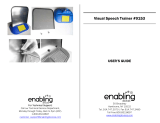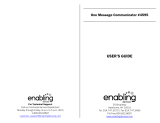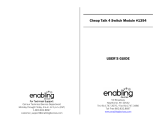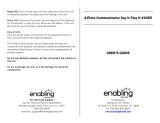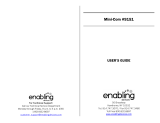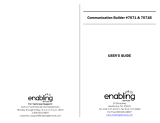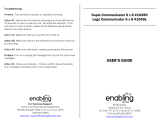Page is loading ...

For Technical Support:
For Technical Support:For Technical Support:
For Technical Support:
Call our Technical Service Department,
Monday through Friday, 9am to 5pm (EST).
1-800-832-8697
Or email at customer_sup[email protected]
Twin Talk #1405 &
Twin Talk and Play #1406
User’s Guide
50 Broadway
Hawthorne, NY 10532
Tel. 914.747.3070 / Fax 914.747.3480
Toll Free 800.832.8697
www.enablingdevices.com

Twin Talk & Twin Talk and Play
Twin Talk & Twin Talk and PlayTwin Talk & Twin Talk and Play
Twin Talk & Twin Talk and Play
With Clear Plastic Covers
Two ten second messages!
Two ten second messages!Two ten second messages!
Two ten second messages!
Twin Talk is the ideal trainer, teacher and communicator. Use it to request
attention, communicate needs, make simple choices, sing a song, make
sound effects, participate in games, and more. Designed to be used as a
precursor and trainer before more complex communicators are
introduced. Twin Talk allows you to record, playback and re-record two
10-second messages. Available in two helpful models: Twin Talk (speaks
only) and Twin Talk and Play (simultaneously "speaks" and activates a toy
or device). Both versions come with clear plastic covers and removable
dividers with two different heights. Appropriate for all ages. Size: 13"L x
6½"W x 2"H. Requires 4 AA Batteries. Weight: 1½ lbs.
Operation:
Operation:Operation:
Operation:
1. Carefully turn over unit and remove the small screw from the battery
compartment. Slide the battery compartment cover off. Observing
polarity, install four AA size batteries (Not included) into the holder.
Alkaline batteries are recommended because they last longer. Do
not use rechargeable batteries because they supply lower voltage
and the unit may not perform as well. Replace the battery
compartment cover and replace the screw.
2. Turn the unit on by turning the ON/OFF/VOLUME knob located on the
back panel of the unit. To record, simply press and hold the red
“RECORD” button while simultaneously holding down one of the
plates. While continuing to hold the plate down, speak your
message. Release both buttons when you finish recording. Record
on the other plate in the same way.
3. To play back your message, press lightly on the plate of your choice.
It is not necessary to continue holding the plate down when listening
to the message. The unit will continue to playback the entire
message, even if pressure on the plate is released.
4. The unit will retain recorded information indefinitely, even if the
batteries are disconnected. Previously stored information will be
erased only when a new recording is performed.
5. Playback volume can be adjusted using the “ON/OFF/VOLUME”
control knob located on the back panel of the unit.
6. When attaching either of the larger plate dividers that are provided,
do not over-tighten.
7. Model # 1406 can also be used to activate other toys or devices.
Simply attach the toy or device to the unit using the cords provided.
When the plate is pressed, the message will play and the toy or
device will be activated.
Important Notes:
Important Notes:Important Notes:
Important Notes:
The memory of this unit is capable of holding up to a total of 20 seconds of
speech information.
Troubleshooting:
Troubleshooting:Troubleshooting:
Troubleshooting:
Problem:
Problem:Problem:
Problem: The unit fails to operate, or operates incorrectly.
Action #1:
Action #1:Action #1:
Action #1: Make sure there is no dirt or obstacles between the plates and the
housing of the unit.
Action #2:
Action #2:Action #2:
Action #2: Disconnect the power by removing one of the batteries for 20 seconds
in order to reset the unit. Re-install the batteries. If the unit does not work
correctly, replace all the batteries.
Care of the Unit:
Care of the Unit:Care of the Unit:
Care of the Unit:
The Twin Talk Recorder can be wiped clean with any household multi-purpose,
non-abrasive cleaner and disinfectant.
Do not use
Do not useDo not use
Do not use abrasive cleaners, as they will scratch the surface of the unit.
Do not submerge
Do not submergeDo not submerge
Do not submerge the unit, as it will damage the electrical components.
Rev 2/23/17
Rev 2/23/17Rev 2/23/17
Rev 2/23/17
/