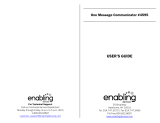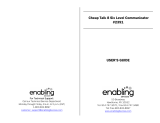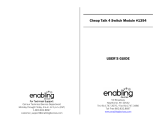Page is loading ...

Action #2:
Action #2:Action #2:
Action #2: If the unit still does not work, make sure there is no dirt
or obstacles between the plates and the housing of the unit.
Action #3:
Action #3:Action #3:
Action #3: Disconnect the power, by removing one of the batteries
for 20 seconds, to reset the unit. Reconnect the battery. If the unit
still does not work correctly, replace all batteries.
Care of Unit:
Care of Unit:Care of Unit:
Care of Unit:
If you will not be using communicator for an extended amount of
time, we recommend removing the batteries.
The 4 Plate Communicator can be wiped clean with any mild
household multi-purpose, non-abrasive cleaner and disinfectant. We
recommend Simple Green, which is a non toxic biodegradable all-
purpose cleaner.
Do not use abrasive cleaners, as they will scratch the surface of
Do not use abrasive cleaners, as they will scratch the surface of Do not use abrasive cleaners, as they will scratch the surface of
Do not use abrasive cleaners, as they will scratch the surface of
the unit.
the unit.the unit.
the unit.
Do not submerge the unit, as it
Do not submerge the unit, as it Do not submerge the unit, as it
Do not submerge the unit, as it will damage the electrical
will damage the electrical will damage the electrical
will damage the electrical
components.
components.components.
components.
For Technical Support:
For Technical Support:For Technical Support:
For Technical Support:
Call our Technical Service Department
Monday through Friday, 9 a.m. to 5 p.m. (EST)
1-800-832-8697
customer_support@enablingdevices.com
4-Plate Communicator Say It Play It #4055
USER’S GUIDE
50 Broadway
Hawthorne, NY 10532
Tel. 914.747.3070 / Fax 914.747.3480
Toll Free 800.832.8697
www.enablingdevices.com
www.enablingdevices.comwww.enablingdevices.com
www.enablingdevices.com

Offers 60 square inches of comm
Offers 60 square inches of commOffers 60 square inches of comm
Offers 60 square inches of communication!
unication!unication!
unication!
This communicator has four 3" x 5" plate switches providing a large
target area for individuals who cannot easily access smaller
communication devices. Light pressure on each plate sounds a
message of up to five seconds. Messages can be recorded and re-
recorded as often as you wish. This versatile communicator can be
positioned at a 30° angle or a 70° angle. The communicator also
allows the user to simultaneously communicate and activate four
different toys or devices with the four cords provided. Size: 15"L x
7½"W x 7½"H. Requires 4 AA Batteries. Weight: 2 lbs.
Operation:
Operation:Operation:
Operation:
1. The 4-Plate Communicator requires 4 AA Batteries to operate.
Use alkaline batteries only (e.g. Duracell or Energizer brand). Do
not use rechargeable batteries or any other type of batteries
because they supply lower voltage and the unit will not perform
properly. Never mix old and new batteries together or different
brands or types together.
2. The microphone and the red "RECORD" button are located on the
back panel of the unit. To record, depress and hold the red
"RECORD" button. At the same time, depress one of the four
plates on the front of the unit and speak into the microphone.
Release both the plate and the recording button when the
recording is over. Play back your message by pressing and
releasing the same plate used to record. Each of the remaining
plates can be programmed in the same manner.
3. The unit will retain recorded information indefinitely, even if the
battery is disconnected. Previously stored information will be
erased only when a new recording is performed.
4. Playback volume can be adjusted using the "ON/OFF/VOLUME"
control knob located on the back panel of the unit.
5. The unit can be used in three positions. It comes set up at a
medium angle (approx. 30 degrees), i.e. with the short edge of
the side supports at the back of the unit. To change the angle of
the unit, to a greater angle (approx. 70 degrees) remove both
side supports with a Phillips-head screwdriver. Re-attach the
supports on the opposite sides from which they were removed,
positioning the edge of the side supports with the insert nuts (i.e.
the hardware used to attach the side supports) against the main
unit and the other long edge of the side supports at the back of
the unit. Snug screws down securely. If only a slightly inclined
angle is desired, leave the side supports off.
Note: When the side supports are attached, the attaching
Note: When the side supports are attached, the attaching Note: When the side supports are attached, the attaching
Note: When the side supports are attached, the attaching
hardware is on the inside of the unit.
hardware is on the inside of the unit.hardware is on the inside of the unit.
hardware is on the inside of the unit.
6. To operate the 4-Plate Communicator Say It Play It as a switch,
as well as a communication device, connect cords to up to four
toys or devices via the 1/8-inch jacks on the side panels of the
unit. The 4-Plate Communicator Say It Play It #4055 comes with
1/8- to 1/8-inch cords for activating external toys or devices with
1/8-inch jacks. If you need to use 1/4- or 1/8-inch adaptors,
they must be mono adaptors, not stereo.
Important Notes:
Important Notes:Important Notes:
Important Notes:
• The maximum message length for any single plate is five
seconds, up to a total of 20 seconds for all four plates.
Troubleshooting:
Troubleshooting:Troubleshooting:
Troubleshooting:
Problem:
Problem:Problem:
Problem: The unit fails to operate, or operates incorrectly.
Action #1:
Action #1:Action #1:
Action #1: If any pictures, words, etc. have been attached to any of
the four plates, make sure that they are not touching or underneath
the frame around the plates, for they will interfere with the action of
the plates. (Continued on back page).
Rev
Rev Rev
Rev 5
55
5/5
/5/5
/5/1
/1/1
/17
77
7
/