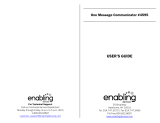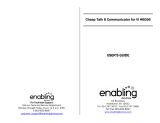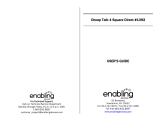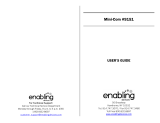Page is loading ...

For Technical Support:
For Technical Support:For Technical Support:
For Technical Support:
Call our Technical Service Department
Monday through Friday, 9 a.m. to 5 p.m. (EST)
1-800-832-8697
customer_support@enablingdevices.com
Communication Builder #7071 & 7071B
USER’S GUIDE
50 Broadway
Hawthorne, NY 10532
Tel. 914.747.3070 / Fax 914.747.3480
Toll Free 800.832.8697
www.enablingdevices.com

Adjusts to your developing skills!
This Communication Builder is equipped with 5 easy to change frames, which
allows you to refine communication choices as the person develops new skills.
Record your own messages with the simplest push of a button. Light, durable
and easy to carry with a built in handle. Frames included are 1, 2, 4, 8 and
16-window options. Re-recording is required when you change window
frames. Total recording time is 300 seconds.
1 Window: 300 seconds
2 Windows: 150 seconds
4 Windows: 75 seconds
8 Windows: 37 seconds
16 Windows: 18 seconds
Frame size is 8½" x 7". Size: 12½"L x 9¼"W x 4"H. Requires 4 AA Batteries.
Weight: 2¼ lbs.
Operation:
Operation:Operation:
Operation:
1. Install 4 brand new “AA” alkaline batteries into the compartments.
Replace the battery covers and screws. Replace batteries regularly. Weak
batteries will cause the Communication Builder to act erratically, such as
shutting off while playing messages.
Use brand name ALKALINE batteries ONLY (e.g. Duracell or Eveready
Energizer). Do NOT use rechargeable batteries. Do NOT mix new and old
batteries. Do NOT over tighten the battery compartment screw.
To extend battery life, always shut the Phrase Maker OFF when not in use.
Always remove batteries when the unit will not be used for extended
periods of time. Dead batteries often leak acid and can cause permanent
damage to the communicator.
2. Select your frame and icon sheet (not provided). Place sheet over the bare
switch face and insert frame into the face of the unit.
3. Select the proper number of messages for your frame on the Message
Select Knob.
4. Turn unit on and set volume with the Volume Control Knob.
5. To change the number of messages for a different frame choice, turn off
unit. Replace with different frame. Select the new message setting on the
Message Select Knob.
Turn
unit back on.
6. Record your messages: press and hold the red Record Button, and then
press and hold the framed message switch on the front of the unit. Talk
into the Microphone located next to the Record Button.
Note
NoteNote
Note: If you have changed frames, you must record all new messages for
each frame. Make sure you have followed the procedure in step #5
above.
7. Playback your message in order to check recording by activating the
message switch on the front of the unit. (Do not press the record button
during this operation.)
8. Record all of the messages for your frames. The unit is now ready for use.
Important
ImportantImportant
Important Notes
NotesNotes
Notes:
If you press the Record Button while a message is in the process of playing
back, it will erase that message. Simply re-record your message by following
the appropriate steps listed above under the operating instructions.
Care of Unit:
Care of Unit:Care of Unit:
Care of Unit:
The Communication Builder can be wiped clean with any household multi-
purpose cleaner and disinfectant.
Do not allow
Do not allowDo not allow
Do not allow liquids to seep into the unit under the message switch
membrane.
Do not
Do not Do not
Do not submerge
submergesubmerge
submerge the unit as it will damage the electrical components.
Do not use abrasive cleaners
Do not use abrasive cleanersDo not use abrasive cleaners
Do not use abrasive cleaners as they will scratch the surface of the unit.
Troubleshooting:
Troubleshooting:Troubleshooting:
Troubleshooting:
Problem:
Problem:Problem:
Problem: The unit fails to operate, or operates incorrectly.
Action
ActionAction
Action #l: Turn the unit off and then on again. This will reset the electronics
and software.
Action
ActionAction
Action #2: Disconnect the power, by removing one of the batteries for 20
seconds, to reset the unit. Reconnect the battery. If the unit still does not work
correctly, replace all batteries.
Care
Care Care
Care of the Unit:
of the Unit:of the Unit:
of the Unit:
The Communication Builder can be wiped clean with any mild household multi-
purpose, non-abrasive cleaner and disinfectant. We recommend Simple
Green, which is a non toxic biodegradable all-purpose cleaner.
Do not use abrasive cleaners, as the
Do not use abrasive cleaners, as theDo not use abrasive cleaners, as the
Do not use abrasive cleaners, as they will scratch the surface of the unit.
y will scratch the surface of the unit.y will scratch the surface of the unit.
y will scratch the surface of the unit.
Do not submerge the unit, as it will damage the electrical components.
Do not submerge the unit, as it will damage the electrical components.Do not submerge the unit, as it will damage the electrical components.
Do not submerge the unit, as it will damage the electrical components.
Rev
Rev Rev
Rev 5
55
5/1
/1/1
/1/1
/1/1
/17
77
7
/