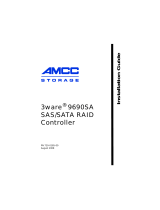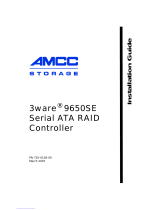Page is loading ...

3ware®
SATA+SAS
RAID Controller Card
Software User Guide
Supports the 9750 RAID Controller Card Family
Models 9750-4i, 9750-8i, 9750-4i4e, 9750-8e,
9750-16i4e, and 9750-24i4e
PN: 45414-01, Rev. A
May 2010
User Guide
45414- 01A

Document Description
Document 45414-01, Rev. A. May 2010.
This document will remain the official reference source for all revisions and
releases of this product until rescinded by an update.
Disclaimer
It is the policy of LSI Corporation to improve products as new technology,
components, software, and firmware become available. LSI reserves the right
to make changes to any products herein at any time without notice. All
features, functions, and operations described herein may not be marketed by
LSI in all parts of the world. In some instances, photographs and figures are of
equipment prototypes. Therefore, before using this document, consult your
LSI representative for information that is applicable and current. LSI DOES
NOT ASSUME ANY RESPONSIBILITY OR LIABILITY FOR THE USE
OF ANY PRODUCTS DESCRIBED HEREIN EXCEPT AS EXPRESSLY
AGREED TO IN WRITING BY LSI.
LSI products are not intended for use in life-support appliances, devices, or
systems. Use of any LSI product in such applications without written consent
of the appropriate LSI officer is prohibited.
License Restriction
The purchase or use of an LSI Corporation product does not convey a license
under any patent, copyright, trademark, or other intellectual property right of
LSI or third parties.
Copyright Notice
© 2010 LSI Corporation. All rights reserved.
Trademark Acknowledgments
LSI™, the LSI logo design, 3ware
®
, 3DM
®
, 3DM2™, StorSwitch
®
, and
TwinStor
®
, StorSave™, and StreamFusion™ + are trademarks or registered
trademarks of LSI Corporation.
Apple
®
, the Apple logo, Mac OS
®
, and Macintosh
®
are trademarks of Apple
Computer Inc., registered in the United States and/or other countries.
Sun, Solaris and OpenSolaris are trademarks or registered trademarks of Sun
Microsystems, Inc. in the U.S. and other countries. All other brand and
product names may be trademarks of their respective companies.

www.lsi.com/channel/products iii
Table of Contents
About this User Guide. . . . . . . . . . . . . . . . . . . . . . . . . . . . . . . . . . . . . . . viii
Exceptions to this Document for Mac OS Users . . . . . . . . . . . . . . . . . . . . . . . . . . . . viii
How this User Guide is Organized . . . . . . . . . . . . . . . . . . . . . . . . . . . . . . . . . . . . . . ix
Conventions . . . . . . . . . . . . . . . . . . . . . . . . . . . . . . . . . . . . . . . . . . . . . . . . . . . . . . . . x
Screenshots . . . . . . . . . . . . . . . . . . . . . . . . . . . . . . . . . . . . . . . . . . . . . . . . . . . . . . . . x
Using the 3ware HTML Bookshelf . . . . . . . . . . . . . . . . . . . . . . . . . . . . . . . . . . . . . . xi
Chapter 1. Introducing the LSI 3ware SATA+SAS RAID Controller Card. . . . . . . . . .1
What’s New for the 10.2 Release . . . . . . . . . . . . . . . . . . . . . . . . . . . . . . . . . . . . . . . . 1
Highlights of the 10.2 Release . . . . . . . . . . . . . . . . . . . . . . . . . . . . . . . . . . . . . . . . . . 2
System Requirements . . . . . . . . . . . . . . . . . . . . . . . . . . . . . . . . . . . . . . . . . . . . . . . . . 3
Understanding RAID Concepts and Levels . . . . . . . . . . . . . . . . . . . . . . . . . . . . . . . . 5
RAID Concepts . . . . . . . . . . . . . . . . . . . . . . . . . . . . . . . . . . . . . . . . . . . . . . . . . . . . 5
Available RAID Configurations . . . . . . . . . . . . . . . . . . . . . . . . . . . . . . . . . . . . . . . . 6
Determining Which RAID Level to Use . . . . . . . . . . . . . . . . . . . . . . . . . . . . . . . . . 12
Using Drive Capacity Efficiently . . . . . . . . . . . . . . . . . . . . . . . . . . . . . . . . . . . . . . 13
3ware Tools for Configuration and Management . . . . . . . . . . . . . . . . . . . . . . . . . . . 14
Monitoring, Maintenance, and Troubleshooting Features . . . . . . . . . . . . . . . . . . . . . 15
Chapter 2. First-Time RAID Configuration Using 3BM. . . . . . . . . . . . . . . . . . . . . . . .18
Basic Steps for Creating a Unit . . . . . . . . . . . . . . . . . . . . . . . . . . . . . . . . . . . . . . . . . 18
Specifying a Hot Spare . . . . . . . . . . . . . . . . . . . . . . . . . . . . . . . . . . . . . . . . . . . . . . . 26
Making Drives Visible to the Operating System . . . . . . . . . . . . . . . . . . . . . . . . . . . . 27
Checking the Motherboard Boot Sequence . . . . . . . . . . . . . . . . . . . . . . . . . . . . . . . 27
What Next? . . . . . . . . . . . . . . . . . . . . . . . . . . . . . . . . . . . . . . . . . . . . . . . . . . . . . . . . 27
Chapter 3. Getting Started with Your 3ware RAID Controller . . . . . . . . . . . . . . . . . .28
Getting Started for PC Users . . . . . . . . . . . . . . . . . . . . . . . . . . . . . . . . . . . . . . . . . 28
Getting Started for Mac OS Users . . . . . . . . . . . . . . . . . . . . . . . . . . . . . . . . . . . . . 30
Initial Settings for Policies and Background Tasks . . . . . . . . . . . . . . . . . . . . . . . . 31
Chapter 4. 3ware BIOS Manager (3BM) Introduction . . . . . . . . . . . . . . . . . . . . . . . . .34
Starting 3BM . . . . . . . . . . . . . . . . . . . . . . . . . . . . . . . . . . . . . . . . . . . . . . . . . . . . . . . 34
Exiting the 3BM Configuration Utility . . . . . . . . . . . . . . . . . . . . . . . . . . . . . . . . . . . . 36
Working in the 3BM Screens . . . . . . . . . . . . . . . . . . . . . . . . . . . . . . . . . . . . . . . . . . 37
Adjusting BIOS Option Settings . . . . . . . . . . . . . . . . . . . . . . . . . . . . . . . . . . . . . . . . 40
Displaying Information About the Controller and Related Devices . . . . . . . . . . . . . . 42
Getting Help While Using 3BM . . . . . . . . . . . . . . . . . . . . . . . . . . . . . . . . . . . . . . . . . 43
Chapter 5. 3DM2 (3ware Disk Manager 2) Introduction . . . . . . . . . . . . . . . . . . . . . . .44
Browser Requirements for 3DM2 . . . . . . . . . . . . . . . . . . . . . . . . . . . . . . . . . . . . . . . 45
Installing 3DM2 . . . . . . . . . . . . . . . . . . . . . . . . . . . . . . . . . . . . . . . . . . . . . . . . . . . . . 45
Starting 3DM2 and Logging In . . . . . . . . . . . . . . . . . . . . . . . . . . . . . . . . . . . . . . . . . 45
Logging In to the 3DM2 Web Application . . . . . . . . . . . . . . . . . . . . . . . . . . . . . . . 46
Managing the 3DM2 Daemon under FreeBSD, Linux, Mac OS, OpenSolaris, and
VMware . . . . . . . . . . . . . . . . . . . . . . . . . . . . . . . . . . . . . . . . . . . . . . . . . . . . . . 49
Starting the 3DM2 Process under Microsoft Windows . . . . . . . . . . . . . . . . . . . . . 50
Viewing 3DM2 Remotely Using a Web Browser . . . . . . . . . . . . . . . . . . . . . . . . . . 51
Working with the 3DM2 Screens . . . . . . . . . . . . . . . . . . . . . . . . . . . . . . . . . . . . . . . . 51
3DM2 Menus . . . . . . . . . . . . . . . . . . . . . . . . . . . . . . . . . . . . . . . . . . . . . . . . . . . . . 52

iv 3ware SATA+SAS RAID Controller Card Software User Guide, Version 10.2
Viewing Information About Different Controllers . . . . . . . . . . . . . . . . . . . . . . . . . . 55
Refreshing the Screen . . . . . . . . . . . . . . . . . . . . . . . . . . . . . . . . . . . . . . . . . . . . . 55
Description of 3DM2 Pages . . . . . . . . . . . . . . . . . . . . . . . . . . . . . . . . . . . . . . . . . 56
Setting Up 3DM2 Preferences . . . . . . . . . . . . . . . . . . . . . . . . . . . . . . . . . . . . . . . . . 58
Setting and Changing 3DM2 Passwords . . . . . . . . . . . . . . . . . . . . . . . . . . . . . . . 58
Managing E-mail Event Notification . . . . . . . . . . . . . . . . . . . . . . . . . . . . . . . . . . . 59
Configuring the VMware Firewall to Allow Email Notification . . . . . . . . . . . . . . . . 61
Enabling and Disabling Remote Access . . . . . . . . . . . . . . . . . . . . . . . . . . . . . . . . 61
Setting the Listening Port # . . . . . . . . . . . . . . . . . . . . . . . . . . . . . . . . . . . . . . . . . . 62
Setting the Frequency of Page Refreshes . . . . . . . . . . . . . . . . . . . . . . . . . . . . . . 62
Controlling Command Logging in 3DM2 . . . . . . . . . . . . . . . . . . . . . . . . . . . . . . . . 62
Chapter 6. Configuring Your Controller. . . . . . . . . . . . . . . . . . . . . . . . . . . . . . . . . . . .65
Viewing Information About a Controller . . . . . . . . . . . . . . . . . . . . . . . . . . . . . . . . . . 65
About Controller Policies . . . . . . . . . . . . . . . . . . . . . . . . . . . . . . . . . . . . . . . . . . . . . 67
Viewing Controller Policies . . . . . . . . . . . . . . . . . . . . . . . . . . . . . . . . . . . . . . . . . . . . 69
Setting the Auto-Rebuild Policy . . . . . . . . . . . . . . . . . . . . . . . . . . . . . . . . . . . . . . . . 71
Using Auto-Carving for Multi LUN Support . . . . . . . . . . . . . . . . . . . . . . . . . . . . . . . . 71
Setting the Size of Volumes Created with Auto-Carving . . . . . . . . . . . . . . . . . . . . . . 74
Enabling and Setting Up Staggered Spin-up . . . . . . . . . . . . . . . . . . . . . . . . . . . . . . 74
Viewing Information About a Phy . . . . . . . . . . . . . . . . . . . . . . . . . . . . . . . . . . . . . . . 75
Changing the Phy Link Speed . . . . . . . . . . . . . . . . . . . . . . . . . . . . . . . . . . . . . . . . . 77
Chapter 7. Configuring Units . . . . . . . . . . . . . . . . . . . . . . . . . . . . . . . . . . . . . . . . . . . .79
Configuring a New Unit . . . . . . . . . . . . . . . . . . . . . . . . . . . . . . . . . . . . . . . . . . . . . . . 79
Configuration Options When Creating a Unit . . . . . . . . . . . . . . . . . . . . . . . . . . . . 79
Creating a Unit through 3DM2 . . . . . . . . . . . . . . . . . . . . . . . . . . . . . . . . . . . . . . . 83
Creating a Unit through 3BM . . . . . . . . . . . . . . . . . . . . . . . . . . . . . . . . . . . . . . . . . 85
Ordering Units in 3BM . . . . . . . . . . . . . . . . . . . . . . . . . . . . . . . . . . . . . . . . . . . . . . 89
Partitioning, Formatting, and Mounting Units . . . . . . . . . . . . . . . . . . . . . . . . . . . . 90
Creating a Hot Spare . . . . . . . . . . . . . . . . . . . . . . . . . . . . . . . . . . . . . . . . . . . . . . . . 97
Specifying a Hot Spare through 3DM2 . . . . . . . . . . . . . . . . . . . . . . . . . . . . . . . . . 98
Specifying a Hot Spare through 3BM . . . . . . . . . . . . . . . . . . . . . . . . . . . . . . . . . . 98
Naming a Unit . . . . . . . . . . . . . . . . . . . . . . . . . . . . . . . . . . . . . . . . . . . . . . . . . . . . . . 99
Setting Unit Policies . . . . . . . . . . . . . . . . . . . . . . . . . . . . . . . . . . . . . . . . . . . . . . . . 100
Enabling and Disabling the Unit Write Cache . . . . . . . . . . . . . . . . . . . . . . . . . . . 102
Working with Read Cache Settings . . . . . . . . . . . . . . . . . . . . . . . . . . . . . . . . . . . 104
Enabling or Disabling Auto-Verify for a Unit . . . . . . . . . . . . . . . . . . . . . . . . . . . . 107
Setting Overwrite ECC (Continue on Source Error When Rebuilding) . . . . . . . . 108
Enabling and Disabling Queuing for a Unit . . . . . . . . . . . . . . . . . . . . . . . . . . . . . 110
Setting the StorSave Profile for a Unit . . . . . . . . . . . . . . . . . . . . . . . . . . . . . . . . . 111
Rapid RAID Recovery . . . . . . . . . . . . . . . . . . . . . . . . . . . . . . . . . . . . . . . . . . . . . 113
Changing An Existing Configuration by Migrating . . . . . . . . . . . . . . . . . . . . . . . . . 115
RAID Level Migration (RLM) Overview . . . . . . . . . . . . . . . . . . . . . . . . . . . . . . . . 116
Changing RAID Level . . . . . . . . . . . . . . . . . . . . . . . . . . . . . . . . . . . . . . . . . . . . . 117
Expanding Unit Capacity . . . . . . . . . . . . . . . . . . . . . . . . . . . . . . . . . . . . . . . . . . . 118
Informing the Operating System of Changed Configuration . . . . . . . . . . . . . . . . 119
Deleting a Unit . . . . . . . . . . . . . . . . . . . . . . . . . . . . . . . . . . . . . . . . . . . . . . . . . . . . 121
Deleting a Unit through 3DM2 . . . . . . . . . . . . . . . . . . . . . . . . . . . . . . . . . . . . . . . 121
Deleting a Unit through 3BM . . . . . . . . . . . . . . . . . . . . . . . . . . . . . . . . . . . . . . . . 124
Removing a Unit . . . . . . . . . . . . . . . . . . . . . . . . . . . . . . . . . . . . . . . . . . . . . . . . . . . 125
Removing a Unit Through 3DM2 . . . . . . . . . . . . . . . . . . . . . . . . . . . . . . . . . . . . . 125
Removing a Unit Through 3BM . . . . . . . . . . . . . . . . . . . . . . . . . . . . . . . . . . . . . . 127
Moving a Unit from One Controller to Another . . . . . . . . . . . . . . . . . . . . . . . . . . . . 127
Moving Units from an Earlier 9000 Series to a 9750 Controller . . . . . . . . . . . . . 128
Adding a Drive . . . . . . . . . . . . . . . . . . . . . . . . . . . . . . . . . . . . . . . . . . . . . . . . . . . . 129

www.lsi.com/channel/products v
Removing a Drive . . . . . . . . . . . . . . . . . . . . . . . . . . . . . . . . . . . . . . . . . . . . . . . . . . 130
Rescanning the Controller . . . . . . . . . . . . . . . . . . . . . . . . . . . . . . . . . . . . . . . . . . . 132
Chapter 8. Maintaining Units . . . . . . . . . . . . . . . . . . . . . . . . . . . . . . . . . . . . . . . . . . .133
Checking Unit and Drive Status through 3DM2 . . . . . . . . . . . . . . . . . . . . . . . . . . . 133
Viewing a List of Drives . . . . . . . . . . . . . . . . . . . . . . . . . . . . . . . . . . . . . . . . . . . . 135
Enclosure Drive LED Status Indicators . . . . . . . . . . . . . . . . . . . . . . . . . . . . . . . . 136
Unit Statuses . . . . . . . . . . . . . . . . . . . . . . . . . . . . . . . . . . . . . . . . . . . . . . . . . . . . 137
Drive Statuses . . . . . . . . . . . . . . . . . . . . . . . . . . . . . . . . . . . . . . . . . . . . . . . . . . . 138
About Degraded Units . . . . . . . . . . . . . . . . . . . . . . . . . . . . . . . . . . . . . . . . . . . . . . . 138
About Inoperable Units . . . . . . . . . . . . . . . . . . . . . . . . . . . . . . . . . . . . . . . . . . . . . . 139
Locating a Drive by Blinking Its LED . . . . . . . . . . . . . . . . . . . . . . . . . . . . . . . . . . . . 139
Alarms, Errors, and Other Events . . . . . . . . . . . . . . . . . . . . . . . . . . . . . . . . . . . . . . 141
Viewing Alarms, Errors, and Other Events . . . . . . . . . . . . . . . . . . . . . . . . . . . . . 141
Using the Alert Utility Under Windows . . . . . . . . . . . . . . . . . . . . . . . . . . . . . . . . 142
Downloading an Error Log . . . . . . . . . . . . . . . . . . . . . . . . . . . . . . . . . . . . . . . . . 144
Viewing SMART Data About a Drive . . . . . . . . . . . . . . . . . . . . . . . . . . . . . . . . . . 144
Background Tasks . . . . . . . . . . . . . . . . . . . . . . . . . . . . . . . . . . . . . . . . . . . . . . . . . 145
About Initialization . . . . . . . . . . . . . . . . . . . . . . . . . . . . . . . . . . . . . . . . . . . . . . . . 146
About Verification . . . . . . . . . . . . . . . . . . . . . . . . . . . . . . . . . . . . . . . . . . . . . . . . 149
Using Auto Verification . . . . . . . . . . . . . . . . . . . . . . . . . . . . . . . . . . . . . . . . . . . . 152
Starting a Verify Manually . . . . . . . . . . . . . . . . . . . . . . . . . . . . . . . . . . . . . . . . . . 152
Rebuilding Units . . . . . . . . . . . . . . . . . . . . . . . . . . . . . . . . . . . . . . . . . . . . . . . . . 154
Cancelling a Rebuild and Restarting It with a Different Drive . . . . . . . . . . . . . . . 159
Working with the Background Task Mode . . . . . . . . . . . . . . . . . . . . . . . . . . . . . . 159
Setting the Background Task Mode . . . . . . . . . . . . . . . . . . . . . . . . . . . . . . . . . . 162
Setting Background Task Rate . . . . . . . . . . . . . . . . . . . . . . . . . . . . . . . . . . . . . . 162
Background Task Prioritization . . . . . . . . . . . . . . . . . . . . . . . . . . . . . . . . . . . . . . 163
Scheduling Background Tasks . . . . . . . . . . . . . . . . . . . . . . . . . . . . . . . . . . . . . . . . 163
Viewing Current Task Schedules . . . . . . . . . . . . . . . . . . . . . . . . . . . . . . . . . . . . . 165
Turning On or Off Use of a Rebuild/Migrate Task Schedule . . . . . . . . . . . . . . . . 165
Selecting Advanced or Basic Verify Schedules . . . . . . . . . . . . . . . . . . . . . . . . . . 166
Removing a Task Slot from a Schedule . . . . . . . . . . . . . . . . . . . . . . . . . . . . . . . 167
Adding a New Task Schedule Slot . . . . . . . . . . . . . . . . . . . . . . . . . . . . . . . . . . . 167
Selecting Self-tests to be Performed . . . . . . . . . . . . . . . . . . . . . . . . . . . . . . . . . . 168
Chapter 9. Maintaining Your Controller. . . . . . . . . . . . . . . . . . . . . . . . . . . . . . . . . . .170
Determining the Current Version of Your 3ware Driver . . . . . . . . . . . . . . . . . . . . . . 170
Updating the Firmware and Driver . . . . . . . . . . . . . . . . . . . . . . . . . . . . . . . . . . . . . 171
Downloading the Driver and Firmware . . . . . . . . . . . . . . . . . . . . . . . . . . . . . . . . 172
Updating the Firmware Through 3DM2 . . . . . . . . . . . . . . . . . . . . . . . . . . . . . . . . 174
Updating the Firmware Through DOS Using the 3ware Bootable CD . . . . . . . . 174
Viewing Battery Information . . . . . . . . . . . . . . . . . . . . . . . . . . . . . . . . . . . . . . . . . . 176
Testing Battery Capacity . . . . . . . . . . . . . . . . . . . . . . . . . . . . . . . . . . . . . . . . . . . . . 176
Chapter 10. Enclosure Management . . . . . . . . . . . . . . . . . . . . . . . . . . . . . . . . . . . . . .179
Viewing a List of Enclosures . . . . . . . . . . . . . . . . . . . . . . . . . . . . . . . . . . . . . . . . . . 180
Checking Enclosure Component Status . . . . . . . . . . . . . . . . . . . . . . . . . . . . . . . . . 181
Fan Status . . . . . . . . . . . . . . . . . . . . . . . . . . . . . . . . . . . . . . . . . . . . . . . . . . . . . . 183
Temp Sensor Status . . . . . . . . . . . . . . . . . . . . . . . . . . . . . . . . . . . . . . . . . . . . . . 183
Power Supply Status . . . . . . . . . . . . . . . . . . . . . . . . . . . . . . . . . . . . . . . . . . . . . . 183
Slot Summary . . . . . . . . . . . . . . . . . . . . . . . . . . . . . . . . . . . . . . . . . . . . . . . . . . . 184
Locating a Specific Enclosure Component . . . . . . . . . . . . . . . . . . . . . . . . . . . . . . . 184
Working with Enclosure Alarms . . . . . . . . . . . . . . . . . . . . . . . . . . . . . . . . . . . . . . . 185
Controlling an Enclosure Alarm In 3DM2 . . . . . . . . . . . . . . . . . . . . . . . . . . . . . . 186
Turning Off an Enclosure Alarm in 3BM . . . . . . . . . . . . . . . . . . . . . . . . . . . . . . . 187

vi 3ware SATA+SAS RAID Controller Card Software User Guide, Version 10.2
Downloading an Enclosure Diagnostic Log . . . . . . . . . . . . . . . . . . . . . . . . . . . . . . 188
Chapter 11. 3DM2 Reference . . . . . . . . . . . . . . . . . . . . . . . . . . . . . . . . . . . . . . . . . . . .189
Controller Summary page . . . . . . . . . . . . . . . . . . . . . . . . . . . . . . . . . . . . . . . . . . . . 190
Controller Details page . . . . . . . . . . . . . . . . . . . . . . . . . . . . . . . . . . . . . . . . . . . . . . 191
Unit Information page . . . . . . . . . . . . . . . . . . . . . . . . . . . . . . . . . . . . . . . . . . . . . . . 192
Unit Details page . . . . . . . . . . . . . . . . . . . . . . . . . . . . . . . . . . . . . . . . . . . . . . . . . . . 193
Drive Information page . . . . . . . . . . . . . . . . . . . . . . . . . . . . . . . . . . . . . . . . . . . . . . 195
Drive Details window . . . . . . . . . . . . . . . . . . . . . . . . . . . . . . . . . . . . . . . . . . . . . . . . 197
Controller Phy Summary page . . . . . . . . . . . . . . . . . . . . . . . . . . . . . . . . . . . . . . . . 199
Controller Settings page . . . . . . . . . . . . . . . . . . . . . . . . . . . . . . . . . . . . . . . . . . . . . 200
Scheduling page . . . . . . . . . . . . . . . . . . . . . . . . . . . . . . . . . . . . . . . . . . . . . . . . . . . 205
Maintenance page . . . . . . . . . . . . . . . . . . . . . . . . . . . . . . . . . . . . . . . . . . . . . . . . . 208
Alarms page . . . . . . . . . . . . . . . . . . . . . . . . . . . . . . . . . . . . . . . . . . . . . . . . . . . . . . 217
Battery Backup page . . . . . . . . . . . . . . . . . . . . . . . . . . . . . . . . . . . . . . . . . . . . . . . . 218
Enclosure Summary page . . . . . . . . . . . . . . . . . . . . . . . . . . . . . . . . . . . . . . . . . . . . 220
Enclosure Details page . . . . . . . . . . . . . . . . . . . . . . . . . . . . . . . . . . . . . . . . . . . . . . 221
3DM2 Settings page . . . . . . . . . . . . . . . . . . . . . . . . . . . . . . . . . . . . . . . . . . . . . . . . 224
Chapter 12. Troubleshooting . . . . . . . . . . . . . . . . . . . . . . . . . . . . . . . . . . . . . . . . . . . .227
Web Resources . . . . . . . . . . . . . . . . . . . . . . . . . . . . . . . . . . . . . . . . . . . . . . . . . . . 227
Before Contacting Customer Support . . . . . . . . . . . . . . . . . . . . . . . . . . . . . . . . . . . 228
Basic Troubleshooting: Check This First . . . . . . . . . . . . . . . . . . . . . . . . . . . . . . . . 228
Command Logging . . . . . . . . . . . . . . . . . . . . . . . . . . . . . . . . . . . . . . . . . . . . . . . . . 229
Drive Performance Monitoring . . . . . . . . . . . . . . . . . . . . . . . . . . . . . . . . . . . . . . . . 229
Types of DPM Statistics . . . . . . . . . . . . . . . . . . . . . . . . . . . . . . . . . . . . . . . . . . . 229
Available DPM Commands . . . . . . . . . . . . . . . . . . . . . . . . . . . . . . . . . . . . . . . . . 230
Problems and Solutions . . . . . . . . . . . . . . . . . . . . . . . . . . . . . . . . . . . . . . . . . . . . . 231
Enclosure-Related Problems . . . . . . . . . . . . . . . . . . . . . . . . . . . . . . . . . . . . . . . 231
Hardware Installation Problems . . . . . . . . . . . . . . . . . . . . . . . . . . . . . . . . . . . . . 232
Software Installation Problems . . . . . . . . . . . . . . . . . . . . . . . . . . . . . . . . . . . . . . 232
Problems in 3DM2 and 3BM . . . . . . . . . . . . . . . . . . . . . . . . . . . . . . . . . . . . . . . . 234
Error and Notification Messages . . . . . . . . . . . . . . . . . . . . . . . . . . . . . . . . . . . . . . . 235
Error and Notification Message Details . . . . . . . . . . . . . . . . . . . . . . . . . . . . . . . . 240
Appendices . . . . . . . . . . . . . . . . . . . . . . . . . . . . . . . . . . . . . . . . . . . . . . . . . . . . . . . . . .293
Glossary . . . . . . . . . . . . . . . . . . . . . . . . . . . . . . . . . . . . . . . . . . . . . . . . . . . . . . . . . .294
Driver and Software Installation . . . . . . . . . . . . . . . . . . . . . . . . . . . . . . . . . . . . . . . . . .301
Installing 3ware Drivers and Software under FreeBSD . . . . . . . . . . . . . . . . . . . . . 301
Driver Installation for FreeBSD . . . . . . . . . . . . . . . . . . . . . . . . . . . . . . . . . . . . . . 301
Updating Drivers under FreeBSD . . . . . . . . . . . . . . . . . . . . . . . . . . . . . . . . . . . . 304
Installing Management Software (3DM2 and CLI) . . . . . . . . . . . . . . . . . . . . . . . 308
Installing 3ware Drivers and Software under Linux . . . . . . . . . . . . . . . . . . . . . . . . . 309
Driver Installation Under Linux . . . . . . . . . . . . . . . . . . . . . . . . . . . . . . . . . . . . . . 310
Obtaining 3ware Linux Drivers . . . . . . . . . . . . . . . . . . . . . . . . . . . . . . . . . . . . . . 311
Driver Installation Under Red Hat or Fedora Core Linux . . . . . . . . . . . . . . . . . . . 312
Driver Installation Under SUSE Linux . . . . . . . . . . . . . . . . . . . . . . . . . . . . . . . . . 317
Compiling a 3ware Driver for Linux . . . . . . . . . . . . . . . . . . . . . . . . . . . . . . . . . . . 321
Updating the 3ware Driver Under Red Hat or Fedora Core . . . . . . . . . . . . . . . . 321
Updating the 3ware Driver Under SUSE . . . . . . . . . . . . . . . . . . . . . . . . . . . . . . . 323
Installing Management Software (3DM2 and CLI) . . . . . . . . . . . . . . . . . . . . . . . 324
Installing 3ware Drivers and Software under Mac OS X . . . . . . . . . . . . . . . . . . . . . 325
Driver and Software Installation . . . . . . . . . . . . . . . . . . . . . . . . . . . . . . . . . . . . . 325
Uninstalling 3ware Software under Mac OS X . . . . . . . . . . . . . . . . . . . . . . . . . . 330
Installing 3ware Drivers and Software under OpenSolaris . . . . . . . . . . . . . . . . . . . 331

www.lsi.com/channel/products vii
Driver and Software Installation . . . . . . . . . . . . . . . . . . . . . . . . . . . . . . . . . . . . . 331
Installing the Driver and Software from the Command Line . . . . . . . . . . . . . . . . 336
Uninstalling 3ware Software Under OpenSolaris . . . . . . . . . . . . . . . . . . . . . . . . 337
Installing 3ware Drivers and Software under VMware . . . . . . . . . . . . . . . . . . . . . . 338
Driver Installation Under VMware ESX/ESXi 4.x Server . . . . . . . . . . . . . . . . . . . 338
Updating the Firmware Under VMware . . . . . . . . . . . . . . . . . . . . . . . . . . . . . . . . 341
Installing 3ware RAID Controller Management Software for VMware . . . . . . . . . 342
Uninstalling 3ware Software on VMware . . . . . . . . . . . . . . . . . . . . . . . . . . . . . . . 342
Installing 3ware Drivers and Software under Windows . . . . . . . . . . . . . . . . . . . . . . 343
Driver Installation Under Windows . . . . . . . . . . . . . . . . . . . . . . . . . . . . . . . . . . . 343
Updating the 3ware Driver Under Windows . . . . . . . . . . . . . . . . . . . . . . . . . . . . 348
Installing Software from a Graphical User Interface (GUI) . . . . . . . . . . . . . . . . . 350
Uninstalling 3ware Software under Microsoft Windows . . . . . . . . . . . . . . . . . . . 354
Compliance and Conformity Statements . . . . . . . . . . . . . . . . . . . . . . . . . . . . . . . . . . .355
FCC Radio Frequency Interference Statement . . . . . . . . . . . . . . . . . . . . . . . . . . . . 355
Canadian Compliance Statement . . . . . . . . . . . . . . . . . . . . . . . . . . . . . . . . . . . . . . 356
European Community Conformity Statement . . . . . . . . . . . . . . . . . . . . . . . . . . . . . 356
Warranty, Technical Support, and Service . . . . . . . . . . . . . . . . . . . . . . . . . . . . . . . . .357
Limited Warranty . . . . . . . . . . . . . . . . . . . . . . . . . . . . . . . . . . . . . . . . . . . . . . . . . . . 357
Warranty Service and RMA Process . . . . . . . . . . . . . . . . . . . . . . . . . . . . . . . . . . . 358
LSI Technical Support and Services . . . . . . . . . . . . . . . . . . . . . . . . . . . . . . . . . . . . 358
Sales and ordering information . . . . . . . . . . . . . . . . . . . . . . . . . . . . . . . . . . . . . . . . 359
Feedback on this manual . . . . . . . . . . . . . . . . . . . . . . . . . . . . . . . . . . . . . . . . . . . . 359
Index . . . . . . . . . . . . . . . . . . . . . . . . . . . . . . . . . . . . . . . . . . . . . . . . . . . . 360

viii 3ware SATA+SAS RAID Controller Card Software User Guide, Version 10.2
About this User Guide
This document provides instructions for configuring and maintaining RAID
units on LSI™ 3ware
®
9750 series RAID controller cards, using 3ware
software and firmware version 10.2.
This document assumes that you have already installed your 3ware RAID
controller and drives in your system and any enclosures, if you have them. If
you have not yet done so, refer to the installation guide that came with your
controller. If you do not have the printed copy, a PDF of the installation
document is available on your 3ware CD, or you can download it from:
http://www.lsi.com/channel/ChannelDownloads.
There are often multiple ways to accomplish the same configuration and
maintenance tasks for your 3ware RAID controller. This manual includes
instructions for performing tasks using the following tools:
• 3ware BIOS Manager (3BM), which runs at the BIOS level
• 3ware Disk Manager 2 (3DM2™), which runs in a browser
You also can perform many tasks using 3ware’s command line interface
(CLI). The CLI is described in a separate document: 3ware SATA+SAS RAID
Controller Card CLI Guide, Version 10.2. Information from both this Users
Guide and the CLI Guide also are available in the 3ware HTML Bookshelf,
available in the 3ware Documentation folder and on your 3ware CD. (For
more information, see “Using the 3ware HTML Bookshelf” on page xi.)
Exceptions to this Document for Mac OS
Users
Mac OS users should be aware that the 3ware BIOS utility, 3BM, is not
supported for Mac OS. Mac users can make use of 3DM2 and CLI to manage
their 3ware RAID controllers and RAID units.
Sections throughout this documentation that describe how to accomplish tasks
using 3BM are not relevant for Mac users. In addition, the following two
chapters in this document are not relevant for Mac OS users: Chapter 2,
“First-Time RAID Configuration Using 3BM” and Chapter 4, “3ware BIOS
Manager (3BM) Introduction”.
Mac User Note: The 3ware BIOS Manager (3BM) is not supported for
Mac
®
OS X.
See “Exceptions to this Document for Mac OS Users”.

How this User Guide is Organized
www.lsi.com/channel/products ix
How this User Guide is Organized
Table 1: Chapters and Appendices in this Guide
Chapter/Appendix Description
1. Introduction Provides an overview of product features for the
3ware 9750 controller models. Includes system
requirements and an introduction to RAID concepts
and levels.
2. First-Time RAID
Configuration Using 3BM
Provides step-by-step instructions for configuring
RAID units in the BIOS (3BM) if you have just
installed the controller.
Mac users skip this chapter, 3BM instructions only.
3. Getting Started Provides a summary of the process you should
follow to get started using your 3ware RAID
controller.
4. 3ware BIOS Manager
(3BM)
Describes the basics of using 3BM.
Mac users skip this chapter.
5. 3ware Disk Manager
(3DM2)
Describes the basics of using 3DM2. Also includes
information about installing and uninstalling 3DM2,
and how to start the 3DM2 process manually, if
required.
6. Configuring Your
Controller
Describes how to view details about the controller,
check its status, and change configuration settings
that affect the controller and all associated drives.
7. Configuring Units Describes how to configure new units and hot
spares, change existing configurations, move units
from one controller to another, and set unit policies.
8. Maintaining Units Describes how to check unit and drive status,
review alarms and errors, schedule background
maintenance tasks, and manually start them, when
necessary or desirable. Includes explanations of
initialization, verify, rebuild, and self-tests.
9. Maintaining Your
Controller
Describes how to update the driver and firmware.
Also includes information about checking battery
status on a battery backup unit (BBU).
10. Enclosure Management Describes how to view details about an enclosure,
check the status of enclosure components, and
locate specific enclosure components by blinking an
associated LED.
11. 3DM2 Reference Describes the features and functions on each of the
pages in 3DM2.
12. Troubleshooting Provides common problems and solutions, and
explains error messages.

x 3ware SATA+SAS RAID Controller Card Software User Guide, Version 10.2
Conventions
The following conventions are used throughout this guide:
• 3BM refers to the 3ware BIOS Manager.
• 3DM and 3DM2 both refer to the 3ware Disk Manager.
• In the sections that describe using 3DM2, current controller is used to
refer to the controller that is currently selected in the drop-down list.
• Unit refers to one or more disks configured through 3ware to be treated by
the operating system as a single drive. Also known as an array. Array and
unit are used interchangeably throughout this manual.
• Boldface is used for buttons, fields, and settings that appear on the screen.
•
Monospace font is used for code and to indicate things you type.
Screenshots
The screenshots in this document are examples only, and may not exactly
reflect the operating system and browser that you are using. 3ware software
works on a number of different operating systems, including Mac
®
OS X,
Microsoft Windows
®
, FreeBSD
®
, OpenSolaris™, Linux
®
, and VMware
®
,
and runs in a number of different browsers. In addition, the version numbers
shown in screenshots for drivers, firmware, and software may not match your
version. For the current released and tested version number, refer to the latest
release notes.
In addition, the fields and columns in 3DM2 vary for different models of
3ware RAID controllers. If you have multiple controllers of different models,
you may notice some differences when switching between them in 3DM2. For
example, when displaying information about the 9750 or 9690SA controllers,
A. Glossary Includes definitions for terms used throughout this
guide.
B. Driver and Software
Installation
Provides instructions for installing 3ware drivers
and software management tools (3DM2 and CLI).
C. Compliance and
Conformity Statements
Provides compliance and conformity statements.
D. Warranty, Technical
Support, and Service
Provides warranty information and tells you how to
contact technical support.
Table 1: Chapters and Appendices in this Guide (continued)
Chapter/Appendix Description

Using the 3ware HTML Bookshelf
www.lsi.com/channel/products xi
3DM2 displays VPorts (for virtual port) on some screens while for earlier
controllers the label is port.
Using the 3ware HTML Bookshelf
The 3ware HTML Bookshelf is an HTML version of this user guide and the
CLI Guide, combined as one resource. It is available on your 3ware CD, in the
/doc/3wareHTMLBookshelf folder.
To make use of the 3ware HTML Bookshelf
• To launch the bookshelf at the opening page.
• navigate to the folder
/doc/3wareHTMLBookshelf on the 3ware CD and double-click the
file
index.html.
When you use this method, a navigation panel at the left automatically
opens. It includes a Table of Contents, Index, and Search.
You can also open the bookshelf by double-clicking any HTML file in the
3ware HTMLBookshelf folder. When you open an individual file, the
navigation pane does not automatically open. In this case, you can view
the navigation pane by clicking the
Show Navigation button at the left.
Figure 1. Navigation Button in the 3ware HTML Bookshelf Window
Click the Show
Navigation button to
display the Table of
Contents

xii 3ware SATA+SAS RAID Controller Card Software User Guide, Version 10.2
Note: The 3ware HTML Bookshelf is created as a set of HTML documents
that are often displayed from a website. When installed on your personal
computer, some browsers flag them as “active content,” and require your
approval before displaying the content.
If you see messages similar to the following, you must confirm the display of
active content in order to see the pages.

www.lsi.com/channel/products 1
1
Introducing the LSI 3ware
SATA+SAS RAID Controller
Card
LSI 3ware RAID controllers deliver full-featured, true hardware RAID to
servers and workstations. 3ware RAID controllers offer Serial Attached SCSI
(SAS) and Serial ATA (SATA) interfaces. Combined with an advanced RAID
management feature-set that includes web-based, command-based, and API
(application programming interface) software components, LSI RAID
controllers provide compelling RAID solutions.
This section introduces the features and concepts of 3ware RAID controllers.
It is organized into the following topics:
• What’s New for the 10.2 Release
• Highlights of the 10.2 Release
• System Requirements
• Understanding RAID Concepts and Levels
• 3ware Tools for Configuration and Management
• Monitoring, Maintenance, and Troubleshooting Features
What’s New for the 10.2 Release
Version 10.2 of the 3ware RAID software and firmware has the following new
features and benefits to the 3ware 9750 model RAID controllers.
• Added external enclosure support with the following new 3ware
controllers: 9750-4i4e, 9750-8e, 9750-16i4e, 9750-24i4e.
• Added ability to upgrade storage enclosure processor (SEP) firmware.
Refer to the 3ware SATA+SAS RAID Controller Card CLI Guide, Version
10.2 for more information.
• Added support for the latest FreeBSD and Linux distributions. For details,
refer to the release notes at
http://www.lsi.com/channel/ChannelDownloads

Chapter 1. Introducing the LSI 3ware SATA+SAS RAID Controller Card
2 3ware SATA+SAS RAID Controller Card Software User Guide, Version 10.2
• Updated 3ware firmware.
• Updated 3DM2 and CLI software.
• Updated Windows drivers.
Highlights of the 10.2 Release
Version 10.2 of the 3ware RAID Software and Firmware provides the
following features and benefits to the 3ware 9750 model RAID controllers.
• Support for 6 Gbps SATA+SAS RAID On-a-Chip devices available on
the 3ware 9750 RAID controllers, with continued support for the 3ware
RAID software feature-set.
• Read cache settings let you enable either Basic Read Caching or
Intelligent Read Caching to improve performance.
• Background task mode provides low latency settings to improve
performance in video and audio applications.
• Enclosure alarm support allows you to turn off or mute audible alarms in
supported enclosures that provide alarms.
• Advanced Content Streaming, a performance feature, provides increased
speeds for streamed data, such as video playback and editing, through
improved algorithms.
• Rapid RAID Recovery increases the speed with which a degraded unit
can be rebuilt. It can also increase the speed of verification or
initialization that may occur in the event of an unclean shutdown.
• Improved and simplified auto-verification and scheduling to help ensure
that your RAID units are verified on a regular basis.
• Drive performance monitoring provides statistics to help trouble-shoot
performance issues.
• Simultaneous RAID 6 parity generation to maximize RAID 6
performance.
• StreamFusion™+ optimizes RAID 5 and RAID 6 disk accesses to
maximize application performance under heavy loads.
• StorSave™ BBU with write journaling optimizes data protection and
performance.
• Hot-swap and hot-spare for data availability.
• RAID levels 0, 1, 5, 6, 10, 50, and Single Disk.
• With the 9750 models:
• PCI Express
®
x8 Gen 2.0
• Ability to have SAS and/or SATA drives on the same controller (see
“Drive Requirements” on page 3)

System Requirements
www.lsi.com/channel/products 3
• Connectivity with up to 127 single-ported drives or 62 dual-ported
drives when using cascaded chassis that use expanders of the same
type. (see “Enclosure Management Requirements” on page 4)
• Up to 32 drives in a unit
• Up to 32 active units
• Operating system support for Windows, Linux, FreeBSD, Mac OS X,
OpenSolaris, and VMware.
System Requirements
This section describes the requirements for the 3ware 9750 model RAID
controllers:
Motherboard and Slot Requirements
The 3ware 9750 RAID controller uses workstation-class or server-class
motherboards, with an available PCI Express x8 or x16 slot that complies
with PCIe Gen 2.0 (recommended for best performance) or PCIe 1.1.
A list of motherboards that have been tested is available at
http://www.lsi.com/channel/support/marketing_resources, through the Data &
Interoperability tab.
Drive Requirements
The 3ware 9750 RAID controller may be connected to up to 62 SAS and/or
SATA dual-ported drives, or 127 SAS and/or SATA single-ported drives,
when using one or more enclosures. A maximum of 32 drives are allowed per
RAID unit and up to 32 active RAID units per controller.
3ware 9750 RAID controller is designed for use with drive capacities up to
2TB and over.
You cannot mix SAS and SATA drives in the same unit.
A mix of 3 Gbps and 6 Gbps hard drives are allowed.
Drives and drive enclosures must meet SAS or SATA (3.0 Gbps and
6.0 Gbps) standards.
A list of drives that have been tested is available at
http://www.lsi.com/channel/support/marketing_resources, through the Data &
Interoperability tab.
Drives may be of any capacity or physical form factor.
The length of internal unshielded interface cables may not exceed 1 meter
(39 inches).
The length of external cables for SAS 1.1 at 3 Gpbs supports lengths of up to
8 meters and for SAS 2.0 at 6 Gpbs supports external cable length to
10 meters.

Chapter 1. Introducing the LSI 3ware SATA+SAS RAID Controller Card
4 3ware SATA+SAS RAID Controller Card Software User Guide, Version 10.2
Enclosure Management Requirements
For 9750 RAID controllers and release 10.2, enclosure management features
in 3ware software are available for supported chassis that provide SCSI
Enclosure Services 2 (SES-2) through an internal sideband connection, or via
an expander.
When chassis enclosures are cascaded, expanders of the same type are
recommended. A limit of 4 cascaded expanders is supported.
Chassis and enclosures may be cascaded up to 4 deep, per wide port.
Must support both SAS1 and SAS2, and desirable to allow both within the
same domain.
CLI supports in-band firmware downloads to the enclosure processor.
A list of supported enclosures is available at
http://www.lsi.com/channel/support/marketing_resources, through the Data &
Interoperability tab.
Operating System
3ware 9750 RAID controllers may be used with the following operating
systems for Intel and AMD 32-bit and 64-bit x86 based motherboards:
• Microsoft Windows Server 2003 (SP2 or newer) and 2008
• Microsoft Windows Vista and Windows 7
• Red Hat Enterprise Linux
®
• openSUSE
®
Linux
• SUSE
®
Linux Enterprise Server
• Fedora Core Linux
• Other Linux distributions based on open source Linux 2.6 kernel
• VMware
• OpenSolaris
• FreeBSD
• Mac OS X (Intel only)
For the latest supported operating systems, see the current Release Notes at
http://www.lsi.com/channel/ChannelDownloads or the file versions.txt,
available on the 3ware CD.
Other Requirements
• Adequate air flow and cooling
• Adequate power supply for drives
• 3DM2 (3ware Disk Manager 2) displays information in a browser. It
requires one of the following browsers:

Understanding RAID Concepts and Levels
www.lsi.com/channel/products 5
• Internet Explorer
®
(current version)
• Mozilla Firefox
®
(current version)
• Safari
®
(current version)
In addition:
• JavaScript must be enabled.
• Cookies must be enabled.
• For best viewing, screen resolution should be 1024 x 768 or greater,
with 16-bit color or greater.
For a complete listing of features and system requirements, refer to the 3ware
SATA+SAS RAID Controller datasheets, available from the website at
http://www.lsi.com/channel/products/megaraid/sassata/index.html.
Understanding RAID Concepts and Levels
3ware RAID controllers use RAID (Redundant Array of Independent Disks)
to increase your storage system’s performance and provide fault tolerance
(protection against data loss).
This section includes the following RAID-specific topics:
• “RAID Concepts”
• “Available RAID Configurations” on page 6
• “Determining Which RAID Level to Use” on page 12
RAID Concepts
The following concepts are important to understand when working with a
RAID controller:
•
Arrays and Units. In the storage industry, an array refers to two or more
disk drives that appear to the operating system as a single unit. When
working with a RAID controller, unit refers to an array of disks that you
can configured and manage through the 3ware software. You can also use
the 3ware software to configure Single-disk units.
•
Mirroring. Mirrored arrays (RAID 1) write data to paired drives
simultaneously. If one drive fails, the data is preserved on the paired
drive. Mirroring provides data protection through redundancy. In
addition, mirroring using a 3ware RAID controller provides improved
performance because the 3ware TwinStor® technology reads from both
drives simultaneously.
•
Striping. Striping across disks allows data to be written and accessed on
more than one drive simultaneously. Striping combines each drive’s

Chapter 1. Introducing the LSI 3ware SATA+SAS RAID Controller Card
6 3ware SATA+SAS RAID Controller Card Software User Guide, Version 10.2
capacity into one large volume. Striped disk arrays (RAID 0) achieve
highest transfer rates and performance at the expense of fault tolerance.
•
Distributed Parity. Parity works in combination with striping on RAID 5,
RAID 6, and RAID 50. Parity information is written to each of the striped
drives, in rotation. If a failure occurs, you can reconstructed the data on
the failed drive from the data on the other drives.
•
Hot Swap. The process of exchanging a drive without shutting down the
system. This process is useful when you need to exchange a defective
drive in a redundant unit.
•
Array Roaming. The process of from a controller and putting it back
either on the same controller, or a different controller, and having the unit
recognized as a unit. You can attach the disks to different ports without
harm to the data.
Available RAID Configurations
RAID is a method of combining several hard drives into one unit. It can offer
fault tolerance and higher throughput levels than a single hard drive or group
of independent hard drives. LSI's 3ware controllers support RAID 0, 1, 5, 6,
10, 50, and Single Disk. The following information explains the different
RAID levels.
RAID 0
RAID 0 provides improved performance, but no fault tolerance. Because the
data is striped across more than one disk, RAID 0 disk arrays achieve high
transfer rates because they can read and write data on more than one drive
simultaneously. You can configure the stripe size during unit creation.
RAID 0 requires a minimum of two drives.
When drives are configured in a striped disk array (see Figure 2), large files
are distributed across the multiple disks using RAID 0 techniques.
Striped disk arrays give exceptional performance, particularly for data-
intensive applications such as video editing, computer-aided design, and
geographical information systems.
RAID 0 arrays are not fault tolerant. The loss of any drive results in the loss of
all the data in that array, and can even cause a system hang, depending on
your operating system. RAID 0 arrays are not recommended for high-
availability systems unless you take additional precautions to prevent system
hangs and data loss.

Understanding RAID Concepts and Levels
www.lsi.com/channel/products 7
Figure 2. RAID 0 Configuration Example
RAID 1
RAID 1 provides fault tolerance and a speed advantage over non-RAID disks.
RAID 1 also is known as a mirrored array. Mirroring is done on pairs of
drives. Mirrored disk arrays write the same data to two different drives using
RAID 1 algorithms (see Figure 3). This gives your system fault tolerance by
preserving the data on one drive if the other drive fails. Fault tolerance is a
basic requirement for critical systems should as web and database servers.
3ware firmware uses a patented TwinStor technology, on RAID 1 arrays for
improved performance during sequential read operations. With TwinStor
technology, read performance during a sequential read operation is twice the
speed of a single drive.
The adaptive algorithms in TwinStor technology boost performance by
distinguishing between random read request and sequential read requests. For
the sequential read requests generated when accessing large files, both drives
are used with the drive heads simultaneously reading alternating sections of
the file. For the smaller random transactions, the data is read by a single
optimal drive head.
Figure 3. RAID 1 Configuration Example
RAID 5
RAID 5 provides performance, fault tolerance, high capacity, and storage
efficiency. It requires a minimum of three drives and combines striping data
with parity (exclusive OR) to restore data in case of a drive failure.
Performance and efficiency increase as the number of drives in a unit
increases.

Chapter 1. Introducing the LSI 3ware SATA+SAS RAID Controller Card
8 3ware SATA+SAS RAID Controller Card Software User Guide, Version 10.2
Parity information is distributed across all of the drives in a unit rather than
being concentrated on a single disk (see Figure 4). This method avoids
throughput loss due to contention for the parity drive.
RAID 5 can tolerate one drive failure in the unit.
Figure 4. RAID 5 Configuration Example
RAID 6
RAID 6 provides greater redundancy and fault tolerance than RAID 5. It is
similar to RAID 5 but, instead of a single block, RAID 6 has two blocks of
parity information (P+Q) distributed across all the drives of a unit (see
Figure 5).
Due to the two parities, a RAID 6 unit can tolerate two hard drives failing
simultaneously. This also means that a RAID 6 unit can be in two different
states at the same time. For example, one subunit can be degraded while
another is rebuilding, or one subunit can be initializing while another is
verifying.
The 3ware implementation of RAID 6 requires a minimum of five drives.
Performance and storage efficiency also increase as the number of drives
increase.
(480 GB - 120 GB for parity)
/