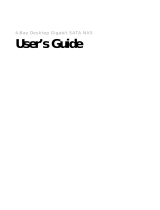User Guide for FW Upgrade Tool on Windows
1. Open UpgradeFW_ST7S1031_v2.00_20180118.exe with administrator privilege and click "Yes" if asked to
allow program from unknown publisher make changes to this computer.
2. Check the box of all drives that you want to upgrade, click "rescan" icon if you don't see target drive shown
up. This program only upgrades from drives with ST7S1030 firmware.
3. Click "Upgrade Firmware" icon and wait for few seconds until "Pass" popped up at upper right corner.

4. Click "rescan" icon again to confirm if firmware version changed to "ST7S1031",
5. Firmware Upgrade is completed successfully.
-
 1
1
-
 2
2
Ask a question and I''ll find the answer in the document
Finding information in a document is now easier with AI
Other documents
-
Gateway E-842R User manual
-
Transcend Information ssd720 User manual
-
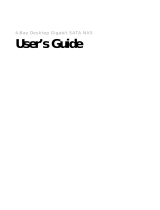 Eusso USS4500-RS4 Owner's manual
Eusso USS4500-RS4 Owner's manual
-
Eusso USS4500-RS2 Owner's manual
-
Dell SAS RAID Storage Manager 6.1 Owner's manual
-
Adaptec HBA 1000-16i User guide
-
Adaptec HBA 1000-16i User guide
-
Broadcom RAIDCore BC4000 Series User manual
-
Highpoint RocketStor 6421VS User manual
-
Compaq ProLiant Clusters HA/F200 Administrator's Manual