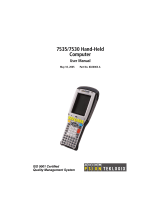Page is loading ...

ISO 9001 Certified
Quality Management System
7035/8255/8260
Terminals
User Manual
September 8, 2003 Part No. 80439.I

© Copyright 2003 by Psion Teklogix Inc., Mississauga, Ontario
This document and the information it contains is the property of Psion Teklogix Inc.,
is issued in strict confidence, and is not to be reproduced or copied, in whole or in
part, except for the sole purpose of promoting the sale of Psion Teklogix manufac-
tured goods and services. Furthermore, this document is not to be used as a basis for
design, manufacture, or sub-contract, or in any manner detrimental to the interests of
Psion Teklogix Inc.
All trademarks are the property of their respective holders.

Return-To-Factory Warranty
Psion Teklogix warrants a return-to-factory warranty for a period of 90 days from
shipment or 120 days from shipment where Psion Teklogix installs the equipment.
The warranty on Psion Teklogix manufactured equipment does not extend to any
product that has been tampered with, altered, or repaired by any person other than
an employee of an authorized Psion Teklogix service organization. See Psion
Teklogix terms and conditions of sale for full details.
Service
When requesting service, please provide information concerning the nature of the
failure and the manner in which the equipment was used when the failure occurred.
Type, model, and serial number should also be provided. Before returning any
products to the factory, call the Customer Services Group for a Return
Authorization number.
Support Services
Psion Teklogix provides a complete range of product support services to its
customers. In North America, these services can be accessed through the Psion
Teklogix Helpdesk. The Helpdesk coordinates repairs and training, helps you to
troubleshoot problems over the phone and arranges for technicians or engineers to
come to your site. For contact information and a listing of worldwide offices, please
refer to Appendix A: “Support Services And Worldwide Offices”.
Disclaimer
Every effort has been made to make this material complete, accurate and up-to-date.
Psion Teklogix Inc. reserves the right to make changes without notice and shall not
be held responsible for damages resulting from reliance on the material presented
in this manual.


Teklogix 7035, 8255 & 8260 Terminals User Manual
i
T
ABLE
OF
C
ONTENTS
Program License Agreements
.............................xi
Approvals and Safety Summary
..........................xvii
Chapter 1: Introduction
1.1 About This Manual ............................3
1.2 Text Conventions .............................4
1.3 About The Terminals ...........................5
1.3.1 Features ............................5
1.3.2 The 7035 Hand-Held Terminal ................7
1.3.3 7035 Integrated Scanner Patent Numbers ...........11
1.3.4 The 8255 Vehicle-Mount Terminal – LCD or VFD .....11
1.3.5 The 8260 Vehicle-Mount Terminal - LCD Only .......12
Chapter 2: Assembly And Basic Operation
2.1 Preparing Terminals For Operation ....................15
2.1.1 Client-Side Emulation Software................15
2.2 Preparing The 7035 For Operation ....................15
2.2.1 Connecting The 7035 Whip Antenna .............15
2.2.2 The Battery Pack – Removing And Installing.........15
2.2.3 Attaching The 7035 Hand-Strap Or The Pistol Grip .....17
2.3 Installing 8255/8260 Vehicle-Mount Terminals..............18
2.3.1 Mounting The 8255 Vehicle-Mount Terminal ........18
2.3.2 Using The Cradle And Cradle Mounting Plate ........19
2.3.3 Mounting The 8260 Terminal .................21
2.3.4 Connecting The 8255/8260 Antenna .............22
2.3.5 Installing The Cables .....................22
2.3.6 Installing The Extension Power Cable ............23
2.4 Turning The Terminals On And Off....................24

Contents
ii
Teklogix 7035, 8255 & 8260 Terminals User Manual
2.4.1 7035 Hand-Held Terminal ..................24
2.4.2 8255 And 8260 Vehicle-Mount Terminals .........25
2.5 Resetting Terminals ...........................25
2.5.1 Resetting The 7035......................25
2.5.2 Resetting The 8255 And 8260 ................25
2.6 Working With The Startup “Display Menu”...............26
2.6.1 The Display Menu ......................26
2.7 The Keyboard ..............................27
2.8 Terminal Indicators ...........................28
2.8.1 LEDs .............................28
2.8.2 The Status Area – 7035 Only ................28
2.8.3 Onscreen Indicators – 7035 Only ..............29
2.8.4 Softkeys ...........................31
2.8.5 The Battery Gauge – 7035 Only ...............31
2.8.6 The Beeper ..........................31
2.9 The Display ...............................33
2.9.1 Adjusting The Display Contrast ...............33
2.9.2 Panning The Display Contents................35
2.10 The Integrated Scanner Option – 7035 Only ..............35
2.10.1 Warnings ...........................35
2.10.2 Operation Of The Integrated Scanner ............35
2.10.3 Scanning Techniques.....................37
2.11 Infrared (IrDA) Port – 7035 Only ....................37
2.12 Low Temperature, Freezer and Outdoor Terminals ...........38
2.12.1 Hand-Held Terminals ....................38
2.12.2 Vehicle-Mount Terminals ..................38
2.12.3 Important Operating Instructions...............39
2.13 Maintenance ...............................42
2.13.1 Cleaning All Terminals ...................42
2.13.2 7035 – Special Instructions..................42
2.13.3 Maintaining The 7035 Battery ................42
Chapter 3: Keyboards – Operating Instructions
3.1 Keyboard Layouts ............................47
3.1.1 7035 Hand-Held Terminal Keyboards............47
3.1.2 8255 And 8260 Vehicle-Mount Terminal Keyboards ....47

Teklogix 7035, 8255 & 8260 Terminals User Manual
iii
Contents
3.2 Keyboard Keys – A Description......................48
3.2.1 The Status Area – 7035 Only .................48
3.2.2 <ORANGE> And <BLUE> Keys...............48
3.2.3 The Standard Keys.......................49
3.2.4 Key Lock Function ......................52
3.2.5 The Function Keys.......................54
3.2.6 The Macro Keys ........................55
3.3 44-Key 7035 Keyboards..........................57
3.3.1 Accessing Alpha Characters..................57
3.3.2 Accessing Function Keys ...................57
3.3.3 Accessing Macro Keys ....................58
3.4 56-Key 7035 Keyboards..........................59
3.4.1 Accessing Alpha Characters..................59
3.4.2 Accessing Function Keys ...................59
3.4.3 Accessing Macro Keys ....................60
3.5 36-Key 7035 Keyboards..........................61
3.5.1 Accessing Alpha Characters..................61
3.5.2 Accessing Function Keys ...................63
3.5.3 Accessing The Macro Keys ..................64
3.6 QWERTY 8255/8260 Keyboards .....................67
3.6.1 Accessing Alpha Keys.....................67
3.6.2 Accessing QWERTY Function Keys .............67
3.6.3 Accessing QWERTY Macro Keys ..............70
3.7 ABC 8255/8260 Keyboards........................73
3.7.1 Accessing Alpha Keys.....................73
3.7.2 Accessing ABC Function Keys ................73
3.7.3 Accessing ABC Macro Keys .................76
3.8 AZERTY 8255/8260 Keyboards .....................77
3.8.1 Accessing Alpha Keys.....................77
3.8.2 Accessing AZERTY Function Keys .............77
3.8.3 Accessing AZERTY Macro Keys...............80
Chapter 4: Tekterm
4.1 Introduction ................................83
4.2 Launching Tekterm ............................83
4.3 Working With Application Session Windows...............84

Contents
iv
Teklogix 7035, 8255 & 8260 Terminals User Manual
4.4 Radio Statistics Screens .........................84
4.4.1 Viewing A Radio Statistics Screen..............84
4.4.2 802.11 Radio Statistics Screen ................85
4.4.3 TRX7370 NB & 802.11 SS Radio Statistics Screen.....86
4.4.4 802.IQv1 Radio Statistics Screen ..............87
4.4.5 802.IQv2 Radio Statistics Screen ..............89
4.5 Resetting Radio Statistics ........................90
4.6 Exiting Tekterm .............................90
Chapter 5: TESS Operations
5.1 Configuration ..............................93
5.2 Working With Multiple Sessions ....................93
5.3 The Field Types .............................93
5.4 IBM 5250 Emulation Keys .......................94
5.5 Data Entry ................................94
5.5.1 TESS Edit Modes And Cursor Movement..........95
5.5.2 <CLR> Key Behaviour In TESS...............96
5.5.3 <DEL> Key Behaviour In TESS...............97
5.6 Lock Messages..............................98
5.7 Control Commands ...........................99
Chapter 6: ANSI Operations
6.1 Configuration ..............................103
6.2 Sending Data To The Host........................103
6.3 Teklogix Keyboard And VT220 Equivalent Keys ............104
6.4 Working With Sessions .........................105
6.4.1 Establishing A New Session .................105
6.4.2 Listing Sessions And Moving To Other Sessions ......105
6.4.3 Closing A Session ......................106
6.4.4 Printing A Screen.......................106
6.4.5 Smart Echo – Disabling ...................106
Chapter 7: Setting Parameters
7.1 Using The Parameter Manager .....................111
7.2 Exiting Tekterm And Accessing The Display Menu...........111
7.3 Working With Menus ..........................113

Teklogix 7035, 8255 & 8260 Terminals User Manual
v
Contents
7.3.1 Softkey Function Keys ...................113
7.3.2 Displaying Sub-Menus ...................114
7.3.3 Numeric Parameters .....................114
7.3.4 Y/N Parameters .......................115
7.3.5 Alpha Parameters ......................115
7.3.6 String Entry Parameters ...................115
7.3.7 Saving Changes To Parameters ...............117
7.3.8 Resetting The Terminal ...................117
7.3.9 Resetting Parameters To Default Values ..........117
7.4 Terminal Parameters...........................118
7.4.1 Displaying The Parameters Menu..............118
7.5 System..................................120
7.5.1 Volume And Contrast ....................120
7.5.2 Key Click ..........................121
7.5.3 One-Shot Mode .......................121
7.5.4 Typematic Rpt ........................122
7.5.5 Caps Lock On ........................123
7.5.6 Panning ...........................123
7.5.7 Backlight...........................125
7.5.8 Font Size...........................127
7.5.9 Cursor Type .........................127
7.5.10 Palette Remap ........................127
7.5.11 Watchdog Timer.......................128
7.5.12 Power – 7035 Only .....................129
7.5.13 Serial Number ........................129
7.5.14 Keyboard Type – Vehicle-Mounts Only ..........130
7.6 Scanner .................................130
7.6.1 Type .............................130
7.6.2 Options............................131
7.6.3 Barcode ...........................135
7.7 Applications ...............................146
7.7.1 ANSI Settings ........................147
7.7.2 TESS Settings ........................159
7.8 View Manager..............................173
7.9 GPS – Global Positioning System Receiver ..............175
7.10 Ports– Serial 1 And Console 2 .....................176

Contents
vi
Teklogix 7035, 8255 & 8260 Terminals User Manual
7.10.1 Serial 1 And Console 2 Peripheral Options .........176
7.10.2 Serial 1 And Console 2 Parameter Settings .........177
7.11 Global Macros ..............................181
7.11.1 Displaying The Global Macros Menu ............181
7.11.2 Displaying The Global Macros Table ............182
7.11.3 Choosing An ASCII Character................182
7.11.4 Adding Additional ASCII Characters ............183
7.11.5 Programming Special Keys Into Macros...........183
7.12 Network .................................184
7.13 SNMP (Simple Network Management Protocol) ............189
7.14 Radio...................................192
7.15 Sound ..................................192
7.15.1 Vehicle-Mount ‘Sound’ Parameter Values .........192
7.15.2 7035 Hand-Held ‘Sound’ Parameter Values.........193
7.16 Security .................................194
7.16.1 Sup. Password ........................194
7.16.2 Allow Teklogix........................194
7.16.3 Tekterm Exit Password....................195
7.17 ANSI FK Remap.............................195
Chapter 8: Terminal Accessories
8.1 External Bar Code Readers .......................199
8.1.1 Entering Data With A Bar Code Reader ...........199
8.2 The 7035 Battery.............................200
8.2.1 Lithium-Ion Battery Safety Precautions ...........201
8.2.2 Lithium-Ion Battery Pack Specifications ..........202
8.3 The 7942 In-Unit Charger ........................203
8.3.1 Mounting Bracket ......................203
8.3.2 Connecting The Power Source................204
8.3.3 In-Unit Charger LED Indicators ...............204
8.3.4 Inserting The 7035 With Battery In The Charger ......204
8.3.5 Charging The Battery ....................205
8.3.6 Battery Charge Fault Conditions...............205
8.3.7 Charger Fault Conditions...................206
8.3.8 Removing The Terminal From The In-Unit Charger ....206
8.3.9 7942 Charger Specifications .................206

Teklogix 7035, 8255 & 8260 Terminals User Manual
vii
Contents
8.4 The 7967 Gang Charger.........................207
8.4.1 Connecting The Power Source ...............207
8.4.2 Inserting And Charging The Battery ............207
8.4.3 Fault Conditions .......................207
8.4.4 7967 Charger Specifications.................208
8.5 7978 Gang Charger ...........................209
8.5.1 Connecting The Power Source ...............209
8.5.2 Inserting And Charging The Battery ............209
8.5.3 Fault Conditions .......................210
8.5.4 7978 Charge Specifications .................210
8.6 Important Charger Safety Instructions .................211
8.7 Antenna Types..............................212
8.8 The 7035 Picker Cradle .........................212
8.8.1 Mounting Hardware .....................213
8.8.2 Installation ..........................213
8.8.3 Disassembling The Cradle Before Mounting ........213
8.8.4 Mounting The Cradle ....................215
8.8.5 Installing The Cables ....................215
8.8.6 Connecting A Cable .....................215
8.8.7 Connecting The Power Source ...............216
8.8.8 Attaching A Port Replicator.................216
8.8.9 Picker Cradle Maintenance .................216
8.8.10 Inserting And Removing The 7035 Terminal ........217
8.8.11 Picker Cradle LED Indicator ................218
8.8.12 Specifications ........................218
8.9 GPS Unit ................................220
8.10 Active Transient Filter Power Supply..................220
8.11 Accessories List .............................222
Chapter 9: Specifications
9.1 Radio Specifications...........................225
9.2 7035 Hand-Held Terminal Specifications................228
9.3 8255/8260 Vehicle-Mount Terminal Specifications...........230
9.4 Peripheral Ports .............................233
9.4.1 Serial Port 1 (COM 1) ....................233
9.4.2 Serial Port 2 (COM 2) ....................233

Contents
viii
Teklogix 7035, 8255 & 8260 Terminals User Manual
9.5 Memory Expansion Board........................234
9.6 IrDA Port (7035 Only)..........................234
9.7 Wireless Communication Options....................234
9.8 GPS Unit.................................234
9.9 Bar Code Scanning............................235
9.9.1 Internal Scanners (7035 Only) ................235
9.9.2 External Scanners ......................235
9.9.3 Internal Scanner Port (7035 Only) ..............235
9.10 Internal Scanner Specifications (7035 Only) ..............236
9.10.1 Decode Zones ........................239
9.11 Power Management (7035 Only) ....................240
9.11.1 Power Save States ......................240
9.12 Lithium-Ion Battery Pack (7035 Only) .................241
Appendices
Appendix A: Support Services And Worldwide Offices
A.1 Support Services .............................A-1
A.1.1 Canada and USA: Technical Support and Repair Services .A-1
A.1.2 International Support.....................A-1
Appendix B: Port Pinouts And Cable Diagrams
B.1 7035 Peripheral Port I/O Connector
(28-Pin PCR)
...........B-1
B.2 8255/60 Peripheral Port I/O Connector
(28-Pin PCR)
..........B-2
B.3 8255/60 - Expansion Port I/O Connector (36-Pin PCR).........B-4
B.4 Internal Scanner Connector .......................B-6
B.5 Flash Serial Download Cable ......................B-6
B.6 28-Pin PCR To 8-Pin DIN Connector – PN 19726 ...........B-7
B.7 28-Pin PCR To 7-Pin DIN Connector – PN 19727 ...........B-7
B.8 Flash Serial Download Cable – PN 20075................B-8
B.9 Scanner Wand Adaptor Cable – PN 30092 ...............B-8

Teklogix 7035, 8255 & 8260 Terminals User Manual
ix
Contents
Appendix C: ASCII Character Table
Appendix D: Radio Parameters
D.1 TRX7431 WaveLAN/IEEE 802.11 DS SS Radios ...........D-1
D.2 TRX7441 802.11b DS SS Radio Parameters ..............D-8
D.3 TRX7370 Narrow Band Radio Parameters ..............D-13
D.3.1 Cellular ..........................D-13
D.3.2 Channel ..........................D-14
D.3.3 Poll Timing ........................D-17
D.3.4 Power Saving .......................D-18
D.3.5 CIS Data ..........................D-18
D.4 TRX7410/10A WLAN 902 Spread Spec Radio Parameters .....D-19
D.4.1 Channel ..........................D-19
D.4.2 WLAN Timing.......................D-21
D.4.3 Power Saving .......................D-21
D.4.4 CIS Data ..........................D-22
Appendix E: AirFortress™ Secure Client
E.1 Introduction ...............................E-1
E.2 Loading AirFortress™ Secure Client Software .............E-2
E.3 Launching And Setting Up AirFortress™ Secure Client ........E-3
E.3.1 Assigning A Password....................E-3
E.3.2 Changing Device Access ID.................E-3
E.3.3 Turning Encryption On And Off...............E-4
E.3.4 Resetting Connections....................E-4
E.3.5 Troubleshooting Diagnostics ................E-5
Appendix F: Parameter Trees
F.1 Parameters Menus............................F-1
F.2 Radio Menus ..............................F-8


Teklogix 7035, 8255 & 8260 Terminals User Manual
xi
P
ROGRAM
L
ICENSE
A
GREEMENTS
These products contains proprietary information of Teklogix Inc. as well as the
following companies: International Business Machines Corporation, Phoenix
Technologies Limited, Datalight, Inc.
1
, Agfa Monotype Corporation and Pacific
Softworks Incorporated.
Software restrictions are as follows and shall be enforced to the fullest extent possi-
ble by applicable law:
i. copying and/or transfer of the software is prohibited; and
ii. reverse assembly, reverse compilation, or other translation of the
software is prohibited; and
iii. software is copyrighted and licensed (not sold) and that title to the
software is not transferred; and
iv. the owner of the software “DISCLAIMS ALL WARRANTIES
WITH RESPECT TO THE USE OF THE SOFTWARE
INCLUDING (WITHOUT LIMITATION) ANY WARRANTIES
OF MERCHANTABILITY OR FITNESS FOR A PARTICULAR
PURPOSE; and
v. liability is limited to the amount paid by the end user for the software;
and
vi. the use of the software is allowed only in conjunction with products
described herein.
1
Datalight is a registered trademark of Datalight, Inc. FlashFX™ is a trademark of Datalight,
Inc. Copyright 1993-1999 Datalight, Inc., All Rights Reserved.

xii
Teklogix 7035, 8255 & 8260 Terminals User Manual
Cisco End User License Agreement
EXHIBIT C
Minimum Terms And Conditions
1. Each end user license agreement shall contain terms that are legally
sufficient to:
i. Authorize the end user to make one copy of the Driver Software for
backup purposes only;
ii. Prohibit further copying and/or transfer of the software included in the
Cisco Adapter or Driver Software;
iii. Prohibit reverse assembly, reverse compilation, or other translation of
the software included in the Cisco Adapter or Driver Software or any
portion thereof; and
iv. Prohibit export of the software included in the Cisco Adapter or Driver
Software in violation of United States and other national laws.
2. Each such license agreement shall also include the following state-
ments or their equivalents:
i. Except as otherwise expressly provided under this agreement, end user
shall have no rights in the software included in the Cisco Adapter or
Driver Software.
ii. Software provided under this agreement may contain or be derived
from portions of materials provided by a third party under license to
licensor. LICENSOR AND ITS SUPPLIERS DISCLAIM ALL
WARRANTIES, EXPRESS OR IMPLIED WITH RESPECT TO THE
USE OF SUCH MATERIALS IN CONNECTION WITH
PRODUCT(S), INCLUDING WITHOUT LIMITATION) ANY
WARRANTIES OR MERCHANTABILITY OR FITNESS FOR A
PARTICULAR PURPOSE.
iii. In no event will licensor or its suppliers be liable for consequential,
incidental or special damages.

Teklogix 7035, 8255 & 8260 Terminals User Manual
xiii
iv. The limitation of liabilities described in this section also apply to any
third-party supplier of materials supplied to licensor. The limitations of
liabilities of License and its third-party supplier are not cumulative.
Such third-party supplier is an intended beneficiary of this section.
v. The software included in the Cisco Adapter and Driver Software was
developed at private expense and that if licensed to the US government
it is licensed only with restricted rights.
vi. Cisco is an intended third party beneficiary of the agreement.
vii. The software included in the Cisco Adapter and Driver Software and
any related documentation constitutes the confidential information of
licensor or its suppliers and cannot be disclosed to any third parties.
AirFortress™ License
Indemnification
Fortress will defend any action brought against Customer based on a claim that any
Fortress Product infringes any U.S. patents or copyrights excluding third party
software, provided that Fortress is immediately notified in writing and Fortress has
the right to control the defense of all such claims, lawsuits, and other proceedings.
If, as a result of any claim of infringement against any U.S. patent or copyright,
Fortress is enjoined from using the Product, or if Fortress believes the Product is
likely to become the subject of a claim of infringement, Fortress at its option and
expense may procure the right for Customer to continue to use the Product, or
replace or modify the Product so as to make it non-infringing.
If neither of these two options is reasonably practicable, Fortress may discontinue
the license granted herein on one month’s written notice and refund to Licensee the
unamortized portion of the license fees hereunder. The depreciation shall be an
equal amount per year over the life of the Product as established by Fortress. The
foregoing states the entire liability of Fortress and the sole and exclusive remedy of
the Customer with respect to infringement of third party intellectual property.

xiv
Teklogix 7035, 8255 & 8260 Terminals User Manual
Limitation Of Liability
Circumstances may arise where, because of a default on Fortress’s part or other
liability, Customer is entitled to recover damages from Fortress. In each such
instance, regardless of the basis on which you are entitled to claim damages from
Fortress (including fundamental breach, negligence, misrepresentation, or other
contract or tort claim), Fortress is liable for no more than damages for bodily injury
(including death) and damage to real property and tangible personal property, and
the amount of any other actual direct damages, up to either U.S. $25,000 (or
equivalent in local currency) or the charges (if recurring, 12 months´ charges apply)
for the Product that is the subject of the claim, whichever is less. This limit also
applies to Fortress’s suppliers and Fortress Authorized Resellers. It is the maximum
for which Fortress, its suppliers, and Authorized Reseller are collectively
responsible.
UNDER NO CIRCUMSTANCES IS FORTRESS LIABLE FOR ANY OF THE
FOLLOWING: 1) THIRD-PARTY CLAIMS AGAINST YOU FOR DAMAGES,
2) LOSS OF, OR DAMAGE TO, YOUR RECORDS OR DATA, OR 3) SPECIAL,
INCIDENTAL, OR INDIRECT DAMAGES OR FOR ANY ECONOMIC
CONSEQUENTIAL DAMAGES (INCLUDING LOST PROFITS OR SAVINGS),
EVEN IF FORTRESS, ITS SUPPLIERS OR YOUR RESELLER IS INFORMED
OF THEIR POSSIBILITY. SOME JURISDICTIONS DO NOT ALLOW THE
EXCLUSION OR LIMITATION OF INCIDENTAL OR CONSEQUENTIAL
DAMAGES, SO THE ABOVE LIMITATION OR EXCLUSION MAY NOT
APPLY TO CUSTOMER.
Software: Fortress grants to Customer (“Licensee”) a non-exclusive and non-
transferable right to use the current version of Fortress’s Software Product
(“Software”) described in the Fortress Product Description, subject to the use rights
and limitations in this Agreement. Unless otherwise agreed in writing, use of the
Software is limited to the number of authorized users for which Licensee has
purchased the right to the use of the software. “Software” includes computer
program(s) and any documentation. Software contains proprietary technology of
Fortress or third parties. No ownership in or title to the Software is transferred.
Software is protected by copyright laws and international treaties.
Customer may make backup or archival copies of Software and use Software on a
backup processor temporarily in the event of a processor malfunction. Any full or
partial copy of Software must include all copyright and other proprietary notices

Teklogix 7035, 8255 & 8260 Terminals User Manual
xv
which appear on or in the Software. Control functions may be installed and enabled.
Customer may not modify control utilities. Customer may not disclose or make
available Software to any other party or permit others to use it except Customer´s
employees and agents who use it on Customer´s behalf and who have agreed to
these license terms. Customer may not transfer the software to another party except
with Fortress’s written permission. Customer agrees not to reverse engineer,
decompile, or disassemble the Software. Customer shall maintain adequate records
matching the use of Software to license grants and shall make the records available
to Fortress or the third party developer or owner of the Software on reasonable
notice. Fortress may terminate any license granted hereunder if Customer breaches
any license term. Upon termination of the Agreement Customer shall destroy all
copies of Software.
U.S. Government Customers: The Software and associated documentation were
developed at private expense and are delivered and licensed as “commercial
computer software” as defined in DFARS 252.227-7013, DFAR 252.211-7015, or
DFAR 252.227-7014 as a “commercial item” as defined in FAR 2.101(a), or as
“Restricted computer software” as defined in FAR 52.227-19. All other technical
data, including manuals or instructional materials, are provided with “Limited
Rights” as defined in DFAR 252.227-7013 (a) (15), or FAR 52.227-14 (a) and in
Alternative II (JUN 1987) of that clause, as applicable.
Export Restrictions: Customer acknowledges that the laws and regulations of the
United States restrict the export and re-export of certain commodities and technical
data of United States origin, including the Product, Software and the
Documentation, in any medium. Customer will not knowingly, without prior
authorization if required, export or re-export the Product, Software or the
Documentation in any medium without the appropriate United States and foreign
government licenses.
The transfer or export of the software outside the U.S. may require a license from
the Bureau of Export Administration. For questions call BXA at 202-482-4811.

/