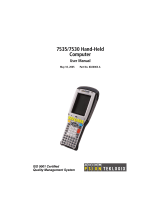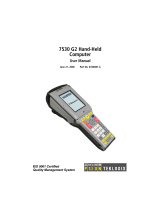Page is loading ...

9150
Wireless Gateway
User Manual
March 17, 2000 Part No. 80440.D

© Copyright 2000 by Teklogix Inc., Mississauga, Ontario
This document and the information it contains is the property of Teklogix Inc., is
issued in strict confidence, and is not to be reproduced or copied, in whole or in part,
except for the sole purpose of promoting the sale of Teklogix manufactured goods
and services. Furthermore, this document is not to be used as a basis for design, man-
ufacture, or sub-contract, or in any manner detrimental to the interests of
Teklogix Inc.
All trademarks are the property of their respective holders.

Return-To-Factory Warranty
Teklogix warrants a return-to-factory warranty for a period of 90 days from
shipment or 120 days from shipment where Teklogix installs the equipment. The
warranty on Teklogix manufactured equipment does not extend to any product that
has been tampered with, altered, or repaired by any person other than an employee
of an authorized Teklogix service organization. See Teklogix terms and conditions
of sale for full details.
Service
When requesting service, please provide information concerning the nature of the
failure and the manner in which the equipment was used when the failure occurred.
Type, model, and serial number should also be provided. Before returning any
products to the factory, call the Customer Services Group for a Return
Authorization number. This will help us to service your product more efficiently.
For a listing of worldwide offices, please refer to the last page of this manual.
Disclaimer
Every effort has been made to make this material complete, accurate, and up-to-
date. Teklogix Inc. reserves the right to make changes without notice and shall not
be responsible for any damages, including but not limited to consequential damages,
caused by reliance on the material presented, including but not limited to
typographical errors.


Declaration Of Conformity
Product: 9150 Wireless Gateway
Application of Council
Directives: EMC Directive: 89/336/EEC
Low Voltage Directive: 73/23/EEC
Conformity Declared
to Standards: EN 55022: 1994; Class B; ETS 300 328: 1996
EN 50082-1: 1997; ETS 300 683: 1997
EN 61000-4-2; ±4kV CD; ±8kV AD
EN 61000-4-3; 3V/m, 80-1000 MHz
EN 61000-4-4; ±1kV Signal lines; ±2kV Power lines
EN 61000-4-5; ±1kV Common; ±0.5kV Differential mode
EN 61000-4-6; 3V
RMS
, 150kHz-80 MHz
EN 61000-4-11; AC Mains Ports
EN 60950: 1992 + A1 + A2 + A3 + A4 + A11
Manufacturer: Teklogix Incorporated
2100 Meadowvale Blvd.
Mississauga, Ontario; Canada L5N 7J9
Year of Manufacture: 1998
Manufacturer’s Address
in the European
Community: Teklogix S.A.
Parc Club Du Golf - Bat 1.
13856 Aix-En-Provence
Cedex 3; France
Type of Equipment: Information Technology Equipment
Equipment Class: Commercial and Light Industrial


Teklogix 9150 Wireless Gateway User Manual
i
T
ABLE
OF
C
ONTENTS
Caution To Users
...................................vii
Chapter 1: Introduction
1.1 About This Manual ............................3
1.2 Text Conventions.............................4
1.3 About The 9150 . .............................4
1.3.1 Base Station Functions ....................6
1.3.2 Mini-Controller Functions...................6
1.3.3 Access Point Functions ....................6
1.4 Radio Options...............................7
1.5 Radio Protocols..............................7
1.5.1 Adaptive Polling/Contention Protocol.............8
1.5.2 Wlan Protocol.........................8
1.5.3 IEEE 802.11 Protocol .....................10
1.5.3.1 Inter-Access Point Protocol (IAPP)........11
Chapter 2: Installation Requirements
2.1 Choosing The Right Location.......................15
2.1.1 Environment..........................15
2.1.2 Maintenance..........................16
2.1.3 Power And Antenna Cables..................16
2.2 Connecting To External Devices .....................17
2.2.1 Ports..............................17
2.2.2 Status Indicators (LEDs) ...................18
2.2.3 Preparing For LAN Installation................18
2.2.3.1 Ethernet......................19
2.2.3.2 Token Ring ....................19
2.2.4 Preparing For Serial Installation................20
2.2.5 Connecting A Video Display Terminal . . ..........21
2.3 Changing The Configuration With A Web Browser...........21

Contents
ii
Teklogix 9150 Wireless Gateway User Manual
Chapter 3: 9150 Main Configuration
3.1 Configuration Main Menu........................25
3.2 Configuring The IP Address.......................25
3.3 Accessing The Menus . .........................27
3.4 General Configuration Options.....................29
3.4.1 Interfaces...........................30
3.4.1.1 Onboard Ethernet ................30
3.4.1.2 Slot n: Token-Ring................32
3.4.1.3 Slot n: PC Card Radio..............34
3.4.2 Users.............................34
3.4.3 SNMP ............................35
3.4.3.1 System Parameters................36
3.4.3.2 SNMP Communities...............36
3.4.3.3 Trap Receivers..................36
3.4.4 TCP/IP Parameters......................36
3.4.4.1 Host Table....................37
3.4.4.2 Bootp.......................38
3.4.4.3 DNS .......................39
3.4.5 Serial Ports Parameters....................40
3.4.5.1 Console Port...................40
3.4.5.2 Serial Port ....................40
3.5 Access Point/Base Station Configurations................41
3.6 Miscellaneous Commands........................42
3.6.1 System Info..........................42
3.6.2 Reboot Unit..........................43
Chapter 4: Base Station Configuration
4.1 Overview.................................47
4.2 Interfaces.................................49
4.2.1 TekLAN Parameters.....................49
4.2.1.1 Radio.......................50
4.2.1.2 Wireless LAN Parameters............52
4.2.2 Narrow Band Radio Parameters...............53
4.2.2.1 Polling Protocol Parameters...........56
4.2.2.2 Radio Parameters.................59
4.2.2.3 Radio Channels..................60
4.2.2.4 TRX7370 Radio Card Parameters . . ...... 60

Teklogix 9150 Wireless Gateway User Manual
iii
Contents
4.3 Hosts....................................63
4.4 Main Host Menu .............................65
4.4.1 General Host Options.....................66
4.4.2 9010 / TCP/IP.........................67
4.4.2.1 Emulation Options ................67
4.4.2.2 Protocol Options And Function Key Mappings. .68
4.4.3 9010 / Serial..........................68
4.4.3.1 Emulation Options ................69
4.4.3.2 Protocol Options: Serial Line...........69
4.4.3.3 Protocol Options: 9010 Protocol.........70
4.4.3.4 Function Key Mappings..............70
4.5 Base Stations...............................71
4.6 Radio Link Features............................72
Chapter 5: Mini-Controller Configuration
5.1 Overview.................................77
5.2 Hosts....................................80
5.3 Main Host Menu .............................82
5.3.1 General Options........................83
5.3.2 9010 Emulations........................84
5.3.3 3274/Telnet ..........................84
5.3.3.1 Emulation Options.................84
5.3.3.2 Protocol Options..................95
5.3.3.3 Function Key Mappings..............98
5.3.4 5250/Telnet ..........................99
5.3.4.1 Emulation Options.................99
5.3.4.2 Protocol Options.................110
5.3.4.3 Function Key Mappings.............112
5.3.5 ANSI/Telnet .........................113
5.3.5.1 Emulation Options................113
5.3.5.2 Protocol Options.................116
5.3.5.3 Function Key Mappings.............121
Chapter 6: Access Point Configuration
6.1 Overview................................125
6.2 Interfaces................................126
6.2.1 IEEE 802.11 (Frequency Hopping Radio Parameters) . . . 126

Contents
iv
Teklogix 9150 Wireless Gateway User Manual
6.2.2 IEEE 802.11 (Direct Sequence Radio Parameters) .....128
6.3 MAC Bridge Parameters.........................129
6.3.1 General Configuration....................131
6.3.2 Address Filters: MAC Address................132
6.3.3 Protocol Filters........................133
6.3.3.1 Ethernet II Filters.................136
6.3.3.2 LLC Filters....................137
6.3.3.3 SNAP Filters...................138
6.3.3.4 Storm Detection.................139
6.4 Mobility Configuration .........................140
6.4.1 IAPP Parameters.......................142
Chapter 7: Specifications
7.1 Specifications For The 9150 Wireless Gateway . ............145
7.1.1 PC Card Radios .......................145
7.1.2 Power Requirements.....................146
7.1.3 Physical Description . . ...................146
7.1.4 Processor And Memory...................147
7.1.5 Environmental Requirements ................147
7.1.6 Network Interfaces......................147
7.1.7 SLIM Cards .........................147
7.1.8 Approvals...........................147
Appendices
Appendix A: Port Pinouts And Cable Diagrams
A.1 Console Port.............................. A-1
A.2 RS-232 Plus Port (SLIM Card) . . .................. A-1
A.3 RS-232/Current Loop Port (SLIM Card) ............... A-2
A.4 DA15 Connector Pinout (10Base5 Ethernet) . . ........... A-3
A.5 RJ-45 Connector Pinouts (10Base-T Ethernet) . ........... A-4
A.6 Token Ring Dsub9 Connector . . . .................. A-5
A.7 Serial Cable Descriptions....................... A-6
Appendix B: MAC Bridge Protocol Filters and OUIs
B.1 Ethernet II Types (RFC 1700) . . . .................. B-1

Teklogix 9150 Wireless Gateway User Manual
v
Contents
B.1.1 Listing by Description ....................B-1
B.1.2 Listing By Type (Hexadecimal)...............B-8
B.2 DSAP/SSAP Types.......................... B-14
B.3 OUI Values.............................. B-15
Index
............................................I


C
AUTION
T
O
U
SERS
This equipment has been tested and found to comply with the limits for a Class B
digital device, pursuant to Part 15 of the FCC rules. These limits are designed
to provide reasonable protection against harmful interference when the equipment
is operated in a commercial environment. This equipment generates, uses and
can radiate radio frequency energy and, if not installed and used in accordance
with the instruction manual, may cause harmful interference to radio communica-
tions. Operation of this equipment in a residential area is likely to cause harmful
interference, in which case the user is required to correct the interference at personal
expense. The transmitters supplied are not to be operated within the frequency band
406 - 406.1 MHz.
RF EXPOSURE
Warning: To satisfy FCC RF exposure requirements for mobile transmitting
devices, a separation distance of 20 cm or more should be main-
tained between the antenna of this device and persons during
device operation. To ensure compliance, operations at closer than
this distance is not recommended.
Changes or modifications not expressly approved by Teklogix Inc. can void the
user’s authority to operate the equipment.
An unshielded plug or cable may cause radiation interference. All peripheral devices
must be used with properly shielded interface cables and external filters as required.
The shield must be connected directly to the chassis of the peripheral device.

Safety Summary
viii
Teklogix 9150 Wireless Gateway User Manual
I
MPORTANT
S
AFETY
I
NSTRUCTIONS
This safety information is for the protection of both operating and service personnel.
D
O
N
OT
O
PERATE
I
N
A
N
E
XPLOSIVE
A
TMOSPHERE
Operating Teklogix equipment where explosive gas is present may result in
an explosion.
D
O
N
OT
R
EMOVE
C
OVERS
O
R
O
PEN
E
NCLOSURES
To avoid injury, the equipment covers and enclosures should only be
removed by qualified service personnel. Do not operate the equipment with-
out the covers and enclosures properly installed.
D
O
N
OT
H
OLD
A
NTENNA
To avoid discomfort due to the local heating effect of radio frequency
energy, do not touch the antenna when a 9150 is transmitting.
C
ONNECTION
TO
O
UTDOOR
A
NTENNA
Outdoor antenna to be earthed in accordance with International Standard
EN 50083-1 (1993), “Cabled Distribution Systems for Television and
Sound Signals - Safety Requirements”.
A
NSCHLU
ß
AN
A
NTENNENNANLAGEN
Außenantennennanlagen müssen nach nationalen oder internationalen
Normen (z.B. EN50083-1(1993) geerdet werden.

Teklogix 9150 Wireless Gateway User Manual
1
I
NTRODUCTION
1
1.1 About This Manual ........................3
1.2 Text Conventions..........................4
1.3 About The 9150 . .........................4
1.3.1 Base Station Functions.................6
1.3.2 Mini-Controller Functions...............6
1.3.3 Access Point Functions . . . . . . . . . . . . . . . .6
1.4 Radio Options...........................7
1.5 Radio Protocols ..........................7
1.5.1 Adaptive Polling/Contention Protocol . . . . . . . . .8
1.5.2 Wlan Protocol.....................8
1.5.3 IEEE 802.11 Protocol . . . . . . . . . . . . . . . . 10
1.5.3.1 Inter-Access Point Protocol (IAPP) . . . . . . 11


Teklogix 9150 Wireless Gateway User Manual
3
Chapter 1: Introduction
About This Manual
1.1 About This Manual
This manual contains information about the installation, basic operation, and
configuration of the 9150 Wireless Gateway.
Chapter 1: Introduction
describes the 9150 and the radio protocols it supports.
Chapter 2: Installation Requirements
describes the physical installation of the Teklogix 9150 Wireless Gateway and
how to connect to the 9150 for configuration and diagnostics.
Chapter 3: 9150 Main Configuration
describes the options available from the main configuration menus.
Chapter 4: Base Station Configuration
describes the configuration for a 9150 used as a base station linked to a
network controller.
Chapter 5: Mini-Controller Configuration
describes the configuration for a 9150 used as a mini-controller.
Chapter 6: Access Point Configuration
describes the configuration for a 9150 used as an access point device between
wired and wireless networks.
Chapter 7: Specifications
outlines the performance specifications for the 9150.
Appendix A: Port Pinouts And Cable Diagrams
includes pinouts and diagrams of the ports and cables for the 9150.
Appendix B: MAC Bridge Protocol Filters and OUIs
presents tables of values for Ethernet II and DSAP/SSAP types, and OUI.

Chapter 1: Introduction
Text Conventions
4
Teklogix 9150 Wireless Gateway User Manual
1.2 Text Conventions
Note: Notes highlight additional helpful information.
Important: These statements provide particularly important instructions or
additional information that is critical to the operation of the
computer and other equipment.
Warning: These statements provide important information that may prevent
injury, damage to the equipment, or loss of data.
1.3 About The 9150
The 9150 Wireless Gateway is designed to support a wide variety of system config-
urations. Using the IEEE 802.11 Wireless LAN Standard, the 9150 is capable of
operating as a transparent bridge (access point) between wireless and wired networks.
This allows wireless clients to access the network and also move seamlessly between
the 9150s in the network. The 9150 can also operate as a Teklogix base station or a
mini-controller.
The 9150 supports Type II PCMCIA cards so that multiple radio interfaces are pos-
sible. The 9150 also has dual-radio functionality. It can support several combina-
tions of radio types to function as both a mini-controller and base station, access
point and base station, or access point and mini-controller. For details, see “Radio
Options” on page 7.
The 9150 Flash memory holds the boot code, configuration parameters and firm-
ware. The 9150 Configuration program allows various parameter settings to be
changed, added or deleted. The Flash can be reconfigured remotely via the network
using a standard HTML Web Browser such as Netscape or MS Internet Explorer
(for instructions, see Chapter 3: “9150 Main Configuration”).

Teklogix 9150 Wireless Gateway User Manual
5
Chapter 1: Introduction
About The 9150
Figure 1.1 The 9150 Wireless Gateway - Front View
Figure 1.2 The 9150 Wireless Gateway - Bottom View

Chapter 1: Introduction
Base Station Functions
6
Teklogix 9150 Wireless Gateway User Manual
1.3.1 Base Station Functions
As a base station, the 9150 provides a link between the local area network and the
wireless network consisting of Teklogix mobile terminals, and base stations such as
the 9140 Wireless Gateway. The 9150 and 9400/9300 Network Controller (or host
using a Teklogix Software Development Kit) communicate using the 9010 propri-
etary protocol with TCP/IP over Ethernet, Token Ring or serial connectivity. Wlan
protocol enables the 9150 to communicate with 9140s without cable attachments
(see Figure 4.1 on page 47).
For information on configuring the 9150 as a base station, see Chapter 4: “Base
Station Configuration”. For details on Wlan, see “Wlan Protocol” on page 8.
1.3.2 Mini-Controller Functions
The 9150 is equipped with some emulation capabilities, allowing it to act as a mini-
controller. When a 9150 is configured as a mini-controller, Teklogix terminals can
emulate an ANSI, 5250 or 3274 terminal via a 9150 rather than through a 9400/9300
Network Controller.
To configure the 9150 as a mini-controller, see Chapter 5: “Mini-Controller Config-
uration”. For a generalized system diagram, see Figure 5.1 on page 78.
1.3.3 Access Point Functions
As an access point, the 9150 Wireless Gateway forms a communication link
between Teklogix RF terminals or wireless access point clients and a Teklogix
Network Controller or a host computer. It communicates over an IEEE 802.11 RF
data link with terminals and over a cable with a network controller or a host com-
puter. The 9150 can be connected to the network through an Ethernet or Token Ring
connection. The diagram in Figure 6.1 on page 125 illustrates a 9150 access point
connection between a Teklogix 9400 Network Controller on Ethernet and IEEE
802.11 wireless devices. Figure 1.4 on page 12 shows a generalized Token
Ring configuration.
For information on the 9150 as an access point, see “IEEE 802.11 Protocol” on
page 10 and Chapter 6: “Access Point Configuration”.
/