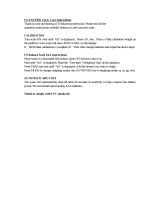Page is loading ...

© Adam Equipment Company 2014
Adam Equipment
WBW & WBW-M SERIES (EN)
Manual
(P.N. 3036610540, Revision B, November 2014)
Adam Equipment strives to be more environmentally focused and uses recycled materials and environmentally
friendly packaging where possible. As part of this initiative we have developed a short manual that uses less
paper and ink to describe the main functions of your new Adam indicator/scale. A complete version is available
at www.adamequipment.com. Thank you for your support of Adam Equipment and we hope that you enjoy
your new scale.

EN
© Adam Equipment Company 2014 1 3
036610540RevB-Nov14
C
ONTENT
1.0 SETTING UP AND TURNING ON THE SCALES ................................ 2
2.0 OPERATION ......................................................................................... 2
2.1 NUMERIC ENTRY METHOD ............................................................. 2
2.2 ZEROING........................................................................................... 2
2.3 TARING ............................................................................................. 2
2.4 WEIGHING ........................................................................................ 3
2.5 CHECK-WEIGHING ........................................................................... 3
3.0 RS-232 SPECIFICATION ..................................................................... 4
4.0 CALIBRATION ..................................................................................... 4
5.0 ERROR CODES ................................................................................... 5
6.0 SPECIFICATIONS ................................................................................ 6
7.0 MENU STRUCTURE ............................................................................ 9
8.0 WARRANTY INFORMATION ............................................................. 10
9.0 SERVICE INFORMATION .................................................................. 11

EN
© Adam Equipment Company 2014 2 3
036610540RevB-Nov14
1.0 SETTING UP AND TURNING ON THE SCALES
There are three series within the range: WBW-M, WBW and WBWa. The WBW-M scales are configured at the factory
f
or compliance with EN 45501, OIML R-76. They have different capacities and readabilities from the standard WBW
series. The WBW series are similar to the WBWa series except the WBW scales are usually set for metric units,
whereas for the WBWa series are usually set for imperial units.
SETTING UP
The WBW Series comes with a stainless steel pan. Place it on the top if already not installed. Do not press with
excessive force as this could damage the load cell inside.
Level the scale by adjusting the four feet. The scale should be adjusted such that the bubble in the spirit level is in
the centre of the level and the scale is supported by all four feet. Attach the power supply module to the bottom of
the scale and plug into the mains. Press the [O/I] key to start. The software revision number will be displayed
followed by a self-test showing all digits before the zero is displayed along with the unit of weight that was selected
last.
NOTE: the scale can be operated from the battery. If desired, the battery life is approximately 50 hours. When the
battery needs charging a symbol on the display will turn on. The battery should be charged for 12 hours for full
c
apacity.
2.0 OPERATION
2.1 NUMERIC ENTRY METHOD
To set a value when required, use the keys as given below-
- [Limit] key to increase the flashing digit
- [Unit] key to move to the next digit and
- [Tare] key to accept the value
2.2 ZEROING
You can press the
[Zero] key at any time to set the zero point from which all other weighing and counting is measured.
The scales have an automatic re-zeroing function to account for
minor drifting or accumulation of material on a connected
platform. However you may need to press [Zero] to re-zero the
scale if small amount of weight is still shown when the platform is
empty.
2.3 TARING
Zero the scale by pressing [Zero]. The zero indicator will be on. Place a container on the pan.
Press [Tare] when the reading is stable. The weight that was displayed is stored as the tare value, leaving zero on
the display. The stable and Net indicator will be on.
A
s a sample is added only the weight of the product will be shown. The scale could be tared a second time if another
type of product was added to the first one.
Press [Tare] or [Zero] to remove the tare value and display zero. The Net indicator will disappear.

EN
© Adam Equipment Company 2014 3 3
036610540RevB-Nov14
2.4 WEIGHING
To determine the weight of a sample, first tare an empty container if used, then place the sample in the container.
T
he display will show the weight and the unit of weight currently in use. To change the weighing unit press the [Unit]
key.
2.5 CHECK-WEIGHING
Check-weighing is a procedure to show a display or sound an alarm when the weight on the platform meets or
exceeds the values stored in the memory. The memory holds values for a high limit and a low limit. Either or both
the limits can be set by the user.
The LCD display will indicate whenever the weight is within or exceeds the limits by showing “OK” (mass is between
the limits), “HI”(mass is above the high limit) or “LO”( mass is below the low limit).
The limits can be locked by the manager (see the menu structure section) .A Limit Password must be used to change
the limits or recall other limits from memory.
Setting up the limits
In normal weighing, Press the [Limit] key. It will show the current high limit.The user will be asked for the password
if the current check-weighing password is anything other than “0000”. See the parameter “F4 PS” in menu structure.
Enter the correct password using the numeric entry method as mentioned in section 2.1. If the password is “0000”
it will display the last used high limit. The “HI” symbol will appear on the display.
Press [Tare] to accept the displayed high limit or enter the new high limit using the numeric entry method (see section
2.1). When the desired value is entered press [Tare] to accept the value. The “LO” symbol will be on. Display will
show the last used low limit. Set the low limit in the same way the high limit was set.
Pressing the [Tare] key will return the scale to weighing, with the Check-weighing function enabled.
NOTE: The limits are displayed in the weighing unit in use. The decimal point is fixed at the position that is used for
the current weighing unit. If the weighing unit is pounds:ounces, the limits are entered in pounds and decimal parts
of pounds. i.e. 6.0125 lb.
Limits stored in memory
If the scale is turned off, it stores the last high and low limits in the memory along with information about the
weighing unit in use when the limits were stored. If the scale is turned on again, the limits and the weighing
unit will still be active.

EN
© Adam Equipment Company 2014 4 3
036610540RevB-Nov14
3.0 RS-232 SPECIFICATION
The RS-232 is not available in WBW scales.
4.0 CALIBRATION
The WBW-M scales should not be calibrated by the user. Calibration of the scales may make it illegal to use the
s
cales. Contact your local metrology standards office for further assistance.
The WBW non-approved scales are calibrated using metric weights when the weighing unit selected is either
kilograms or grams and using pound masses when the weighing unit selected is either pounds, ounces or
pounds:ounces.
To start the calibration turn the scale off and then turn it on again. Press [Tare] during the self-test. Scale will show
“
P- - - - “. Enter code number “0000” using the numeric entry method (see section2.1) and press [Tare]. This will take
you directly to the calibration section.Display will show "UnLoAd".
Remove all weight from the pan and then press the [Tare] key when the scale is stable. After the Zero point is set,
the display will show “Ld xx”. Place the suggested calibration mass on the pan. It is best to use a weight close to the
full capacity of the scale. If the mass is different from the displayed value, enter the value of the mass in whole
numbers using the numeric entry method (see section 2.1). The kg or the lb symbol will be on to show the active unit.
Press the [Tare] key when the stable indicator is on. The scale will calibrate to the mass and then return to weighing.
Remove the calibration weight as soon as calibration is complete.

EN
© Adam Equipment Company 2014 5 3
036610540RevB-Nov14
5.0 ERROR CODES
During the initial power-on testing or during operation, the scale may show an error message. The meaning of the
e
rror messages is described below.
If an error message is shown, repeat the step that caused the message. If the error message is still shown then
contact your dealer for support.
ERROR
CODE
DESCRIPTION
POSSIBLE CAUSES
Err 4
Err 4Err 4
Err 4
Initial Zero is greater than allowed
(
4% of maximum capacity) when
power is turned on or when [Zero]
is pressed.
Weight on the pan when turning the scale on.
Excessive weight on the pan when zeroing the scale.
Platform is not installed.
Improper calibration of the scale.
Damaged load cell.
Damaged Electronics.
Err 6
Err 6Err 6
Err 6
A/D count is not correct when
turning the scale on.
Load cell is damaged.
Electronics is damaged.
Err 8
Err 8Err 8
Err 8
High limit input error Low limit is set first, then the high limit is set lower than
the low limit and high limit not equal to zero.
Err 9
Err 9Err 9
Err 9
Low limit input error High limit is set first, then the low limit is set higher than
the high limit and low limit not equal to zero.
FAIL H or
FAIL H or FAIL H or
FAIL H or
FAIL L
FAIL LFAIL L
FAIL L
Calibration error Improper calibration (should be within +10% of the
factory calibration). The old calibration data will be
retained until the calibration process is complete.

EN
© Adam Equipment Company 2014 6 3
036610540RevB-Nov14
6.0 SPECIFICATIONS
EC Type Approved Models
W
BW 1.5M WBW 3M WBW 6M WBW 15M
Kilograms
Max 1.5 kg 3 kg 6 kg 15 kg
e = 0.0005 kg 0.001 kg 0.002 kg 0.005 kg
Grams
Max 1500 g 3000 g 6000 g 15000 g
e = 0.5 g 1 g 2 g 5 g
WBW 2 / 5a WBW 4 / 9a WBW 8 / 18a WBW 16 / 35a
Kilograms
Maximum Capacity 2.000 kg 4.000 kg 8.000 kg 16.000 kg
Tare Range -2.000 kg -4.000 kg -8.000 kg -16.000 kg
Readability 0.0002 kg 0.0005 kg 0.001 kg 0.002 kg
Repeatability (S.D.) 0.0002 kg 0.0005 kg 0.001 kg 0.002 kg
Linearity (±) 0.0004 kg 0.001 kg 0.002 kg 0.004 kg
Grams
Maximum Capacity 2000 g 4000 g 8000 g 16000 g
Tare Range -2000 g -4000 g -8000 g -16000 g
Readability 0.2 g 0.5 g 1 g 2 g
Repeatability (S.D.) 0.2 g 0.5 g 1 g 2 g
Linearity (±) 0.4 g 1 g 2 g 4 g

EN
© Adam Equipment Company 2014 7 3
036610540RevB-Nov14
Pounds
Maximum Capacity 5 lb 9 lb 18 lb 35 lb
Tare Range -5 lb -9 lb -18 lb -35 lb
Readability 0.0005 lb 0.001 lb 0.002 lb 0.005 lb
Repeatability (S.D.) 0.0005 lb 0.001 lb 0.002 lb 0.005 lb
Linearity (±) 0.001 lb 0.002 lb 0.004 lb 0.01 lb
Ounces
Maximum Capacity 80 oz 144 oz 288 oz 560 oz
Readability 0.01 oz 0.02 oz 0.05 oz 0.1 oz
Repeatability (S.D.) 0.01 oz 0.02 oz 0.05 oz 0.1 oz
Linearity (±) 0.02 oz 0.04 oz 0.1 oz 0.2 oz
Pounds:Ounces
Maximum Capacity 5 lb: 0.00 oz 9 lb:0.00 oz 18 lb:0.0 oz 35 lb: 0.0 oz
Readability 0.01 oz 0.02 oz 0.1 oz 0.1 oz
Repeatability (S.D.) 0.01 oz 0.02 oz 0.1 oz 0.1 oz
Linearity (±) 0.02 oz 0.04 oz 0.2 oz 0.2 oz

EN
© Adam Equipment Company 2014 8 3
036610540RevB-Nov14
OTHER SPECIFICATIONS
Units of measure
W
BW-M : kg, g
WBW/WBW.a: kg, g, lb, oz, lb:oz
Tare Full range
Stabilisation Time 2 seconds typical
Operating Temperature
-10°C to 40°C
Power supply 12 VDC, 800 Ma through an external Power Supply Module
Battery Internal rechargeable battery (~50 hours operation)
Calibration Automatic External
Display 6 digits LCD digital display with capacity tracker and symbols for units
Scale Housing IP 65 Sealed ABS Plastic housing with Stainless Steel pan
Pan Size 210 x 173 mm
Overall Dimensions
(wxdxh)
231 x 265 x 153 mm
Net Weight 3.3 kg / 7.26 lb
Applications Weighing Scales
Functions Weighing, Check weighing

EN
© Adam Equipment Company 2014 9 3
036610540RevB-Nov14
7.0 MENU STRUCTURE

EN
© Adam Equipment Company 2014 10 3
036610540RevB-Nov14
8.0 WARRANTY INFORMATION
Adam Equipment offers Limited Warranty (Parts and Labour) for components that fail due to defects in materials
or workmanship. Warranty starts from the date of delivery. Batteries included with a product are only
warrantied to be operable at the time of installation, and not for the period of the warranty.
During the warranty period, should any repairs be necessary, the purchaser must inform its supplier or Adam
Equipment Company. The company or its authorised Technician reserves the right to repair or replace the
components at any of its workshops depending on the severity of the problem. However, any freight involved
in sending the faulty units or parts to the service centre will be borne by the purchaser.
The warranty will cease to operate if the equipment is not returned in the original packaging and with correct
documentation for a claim to be processed. All claims are at the sole discretion of Adam Equipment.
This warranty does not cover equipment where defects or poor performance is due to misuse, accidental
damage, exposure to radioactive or corrosive materials, negligence, faulty installation, unauthorised
modifications or attempted repair or failure to observe the requirements and recommendations as given in this
User Manual.
Repairs carried out under the warranty does not extend the warranty period. Components removed during the
warranty repairs become the company property.
The statutory right of the purchaser is not affected by this warranty. The terms of this warranty is governed by
the UK law. For complete details on Warranty Information, see the terms and conditions of sale available on our
web-site.

EN
© Adam Equipment Company 2014 11 3
036610540RevB-Nov14
9.0 SERVICE INFORMATION
This manual covers the details of operation. If you have a problem with the scale that is not directly addressed by
t
his manual then contact your supplier for assistance. In order to provide further assistance, the supplier will need
the following information which should be kept ready:
A.
Details of your company
-Name of your company:
-Contact person’s name:
-Contact telephone, e-mail,
fax or any other methods:
B. D
etails of the unit purchased
(This part of information should always be available for any future correspondence.
We suggest you to fill in this form as soon as the unit is received and keep a print-
out in your record for ready reference.)
Model name of the scale:
WBW_____
Serial number of the unit:
Software revision number
(Displayed when power is first turned on):
Date of Purchase:
Name of the supplier and place:
C. Brief description of the problem
Include any recent history of the unit. For example:
• Has it been working since it’s delivered?
• Has it been in contact with water?
• Damaged from a fire?
• Electrical Storms in the area?
• Dropped on the floor, etc.?

© Adam Equipment Company 2014 104 3
036610540RevB-Nov14
EU Declaration of Conformity / Déclaration de conformité / Konformitätserklärung
Declaración de Conformidad / Dichiarazione di conformità
16
Year CE marking was first affixed to declared product
WBW / WBW-M DIGITAL ELECTRONIC WEIGHING SCALE SERIES
Adam Equipment Co. Ltd.
Maidstone Road, Kingston
Tel: +44 (0) 1908 274545
Milton Keynes, MK10 0BD
Fax: +44 (0) 1908 641339
United Kingdom
Email: [email protected]
www.adamequipment.com
We declare under our sole responsibility that the balance models listed below marked with “CE” are in
conformity with the directives and standards mentioned.
Nous déclarons sous notre seule responsabilité, que les types de balance cités ci-dessous munis de la
mention "CE" sont conformes aux directives et aux normes mentionnées ci-après.
Wir erklären in alleiniger Verantwortung, dass die untenstehenden Waagentypen
gekennzeichnet mit "CE" mit den genannten Richtlinien und Normen übereinstimmen.
Nosotros declaramos bajo responsabilidad exclusiva que los modelos de balanzas indicados a
continuación con el distintivo "CE" son conformes con las directivas y normas citadas.
Noi dichiariamo sotto nostra unica responsabilità che i tipi di bilance specificati di seguito
contrassegnati con la marcatura “CE” sono conformi alle direttive e norme citate.
Adam Equipment Model WBW / WBW-M xxxx scales.
2014/30/EU EN61326-1:2013 – Part 1
2014/35/EU EN61010-1:2010 – Part 1:
2011/65/EC, RoHS 2 EN50581: 2012,
2009/23/EC
*
EN 45501:1992/AC:1993, OIML R 76-1 (1992)
EC TYPE APPROVAL CERTIFICATE NUMBER: T7476/TC7477
*- applies to approved models only, denoted by ‘-M’ model name suffix and with metrology markings according to
the EC directive on non-automatic weighing instruments.
Signed for and on behalf of: Adam Equipment Company Ltd.
United Kingdom, 20 Feb 2016
Clive Jones, Quality & Product Manager.

© Adam Equipment Company 2014 105 3
036610540RevB-Nov14
WEEE 2012/19/EU
This device may not be disposed of in domestic waste. This also applies to countries outside the EU, per their specific
requirements. Disposal of batteries (if fitted) must conform to local laws and restrictions.
Cet appareil ne peut être éliminé avec les déchets ménagers. L’élimination de la batterie doit être effectuée
conformément aux lois et restrictions locales.
Dieses Gerät nicht mit dem Hausmüll entsorgt.
Dispositivo no puede ser desechado junto con los residuos domésticos
Dispositivo non può essere smaltito nei rifiuti domestici.
FCC / IC CLASS A DIGITAL DEVICE EMC VERIFICATION STATEMENT
N
OTE: This equipment has been tested and found to comply with the limits for a Class A digital device,
pursuant to Part 15 of the FCC rules and Canadian ICES-003/NMB-003 regulation. These limits are designed
to provide reasonable protection against harmful interference when the equipment is operated in a
commercial environment. This equipment generates, uses and can radiate radio frequency energy and, if
not installed and used in accordance with the instruction manual, may cause harmful interference to radio
communications. Operation of this equipment in a residential area is likely to cause harmful interference in
which case the user will be required to correct the interference at his own expense.
CALIFORNIA PROPOSITION 65 - MANDATORY STATEMENT
WARNING: This product includes a sealed lead-acid battery which contains chemicals known to the State of
California to cause cancer and birth defects or other reproductive harm.
Adam Equipment products have been tested with, and are always supplied with mains
power adaptors which meet all legal requirements for the intended country or region of
operation, including electrical safety, interference and energy efficiency. As we often update
adaptor products to meet changing legislation it is not possible to refer to the exact model in
this manual. Please contact us if you need specifications or safety information for your
particular item. Do not attempt to connect or use an adaptor not supplied by us.
Certain WBW-M models marked with CC number are NTEP approved for trade use in the
USA.
NTEP Certificate of Conformance 10-082A1 issued 14Dec2010
Certain WBW-M models marked with NMI number are approved for trade use in Australia.
Certificate number NMI 6/4C/287 issued 15Aug2014
Certain WBW-M models marked with SA number are approved for trade use in South
Africa.
Certificate number SA 1460 AA5 issued 18Aug2010
Certain WBW-M models marked are approved for trade use in Canada.
Certificate number AM-5797C issued 15Sep2010

© Adam Equipment Company 2014
ADAM EQUIPMENT is an ISO 9001:2008 certified global company with more
than 40 years’ experience in the production and sale of electronic weighing
equipment.
Adam products are predominantly designed for the Laboratory, Educational,
Health and Fitness, Retail and Industrial Segments. The product range can be
described as follows:
-Analytical and Precision Laboratory Balances
-Compact and Portable Balances
-High Capacity Balances
-Moisture analysers / balances
-Mechanical Scales
-Counting Scales
-Digital Weighing/Check-weighing Scales
-High performance Platform Scales
-Crane scales
-Mechanical and Digital Electronic Health and Fitness Scales
-Retail Scales for Price computing
For a complete listing of all Adam products visit our website at
www.adamequipment.com
Adam Equipment Co. Ltd.
Maidstone Road, Kingston
Milton Keynes
MK10 0BD
UK
Phone:+44 (0)1908 274545
Fax: +44 (0)1908 641339
e-mail: sales@adamequipment.co.uk
Adam Equipment Inc.
1, Fox Hollow Rd.
Oxford CT
06478
USA
Phone: +1 203 790 4774
Fax: +1 203 792 3406
e-mail: sales@adamequipment.com
AE Adam GmbH.
Instenkamp 4
D-24242 Felde
Germany
Phone +49 (0)4340 40300 0
Fax: +49 (0)4340 40300 20
e-mail: sales@adamequipment.co.za
Adam Equipment S.A. (Pty) Ltd.
7 Megawatt Road,
Spartan EXT 22
Kempton Park,
Johannesburg,
Republic of South Africa
Phone +27 (0)11 974 9745
Fax: +27 (0)11 392 2587
e-mail: sales@adamequipment.co.za
Adam Equipment (S.E. ASIA) PTY Ltd
2/71 Tacoma Circuit
CANNING VALE 6155
Perth
Western Australia
Phone: +61 (0) 8 6461 6236
Fax +61 (0) 8 9456 4462
e-mail: sales@adamequipment.com.au
Adam Equipment (Wuhan) Co. Ltd.
A Building East Jianhua
Private Industrial Park
Zhuanyang Avenue
Wuhan Economic & Technological
Development Zone
430056 Wuhan
P.R.China
Phone: + 86 (27) 59420391
Fax + 86 (27) 59420388
e-mail: info@adamequipment.com.cn
© Copyright by Adam Equipment Co. All rights reserved. No part of this publication may be reprinted or translated in any
form or by any means without the prior permission of Adam Equipment.
Adam Equipment reserves the right to make changes to the technology, features, specifications and design of the equipment
without notice.
All information contained within this publication is to the best of our knowledge timely, complete and accurate when
issued. However, we are not responsible for misinterpretations which may result from the reading of this material.
The latest version of this publication can be found on our Website.
www.adamequipment.com
/