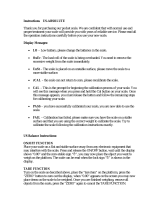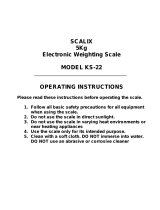Page is loading ...

©AdamEquipmentCompany2011
AdamEquipment
GK INDICATOR
(P.N. 305669264, Revision K1, July 2011)
V1.17GK‐HscalesforEurope
V2.25ECApprovedscale
V3.32GKscaleforEurope
V4.07GK‐HscaleforUSA
V5.32GKscalesforUSA

©AdamEquipmentCompany2011
EasyReference:
Modelnameoftheindicator:
Serialnumberoftheunit:
Softwarerevisionnumber
(Displayedwhenpowerisfirstturnedon):
DateofPurchase:
Nameofthesupplierandplace:

©AdamEquipmentCompany2011
CONTENTS
1. INTRODUCTION ...................................................................................... 3
2. SPECIFICATIONS .................................................................................... 5
3. INSTALLATION ....................................................................................... 7
3.1. UNPACKING ...................................................................................... 7
4. LOCATING ............................................................................................... 7
5. CONNECTION .......................................................................................... 8
6. DISPLAY ................................................................................................ 11
6.1. SYMBOLS AND INDICATORS ........................................................ 11
7. CALIBRATION COUNTER FOR APPROVED INDICATORS .............. 12
8. BATTERY ............................................................................................... 14
9. BACKLIGHT ........................................................................................... 14
10. AUTO POWER OFF ............................................................................ 14
11. OPERATION ....................................................................................... 15
11.1. ZEROING ...................................................................................... 15
11.2. TARING ......................................................................................... 15
11.2.1 MANUAL TARE ....................................................................... 15
11.2.2 PRESET TARE (NOT AVAILABLE ON GK-M APPROVED
INDICATORS) ........................................................................................ 16
11.3. WEIGHING .................................................................................... 17
11.4. PARTS COUNTING ...................................................................... 17
11.5. CHECK-WEIGHING ...................................................................... 20
11.5.1 SETTING UP WHILE WEIGHING ........................................... 21
11.5.2 SETTING UP WHILE PARTS COUNTING OR % WEIGHING 22
11.6. LIMITS STORING AND RECALLING ........................................... 22
11.7. PERCENT WEIGHING .................................................................. 24
11.8. ANIMAL (DYNAMIC) WEIGHING ................................................. 27
11.8.1 ANIMAL WEIGHING PROCEDURE ........................................ 28
11.9. ACCUMULATED TOTAL .............................................................. 29
11.9.1 MANUAL ACCUMULATION .................................................... 29
11.9.2 AUTOMATIC ACCUMULATION .............................................. 31
12. RS-232 SPECIFICATION .................................................................... 32
12.1. INPUT COMMANDS FORMAT ..................................................... 37
13. CALIBRATION .................................................................................... 38
14. PARAMETER SETTINGS ................................................................... 39
14.1. CHECK WEIGHING PARAMETERS ............................................ 39
14.2. RS-232 PARAMETERS ................................................................ 42
14.3. INDICATOR PARAMETERS ......................................................... 44
14.4. PERCENT WEIGHING AND ANIMAL WEIGHING ....................... 46
15. ERROR MESSAGES .......................................................................... 47
16. SERVICE PARAMETERS ................................................................... 49
16.1. ACCESS TO PARAMETERS ........................................................ 49

©AdamEquipmentCompany2011
16.2. USING “2006” TO ENTER THE SERVICE PARAMETERS ........ 50
16.2.1 F1 -CALIBRATION .................................................................. 52
16.2.2 F2–DECIMAL POINT POSITION ............................................ 53
16.2.3 F3 – CAPACITY ...................................................................... 53
16.2.4 F4 –INITIAL ZERO RANGE .................................................... 54
16.2.5 F5 -RE-ZERO RANGE ............................................................ 54
16.2.6 F6 -SUCCESSIVE TARE ........................................................ 55
16.2.7 F7 –ADC COUNTS.................................................................. 55
16.2.8 F8 –ZERO MODE................................................................... 56
16.2.9 F9 –LOW VOLTAGE DETECTION ......................................... 56
16.2.10 F10 –CALIBRATION COUNT (GK-M ONLY) .......................... 57
16.2.11 F10 –AUTO ZERO RANGE (NOT AVAILABLE ON GK-M) .... 57
17. REPLACEMENT PARTS AND ACCESSORIES ................................ 58
18. SERVICE INFORMATION ................................................................... 59
19. APPENDIX .......................................................................................... 61

©AdamEquipmentCompany2011
1. INTRODUCTION
The GK indicator provides an accurate, fast and versatile general
purpose indicator with parts counting, percent weighing and check‐
weighingfunctions.
TheGK has LEDs to indicate when a weight is below the low limit,
between the limits or above the high limit next to the display.These
can work in conjunction with an audible alarm for check weighing as
wellasLCDshowingLO,OKandHI.
TheGKissuppliedwithaRS‐232bi‐directionalinterfaceandrealtime
clock(RTC).
TheGKhasasealedkeypadwithcolourcodedmembraneswitchesand
a large easy to read liquid crystal type display (LCD) suppliedwitha
backlight.
Includes automatic zero tracking, semi‐automatic & pre‐set tare,
accumulationfacilitythatallowstheweighttobestoredandrecalledas
anaccumulatedtotal.
OIMLApprovedmodels,GK‐M, do not allow pounds units, have
calibrationcontrolledbyjumpersorpasscodesandotherlimitationsas
notedinthemanual.

©AdamEquipmentCompany2011

©AdamEquipmentCompany2011
2. SPECIFICATIONS
INPUTSECTION
LoadCells Upto4,350ohmloadcells
Minimum87ohms,maximum1120ohms
Connection 6wires
2excitation,2sense,2signal
Excitation 5Vdc
Sensitivity 0.15uv/d(GK‐M,1.5uv/e)
Linearity 0.01%FS
ZeroRange 0‐10mv
Signalrange 0‐40mv
ADCSensitivity Approximately0.02µv/ADCcount
DIGITALSECTION
MaximumRange Typically1kg–30000kg
Divisions Upto30,000,(GK–M,3000orless)
Weighunits kg/gforEurope,Asia,Africa
kg/g/lb/oz/lb:ozforUSA
kgonlyforGK‐Mseries
StabilisationTime 2Secondstypical
Operating
Temperature
‐10°C‐40°C
14°F‐104°F
Powersupply 230VAC50/60Hz
12V800maadaptorforUSAverisons
Battery Internalrechargeablebattery
Calibration AutomaticExternal
Display 6digitsLCDdigitaldisplays
withcapacitytrackerandsymbolsforunits
IndicatorHousing ABSPlastic
Overall
Dimensions
(wxdxh)
260x170x115mm
10.2”x6.7”x4.5”
NetWeight 2kg/1lb
Applications Weighingandcheckweighing
Functions Weighing, Check Weighing, Parts counting, check‐counting, , Animal
Weighing,Accumulatingmemory,
Interface RS‐232bi‐directionalinterface
English,German,French,Spanishselectabletext
Forapprovedindicatorstheinputspecificationsislimitedto1.5µvperdivisionand
thenumberofdivisionsislimitedto3000d.Kilogramsonly.

©AdamEquipmentCompany2011

©AdamEquipmentCompany2011
3. INSTALLATION
3.1. UNPACKING
Thisindicatormustbeconnectedtoaloadcellplatformandcalibratedasnecessary
tomatchtheplatformanduserrequirements.SeeSection15for set‐up
information.
Theusersapplicationandthetechnicalspecificationsoftheplatformorloadcellwill
determinethenecessaryconfiguration.
4. LOCATING
The scales should not be placed in a location that will
reducetheaccuracy.
Avoid extremes of temperature. Do not place in direct
sunlightornearairconditioningvents.
Avoidunsuitabletables.Thetableorfloormustberigid
andnotvibrate.
Avoid unstable power sources. Do not use near large
users of electricity such as welding equipment or large
motors.
Donotplacenearvibratingmachinery.
Avoid high humidity that might cause condensation.
Avoid direct contact with water. Do not spray or
immersethescalesinwater.
Avoidairmovementsuchasfromfansoropeningdoors.
Donotplacenearopenwindowsorair‐conditioning
vents.
Keepthescalesclean.Donotstackmaterialonthe
scaleswhentheyarenotinuse.

8 © Adam Equipment Company 2011
5. CONNECTION
Thisindicatormustbeconnectedtoaloadcellplatformandcalibratedasnecessary
tomatchtheplatformanduserrequirements.
TheGKhasaconnectorconfiguredfora6wireloadcell.Connect the load
cells/platformtotheindicatorasshownbelow.Thecablelengthshouldbeasshort
aspossible,usingalargesizewiretominimiseerrorsduetoresistanceintheleads.
GK‐Mmodelmustusethe6wireconnectionandhascertainlimitationsforwiresize
andlength.RefertotheApprovalTestCertificatefordetails.

9 © Adam Equipment Company 2011
Figure1Ashowstheconnectionstoa6wireloadcell.Figure1Bshowsapreferred
method to attach a 4 wire load cell, using a 6 conductor cable to go from the
indicatortotheplatformorloadcellwhereitconnectstothe4wiresfromtheload
cells.TheExcitationandsensewiresareconnectedtogetherneartheloadcell.
Forlessexactingapplicationsyoucanconnecttheexcitationtothesenseatthe
connector.
KEYPAD
KEYS PRIMARY FUNCTION SECONDARY FUNCTION
[Zero] Sets the zero point for all subsequent
weighing.Thedisplayshowszero.
Escapefromanysettingmenus
[Tare] Ittarestheindicatorandstoresthecurrent
weightinmemoryasatarevalue,subtracts
thetarevaluefromtheweightandshows
theresults.Thisisthenetweight.
Acceptthesetvalues
[Unit] Thisisusedtoselecttheweighingunits
fromapresetlistofavailableunits.
Allowstheweight,unitweight,and
count to be seen when parts
countingortochangefromweight
to%inpercentweighing

10 © Adam Equipment Company 2011
[Low
Limit]
&
[High
Limit]
It sets the limits for check weighing and
allowssettingofeitherthelowlimitorthe
highlimitorboth.
None
[Lim] Itstoresandrecallsanyof10presetlimits
None
[Func] Thisisusedtoselectpercentweighing,RS‐
232 parameters, Operation of the bar
graph,RTCsettings,UserIDandScaleID.
None
[Count]
EnterPartsCounting
None.
[Print] It is used to print the results to a PC or
printer using the RS‐232 interface. It also
addsthevaluetotheaccumulationmemory
if the accumulation function is not
automatic.
None
[1] to [0]
and[CE]
Allow entering numerical values where
required,settingoflimits,tarevalue,time
anddateforexample.

11 © Adam Equipment Company 2011
6. DISPLAY
6.1. SYMBOLSANDINDICATORS
TheLCDhasuniquesymbolstoindicatethefollowing:
0
ThedisplayisatZero
ThescaleisStable
Net
Netweight‐Thescalehasbeentared
kg / lb
Symbolsshownfortheunits
CapacityTracker‐Abargraphindicatingtheproportionofthe
scalecapacitybeingusedbytheweightonthepan
bAt LO or
Lowbattery
%
ThescaleisinPercentweighingmode
pcs
ThescaleisinPartscountingmode
HI, OK, LO
ThescaleisinCheckweighingmode
:
Thecolons“:”areusedtoseparatepoundsfromouncesand
fortherealtimeclock.

12 © Adam Equipment Company 2011
NexttotheLCDareanumberofLED’sthatshowwhentheweightisbelow,within
oroverthelimitsduringcheckweighing.
Weight LED LCD
belowthelowlimit Amber LO
Withinthelimits Green OK
Abovethehighlimit Red HI
NOTE:TheLED’scanbesetbytheusertooff,bar,spotorsegmentmode.See“F3
LED”insection13.1
TheLEDcanbesettodisplayasabar,increasingfromLowtoOKtoHigh,asingle
spotincreasingfromLow,OKtoHigh,orasasinglebarthatchangescolourasthe
weightprogressesfromLowtoOKtoHigh.
7. CALIBRATIONCOUNTERFORAPPROVEDINDICATORS
Withapproved(GK‐MModel)indicatorswehavetheabilitytocontrolaccesstothe
calibration or metrology parameters using a passcode to limit access. The
requirementsfordoingthisstipulatethecodeshouldbeapparentandrecordedina
suitablelocationontheindicator.
InthiswayiftherecordoftheCalibrationorParametercountersdonotagreewith
recorded settings the responsible person inspecting the indicatorcantake
appropriateaction.

13 © Adam Equipment Company 2011
The Counters are incremented any timethecalibrationsectionor the Factory
parameterssectionhavebeenmodified.
Atpoweron,thedisplaywillshowthecurrentsoftwarerevisionnumberfollowed
bythemessageoftheCalibrationCount“[AL[nt”thenanumberi.e.“123”.The
number from the counter memory. Then the Parameter Counter message of
“PAr[nt” and probably a different number, i.e. “234”. The counters cannot be
resetto0,theywillincrementuntilthedisplaycannolongerholdthevalues.(1to
999999).Itisexpectedwewillneverhavemorethan1millioncalibrationsinthe
lifeofthemachine.
Eachdisplayisheldfor1‐2seconds.
Theindicatorwillthencontinuetodothedisplaytestandgotonormalweighing.
Ifduringthetimethecountingdisplaysareshown,theuserpressesthe[Tare]key,
the user will be given a message to enter the passcode necessary to calibrate the
indicator,“P‐‐‐‐“Enterthecode“P0000”toEntercalibration or“P1000”to
entertheparameters,followedbypressingthe[Tare]key.
The Calibration access will allow user calibration (See section 15.1) and the
parametercodewillallowaccesstothefollowingparameters.(seesection15.2).
“F4 Int” InitialZeroRange
“F5 rEZ” Re‐Zerorange
“F6 SCS” SuccessiveTareEnable
“F7 Cnt”DisplayADCcounts
“F8 Zem” ZeroMode
“F9 Lvd”Lowvoltagedetection
Other parameters must be changed using the service parameters as described in
section15.2

14 © Adam Equipment Company 2011
8. BATTERY
The indicators can be operated from the rechargeable battery, if
desired.Thebatterylifeisdeterminedbythenumberandimpendence
oftheloadcellsconnected.Withasingleloadcellandbacklight
disabled the life is approximately 70 hours before needing to be
recharged.
Whenthebatteryneedschargingasymbolonthedisplaywillturnon.
Thebatteryshouldbechargedwhenthesymbolison.Theindicatorwill
stilloperateforaperiodoftimeafterwhichitwillautomaticallyswitch
offtoprotectthebattery.
To charge the battery, simply plug into the mains power supply.The
indicatordoesnotneedtobeturnedon.
Thebatteryshouldbechargedfor12hoursforfullcapacity.
TotherightofthedisplayisaLEDtoindicatethestatusofbattery
charging. When the indicator is plugged into the mains power the
internalbatterywillbecharged.IftheLEDisgreenthebatteryisbeing
charged. If it is red it is nearly discharged and yellow indicates the
batteryisincreasingthechargelevel.Continuetochargeovernightfor
acompletere‐charge.
9. BACKLIGHT
ThebacklightfortheLCDcanbesetbytheusertoalwaysoff,alwaysonor
automatic(ononlywhentheindicatorisinuseorakeyispressed).Seesettingof
theparameter “S2 bL”insection14.3.
10. AUTOPOWEROFF
Theautopoweroffcanbesetbytheusertodisablethefeatureortoapre‐settime
interval.Seesettingoftheparameter“S3 AoF “insection14.3.

15 © Adam Equipment Company 2011
11. OPERATION
11.1. ZEROING
You can press the [Zero] key at any time to set the zero point from
whichallotherweighingandcountingismeasured.Thiswillusuallybe
necessarywhentheplatformisempty.Whenthezeropointisobtained
thedisplaywillshowthezeroindicator.
Theindicatorhasanautomaticre‐zeroingfunctiontoaccountforminor
driftingoraccumulationofmaterialonaconnectedplatform.However
youmayneedtopress[Zero]tore‐zerotheindicatorifsmallamountof
weightisstillshownwhentheplatformisempty.
11.2. TARING
11.2.1 MANUALTARE
Zero the indicator by pressing [Zero]. The zero indicator will be on.
Placeacontaineronthepananditsweightwillbedisplayed.
Press[Tare]whenthereadingisstable.Theweightthatwasdisplayed
isstoredasthetarevalueanditissubtractedfromthedisplay,leaving
zeroonthedisplay.ThestableandNetindicatorwillbeon.
Asaproductisaddedonlytheweightoftheproductwillbeshown.The
indicatorcouldbetaredasecondtimeifanothertypeofproductwasto
be added to the first one. Again only the weight that is added after
taringwillbedisplayed.

16 © Adam Equipment Company 2011
NOTE:
When the container is removed a negative value will be shown. If the
indicatorwastaredjustbeforeremovingthecontainer,thisvalueisthegross
weight of the container plus all products which were removed. The zero
indicatorwillalsobeonastheplatformisbacktothesameconditionitwas
when[Zero]waspressedlast.
Ifthevaluetobetaredisverylargethescalemaynotallowyoutotarethevalueas
thenegativevaluewillnotfitonthedisplayarea.Inthiscasethescalewillbeep
twicewhenthe[Tare]keyispressedandthenreturntonormalweighingwithout
settingtare.
Press[Tare]or[Zero]toremovethetarevalueanddisplayzero.TheNetindicator
willdisappear.
11.2.2 PRESETTARE(NOTAVAILABLEONGK‐MAPPROVEDINDICATORS)
Whentheindicatorisatzerowithnoweightontheplatformitispossibletoentera
presettare.
Zerotheindicatorbypressing[Zero].Thezeroindicatorwillbeon.
Enteravalueusingthenumerickeys.
Press[Tare]totaretheindicator.Thevaluethatwasenteredisstored
asthetarevalueanditissubtractedfromthedisplay,leaving a
negativenumberonthedisplay.

17 © Adam Equipment Company 2011
11.3. WEIGHING
Todeterminetheweightofasample,firsttareanemptycontainer if used,
thenplacethesampleinthecontainer.Thedisplaywillshowtheweightand
theunitofweightcurrentlyinuse.
To change the weighing unit press the [Unit]key.Theonlyalternative
weighing unit is pounds. Thiscan be enabled by the userin the parameters
section.Seesection13.3.
11.4. PARTSCOUNTING
The indicator can be used to count parts based on the average weight of a
sampleweighed.When more partsareaddedthe totalnumberof parts are
displayed.
Ifacontaineristobeused,placethiscontainerontheplatformbefore
enteringpartscountingandpress[Tare].
Press[Cnt]toenterthePartsCountingmode.Thedisplaywillshowthe
lastsamplesizeused.Forexample,“10 Pcs”.

18 © Adam Equipment Company 2011
Eitherplace10partsontheplatformfordeterminingtheaveragepiece
weightoruseadifferentnumberofparts.Forexample,place20partson
theplatform,press[CE]toclearthelastvaluesandthenenterthevalue
20usingthenumerickeypad.
Press [Cnt] to weigh the samples and determine an average piece
weight.
Ifthepartsaretoolighttomeasureaccurately,thecountmaybecome
faulty.Itissuggestedthatthesamplestobeweighedshouldeachweigh
morethantheresolutionoftheindicator.
Afterthesamplehasbeenweighedtheindicatorwillcountanyother
parts added by applying the averagepieceweightto the weight of the
partstobecounted.
The[Tare]keyworksnormallyduringthistime,soitispossibletotare
the display with a container on the platform or to enter a preset tare
valueasdescribedinsection10.2.2.
During parts counting the display can be changed to show the net
weight, unit weight and number of parts by each time pressing the
[Func]key.
/