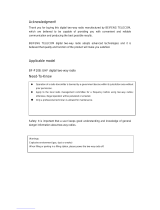iv
5.0 Scan Operation ..................................................................................................2-10
5.1 Scanning.......................................................................................................2-10
5.2 Nuisance Channel Delete.............................................................................2-12
5.3 Carrier Squelch Scan....................................................................................2-12
5.4 Scan Vote.....................................................................................................2-12
6.0 Transmit Features..............................................................................................2-12
6.1 Transmit Time-Out Timer (TOT)...................................................................2-12
6.2 Transmit Admit Criteria.................................................................................2-13
7.0 Squelch Features...............................................................................................2-15
7.1 Receive Squelch Mode.................................................................................2-15
7.2 PL/DPL Squelch Codes................................................................................2-15
7.3 Monitor..........................................................................................................2-16
7.4 Hook Operation.............................................................................................2-17
8.0 Accessory Connector.........................................................................................2-18
8.1 Dealer Programmable I/O Features..............................................................2-18
8.2 Output Functions ..........................................................................................2-20
8.3 Input Functions.............................................................................................2-22
8.4 Data Transmissions......................................................................................2-24
8.5 Accessory Packages ....................................................................................2-24
9.0 5 Tone (Select 5) Signalling...............................................................................2-25
9.1 Introduction...................................................................................................2-25
9.2 Signalling Standards.....................................................................................2-25
9.3 G/R Tone Redefinition..................................................................................2-25
9.4 Single Tones.................................................................................................2-26
10.0 5 Tone (Select 5) Encode Sequences ...............................................................2-26
10.1 Telegrams.....................................................................................................2-26
10.2 Contact List (GM360, GM380)......................................................................2-27
10.3 Status Lists (GM360, GM380)......................................................................2-27
10.4 Address and Status Multicall (GM360 with SMART mic, GM380)................2-27
10.5 Dedicated Call Buttons (Call 1,2,3 and 4).....................................................2-28
10.6 Telegram on PTT..........................................................................................2-28
10.7 Side Tones On/Off........................................................................................2-29
11.0 DTMF .................................................................................................................2-29
11.1 DTMF encode sequence ..............................................................................2-29
11.2 DTMF Live Dial Mode (GM360 with SMART mic, GM380) ..........................2-30
12.0 5 Tone (Select 5) Decoder.................................................................................2-30
12.1 Multiple Parallel Decoders............................................................................2-30
12.2 Individual Calls..............................................................................................2-30
12.3 Group Calls...................................................................................................2-31
12.4 ID Decode Display - Caller Identity (GM360, GM380)..................................2-31
12.5 Status Decode Display (GM360, GM380) ....................................................2-32
12.6 Call Reminder...............................................................................................2-32
12.7 Call Back.......................................................................................................2-32
12.8 Missed Calls List (GM360, GM380)..............................................................2-32