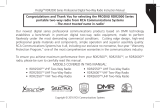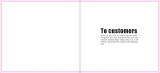Page is loading ...

Acknowledgment!
Thank you for buying this digital two-way radio manufactured by BEIFENG TELECOM,
which are believed to be capable of providing you with convenient and reliable
communication and producing the best possible results.
BEIFENG TELECOM digital two-way radio adopts advanced technologies and it is
believed that quality and function of the product will make you satisfied.
Applicable model
BF-P108: UHF digital two-way radio
Need-To-Know
Safety: It is important that a user keeps good understanding and knowledge of general
danger information about two-way radios.
Operation of a radio transmitter is banned by a government decree within its jurisdiction area without
prior permission.
Apply to the local radio management committee for a frequency before using two-way radios;
otherwise, illegal operation will be penalized or arrested.
Only a professional technician is allowed for maintenance.
Warnings:
Explosive environment (gas, dust or smoke)
When filling or parking in a filling station, please power the two-way radio off.

Precautions
Please follow following precautions to prevent fire, personal injury or damage to two-way
radio:
It is recommended to use the two-way radio with 1 minute of TX and 4 minutes of RX.
Long-term continuous TX may result in heating of the rear of the product. Do not
place the rear of the product on the surface of a plastic object.
Under no circumstances can the product be modified.
Do not expose the product to the direct sunlight for a long time or place it near a
heating unit.
Do not place the product in an extremely dusty, damp or splashy place or put it on an
unstable surface.
If unusual odor or smoke is sensed from the product, please cut the power source off
immediately, and then remove the battery pack or battery case from the product. After
this, contact local BEIFENG TELECOM vendors for information.
Contents
Unpacking and Inspection…………………………..01
Attached Accessories…………………………………………………...01
Preparation………………………………………………………02
Use of Lithium Battery……………………………………………. 02
Characteristics of Lithium Battery
Charging of Lithium Battery
Installation/Removal Lithium Battery
Installation Antenna
Installation Belt clip
Installation Harness
About the product
Basic Operations
Power ON/OFF
Volume adjustment
Channel Selection
Make a call
Receiving
Functions
General Settings
Voice Prompt
signaling System
Key Definitions
If secondary development is performed on the product, please contact BEIFENG TELECOM or BEIFENG
TELECOM vendors.

Key Functions
Keys
Single-key call
SMS
Emergency System
Address Book
Channel
Channel Functions
Scan
Functions of Scan Group
Technical Specifications
Note: following unpacking descriptions are only for BEIFENG TELECOM vendors, authorized BEIFENG
TELECOM service centers or factories.
Please carefully take the product out of the package. It is recommended to check
accessories contained in the package according to the following table before discarding its
package. If any article is missed or damaged, please immediately submit a claim letter to
the freighter.
Attached accessories
Items
Attachment No.
Quantity
Antenna
1
Harness
1
Belt clip
1
Operating Instruction
1
Antenna Harness Belt clip
! Warnings:
Do not make the battery cell overcharged!
Unpacking and Inspection
Preparation

If charging for the battery pack is not completed in a specified time, please stop
charging; otherwise, the battery pack may be overheated, cracked or on fire.
Do not put the battery pack into a microwave oven and high-pressure container!
Otherwise, the battery pack may be overheated, cracked or on fire.
Do not put a cracked and leaked battery pack near fire source!
If the battery pack is leaked (or smells acrid fume), please immediately keep it
away from the flammable area, as electrolyte leaked from the battery pack may
easily result in fire, thus causing smoke or sudden fire.
Do not use an abnormal battery pack!
If the battery pack smells acrid fume and exhibits different color, deformation or
exception due to any reason, please remove the battery pack from the charger or
two-way radio and discard it.
Use BF-P108 specific charger.
BF-P118 charger is specially designed for the product, providing reasonable, safe
and reliable charging. This charger model can identify type of BF-P108 battery
pack.
Use of Lithium Battery
Charge the battery pack before use.
To try to reduce discharge of the battery pack, remove it from the product when it
is left unused and store it in a cool and dry place.
If the battery pack is left unused for a long time:
1 Remove it from the product.
2 If possible, discharge the battery pack.
3 Store the battery pack in a cool and dry place (lower than 25°C).
Characteristics:
The capacity is gradually reduced after repeated charging and discharging.
It is also aged if left unused.
It requires longer charging time in a cool place.
Charging in a heat place will shorten its service life. It is aged more quick if
stored in a heat place. Do not leave the battery pack in a car or next to a
heating unit.
If its service time shortens, even though it is fully charged, replace it with a new
one. Continuous charging and discharging will result in leakage of the
electrolyte.
Charging
After the BF-P108 charger is energized, the orange indicator is not on. Install the battery
pack, contact properly, and then the red indicator is on to start charging. After the
battery is fully charged, the green indicator is on. If the temperature is beyond the range
during charging, the orange indicator flashes; if the battery is damaged or poorly

contacted, the red indicator flashes.
Installation/Removal
1. Gently press the battery pack into the rear of the product and push horizontally it
till you hear “click” until the battery is locked by the latch at the bottom of the rear
of the product.
2. To remove the battery pack, press the latch at the bottom of the rear of the
product and lift it off.
Antenna
Grasp the antenna base, and turn the antenna clockwise to the antenna base on the
top until it is tightened.
Do not have battery terminals short circuited and do not put the battery in the fire.
Do not remove the case of the battery pack.
Do not install the battery pack in a dangerous environment; otherwise, spark may result in
explosion.

① Power /Volume
Power switch-Volume (volume) controller
1. Switch the power on during rotating clockwise. Rotate to adjust the volume. If
being configured to cancel all mute modes, the product will broadcast channel
number in a voice manner. If the channel transmits no frequency, you will be
prompted with a short voice prompt.
2. Rotate to the end counterclockwise to switch the power off.
② Channel Encoder
1. Rotate to select a channel depending on different areas. Each area has 16
channels. If a channel encoder is available for a channel, you will be prompted
with a channel number voice prompt. If not, you will be prompted with "beeping"
sound, a short voice.
2. If the product is to establish connection, channel switching will make the product
send a disconnection signal.
③ LED indicator
1. The red indicator is ON during transmission.
2. The green indicator is ON during receiving.
3. Both red and green indicators are ON during start-up.
4. If a channel has no frequency, the red indicator and green indicator alternate
flashing.
5. If the phase-locked loop is loss of lock, the orange indicator flashes.
④ Orange key
Enable a user to change key functions via programming software (see P? for details)
⑤ Key 1

Enable a user to change key functions via programming software (see P? for details)
⑥ Key 2
Enable a user to change key functions via programming software (see P? for details)
⑦ Key 3
Enable a user to change key functions via programming software (see P? for details)
⑧ PTT (press-to-talk) switch
Press and hold PTT key to talk to the microphone for transmission; release the PTT
key to make the two-way radios in RX mode.
⑨ MIC-SP-USB Interface
Connect to optional speaker, microphone or USB cable.
⑩ MIC-SP-USB MIC-SP-USB plug
The protective interface can ensure a better contact of speaker, microphone and USB
cable.
Power ON/OFF
Power/Volume
Rotate Power switch/Volume controller clockwise to switch the power ON.
Power /Volume
Rotate Power switch/Volume controller counterclockwise to switch the power OFF.
Adjust volume
Turn Power switch/Volume controller to adjust volume. Turn it clockwise to increase
volume and turn it anticlockwise to decrease volume.
When communicating with the other party, it is required to adjust volume
accurately.
Note: when regulating the volume, the volume of reporting number is not accordingly controlled.
Channel Selection
Rotate the channel encoder to selector the desired channel 1—16.
Reporting number: rotate the channel encoder and the product broadcasts the
current channel in a voice manner.
Make a call
1. Press and hold the PTT switch and talk to the microphone.
1) Keep the voice source about 3-4cm away from the microphone and talk a
normal tone to allow the receiving station to obtain the best voice quality.
2) The red LED indicator is ON when pressing the PTT switch.
2. Release PTT switch to end transmission and the two-way radio enters RX mode.
Basic Operations

Receiving
When the channel you are using is called, the green indicator is ON. This call can be
heard only when the same frequency and call rule are received.
Functions
General Settings
1)Device Name
Set an alias of the two-way radio. A user can input 8 characters at most. Valid
characters include alphanumeric characters, space and special characters. Both
Chinese and English are supported.
2)Programming Password
A programming password is set to prevent information of the two-way radio being
stolen by others. A user can input 8 characters at most (Valid characters include
alphanumeric characters, space and special characters). It is factory set to 123456.
3))Device ID (equivalent to private call ID)
The valid set bit for device ID contains 7 digits. Decoding is possible when device ID
matches calling ID of a private call (RX). (it is increased from right to left with the
most significant digit of fixed 0)
4)ID Group ID
The valid set bit for group ID contains 7 digits. Decoding is possible when group ID
matches calling ID of a private call (RX). (it is increased from right to left with the
most significant digit of fixed 9)
5) Repeater ID
The valid set bit for repeater ID contains 7 digits. Decoding is possible when repeater
ID matches repeating device ID (TX). (it is increased from right to left with the most
significant digit of fixed 8)
6) Duration of TX Preamble(ms)
Preamble is a bit string added before data message or control message (text
message transfer, position message transfer, registry, two-way radio detection,
single-call, etc) before transmission. This preamble increases SMS length to

reduce probability of missing message for RX two-way radio. The duration of
preamble can be set by software. When scanning number increases for the target
two-way radio, increase of the duration of preamble is also required accordingly. If
the scanning two-way radio loses data message often, increase this value in all the
TX two-way radios. Nevertheless, a higher preamble will occupy the channel for a
longer time. Thus, increase of the duration of TX preamble (0-8640 ms) can
increase the success rate of receiving data when other two-way radios are
scanning, but data volume (0-8640 ms) able to be transmitted in the channel will be
reduced.
7) Suspension Duration of Talkaround Group Call (ms)
It is used to set the duration the two-way radio uses previously received or
previously transmitted digital group ID to answer received calls or continue
transmitted talkaround group calling. After the timer of talkaround group calling
becomes invalid, the two-way radio uses the TX address book (digital group)
specified by the channel for transmission. The duration range from 0 to 7000 ms.
8)Suspension time of talkaround private call (ms)
It is used to set the duration the two-way radio keeps talkaround private call setting
when a user is to set a private call after a private call is completed (after PTT key is
released). This can prevent re-setting the call each time a user presses PTT for
transmission. During this, the channel in fact is unoccupied, so other two-way
radios are still capable of transmission. After the suspension timer becomes invalid
(you can be prompted with a sound), the two-way radio uses the TX address book
specified by the channel for transmission. The duration ranges from 0 to 7000 ms.
9)Access Authentication (only for repeater mode)
In repeater mode, the operating mode of a digital two-way radio includes normal
mode and safe mode.
1. In normal mode, a handset only needs to send a connection signal to the repeater.
After successful connection, the repeater will enable a channel. After this, the
handset can communicate with other handsets to be communicated until the session
is manually disconnected or interrupted for timeout to release the repeater. Quick
access communication of a handset can be realized via this mode.
2. In safe mode, handset A sends a linking signal to be connected with the repeater
first, which will then send the linking signal to handset B. After connection, the
repeater enables a repeater channel and responds with a confirmation signal to
handset A. Handset A can be communicated with handset B normally.
10)Power-save Mode

If this feature is enabled, an unoccupied two way radio will automatically enter the
power save mode, i.e. making certain features in standby mode. After a certain
time or when a user presses any key, the two-way radio returns normal operation
and check if any incoming call in the channel. If it is not detected, the two-way radio
will return to power save mode, which will not only extend battery life (depending
on chemical property of the battery and its application condition), but also delay
response time.
It shall be noted that if this feature is enabled, for TX two-way radio, after the PTT key
is depressed, a call will be established with a slight time lag (within ms). For RX
two-way radio, it has lower possibility of correct synchronization in power save
mode, which may make delay more serious, thus resulting in loss of first-second
message transmitted by some audios when the two-way radio has poor RF.
Nevertheless, in a good RF coverage, this will not happen, but for extension of
battery life, the delay is negligible. Therefore, it is recommended to enable
power-save mode for all two-way radios.
11)LED All LED Disabled
When the two-way radio is started and used, turn all indicators off. Irrespective of
backlight setting, all indicators are disabled (including backlight and start indicator)
Voice Prompt
1)All mute
When the two-way radio is enabled and used, turn off all prompt tones. Number
reporting feature is disabled irrespective of number reporting setting.
2)Increasing prompt tone
3)Channel unoccupied indication
If this feature is enabled, you will hear a prompt tone after a voice call ends. You
will also hear a prompt tone when the voice call in the current channel is
interrupted (for example, an incoming impolite call from the two-way radio from the
third party or sending an emergency alarm). However, a voice call ends when the
calling party releases the PTT key irrespective of suspension time. This feature
will prompt the receiver with when to answer it before a voice call from the other
party ends to ensure a smooth talk.
4)Call allowed indication
The two-way radio sounds this prompt tone after the PTT key is pressed. After this,
the two-way radio can transmit it in the channel to prompt a user to start

communication. In private call mode, allowance prompt sounds only when the
target private call two-way radio is powered on and connection can be effectively
established.
5)Volume offset
Set the volume offset value of a prompt tone. Setting of this feature will result in
the volume of the prompt tone higher or lower than or equal to audio volume
controlled by the volume knob.
RX battery low prompt interval (s)
When the two-way radio receives a call or is unoccupied, if it reaches the battery
low threshold, you will hear a battery low prompt tone. RX battery low prompt tone
sounds an alarm in a set interval to prompt a user to charge it. Allowable range is
from 0 to 635 s.
Signaling System
The signaling system can be ignored.
Key Definitions
1) Duration of long press (ms)
Set the duration of pressing and holding a key when the key is seen as a
long-press key, ranging from 250 to 3750 ms. The key sounds a prompt tone after
pressing takes effective and it also sounds a prompt tone after timeout.
Key Functions
1. All prompt tones ON/OFF: enable a user to enable or disable all prompt tones.
2. Battery capacity prompt: when the capacity is lower than the set value, the
two-way radio gives voice prompt.
3. Emergency mode ON/OFF: enable a user to establish or terminate an
emergency call.
4. High/low power: enable a user to switch between high power and low power.
5. Monitor: enable a user to enable or disable monitor function. A user can enable
the monitor function to monitor the channel. In digital mode, a user can only
check if there is any activity before transmission, but not to ongoing actual voice
or data communication.
6. Permanent monitor: it has the same function as that of monitor (only for a
handset), i.e. allowing a user to monitor the channel to ensure that there is no
activity before transmission. The difference is that once permanent monitor is

enabled, the two-way radio will be kept in this mode before pressing this key to
disable this function.
7. Unused channel deletion: enable a user to temporarily delete unnecessary
channels from the scan list (excluding selected channels). For example, when
the two-way radio is powered off and on again, deleted unused channels will
resume in the scan list.
8. Single-key call 1: enable a user to perform digital group call, digital private call,
call prompt or send quick SMS.
9. Single-key call 2: same as single-key call 1.
10. Single-key call 2: same as single-key call 1.
11. Single-key call 2: same as single-key call 1.
12. Single-key call 2: same as single-key call 1.
13. Single-key call 2: same as single-key call 1.
14. Repeater/talk-around: enable a handset to connect or communicate via the
repeater or enable talk-around communication beyond the repeater.(prompt tone
- "1" indicates repeater and "2" indicates "talk-around".)
15. Unset: not assign any function to programmable keys.
16. Area switching: enable a user to switch between two areas. Note: each area has 10
channels. It has two areas totally. (prompt tone -"1" indicates area 1, and 2 indicates
area 2.)
17. Scan ON/OFF: enable a user to turn ON or OFF scan feature. (prompt tone:
scan ON and scan OFF)
18. Access authentication ON/OFF: enable a user to operate in normal mode and
safe mode. (prompt tone 1 indicates ON and 2 indicates OFF)
19. Disconnection: enable a user to disconnect from the relay. (prompt
tone instead of voice)
Note: above key functions can be realized by long or short
press on keys.
Keys
1)Short press of orange key
Enable a user to change short press of orange key. It has the same function as
above.
2)Long press of orange keys
Enable a user to change long press of orange keys. It has the same function as
above.
3)short press of key 1

Enable a user to change short press of key 1. It has the same function as above.
4)Long press of key 1
Enable a user to change long press of key 1. It has the same function as above.
5)short press of key 2
Enable a user to change short press of key 2. It has the same function as above.
6)Long press of key 2
Enable a user to change long press of key 2. It has the same function as above.
short press of key 3
Enable a user to change short press of key 3. It has the same function as above.
Long press of key 3
。Enable a user to change long press of key 3. It has the same function as above.
Single-key call
Enable a user to press the key once to establish online group call, private call and
call prompt. Except for talk-around group call, you will hear a prompt tone from the
call bell, and then press PTT for conversation. If the single-key is set as SMS,
quick SMS will be sent by pressing the key once. Single-key call can be assigned
to a short press or long press programmable key.
6 lines can be used to configure single-key call, with each line containing a
parameter used for a single-key call. Then, each line can be assigned to a short
press or long press programmable key.
Configure a single-key call and then assign to programmable keys;
1. Select a call member from the “call object” column.
2.Select a call type from the “call type” column.
3. If “SMS” is selected, a user can select SMS content from the “SMS” column.
1)Call object
Enable a user to select a call member from all available digital call types in the
“address book” folder (i.e. private call, group call and repeater call, except for all
call).

2)Call type
Enable a user to select a call type from selected call members in the “call object”
column.
1. SMS
Enable a user to select quick SMS. These SMS are selected from SMS setting.
SMS
A user can input 138 characters at most. Valid characters include alphanumeric
characters, space and special characters. A user can send SMS by setting short
press or long press programmable key (SMS).
This feature can be used to predefine SMS. These SMS (also known as quick
SMS) are common ones repeatedly sent and stored in the two-way radio. A user
does not have to input same contents repeatedly. A user can add 10 SMS to the
“predefined SMS” list at most. For non-digital LCD two-way radios, a user can
only assign long press or short press to single-key call to realize this. This model
has no menu to receive or display incoming SMS, nor a menu to select quick
SMS. This function can be ignored for non-LCD two-way radio.
Emergency System
Alarm is a non-voice signal that can trigger alarm to the other two-way radio. This
function can be ignored (enabled only for LCD digital two-way radio).
Address book
Call type
1. Private call: a call sent by a two-way radio to the other two-way radio.
2. Group call (G): a call sent by a two-way radio to a group of two-way radios.
3. All call (A): a one-way call sent by a two-way radio to all two-way radios in the
channel.
Channel
The two-way radio supports two areas with 16 channels supported for each area. Total
32 channels are supported.
1)Add area
1. Right click “Channel” folder in the view.
Select “Add (A)”.

2. Assign a unique name for the area.
2)Add a channel in an area
1. Right click an area.
2. Select “Add (A)” to create a digital channel.
3. Assign a unique name for the channel.
3)Delete area
1. Right click “Area” folder in the view.
2. Select “Delete (D)”.
3. The area is deleted.
4)Delete an channel in an area
1. Right click a specific channel in the view.
2. Select “Delete (D)”.
3. The channel is deleted.
Channel Functions
1)Scan list
Link the scan list to the channel. All members will be scanned in the list during
scanning. A user can select any available scan list (including auto scan). If the
channel scans no scan list, pressing the scan switch will prompt a user with an
invalid key tone.
2) Auto scan
Enable a two-way radio to start auto scan when a user selects the current
channel. If auto scan is disabled, a user can still call scan feature by long press
or short press of programmable key (scan ON/OFF) or Scan in the scan menu;
this option can be set only by programming operations.
3)Color code
This feature enables a color code to be assigned to a specified channel. A color
code for each channel may be same or different. Each repeater can only have
one color code. Different color codes are used to identify different systems.
Switch channels by using different color codes. This feature enables a two-way
radio to roam between different systems. A two-way radio uses different color
codes to scan different channels. It ranges from 0 to 15.

4)Talk-around allowed
During transmission, use RX parameters instead of TX parameters. The feature
enables adjacent two-way radios to realize communication without a repeater,
especially for a situation that two-way radios are adjacent and a repeater is
beyond the range. The feature can switch between repeater and talk-around
modes by short press or long press of programmable key (repeater/talk around)
or talk around (Setting menu).
Note: For a digital two-way radio, this feature shall be enabled and TX
frequency is different from that of RX.
5)RX only
Configure a channel to RX only and disable any TX feature. All RX features for
this channel also shall be disabled.
6)Offset (MHz)
Create TX frequency. The method is to add offset value to RX frequency, which
can ensure consistence of offset of the two-way radio and that of the repeater. A
user can input 14 numbers or characters at most, including decimal point and
minus sign. Click “cloning” key to set the TX terminal.
7) Mapping
Add offset to RX frequency to obtain TX frequency.
8)TX frequency (MHz)
Set the signal TX frequency of the current channel in MHz.
9)Default communication address
A call initiated in the channel when pressing PTT key. If “null” is selected, it will
stop initiating a call in the channel and prompt a user with an invalid call prompt
tone.
10)Emergency System
Link all available digital emergency alarm systems to the channel for use in
emergency. If “null” is selected, a user is prohibited to transmit an emergency call
in the channel.
Note:

Configure the digital emergency alarm system in the “signaling system” folder
before selecting; otherwise, the default value is used (null).
“RX only” function should be disabled.
11)TX power
Set TX power level of the two-way radio in the channel. A user can switch
between high power and low power by long press or short press of
programmable keys (High/low power) or power (“Setting” menu).
Note:
High: used when a stronger signal is required to increase TX distance.
Low: used for short range communication and preventing TX into other
geographical groups.
12)TX Timeout timer(s)
TX timeout timer (TOT) is the time the two-way radio continues transmission
before transmission automatically ends. This feature can ensure that a channel
will not be exclusively occupied by any one of two-way radios. For a busy
channel, a user can set shorter TX timeout. It ranges from 15 to 495 s.
13)TOT key update delay (s)
Set the time after the TX TOT fails (which will terminal two-way radio TX) and
before a user is allowed for transmission again the two-way radio waits in the
channel. It ranges from 0 to 255 s.
14)Permission condition
Define when to allow transmitting voice or data in the channel. This feature can
prevent the two-way radio transmitting in a used channel. If the two-way radio
has different TX and RX frequencies, it monitors activity of RX frequency only.
If there is no activity in RX frequency, even though the TX frequency is used,
the two-way radio will still allow a user to use this TX frequency for
transmission.
1. Always: the two-way radio always transmits signals when
pressing PTT key.
2. Channel unoccupied: before transmission, the two-way radio
will check if there is an unoccupied channel. If the channel has

voice, it will prompt a user with prompt tone if the transmission is
disabled.
3. Available color code: before allowing transmission, the
two-way radio will check if a specified color code is not used. If it is
the same as available color code for receiving, the transmission is
disabled.
Scan
Scan list is the subgroup of a channel transmitting activity to be monitored. After
the list is linked to the channel (Channel->scan list), the two-way radio will
search the list during scanning to obtain legal channels for receiving or voicing,
which is also known as channel scanning. A user can create 32 scan groups at
most, and each scan group contains 15 members at most.
1) Add a scan group
1. Right click “Scan” folder in the tree view.
2. Select “Add (A)”.
3. Assign a unique name to the group.
2) Delete a scan group
1. Right click a specific scan list in the tree view.
2. Select “Delete (D)”.
3) Suspension time (s)
The time the two-way radio retains in the member channel in the scan list after
setting channel activity. It ranges from 0.5s to 10 s. (refer to the retention time
of the two-way radio in this channel after scanned signal ends)
4) Priority prompt tone
It is prompt tone from the two-way radio to the priority channel during scanning.
Generally, if a channel has a signal, only channel number is reported, while for
priority channel, prompt tone is also given.
Functions of Scan Group
Transmission activity will be scanned in the channel in the scan group during
scanning when adding a channel to an included channel of available channels.
A channel added to the included channel can be deleted from the scan group.
15 channels (including selected channel) can be added to the included channel
at most.
1). Add a scan group

1. Right click “Scan” folder in the tree view.
2. Select “Add (A)”.
3. Assign a unique name to the list.
2). Delete a scan group
1. Right click a specific scan group in the tree view.
2. Select “Delete (D)”.
3). Add a scan group member
1. Select a channel to be added from available channels.
2. Click “Add (A)” key.
4)Delete a scanning member
1. Select a channel to be deleted from included channel.
2. Click Remove (R) key.
5) Transpond
Define whether a user can perform transmission in his (her) channel during
scanning. If this feature is disabled, the two-way radio will perform
transmission in the channel specified by “specified TX channel” function.
6)Top priority channel
Switch the scanning status of top priority channel on the highlighted channel in
included channels. When the status of top priority channel is set to the
highlighted channel, the status of top priority channel on the other channels (if
any) will be removed. During scanning, up to 50% scanning is performed in the
top priority channel.
7)Second priority channel
During scanning, up to 50% of scanning activities are performed in the top
priority channel. If there is a second priority channel, the scanning activity in
the top priority channel is reduced from 50% to 25%. If the two-way radio
detects an activity in the top priority channel, it will stop current transmission
and sounding in the top priority channel.
8)TX channel
During scanning, if a user presses this key, the two-way radio will determine
which channel is used for transmission. If “Transpond” option is disabled, this
feature also defines that when the two-way radio stops scanning to sound legal
/