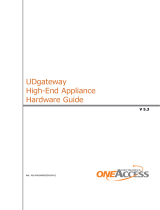Chapter 4 Maintaining Components . . . . . . . . . . . . . . . . . . . . . . . . . . . . . . . . . . . . . . . . . . 65
Maintaining the SRX345 Components . . . . . . . . . . . . . . . . . . . . . . . . . . . . . . . . . . 65
Required Tools and Parts for Maintaining the SRX345 Services Gateway
Hardware Components . . . . . . . . . . . . . . . . . . . . . . . . . . . . . . . . . . . . . . . 65
Routine Maintenance Procedures for the SRX345 Services Gateway . . . . . . 65
Maintaining the SRX345 Services Gateway Cooling System
Components . . . . . . . . . . . . . . . . . . . . . . . . . . . . . . . . . . . . . . . . . . . . . . . 66
Maintaining the SRX345 Services Gateway Power Supply . . . . . . . . . . . . . . . 66
Replacing Mini-Physical Interface Modules in the SRX345 Services
Gateway . . . . . . . . . . . . . . . . . . . . . . . . . . . . . . . . . . . . . . . . . . . . . . . . . . . 67
Chapter 5 Troubleshooting Hardware . . . . . . . . . . . . . . . . . . . . . . . . . . . . . . . . . . . . . . . . . 69
Troubleshooting the SRX345 . . . . . . . . . . . . . . . . . . . . . . . . . . . . . . . . . . . . . . . . . 69
Troubleshooting Resources for the SRX345 Services Gateway Overview . . . 69
Troubleshooting Chassis and Interface Alarm Messages on the SRX345
Services Gateway . . . . . . . . . . . . . . . . . . . . . . . . . . . . . . . . . . . . . . . . . . . 69
Troubleshooting the Power System on the SRX345 Services Gateway . . . . . 71
Using the RESET CONFIG Button . . . . . . . . . . . . . . . . . . . . . . . . . . . . . . . . . . . 72
Changing the RESET CONFIG Button Behavior . . . . . . . . . . . . . . . . . . . . . . . . 72
Chapter 6 Contacting Customer Support and Returning the Chassis or
Components . . . . . . . . . . . . . . . . . . . . . . . . . . . . . . . . . . . . . . . . . . . . . . . . . . . . . . 75
Returning the SRX345 Chassis or Components . . . . . . . . . . . . . . . . . . . . . . . . . . . 75
Contacting Customer Support . . . . . . . . . . . . . . . . . . . . . . . . . . . . . . . . . . . . . 75
Returning a SRX345 Services Gateway Component to Juniper Networks . . . 76
Locating the SRX345 Services Gateway Chassis Serial Number and Agency
Labels . . . . . . . . . . . . . . . . . . . . . . . . . . . . . . . . . . . . . . . . . . . . . . . . . . . . . 76
Locating the SRX345 Services Gateway Mini-Physical Interface Module
Serial Number Label . . . . . . . . . . . . . . . . . . . . . . . . . . . . . . . . . . . . . . . . . . 77
Listing the SRX345 Services Gateway Component Details with the CLI . . . . 77
Required Tools and Parts for Packing the SRX345 Services Gateway . . . . . . 77
Packing the SRX345 Services Gateway for Shipment . . . . . . . . . . . . . . . . . . . 78
Packing SRX345 Services Gateway Components for Shipment . . . . . . . . . . 79
Chapter 7 Safety and Compliance Information . . . . . . . . . . . . . . . . . . . . . . . . . . . . . . . . . 81
Definitions of Safety Warning Levels . . . . . . . . . . . . . . . . . . . . . . . . . . . . . . . . . . . . 81
General Safety Guidelines and Warnings . . . . . . . . . . . . . . . . . . . . . . . . . . . . . . . . 83
Restricted Access Warning . . . . . . . . . . . . . . . . . . . . . . . . . . . . . . . . . . . . . . . . . . . 84
Qualified Personnel Warning . . . . . . . . . . . . . . . . . . . . . . . . . . . . . . . . . . . . . . . . . . 85
Prevention of Electrostatic Discharge Damage . . . . . . . . . . . . . . . . . . . . . . . . . . . 86
Fire Safety Requirements . . . . . . . . . . . . . . . . . . . . . . . . . . . . . . . . . . . . . . . . . . . . . 87
Fire Suppression . . . . . . . . . . . . . . . . . . . . . . . . . . . . . . . . . . . . . . . . . . . . . . . . 87
Fire Suppression Equipment . . . . . . . . . . . . . . . . . . . . . . . . . . . . . . . . . . . . . . . 87
Laser and LED Safety Guidelines and Warnings . . . . . . . . . . . . . . . . . . . . . . . . . . . 88
General Laser Safety Guidelines . . . . . . . . . . . . . . . . . . . . . . . . . . . . . . . . . . . 88
Class 1 Laser Product Warning . . . . . . . . . . . . . . . . . . . . . . . . . . . . . . . . . . . . . 89
Class 1 LED Product Warning . . . . . . . . . . . . . . . . . . . . . . . . . . . . . . . . . . . . . . 89
Laser Beam Warning . . . . . . . . . . . . . . . . . . . . . . . . . . . . . . . . . . . . . . . . . . . . 89
vCopyright © 2019, Juniper Networks, Inc.
Table of Contents