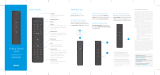Quick Start Guide
BL INT-V QSG SIK 0713
Enchufe el cable eléctrico en su módem, luego en
un enchufe eléctrico. Si su módem tiene un botón de
encendido (Power), enciéndalo.
Consulte su carpeta de XFINITY para obtener información
sobre conexiones alternativas.
Aguarde hasta que la luz de la conexión en
línea en el frente de su módem (puede estar
rotulada como Online, Sync, Cable o Ready) deje
de parpadear y permanezca encendida. Este
proceso puede tardar hasta 10 minutos.
Una vez que la luz esté ja, abra su navegador
de la Web.
Para activar su servicio, usted va a necesitar
la tarjeta de información de activación que se
encuentra en su carpeta de XFINITY.
Si usted tiene otros equipos de XFINITY para
conectar, complete esas conexiones ahora
para poder así activar todos sus equipos a la
misma vez.
Para activar:
comcast.com/activate
—o—
1-855-OK-BEGIN (1-855-652-3446)
Si su módem de XFINITY es apto para WiFi,
usted encontrará la Guía para comenzar
rápidamente de la Pasarela Inalámbrica en su
carpeta de XFINITY que lo llevará paso a paso
por la conguración de la red de su hogar.
En su carpeta de XFINITY hay información
disponible sobre cómo congurar las funciones
de XFINITY
®
Internet y Voice, tales como la
seguridad en línea y el buzón de mensajes de
voz de XFINITY.
¿Necesita ayuda? Si desea obtener consejos
sobre cómo solucionar problemas, vaya a
comcast.com/selfinstall o consulte su carpeta
de XFINITY.
Conecte un cable coaxial desde el enchufe de cable
de la pared a la conexión de Cable/RF In en su
módem. Asegúrese de ajustar esta conexión con los
dedos.
Tal vez sólo necesite un cable coaxial para la conexión
de su módem, de modo que seleccione el largo que
se adapte a sus necesidades.
Conecte el cable de Ethernet desde la conexión
de Ethernet en su computadora a la conexión de
Ethernet en su módem.
Conecte un cable de teléfono (no incluido) desde su
teléfono a la conexión de Tel 1 en su módem.