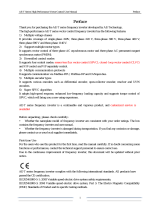Page is loading ...

TD4002003E For more information visit:
www.EatonElectrical.com
MVX9000 AF Drives
User Manual
February 2006
Supersedes October 2004


MVX9000 User Manual i
Important Notice – Please Read
The product discussed in this literature is subject to terms and conditions
outlined in Eaton Electrical Inc. selling policies. The sole source
governing the rights and remedies of any purchaser of this equipment is
the relevant Eaton Electrical Inc. selling policy.
NO WARRANTIES, EXPRESS OR IMPLIED, INCLUDING WARRANTIES OF
FITNESS FOR A PARTICULAR PURPOSE OR MERCHANTABILITY, OR
WARRANTIES ARISING FROM COURSE OF DEALING OR USAGE OF
TRADE, ARE MADE REGARDING THE INFORMATION,
RECOMMENDATIONS AND DESCRIPTIONS CONTAINED HEREIN. In no
event will Eaton Electrical Inc. be responsible to the purchaser or user in
contract, in tort (including negligence), strict liability or otherwise for any
special, indirect, incidental or consequential damage or loss whatsoever,
including but not limited to damage or loss of use of equipment, plant or
power system, cost of capital, loss of power, additional expenses in the
use of existing power facilities, or claims against the purchaser or user by
its customers resulting from the use of the information,
recommendations and descriptions contained herein.
The information contained in this manual is subject to change without
notice.
Cover Photo: Cutler-Hammer
®
MVX9000 Drives

ii MVX9000 User Manual
This page intentionally left blank.

MVX9000 User Manual iii
Table of Contents
LIST OF FIGURES
. . . . . . . . . . . . . . . . . . . . . . . . . . . . . . . . . . . . . . . . . . . . . . . . . vi
LIST OF TABLES
. . . . . . . . . . . . . . . . . . . . . . . . . . . . . . . . . . . . . . . . . . . . . . . . . . viii
SAFETY MESSAGES
. . . . . . . . . . . . . . . . . . . . . . . . . . . . . . . . . . . . . . . . . . . . . . ix
Definitions and Symbols . . . . . . . . . . . . . . . . . . . . . . . . . . . . . . . . . . . . . . . . ix
Hazardous High Voltage . . . . . . . . . . . . . . . . . . . . . . . . . . . . . . . . . . . . . . . . . ix
Warnings, Notes and Cautions . . . . . . . . . . . . . . . . . . . . . . . . . . . . . . . . . . . x
CHAPTER 1 — INTRODUCTION
. . . . . . . . . . . . . . . . . . . . . . . . . . . . . . . . . . . . . 1-1
How to Use This Manual . . . . . . . . . . . . . . . . . . . . . . . . . . . . . . . . . . . . . . . . 1-2
Intended Audience . . . . . . . . . . . . . . . . . . . . . . . . . . . . . . . . . . . . . . . . . . . . . 1-3
Conventions Used in This Manual . . . . . . . . . . . . . . . . . . . . . . . . . . . . . . . . . 1-3
Warranty and Liability Information . . . . . . . . . . . . . . . . . . . . . . . . . . . . . . . . 1-4
Related Publications . . . . . . . . . . . . . . . . . . . . . . . . . . . . . . . . . . . . . . . . . . . . 1-4
CHAPTER 2 — OVERVIEW OF THE MVX9000 DRIVE
. . . . . . . . . . . . . . . . . . . . 2-1
Receiving and Inspection . . . . . . . . . . . . . . . . . . . . . . . . . . . . . . . . . . . . . . . . 2-2
Nameplate Information
. . . . . . . . . . . . . . . . . . . . . . . . . . . . . . . . . . . . . . . 2-2
Catalog Number
. . . . . . . . . . . . . . . . . . . . . . . . . . . . . . . . . . . . . . . . . . . . . 2-2
Style Number
. . . . . . . . . . . . . . . . . . . . . . . . . . . . . . . . . . . . . . . . . . . . . . . 2-3
External Parts and Label Locations . . . . . . . . . . . . . . . . . . . . . . . . . . . . . . . . 2-3
Digital Keypad Operation . . . . . . . . . . . . . . . . . . . . . . . . . . . . . . . . . . . . . . . . 2-4
CHAPTER 3 — STORAGE AND INSTALLATION
. . . . . . . . . . . . . . . . . . . . . . . . 3-1
Storage . . . . . . . . . . . . . . . . . . . . . . . . . . . . . . . . . . . . . . . . . . . . . . . . . . . . . . . 3-2
Environment . . . . . . . . . . . . . . . . . . . . . . . . . . . . . . . . . . . . . . . . . . . . . . . . . . 3-2
Operation
. . . . . . . . . . . . . . . . . . . . . . . . . . . . . . . . . . . . . . . . . . . . . . . . . . 3-2
Storage
. . . . . . . . . . . . . . . . . . . . . . . . . . . . . . . . . . . . . . . . . . . . . . . . . . . . 3-2
Transportation
. . . . . . . . . . . . . . . . . . . . . . . . . . . . . . . . . . . . . . . . . . . . . . 3-2
Pollution Degree
. . . . . . . . . . . . . . . . . . . . . . . . . . . . . . . . . . . . . . . . . . . . 3-2
Mounting Area . . . . . . . . . . . . . . . . . . . . . . . . . . . . . . . . . . . . . . . . . . . . . . . . 3-3
Wiring . . . . . . . . . . . . . . . . . . . . . . . . . . . . . . . . . . . . . . . . . . . . . . . . . . . . . . . . 3-4
Applicable Codes . . . . . . . . . . . . . . . . . . . . . . . . . . . . . . . . . . . . . . . . . . . . . . 3-4
Basic Wiring Diagram . . . . . . . . . . . . . . . . . . . . . . . . . . . . . . . . . . . . . . . . . . . 3-5
External Wiring . . . . . . . . . . . . . . . . . . . . . . . . . . . . . . . . . . . . . . . . . . . . . . . . 3-6
Control Terminal Wiring (Factory Settings) . . . . . . . . . . . . . . . . . . . . . . . . . 3-7
Main Circuit Wiring . . . . . . . . . . . . . . . . . . . . . . . . . . . . . . . . . . . . . . . . . . . . . 3-8
Wiring Notes . . . . . . . . . . . . . . . . . . . . . . . . . . . . . . . . . . . . . . . . . . . . . . . . . . 3-9
Motor Operation Precautions . . . . . . . . . . . . . . . . . . . . . . . . . . . . . . . . . . . . . 3-10

Table of Contents
iv MVX9000 User Manual
CHAPTER 4 — START-UP PROCEDURES
. . . . . . . . . . . . . . . . . . . . . . . . . . . . . . 4-1
Step-by-Step Installation . . . . . . . . . . . . . . . . . . . . . . . . . . . . . . . . . . . . . . . . 4-2
Mounting Location
. . . . . . . . . . . . . . . . . . . . . . . . . . . . . . . . . . . . . . . . . . 4-2
Inverter Mounting
. . . . . . . . . . . . . . . . . . . . . . . . . . . . . . . . . . . . . . . . . . . 4-4
Wiring Preparation
. . . . . . . . . . . . . . . . . . . . . . . . . . . . . . . . . . . . . . . . . . 4-5
Wire Sizes
. . . . . . . . . . . . . . . . . . . . . . . . . . . . . . . . . . . . . . . . . . . . . . . . . . 4-6
Fuses and Circuit Breakers . . . . . . . . . . . . . . . . . . . . . . . . . . . . . . . . . . . . . . . 4-7
Fusing
. . . . . . . . . . . . . . . . . . . . . . . . . . . . . . . . . . . . . . . . . . . . . . . . . . . . . 4-7
Manual Motor Starters/UL489 Circuit Breakers
. . . . . . . . . . . . . . . . . . . 4-7
Wiring the Inverter to Incoming Power
. . . . . . . . . . . . . . . . . . . . . . . . . . 4-9
Wiring the Motor to the Inverter Output
. . . . . . . . . . . . . . . . . . . . . . . . . 4-10
Power-Up Test
. . . . . . . . . . . . . . . . . . . . . . . . . . . . . . . . . . . . . . . . . . . . . . 4-11
Powering the Inverter
. . . . . . . . . . . . . . . . . . . . . . . . . . . . . . . . . . . . . . . . 4-12
CHAPTER 5 — DESCRIPTIONS OF PARAMETER SETTINGS
. . . . . . . . . . . . . . 5-1
Viewing and Changing Parameter Settings . . . . . . . . . . . . . . . . . . . . . . . . . 5-2
Parameter Groups . . . . . . . . . . . . . . . . . . . . . . . . . . . . . . . . . . . . . . . . . . . . . . 5-4
Group 20 — Basic Grouping (Quick Start) . . . . . . . . . . . . . . . . . . . . . . . . . . 5-5
Group 30 — Inputs . . . . . . . . . . . . . . . . . . . . . . . . . . . . . . . . . . . . . . . . . . . . . 5-7
Explanations: Digital Input Terminal
. . . . . . . . . . . . . . . . . . . . . . . . . . . . 5-16
Group 40 — Outputs . . . . . . . . . . . . . . . . . . . . . . . . . . . . . . . . . . . . . . . . . . . . 5-27
Function Explanations
. . . . . . . . . . . . . . . . . . . . . . . . . . . . . . . . . . . . . . . . 5-29
Group 50 — AC Drive Control . . . . . . . . . . . . . . . . . . . . . . . . . . . . . . . . . . . . 5-31
Group 60 — Motor Control . . . . . . . . . . . . . . . . . . . . . . . . . . . . . . . . . . . . . . . 5-50
Group 70 — Protective Functions . . . . . . . . . . . . . . . . . . . . . . . . . . . . . . . . . 5-54
Group 80 — Display . . . . . . . . . . . . . . . . . . . . . . . . . . . . . . . . . . . . . . . . . . . . 5-59
Group 90 — Communications . . . . . . . . . . . . . . . . . . . . . . . . . . . . . . . . . . . . 5-63
Computer Control
. . . . . . . . . . . . . . . . . . . . . . . . . . . . . . . . . . . . . . . . . . . 5-67
Data Format
. . . . . . . . . . . . . . . . . . . . . . . . . . . . . . . . . . . . . . . . . . . . . . . . 5-68
ADR (Communication Address)
. . . . . . . . . . . . . . . . . . . . . . . . . . . . . . . . 5-70
CMD (Command code) and DATA (data characters)
. . . . . . . . . . . . . . . 5-70
CHK (Check Sum)
. . . . . . . . . . . . . . . . . . . . . . . . . . . . . . . . . . . . . . . . . . . . 5-73
CHAPTER 6 — MAINTENANCE AND INSPECTION
. . . . . . . . . . . . . . . . . . . . . . 6-1
Periodic Inspection . . . . . . . . . . . . . . . . . . . . . . . . . . . . . . . . . . . . . . . . . . . . . 6-2
Periodic Maintenance . . . . . . . . . . . . . . . . . . . . . . . . . . . . . . . . . . . . . . . . . . . 6-2

Table of Contents
MVX9000 User Manual v
CHAPTER 7 — TROUBLESHOOTING AND FAULT INFORMATION
. . . . . . . . . 7-1
Common Problems and Solutions . . . . . . . . . . . . . . . . . . . . . . . . . . . . . . . . 7-2
Warning Codes . . . . . . . . . . . . . . . . . . . . . . . . . . . . . . . . . . . . . . . . . . . . . . . . 7-5
APPENDIX A — TECHNICAL DATA
. . . . . . . . . . . . . . . . . . . . . . . . . . . . . . . . . . . A-1
Technical Data . . . . . . . . . . . . . . . . . . . . . . . . . . . . . . . . . . . . . . . . . . . . . . . . . A-2
APPENDIX B — PARAMETER TABLES
. . . . . . . . . . . . . . . . . . . . . . . . . . . . . . . . B-1
MVX9000 Parameter Listing . . . . . . . . . . . . . . . . . . . . . . . . . . . . . . . . . . . . . . B-2
APPENDIX C — ACCESSORIES
. . . . . . . . . . . . . . . . . . . . . . . . . . . . . . . . . . . . . . C-1
Fuse Specification . . . . . . . . . . . . . . . . . . . . . . . . . . . . . . . . . . . . . . . . . . . . . . C-2
Wiring . . . . . . . . . . . . . . . . . . . . . . . . . . . . . . . . . . . . . . . . . . . . . . . . . . . . . . . . C-3
Braking . . . . . . . . . . . . . . . . . . . . . . . . . . . . . . . . . . . . . . . . . . . . . . . . . . . . . . . C-4
EMI Filter Cross-Reference . . . . . . . . . . . . . . . . . . . . . . . . . . . . . . . . . . . . . . . C-5
EMI Filters
. . . . . . . . . . . . . . . . . . . . . . . . . . . . . . . . . . . . . . . . . . . . . . . . . . C-6
DIN Rail Adapter (P/N: MVXDR) . . . . . . . . . . . . . . . . . . . . . . . . . . . . . . . . . . . C-10
Remote Kit (P/N: MVXRM) . . . . . . . . . . . . . . . . . . . . . . . . . . . . . . . . . . . . . . . C-11
5 meter keypad cable
. . . . . . . . . . . . . . . . . . . . . . . . . . . . . . . . . . . . . . . . C-11
Extension Input/Output (P/N: MVXEIO) . . . . . . . . . . . . . . . . . . . . . . . . . . . . . C-12
APPENDIX D — DIMENSIONS
. . . . . . . . . . . . . . . . . . . . . . . . . . . . . . . . . . . . . . . D-1
Digital Keypad . . . . . . . . . . . . . . . . . . . . . . . . . . . . . . . . . . . . . . . . . . . . . . . . . D-2
Drives . . . . . . . . . . . . . . . . . . . . . . . . . . . . . . . . . . . . . . . . . . . . . . . . . . . . . . . . D-4
APPENDIX E — DECLARATION OF CONFORMITY
. . . . . . . . . . . . . . . . . . . . . . E-1
Low Voltage Directive . . . . . . . . . . . . . . . . . . . . . . . . . . . . . . . . . . . . . . . . . . . E-2
EC Declaration of Conformity
. . . . . . . . . . . . . . . . . . . . . . . . . . . . . . . . . . E-2
Electromagnetic Compatibility . . . . . . . . . . . . . . . . . . . . . . . . . . . . . . . . . . . . E-3
EC Declaration of Conformity
. . . . . . . . . . . . . . . . . . . . . . . . . . . . . . . . . . E-3

MVX9000 User Manual vi
List of Figures
Figure 2-1: Example of 1/2 hp 230V AC drive . . . . . . . . . . . . . . . . . . . . . . . . . . . 2-2
Figure 2-2: Parts and Label . . . . . . . . . . . . . . . . . . . . . . . . . . . . . . . . . . . . . . . . . 2-3
Figure 2-3: Description of Digital Keypad . . . . . . . . . . . . . . . . . . . . . . . . . . . . . . 2-4
Figure 2-4: Explanation of the LED Indicators . . . . . . . . . . . . . . . . . . . . . . . . . . 2-4
Figure 3-1: Mounting in an Enclosure in Inches (mm) . . . . . . . . . . . . . . . . . . . 3-3
Figure 3-2: Circuit Diagram . . . . . . . . . . . . . . . . . . . . . . . . . . . . . . . . . . . . . . . . . 3-5
Figure 3-3: External Wiring . . . . . . . . . . . . . . . . . . . . . . . . . . . . . . . . . . . . . . . . . 3-6
Figure 3-4: Control Terminal Wiring (Factory Settings) . . . . . . . . . . . . . . . . . . . 3-7
Figure 3-5: Main Circuit . . . . . . . . . . . . . . . . . . . . . . . . . . . . . . . . . . . . . . . . . . . . 3-8
Figure 3-6: Parallel Grounding . . . . . . . . . . . . . . . . . . . . . . . . . . . . . . . . . . . . . . 3-10
Figure 4-1: Clearances and Air Flow in Inches (mm) . . . . . . . . . . . . . . . . . . . . . 4-3
Figure 5-1: Page Groups . . . . . . . . . . . . . . . . . . . . . . . . . . . . . . . . . . . . . . . . . . . 5-2
Figure 5-2: Parameter Groups . . . . . . . . . . . . . . . . . . . . . . . . . . . . . . . . . . . . . . . 5-2
Figure 5-3: Parameters . . . . . . . . . . . . . . . . . . . . . . . . . . . . . . . . . . . . . . . . . . . . . 5-2
Figure 5-4: Programming Mode . . . . . . . . . . . . . . . . . . . . . . . . . . . . . . . . . . . . . 5-3
Figure 5-5: Parameter Changes . . . . . . . . . . . . . . . . . . . . . . . . . . . . . . . . . . . . . . 5-3
Figure 5-6: 0 – 10V Analog Input . . . . . . . . . . . . . . . . . . . . . . . . . . . . . . . . . . . . . 5-9
Figure 5-7: 10 Hz Positive Offset . . . . . . . . . . . . . . . . . . . . . . . . . . . . . . . . . . . . . 5-10
Figure 5-8: 0 – 5V Analog Command Range . . . . . . . . . . . . . . . . . . . . . . . . . . . 5-11
Figure 5-9: 1V Negative Bias . . . . . . . . . . . . . . . . . . . . . . . . . . . . . . . . . . . . . . . . 5-12
Figure 5-10: Forward and Reverse Programming . . . . . . . . . . . . . . . . . . . . . . . 5-13
Figure 5-11: DI1 and DI2 Settings . . . . . . . . . . . . . . . . . . . . . . . . . . . . . . . . . . . . 5-14
Figure 5-12: Digital Input Terminal Settings 01, 02 . . . . . . . . . . . . . . . . . . . . . . 5-16
Figure 5-13: Digital Input Terminal Settings 03, 04 . . . . . . . . . . . . . . . . . . . . . . 5-16
Figure 5-14: Digital Input Terminal Settings 05, 06, 07 . . . . . . . . . . . . . . . . . . . 5-17
Figure 5-15: Digital Input Terminal Setting 08 . . . . . . . . . . . . . . . . . . . . . . . . . . 5-18
Figure 5-16: Digital Input Terminal Setting 09 . . . . . . . . . . . . . . . . . . . . . . . . . . 5-18
Figure 5-17: Digital Input Terminal Settings 10, 11, 12 . . . . . . . . . . . . . . . . . . . 5-18
Figure 5-18: Digital Input Terminal Settings 13, 14 . . . . . . . . . . . . . . . . . . . . . . 5-19
Figure 5-19: Digital Input Terminal Setting 15 . . . . . . . . . . . . . . . . . . . . . . . . . . 5-19
Figure 5-20: Digital Input Terminal Setting 16 . . . . . . . . . . . . . . . . . . . . . . . . . . 5-19
Figure 5-21: Digital Input Terminal Setting 17 . . . . . . . . . . . . . . . . . . . . . . . . . . 5-20
Figure 5-22: Digital Input Terminal Setting 18 . . . . . . . . . . . . . . . . . . . . . . . . . . 5-20
Figure 5-23: Digital Input Terminal Settings 19, 20 . . . . . . . . . . . . . . . . . . . . . . 5-21
Figure 5-24: Digital Input Terminal Setting 21 . . . . . . . . . . . . . . . . . . . . . . . . . . 5-21
Figure 5-25: Digital Input Terminal Settings 22, 23 . . . . . . . . . . . . . . . . . . . . . . 5-22
Figure 5-26: Digital Input Terminal Setting 24 . . . . . . . . . . . . . . . . . . . . . . . . . . 5-22
Figure 5-27: Digital Input Terminal Setting 25 . . . . . . . . . . . . . . . . . . . . . . . . . . 5-23
Figure 5-28: Digital Input Terminal Setting 26 . . . . . . . . . . . . . . . . . . . . . . . . . . 5-23

List of Figures
MVX9000 User Manual vii
Figure 5-29: Digital Input Terminal Settings 27, 28 . . . . . . . . . . . . . . . . . . . . . . 5-23
Figure 5-30: Digital Input Terminal Settings 29, 30 . . . . . . . . . . . . . . . . . . . . . . 5-24
Figure 5-31: Digital Input Terminal Settings 31, 32 . . . . . . . . . . . . . . . . . . . . . . 5-24
Figure 5-32: Digital Input Terminal Setting 33 . . . . . . . . . . . . . . . . . . . . . . . . . . 5-24
Figure 5-33: R01, R02 and R03 Settings . . . . . . . . . . . . . . . . . . . . . . . . . . . . . . . 5-28
Figure 5-34: Desired Freq. Attained & Preset Freq. Attained . . . . . . . . . . . . . . 5-30
Figure 5-35: Stop Methods . . . . . . . . . . . . . . . . . . . . . . . . . . . . . . . . . . . . . . . . . 5-31
Figure 5-36: V/F Curve Changes . . . . . . . . . . . . . . . . . . . . . . . . . . . . . . . . . . . . . 5-33
Figure 5-37: Acceleration and Deceleration Times . . . . . . . . . . . . . . . . . . . . . . 5-35
Figure 5-38: S-Curve Effects . . . . . . . . . . . . . . . . . . . . . . . . . . . . . . . . . . . . . . . . 5-36
Figure 5-39: Jog Frequency . . . . . . . . . . . . . . . . . . . . . . . . . . . . . . . . . . . . . . . . . 5-37
Figure 5-40: Power Loss Parameters . . . . . . . . . . . . . . . . . . . . . . . . . . . . . . . . . 5-39
Figure 5-41: Skip Frequency Parameters . . . . . . . . . . . . . . . . . . . . . . . . . . . . . . 5-40
Figure 5-42: One PLC Program Cycle . . . . . . . . . . . . . . . . . . . . . . . . . . . . . . . . . 5-43
Figure 5-43: Continuous PLC Program . . . . . . . . . . . . . . . . . . . . . . . . . . . . . . . . 5-44
Figure 5-44: Direction of Motion . . . . . . . . . . . . . . . . . . . . . . . . . . . . . . . . . . . . . 5-45
Figure 5-45: Sleep time Delay . . . . . . . . . . . . . . . . . . . . . . . . . . . . . . . . . . . . . . . 5-48
Figure 5-46: DC Braking . . . . . . . . . . . . . . . . . . . . . . . . . . . . . . . . . . . . . . . . . . . . 5-52
Figure 5-47: Over-Voltage Stall Prevention . . . . . . . . . . . . . . . . . . . . . . . . . . . . 5-54
Figure 5-48: Over-Current Stall Prevention . . . . . . . . . . . . . . . . . . . . . . . . . . . . 5-55
Figure 5-49: I2t Curves . . . . . . . . . . . . . . . . . . . . . . . . . . . . . . . . . . . . . . . . . . . . . 5-57
Figure 5-50: Output Voltage Adjustment . . . . . . . . . . . . . . . . . . . . . . . . . . . . . . 5-58
Figure 5-51: Communication Address . . . . . . . . . . . . . . . . . . . . . . . . . . . . . . . . 5-63
Figure 5-52: Pin Definition . . . . . . . . . . . . . . . . . . . . . . . . . . . . . . . . . . . . . . . . . . 5-67
Figure 5-53: 10-Bit and 11-Bit Character Frames . . . . . . . . . . . . . . . . . . . . . . . . 5-68
Figure C-1: EMI Filter (K13-000034-0111) . . . . . . . . . . . . . . . . . . . . . . . . . . . . . . C-6
Figure C-2: EMI Filter (K13-000034-0112)
. . . . . . . . . . . . . . . . . . . . . . . . . . . . . . C-6
Figure C-3: EMI Filter (K13-000034-0113)
. . . . . . . . . . . . . . . . . . . . . . . . . . . . . . C-7
Figure C-4: EMI Filter (K13-000034-0114)
. . . . . . . . . . . . . . . . . . . . . . . . . . . . . . C-7
Figure C-5: EMI Filter (K13-000034-0115)
. . . . . . . . . . . . . . . . . . . . . . . . . . . . . . C-8
Figure C-6: EMI Filter (K13-000034-0116)
. . . . . . . . . . . . . . . . . . . . . . . . . . . . . . C-8
Figure C-7: EMI Filter (K13-000034-0117). . . . . . . . . . . . . . . . . . . . . . . . . . . . . . . C-9
Figure C-8: DIN Rail Adapter (MVXDR)
. . . . . . . . . . . . . . . . . . . . . . . . . . . . . . . . C-10
Figure C-9: Remote Kit (MVXRM). . . . . . . . . . . . . . . . . . . . . . . . . . . . . . . . . . . . . C-11
Figure C-10: Extension I/O (MVXEIO). . . . . . . . . . . . . . . . . . . . . . . . . . . . . . . . . . C-12
Figure D-1: Digital Keypad — Approximate Dimensions in Inches (mm) . . . . D-2
Figure D-2: Digital Keypad — Mounting Dimensions in Inches (mm) . . . . . . . D-3
Figure D-3: 1/4 – 3 hp Drive — Approximate Dimensions in Inches (mm) . . . D-4
Figure D-4: 3 – 10 hp Drive — Approximate Dimensions in Inches (mm) . . . . D-5

viii MVX9000 User Manual
List of Tables
Table 2-1: MVX9000 Catalog Numbering System . . . . . . . . . . . . . . . . . . . . . . . 2-2
Table 2-2: Keypad Operators . . . . . . . . . . . . . . . . . . . . . . . . . . . . . . . . . . . . . . . . 2-5
Table 2-3: Explanation of Display Messages . . . . . . . . . . . . . . . . . . . . . . . . . . . 2-6
Table 3-1: Wiring Items . . . . . . . . . . . . . . . . . . . . . . . . . . . . . . . . . . . . . . . . . . . . 3-6
Table 3-2: Terminal Symbols . . . . . . . . . . . . . . . . . . . . . . . . . . . . . . . . . . . . . . . . 3-7
Table 3-3: Wire Gauge and Torque Tightening . . . . . . . . . . . . . . . . . . . . . . . . . . 3-8
Table 4-1: Wire Size . . . . . . . . . . . . . . . . . . . . . . . . . . . . . . . . . . . . . . . . . . . . . . . 4-6
Table 4-2: Fuse Specification Chart . . . . . . . . . . . . . . . . . . . . . . . . . . . . . . . . . . . 4-7
Table 4-3: Heat Loss Data . . . . . . . . . . . . . . . . . . . . . . . . . . . . . . . . . . . . . . . . . . . 4-8
Table 5-1: Carrier Frequency . . . . . . . . . . . . . . . . . . . . . . . . . . . . . . . . . . . . . . . . 5-53
Table 5-2: Using Decimals . . . . . . . . . . . . . . . . . . . . . . . . . . . . . . . . . . . . . . . . . . 5-61
Table 5-3: Communication Mapping Table . . . . . . . . . . . . . . . . . . . . . . . . . . . . . 5-65
Table 5-4: ASCII Characters . . . . . . . . . . . . . . . . . . . . . . . . . . . . . . . . . . . . . . . . . 5-67
Table 5-5: Communication Protocol . . . . . . . . . . . . . . . . . . . . . . . . . . . . . . . . . . 5-69
Table 5-6: ASCII mode . . . . . . . . . . . . . . . . . . . . . . . . . . . . . . . . . . . . . . . . . . . . . 5-70
Table 5-7: RTU mode . . . . . . . . . . . . . . . . . . . . . . . . . . . . . . . . . . . . . . . . . . . . . . 5-71
Table 5-8: Example ASCII mode . . . . . . . . . . . . . . . . . . . . . . . . . . . . . . . . . . . . . 5-72
Table 5-9: Example RTU mode . . . . . . . . . . . . . . . . . . . . . . . . . . . . . . . . . . . . . . 5-72
Table 5-10: ASCII mode . . . . . . . . . . . . . . . . . . . . . . . . . . . . . . . . . . . . . . . . . . . . 5-73
Table 5-11: RTU mode . . . . . . . . . . . . . . . . . . . . . . . . . . . . . . . . . . . . . . . . . . . . . 5-73
Table 7-1: Common Problems and Solutions . . . . . . . . . . . . . . . . . . . . . . . . . . . 7-2
Table 7-2: Warning Codes . . . . . . . . . . . . . . . . . . . . . . . . . . . . . . . . . . . . . . . . . . 7-5
Table A-1: MVX9000 115V Specifications . . . . . . . . . . . . . . . . . . . . . . . . . . . . . . A-2
Table A-2: MVX9000 230V Specifications . . . . . . . . . . . . . . . . . . . . . . . . . . . . . . A-3
Table A-3: MVX9000 460V Specifications . . . . . . . . . . . . . . . . . . . . . . . . . . . . . . A-5
Table A-4: MVX9000 575V Specifications . . . . . . . . . . . . . . . . . . . . . . . . . . . . . A-6
Table B-1: 20 — BASIC GROUPING (Quick Start) . . . . . . . . . . . . . . . . . . . . . . . . B-2
Table B-2: 30 — INPUTS . . . . . . . . . . . . . . . . . . . . . . . . . . . . . . . . . . . . . . . . . . . . B-3
Table B-3: 40 — OUTPUTS . . . . . . . . . . . . . . . . . . . . . . . . . . . . . . . . . . . . . . . . . . B-5
Table B-4: 50 — DRIVE CONTROL . . . . . . . . . . . . . . . . . . . . . . . . . . . . . . . . . . . . B-6
Table B-5: 60 — MOTOR CONTROL . . . . . . . . . . . . . . . . . . . . . . . . . . . . . . . . . . B-10
Table B-6: 70 — PROTECTIVE . . . . . . . . . . . . . . . . . . . . . . . . . . . . . . . . . . . . . . . B-11
Table B-7: 80 — KEYPAD/DISPLAY . . . . . . . . . . . . . . . . . . . . . . . . . . . . . . . . . . . B-12
Table B-8: 90 — COMMUNICATION PARAMETERS . . . . . . . . . . . . . . . . . . . . . . B-14
Table C-1: Fuse Specification . . . . . . . . . . . . . . . . . . . . . . . . . . . . . . . . . . . . . . . . C-2
Table C-2: Wiring Table . . . . . . . . . . . . . . . . . . . . . . . . . . . . . . . . . . . . . . . . . . . . C-3
Table C-3: All Braking Resistors & Braking Units Used in AC Drives . . . . . . . . C-4
Table C-4: EMI Filter Cross-Reference . . . . . . . . . . . . . . . . . . . . . . . . . . . . . . . . . C-5
Table C-5: Terminals . . . . . . . . . . . . . . . . . . . . . . . . . . . . . . . . . . . . . . . . . . . . . . . C-13

MVX9000 User Manual ix
For the best results with the MVX9000 inverter, carefully read this manual and all
of the warning labels attached to the inverter before installing and operating it,
and follow the instructions exactly. Keep this manual handy for quick reference.
Definitions and Symbols
A safety instruction (message) includes a hazard alert symbol and a signal word,
WARNING or CAUTION. Each signal word has the following meaning:
Hazardous High Voltage
HIGH VOLTAGE:
This symbol indicates high voltage. It calls your
attention to items or operations that could be dangerous to you and
other persons operating this equipment. Read the message and follow
the instructions carefully.
This symbol is the “Safety Alert Symbol.” It occurs with either of two
signal words: CAUTION or WARNING, as described below.
WARNING:
Indicates a potentially hazardous situation which, if not
avoided, can result in serious injury or death.
CAUTION:
Indicates a potentially hazardous situation which, if not
avoided, can result in minor to moderate injury, or serious damage to
the product. The situation described in the CAUTION may, if not
avoided, lead to serious results. Important safety measures are
described in CAUTION (as well as WARNING).
HIGH VOLTAGE!
Motor control equipment and electronic controllers are connected to
hazardous line voltages. When servicing drives and electronic
controllers, there may be exposed components with housings or
protrusions at or above line potential. Extreme care should be taken to
protect against shock.
Stand on an insulating pad and make it a habit to use only one hand
when checking components. Always work with another person in case
an emergency occurs. Disconnect power before checking controllers or
performing maintenance. Be sure equipment is properly grounded.
Wear safety glasses whenever working on electronic controllers or
rotating machinery.

x MVX9000 User Manual
Warnings, Notes and Cautions
Always read this manual thoroughly before using MVX9000 AC Motor
Drives.
HIGH VOLTAGE!
Be sure to ground the unit. Otherwise, there is danger of electric shock
and/or fire.
HIGH VOLTAGE!
Wiring work shall be carried out only by qualified personnel.
Otherwise, there is a danger of electric shock or fire.
WARNING!
AC input power must be disconnected before any maintenance. Do not
connect or disconnect wires and connectors while power is applied to
the circuit. Maintenance must be performed by qualified technicians.
WARNING!
A hazardous voltage charge may still remain in the DC-link capacitor
even if the power has been turned off. To avoid personal injury, do not
remove the cover of the AC drive until all “DISPLAY LED” lights on the
digital keypad are off. Please note that there are live components
exposed within the AC drives. Do not touch these live parts.
WARNING!
The AC drive may be destroyed beyond repair if incorrect cables are
connected to the input/output terminals. Never connect the AC drive
output terminals T1, T2, and T3 directly to the AC main circuit power
supply.
WARNING!
Hazardous Voltage
Before opening the AC drive covers:
•
Disconnect all power to the AC drive.
Wait five minutes for DC bus capacitors discharge.
Any electrical or mechanical modification to this equipment without
prior written consent of Eaton will void all warranties and may result
in a safety hazard in addition to voiding the UL listing.

MVX9000 User Manual xi
WARNING!
Wait at least 2 minutes after all display lamps have gone out, and then
confirm that the capacitors have fully discharged by measuring the
voltage between B1 and Ground using a multi meter set to measure DC.
WARNING!
Opening the Drive voids the warranty!
WARNING!
Make sure that all screws are tightened to the proper torque rating
shown in Table 3-3.
WARNING!
This equipment should be installed, adjusted, and serviced by qualified
electrical maintenance personnel familiar with the construction and
operation of the equipment and the hazards involved. Failure to
observe this precaution could result in bodily injury.
WARNING!
Use 75ºC Cu wire only or equivalent.
WARNING!
The rated voltage for AC motor drive must be equal or less than 240V
(equal or less than 480V for 460V models, equal or less than 600V for
575V models) and the mains supply current capacity must be equal or
less than 5000A RMS (equal or less than 10000A RMS for the 40 hp [30
kW] models).
WARNING!
Disconnect AC power before proceeding!
CAUTION!
There are highly sensitive MOS components on the printed circuit
boards. These components are especially sensitive to static electricity.
To avoid damage to these components, do not touch these components
or the circuit boards with metal objects or your bare hands.
CAUTION!
Ground the MVX9000 using the ground terminal. The grounding
method must comply with the laws of the country where the AC drive
is to be installed. Refer to the Basic Wiring Diagram in Chapter 3.

xii MVX9000 User Manual
CAUTION!
Do not connect the AC power to the T1, T2, T3 terminals, it will
damage the AC drive.
CAUTION!
Be sure to install the unit on flame-resistant material such as a steel
plate. Otherwise, there is the danger of fire.
CAUTION!
Be sure to install the unit on a perpendicular wall which is not subject
to vibration. Otherwise, it may fall and cause injury to personnel.
CAUTION!
Be sure not to let the foreign matter enter vent openings in the
inverter housing, such as wire clippings, spatter from welding, metal
shavings, dust, etc. Otherwise, there is the danger of fire.
CAUTION!
Be sure not to install or operate an inverter which is damaged or has
missing parts. Otherwise, it may cause injury to personnel.
CAUTION!
Be sure to install the inverter in a well-ventilated room which does not
have direct exposure to sunlight, a tendency for high temperature,
high humidity or dew condensation, high levels of dust, corrosive gas,
explosive gas, inflammable gas, grinding-fluid mist, salt damage, etc.
Otherwise, there is the danger of fire.
CAUTION!
Be sure that the input voltage matches the inverter specifications:
•
Single-phase 100 to 120V 50/60 Hz
•
Single-/Three-phase 200 to 240V 50/60 Hz (up to 2.2 kW)
•
Three-phase 200 to 230V 50/60 Hz (above 2.2 kW)
•
Three-phase 380 to 460V 50/60 Hz
•
Three-phase 500 to 600V 50/60 Hz

MVX9000 User Manual xiii
CAUTION!
Be sure not to connect an AC power supply
to the output terminals. Otherwise, there is
the danger of injury and/or fire.
Note:
L1, L2, L3: Three-phase 200 to 230V 50/60 Hz
Three-phase 380 to 460V 50/60 Hz
Three-phase 500 to 600V 50/60 Hz
Any two inputs:
Single-phase 100 to 120V 50/60 Hz;
Single-phase 200 to 240V 50/60 Hz
CAUTION!
The operation of the inverter can be easily changed from low speed to
high speed. Be sure to check the capability and limitations of the
motor and machine before operating the inverter. Otherwise, there is
the danger of injury.
CAUTION!
If you operate a motor at a frequency higher than the inverter standard
default setting (50 Hz/60 Hz), be sure to check the motor and machine
specifications with the respective manufacturer. Only operate the
motor at elevated frequencies after getting their approval. Otherwise,
there is the danger of equipment damage.
Power Input
L3L2L1
T3
T2T1
Power Output

xiv MVX9000 User Manual
This page intentionally left blank.

MVX9000 User Manual 1-1
Introduction
Chapter 1
Inside this chapter …
Introduction
How to Use This Manual . . . . . . . . . . . . . . . . . . . . . . 1-2
Intended Audience . . . . . . . . . . . . . . . . . . . . . . . . . . . 1-3
Conventions Used in This Manual . . . . . . . . . . . . . . 1-3
Warranty and Liability Information . . . . . . . . . . . . . . 1-4
Related Publications . . . . . . . . . . . . . . . . . . . . . . . . . . 1-4

How to Use This Manual
1-2 MVX9000 User Manual
Introduction
This chapter describes the purpose and contents of this manual and the intended
audience. This chapter also explains conventions used in this manual and lists
related publications.
How to Use This Manual
The purpose of this manual is to provide you with information necessary to
install, set parameters, troubleshoot and maintain the Cutler-Hammer
®
MVX9000
Adjustable Frequency Drives from Eaton’s electrical business. To guarantee safe
operation of the equipment, read the safety guidelines at the beginning of this
manual before connecting power to the AC motor drives. Keep this operating
manual handy and distribute to all users for reference.
Chapter 1
—
Introduction
is the chapter you are reading now.
Chapter 2
—
Overview of the MVX9000 Drive
describes receiving and inspection
procedures and provides an introduction to digital keypad operation.
Chapter 3
—
Storage and Installation
describes planning for drive installation
and drive mounting. This chapter also includes requirements and connections for
wiring.
Chapter 4
—
Start-Up Procedures
provides a detailed explanation of digital
keypad operation.
Chapter 5
—
Descriptions of Parameter Settings
provides detailed explanations
for all parameter settings.
Chapter 6
—
Maintenance and Inspection
describes maintenance procedures.
Chapter 7
—
Troubleshooting and Fault Information
lists the fault displays,
descriptions, and corrective actions.
Appendix A
—
Technical Data
lists standard specifications.
Appendix B
—
Parameter Tables
provides listing of all parameters with
descriptions, ranges and defaults.
Appendix C
—
Accessories
provides information about circuit breakers, fuses,
braking resistors, and other accessories for the Cutler-Hammer MVX9000 Drives.
Appendix D
—
Dimensions
displays keypad and drive dimensions.
Appendix E
— is a Declaration of Conformity.

Intended Audience
MVX9000 User Manual 1-3
Introduction
Intended Audience
The audience for this manual has:
•
Knowledge of standard electrical wiring practices, electronic components,
and electrical schematic symbols.
The audience for this manual will install, start-up, and service the Cutler-Hammer
MVX9000 Drives.
Conventions Used in This Manual
Listed below are terms and language conventions used in this manual. These
terms and conventions are defined here to help you understand their meanings
and applications throughout this manual.
Digital Keypad Display
The Digital Keypad display is an LED readout of drive parameter selections and
drive operation status. Letters or numbers appear in the display according to
which keys you press.
Digital Keypad Keys
Digital Keypad keys are flat, labeled, pushbutton-type devices that allow you to
select drive parameters, and monitor drive operation.
Parameter
A parameter is selected through the Digital Keypad. Parameters in this manual
are expressed as Parameter Group Number, a decimal (.), and a Parameter
number.
Press
Press a key on the Digital Keypad Control Panel to select a parameter. Refer to
Chapter 2
— Overview of the MVX9000 Drive, Digital Keypad.

Warranty and Liability Information
1-4 MVX9000 User Manual
Introduction
Warranty and Liability Information
Eaton Electrical Inc. warrants the product delivered in the Cutler-Hammer
shipping package to be free from defects in material and workmanship, under
normal use and service, for twenty four (24) months from date of manufacturing.
Products that fail during this period will be repaired or replaced at Eaton’s
discretion, with the same or a functionally equivalent product, provided the
original purchaser (A) returns the failed product, and (B) provides proof of
original date of purchase. This warranty does not apply, in the judgment of
Eaton, to damage caused during shipment, handling, storage, or accidental
misuse. The original purchaser of the product must obtain a Cutler-Hammer
Return Material Authorization (RMA) number prior to returning any defective
product. (When purchased through an Authorized Distributor, the Distributor
should supply an RMA number to their customer.)
The maximum liability of this warranty is limited to the purchase price of the
product. In no event, regardless of cause, shall Eaton Electrical Inc. be liable (a)
for penalties or penalty clauses of any description, or (b) for certification not
otherwise specifically provided herein and/or indemnification of purchaser or
others for costs, damages or expenses, each arising out of or related to the
product or services of any order or (c) for any damages resulting from loss of
profits, use of products or for any incidental indirect or consequential damages,
even if advised of the possibility of such damages.
Related Publications
Brochure (Publication Numbers: BR04002001E)
Technical Document (Publication Numbers: TD04002001E)
Manual (Publication Number: TD04002003E)
Contact Name, Number:
Eaton Electrical Inc.
1000 Cherrington Parkway
Moon Township, PA 15108-4312
Tel: 1-800-525-2000
www.EatonElectrical.com
/