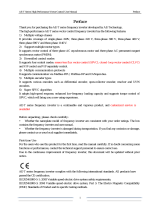Page is loading ...


‑1‑
Preface
Preface
About This Guide
The MD200 series AC drive is a general‑purpose high‑performance current vector
control AC drive. It is designed to control and regulate the speed and torque of three‑
phase AC asynchronous motors. It can be used to drive textile machines, paper
making machines, wire drawing machines, machine tools, packaging machines, food
machines, fans, water pumps, and other automated production equipment.
This guide describes the installation, wiring, troubleshooting, dimensions, functions,
communication, and parameters of the MD200.
Standard Compliance
The following table lists the certifications and standards that the product may comply
with. For details about the acquired certificates, see the certification marks on the
product nameplate.
Certification Directive Standard
CE certification
EMC directive 2014/30/EU EN 61800‑3
LVD directive 2014/35/EU EN 61800‑5‑1
RoHS directive 2011/65/EU EN 50581
UL certification ‑UL61800‑5‑1
C22.2 No.14‑13
KCC certification Korea radio law KN 11

‑2‑
Preface
Revision History
Date Version Description
January 2023 C02
●Updated the nameplate in section 1.1 Product
Information.
●Updated descriptions of DI1 to DI4 in section 2.2.2
Terminal Description.
●Updated section 3.1 Fault List.
●Deleted MDKE9 in section 4.8 Selection of Options.
●Updated section 5.1.1 Running Command Setting
Source.
●Updated section 5.1.3 Setting Running Commands
Through Terminals.
●Updated section 5.4.2 Power Dip Ride‑through.
●Updated section 5.5 AO.
●Updated section 6.1 Definition of the Communication
Data Address.
●Updated section 6.2 Modbus Communication Protocol.
●Updated section 7 Parameter Description and section 8
Parameter List and changed F7‑10 to U12.05, F7‑11 to
U14.07, F7‑15 to 000.00, and F7‑16 to 000.00.
March 2022 C01
●Updated the DI and DO descriptions in section 2.2.3
Terminal Wiring.
●Updated sections 7 Parameter Descriptions and 8
Parameter List.
●Updated descriptions of DI1 to DI4 and DI/DO.
2021–10 C00
●Updated section 8 Parameter List.
●Added sections 5 Functions, 6 Communication, and 7
Parameter Groups
●Adjusted the sequence of level 1 titles.
March 2021 B10 Updated section 8 Parameter List.
November
2020 B09 Corrected minor errors.
August 2020 B08 Deleted the customer service telephone.
April 2020 B07
●Updated the nameplate in section 1.1 Product
Information.
●Updated section 2.2.1 Terminal Wiring Diagram.
●Updated section 2.2.3 Wiring of Control Signal Input
Terminals.
●Updated the output voltage in section 5.2.1 Rated
Specifications.

‑3‑
Preface
Date Version Description
September
2019 B06
●Added section 5.6 Selection of Cables and Tightening
Torque.
●Added section 5.7 Selection of Options.
●Added the input fuse specifications in section 5.3
Selection of Peripherals Components.
●Optimized the terminal wiring diagram in section 2.2.1
Terminal Wiring Diagram.
●Added the thermal design power and air flow in section
5.2.2 Technical Specifications.
December
2018 B05 Changed to the new logo.
September
2017 B04
●Added the single‑phase and three‑phase ‑NC models.
●Added F4‑04.
●Added three‑phase filters and reactors.
December
2016 B03 ●Corrected minor mistakes.
●Added three‑phase 0.4 kW and 5.5 kW models.
September
2016 B02
●Added three‑phase power supply input models.
●Updated F7‑10 to software version U12.00 and F7‑11 to
U13.00.
May 2016 B01
●Updated the parameter list to the function software
version U0.10 and to the performance software version
U10.06.
●Added the EMC section.
November
2015 V1.0
●Changed the control circuit terminals AI1 and AO1 to AI
and AO.
●Changed the default of the maximum output voltage
coefficient (A5‑05) to 103.
September
2015 V0.0 First release.
Guide Acquisition
This manual is not delivered with the product. You can obtain the PDF version by the
following method:
Log in to Inovance's website (
www.inovance.com
), choose Support >Download,
search by keyword, and then download the PDF file.
Product Warranty Instructions
Under the condition of normal use, if the product is faulty or damaged, Inovance
provides the warranty service within the warranty period (specified in the order). After
the warranty period expires, maintenance will be charged.
Within the warranty period, maintenance will be charged for the damage caused by
the following causes:

‑4‑
Preface
●The user does not perform operations in compliance with the user manual of the
product.
●Damages caused by fire, flood, and abnormal voltage.
●The user uses the product for abnormal functions.
●The user uses the product outside the specified specification range.
●Damages caused by force majeure, such as natural disasters, earthquakes, or
lightning strikes.
The maintenance fee is charged according to the latest Price List of Inovance. If
otherwise agreed upon, the terms and conditions in the agreement shall prevail.

‑5‑
TTaabbllee ooff CCoonntteennttss
Preface.............................................................................. 1
Fundamental Safety Instructions . . . . . . . . . . . . . . . . . . . . . . . . . . . . . . . . . . . . . . . . . . . . . . . . . . . . . . 8
1 Overview. . . . . . . . . . . . . . . . . . . . . . . . . . . . . . . . . . . . . . . . . . . . . . . . . . . . . . . . . . . . . . . . . . . . . . . . . . 14
1.1 Product Information . . . . . . . . . . . . . . . . . . . . . . . . . . . . . . . . . . . . . . . . . . . . . . . . . . . . . . . . . . 14
1.2 Operating Panel Operations . . . . . . . . . . . . . . . . . . . . . . . . . . . . . . . . . . . . . . . . . . . . . . . . . . . 15
2 Installation and Wiring . . . . . . . . . . . . . . . . . . . . . . . . . . . . . . . . . . . . . . . . . . . . . . . . . . . . . . . . . . . . . 17
2.1 Installation. . . . . . . . . . . . . . . . . . . . . . . . . . . . . . . . . . . . . . . . . . . . . . . . . . . . . . . . . . . . . . . . . . . 17
2.1.1 Layout in the Cabinet. . . . . . . . . . . . . . . . . . . . . . . . . . . . . . . . . . . . . . . . . . . . . . . . . . . . . . 17
2.1.2 Installation Method . . . . . . . . . . . . . . . . . . . . . . . . . . . . . . . . . . . . . . . . . . . . . . . . . . . . . . . 17
2.1.3 Installation Environment . . . . . . . . . . . . . . . . . . . . . . . . . . . . . . . . . . . . . . . . . . . . . . . . . . . 18
2.2 Wiring . . . . . . . . . . . . . . . . . . . . . . . . . . . . . . . . . . . . . . . . . . . . . . . . . . . . . . . . . . . . . . . . . . . . . . . 19
2.2.1 Terminal Wiring Diagram. . . . . . . . . . . . . . . . . . . . . . . . . . . . . . . . . . . . . . . . . . . . . . . . . . . 19
2.2.2 Terminal Description . . . . . . . . . . . . . . . . . . . . . . . . . . . . . . . . . . . . . . . . . . . . . . . . . . . . . . 21
2.2.3 Terminal Wiring Description . . . . . . . . . . . . . . . . . . . . . . . . . . . . . . . . . . . . . . . . . . . . . . . . 24
3Fault ............................................................................. 31
3.1 Fault List. . . . . . . . . . . . . . . . . . . . . . . . . . . . . . . . . . . . . . . . . . . . . . . . . . . . . . . . . . . . . . . . . . . . . 31
3.2 Faults and Solutions . . . . . . . . . . . . . . . . . . . . . . . . . . . . . . . . . . . . . . . . . . . . . . . . . . . . . . . . . . 37
4 Specifications and Selection . . . . . . . . . . . . . . . . . . . . . . . . . . . . . . . . . . . . . . . . . . . . . . . . . . . . . . . . 39
4.1 Outline Dimension . . . . . . . . . . . . . . . . . . . . . . . . . . . . . . . . . . . . . . . . . . . . . . . . . . . . . . . . . . . . 39
4.2 Specifications . . . . . . . . . . . . . . . . . . . . . . . . . . . . . . . . . . . . . . . . . . . . . . . . . . . . . . . . . . . . . . . . 39
4.2.1 Rated Specifications. . . . . . . . . . . . . . . . . . . . . . . . . . . . . . . . . . . . . . . . . . . . . . . . . . . . . . . 39
4.2.2 Technical Specifications . . . . . . . . . . . . . . . . . . . . . . . . . . . . . . . . . . . . . . . . . . . . . . . . . . . 42
4.3 Selection of Peripheral Components. . . . . . . . . . . . . . . . . . . . . . . . . . . . . . . . . . . . . . . . . . . . 44
4.4 Selection of EMC Filters . . . . . . . . . . . . . . . . . . . . . . . . . . . . . . . . . . . . . . . . . . . . . . . . . . . . . . . 44
4.4.1 Built‑in Filter . . . . . . . . . . . . . . . . . . . . . . . . . . . . . . . . . . . . . . . . . . . . . . . . . . . . . . . . . . . . . 44
4.4.2 External Filter . . . . . . . . . . . . . . . . . . . . . . . . . . . . . . . . . . . . . . . . . . . . . . . . . . . . . . . . . . . . 44
4.5 Selection of the AC Input Reactor . . . . . . . . . . . . . . . . . . . . . . . . . . . . . . . . . . . . . . . . . . . . . . 49
4.6 Selection of the dv/dt Output Reactor . . . . . . . . . . . . . . . . . . . . . . . . . . . . . . . . . . . . . . . . . . 49
4.7 Selection of Cables and Tightening Torque. . . . . . . . . . . . . . . . . . . . . . . . . . . . . . . . . . . . . . 50
4.8 Selection of Options . . . . . . . . . . . . . . . . . . . . . . . . . . . . . . . . . . . . . . . . . . . . . . . . . . . . . . . . . . 51
5 Function Applications . . . . . . . . . . . . . . . . . . . . . . . . . . . . . . . . . . . . . . . . . . . . . . . . . . . . . . . . . . . . . . 52
5.1 Running Command Setting Source . . . . . . . . . . . . . . . . . . . . . . . . . . . . . . . . . . . . . . . . . . . . . 52
5.1.1 Running Command Setting Source . . . . . . . . . . . . . . . . . . . . . . . . . . . . . . . . . . . . . . . . . . 52
5.1.2 Setting Commands Through the Operating Panel . . . . . . . . . . . . . . . . . . . . . . . . . . . . . . 53
5.1.3 Setting Running Commands Through Terminals . . . . . . . . . . . . . . . . . . . . . . . . . . . . . . . 53
5.1.4 Setting Running Commands Through Communication. . . . . . . . . . . . . . . . . . . . . . . . . . 59
Table of Contents

‑6‑
5.2 Setting the Main Frequency Through PID. . . . . . . . . . . . . . . . . . . . . . . . . . . . . . . . . . . . . . . . 60
5.3 Control Performance. . . . . . . . . . . . . . . . . . . . . . . . . . . . . . . . . . . . . . . . . . . . . . . . . . . . . . . . . . 63
5.3.1 Output Current (Torque) Limit . . . . . . . . . . . . . . . . . . . . . . . . . . . . . . . . . . . . . . . . . . . . . . 63
5.3.2 Overvoltage Stall Suppression . . . . . . . . . . . . . . . . . . . . . . . . . . . . . . . . . . . . . . . . . . . . . . 66
5.4 Protection Functions. . . . . . . . . . . . . . . . . . . . . . . . . . . . . . . . . . . . . . . . . . . . . . . . . . . . . . . . . . 68
5.4.1 Overload Protection . . . . . . . . . . . . . . . . . . . . . . . . . . . . . . . . . . . . . . . . . . . . . . . . . . . . . . . 68
5.4.2 Power Dip Ride‑Through . . . . . . . . . . . . . . . . . . . . . . . . . . . . . . . . . . . . . . . . . . . . . . . . . . . 70
5.5AO .......................................................................... 73
5.6 Industry Macro . . . . . . . . . . . . . . . . . . . . . . . . . . . . . . . . . . . . . . . . . . . . . . . . . . . . . . . . . . . . . . . 77
6 Communication . . . . . . . . . . . . . . . . . . . . . . . . . . . . . . . . . . . . . . . . . . . . . . . . . . . . . . . . . . . . . . . . . . . 81
6.1 Definition of the Communication Data Address . . . . . . . . . . . . . . . . . . . . . . . . . . . . . . . . . . 81
6.2 Modbus Communication Protocol . . . . . . . . . . . . . . . . . . . . . . . . . . . . . . . . . . . . . . . . . . . . . . 85
6.3 Communication Data Structure . . . . . . . . . . . . . . . . . . . . . . . . . . . . . . . . . . . . . . . . . . . . . . . . 86
6.4 Parameter Address Expression Rules . . . . . . . . . . . . . . . . . . . . . . . . . . . . . . . . . . . . . . . . . . . 89
6.5 Descriptions of Group FD Communication Parameters . . . . . . . . . . . . . . . . . . . . . . . . . . . 94
7 Parameter Description . . . . . . . . . . . . . . . . . . . . . . . . . . . . . . . . . . . . . . . . . . . . . . . . . . . . . . . . . . . . . 97
7.1 F0 Basic Function . . . . . . . . . . . . . . . . . . . . . . . . . . . . . . . . . . . . . . . . . . . . . . . . . . . . . . . . . . . . . 97
7.2 F1 Motor Parameters. . . . . . . . . . . . . . . . . . . . . . . . . . . . . . . . . . . . . . . . . . . . . . . . . . . . . . . . . 109
7.3 F2 Vector Control Parameters . . . . . . . . . . . . . . . . . . . . . . . . . . . . . . . . . . . . . . . . . . . . . . . . . 114
7.4 F3 V/f Control Parameters . . . . . . . . . . . . . . . . . . . . . . . . . . . . . . . . . . . . . . . . . . . . . . . . . . . . 123
7.5 F4 Input Terminal. . . . . . . . . . . . . . . . . . . . . . . . . . . . . . . . . . . . . . . . . . . . . . . . . . . . . . . . . . . . 133
7.6 F5 Output Terminal . . . . . . . . . . . . . . . . . . . . . . . . . . . . . . . . . . . . . . . . . . . . . . . . . . . . . . . . . . 155
7.7 F6 Start/Stop Control . . . . . . . . . . . . . . . . . . . . . . . . . . . . . . . . . . . . . . . . . . . . . . . . . . . . . . . . 162
7.8 F7 Operating Panel and Display . . . . . . . . . . . . . . . . . . . . . . . . . . . . . . . . . . . . . . . . . . . . . . . 168
7.9 F8 Supplementary Functions . . . . . . . . . . . . . . . . . . . . . . . . . . . . . . . . . . . . . . . . . . . . . . . . . 176
7.10 F9 Fault and Protection . . . . . . . . . . . . . . . . . . . . . . . . . . . . . . . . . . . . . . . . . . . . . . . . . . . . . 191
7.11 FA PID . . . . . . . . . . . . . . . . . . . . . . . . . . . . . . . . . . . . . . . . . . . . . . . . . . . . . . . . . . . . . . . . . . . . . 215
7.12 FB Wobble, Fixed Length, and Counting. . . . . . . . . . . . . . . . . . . . . . . . . . . . . . . . . . . . . . . 227
7.13 FC Multi‑reference and Simple PLC . . . . . . . . . . . . . . . . . . . . . . . . . . . . . . . . . . . . . . . . . . . 230
7.14 FD Communication Baud Rate . . . . . . . . . . . . . . . . . . . . . . . . . . . . . . . . . . . . . . . . . . . . . . . 241
7.15 FE User‑defined Parameters . . . . . . . . . . . . . . . . . . . . . . . . . . . . . . . . . . . . . . . . . . . . . . . . . 245
7.16 FP Parameter Management. . . . . . . . . . . . . . . . . . . . . . . . . . . . . . . . . . . . . . . . . . . . . . . . . . 254
7.17 A1 Virtual I/O . . . . . . . . . . . . . . . . . . . . . . . . . . . . . . . . . . . . . . . . . . . . . . . . . . . . . . . . . . . . . . . 256
7.18 A5 Control Optimization Parameters . . . . . . . . . . . . . . . . . . . . . . . . . . . . . . . . . . . . . . . . . 259
7.19 A6 AI Curve Settings. . . . . . . . . . . . . . . . . . . . . . . . . . . . . . . . . . . . . . . . . . . . . . . . . . . . . . . . . 261
7.20 AA Vector Control Expansion Parameters . . . . . . . . . . . . . . . . . . . . . . . . . . . . . . . . . . . . . 263
Table of Contents

‑7‑
7.21 AC AI/AO Correction. . . . . . . . . . . . . . . . . . . . . . . . . . . . . . . . . . . . . . . . . . . . . . . . . . . . . . . . . 266
7.22 U0 Basic Monitoring Parameters . . . . . . . . . . . . . . . . . . . . . . . . . . . . . . . . . . . . . . . . . . . . . 269
8 Parameter List. . . . . . . . . . . . . . . . . . . . . . . . . . . . . . . . . . . . . . . . . . . . . . . . . . . . . . . . . . . . . . . . . . . . 285
8.1 Parameter List. . . . . . . . . . . . . . . . . . . . . . . . . . . . . . . . . . . . . . . . . . . . . . . . . . . . . . . . . . . . . . . 285
Table of Contents

‑8‑
Fundamental Safety Instructions
Fundamental Safety Instructions
Safety Precautions
●This chapter presents essential safety instructions for a proper use of the
equipment. Before operating the equipment, read through the guide and
comprehend all the safety instructions. Failure to comply with the safety
instructions may result in death, severe personal injuries, or equipment damage.
●"CAUTION", "WARNING", and "DANGER" items in the guide only indicate some of
the precautions that need to be followed; they just supplement the safety
precautions.
●Use this equipment according to the designated environment requirements.
Damage caused by improper use is not covered by warranty.
●Inovance shall take no responsibility for any personal injuries or property damage
caused by improper use.
Safety Levels and Definitions
Indicates that failure to comply with the notice will result in death or
severe personal injuries.
Indicates that failure to comply with the notice may result in death or
severe personal injuries.
Indicates that failure to comply with the notice may result in minor or
moderate personal injuries or equipment damage.
General Safety Instructions
●Drawings in the guide are sometimes shown without covers or protective guards.
Remember to install the covers or protective guards as specified first, and then
perform operations in accordance with the instructions.
●The drawings in the guide are shown for illustration only and may be different
from the product you purchased.
Unpacking
●Do not install the equipment if you find damage, rust, or signs of use on the equipment
or accessories upon unpacking.
●Do not install the equipment if you find water seepage or missing or damaged
components upon unpacking.
●Do not install the equipment if you find the packing list does not conform to the
equipment you received.

‑9‑
Fundamental Safety Instructions
●Check whether the packing is intact and whether there is damage, water seepage,
dampness, and deformation before unpacking.
●Unpack the package by following the unpacking sequence. Do not strike the package
violently.
●Check whether there is damage, rust, or injuries on the surface of the equipment and
equipment accessories before unpacking.
●Check whether the package contents are consistent with the packing list before
unpacking.
Storage and Transportation
●Large‑scale or heavy equipment must be transported by qualified professionals using
specialized hoisting equipment. Failure to comply may result in personal injuries or
equipment damage.
●Before hoisting the equipment, ensure the equipment components such as the front
cover and terminal blocks are secured firmly with screws. Loosely‑connected
components may fall off and result in personal injuries or equipment damage.
●Never stand or stay below the equipment when the equipment is being hoisted by the
hoisting equipment.
●When hoisting the equipment with a steel rope, ensure the equipment is hoisted at a
constant speed without suffering from vibration or shock. Do not turn the equipment
over or let the equipment stay hanging in the air. Failure to comply may result in
personal injuries or equipment damage.
●Handle the equipment with care during transportation and mind your steps to prevent
personal injuries or equipment damage.
●When carrying the equipment with bare hands, hold the equipment casing firmly with
care to prevent parts from falling. Failure to comply may result in personal injuries.
●Store and transport the equipment based on the storage and transportation
requirements. Failure to comply will result in equipment damage.
●Avoid storing or transporting the equipment in environments with water splash, rain,
direct sunlight, strong electric field, strong magnetic field, and strong vibration.
●Avoid storing the product for more than three months. Long‑term storage requires
stricter protection and necessary inspections.
●Pack the equipment strictly before transportation. Use a sealed box for long‑distance
transportation.
●Never transport the equipment with other equipment or materials that may harm or
have negative impacts on this equipment.
Installation
●The equipment must be operated only by professionals with electrical knowledge.

‑10‑
Fundamental Safety Instructions
●Read through the guide and safety instructions before installation.
●Do not install this equipment in places with strong electric or magnetic fields.
●Before installation, check that the mechanical strength of the installation site can bear
the weight of the equipment. Failure to comply will result in mechanical hazards.
●Do not wear loose clothes or accessories during installation. Failure to comply may
result in an electric shock.
●When installing the equipment in a closed environment (such as a cabinet or casing),
use a cooling device (such as a fan or air conditioner) to cool the environment down to
the required temperature. Failure to comply may result in equipment over‑temperature
or a fire.
●Do not retrofit the equipment.
●Do not fiddle with the bolts used to fix equipment components or the bolts marked in
red.
●When the equipment is installed in a cabinet or final assembly, a fireproof enclosure
providing both electrical and mechanical protections must be provided. The IP rating
must meet IEC standards and local laws and regulations.
●Before installing devices with strong electromagnetic interference, such as a
transformer, install a shielding device for the equipment to prevent malfunction.
●Install the equipment onto an incombustible object such as a metal. Keep the
equipment away from combustible objects. Failure to comply will result in a fire.
●Cover the top of the equipment with a piece of cloth or paper during installation. This is
to prevent unwanted objects such as metal chippings, oil, and water from falling into the
equipment and causing faults. After installation, remove the cloth or paper on the top of
the equipment to prevent over‑temperature caused by poor ventilation due to blocked
ventilation holes.
●Resonance may occur when the equipment operating at a constant speed executes
variable speed operations. In this case, install the vibration‑proof rubber under the
motor frame or use the vibration suppression function to reduce resonance.
Wiring
●Equipment installation, wiring, maintenance, inspection, or parts replacement must be
performed only by professionals.
●Before wiring, cut off all the power supplies of the equipment, and wait for at least the
time designated on the equipment warning label before further operations because
residual voltage still exists after power‑off. After waiting for the designated time,
measure the DC voltage in the main circuit to ensure the DC voltage is within the safe
voltage range. Failure to comply will result in an electric shock.
●Do not perform wiring, remove the equipment cover, or touch the circuit board with
power ON. Failure to comply will result in an electric shock.
●Check that the equipment is grounded properly. Failure to comply will result in an
electric shock.

‑11‑
Fundamental Safety Instructions
●Do not connect the input power supply to the output end of the equipment. Failure to
comply will result in equipment damage or even a fire.
●When connecting a drive to the motor, check that the phase sequences of the drive and
motor terminals are consistent to prevent reverse motor rotation.
●Cables used for wiring must meet cross sectional area and shielding requirements. The
shield of the cable must be reliably grounded at one end.
●Fix the terminal screws with the tightening torque specified in the user guide. Improper
tightening torque may overheat or damage the connecting part, resulting in a fire.
●After wiring is done, check that all cables are connected properly and no screws,
washers or exposed cables are left inside the equipment. Failure to comply may result in
an electric shock or equipment damage.
●During wiring, follow the proper electrostatic discharge (ESD) procedure, and wear an
antistatic wrist strap. Failure to comply will damage the equipment or the internal
circuits of the equipment.
●Use shielded twisted pairs for the control circuit. Connect the shield to the grounding
terminal of the equipment for grounding purpose. Failure to comply will result in
equipment malfunction.
Power-on
●Before power‑on, check that the equipment is installed properly with reliable wiring and
the motor can be restarted.
●Check that the power supply meets equipment requirements before power‑on to
prevent equipment damage or a fire.
●After power‑on, do not open the cabinet door or protective cover of the equipment,
touch any terminal, or disassemble any unit or component of the equipment. Failure to
comply will result in an electric shock.
●Perform a trial run after wiring and parameter setting to ensure the equipment operates
safely. Failure to comply may result in personal injuries or equipment damage.
●Before power‑on, check that the rated voltage of the equipment is consistent with that
of the power supply. Failure to comply may result in a fire.
●Before power‑on, check that no one is near the equipment, motor, or machine. Failure
to comply may result in death or personal injuries.
Operation

‑12‑
Fundamental Safety Instructions
●The equipment must be operated only by professionals. Failure to comply will result in
death or personal injuries.
●Do not touch any connecting terminals or disassemble any unit or component of the
equipment during operation. Failure to comply will result in an electric shock.
●Do not touch the equipment casing, fan, or resistor with bare hands to feel the
temperature. Failure to comply may result in personal injuries.
●Prevent metal or other objects from falling into the equipment during operation. Failure
to comply may result in a fire or equipment damage.
Maintenance
●Equipment installation, wiring, maintenance, inspection, or parts replacement must be
performed only by professionals.
●Do not maintain the equipment with power ON. Failure to comply will result in an
electric shock.
●Before maintenance, cut off all the power supplies of the equipment and wait for at least
the time designated on the equipment warning label.
●In case of a permanent magnet motor, do not touch the motor terminals immediately
after power‑off because the motor terminals will generate induced voltage during
rotation even after the equipment power supply is off. Failure to comply will result in an
electric shock.
●Perform routine and periodic inspection and maintenance on the equipment according
to maintenance requirements and keep a maintenance record.
Repair
●Equipment installation, wiring, maintenance, inspection, or parts replacement must be
performed only by professionals.
●Do not repair the equipment with power ON. Failure to comply will result in an electric
shock.
●Before inspection and repair, cut off all the power supplies of the equipment and wait
for at least the time designated on the equipment warning label.

‑13‑
Fundamental Safety Instructions
●
●When the fuse is blown or the circuit breaker or earth leakage current breaker (ELCB)
trips, wait for at least the time designated on the equipment warning label before
power‑on or further operations. Failure to comply may result in death, personal injuries,
or equipment damage.
●When the equipment is faulty or damaged, the troubleshooting and repair work must be
performed by professionals that follow the repair instructions, with repair records kept
properly.
●Replace quick‑wear parts of the equipment according to the replacement instructions.
●Do not use damaged equipment. Failure to comply may result in death, personal
injuries, or severe equipment damage.
●After the equipment is replaced, check the wiring and set parameters again.
Disposal
●Dispose of retired equipment in accordance with local regulations and standards.
Failure to comply may result in property damage, personal injuries, or even death.
●Recycle retired equipment by observing industry waste disposal standards to avoid
environmental pollution.
Safety Label
For safe equipment operation and maintenance, comply with the safety labels on the
equipment. Do not damage or remove the safety labels. See the following table for
descriptions of the safety labels.
Safety Label Description
●Read through the safety instructions before operating the equipment.
Failure to comply may result in death, personal injuries, or equipment
damage.
●Do not touch the terminals or remove the cover with power ON or
within 10 min after power‑off. Failure to comply will result in an
electric shock.

Overview
‑14‑
1 Overview
1.1 Product Information
The MD200 is easy to install, supporting seamless parallel installation and guide rail
installation. Moreover, its compact size saves space. The wiring terminals are
uncovered, simplifying wiring, operation, and maintenance. The input filter is built‑in
for all series to enhance the anti‑jamming ability and reduce external interference.
Typical applications can be realized with one key using the macro parameters.
The MD200 series AC drive is a general‑purpose high‑performance current vector
control AC drive. It is designed to control and regulate the speed and torque of three‑
phase AC asynchronous motors. It can be used to drive textile machines, paper
making machines, wire drawing machines, machine tools, packaging machines, food
machines, fans, water pumps, and other automated production equipment.
The following figure shows the product model, nameplate, and operating panel of the
MD200.

Installation and Wiring
‑17‑
2 Installation and Wiring
2.1 Installation
2.1.1 Layout in the Cabinet
PRG
MF.K
ENTER
RUNSTOP/RES
STOP/RES
STOP
RES
PRG
MF.K
ENTER
RUN STOP/RES
Single‑row installation Installation side by side Dual‑row installation
2.1.2 Installation Method
PRG
MF.K
ENTER
RUNSTOP/RES
Installation by screw Installation by guide rail
Note
●To install the AC drive with screws, all the four screws must be tightened. Never fix
the AC drive with only the two upper screws.
●To install the AC drive with a guide rail, order the DIN guide rail (option). For
details, see "
4.8 Selection of Options
"
on page 51
.

Installation and Wiring
‑18‑
2.1.3 Installation Environment
1. Ambient temperature: The AC drive's service life is greatly influenced by the
ambient temperature. Do not run the AC drive under a temperature exceeding the
allowed temperature range (‑10℃ to +50℃).
2. Install the AC drive on a flame‑retardant object, with sufficient clearance reserved
for heat dissipation. The drive generates significant heat during working. Use
screws to install the AC drive on the mounting bracket vertically.
3. Install the AC drive in a place not prone to vibration. The vibration must be less
than or equal to 0.6 g. Keep the drive away from equipment such as punch presses.
4. Avoid direct sunlight exposure, moisture, and water drop.
5. Install the AC drive at a place free from corrosive, explosive, and combustible gas.
6. Install the AC drive in a place free from oil and dust.
Figure 2‑1 Installation location requirements
/