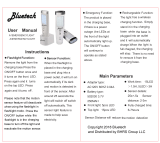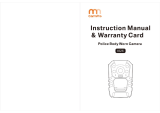Page is loading ...

*t r1**t
*]i
p
!tt, I
User manual
Before using the
product,
Please
read this
manual
carefully and keep it
properly
for
future reference, when necessary

User
manual
I
Product
introduction
Preface
Thank
you
for
purchasing
the Full HD LCD screen waterproof
sport camera. This
product
is
quite
small and delicate with
wonderful waterproof humanity
design. With a multipurpose
damp, it can
help
you
achieve omni-directional video
/
monitoring under all kinds of outdoor conditions.
As an underuater activity fan, are
you
always impressed by the
beautiful scene in the sea
or
lakes,
or
are
you
still looking
for a
companion that can help
you
record
your
unforgettable
experiences?
Try this camera,
it is ideal for
outdoor and undeMater
pursuits.
Water-proof feature makes it
possible
to take
photos
and record
vidos under water up to 20 meters. With HD lens and low light
level sensitivity,
you
will never miss any opportunity of taking
beautiful
underuater shots again.
This manual contains important safety and operating
information.
Please read
all
the information carefully before
you
use the device to avoid accidents and keep
it for future
reference.
ll lmportant
safety
precautions

Cableforunitcharging.lfnot,wewillnotberesponsiblefor 3. Allowthecameratositinpurewaterpouredintoa
.
To use this camera
safely,
please
read and follow the
instruction
carefully before using it. We will
be
not
responsible
for maintaining, if camera damaged
by
unreasonable operation.
1, Wipe
by clean water after used
and keep it dry for storage.
Do not use
with corrosive liquid to clean the
surface
of the
product.
.
2. Always clean the camera
with water after use within 30
where it cannot be seen. lf
not rinsed, waterproo,
performance
will be degraded.
cleaning bowl
for more than 5 minutes. Then,
gently
shake
the
camera and
press
each
button inside the water to clean
away
any salt, sand or other
materials.
IL,
.
Pleaseavoidcamerafromdroppingorharshimpacting,avoid
minutes,anddonotopenthewaterproofcoverbefore
TFT
LCD screen from shaking violently,
or
it
may cause damage
cleaning is finished.
sand or water may
get
inside
places
s
&
**
Adapto(EurduVUl(
AUST
standared Charqer)
*
*l
or abnormal display
on TFT screen.
.
Please
use the
qualified
adapto(sv 1A
or above) and USB
any loss caused
by electric short, burned, even exploded.
.
Please
charge unit in time:
'1.
When the battery watermark indicates
it is low
power
2. When
OSD clue on camera willturn off automatically.
.
ln order to
prevent program
error, never disconnect the
lll A€cessory
omera suddenly from a PC
during transferring files or
fomatin memory.
.
Do not
disassemble the camera and not clean unit by using
conosive liquid.
.
To kep the camera
waterproof, tightly close the waterproof
cover
properly
for best water sealing.
.
Don't open the waterproof cover under water
.
The camera is
operable up to a water depth of 20m for 180
mioutes. Take care when using the camera outdoor Do not
use this appliance under water depth
over
20m.
.
ll water has entered the camera,
open the
waterproof
cover
and remove the card
carefully, Allow camera to air-dry for at
l6st 24 hours and contact
qualified
seruice
personnel.
o
Gening after using the camera under/near water
standard Accessories
Mounting bracket

Option Accessories
ln view of different
usage
purpose,
such as motorbike,
airplanes,golf
carts, vehicle, bicycles and
many others round and
square
rail applications,we also
offer the optional accessories to
user to meet their different
demand.
>01
Mount bracket
>O2
Suction
cup mount
>03
Base bracket
>O4
Adhesive base
(with
'lpc
3M sticker)
>05
Upright bracket
>06
90' bracket
>O7
Hexagonal
plastic
nut
>08
Anise
plastic
nut
>09
Silicon strap 15cm
>10
Silicon strap
35cm
>
1 1 Silicon strap
70cm
Option 1
,F
"'"tl*i9i:l:rn*::f'
4-
&
s
Option
2
&i
Sucker
MicrosD card &
HDMI Cable
HDMI
cable
lV Product
overview
os systerm:
Microsoft
Windows2000AP/V|STI'/wlN
7lMacl0.A
or above
s

Product
Features
>
Waterproof
up to 20 meters.
ideal for outdoor
and
underuater
pursuits
>
1.5
rr
HD 480*240
TFT-LCD screen
>
1/ 2.5 5 MP COMS
sensor
>
F/2.8 f:3.53mm
140' wide-angle
HD camera
lens. let
you
shoot more freely
>
Optional
video
resolutions:
A. Full HD30=1920*1080P(1
6:9), 30pfs
B. 1080P30=1440*1080P(16:9),
30pfs
C. 7 2OP3O= 1
28O*7 20P(1 5:9),
30pfs
D. WVGAP= 848*480(16:9),
60fps
>
12MP
photo
resolution,
JPG format
>
Built-in high capacity Li-battery
lasting video
recording for
3
h
>
Built-in 8ry1 W
speaker, easy inform
function
>
Support HDMI and Tv-out.
easy to share more
funs
>
Unique loop recording
>
Optional continuous
photo-taking
time:
2Sl5S/1 0SB05/60S/OFF
>
Support driving recorder,
easy for obtain
evidence
>
Laser light help
for fixing
position
of the target object
>
2 high brightness LED lights
for night using
>
Flashlight function
lasting working up
to
1
5h
>
Support
MicroSD card up
to 32 GB
(CLASS
4 or above is
r<ommended)
>
Support PC charging
V Product Structures( with
pictdte)
1 Video/Photo/Power buttor
11
USB/rV-OUT
porl
2 LED light button 12 Reset button
3
lndicator light
13
Micphone hole
4 ModdEsc button
1A
Speaker hole
5
Up/FBl Volume-
15 LED
white light
6 Down/FFl Volume + 16 Laser lighl
7
Menu/OK button
17
Camera lens
8
LCD Screen 18 Buckle
9 HDMI
port
'19
Base
l0 Micro SD card
slot 20 LCD cable

LED light
button
Video/Photo/Power
button
lndicator light
Laser light
LED white light
Camera
lens
Menu/OK
button
Down/FFl
Volume +
Up/FB/ Volume
-
Mode/Esc button
USB/[V-OUT
port
Micphone hole
HDMI
port
Micro SD card
slot
Speaker hole
Reset button
LCD cable
lnstallation
(
with
picture)
Pull back
lrP
r*:3
&@"
w
Open the back cover
ET
l,
Install the bracket
i
lnstructions of microsD card
'1
)
For video resolution is HD 1 080P,
please
use at least
a brand
high-speed
(CLASS
4 or above) microsD card
to achieve better
and more fluent video
quality.

2) ln order to make the camera and microSD card reach
good
compatibility, we suggestyou to format microsD card byTV
setting
when
you
use it fir5t time because it won't reach
good
compatibility if format microsD card by PC. After format
microsD card by TV setting, it can avoid some situations, such
as
purple
indicator flashes
quickly
warning or camera
automatically stops. etc.
3) Please copy the files taken in the camera to
your
computer
desktop. and then replay it to avoid ragged
playback.
Charging & indicating
'l)
Please use the
qualified
adapto(5V
1A
or above) and USB
cable for unit charging.
2) Charging time is about
4h, red LED indicator keeps
on during
charging, red LED indicator will
go
out after fully charged.
3) For this
unit comes with built-in rechargeable libattery,
please
charge unit for 8h in first three times, and recharge it
after battery is used up for long-time
lifespan.
4) Waysofcharging
a. Charging by adaptor
connect
UsB
cable with adaptor, and
then connect UsB cable with unit for unit charging.
b. Charging
by PC, directly connect to Pc by USB cable for unit
charging no matter unit turning on&off, but
it needs longer
time
for charging.
Notes:
It
is
a normal
phenomenon
that the temperature o{ unit and
adaptorwillincreasealitfleduringcharging:,,'
lnstructions
before using and
matters needing attention
The unit supports time&date
stamp, when use
it first
time or
no
operation
for a long time,
please
set up correct time and date
before using,
please
refer to system
settings.
Vl Function
specification
1.
Turning on
>
lnsert
microsD card, long
press "
QD
"
.
blue LED indicator
is
lit up with
warning tone and LcD
screen opens and shows
"
Welcome".That
means the unit enters
into standby mode.
>
lnitialization
time depends on
capacity and load data
quantity
of
microsD card,
please
check LCD screen
warning.
>
For
video resolution
is HD 1 080P.
please
use at least a brand
high-speed
(CLASS
4 or above)
microsD card to achieve better
and more fluent
video
quality.
Notes:
1'),:Theib[i!:iridicbtoJlaslidi]diriakl]r,endinormbiiddtry?it!!!Ei
i
.'
I ri:ar]o€ar3,ia
Lcp:aafuEh
wheri,tlrindd:on.urilholtrl}krc-6.Dtaid,r
2),After..tting,diitinq,iecordff .m0Ct.(mcoiafarltlrts;.!rri!.
:1 .
.
,:wila!'toiittiiiriiir
6ii.6nd,ariiii,iiitdntd€cr.ri*dii*i,ttiid!,
mode.
2. Turning
off
> ln any mode,
Iong
press "@"then
the blue
indicatorflashes
several
times
quickly
and
with warning tone
the LCD screen
shows" Goodbye".

>
During
working,
battery mark
in top right
corner
of screen
becomes red
and
there is low
power
warning
tone, unit
will
turn
off automatically.
>
After turn
on unit, battery
mark in
top right
corner of
screen
becomes
red and
there is low
power
warning
tone,
unit will
turn
off automatically.
3. Modetransfer
ln
the condition
of not
turning on
continuous
photo-taking
function,
there are
just
video-recording
and
photo-taking
functions.
After
power
on, the
unit would automatically
enter
into video recording
nandby
mode.
Short
press
"@,,,
unit
will
circle
in below 2
modes:
Model: Video
recording
standby
mode;
Mode2:
Photo
taking standby
mode.
The consequence
of the
mode circle is
: Power
on->mode 1
-
>mode
2->mode
1
ln
the condition
of turning
on continuous
photo-taking
function,
the unit would
automatically enter into
video recording
standby
mode
after
power
on. Short
press "@",
unit will
circle in
below
3 modes:
Model:
Video recording
standby
mode;
Mode2: Photo
taking standby
mode;
Mode3: Continuous photo-taking
standby mode.
The consequence
of
the mode circle
is : Power
on->mode
1
-
>mode
2->mode 3->mode
'l
4. Video
Recording
Recording
System date
System time
>
After
unit turns on. short
press
"@",
unit enters
into video
recording standby
mode, then
short
press
'@
",
red
"REc'
appears
in top right corner of
screen, blue indicator
flashes
slowly, that's
mean unit is recording
video.

>
Short
press
"@"
again,
blue indicator
flashes
severaltimes
quickly
with
warning tone,
progress
circle of saving
files will
appears in the
screen. When
progress
circle is
missing,
blue
indicator will
be constantly
on,
that means video
recording
is
stopped
and saved.
>
During video
recording
mode, the
buttons function
as
below;
a. Short
press
"<" or
">"
to
achieve EV
"+"
or EV.L,,,
please
set up
prompt
screen
brightness
according to
environment.
b. Short
press
"@"
to real-time
snapshot a
picture,
long
press
"@"
to enter
into system
setting.
c. Short
press "@"
to
transfer modes,
long
press
"@,,to
enter
into
playback
mode.
d. Short
press "@"
to
turn on LED white
light
or laser light.
fger,,
.
..
1) whq
the loop r*ording
function
is off,
the unit will
automatically
save a file
after it fully
record a 4GB
video fill
I
and. then start
to record
the
new
file.
2) When microsD
card is
full
(Loop
recording
function
is off),
battery used up
or standby mode
for 3 minutes
(time
slot
can
be set up),
unit will shut
down automaiically.
5.
Photo Taking
Battery
System
time
>
ln
the unit
tuining on state.
short
press
"@" to
photo-taking
standby
mode, short
press
"@,,,
there
will be
warning
tone, red "(1"
mark
appears in
top right
corner
of
screen and
blue indicator
flashes several
times
quickly.
After a
shutter
sound.
progress
circle of
saving files
will be
missing in
the
screen and
blue indicator
will be
constantly
on, that
means
a
picture
is
taken and saved.
>
During
picture-taking
mode,
the buttons
function
as below;
a. Short
press
"<"
or
">"
to achieve EV
"+"
or EV'L,,,
please
set up
prompt
screen
brightness
according
to environment.
b. Short
press
"@ "
to take a
picture,
long
press,,@,,
to enter
into system
setting.
c. Short
press
"@"
to transfer modes,
long
press
,,@,,to
enter
into
playback
mode.
d. Short
press
"@"
to turn
on LED white
light or laser
light.
Notes:
1)
Blue
indicator
will flash
quichy
during
photo-taking,
dm,t
shake the unit
in cas for a
better
picture quality.
2) When microsD
card i5 full
(L@p
reording
function
is off).
battery:g5qd
up or
standby
lrod€
{or
3
miririts
(tinie
slot
can
be set up), unit will
shut down automatically.
Left
shots
I
il
Left shots
-14-
Photo size
Continuous
phuto
time
System
date
System
time

6. Continuous
photo
taking
>
ln the unit
turning on state, short
press
"@"
to continuous
photo-taking
standby mode, short
press "@ ",
there will be
warning tone, red
"O"
mark appears in top right corner of
screen and blue
indicator flashes
quickly.
After a shutter
sound,
progress
circle of saving
files will be missing in the
screen, a
picture
is taken and saved and
then start to take
another
picture
within
setting time slot, like the
cycle.
>
Short
press "(D
",
blue indicator
is constantly on, continuous
photo-taking is stopped.
>
During continuous
picture-taking
mode. the buttons function
as below;
a- Short
press "<"
or
">"
to
achieve EV
"+"
or EV'1",
please
set up
prompt
screen
brightness according
to environment.
b-
short
press "@"
to take a
picture.
long
press "@"
to
enter
into system
setting,
c.
short
press "@"
to transfer modes,
long
press "@ "
to
enter
into
playback
mode.
d. Short
press "@"
to turn on
LED white light
or laser light.
7.
Mdeo recording
during driving
>
ln the
unit turning
on state, refer to
"systerm
setting"
to set
driver recorder
to
"ON"
and save
setting, then
turn off unit.
>
Open back
cover, connect
unit to car charger
by USB cable.
>
When
a car starts,
car charger charges
unit, after a
warning
tone, unit will
automatically
turn on and
"USB
CONNECTING"
mark
appears in
the screen. then blue
indicator will
flash
slowly,
"REC"
becomes red, that
means unit automatically
enters into
video recording
mode.
>
When
a car turns
off, car charger stops
to charge unit,
unit
will still record video
1 minute and
then automatically
turn
off.
>
During driver recording
mode, the
buttons function
as belowj
a. Short
press
"@
"
to stop video recording,
long
press
"@ "
to
turn off unit.
b, Short
press
"<"
or
">"
to achieve EV
"+"
or EV'r",
please
set
up
prompt
screen
brightness according
to environment.
c. Short
press
"@"
to real-time snapshot a
picture,
long
press
"@ "
to enter into system setting.
d.
Short
press
"@"
to
transfer modes, long
press
"@"
to enter
into
playback
mode.
e. Short
press "@"
to turn on LED white
light or laser light.
Not€S:ll

4)
s)
plq35q,gie,qqr,aharger.in'good
quality,
it not,
bad
quelity
ati
charger will burn unit or couldn't charge unit.
Please set driwr r(order to OFF if
you
don't use this function
Wh6n.initrosD
eid
is{ttl
(Lbopi(ording{unction-is,off};
unit will shut down automatically.
Playback file
A. Playback by unit
>
Long
press "@"
to trrn on camera,
you
can
see
PowER
LOGO and hear short warning tone. and then blue indicator
will be constantly on and unit enters
into standby mode.
>
Videos
playback:
Long
press
"@ "
to video
playback
mode.
short
press "<"
or
">"
to browse video and
photo
files.
Short
press "@ "
to enter into
playback
interface, short
press
again to
playback
video files. During
playback,
buttons
function as following;
a. Short
press "@", pause
or resume
play.
b. short
press
"@"
per
time. return to
previous
layer menu.
c. During video
playing.
long
press "<"
or
">"
to achieve fast
fomard or backward
play
videos.
d. During video
playing,
short
press
"<"
or
">"
to achieve
volume
"+"
or volume'L" .
>
Pictures
playback:
Long
pretr
"@"
to
photo playback
mode,
short
press
"<"
or
">"
to browse video and
photo
files.
Short
press "@"
to
"nt",
into
playback
interface,
short
press
again
to
playback pictures.
During
playback,
buttons function
as followinq;
a. short
press
"@", pause
or resume
play.
b. Short
press
"@"
pertime,
return to
previous
layer
menu.
c. During
pausing
play,
short
press
"<"
or
">"
to achieve
upward or downward
play photos.
B.
TV-OUT and TV
playback
function
The unit has AV
&HDMI two options for the audio and video
output,
you
could choice any one
you
like. Here we
suggest to
use the HDMI output for a better HD video
quality.
>
Via AV cable,
please
connect AV cable to the camera's
USB&AV-OUT
port.
the
yellow plug
connect with
TV video
input
port(yellow),
white
plug
connect with TV audio input
port(white).
Please set up the signal input by refer
to the ry
user manual.
>
Via
HDMI cable,
please
connect one
plug
of HDMI cable to
the camera's HDMI
port,
another
plug
connect with TV HDMI
port.
Please set up the signal input by refer to the
TV user
manual.
>
After well connect with TV, turn on unit to
playback
video and
photo
files,
operation
ways are same as
playback
by unit.
Notes:
1) lf
thecapacityof
videofiles
istoo big, itwould be normal
condition to wait some seconds to
play
the video.
File type
-'18-

2.)
lflhend
9. LED
and
Laser light
Unit
provides
2 high brightness
LED lights and 1 laser light.
ln any turning on state
(except
ry-out
playback
mode),
short
press
"@ ",
the LED light and laser light will
circle in below
five modes:
Modeo: All lights
go
out.
(Unit
would
enter into this mode
after turn on)
l/odel:
The laser light would light up for 30 seconds
for the
purpose
of
positioning
the object, and then laser light will
90
out.
Mode
2: The LED
lights are constantly on for the
purpose
of
video recording and strength
the color
quality
in the dark
place
condition.
Mode 3: The laser light is constantly on for
positioning
in
all
the recording state.
Mode 4: The
LED lights keep
quickly
flashing in a high
frequency to save flashlight
energy.
3) Ihe conssq!ah!9gtl!&imir.!!.:ai!!
ktiii.,ii'iiid6:o.i ihbiro,rl.:,i
1->mode
2->mde 3->mode &>mode 0
I0. Flashlight
and laser
positioning
function
The
unit has the single flashlight and laser
positioning
function.
When this single
function works, the DV system would come
to
the state of turning off, it would help to
get
more
longer time
for the usage. The way
to operate as below details:
>
During DV system is
power
off, long
press
"@",
flashlight is
lit up, then short
press
"() ",
unit will circle in below
5
modes:
Mode
0: Torch state: Flashlight is lit up and can be working
up to 1 5h.
Mode
1: The laser light is on
for
positioning purpose.
Mode 2: The LED lights keep
quickly
flashing in a high
frequency to save flashlight energy.
Mode 3: Laser light flashes slowly for
intermittent
laser
positioning.
Mode 4: Turn off all LED lights.

3) Unit will
turri
lff
autorhaiically if micro SD card
is
ful[;
no
.
,.,1
operatiqnrin,iiaidby
mOde for
3
minutes
(time
slot
a;tn
be
sei
up), bltit is.stiff
in
-the
iha;ginj
itatus"
,
,l
System setting and
the diagram
There are two
ways to do the system
setting for
the camera,
by the
product
or
by the TV, the button
functions are
the
same.
When
you
choose setting
by the TV,
please
refer
to the
"TV-OUT
and TV
playback
function",
turn on the unit,
and
then connect unit with
computer by AV cable
or HDMI cable
to set the signal
input. Then enter into
the video
or
photo
standby mode, long
press
"@ ",
TV will display
system
setting interface.
Buttons functions as follows:
Long
press "@ "
to turn
on/off the camera.
Long
press
"@ "
to enter into the system setting
menu.
Short
press
"<"
or
">"
to achieve upward
or downward
menu
choice.
Short
press
"@"
to enter into and confirm the
menu, long
p.ess "@ "
to save and
quit
the menu.
Short
press
"@"
to
return
the video standby mode
directly.
t1.
Connecting
computer
>
Firstly
turn on back
cover;
>
Connect
unit
to computer
by USB cable.
long
press
,,@
,,
to
turn on unit.
and a removable
disk will
appear in,,my
computer",
you
can view
the
pictures
or videos
files in
the
removable
disk,
and
you
can
also copy
these files
to
your
computer
>
Remove
disk: Click
"Removable
disk"
mark in
the bottom
right
corner of
computer to safely
remove hardware.
Notes:
.
.,..,...
,
Plese
do not iemdve
oii&
I;omtcornpqter
iai&hnu
auring
lomatting.
uploading
or downl@ding
files
to avoid
unit
12. Shooting
when
charging
>
Firstly
turn
on back covef
>
ln the
condition of
turning on, refer to
"system
setting,,
chapter,
please
set
driving recorder
to
"OFF";
>
Connect
USB cable with adaptor,
and then connect
USB
cable
with
unit;
>
Long
press
"@D"
to turn on unit,
"USB
CONNECTTNG"
mark
appears in
the screen. after warning
tone finishes.
you
can
operate
any function
of the unit.
Notes: .
1) Please
ure
thequilified
addptoi6V.
lAorAbove)iand
USB
Cable for unit charging.
2) lf driverre(orddr
ffin{ii.qn'
is.ON,
unit M!!,irllq-etifatty.eot",
into driver
recording function
one connecting
with
adaptor
B,
C.
D.
E.
re

,NO
.1tetq
gm
lltrtruilii6h3t ::: lr :l
RESOLUTION
FULL HD3O/1O8OP3O
,TnptoAM/GAP60
Vid@ Sp{ifiation
2
QUAUTI
fuM
Vidrc
quality
seftino
PHOTO
SIZE
rrw5rwswr2M
Phdto SiTF
4
A/HITE BALANCE
TLUUKE)LEI\ I/
INCANDESCENT
/AUTO/D4000/D5000
5 SCENE
sKtt{/sPoTLtGHT
A/Ar
ER/AUTO/NIGHT
SCENVSPORTSAAND
SCAPVPORTRAIT
/SUNSET/SAND
Set the Video/Photo
scene according to
environment
6
SELF CAPTURE
29sS/1 0S/305/60V Set the self capture
and the time
7
TIME STAIVP
)ATE-TIMVOFF
Turn on or
turn off
the time stamp
8
FLICKER
\uTo/60Hz50Hz
Illuminant frequenc
9
TV ryPE
NTSqPAL
Vid@ output
format
l0
RECORD
OVERWRITE
)FFl2MIlV5MIN
,15MIN
MD time settinq
I1 CAR I\,4ODE
lr!/oFt
lum
oryott the ct
lrivino
12
BEEP SOUND
)IVOFF
furn ory'off
the
<mad
tone
13
AUTO POWER
OFF
lMtM2MtIU3Mhl/s
MII!/OFF
;et
the time of
amera tum
off
{riomafi.allv
14
LCD
AUTO TURN
OFF
30YlMll!/5Mll\UNO
;et
the time of LCD
icren
tum
off
rutomaticllv
15
IIME
AND DATE
101'l:01:01 01:01
;et the time
and
,ate
of the
/idec/Dhoto
.ORMAT
{o/rEs
Set the format
of
17
)EFAULT SETTING
{o/YES
,et Gmera's
system
eset function
18
:IRMWARE
/FRSION
w vER.
********
)uery
camera's
I
Notes:
Choose
W cmnectim,
it
is normal
phenomenon
that the screen
of the caroera,wlllt!-r1.'9{:i9!!gll1e!yl,,,,,,
ri, :,,,,,
i
Vlll
System Resetting
tf
the unit couldn't work well for any reason, there are
two ways
to
reset unit. and unit will be mandatory shutdown.
Please
restart
unit to operate functions-
-25-

a) Press
"Reset"
button to reset unit;
b) Long
press
"@"
for
5 seconds to reset unit
lX TroubleshootingTips
Camera couldn't turn on
a.Charge unit
in
care unit is out of
power
b.Try to reset the cmera
camera
turns
off
automatially
a.Ch{k if the battery is
used up
b.Standby
time exceds 3 minutes
without
any operation
c.Check if memory card is full
The vidm files deadlocks or
jumps
a.Use brand high sped(Class 4
or
above) memory cards
b.The memorv card mavbe damaoe
LCD scren doesn't display
files in unit
a.Check whether AV&HDMI cable is
well conncted and cables
quality
is
good
or not
b.Ch(k whether
LJSB
and HDMI
ports
of unit are
good
and
relwant
ports
are well connected
or not
c.Check setting
for TV
signal input is
rioht or not
The camera couldn't reord
vido or
photograph
Make sure
you
have a memory mrd
inserted into the camera and the
batteru still has oower
lmages are dim or out of
focus
Ch<k whether the inside lens of thr
Gmera is dirtv or the camera is
leakino or noi
-26.
l*
IIE
@mera couldn't turn of
Press
"rset"
and restart
fhe
computer cann't
rrcgnize
the Gmera
when
pfug
it in or @nn't
dqilnload
or upload the
file
from the Gmera
a.chtrk
whether UsB @ble
is
damaged and
USB Gble is well
conn{ted or not
b.The memory crd may be
malfundioninq
c.[/ake sure that cmera supports
the system of
your
rc, try to
connect to another rc
X Specification
Elkive sensor 1/75 SoMPaMOSSFNSOR
LCD Scren 't
5, TFT-| aD 4AO*740
Ptpto
Resolution
&
Consumption
17M 4OOO*3O0O IPG
gOOfrs/4GB
8M
3200*2400 JPG l2oopcyzrcS
5M 2592*19M JPG 1700pcY4cB
3M 2048*1536 JPG 2600pcY4GB
Mode of Vid@
QUALN
MH M
1920*1080P 30 fps
H MOV format
11 min
(MA\
49 min
T4CR\
19 min
/&R\
1440*'1080P 30 fps
H MOV format
11
min
(4CB)
49 mrn
(4GB)
19 mtn
(4GB)
1 280*720P 30
fps.
H MOV format
62min
(4GB)
82 min
(4GB)
32 mtn
(4GB)
848 x 480P 60
fps,
H MOV format
62min
(4GB)
82min
(4GB)
(4GB)
l2min

Lens sp(irication
Ft2 8 f=3. 53
mm 140'wide
anqle
MlN. illumination 1 LUX
Flashlight using
15h
Laser
positioning
20M
(lndoor)
Built-in Speaker
Yes,8O/1W
Operation Tone
Available
Battery apacity
3.7Vl 1 500mAh
continuous recording
About 3h
(LED
light off)
charqinq
sp(.
DC5V
'lA
or
above
charqinq time
About 4h
USB
port
UsB2-0 Hioh SDeed
HDMI
Available
Type of
Memory
Micrc 5D Grd
Capacity
of Memory
2GB-32G8
lP
grade IPXS
(tasting
3h under 20lvl)
Weight
1309
Dimension
107
(L)
*65
(H)
*s7
(W)
(mm)
date re
rentioned abore.
2),,picturis,
deeigr
aird spi ctficati6ns
illatstisted:tn!!!i!!{${nti::
may be slighfly different
,rcm the actcl
prcduct
and
.
packaging
that shall. be
aubi€ctto
changqruttrOtUtiiiiii:li:l
/