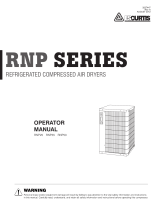Page is loading ...

Operating Instruction
Compressed Air-Dryer
Cool 201
Cool 401
I14 5003 EGB
03.03

2
03.03
Type Code
Cool 201 405AP
Cool 401 407AP
Types equipped with electromagnetic
drainvalve according 2.6.1 and 3.8.1.
(Types equipped with sensor operated
drainvalve according 2.6.1, 3.8.2 and 5.1.6 are
not available.)
Serie
Version

3
11.02
Type Code
Part 1 Important user infor-
mation
Part 2 Installation
Part 3 Description
Part 4 Operation
Part 5 Maintenance
Appendix
Table of contents
All safety notes in this operating instruction which may cause harm to personnel
or equipment, when ignored, are marked by the following symbols:
General danger symbol Electrical danger symbol
!
Technical data
Wiring diagrams
Spare parts lists
Declaration EC-conformity
Additional sheets for options
Page
2
1.1 General Notes 4
1.2 Safety regulations 5
1.3 Handling with refrigerant 6
1.4 First aid 7
1.5 Disposal 7
2.1 Transportation 8
2.2 Requirements on the place
of installation 8
2.3 Installation (Mounting) 8
2.4 Compressed air connection 9
2.5 Electric Connection 9
2.6 Connection condensate drain 10
3.1 Designation 12
3.2 Purpose 12
3.3 Unit layout 12
3.4 Electronic regulator 14
3.5 Nominal power of CA-dryer 15
3.6 Principle of operation 15
3.7 Mode of operation 15
3.8 Condensate draining 16
4.1 Commissioning 17
4.2 Starting 17
4.3 Operation 17
4.4 Stopping 17
4.5 Electronic regulator - operation 18
4.6 Changing the factory setting 18
5.1 Maintenance 20
5.2 Trouble shooting 22

4
11.02
Part 1 Important User Information
1.1 General notes • This compressed air-dryer is called CA-dryer in the
following.
• The Company does not accept responsibility if safety
regulations are not met during handling, operation,
maintenance and repair, even though these are not
strictly stated in these operating instructions.
• We recommend the notice of these operating instruc-
tions verified by the operating personnel in writing (per-
sonnel file).
• We recommend translation of these operating instruc-
tion into native language of foreign workers.
• The usability and the life cycle of the compressed air-
dryer as well as the avoidance of premature repairs
depends on proper operation, maintenance, care and
competent repair under consideration of these oper-
ating instructions.
• Hints to figures and locations are in brackets, e.g.
(Fig. 5/2)
• Due to our position as suppliers of components we
do not always know the final usage and total range of
products' applications. We constantly improve our
products to the latest state of science and technology
and therefore, we assume that our products are free
from defects in the sense of product liability. However,
it cannot be excluded that during faulty operation in
critical areas of application especially at danger to life
and limb of persons involved, additionally safety meas-
ures may be necessary. Therefore, we request the
user of our components / units, to ensure in his own
interest, to inform us about the application of our prod-
ucts in order to initiate additional safety measures, if
necessary.

5
11.02
!
!
Part 1 Important user Information
Attention!
The operator has to observe the national working-, op-
erating- and safety regulations. Also existing internal fac-
tory regulations must be met.
Maintenance and repair work must only be carried out
by specially trained personnel and, if necessary, under
supervision of a person qualified for this work.
• Protective or safety devices must not be removed,
modified or readjusted.
• During operation of the CA-dryer none of the protec-
tive of safety devices must be removed, modified or
readjusted temporarily or permanently.
• Use proper tools for maintenance and repair work only.
• Use original spare parts only.
Attention!
All maintenance and repair works must only be executed
at stopped machine, disconnected power supply and
pulled mains plug. Ensure that the CA-dryer cannot be
switched on by mistake.
• Prior to dismounting a part under pressure discon-
nect the CA-dryer from all pressure sources and de-
pressurize the CA-dryer.
• Do not use inflammable solvents for cleaning.
• Keep the environment absolutely clean during main-
tenance and repair works. Keep free of dirt by cover-
ing the parts and free openings with clean cloth, pa-
per or adhesive tape.
• Never weld at the pressure vessel or modify it in any
way.
• Ensure that no tools, loose parts or similar are left in
the system.
1.2 Safety regulations

6
11.02
• Wear eye protection and protective gloves
• Avoid contact of liquid refrigerants with your skin (frost-
bite).
• Do not inhale refrigerant vapours.
• To avoid higher concentrations, all work rooms must
be ventilated very well. The opening of windows and
doors may not be sufficient, so an exhausting system
must be used directly at the supply point or near the
floor.
• Do not smoke, because fire might decompose the
refrigerant. The resulting substances are toxic and
must not be inhaled.
• Do not have refrigerants escaped during filling or re-
pair work. Cover with tape.
• Leave the room immediately and only enter after the
room has been sufficiently ventilated when refriger-
ant concentrations (e.g. pipe line leakages) appear
suddenly.
• Execute welding and soldering works on refrigerating
systems in well ventilated rooms only. Refrigerants
will be decomposed in flames as well as in electrical
arcs.
• The resulting decomposition products are toxic.
• Before welding and soldering at refrigerating systems,
the refrigerant must be removed.
• A stinking smell points to decomposition of refriger-
ant due to overheating:
- leave room immediately
- ventilate room very well.
Part 1 Important user Information
1.3 Handling with
refrigerant

7
11.02
!
Part 1 Important user Information
• Take victim immediately into the fresh air or into a
very well ventilated room.
• Splashes of refrigerant in the eyes must be blown out
with the mouth. Then rinse eyes with plenty of water.
Do not wipe with cloth!
• If the victim does not breathe, perform a mouth-to-
mouth resuscitation or use a respirator until the doc-
tors arrival.
• Call the doctor and inform him that accident has
been caused by refrigerants, for refrigerant type
see identification plate!
• Never leave the victim unattended!
• When disposing of used devices, pay attention to oil
and refrigerant in the hermetical sealed refrigerating
circuit of the CA-dryers. Therefore, before dismount-
ing, these operation media must be disposed by a
special company.
• The used materials are listed on the recycling label
inside the CA-dryer.
Attention!
Do not dispose waste oil into the environment. Do not
mix with household rubbish and do not burn in unau-
thorized plants.
• The escape of refrigerant into the atmosphere must
be prevented by appropriate measures.
1.4 First aid
1.5 Disposal

8
11.02
2.1 Transportation
2.2 Requirements on
the place of in-
stallation
2.3 Installation
(mounting)
Fig. 1: Installation of
CA-dryer
Part 2 Installation
Transportation has to be carried out in the normal oper-
ating position of the CA-dryer.
For a short time an inclined position of 45 ° is allowed.
At the site of installation, the CA-dryer can be installed
without anchorage or special foundation at the location
desired.
The CA-dryer is provided for an ambient temperature of
25 °C.
Attention!
To avoid corrosion at components of the CA-dryer the
compressed and ambient air must be free of aggressive
parts.
The CA-dryers are provided for inside mounting.
Deviating conditions require the consultation of the manu-
facturer.
To prevent the condensate from freezing the room tem-
perature must not drop below +2 °C.
Attention!
At different ambient conditions pay attention to the lay-
out data!
The CA-dryer must be installed that accessibility to the
front panel is ensured. Furthermore leave space for serv-
ice purpose on both sides of the CA-dryer (fig. 1).
Wall mounting is possible with all types.
!
!

9
11.02
The cooling air for the refrigerant condenser will be
sucked in at the front panel (fig. 5/3). This area must be
kept free and not be obstructed.
If necessary, sufficient cooling air supply must be pro-
vided by additional wall openings .
The cooling air outlet is positioned at the top of the unit
(fig. 5/8). Ensure a free air outlet and do not obstruct the
outlet of the cooling air.
If the CA-dryer is connected to an exhaust trunk, an ad-
ditional fan must be installed to compensate the pres-
sure drop. The controlling of the fan must be provided
through the CA-dryer.
The connection must be executed acc. to marking at the
CA-dryer (fig. 5/1+2).
For service purposes the installation of a bypass line is
recommended (additional equipment).
Attention!
Before mounting the CA-dryer, welding residual, rust or
other pollution must be removed from the pipelines to
be connected. If pollution cannot be excluded, proper
filter system must be installed
The compressed air pipes must be installed stress-free.
Expansion joints are recommended in case of vibrations
and pulsations.
The CA-dryers are completely equipped and wired. They
merely have to be connected to a power supply. The
CA-dryers are to be protected by slow-blow fuses as
defined in the wiring diagram.
Operation voltage: acc. to name plate or wiring dia-
gram resp.
Attention!
Due to transportation reasons the power connection
cable with installed cable gland is located inside the cas-
ing of the CA-dryer.
After removal of the side wall (fig. 5/9) the cable gland
is mounted and fastened in the corresponding pas-
sage (fig. 5/6) of the casing.
Part 2 Installation
2.3.1 Version air cooled
2.4 Compressed air con-
nection
2.5 Electric connection
!

10
11.02
Attention!
A hose must be fixed at the condensate drain and led
out of the casing.
An opening (Fig. 5/7) can be used for leading out the
hose.
For safety reasons the side wall must be closed again.
The CA-dryer separates water as well as oil from the
compressed air. The water/oil mixture must not be led
into the sewage. Water and oil must be separated by
suitable separators (additional equipment).
Attention!
Route outflow so that persons or objects will not be struck
by condensate (condensate outlet with operating pres-
sure)!
with electronic
regulated conden-
sate drain
A minimum opera-
tion pressure of 2
bar is required for
safe operation.
Part 2 Installation
2.6 Connection conden-
sate drain
2.6.1 Version with sole-
noid valve
Fig. 2: Solenoid valve
2.6.2 Version with sensor
controlled drain
(option)
Fig. 3: Sensor controlled
drain
!
!

11
11.02
2.6.3 Connection conden-
sate draining
Fig. 4: Connection conden-
sate draining
The condensate drain pipe (fig. 2.1) may be fixed to the
wall with a rising slope of maximum 5 m. Thereby the
minimum operation pressure increases for 0,1 bar per
meter. The collecting pipe (fig. 2/2) should be laid through-
out its whole length at least as the cross-section of the
condensate outlet.
to treatment
2
1
from condensate drain
Part 2 Installation

12
11.02
3.1 Designation
3.2 Purpose
3.3 Unit Layout
Fig. 5: Complete system
Fig. 6: Electronic regulator
- operating panel
Part 3 Description
Refrigerating compressed air-dryer (CA-dryer).
Version see type code (page 2)
Compressed air will be dehumidified by the CA-dryer.
Following components of the CA-dryer are accessible
from outside (fig. 3).
1 Compressed-air inlet
2 Compressed-air outlet
3 Cooling air inlet
4 Electronic regulator operating panel (Fig. 6)
5 Operation switch
6 Electric connection
7 Condensate drain
8 Cooling air outlet
9 Access for service
Data input key
Condensate draining key for
electronic regulated drain
Operation switch
Display electronic regulator
12
3
45 6 7
8
9

13
11.02
Part 3 Description
6
6
7
8
11
9
12
1
2
3
4
5
10
12
3.3.1 Symbols
Fig. 7: Symbols
general
3.3.2 electronic regulator
symbols
Fig. 8: Symbols
electronic regulator
Fig. 9: electronic regulator
operation
Operation switch “off”.
Compressed air inlet or outlet.
Before executing maintenance
work at the CA-dryer, the unit must
be disconnected from the power
supply.
If the CA-dryer is not disconnected
the risk of injuries is given, due to
free rotating fan wings.
The refrigerant compressor heats
up during operation so that there
is a danger of burns .
Condensate drain
1 Temperature in °C
2 Temperature in °F
3 Normal- or summer opera-
tion
4 Percentage running time of
CA-dryer
5 Time to next condensate
draining
6 Failure indication
7 Condensate drain
8 Condensate tank
9 Maintenance interval ex-
ceeded
10 Counter working hours
11 Operation indication refriger
ant compressor
12 Actual energy consumption
1 Data input key
2 Condensate drain key for
electronic regulated drain

14
11.02
3.4 electronic regulator
Fig. 10: Normal display
electronic regulator,
example
3.4.1 Normal operation
(factory setting)
3.4.2 Summer operation
3.4.3 Automatic operation
Part 3 Description
The electronic regulator is a controller specially designed
for CA-dryers. It operates on the basis of micro
processors. Data as cooling temperature, pressure within
cooling circuit, ambient temperature as well as CA-dryer
specific parameter are processed by the electronic and
therewith the actual operational state of the unit is
determined.
If it is allowed due to the measuring data, the cooling
compressor is stopped for a predetermined time. The
pulsating measuring of the temperatures (multiple per
second) and the function of the aluminium-heat ex-
changer as cold store enables the quick reaction on load
changes without allowing dew point peaks to exceed the
max. adjusted nominal value.
Depending on loads the electronic regulator additionally
regulates the condensate drain to avoid compressed air
losses.
The electronic regulator sets the pressure dew point on
max. 3°C.
The electronic regulator sets the pressure dew point on
max. 7 °C.
The electronic regulator sets the pressure dew point in
dependence to the ambient temperature at the location,
to keep a relative humidity below 40% at the CA-dryer
outlet.
Attention!
To enable this, it is necessary that the ambient tempera-
ture of the whole CA-network are not below the tem-
peratures at the location of the CA-dryer.
2
4
5
1
3
1 Pressure dew point
(shown Celsius)
2 Condensate level
4 lines = condensate
will be drained shortly
3 682 working hours
4 Refrigeration compressor
working
5 Actual energy consumption
is 50%
!

15
11.02
The nominal power of the CA-dryer mentioned in the
technical data is related to a working pressure of 7 bar,
a compressed air inlet temperature of 35 °C as well as
an ambient temperature of 25 °C acc. to DIN ISO 7183.
Lower working pressure, higher compressed air inlet tem-
perature and/or higher ambient temperatures overload
the compressor which causes to an increased pressure
dew point and the compressor can be stopped by inter-
nal safety devices.
At essentially deviating operation conditions, contact the
deliverer of the CA-dryer for support.
The CA-dryer includes a refrigerant system cooling the
compressed air flow. The steam saturation limit is low-
ered causing condensate to fall out, which is removed
by the condensate drain.
The higher the cooling temperature difference of the air,
the higher the amount of condensate.
The lower the cooling temperature of air, the lower the
moisture content.
The lower limit of air cooling results from the operating
principle of the CA-dryer based on the moisture separa-
tion in liquid form.
So the freezing point of water (0 °C) must not be under-
gone.
The compressed air precooled in the aftercooler and
saturated with moisture enters into the CA-dryer and is
precooled in the first cooling stage, the air-to-air heat
exchanger without additional energy. Cooling is carried
out in counterflow to the already cooled air heated dur-
ing this process.
The cooling to the pressure dew point is performed in
the second cooling stage, the refrigerant-to-air heat ex-
changer cooled by the refrigerant system installed. Sub-
sequently, the cooled compressed air is reheated in the
air-to-air heat exchanger as already described.
The pressure dew point is indicated at the electronic
regulator panel.
3.5 Nominal power of
CA-dryer
3.6 Principle of opera-
tion
3.7 Mode of operation
3.7.1 Compressed air side
Part 3 Description

16
11.02
The refrigerant is injected into the refrigerant-to-air heat
exchanger where it evaporates, thereby the compressed
air is cooled. The electronic regulator regulates the cool-
ing temperature and keeps the pressure dew point con-
stant in nearly all capacity stages.
The refrigerant compressed by the motor compressor is
condensed within the condenser and is available for the
evaporation again.
The condensate drain is used for draining the conden-
sate.
Depending on the ambient- and cooling temperature of
the CA-dryer, the solenoid valve is opened by the
electronic regulator. This ensures a compressed air con-
densate draining with nearly no loss of compressed air.
If the condensate volume deviates from the set values
(see 4.6.1.6) the adaptation to the specific characteristics
of compressed air system is possible (see 4.6.1.6)
Once the container has filled with condensate, so that
the capacitive level sensor emits a signal, the internal
solenoid valve opens and the condensate is forced by
the working pressure into the discharge pipe.
The condensate drain electronic system ensures the
closing of the outlet opening before any compressed air
can escape. For functional safety a minimum pressure
of 2 bar is necessary.
At faulty condensate discharge (blocked discharge pipe,
pressure below minimum operating pressure), the unit
changes to the alarm control after 60 seconds. The green
LED flashes and a potential-free contact is activated.
While in alarm control mode, the solenoid valve will open
every 4 minutes for a period of 7,5 seconds, in order to
remove any possible obstructions in the discharge pipe
automatically.
A unit filled during a pressureless state will additionally
be emptied automatically, as soon as the minimum pres-
sure within the condensate drain has been reached.
3.7.2 Refrigerant side
3.8 Condensate draining
3.8.1 Condensate drain
electromagnetic
3.8.2 Condensate drain
sensor-controlled
(option)
Fig. 11: Condensate drain
reports
Part 3 Description
123
Power
Alarm
Test
Power
Alarm
Test
Power
Alarm
Test

17
11.02
Part 4 Operation
4.1 Commissioning
4.2 Starting
4.3 Operation
4.4 Stopping
After installation the CA-dryer is supplied with power via
the power cable (fig. 5/1) or by operating the main switch
(fig. 5/13).
Before operating the operation switch (fig. 3/14), a wait-
ing period of at least 6 hours is absolutely necessary.
The CA-dryer is switched on via the operation switch
(fig. 5/14). After approx. 5 minutes the compressed air
admission is possible by connecting the compressed air
compressor.
The CA-dryer is designed for continuous operation and
may remain switched on during periods of no load, as it
adapts to the required performance automatically.
Operation is indicated by the luminous operation switch
(fig. 5/14).
The electronic regulator shows the pressure dew point
reached by the CA-dryer.
At standstill periods, the CA-dryer is switched off with
operation switch (fig. 5/5).
For service works, the CA-dryer is switched off by pull-
ing the power cable (Fig 5/6).
At restarting proceed acc. to item 4.1.

18
11.02
Part 4 Operation
Following operation data can be
recalled by operating the data
selector key ( ):
- Pressure dew point
- Summer operation
- Percentage running time of
CA-dryer in relation to total
running time of the system
- Next condensate drain in 3
minutes
1. Press data selector key ( )
for 5 seconds to change from
display- into change mode.
2. If necessary press data selec-
tor key ( ) several times until
requested change mode
appears.
3. Adjusting by condensate drain
key ( )
4. Press data selector key ( )
for 5 seconds to save changes
and returning into display
mode.
4.5 electronic regulator
- operation
Fig. 12: Pressure dew point
Fig. 13: Percentage running
time of CA-dryer
Fig. 14: Condensate drain
4.6 Changing the factory
setting
Fig. 15: Changing factory
setting

19
11.02
Part 4 Operation
4.6.1 Change modes
4.6.1.1 P01
4.6.1.2 P02
4.6.1.3 P03
4.6.1.4 P04
4.6.1.5 P05
4.6.1.6 P06
4.6.1.7 P07
4.6.1.8 P08
4.6.1.9 P09
4.6.1.10 P10
!
Activation pressure dew point-summer set value (fac-
tory setting: pressure dew point 7 °C).
Acknowledgement of failures (see 5.1)
Acknowledgement maintenance interval (see 5.1)
Change of pressure dew point-normal set value by serv-
ice.
Change of pressure dew point-summer set value by serv-
ice.
Change of station time of condensate draining time
(optimization of condensate draining)
At normal operation conditions the condensate volume
per condensate draining time corresponds to the values
mentioned below.
Type of CA-dryer Condensate volume
405 AP, 406AP: 40cm³ - 60cm³
407 AP: 12cm³ - 18cm³
Attention!
- at greater amount of condensate per condensate
draining time the factor P06 must be lowered.
- at smaller amount of condensate per condensate
draining time the factor P06 must be raised.
P06 Minimum: Factor 1
P06 factory setting: Factor 16
P06 Maximum: Factor 33
Setting possibility of the pressure dew point failure limit
value (factory setting 18 °C).
Change °C / °F.
Activation solenoid valve condensate draining.
Activation automatic operation.

20
11.02
5.1 electronic regulator
maintenance display
Fig. 16: Maintenance display
5.1.1 Acknowledgement
maintenance interval
Fig. 17: Acknowledgement
maintenance interval
Part 5 Maintenance
Flashing maintenance symbol:
- maintenance interval exceeded
1. For acknowledgement press
data selector key ( ) within 5
minutes after restart the CA-
Dryer for 5
seconds.
2. Press data selector key ( )
several times until change mode
P03 appears.
3. Acknowledging the maintenance
interval key with condensate
drain key ( ) - the mainte-
nance symbol disappears ( ).
4. For returning into display mode
press data selector key ( )
for 5 seconds
Attention!
Prior to any maintenance works all safety regulations for
electrical systems and units must be observed.
Maintenance intervals highly depend on the mode of
operation and the ambient conditions on site, the inter-
vals below are only to be understood as general recom-
mendations.
Monitoring of all temperatures.
Check function of condensate drain.
a) electronic regulated condensate drain:
Operating condensate drain key ( )
check, if water is drained.
b) Sensor controlled condensate drain:
Operating key “Test ”.
check, if water is drained.
When operated, the condensate drain pulses all
2-3 seconds.
!
5.1.2 Maintenance
5.1.3 Daily checks
(without mainte-
nance symbol)
/