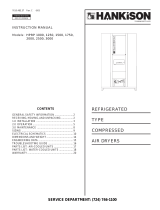2920 1462 00
2
Instruction book
This instruction book describes how to handle the machines to ensure safe operation, optimum efficiency and long service life.
Read this book before putting the machine into operation to ensure correct handling, operation and proper maintenance from the
beginning. The maintenance schedule comprises measures for keeping the machine in good condition.
Keep the book available for the operator and make sure that the machine is operated and that maintenance is carried out according
to the instructions. Record all operating data, maintenance performed, etc. in an operators logbook available from Atlas Copco.
Follow all relevant safety precautions, including those mentioned on the cover of this book.
Repairs must be carried out by trained personnel from Atlas Copco who can be contacted for any further information.
In all correspondence always mention the type and the serial number, shown on the data plate.
For all data not mentioned in the text, see sections Preventive maintenance schedule and Principal data.
The company reserves the right to make changes without prior notice.
Page
3.6.3 Checking the display . . . . . . . . . . . . . . . . . . . . 25
3.6.4 Manual control . . . . . . . . . . . . . . . . . . . . . . . . . 26
3.6.5 Stopping . . . . . . . . . . . . . . . . . . . . . . . . . . . . . . 26
3.7 Operating GA Pack/Pack FF. . . . . . . . . . . . . . . . . . . . . 27
3.7.1 Starting . . . . . . . . . . . . . . . . . . . . . . . . . . . . . . . 27
3.7.2 During operation . . . . . . . . . . . . . . . . . . . . . . . 27
3.7.3 Checking the display . . . . . . . . . . . . . . . . . . . . 27
3.7.4 Stopping . . . . . . . . . . . . . . . . . . . . . . . . . . . . . . 28
3.8 Taking out of operation at end of compressor
service life . . . . . . . . . . . . . . . . . . . . . . . . . . . . . . . . . . . 28
4 Maintenance . . . . . . . . . . . . . . . . . . . . . . . . . . . . . . . . . . . . . 28
4.1 Drive motor . . . . . . . . . . . . . . . . . . . . . . . . . . . . . . . . . . 28
4.2 Service actions for GA Pack/Pack FF . . . . . . . . . . . . . 28
4.3 Service plans for GA Workplace/Workplace FF . . . . . 28
4.4 Preventive maintenance schedule . . . . . . . . . . . . . . . . . 29
4.5 Oil specifications . . . . . . . . . . . . . . . . . . . . . . . . . . . . . 30
4.5.1 Atlas Copco Roto-injectfluid . . . . . . . . . . . . . . 30
4.5.2 Mineral oil . . . . . . . . . . . . . . . . . . . . . . . . . . . . 30
4.6 Oil and oil filter change . . . . . . . . . . . . . . . . . . . . . . . . 30
4.7 Storage after installation . . . . . . . . . . . . . . . . . . . . . . . . 30
4.8 Service kits . . . . . . . . . . . . . . . . . . . . . . . . . . . . . . . . . . 30
5 Adjustments and servicing procedures . . . . . . . . . . . . . . . 31
5.1 Air filter . . . . . . . . . . . . . . . . . . . . . . . . . . . . . . . . . . . . . 31
5.2 Coolers . . . . . . . . . . . . . . . . . . . . . . . . . . . . . . . . . . . . . 31
5.3 Safety valve . . . . . . . . . . . . . . . . . . . . . . . . . . . . . . . . . . 31
6 Problem solving . . . . . . . . . . . . . . . . . . . . . . . . . . . . . . . . . . 32
7 Principal data . . . . . . . . . . . . . . . . . . . . . . . . . . . . . . . . . . . . 33
7.1 Readings on display . . . . . . . . . . . . . . . . . . . . . . . . . . . 33
7.2 Motor overload relay, fuses and circuit breaker . . . . . . 33
7.3 Fan control switch (Full Feature) . . . . . . . . . . . . . . . . . 34
7.4 Compressor specifications . . . . . . . . . . . . . . . . . . . . . . 34
7.4.1 Reference conditions . . . . . . . . . . . . . . . . . . . . 34
7.4.2 Limitations . . . . . . . . . . . . . . . . . . . . . . . . . . . . 34
7.4.3 Specific data of GA 7.5 bar . . . . . . . . . . . . . . . 35
7.4.4 Specific data of GA 8.5 bar . . . . . . . . . . . . . . . 35
7.4.5 Specific data of GA 10 bar . . . . . . . . . . . . . . . . 36
7.4.6 Specific data of GA 13 bar . . . . . . . . . . . . . . . . 36
7.4.7 Specific data of GA 100 psi . . . . . . . . . . . . . . . 37
7.4.8 Specific data of GA 125 psi . . . . . . . . . . . . . . . 37
7.4.9 Specific data of GA 150 psi . . . . . . . . . . . . . . . 38
7.4.10 Specific data of GA 175 psi . . . . . . . . . . . . . . . 38
7.5 Conversion list of SI units into US/British units . . . . . 39
8 Instructions for use of air receiver . . . . . . . . . . . . . . . . . . . 39
Contents
Page
1 Leading particulars . . . . . . . . . . . . . . . . . . . . . . . . . . . . . . . . 3
1.1 General description . . . . . . . . . . . . . . . . . . . . . . . . . . . . . 3
1.1.1 Compressor variants . . . . . . . . . . . . . . . . . . . . . . 3
1.1.2 Air flow . . . . . . . . . . . . . . . . . . . . . . . . . . . . . . . . 3
1.1.3 Oil system . . . . . . . . . . . . . . . . . . . . . . . . . . . . . . 3
1.1.4 Cooling system . . . . . . . . . . . . . . . . . . . . . . . . . . 3
1.1.5 Condensate drain system . . . . . . . . . . . . . . . . . . 4
1.2 Unloading/loading system . . . . . . . . . . . . . . . . . . . . . . . 4
1.2.1 Unloading . . . . . . . . . . . . . . . . . . . . . . . . . . . . . . 4
1.2.2 Loading . . . . . . . . . . . . . . . . . . . . . . . . . . . . . . . . 5
1.3 Elektronikon II regulator . . . . . . . . . . . . . . . . . . . . . . . . 9
1.3.1 Main functions . . . . . . . . . . . . . . . . . . . . . . . . . . 9
1.3.2 Control panel . . . . . . . . . . . . . . . . . . . . . . . . . . 10
1.3.3 Display . . . . . . . . . . . . . . . . . . . . . . . . . . . . . . . 13
1.3.4 Calling up other menus . . . . . . . . . . . . . . . . . . 13
1.4 Elektronikon I regulator . . . . . . . . . . . . . . . . . . . . . . . . 14
1.4.1 Main functions . . . . . . . . . . . . . . . . . . . . . . . . . 14
1.4.2 Control panel . . . . . . . . . . . . . . . . . . . . . . . . . . 14
1.4.3 Display . . . . . . . . . . . . . . . . . . . . . . . . . . . . . . . 15
1.4.4 Scrolling through all screens . . . . . . . . . . . . . . 15
1.4.5 Pictographs used on the screen . . . . . . . . . . . . 15
1.5 Air dryer . . . . . . . . . . . . . . . . . . . . . . . . . . . . . . . . . . . . 18
1.5.1 Compressed air circuit . . . . . . . . . . . . . . . . . . . 18
1.5.2 Refrigerant circuit . . . . . . . . . . . . . . . . . . . . . . 18
2 Installation . . . . . . . . . . . . . . . . . . . . . . . . . . . . . . . . . . . . . 18
2.1 Dimension drawing . . . . . . . . . . . . . . . . . . . . . . . . . . . . 18
2.2 Installation proposal . . . . . . . . . . . . . . . . . . . . . . . . . . . 18
2.3 Electrical connections . . . . . . . . . . . . . . . . . . . . . . . . . . 21
2.4 Electric cable size . . . . . . . . . . . . . . . . . . . . . . . . . . . . . 21
2.5 Pictographs . . . . . . . . . . . . . . . . . . . . . . . . . . . . . . . . . . 22
3 Operating instructions . . . . . . . . . . . . . . . . . . . . . . . . . . . . . 23
3.1 Before initial start-up . . . . . . . . . . . . . . . . . . . . . . . . . . 23
3.1.1 Safety . . . . . . . . . . . . . . . . . . . . . . . . . . . . . . . . 23
3.1.2 User manual . . . . . . . . . . . . . . . . . . . . . . . . . . . 23
3.1.3 Outdoor/altitude operation . . . . . . . . . . . . . . . . 23
3.2 External compressor status indication/remote control . 23
3.2.1 External compressor status indication . . . . . . . 23
3.2.2 Remote control . . . . . . . . . . . . . . . . . . . . . . . . . 23
3.3 Remote starting/stopping . . . . . . . . . . . . . . . . . . . . . . . 23
3.4 Initial start-up . . . . . . . . . . . . . . . . . . . . . . . . . . . . . . . . 24
3.5 Before starting . . . . . . . . . . . . . . . . . . . . . . . . . . . . . . . . 25
3.6 Operating GA Workplace/Workplace FF . . . . . . . . . . . 25
3.6.1 Starting . . . . . . . . . . . . . . . . . . . . . . . . . . . . . . . 25
3.6.2 During operation . . . . . . . . . . . . . . . . . . . . . . . 25