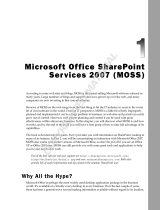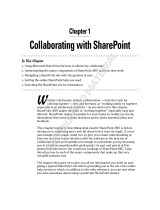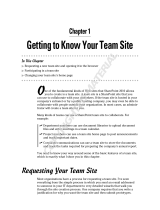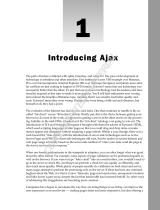Page is loading ...

Schwartz c01.tex V3 - 12/26/2008 11:38am Page 1
Social Computing
If you are reading this book, then you are either interested in or have heard about software referred
to as social. Social computing applications are those built on the various supporting technologies and
concepts that are designed to enhance a person’s experience on the computer by including the inter-
actions and experiences of multiple users. A number of different categories of social applications
have been identified by the continuing Web 2.0 trend, including social media, social bookmarking,
and social networks. Nowhere has this trend toward social applications been more apparent than
on the Internet. Each of the different social application categories have been exemplified by numer-
ous web sites that are very popular today in both the mainstream media and countless individuals’
personal use. Some of the best-known public sites are Facebook, MySpace, YouTube, and LinkedIn.
Web sites are only one example of social computing applications. There are many types of social
computing applications that can be built. When building a social computing application, it is impor-
tant to think of the audience the application is being created for. The problems solved by an Internet
site or public-facing corporate web site are going to be very different than the problems solved for
employees of a company using internally available resources. This could mean that most people
using a web site such as Facebook on their own time will be using it for personal use or relaxation.
When a user is at work, he or she is usually trying to accomplish a work task that a social applica-
tion can assist with. Because most people want to get their work done during the working hours so
they can go home to enjoy their personal time, make sure to keep this in mind when creating new
social applications. When getting requirements from business units, requests such as wanting a site
like Facebook may cause application designers to mix application features designed for work and
application features designed for leisure. This book will talk about the concepts and technologies
that can be used with SharePoint to bring the benefits of social computing applications to enterprise
users.
History of Social Computing
The principles and ideas of social computing have been around for a long time. In fact, they have
taken on different names throughout the years. As early as the 1980s, things like discussion
forums (known then as bulletin board systems) and email provided ways for people outside of
COPYRIGHTED MATERIAL

Schwartz c01.tex V3 - 12/26/2008 11:38am Page 2
Chapter 1: Social Computing
military and universities to interact with each other. Social computing has actually almost always started
as a tool that people saw as only being useful for goofing off or having fun. Originally, email was
thought of as a way for people to communicate with their friends and did not provide a critical business
value.
During the rise of the personal computing era, people within companies started to get desktop com-
puters, and companies began to see this as a valuable tool for increasing business communication with
remote offices and customers. However, many companies originally didn’t see the value of allowing their
employees to be on the Internet, for example, chatting with friends or surfing personal web sites, such
as those found on
www.geocities.com
, one of the first freely available web page hosting sites. Another
problem during this time was the cost of sending all of this information through the Internet. The cost of
providing Internet to all households and employees was still a large price to pay. Most social comput-
ing applications rely heavily on transferring larger than normal amounts of data. During the mid-1990s,
many users still had 56K modems or less. (In most cases, it was much less.) This made it initially diffi-
cult to have large web sites that were very interactive with rich media or continuously manage instant
messaging. AOL was one of the first to provide this service to the mass public, but it took much longer
to finally adopt these standards within companies.
As the close of the 1990s came, Internet bandwidth and the number of computers were no longer a
problem. As the number of connected machines increased, popular new tools like instant messaging
and interactive web site portals started to show up. During the dot-com days, many companies started to
push the limit of what could be done with web sites. There were many investors for technology firms who
were hoping to get rich, and this helped move the web portal and space. New applications like wikis and
blogs started to show up for people to use. Sites like Wikipedia and WordPress quickly became popular
as more users began to share their thoughts, ideas, and experiences. The beginning of the new century
was the start of a sea change that was to bring social computing to the forefront of many computer users’
daily experiences. More and more people started to use the social computing tools that have grown into
what we know today.
Social Computing Concepts
In order to build social computing applications, it is good to know what types of features define social
applications. There are many types of social computing applications that have been implemented today,
but each one can usually be assigned to a general category that has similar traits. These general categories
can be viewed as the social computing concepts. Each category has a different focus in terms of the way
the data is displayed and how users interact with that data.
It is important to keep in mind that hundreds of social computing applications have been created, and
more are arriving almost daily. Just because there is an existing implementation of one of these concepts
available on the Internet doesn’t mean that a totally different implementation might not work better for
the business. Part of the process of building the right social computing applications for an organization
is determining the right need and building an application that best solves that need.
There are four major areas that the concepts can be broken into; however, these groupings are not hard
and fast as many applications span across multiple social concepts. These four areas are:
T Social media: This is the use of bringing interactive media together with user profiles.
T Social bookmarking: This concept allows users to save content to review later and share with
other users.
2

Schwartz c01.tex V3 - 12/26/2008 11:38am Page 3
Chapter 1: Social Computing
T Social networks: This concept focuses on building groups of users that are connected by a shared
interest or goal.
T Social communication: This concept allows users to communicate ideas and information while
maintaining a context about each message.
Social Media
Media has always been a popular form of communication, beginning with the invention of the radio and
television to media streaming over the Internet onto a personal computer. Most of the common forms
of media do not include direct interaction on the part of the users, yet social applications rely on users
participating in the application. The concept of building applications that use social interaction and media
is the blend of these two ideas, and it has been a very popular success.
The major features frequently seen in social media applications include:
T Streaming or downloadable video or audio files: These media files make up the heart of a social
media application, and the continual presence of new media files is generally why users return
to the application.
T Ability to rate and comment upon content: The ability to communicate one’s impression of a
media file is the soul of a social media site. Users rate the content to help other users find the best
content. User comments generate an open conversation about the media content in question in a
way that is impossible to replicate with a standard television or radio experience.
T Number of views: Tracking the number of unique views of a media file helps the social applica-
tion rate the item’s popularity and potentially elevate the most popular items to the most visible
locations.
T User profile and link to profile page: Users of a social application take advantage of the user pro-
file to identify themselves and their activities in the social application.
T Metadata about the media: Metadata about the media, such as the time a media file was
uploaded to the site or the geographic location a photograph was taken, help provide users with
additional context for relating to the media file.
T Subscribe for updates: By using a subscription technology such as email or RSS, the social appli-
cation reminds the user to come back and continue to participate in the conversation and the
social experience.
An excellent example of a social media application would be the popular web site YouTube, as shown in
Figure 1-1 below.
Although the example shows YouTube, which supports video content almost exclusively, applications
for audio such as Microsoft’s Zune Social and image applications such as Flickr should also be included
in the category of social media applications. These sites take media and allow users to interact with that
media. The most common social user interactions are the popularity counters as well as the comments
and ratings systems.
Social Bookmarking
With all of the information users deal with today, it can be difficult for a user to find the right information
he or she is looking for. Social bookmarking applications allow users to work together to mark items as
3

Schwartz c01.tex V3 - 12/26/2008 11:38am Page 4
Chapter 1: Social Computing
useful and save it to a central location where other users can benefit from the discovery. These sites
usually allow users to group bookmarks into categories and will frequently identify the most popular
bookmarks for all users to see.
Figure 1-1
4

Schwartz c01.tex V3 - 12/26/2008 11:38am Page 5
Chapter 1: Social Computing
The social bookmarking concept is typified by including some common features such as:
T Availability of link information (title, link, and so forth): Much like a media file is the core of a
social media site, the link of bookmark information is the core of a social bookmarking site
T Ability to categorize and comment on a link: Again, like a social media site allows comments
and tagging for media files, a social bookmarking site frequently allows the bookmarking user to
categorize and comment on the link information.
T Track the number of people saving the bookmark: In order to elevate the most requested book-
marks, the system must track each bookmark’s relative popularity
T User profile and link to profile page: Users of a social application take advantage of the user pro-
file to identify themselves and their activities in the social application.
T Subscribe for updates: By using a subscription technology such as email or RSS feeds, the social
application reminds the user to come back and continue to participate in the conversation and
the social experience.
One of the most common sites for viewing links of content that has been saved and marked with reference
tags is on del.icio.us (
http://delicious.com
), as seen in Figure 1-2. This image illustrates how delicious
tracks links, popularity counters, and categories or tags for each link.
Social Networks
Social networks are the most popular type of social applications. Social networks were thrust into the
spotlight when sites such as Facebook and MySpace achieved their legendary levels of popularity. These
applications are primarily used as content management systems, which help users keep up with friends,
coworkers, and even potential sale leads or new jobs.
Social networking sites rely heavily on the user profile data. This might include information a user enters
about himself or herself, such as interests, age, location, or work history. This data can allow the system to
match people based on common information in their profiles. It is critical to have accurate and consistent
data to make these matches in the profiles. In the MySpace profile of Tom below, Figure 1-3, it’s possible
to see that Tom’s profile includes basic information about him and his interests, which have enabled him
to become one of the most heavily ‘‘friended’’ people on earth with over 247 million MySpace friends!
To help drive traffic to the site and keep users interested, many social networking sites on the Internet
have a developer kit and API for building mini-social applications or extending the sites themselves. This
can allow other applications, such as independent web sites or even SharePoint, to integrate to the user
profile stores of the social networking sites.
Some common application characteristics that typify the concept of a social networking application
include features such as:
T User profile picture: How can you be sure if the John Smith asking to be your friend is the John
Smith you know? Look at his profile picture and see it that’s the right John Smith!
T Detailed user profile information: Social Networks rely on user profiles to help match one user
to another. The ability to store rich user profile information in a social networking site is a must.
5

Schwartz c01.tex V3 - 12/26/2008 11:38am Page 6
Chapter 1: Social Computing
T List of friends and colleagues: It can’t be considered a social network if every user is an island
unto themselves. Social networks work to connect users with each other, and maintaining the
list of relationships is an easy way to browse through these social connections.
T Activity or change log: The activity or change log keeps track of everything a user does inside
of the social application and allows the user’s friends to read and react to those changes. For
example, if a Facebook user posts a new profile picture, friends of the Facebook user can make
comments about the new photograph.
T Threaded or unthreaded discussion board: The discussion board allows users to talk back and
forth to each other.
T Subscribe for updates: By using a subscription technology such as email or RSS feeds, the social
application reminds the user to come back and continue to participate in the conversation and
the social experience.
Figure 1-2
6

Schwartz c01.tex V3 - 12/26/2008 11:38am Page 7
Chapter 1: Social Computing
Figure 1-3
Social Communication
Inside of the general social computing concept, there is a category of applications designed specifically
to enable and enhance one-to-one or one-to-many communication.Thisisdifferentfromsocialmedia
because the communication itself is not based on a media file. Some examples of social communication
applications include Twitter and FriendFeed. Social communication applications are distinct from instant
messaging applications in that conversations are normally not private. These applications create a pub-
licly searchable stream or feed of all incoming communications to an individual user that anyone can
reply to or comment on. Figure 1-4 demonstrates this public communication feed on the Twitter web site.
Applications that implement the concept of social communication can usually be identified by the pres-
ence of the following features:
T Visible username
T Feed of personal communications
7

Schwartz c01.tex V3 - 12/26/2008 11:38am Page 8
Chapter 1: Social Computing
T List of friends and colleagues who subscribe to communications from the user and who the user
subscribes to
T User profile and link to profile page
T Current or last status posting
T Ability to mark items as favorites
Figure 1-4
User Profiles
Each of the four major categories of social computing applications defined above contain a common
element, the user profile. A central piece of any social application, the ability to store information about
a user is critical to an application, which allows people to interact with each other.
SharePoint is no different from any other social application in that a user’s profile is an important piece
of the application. SharePoint already supports a central location to store this user profile information.
Windows SharePoint Services (WSS), the free version of SharePoint, offers the User Information List.
8

Schwartz c01.tex V3 - 12/26/2008 11:38am Page 9
Chapter 1: Social Computing
Microsoft Office SharePoint Server (MOSS), both the Standard and Enterprise versions, offer the Shared
Service Provider’s (SSP) Profile Store. The premium versions of SharePoint offer application developers
the opportunity to build more robust and scalable applications for large enterprises based on the Shared
Services Profile. The User Information List is better suited to smaller team-sized applications as the list
itself is a little more restricted than the SSP’s profile store. For example, the User Information List does
not allow the user to change the visibility of the individual profile data elements.
As the center of these social applications, the user profiles enable the application to provide robust and
dynamic data to its users. These features sets include the application personalization system, people
search, user profile page, and the social aspect of SharePoint’s collaboration features. Personalization
is the ability for a user to change aspects of what he or she sees or the locations of where the items
will appear. The most common and recognizable area where SharePoint provides the flexibility of per-
sonalization to the user is the Web Part framework. The Web Part framework in SharePoint allows
administrators to determine what pieces of the user interface the end user can arrange for a more pro-
ductive environment for him or her to work in. In addition to being able to move the user interface
elements, many of the Web Parts have properties that either a site administrator or even the end user
can set. This personalization allows the user to adjust an application to optimize it for his or her personal
work style.
One of the most powerful aspects of a social application is the ability to surface or display and present
information that would normally be lost or only occur in a person-to-person interaction. Once the users
have entered data into their user profiles, they are able to create connections to other people within the
application. SharePoint allows the surfacing some of this data through the use of people search. Using
the user profiles as the source location of searched data, SharePoint can find people who have similar
projects, managers, or even groups they work in. Search can be very powerful, but, in order to allow
search to have a way to display the results, the user profile information needs a way to surface that
data. The most common way is with a user profile page that displays the user profile information in a
structured manner.
The user profile page is a central location from which a user performs the actions on his or her profile. In
many cases, the profile pages also let users review actions they have performed, such as adding content
and commenting on or tagging content. These are usually contained in rollups that are specific to the
user and sorted or filtered based on date. As can be seen in Figure 1-5, a common Facebook page will
contain a profile picture as well as information specific to the user. In the business world, this would be
equivalent to a dashboard into the current application.
Although Figure 1-5 was of a Facebook site, the same kind of information can be stored in SharePoint.
In fact, SharePoint provides a set of pages called a My Site for managing user profiles. These pages allow
users to manage their own personal data as well as view data from other users. With SharePoint, users
can get to the My Site page from many links. Some of which are located directly in the collaboration
features such as discussion boards.
Collaboration features that are augmented by the user profile store allow users to work together in a
forum that builds on interaction. Some prime examples of familiar features include discussion boards,
surveys, and announcements. Each one of these features uses the user profile differently, but each stores
information about the user as he or she performs an action. For example, the discussion board in Share-
Point can display the users profile picture that is stored in the user profile store next to each post by that
user. By using the rich data available in a user’s profile, social application users can quickly determine
who has performed an action or view more information about the person, perhaps to ask a follow-up
question.
9

Schwartz c01.tex V3 - 12/26/2008 11:38am Page 10
Chapter 1: Social Computing
Figure 1-5
The user profile store provides the storage of individual data as well as enabling rich applications to be
built. This is why the user profiles are the center of most social applications. It provides the data needed
to display and connect users without requiring the user to reenter personal data every time they perform
an action.
Social Applications on the Internet Today
Dozens of social applications are available on the Internet today. In fact, there are so many social appli-
cations that a social application called FriendFeed was created to pull the various updates from all of
these disparate social applications into a single content stream. Figure 1-6 is the list of 43 social applica-
tions that FriendFeed allows content to be pulled from, and this list of social applications is far from an
exhaustive list of social web sites!
FriendFeed breaks down the four major categories of social applications a bit differently from the way
this book does it, but it is possible to recognize that social media includes the video, photo, and music
sites while the bookmarking and news lists both fall into the social bookmarking category. Conspicuously
absent from the FriendFeed list of supported applications are some of the world’s most popular social
networking applications such as MySpace and Facebook.
10

Schwartz c01.tex V3 - 12/26/2008 11:38am Page 11
Chapter 1: Social Computing
Figure 1-6
Social Computing for the Enterprise
Social computing has the capability to enhance and increase productivity in an organization. When
extending an organization’s capabilities around social computing, make sure there are business reasons
that drive the addition of software. It is important to make sure the solution is actually enhancing the
user’s experience and not just creating more work for him or her to maintain.
Some of the common business problems that can be solved will be centered around communication and
collaboration. These two areas are the primary focus of answering questions like ‘‘How will a blog help
me?’’ and ‘‘Why do my developers want a wiki?’’
The two major areas that enterprise social computing provides key values include improved communi-
cation and building collaboration.
Improved Communication
Many companies struggle to get information out to all of their employees in meaningful and fast ways
without creating too much of a burden of time on the individual employee. The improved communication
11

Schwartz c01.tex V3 - 12/26/2008 11:38am Page 12
Chapter 1: Social Computing
aspects of a social computing solution will increase the speed at which an organization can accomplish
tasks. An example of this might be something as simple as using an RSS feed to pull down informa-
tion about company news only when an employees is ready to read it. This improved communication
usually works well with internal PR/PA groups and resonates well with upper management looking to
streamline its corporate communications divisions.
Strategies for building a good communications plan using social computing techniques frequently plan to
implement technologies such as tagging, rating, and improved search. This can hold true with people or
documents from a social computing view as the application centers around people and the content they
create. This is a fundamental difference from traditional enterprise content management (ECM) systems
that are centered on documents. SharePoint’s key is the ability to provide both of these capabilities and
allow the customer to pick what is most important to him or her: documents, people, or both. SharePoint
doesn’t force its users to exclude one way of doing something just because it is using another. The most
frequently cited example of this combined approach in SharePoint is focused on being able to search for
an employee who is hard to find today or finding out who has edited a document. Additional business
value can be discovered as users solve the problems they have today with actual Web 2.0 concepts, not
just sample implementations.
Building Collaboration
Building collaboration is the other major aspect of enterprise social computing. Enhancing collaboration
has been a central tenet of SharePoint ever since its inception as a product. For users of SharePoint 2003,
this could be seen with the early value of having a Team Site in SharePoint, allowing a team to have
a single point for work. Collaboration and communication are closely tied together and can increase
value when used together. For instance, a SharePoint 2007 Team Site might have a set of announce-
ments for the team. By using RSS feeds, SharePoint allows team members to read the announcement
during their day without filling their email system and causing fragmentation in their work environ-
ment. Some of the key technologies that are used for building a more collaborative environment tend to
include blogs, wikis, and discussion boards. The real value is the ability for multiple people to provide
feedback to each other and work on the same set of information without waiting for a strict workflow
process.
For example, take an internal instructional document for a software company’s product that is designed
to help the company’s software engineers work more effectively. In general, there are many engineers
working on a single document. Because this is a single document, there are a number of options that
can be considered to enhance the collaboration experience. First and most obvious, the document can be
stored in a SharePoint library. This library could require version control and enforce document checkout
any time the document is going to be worked on. By checking out the document, the user is preventing
other people from adding information directly to the document while it is in use, which could cause
one person’s changes to be overwritten. Unfortunately, this process of only allowing a single user at a
timedoesslowdowntheoverallprogressofwork.Tosharethedocument,itcouldbeemailedtoeach
person on a routing list for review, but this would require high amounts of duplication and disk space
while minimizing the ability to collaborate quickly with other members. In this example case, a better
collaboration tool such as a wiki could allow a secure, version-controlled, and collaborative environment
for each of the users to work in. This would provide the most up-to-date living document and take some
of the burden or extra work off the employees responsible for these documents. Learn more about wikis
in the enterprise in chapter 4.
12

Schwartz c01.tex V3 - 12/26/2008 11:38am Page 13
Chapter 1: Social Computing
Enterprise Software Platform
There are many situations where another implementation of a social computing tool could be used, but
the real value in the enterprise is having a powerful and extendable platform such as SharePoint that
can leverage existing resources to create better tools for the organization. To build connected social com-
puting applications, the enterprise needs a platform that enables quick development of these powerful
applications. The platform used in this book focuses on Microsoft Office SharePoint Server 2007. Share-
Point 2007 can be used as a platform for building social applications by enhancing the out-of-the-box
functionality or creating custom add-ons. This rich platform contains the entry points needed to enhance
applications where necessary. SharePoint includes direct access to data for developers through an
easy-to-use object model as well as remote access with a multitude of web services.
Building a YouTube.com-style Media Site
Before looking at additional concepts and definitions, look at the concepts of building an application that
provides social feedback to the users of the site and see how it would provide benefits in an organization.
Many organizations have training videos, videos from presidents or CEOs, or even employees providing
direction on a single subject. These videos can be difficult for users to watch and especially hard to find,
depending on where they are located. If they are located on a single user’s machine, the user will need to
email the videos or upload them to a file share that has proper rights for the users that will need to use
them. SharePoint 2007 can help resolve these issues.
The first step is open a SharePoint site and follow these steps to create a video subsite. Chapter 11 will go
into more depth on interactive media, but, for now, these will create a simple YouTube-style site.
1. Click View All Site Content, and then select Create.
2. Under the Web Pages section, select Sites and Workspaces.
3. Enter the title, description, and URL name.
4. In the Template Selection area, select the Collaboration tab. Then select Blank Site.
5. Keep the remaining options the same, and click Create.
6. In the new blank site, follow the same steps, but, this time, create a picture library named
Video Links, and add the following fields:
T Video URL: This will be used when the user clicks the URL to view the video.
7. Once again, click Create. This time, create a new document library named Videos.
8. Now upload the videos, add the video links, and place the video links on the default.aspx
page of the site. The site might look very similar to Figure 1-7 below.
You will probably not want to upload large video files to the document libraries. In
fact, you might want to have them on a streaming media server in a production
environment.
13

Schwartz c01.tex V3 - 12/26/2008 11:38am Page 14
Chapter 1: Social Computing
Figure 1-7
A few items will need to be added over time to this, such as the user who uploaded it and information like
ratings, comments, keywords, and many other social computing concepts. This small sample illustrates
how quickly a site can be set up for these possibilities in a very short time.
Web 2.0
Recently, people have been grouping some common industry buzzwords together as a single term. Terms
such as Web 2.0 are often referenced when talking about rich social and interactive web sites. This does
not mean that Web 2.0 is the same as social computing applications. There is actually a reason why there
are two different terms. The most common usage of the term Web 2.0 refers to slick-looking web sites that
use new web technologies in order to provide a better user experience. These sites will use technologies
such as AJAX, JavaScript, Flash, and Silverlight to enhance their look and interaction. In addition to the
technologies the sites use, the sites frequently have a distinct visual look that includes rounded corners.
Web 2.0 will usually refer to the common implementations seen on the web. These implementations
might include blogs, wikis, mashups, social networking site, and more. While most people think the site
must have round borders and a shiny interface like Figure 1-8 to make a site a Web 2.0 site, but this is
becoming less and less true. There are still certain design elements such as larger text and cute buttons,
butnoneofthemisrequiredtohaveaWeb2.0site.
Blogs
One of the most popular concepts in the Web 2.0 space is a blog, a space that allows the user to write
content about a topic. The user could create a personal blog, a blog about technology, or, in the case of
this book, a blog about business or a facet of the business such as a specific product line. Blogs provide a
14

Schwartz c01.tex V3 - 12/26/2008 11:38am Page 15
Chapter 1: Social Computing
way to communicate important information to the readers. Some common features found on a blog are
RSS feeds, comments, and content tagging. Chapter 5 explores blogs in more detail.
Figure 1-8
Wikis
As one of the most popular ways to create and maintain documentation or information with large groups
of people, wikis have become a very popular Web 2.0 technology. There are now wikis such as Wikipedia
that have grown to be used for maintaining and managing references for millions of pages. Wikis can also
provide links to other parts of the documentation by using standard tokens. Tokens are similar to HTML
markup with the fact that they modify the look of text they surround. Some common features of wikis
are content, search, and version history. Chapter 4 will investigate the buzz surrounding wikis.
Mashups
Mashups are still growing in popularity, but they are a very powerful way to display data from different
sources with many types of visualizations, such as a list of locations and a Virtual Earth map. Mashups
are discussed in chapter 9.
15

Schwartz c01.tex V3 - 12/26/2008 11:38am Page 16
Chapter 1: Social Computing
Social Networking
The media and younger generations have made social networking applications visible as the forefront
application. This application type is most well-known as a tool to connect with people and friends. Some
business users still do not see the value in having connections and data available for searching, but there
are many business values that can be achieved by having this type of application. Common traits found
in social networking applications are friend lists, profile information, and stream of the user’s friends’
changes. An approach to social networking using SharePoint is explored in chapter 7.
Enterprise 2.0
Enterprise 2.0 is taking the Web 2.0 concepts and applications and applying them to internal company
initiatives. This type of activity usually happens when an executive would like to foster more collabora-
tion and communication within the organization. Be aware that the term Web 2.0 can mean many things
to people, so designing applications or explaining the concepts of what Web 2.0 means in the enterprise
requires explicit descriptions to prevent unintentionally underdelivering on promises.
As mentioned earlier, it is relatively simple to start by using some of the functionality that SharePoint
provides with blogs, wikis, or RSS feeds. This can be a simple way to start adding new features to internal
sites without adding much risk.
One big difference between the way public sites operate rather than corporate sites is the governance
and polices that must be applied to sensitive data. When a user is contributing content on most Internet
web sites, it is the user’s responsibility to display only information that he or she wants people to see.
In contrast, a company is held accountable for information that users can view on company sites, both
internal and external. This data includes an employee’s personal data as well as company documents.
Is Social Networking Behind in the Enterprise?
The short answer is ‘‘Yes, it is,’’ but there are reasons.
There is a bigger problem than just social networking, which is that many enterprises
are behind on the Web 2.0 push. I’m not sure they are behind, but there just isn’t always
a good business reason to push to something that could just be a buzzword. There are
two sides to social networking that should be looked at (maybe in another post):
T Social networking for intranets (internal)
T Social networking for business web sites (external) and applications provided
by companies
I was talking to a friend of mine who works at a large bank, and I told him that the
first bank to figure out how to bring Web 2.0 to enterprise banks would have a major
advantage. Now, this may never happen because you have to find the business reason
for doing this first.
Let’s go back to enterprise social networking. Keep in mind that I will be looking at it
from a SharePoint 2007 point of view. I think there are many large enterprises looking
to bring in social networking right now. Most large enterprises are probably looking
for a way to increase the collaboration they have now. If they weren’t, they wouldn’t be
doing their job.
16

Schwartz c01.tex V3 - 12/26/2008 11:38am Page 17
Chapter 1: Social Computing
Some of the reasons preventing the private enterprise sector from adopting Social Net-
working might be based on a number of factors and challenges that are very different
from — and may not affect — the public sector users, including the governance of the
sites, information, and time. You don’t want to have people on the computer all day
trying to set up social networks and leaving messages on other people’s walls. This
would not be a good use of time.
Cost is one of the biggest factors I have seen for why a company might not bring in the
tools. This includes hardware and software costs. The investment can be very high for
enterprise-level tools, especially when the number of users starts to climb.
Integration seems to be a problem that has always been a challenge. Some recent chal-
lenges have been how to integrate the data from these products. Although it is much
easier in SharePoint 2007, this is still a concern for many companies.
There are always features that companies want that they cannot get from a product,
and that is where the community has to step up and create them. You need to have
a good community of people continually improving the product. The good news for
SharePoint users is that it does have great community involvement.
There are always a large number of companies looking to see who jumps first and
was successful doing so. As soon as there are a number of large companies that are
successful, I think there will be a wave of other companies following the trend.
Competition! Many companies don’t know what the best solution is yet, and they are
still evaluating what is out there. This can be a problem if your product is just like
any other product available. For instance, some people use LinkedIn, and some use
Facebook, but, when you have free access to both, you can use both. If you had to
invest a lot of money into each one, you may be forced to evaluate the cost benefit of
each and select only one of them to buy. What would you do if you had to pick just
one?
I am sure there are many other factors, but I think many customers are getting ready to
move, and they just need more time and/or resources, one of which being money. It is
difficult to change without the availability of these.
Social networking may be behind right now, but I don’t think it will be for very long. I
have been talking with some leading enterprise companies, and they are looking at the
tools. They are looking not only for productivity, but also as a requirement to attracting
good employees. Some of the best and brightest workers have come to expect a certain
level of tools at work that help them accomplish their tasks.
Used with permission from
http://blogs.sharepointguys.com/brendon/web-2-0
/enterprise-web-2-0/is-social-networking-behind-in-the-enterprise/
.
The Business Value of Social Computing
One of the most questioned parts of social computing is the value it provides to the business. Some IT
organizations as well as users still feel that the value returned with social computing applications is not
well-defined. Part of the reason is that many inexperienced IT managers and corporate executives think
that social computing is the same as social networking web sites like Facebook. Because of this, they feel
there is no value in creating a social network in a company for employees to waste time. They couldn’t be
17

Schwartz c01.tex V3 - 12/26/2008 11:38am Page 18
Chapter 1: Social Computing
any farther from the truth. Social computing applications not only provide a real business value; social
applications can also provide a feeling of ownership within the company’s employees.
Some of the more tangible common business values are as follows:
T Promote direct communication between subject matter experts and individuals with questions
within companies
T Entice users to visit and revisit online material as they keep up with comments and other content
changes
T Provide marketing of products or services
T Provide better communication for public relations or public affairs departments
T Build an understanding of partners or customers
Business value is something that does not always have to be measured in hard dollars. For this reason,
many companies and consultants want to know what the clear return on investment (ROI) with these
applications can be.
Enabling Technologies of Social Computing
Many technologies make the capabilities of social computing applications possible in today’s envi-
ronment. These technologies have evolved over time and will continue to change and grow as new
capabilities become available in Internet browsers as well as operating systems.
JavaScript
One of the primary technologies used on the web during the dot-com days to make more interactive
sites was JavaScript. JavaScript allowed developers to program code that would be downloaded as
part of the page’s content and run inside the Internet user’s browser. This ability to run in the browser
makes JavaScript a client-side technology as opposed to server-side code, which runs only on a central
server such as a process-fetching data from a database. This client-side code is a critical part of many
applications that want to provide rich interactive experiences for the user. There are countless appli-
cations, including numerous social computing applications, which take advantage of JavaScript. An
easy-to-imagine example is JavaScript code that lets the user confirm friend associations or view pictures
without having to wait long periods of time for the page to refresh on each click.
The two most common ways to add JavaScript to a web page is to either make a programmatic reference
on the web page to an external file or actually place the JavaScript directly in the web page in ques-
tion. The code below is a sample of some of the actual SharePoint JavaScript files that are referenced by
SharePoint pages and loaded whenever a page is opened.
<script type
=
"text/javascript" language
=
"javascript" src
=
"/
_layouts/1033/core.js?rev
=
S5dt4K8TJGVTYU9HrW6enw%3D%3D" defer></script>
<script type
=
"text/javascript" language
=
"javascript" src
=
"/
_layouts/portal.js?rev
=
cRI8b5r5N%2BkLhIuWR03ICg%3D%3D"></script>
<script type
=
"text/javascript" language
=
"javascript" src
=
"/
_layouts/1033/ie55up.js?rev
=
Ni7%2Fj2ZV%2FzCvd09XYSSWvA%3D%3D"></script>
18

Schwartz c01.tex V3 - 12/26/2008 11:38am Page 19
Chapter 1: Social Computing
<script type
=
"text/javascript" language
=
"javascript" src
=
"/
_layouts/1033/search.js?rev
=
yqBjpvg%2Foi3KG5XVf%2FStmA%3D%3D" defer></script>
<script type
=
"text/javascript" language
=
"javascript" src
=
"/
_layouts/1033/EditingMenu.js?rev
=
O4%2BTJbLGM9Af07theU%2BW6A%3D%3D"></script>
The second way is to add the JavaScript code directly to the page it needs to run on. Generally, when a
developer does this, he or she will either create a function that can run later or make a call to a function
or code that will run as it is parsed in-line. For example, the code below will create a variable, run some
logic code with an
if
statement, and create a function or programmatic subroutine that can be called at a
later time.
<script type
=
"text/javascript">
//<![CDATA[
var theForm
=
document.forms[’aspnetForm’];
if (!theForm) {
theForm
=
document.aspnetForm;
}
function __doPostBack(eventTarget, eventArgument) {
if (!theForm.onsubmit || (theForm.onsubmit() !
=
false)) {
theForm.__EVENTTARGET.value
=
eventTarget;
theForm.__EVENTARGUMENT.value
=
eventArgument;
theForm.submit();
}
}
//]]>
</script>
<script src
=
"/WebResource.axd?d
=
Ueyb-Jxh5PeDBqOXKfnVlQ2&t
=
633326287538634355"
type
=
"text/javascript"></script>
<script> var MSOWebPartPageFormName
=
’aspnetForm’;</script>
All of the variables that are created outside of a function call are global and can be used in the functions
on the page or linked scripts. The easiest way to view a page to see the JavaScript and linked files is to
right-click on the page and select View Source. The HTML of the page as well as the JavaScript that is
run will be displayed in the default viewer such as Notepad.
Although JavaScript is available on almost every Internet browser application today, it is not a require-
ment when building a social computing application. In fact, there are times when other technologies or
even a full-page refresh might make an application more usable. When JavaScript makes changes to the
page, it can be challenging to get back to exactly what the user was doing if he or she presses the Back or
Refresh buttons.
AJAX
In order to make an interactive site driven with updates of data, a programming technique called AJAX
was introduced in the mid-2000s. Although there had been different ways of dynamically interacting
with content, AJAX provided a standard way for web developers to make dynamic requests to the server
without having a full-page refresh. In common web programming, the Internet browser being used
makes a call to the web server using the Hypertext Transfer Protocol (HTTP). The common model for
HTTP is to make a call and return the HTTP page markup. If the display of the page needs to be modified,
19

Schwartz c01.tex V3 - 12/26/2008 11:38am Page 20
Chapter 1: Social Computing
based on the changes of the page, the entire page must be submitted to the server. Then it is re-rendered
to the end user once more. Microsoft realized this would be a problem for rich clients like Outlook Web
Access (OWA), so it created an ActiveX control called the XMLHttpRequest object. Eventually, other
browsers added this capability to their browsers as dynamic sites, and data was becoming more popular
as a way to render a web page. This technology has essentially replaced the original XMLHttpRequest
technology that is now called AJAX.
AJAX has become popular with social computing applications, based on how dynamic the data is and
how often the data changes. To help programmers manage the ever-changing data, AJAX allows the
developer to either update data that might have been requested on a page, but doesn’t require a full-page
refresh or can be used to load a page while making a call to a data service that may take longer to load.
This gives the illusion that the page renders quickly even if all of the data for that page was not ready
prior to loading the page. An example of how these callbacks are made in SharePoint 2007 can be seen in
the RSS feed or the usage reports that are generated, as seen in Figure 1-9.
Figure 1-9
This new technology really gives developers the power to build amazingly full interactive sites. Microsoft
noticed that this technology was so helpful that it created Microsoft ASP.NET AJAX. Microsoft has even
included Microsoft ASP.NET AJAX into the ASP.NET 3.5 as part of the .NET Framework installation.
Because SharePoint is built on ASP.NET 2.0, Microsoft ASP.NET AJAX is not part of the default instal-
lation. It can still be downloaded and installed separately for ASP.NET 2.0 and SharePoint 2007. To help
get developers started, community members like Daniel Larson created open source toolkits known
as the SharePoint AJAX Toolkit. When building rich applications using the Microsoft ASP.NET AJAX
Framework, it is important to make sure that it is installed on all of the SharePoint Web Front End (WFE)
servers prior to deploying it to production. However, developers could simply use the built-in method
calls to the XMLHttpRequest, which never went away despite the introduction of AJAX, and related
objects using JavaScript to avoid the need to deploy or install any additional AJAX frameworks on
servers.
Silverlight
JavaScript and AJAX provide powerful data-driven web pages, but people are increasingly looking for
extremely rich and interactive sites. For years, Abode Flash has answered this need for rich interactivity.
Flash is an animation-heavy programming environment that requires a unique set of skills to work
with. To provide .NET developers with tools for performing this rich set of functionality, Microsoft
introduced a technology called Silverlight, allowing developers to create powerful user interfaces using
an XML-based language called XAML, JavaScript, AJAX, and .NET. Silverlight has been quickly growing
and has become an adopted technology in that it is similar to Flash yet is accessible to .NET developers.
Figure 1-10 shows one of Microsoft examples for SharePoint and Silverlight.
Microsoft has now created a set of recommendations for using Silverlight with SharePoint called
the Microsoft Silverlight Blueprint for SharePoint. These guidance packages called Software +
Services Blueprints have a number of compelling scenarios that are worth investigating. The
Software + Services Blueprints will have many scenarios like Outlook and SharePoint. Here is an
20
/