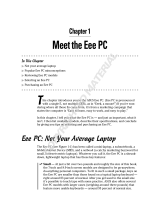Page is loading ...

Getting a
Computer Ready
for the Internet
D
on’t worry, I’m not going to tell you that
you need really fancy equipment to get
started online, but you must have a computer.
These days, there are more choices than you
can imagine for joining the online social scene.
If you’re in the market for a computer, you’ve
got a few choices, which I tell you about in this
chapter.
Shopping for a computer can be a dizzying
experience. As a matter of fact, it’s downright
confusing. I suggest you go to a store and kick
a few tires (or try out a few keyboards) before
you make a decision. Also, recognize that your
decisions about computer equipment depend
on how and where you plan to use your
computer. Follow my advice in this chapter to
evaluate your computer use and find the right
source for your equipment.
1
Get ready to . . .
➟
Pick Hardware to Match
Your Computer Use ............. 12
➟
Know What Hardware
Options to Look For ............. 16
➟
Shop for Your Computer
of Choice ........................... 19
➟
Browse for a Browser .......... 21
➟
Chapter
05_637548-ch01.indd 1105_637548-ch01.indd 11 7/30/10 11:17 PM7/30/10 11:17 PM
COPYRIGHTED MATERIAL

➟
12
Part I: Computer and Internet Basics
Along with your hardware of choice and an Internet connection (see
Chapter 2), you need just one more item — a software program — to
interact with online social sites (such as Facebook and Twitter). When
you get a computer, you get an Internet browser for free. A browser is
the software program that lets your computer talk to the Internet. It’s
like having your own private cyberchauffeur. In this chapter, I also tell
you a little about the common browsers that are readily available.
Pick Hardware to Match Your Computer Use
1. I confess, I have a desktop, a laptop, and a netbook
computer — and I use each one at different locations and
for different reasons. You certainly don’t need to have all
three varieties to work with Facebook and Twitter; simply
decide on which type is right for you before you buy.
Think through the scenarios in this section and see which
one matches your plans. Then go find the computer
hardware that fits.
2. If you are one who likes to sit at a desk or table, or wants
a regular place to use your computer, you’ll be happy
with a desktop variety. Also, if you like to have all the
power of today’s computing at your disposal, you’ll have
to get a desktop. Desktop computers are larger than their
portable cousins, and can hold more bells and whistles.
These days you can buy a package that combines a
monitor, keyboard, and a computer module. But
with all the great deals on the Internet, you may want
to make these purchases separately. See the section
“Shop for Your Computer of Choice” for more about
where to purchase.
3. If you’re looking for a computer that will allow you to sit
seductively at Starbucks — looking cool — you’ll have to
get a laptop. Okay, how about if you just want to use
Twitter or Facebook from anywhere in your home other
than your desk (say, the kitchen counter)? The major dif-
ference between a desktop and a laptop (as shown in
05_637548-ch01.indd 1205_637548-ch01.indd 12 7/30/10 11:17 PM7/30/10 11:17 PM

➟
13
Chapter 1: Getting a Computer Ready for the Internet
Figure 1-1) is that everything you need is combined in
one compact, lightweight package. Also, you’ll be able to
use your laptop (called notebook by some) to go online
anywhere a wireless (WiFi) connection is available. WiFi
readiness is built into all laptops these days.
Figure 1-1
Also consider the following if you’re leaning toward
getting a laptop:
• You’ll find that keyboards can get progressively
smaller, depending on the size of notebook you buy.
So if you have big fingers, be sure to test out the
notebook offerings in a store prior to buying one.
• You’ll find smaller monitors on today’s laptops, so
they can be portable. It somewhat defeats the
portability purpose when you have to lug around a
26-inch, 6-pound behemoth. Keep in mind that Web
browsers allow you to easily increase the size of the
text you see (more about that in the task “Browse for
a Browser” later in this chapter).
05_637548-ch01.indd 1305_637548-ch01.indd 13 7/30/10 11:17 PM7/30/10 11:17 PM

➟
14
Part I: Computer and Internet Basics
I’ve taken my laptop out by the pool when
I’m on vacation, and at home, I sometimes tweet
(send a message on Twitter) from my garden.
Portability is a wonderful thing.
4. If you’re looking for extra portability and convenience,
think netbook. Netbooks are smaller than desktops or
laptops (they generally have 10-inch screens), you can
stick them in a purse or shopping bag, and you can buy
one for as little at $300. They are a great deal. My netbook,
shown in Figure 1-2 (nail polish is for scale), is an Asus
Seashell, and it weighs a little over two pounds.
Figure 1-2
Due to size limitations, there are a few tasks that a
netbook can’t perform, as illustrated in Table 1-1.
05_637548-ch01.indd 1405_637548-ch01.indd 14 7/30/10 11:17 PM7/30/10 11:17 PM

➟
15
Chapter 1: Getting a Computer Ready for the Internet
Table 1-1 What a Laptop and a Netbook Can Do
Task
Netbook
Laptop
E-mail, chat, instant messaging
x
x
Social networking, blogging,
Twitter, and Facebook
x
x
Surfing the Web
x
x
Streaming audio or video
x
x
Using word processors, spreadsheets,
and small business programs
x
x
Capturing live action with
a built-in Web cam
x
x
Playing games
Online Games
PC Games
Editing videos and photos
Lower resolution
photos only
x
Converting music from CDs to Mp3 files
x
Seamlessly watching
HD movies
x
Running complex software
x
My laptop gets the most use, but my netbook always
travels with me. But don’t think that netbooks are
just for traveling; they can easily fulfill your every
need for using online services.
5. If you really want to Tweet or Facebook from your pocket,
you can do so from any of the current smartphones. A smart-
phone is truly a mobile personal computer that fits in your
hand, and you can also use it to make phone calls.
Smartphones often contain mini versions of almost every
piece of software you have on your laptop. When your
WiFi connection is out, or if you have the need to connect
from a restaurant, your smartphone can do the trick.
Popular smartphones include the iPhone, Blackberry,
Android, and the Palm Pre. Figure 1-3 shows my phone
ready for action.
05_637548-ch01.indd 1505_637548-ch01.indd 15 7/30/10 11:17 PM7/30/10 11:17 PM

➟
16
Part I: Computer and Internet Basics
Figure 1-3
Know What Hardware Options to Look For
1. Before you purchase one of the different types of
equipment I outline in the previous section, think
about some of the options you need to look for on any
computing device that you plan to use for interacting
with your pals on Facebook and Twitter. Look for a
computer with a large hard drive. The more time you
spend using — and storing stuff on — your computer,
the more Blob-like your hard drive’s contents become.
(Remember that 1950s horror movie, The Blob, where an
alien life form just grows and grows?)
A hard drive with at least 60 gigabytes (GB) of storage
space should keep your computer happy, but you can get
hard drives as big as 500 GB. You’re probably going to be
05_637548-ch01.indd 1605_637548-ch01.indd 16 7/30/10 11:17 PM7/30/10 11:17 PM

➟
17
Chapter 1: Getting a Computer Ready for the Internet
storing photos and videos (yes, you will — I promise), so
I suggest that you buy one with the biggest hard drive
you can afford.
2. One USB port is never enough. These days, it seems like
every peripheral device you need connects to your
computer through a Universal Serial Bus (USB)
connection. You may end up with an external hard drive
for backup, a mouse, a printer, and a digital camera that
you need to connect (so you can download pictures).
Figure 1-4 shows a common peripheral device: a USB
flash drive. Make sure that the desktop, laptop, or
netbook computer you get has at least two USB ports
(you can plug and unplug from these at will).
Figure 1-4
3. Make sure the computer’s central processing unit (CPU)
is fast. A CPU (also known as a chip) is your computer’s
brain. It should be the fastest you can afford. You can
always opt for the top-of-the-line, but even a slower
900MHz (megahertz) processor could suffice. The popular
Atom processor from Intel is in most netbook computers,
and that clocks at 1.6 GHz (gigahertz). If you want
lightning-fast speed (imagine a Daytona 500 race car
with jet assist), you have to move up to one that boosts
to at least 3.6 GHz.
05_637548-ch01.indd 1705_637548-ch01.indd 17 7/30/10 11:17 PM7/30/10 11:17 PM

➟
18
Part I: Computer and Internet Basics
4. Get a CD/DVD drive; a disc burner is standard equipment.
You use the drive to load new software programs into
your computer from compact discs. You can also use the
CDs or DVDs for your backups. These days, all models
play and record DVD movies on your computer, and
most new software comes in the CD or DVD format.
5. You must have a keyboard. No keyboard, no typing. The
basic keyboard is fine. They do make funky ergonomic
models that are split in the middle. But if the good old
standard keyboard feels comfortable to you, stick with it.
6. Multiple media-card reader. Your digital camera will no
doubt have a memory card in it where it holds all the
pictures you take. It’s a lot easier to pop out the card
and slip it into your computer than mess around with
connecting cables so you can download your photos.
Different cameras take different sizes of media cards, and
camera manufacturers haven’t really conformed to a
standard yet. So it’s a plus when the computer accepts
multiple cards — because you’ll probably get a new
camera before you get a new computer.
7. You need a pointing device that moves the pointer
around the computer screen; it’s usually a mouse. Laptops
and netbooks come with touchpads or trackballs
designed to do the moving and give you a quick way to
select options by clicking or tapping. I personally find
that a mouse is a better choice.
To save possible pain in your hands, I recommend you
use an ergonomic mouse like the Contour Mouse from
Contour Design (http://ergo.contourdesign.
com). I’ve used one for over a decade. See Figure 1-5. The
Contour Mouse fits your hand and is available in seven
different sizes, for right and left hands. This mouse
reduces or eliminates the grip force required to navigate
05_637548-ch01.indd 1805_637548-ch01.indd 18 7/30/10 11:17 PM7/30/10 11:17 PM

➟
19
Chapter 1: Getting a Computer Ready for the Internet
and click traditional mice. This sculpted mouse is
designed to support your hand comfortably without the
need to clutch the mouse to control it.
Figure 1-5
8. When buying a monitor to go with a desktop computer,
size counts! An LCD (Liquid Crystal Display) monitor
that has at least a 17-inch screen can make a huge
difference in your comfort level after several hours of
rabid tweeting or reading your friends’ Facebook posts.
Anything smaller, and you could have a hard time
actually seeing the words and images. The good news:
Monitors have become so inexpensive that you can find a
20-inch or larger variety for about $200.
Shop for Your Computer of Choice
1. These days you can find computers at many retailers,
including Office Depot, Staples, Apple Store, Sony Style,
and my favorite, Costco. Try out each computer and ask
questions. Every brick-and-mortar retailer these days is
more than willing to show you the options they offer.
2. You can also get online and find sellers who have even
better deals on new, used, or refurbished computer
equipment. Some Web sites that include computers for
sale are Amazon (www.amazon.com), Buy.com (www.
buy.com), BestBuy.com (www.bestbuy.com), and
even at Costco.com (www.costco.com).
05_637548-ch01.indd 1905_637548-ch01.indd 19 7/30/10 11:17 PM7/30/10 11:17 PM

➟
20
Part I: Computer and Internet Basics
3. If you don’t feel comfortable buying a used machine (but
want to save money), you may want to consider a factory-
refurbished model. These are new machines that were
returned to the manufacturer for one reason or another.
The factory fixes them so they’re nice and spiffy, and then
sweetens the deal with a terrific warranty. Some companies
even offer optional, extended, on-site repairs. What
you’re getting is a new computer at a deep discount
because the machine can’t be resold legally as new. Here
are some things to know about refurbished computers:
• They’re rebuilt and come with warranties. For the most
part, refurbished computers are defined as returns, units
with blemishes (scratches, dents, and so on), or evalua-
tion units. The factories rebuild them to their original
working condition, using new parts (or sometimes used
parts that meet or exceed performance specs for new
parts). They come with 60- to 90-day warranties that
cover repairs and returns. Warranty information is
available on the manufacturers’ Web sites, so be sure to
read it before you purchase a refurbished computer.
• You can get name brands. Major computer
manufacturers such as Dell, IBM, Sony, Hewlett-
Packard, and Apple provide refurbished computers.
Check whether their Web site has an outlet store
(Figure 1-6 shows one example). I visit shopping.
hp.com/outlet, www.sonystyle.com/outlet,
and www.dell.com/outlet, and check the sites for
closeouts and refurbished goods all the time — and
I’ve never been burned!
Because the inventory of refurbished computers
changes daily (as do the prices), there’s no way of
telling exactly how much money you can save by
buying refurbished instead of new. I suggest that you
find a new computer system you like (and can afford)
in a store or a catalog, and then compare it with
refurbished systems of the same brand and model.
05_637548-ch01.indd 2005_637548-ch01.indd 20 7/30/10 11:17 PM7/30/10 11:17 PM

➟
21
Chapter 1: Getting a Computer Ready for the Internet
Figure 1-6
If you’re thinking about buying from the Web or a
catalog, don’t forget to include the cost of shipping
in the total price. Even with shipping costs, however,
a refurbished computer may save you between 30%
and 60%, depending on the deal you find.
Browse for a Browser
1. The two most popular browsers (the software programs
that help you read what’s on the Internet) are Firefox
(available both for MAC and the PC) and Microsoft
Internet Explorer. (They are to browsers what Coca-Cola
and Pepsi are to the cola wars.) Both programs are powerful
and user-friendly. Type the address (also known as the
URL, for Uniform Resource Locator) of the Web site you
want to visit, and boom, you’re there. For example, to get
05_637548-ch01.indd 2105_637548-ch01.indd 21 7/30/10 11:17 PM7/30/10 11:17 PM

➟
22
Part I: Computer and Internet Basics
to Twitter’s home page, type www.twitter.com in the
browser’s address box and press Enter. (It’s sort of a
low-tech version of “Beam me up, Scotty!” — and almost
as fast.)
According to recent statistics, the most popular browsers
are Internet Explorer, Firefox, Chrome, and Safari.
Figures 1-7 and 1-8 show you the first two browsers and
how they show pages in the same way. (Sit, browser!
Now shake! Good browser!) The one you choose is a
matter of preference — I use them both!
A Web page in Firefox
Figure 1-7
05_637548-ch01.indd 2205_637548-ch01.indd 22 7/30/10 11:17 PM7/30/10 11:17 PM

➟
23
Chapter 1: Getting a Computer Ready for the Internet
The same page in Internet Explorer Icons on the toolbar
Figure 1-8
2. You can get Microsoft Internet Explorer and Firefox for
free. To find out more information (or to make sure you’re
using the most up-to-date version of the software), go to:
• www.microsoft.com for Microsoft Internet
Explorer
• www.mozilla.com/firefox for Firefox
3. If you’ve ever wondered what all those buttons and
drop-down lists at the top of your browser do, now’s the
time to check it out. At the top of almost all Microsoft-
enabled programs are standard drop-down menus that
05_637548-ch01.indd 2305_637548-ch01.indd 23 7/30/10 11:17 PM7/30/10 11:17 PM

➟
24
Part I: Computer and Internet Basics
invoke various functions. (If they don’t appear on your
version, press the Alt key.) Who’d ever think you’d need
to use menus, given all the colorful icons that Internet
Explorer provides? Well, the drop-down menus give
you more in-depth access to what the program can do.
Table 1-2 and Table 1-3 give you an overview of the
various tasks you can perform from these menus.
Table 1-2 Internet Explorer Menus
Menu
What You Can Do
File
Open, print, save, and send HTML Web pages
Edit
Select, cut, copy, paste, and find text on the currently displayed page
View
Change the way Explorer displays Internet pages
Favorites
Save your favorite pages in the Favorites file
Tools
Enable pop-up blockers, add filters, and clear your machine’s history
of the Web sites you’ve visited
Help
Find help
Table 1-3 Firefox Menus
Menu
What You Can Do
File
Open, print, save, and send HTML Web pages
Edit
Select, cut, copy, paste, and find text on the currently displayed page
View
Change the way Firefox displays Internet pages
History
See and navigate back and forth among the sites visited in your
current session
Bookmarks
Bookmark a page or access your saved bookmarks (same as
“favorites” in Internet Explorer)
Tools
Enable features, install add-on programs, clear Private Data, and set
browser options
Help
Find help
05_637548-ch01.indd 2405_637548-ch01.indd 24 7/30/10 11:17 PM7/30/10 11:17 PM

➟
25
Chapter 1: Getting a Computer Ready for the Internet
4. As a graphical interface, Internet Explorer also presents you
with colorful icons that allow you to invoke programs or
tasks with a click of the mouse. You find these icons on
the toolbars at the top of your browser window (refer to
Figure 1-8).
5. If you want to add speed to your browsing and cut down
your desk time, get comfy with using keyboard and
mouse shortcuts. I’m all about using keystrokes instead
of always pointing and clicking! I also love the controls
available on my mouse. Table 1-4 and Table 1-5 give
you a list of all the shortcuts I could find. You’ll see that
Internet Explorer and Firefox share some shortcuts.
Table 1-4 Internet Explorer Shortcuts
Press This
Explorer Will
F1
Open a help window
F3
Open the Search box so you can perform a search for a specific
word on the current page
F4
Open your URL list so you can click back to a site that you just
visited
F5
Refresh the current page
F11
Display full screen, reducing the number of icons and amount of
other stuff displayed
Esc
Stop loading the current page
Home
Go back to the top of the Web page
End
Jump to the bottom of the current page
Backspace
Go back to the last Web page you viewed
Ctrl and + (plus
sign); Ctrl and –
(minus sign)
Enlarge or reduce the text on the screen
Ctrl and D
Add the current page to your Favorites list. (Don’t forget to
organize this list once in a while!)
05_637548-ch01.indd 2505_637548-ch01.indd 25 7/30/10 11:17 PM7/30/10 11:17 PM

➟
26
Part I: Computer and Internet Basics
Table 1-5 Firefox Shortcuts
Press This
Firefox Will
Backspace
Go to the previous page you’ve viewed
Ctrl and O
Open a window to open files from your computer
F5
Refresh current page
Ctrl and U
View Page source (to study HTML)
F11
Display full-screen, reducing the amount of icons and stuff
displayed
Esc
Stop loading the current page
Ctrl and P
Print the page
Ctrl and S
Save the current page to a file on your computer
Backspace
Go back to the last Web page you viewed
Ctrl and + (plus
sign) or Ctrl and –
(minus sign)
Enlarge or reduce the text on the screen
Ctrl and F
Find a word on the current Web page
05_637548-ch01.indd 2605_637548-ch01.indd 26 7/30/10 11:17 PM7/30/10 11:17 PM
/