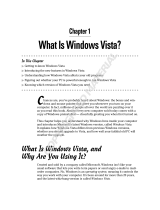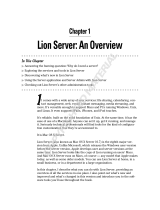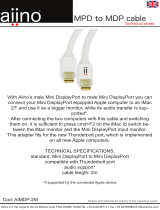Page is loading ...

Chapter 1
Why Switch? Demystifying
the Mac Mantra
In This Chapter
▶ Why switch?
▶ Overcoming objections
▶ Advantage Apple
▶ It’s okay to switch
A
pple Macintosh computers aren’t perfect. They can’t cure bad breath,
save your marriage, or fix a bad hair day. Talk to enough Mac owners,
and you’ll find one who thinks he got a lemon and wasn’t satisfied with
Apple’s service. You can probably find a cheaper computer that will do
what you really need. The majority of computer users get by using Microsoft
Windows, and you can, too.
So why even think about switching? Macs offer a far better experience, that’s
why. Value matters in tight economic times. In big ways, such as security and
industrial design, and in countless little details, Apple makes the extra effort
to get things right — right for the user, not for some corporate purchas-
ing department. For those of us who spend a good part of our lives in front
of a video display, those easier-to-use controls, well-thought-out software
choices, and better hardware fit and finish all add up to create a tool that lets
us do what we want and doesn’t get in our way. For more casual users, the
simpler Mac design means less head-scratching while you figure out how to
perform that task.
Life is too short for Windows aggravation. Computers are now integral parts
of our lives: We use them for work, for play, and for communication; we use
them to find mates, to shop, to express ourselves, to educate our children,
and to manage our money. They help us fix our homes, cure our diseases,
and make new friends. No one has time to fuss over them, fix crashes, fight
viruses, clean out hard drives, figure out why the printer won’t work, reload
the software, or press Ctrl+Alt+Delete. We need computers to be there when
we want them. For the most part, Macs are there when we need them. Macs
just work.
05_9781118024461-ch01.indd 905_9781118024461-ch01.indd 9 8/24/11 6:58 PM8/24/11 6:58 PM
COPYRIGHTED MATERIAL

10
Part I: Informed Switching Starts Here
Microsoft isn’t run by a bunch of idiots. The company is managed by some
very smart people, and it hires top-notch engineers. Just getting a product as
complex as Windows out the door takes extraordinary talent. But Windows is
designed for corporations. A Microsoft engineer revealed in his blog that one
of the company’s corporate users had 9,000 programs for Windows. The user
simply couldn’t afford to update them for new releases. Microsoft Windows
has to support all the old software that’s out there. Apple is better able to let
go of the past and therefore is more nimble in developing new ways to make
your life easier.
Apple sees its mission as harnessing the rapid advances in computing
hardware to create revolutionary new products that improve our lives. The
Macintosh, the iPad, and the iPhone are all filled with groundbreaking innova-
tions. They’re cool to look at and to own. Why buy boring?
Taking Your Best Shot
The question of which is a better personal computer — a Macintosh or a
Windows PC — provokes passion matched by few other controversies. Were
the world less civilized, Apple fans would long since have been burned at
the stake by the more numerous Windows users who are fed up with hearing
how great Macs are. Instead, the debate rages over claims that Macs aren’t
suitable choices because they’re too this or can’t do that. The following sec-
tions outline the principal objections.
Steve Jobs’ other company
Steve Jobs helped found Apple and is widely
credited with creating the company culture of
excellence. For ten years, Jobs moonlighted in
another job: running Pixar Animation, now part
of Disney. There have been many movie studios
in the history of film, but few have produced ten
smash hits in a row: Toy Story; Toy Story 2; Toy
Story 3; A Bug’s Life; Monsters, Inc.; Finding
Nemo; The Incredibles; Cars; Ratatouille; and
Wall-E. All were critically acclaimed box-office
successes that made extensive use of the very
latest in computer animation technology. But
the key to their popularity was subordinating
the gee-whiz special effects to the telling of a
compelling story. Want to know what makes
Macs different? Rent one of these movies.
05_9781118024461-ch01.indd 1005_9781118024461-ch01.indd 10 8/24/11 6:58 PM8/24/11 6:58 PM

11
Chapter 1: Why Switch? Demystifying the Mac Mantra
“Macs are too expensive”
These days, every dollar counts. At this writing, you can buy a new Windows
computer for as little as $300. Netbooks sell for even less. But a cheap prod-
uct that causes you daily aggravation — and has to be replaced in a couple
of years — is no bargain. When you price configurations from quality manu-
facturers that match the standard features on a Mac, the difference in price
drops and often disappears. In the United States, you can buy a complete and
very usable Mac desktop setup for less than $600 (assuming that you already
own a suitable display, keyboard, and mouse), and you can buy an ultralight
MacBook Air laptop for less than $1,000. If those prices are too much for your
budget, see the tips in Chapter 3 for getting a Mac for less.
The arguments for buying a Mac are based on quality and total cost of owner-
ship, not on initial purchase price. PCs have hidden costs, such as virus-pro-
tection software and periodic disk rebuilding, and they generally are replaced
more often than Macs are. Few people boast about how cheap their car is or
how little they spent for their home entertainment center. Quality matters,
and when cash is scarce, quality matters even more.
“Switching is too hard”
I’m not saying that switching from a Windows PC to a Mac is painless. If
you’ve been using Windows for a while, you’re used to its idiosyncrasies.
You made a big investment in learning how to use all that Windows software,
not to mention the amount you paid for it. You may find some aspects of the
Mac hard to get used to, though I guide you through them all in Chapter 4.
But on the whole, switching isn’t that bad. Macs and Windows PCs have more
commonalities than they have differences. And Apple has new tools to make
switching even easier, including a Windows Migration Assistant, described in
Chapter 6, and an optional One-to-One program at the Apple store that does
the file transfer work for you. All in all, I think that you’ll find a switch easy
enough and worth the effort.
“I’ll be left with no software”
Many Windows advocates claim that less software is available for the
Macintosh. The standard smart-aleck Mac-user answer is “Yeah, we really
miss all those viruses and spyware programs.” But some truth to this objec-
tion exists. Certain highly specialized programs run only in Windows. Where
equivalents exist for the Mac, you may have fewer choices.
05_9781118024461-ch01.indd 1105_9781118024461-ch01.indd 11 8/24/11 6:58 PM8/24/11 6:58 PM

12
Part I: Informed Switching Starts Here
On the other hand, thousands of software titles are available for the Mac, and
they cover the needs of most users quite well. In fact, some great software is
available only for the Mac. Every new Mac comes with the following:
✓ Apple applications: These applications handle your e-mail, instant
messaging, address book, calendar, and (of course) iTunes.
✓ The Apple iLife suite: This collection of programs lets you manage
photos, make movies, authoring DVDs, create websites, and compose
your own music. It even teaches you how to play an instrument.
✓ The Mac App Store: An easier way to buy quality, inexpensive software.
Pioneered for the iPhone. It attracts an army of developers, big and small.
✓ A built-in camera and powerful FaceTime videoconferencing software:
All new Macs (laptops and iMac desktops) that have a built-in display
have the camera, and the software works with industry standards.
Some longtime Windows-only software is now available for the Mac, as
developers have realized that they were missing an important market. One
example is AutoCAD, widely used by architects and mechanical designers.
Another is the popular QuickBooks accounting system for small business,
though it lacks some features of the Windows version. Moreover, the Mac OS
X operating system is built on top of Unix, and Apple follows the Single Unix
Specification (SUS). Therefore, a large amount of software developed for Unix
and Linux operating systems can run on your Mac, including many popular,
free open-source packages. Much of that software doesn’t run in Windows.
Finally, Macs can also run Windows, so you can still run the odd program
for which an equivalent isn’t available on the Mac. All new Macs run on Intel
microprocessors — the same ones that power most Windows machines. In
fact, any Mac sold since mid-2005 is also a full-fledged, strictly kosher PC,
one that can run the Windows 7 operating systems as well as any PC on the
market. So if you must run software that’s available only for Windows, you
can use it on a Mac, too. Yeah, you have to buy and install Windows sepa-
rately, but I walk you through that task in Chapter 16.
“Macs are dying out”
Macs were close to dying out in the 1990s. Their share of the personal com-
puter market was less than 3 percent. That share has been climbing steadily,
however, and at last report was 15 percent in the United States. Market share
doesn’t tell the whole story, however. Apple commands some 35 percent of
all profits made from selling personal computers. Its competitors are locked
in a death spiral, competing on price and doing everything they can to shave
costs at the expense of quality. The success of the iPad, the iPhone, the iPod,
and the iTunes Store makes more PC users consider Apple. More than half
of all new Macs are purchased by people who were using Windows, and
40 percent of college students buy Macs.
05_9781118024461-ch01.indd 1205_9781118024461-ch01.indd 12 8/24/11 6:58 PM8/24/11 6:58 PM

13
Chapter 1: Why Switch? Demystifying the Mac Mantra
“Macs are not expandable”
Since the earliest days of the IBM Personal Computer, PCs have come in big
boxes that a user could open to install expansion cards or to add memory
and hard drives. Steve Jobs horrified the techie end of the PC world when he
built the original Macintosh as a self-contained unit that users weren’t sup-
posed to open. Although Apple offers a model with expansion slots (the top-
of-the-line Mac Pro), and although memory slots on current Macs are easy to
access, Apple encourages expansion by hooking up accessories with easier-
to-use high-speed cabling. Apple invented FireWire, a blazingly fast expansion
port that lets users attach high-performance devices without opening the
box. The PC world responded by developing its own fast expansion port,
USB 2.0, which Apple then adopted.
Now Apple and Intel have jointly developed an even faster way to hook
up accessories: Thunderbolt. (It’s not easy to top a name like FireWire.)
Thunderbolt packages on a wire the same PCI Express technology used in
modern PC expansion slots. It’s a game changer, with speeds up to 20 times
faster than USB 2.0 and 12 times faster than FireWire 800. You can connect
more than one device to a Thunderbolt port, and it even doubles as a Mini
DisplayPort so that you can hook a large video display to the end of that
Thunderbolt daisy chain.
All new Macs offer Thunderbolt and USB 2.0 ports, and many include a
FireWire port, allowing a wide range of accessories to be attached just by plug-
ging them in.
See Chapter 2 for an introduction to the Mac models now available.
“Macs don’t comply with
industry standards”
Early in Apple’s history, Steve Wozniak, a co-founder of Apple and its engi-
neering genius, came up with a clever way to squeeze more bits onto a floppy
disk (an early form of portable data storage). Unfortunately, this design made
floppy disks written on early Macs unreadable on IBM PCs. That gave Apple
a reputation of being an odd duck from a standards standpoint. Apple has
never been able to shake that reputation completely, even though it later
added PC-compatible floppy drives and is now exemplary in sticking to indus-
try standards. Indeed, Apple was the first to popularize now-ubiquitous com-
puter industry standards such as Wi-Fi wireless networking and the Universal
Serial Bus (USB). Other standards gobbledygook that Macs support include
Gigabit Ethernet, Bluetooth, IEEE-1394 FireWire, PCI Express, Thunderbolt
(see Chapter 3 for more details), and the Intel microprocessor architecture.
The Apple web browser, Safari (also available for Windows), carefully follows
the latest HTML5 Internet standards — more so than Microsoft’s Internet
Explorer does.
05_9781118024461-ch01.indd 1305_9781118024461-ch01.indd 13 8/24/11 6:58 PM8/24/11 6:58 PM

14
Part I: Informed Switching Starts Here
“I need Windows for work”
So run Windows on your Mac. You have to buy a copy, which is an added
expense. But both operating systems run fine on a Mac, and you can still use
Mac OS X when you’re not working. Using third-party virtualization software,
you can run both operating systems at the same time, with Windows applica-
tions appearing on the Mac OS X desktop alongside native Mac applications. I
tell you more about how all this works in Chapter 16.
“Macs are a poor game platform”
True, more games exist for the PC, but plenty are available for Macs, including
top titles like World of Warcraft, Call of Duty, StarCraft II, and Spore. Many more
are coming. Large game companies like Blizzard have committed to the Mac
platform, though many independents have not. The Apple iPad, iPhone, and
iPod touch have proved to be successful portable game platforms, attracting
new game developers to the Apple universe. All low-end Macs include inte-
grated graphics processors; the high-end Mac mini, all iMacs and the 15- and
17-inch MacBook Pro laptops add a second high-performance AMD Radeon HD
graphics chip; and the Mac Pro can be ordered with two top-of-the-line graph-
ics processors. Multicore main processors add more graphics performance,
and Lion’s OpenGL unlocks the power of these graphics devices for more com-
puting tasks. If you’re a serious gamer, you probably know all about the latest
graphics processors, but I tell you more about them in Chapter 2.
“Windows 8 will kill Apple”
Microsoft spent five years and billions of dollars developing the Vista operat-
ing system, in part to end the scourge of computer viruses and spyware that
have plagued the PC world for more than a decade. After Vista proved to be
Will Apple license OS X for other PCs?
A perennial question in the Apple-watching
community is whether Apple will license its OS
X operating system to run on other PCs. After
the Apple switch to Intel processors, there
remains no technical reason why this can’t be
done. Indeed, Apple has to go to some lengths
to discourage clever programmers from modify-
ing (hacking) OS X to run on personal computers
sold by other manufacturers. One scenario has
Apple mimicking the Microsoft strategy and
selling OS X to anyone to run on any computer
that meets minimal standards. Every indication
says that Apple will continue to try to keep OS
X to itself and follow its high-end branding strat-
egy, but Apple is known for creating surprises.
05_9781118024461-ch01.indd 1405_9781118024461-ch01.indd 14 8/24/11 6:58 PM8/24/11 6:58 PM

15
Chapter 1: Why Switch? Demystifying the Mac Mantra
an embarrassment, Microsoft spent more years and more billions to rework it
into Windows 7. During the same period, Apple has been devoting its energy
to improving its OS X operating system from the user’s perspective. While
Windows 7 and Windows Vista were gestating, Apple released six improved
versions of OS X, code-named Jaguar, Panther, Tiger, Leopard, Snow Leopard,
and now Lion. (Someone at Apple likes big cats.) Perhaps Windows 8 will
close the gap. We’ll see.
Considering All Aspects —
Advantage Apple
Apple has adopted strategies that give it important advantages over the
competition provided by Microsoft. The following sections explore what you
need to know about each one.
One neck to wring
Microsoft sells its Windows operating system to dozens of companies that
make personal computers. This practice has benefits in that competition
among these PC vendors keeps prices down, but it also means that Microsoft
has to support a bewildering variety of hardware designs and components.
This support includes not just all the variations now being sold, but also
products that are no longer being sold but are still in use, including PCs
made by companies that have left the business. Outside a brief flirtation
with licensing in the mid-1990s, Apple has maintained complete control of
the design and manufacture of products that use its software. This vertical
integration greatly simplifies Apple’s development efforts, allowing it to bring
out new versions of its operating system much more often than Microsoft has
been able to.
Vertical integration also has benefits for customers in terms of reliability and
service. If you have a problem with hardware or software, Apple has a strong
incentive to fix it. With the computer, operating system, and much of the soft-
ware supplied by a single vendor, Mac users don’t have to worry about being
shuttled from company to company (“I’m sorry, but you’ll have to contact
Fly-by-Night Software to solve your movie-editing bug; it makes that applica-
tion”). Any problems with the extensive suite of software that comes with a
Mac are Apple’s problems. There’s only one neck to wring.
05_9781118024461-ch01.indd 1505_9781118024461-ch01.indd 15 8/24/11 6:58 PM8/24/11 6:58 PM

16
Part I: Informed Switching Starts Here
Apple is the industry thought leader
Anyone who follows the high-tech industry is used to reading articles about
amazing new technologies that are going to revolutionize our lives — and
then never hearing about them again. One of Apple’s roles in the computer
industry is picking and choosing among those new ideas. For the most part,
technologies that Apple picks are adopted by the rest of the industry, par-
ticularly by Microsoft. Apple may not have invented the graphical user inter-
face, Wi-Fi wireless networking, USB, the smartphone, or tablets but Apple’s
adoption and careful implementation of these technologies made them indus-
try standards. Apple users get the good new stuff first.
Appearances matter
Sometimes, you can judge a book by its cover. Sometimes, function follows
form. Early in Apple’s history, Steve Jobs recognized that aesthetics matter.
The design team that created the first Macintosh computer included a fine
artist who was involved in everything from the design of the graphical inter-
face to the artwork on the cardboard box that the Mac came in. When Jobs
returned to Apple, he restored artistic quality to prominence at Apple. From
the original lollipop-colored iMacs to the latest iPad, Apple products have
won awards for excellence in industrial design. Figure 1-1 shows the elegant
current iMac all-in-one computer.
Quality industrial design means more than arranging all the buttons and jacks
in a pleasing way. It also means questioning each feature and eliminating
unnecessary doodads. The result is something that isn’t just easy to look at,
but also easy to understand and simple to work with.
Are Mac users too smug about viruses?
Computer-industry pundits are continually
warning Mac users that the pandemic of
viruses, worms, Trojans, and other malware
that plagues the PC world will soon be coming
to Macintosh users. They’ve been issuing these
warnings for more than a decade, as I remem-
ber, but that doesn’t mean they won’t be right
someday. The Mac market is no longer too
small for virus writers to bother with. On the
other hand, Apple has the resources, skills, and
commitment to try to keep ahead of the mal-
ware threat. OS X Lion introduces important
security improvements, and Apple issues regu-
lar security fixes through its Software Update
program. Good security practices still make
sense in the Mac world, and I tell you ways to
keep your Mac secure in Chapter 10.
05_9781118024461-ch01.indd 1605_9781118024461-ch01.indd 16 8/24/11 6:58 PM8/24/11 6:58 PM

17
Chapter 1: Why Switch? Demystifying the Mac Mantra
Figure 1-1:
The iMac
offers
everything
you need in
one smart
package.
The Magic
Trackpad
shown here
is a handy
option.
Photo courtesy of Apple, Inc.
A case in point is the optional Apple Remote. Remotes for most consumer
products rival an airplane cockpit in complexity; the Apple version has just
six buttons.
Looking forward, not backward
Apple leadership in technology extends beyond picking winners. Apple
is also the company that decides when to tell a once-popular technology,
“You’re fired.” It was the first to introduce 3
1
⁄2-inch floppy disks on personal
computers and the first to drop their use as a standard feature. Other tech-
nologies that Apple was the first to drop include the RS-232 serial port and
the dialup modem. You can still find these features as external add-ons if you
really need them, but Apple realized that most of us no longer do. Letting
go of old technology wards off the feature bloat that plagues the computer
industry. Unneeded features increase complexity and make machines harder
to use and more prone to problems.
05_9781118024461-ch01.indd 1705_9781118024461-ch01.indd 17 8/24/11 6:58 PM8/24/11 6:58 PM

18
Part I: Informed Switching Starts Here
Getting top-notch products
Apple makes money on the products it sells. Unit for unit, Apple is the most
profitable company in the industry. How does the company do that with such
a small share of the market? The same way that Mercedes-Benz or BMW or
Armani does: by branding. Apple doesn’t sell products that are interchange-
able with products sold by half a dozen other companies. It sells unique
products — products that are sufficiently superior that customers willingly
pay a bit more for them. The benefit to you, as a Mac buyer, is the simple
reality that no company can keep such an enviable position in the long run
without delivering top-notch goods. You do get what you pay for.
iPad, iPod, and iPhone
Apple’s runaway success with the iPod personal music player, introduced in
2001, has given the company the kind of market dominance in mobile com-
puting that Microsoft has enjoyed in the PC market.
The iPhone has been hailed as a revolution in personal communications.
It comes in two versions: a four-band phone that uses the worldwide GSM
standard, allowing its use anywhere, and a version compatible with the
Qualcomm standard used by Verizon in the U.S. Both versions include iPod
music, a pair of cameras, and video technology and direct Internet access via
Wi-Fi or cellular phone links. Apple includes a version of its operating system
called iOS in the iPhone, iPad, and iPod touch, with a well-integrated and
easy-to-use interface, all in spectacularly elegant packages.
Apple gives away a version of its iTunes music software that runs in
Windows. The company is betting that iPod, iPad, and iPhone customers
who use Windows will be impressed by iTunes’ ease of use and will give the
Macintosh a closer look when they’re ready to upgrade their computers. You
find out more about iTunes in Chapter 11.
Switching Sides Can Sting
The Mac-versus-PC debate ranks as one of the great divides in the modern
world. Just because these feelings are whipped up by marketing departments
doesn’t mean that they lack emotional impact. Your computer choice forms
part of your personal identity. Mac users have a reputation for a certain
smugness. (“You just got a virus? You mean, like a cold?”) Much of that atti-
tude is defensive, of course. It’s no fun being a minority in a PC-dominated
05_9781118024461-ch01.indd 1805_9781118024461-ch01.indd 18 8/24/11 6:58 PM8/24/11 6:58 PM

19
Chapter 1: Why Switch? Demystifying the Mac Mantra
world. (“You bought a what? Are they still making those?”) Few other choices
we make in life can be as self-defining — perhaps religion, political party, and
sports team to cheer for. People who move from New York City to Boston, for
example, invariably suffer mental scars inflicted by changing their baseball
allegiance from the New York Yankees to the Boston Red Sox. (Some of them
never recover and have to live the rest of their lives eking out a living writing
books for technology novices.)
This kind of psychological trauma doesn’t have to happen to you just
because you switch computer platforms. Think of it this way: The PC won the
great war. Apple was forced to abandon the Motorola processor family and
convert to Intel. Macs are now just PCs in more stylish packages with better
software. You’re not abandoning your mother’s cooking — just sampling a
different cuisine.
No matter what I say, you probably won’t completely escape the emotional
side of switching to a Mac. When you feel the shame of betrayal and the
pangs of guilt coming on, repeat this mantra: “It’s just a computer. It’s just a
computer. It’s just a computer.”
An optional brief history of Apple
You don’t need to read this sidebar to make
your decisions, but no book on switching to
the Mac would be complete without a little his-
tory of how Apple got where it is today. None
of the science-fiction magazines that warped
our formative minds dared to predict the level
of computing power that we have beneath our
fingertips or in our shirt pockets today. Further,
no high-tech story is as compelling as the
legend of Steve and Bill, two kids from the West
Coast of the United States who revolutionized
the world.
Apple Computer was founded on April Fools’
Day, 1976, by three young men: Steve Jobs,
Steve Wozniak, and Ronald Wayne. Their
original mission: Sell low-cost circuit boards on
which hobbyists would build their own comput-
ers, based on the newly invented microproces-
sor. That mission quickly changed when Jobs
found that a local electronics shop wanted
more fully assembled systems and gave him an
order for several dozen of them. The price of
the first Apple product, the Apple I, was $666.66,
more than the price of today’s far more capable
Mac mini. Adjusted for inflation, the Apple I
would cost about $2,600 in 2011 dollars — more
than enough for a Mac Pro, or a top-of-the-line
27-inch iMac plus an iPad.
The Apple I used a 6502 microprocessor, which
was considered to be easier to program than
the early groundbreaking devices from Intel
and Zilog, and featured a BASIC interpreter.
BASIC is a particularly simple computer lan-
guage invented by Dartmouth professor John
Kemeny to help teach programming. A young
programmer named Bill Gates dropped out of
Harvard — horrifying his parents — to start
a business selling software to the fledgling
microcomputer industry. He chose the imagi-
native name Microsoft for his venture. A BASIC
(continued)
05_9781118024461-ch01.indd 1905_9781118024461-ch01.indd 19 8/24/11 6:58 PM8/24/11 6:58 PM

20
Part I: Informed Switching Starts Here
(continued)
interpreter for microcomputers was the com-
pany’s first product, and Apple was among its
earliest customers. The choice of corporate
names was prophetic: a utilitarian contraction
versus a friendly fruit icon.
The Apple II quickly supplanted the primitive
Apple I and propelled Apple Computer to early
leadership in personal computing. Dan Bricklin
wrote VisiCalc, the world’s first spreadsheet
program, for the Apple II. If you crunch num-
bers for a living, imagine what the world was
like when a spreadsheet was just a wide piece
of ruled paper on which calculations were
recorded one at a time by hand, and you can
appreciate the impact of VisiCalc.
Microsoft got its big break when International
Business Machines (IBM) decided to try its
hand at making a personal computer and
chose Gates’ company to supply the all-impor-
tant operating system. Although IBM is now a
well-respected name in computing, back in the
1970s, it pretty much owned commercial com-
puting. Almost every major corporation in the
world used IBM computers. Young computer
professionals were told by older hands that
no one was ever fired for buying IBM. Some
Apple IIs had made their way into the corpo-
rate world because of VisiCalc, but they were
soon replaced by beige boxes sporting IBM
logos, the Microsoft operating system named
DOS, and an even better spreadsheet program:
Lotus 1-2-3.
The Apple II was a hard act for Apple to follow.
Apple made two disastrous attempts: the Apple
III (a souped-up Apple II) and the Lisa. The Lisa
was a machine ahead of its time, pioneering the
use of a mouse to move a pointer on the screen
and letting users initiate actions by manipulat-
ing icons representing programs, data files, and
hard drives, for example. But this graphical user
interface couldn’t overcome a $10,000 starting
price, and few Lisas were sold.
Jobs, fed up with the increasingly corporatized
development environment at Apple, led a ren-
egade team to develop a more affordable com-
puter, based on much of the same technology
as Lisa. The new Macintosh was announced
during the 1984 Super Bowl in what is perhaps
the best television commercial ever made. You
can view it at www.uriahcarpenter.
info/1984.html.
Besides its mouse and graphical user inter-
face, the Macintosh was packaged as a single
unit with a built-in, high-resolution (for its time)
black-on-white screen that crisply displayed
the information that would eventually print
on paper. IBM PCs offered green letters on a
black background in just one font. The higher-
quality Mac display enabled a “what you see
is what you get” document-creation process
and started the desktop publishing revolution.
The Mac also introduced 3
1
⁄2-inch floppy disks,
and its Motorola 68000 microprocessor could
address more memory than the Intel 8088 in the
IBM PC, allowing the use of more sophisticated
programs.
Microsoft hedged its bets by developing soft-
ware applications for the new Mac, including
the word processing program named Word
and the spreadsheet named Multiplan. Jobs
and Gates personally negotiated a contract
that let Microsoft sell a simplified version of the
graphical interface named Microsoft Windows
1.0. When Microsoft later released a full-blown
graphical user interface in Windows 3.0, Apple
sued, but the courts ruled that it was covered by
that one-page contract. Word became the flag-
ship word processor for Windows, and Excel,
with a graphical interface like Multiplan’s,
drove out Lotus 1-2-3.
Jobs left Apple in 1985 after some disagree-
ments with the board of directors and started a
new computer company, NeXT. It built a graphi-
cal interface on top of an operating system
05_9781118024461-ch01.indd 2005_9781118024461-ch01.indd 20 8/24/11 6:58 PM8/24/11 6:58 PM

21
Chapter 1: Why Switch? Demystifying the Mac Mantra
named Unix that was developed by the American
Telephone & Telegraph Company (AT&T).
Unix was popular with computer researchers
because of its flexible design and because a ver-
sion with source code was available.
Apple continued to introduce more powerful
versions of the Macintosh, adding hard drives,
laser printers, and high-resolution color dis-
plays. Its share of the personal computer market
continued to decline relative to IBM PCs and
their clones. In 1994, Apple switched from the
Motorola 68000 series microprocessor to the
PowerPC chip, jointly developed by Motorola,
IBM, and Apple. The PowerPC was designed
to allow programs to run faster than those run
by the Intel chips, but the theoretical advantage
never materialized as Intel chip engineers used
innovative techniques to keep up.
In 1997, Apple acquired NeXT, and Steve Jobs
rejoined the company, soon taking the helm. A
year later, he reinvigorated Apple sales with
the iMac, an all-in-one computer that echoed
the original Macintosh. A flat-panel version
appeared in 2002. Apple soon replaced its OS
9 operating system (the lineage of which goes
back to the first Macintosh) with a new system:
Mac OS X, based on the NeXT operating
system. The iPod was launched in 2001.
In 2005, Jobs ended the personal computer
microprocessor wars when he announced
that Apple would switch to x86 Intel micropro-
cessors, the same microprocessors used in
Windows PCs. All Macs manufactured since
2006 employ Intel microprocessors. In 2007,
Jobs introduced the Apple TV (ÚTV), extend-
ing the Apple brand to the living room, as well
as the spiffy iPhone, setting a new standard in
mobile communication. The companion iPod
touch shares many iPhone features except
the phone and has become a popular game
platform. In 2010, Apple introduced another
revolutionary product, the iPad, replacing it a
year later with the iPad 2. More than 425,000
inexpensive or free applications for the iPhone,
iPod touch, and iPad are available online at the
iTunes Store.
In 2010, Jobs announced that he was taking a
leave of absence from day-to-day Apple man-
agement for health reasons, though he was on
hand at Apple’s 2011 developer conference to
introduce OS X Lion. We wish him well.
05_9781118024461-ch01.indd 2105_9781118024461-ch01.indd 21 8/24/11 6:58 PM8/24/11 6:58 PM

22
Part I: Informed Switching Starts Here
05_9781118024461-ch01.indd 2205_9781118024461-ch01.indd 22 8/24/11 6:58 PM8/24/11 6:58 PM
/