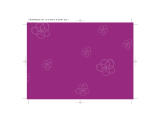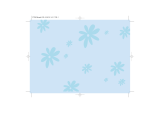Page is loading ...

-Smart
TM
& Stylish Compact
For Ages 3 & Up

Barbie
™
-Smart
™
& Stylish Compact
Dear Parent/Guardian
Thank you for choosing the Barbie
™
-Smart
™
& Stylish
Compact. Designed with fun in mind, the -Smart
™
&
Stylish Compact is packed full of learning, offering
stimulating games and activities that make an invaluable
contribution to your child’s development. The activities
to further your child’s skills cover vocabulary, memory,
logic, counting, the alphabet, melodies and shape
recognition. The Barbie
™
-Smart
™
& Stylish Compact
encourages independent learning and creativity. Learning
with Barbie
®
is so much fun!
About Your -Smart
™
& Stylish
Compact
The Barbie
™
-Smart
™
& Stylish Compact is supplied
with the following parts, please contact your retailer if
any parts are missing:
Real mirror
Reversible
inlay
Cool membrane
Keys
Awesome
digital sound
Special stylus for
keyboard input

Getting Started
Your Barbie
™
-Smart
™
& Stylish Compact operates on 1
CR2032 battery (included).
Battery Installation
1) Make sure the unit is turned off.
2) Using a small screwdriver slide
back the locking catch halfway.
Raise the battery cover with
your fingernail.
3) Insert the CR2032 battery, taking
careful note of the correct
polarity. Try not to handle the
battery too much.
4) Replace the cover and slide the
locking catch back with a small
screwdriver.
Caution
• Only use batteries of the same or equivalent type.
(CR2032)
• Remove batteries from the unit if the unit is not going
to be used for a long time.
• Remove all batteries when replacing.
• Do not dispose of batteries in fire.
• Non-rechargeable batteries are not to be recharged.
¥ Rechargeable batteries are to be removed from the toy
before being charged.
CR2032 3V
+

• Rechargeable batteries are only to be charged under
adult supervision.
• Exhausted batteries are to be removed from the toy.
• The supply terminals are not to be short-circuited.
Cleaning and Maintenance
The unit should be regularly examined for damage to the
enclosure and other parts. In the event of such damage
the unit must not be used until the damage has been
repaired. Always disconnect the power supply and/or
remove the batteries before cleaning. Wipe the unit with
a dry cloth.
• Do not get the unit wet.
• Do not dismantle the unit.
Auto-off
If there is no input on the unit for 5 minutes the unit will
automatically say goodbye and turn itself off to conserve
power. When you are ready to start playing again just
press the On/Off button to turn the unit back on.
The Stylus
The Barbie
™
-Smart
™
& Stylish
Compact comes with two stylus
input devices. When you have
chosen the color you like best you
can store the pen in the slot in the
base of the unit as shown.

Reversible Inlay
The inlay card is printed on both sides so you can
change your style. You could even make your own card
to insert into the lid.
To slide out the printed card simply lift up the white
cover at the top of the lid as shown.
Starting the Barbie
™
-Smart
™
& Stylish
Compact
Open the unit by pushing the button at the front of the
unit and pulling up the lid.
Turn on the -Smart
™
& Stylish Compact with the
hexagonal On/Off button at the top left of the unit.
Remember to turn the unit off when you have finished
by pushing the same button.
Activity Rules
Game Selection
There are 10 awesome activities in the -Smart
™
&
Stylish Compact. When you turn the unit on you will be

asked to input a game code using the number keys. The
game codes are written on the bottom of the mirror.
Remember to put a zero in front of the single digit
numbers:
01 My ABC’s
02 Magic Dust
03 Figure Fun
04 Shape Sense
05 Jewel Time
06 Puzzle Pieces
07 Make Over
08 Cover Up
09 Heart Beat
10 Sweet Sounds
You can press the Game button (underneath the On/Off
button) at any time to choose a different activity.
Attempts
You have three attempts at each question. After three
incorrect answers the -Smart
™
& Stylish Compact will
reveal the correct answer. This feature applies to the
following games:
Magic Dust
Figure Fun
Shape Sense
Jewel Time
Puzzle Pieces
Make Over

Cover Up
Heart Beat
If there is no input after about 30 seconds the -Smart
™
& Stylish Compact will repeat the instruction prompt.
Shape and Number Buttons
In some games you will be asked to press a shape
button. The first 5 number buttons are made from
different shapes. In these games the number buttons will
act as shape buttons.
Answer Key
If you are stuck you can press the answer key to see the
correct answer to the current question. You will not score
anything for that question.
Repeat Key
Press the repeat key to hear the game instructions again.
Help Key
Press the help key to get a clue for the question. Not all
games have help.
Activities
01 My ABC’s
Learn new words with the -Smart
™
& Stylish Compact.
1. The -Smart
™
& Stylish Compact selects a
letter at random and displays an animation
of a word begining with that letter. You are

then asked to select a letter.
2. Select a letter by pressing any of the letter buttons.
3. The -Smart
™
& Stylish Compact will display the
animation.
02 Magic Dust
Practice the alphabet with this activity.
1. The -Smart
™
& Stylish Compact shows
five letters in a row with a magic wand
above them. The letters are all in
alphabetical order apart from one of them.
2. Identify the letter that is out of sequence and key it in
by pressing the letter button.
03 Figure Fun
This activity lets you practice your counting skills.
1. A number of shapes are displayed on the
screen. The -Smart
™
& Stylish Compact
asks you how many there are.
2. Count the shapes and key in the number
with the number buttons.
04 Shape Sense
Improve your counting and shape recognition skills.
1. The -Smart
™
& Stylish Compact asks you
to count a certain shape.
2. Lots of different shapes fly across the
screen.
3. Count only the shapes you were asked to look out for.

4. When the animation stops you will be asked how
many of that shape you saw. Key in the answer with
the number buttons.
05 Jewel Time
Help Barbie
®
decorate her hair with differently shaped
jewels.
1. The -Smart
™
& Stylish Compact asks you
for a number of shapes.
2. Key in the answer by pressing the correct
shape button the required number of times.
06 Puzzle Pieces
Test your logic skills with this cool game.
1. The -Smart
™
& Stylish Compact displays
a sequence of shapes in two rows on the
screen. One of the shapes is missing.
2. Work out the logical order of the shapes
and which shape should go in the space.
3. Key the shape in using the shape buttons.
07 Make Over
How good is your memory? Test yourself with this
activity!
1. The -Smart
™
& Stylish Compact shows a
column of four shapes for a short time.
Remember the order.
2. After the shapes are covered you are asked
to key in the shapes in order from top to bottom.

3. Use the shape keys to input your answer.
08 Cover Up
Help Barbie
®
find the matching shape pairs.
1. The -Smart
™
& Stylish Compact shows a
set of shapes. There is two of each shape.
2. The shapes are covered by number tiles. Try
to remember the positions of the shapes.
3. Uncover the pairs by pressing the number buttons.
After the second number is input your answer is
submitted.
4. Keep inputting number pairs until they are all
uncovered. After you correctly select the second to
last pair the last pair will be automatically uncovered.
09 Heart Beat
Follow Barbie
®
and repeat the tone sequence.
1. The screen shows a set of four shapes with
numbers in them.
2. The -Smart
™
& Stylish Compact will play
a single
tone and flash the shape. You have to repeat the tone
by pressing the number key that corresponds to the
flashed shape.
3. The -Smart
™
& Stylish Compact will then repeat the
sequence and add a new tone on at the end. Try to
repeat the tone sequence by pressing the number keys
in the correct order.

10 Sweet Sounds
Listen to pre-recorded melodies.
1. Press the number keys to select different
melodies to listen to.
Consumer Services
At Oregon Scientific we take the development of
learning products very seriously. Our goal is to provide
you with products of the highest quality and best value.
We take every step to ensure that the information in our
products is accurate and appropriate. However, errors
can occur. It is important for you to know that we stand
behind our products and encourage you to call our
Consumer Services Department at 1-800-853-8883 with
any problems and/or suggestions that you might have.
Our consumer service representatives will be happy to
help you.
Conforms to safety requirements of ASTM F963, EN71
Parts 1,2 and 3 and EN50088.
In an effort to continually improve our products, the
actual screen display on product may differ slightly from
the diagrams shown.
BARBIE and associated trademarks owned by
and used under license from Mattel, Inc.
© 2002 Mattel, Inc. All Rights Reserved.
Visit us at

Oregon Scientific, Inc.
19861 SW 95th Place
Tualatin, OR 97062
Tel: 503 639 8883
Fax: 503 684 8883
Email: [email protected]
Look for us on the World W ide Web!
http://www.oregonscientific.com
Warning:
Changes or modifications to this unit not expressly approved by the party
responsible for compliance could void the user's authority to operate the
equipment.
NOTE:
This equipment has been tested and found to comply with the limits for a
Class B digital device, pursuant to Part 15 of the FCC Rules. These limits
are designed to provide reasonable protection against harmful interference
in a residential installation. This equipment generates, uses, and can radiate
radio frequency energy and, if not installed and used in accordance with the
instructions, may cause harmful interference to radio communications.
However, there is no guarantee that interference will not occur in a
particular installation. If this equipment does cause harmful interference to
radio or television reception, which can be determined by turning the
equipment off and on, the user is encouraged to try to correct the
interference by one or more of the following measures:
• Reorient or relocate the receiving antenna.
• Increase the separation between the equipment and receiver.
• Connect the equipment into an outlet on a circuit different from that to
which the receiver is connected.
• Consult the dealer or an experienced radio TV technician for help.
" This Class B digital apparatus complies with Canadian ICES-003."
" Cet appareil mumérique de la class B est conforme à la norme NMB-003
du Canada"
086-000733-013
/