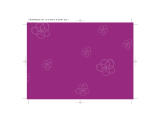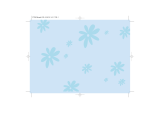Page is loading ...

Chapter 1
Dear Parent/Guardian,
Thank you for choosing the
B-Inspired
™
Learning Game.
Designed with fun in mind,
the B-Inspired
™
Learning Game
is packed with encouraging learning games
and activities that will make an invaluable
contribution to your child’s development.
The activities aim to give your child an insight into
a number of different careers as well as further their
skills in vocabulary, spelling, language, numbers,
counting, shapes, logic, memory,
music and animal facts.
The B-Inspired
™
Learning Game
encourages creativity and independent learning.
Learning with Barbie
™
is so much fun!
BARBIE and associated trademarks and trade dress
are owned by, and used under license from, Mattel, Inc.
© 2008 Mattel, Inc. All Rights Reserved.
Chapter 1
About the B-Inspired
™
Learning Game
Features
24 learning activities (3 for each career):
•
Vocabulary, spelling, language, numbers, counting,
shapes, time, logic, memory, music and animal facts.
Multimedia
• Digital sound and animation
Display
• LCD screen
• Automatic shut-down
Interface
• On/Off button
• Arrow pad
• Career button
• Enter button
• Repeat button
Audio
• The voice of Barbie
®
Web Codes
• Hidden codes for accessing www.os-fun.com
(see Chapter 3 for further details).
The B-Inspired
™
Learning Game is supplied with the
following parts (please contact your retailer should
any parts be missing):
1 - Unit
2 - Instruction manual
2
1
Instruction manual
LCD screen
Unit
Repeat button
On/Off button
Speaker
Chapter 2
Chapter 2
1 2 3
5
7
Product does not have INTERNET or data storage capabilities.
Getting Started
The B-Inspired
™
Learning Game operates
on 3 “AAA” size batteries.
Battery Installation
1. Make sure the unit is turned off.
2. Open the battery cover at the back of the unit using
a coin or straight blade screwdriver.
3. Insert 3 “AAA” batteries.
(Note the correct polarity: +, - ).
4. Replace the cover.
Starting the
B-Inspired
™
Learning Game
Turn on the B-Inspired
™
Learning Game
using the button located on the top left of the unit.
At the end of a session, remember to turn off the
power by pressing the same button.
Auto-off
If there is no input on the unit after three minutes, the
unit says “Catch you later” and automatically turns
itself off to conserve power.
To start playing again, just press the button to turn
the unit back on.
Caution
• Do not mix different types of batteries or mix new
and old batteries together.
• Only use batteries of the same or equivalent type
as recommended.
• Remove all batteries when replacing.
• Remove batteries if the unit is not going to be used
for long periods.
• Do not dispose of batteries in re.
• Do not recharge non-rechargeable batteries.
• Remove rechargeable batteries from the toy before
charging them.
• Rechargeable batteries should only be charged
under adult supervision.
• Remove exhausted batteries from the toy.
• Do not short-circuit the supply terminals.
Cleaning and Maintenance
The unit should be regularly examined for damage to
the enclosure and other parts. In the event of such
damage, the unit must not be used until the damage
has been repaired. Always disconnect the power
supply before cleaning.
• Wipe the unit with a dry cloth.
• Do not get the unit wet.
• Do not dismantle the unit.
Enter button
Career button
Volume control
Contrast control
Press the On/Off button
Unit
Battery cover
Battery requirement
Earphone jack
Chapter 3
Chapter 3
Enter
Press to submit an answer.
Repeat
Press to listen to the instructions again.
Volume & Contrast
These are located on the top side of the unit. The
settings are low, medium and high.
Attempts and Scoring
For most activities, the player will have three
attempts per question. Barbie
®
will reveal the correct
answer after three incorrect attempts. If there is
no input after 30 seconds, Barbie
®
will repeat the
instruction prompt.
In some activities, a number will be shown after the
summary score screen. This number will range from
1 to 5 and indicates the grade the player has attained
based on how well she has done.
Different reward animations will be shown according
to the player’s performance.
Game Selection
There are 8 careers with 24 fun lled
activities in the B-Inspired
™
Learning
Game. The 8 careers are: Teacher,
Horse Trainer, President, Ice Skater,
Chef, Doctor, Animal Rescuer and
Rock Star.
A list of games is given in Chapter 4.
To select a career from the category
menu, the player should use the arrow
pad to scroll through the different
careers and then press . In the game
selection menu for each career the
player can choose from 3 games.
Useful Features & Controls
Arrow Pad
Use the for selection and navigation
in the games.
Career Button
Press at any time to go back to the
main career selection menu.
Press the
enter button
Press the
arrow pad
8 9
4
B-Inspired
™
Learning Game
Arrow pad
For Ages 5 & Up
6
fold line

Levels
Some of the activities have different levels. After
each game round, the player may advance to the next
level, stay on the same level or move down a level
depending on how well they have done.
Web Codes
If a high score is achieved in an activity, a web code
will be revealed. There are three web codes which
must be uncovered. The three web codes act as a key
to unlocking an engaging website (www.os-fun.com)
where the player can continue to interact and have
fun with Barbie™.
The web code screen can also be accessed from the
main career selection menu. Any uncovered web
codes will be displayed here (from power on to power
off). They will be reset to question marks once the
unit is turned off.
Be on Time
Look at the clock and use the arrows
to enter the correct time on the right
hand side display.
Level 1: Time will be on the hour
Level 2: Barbie
®
will ask “What time
will it be in...?”
Level 3: Barbie
®
will ask “What time
was it...ago?”
In levels 2 and 3 use the left/ right
arrows to move between the hours and
minutes.
Monumental Maze
Find your way through the maze
before the music stops.
Ice Skater
Shapes on Ice
Guess what shape the skater is making
in the ice.
Activities
Teacher
Spelling Time
Rearrange the letters to form the word
correctly.
Wake up
Keep all the students awake during class.
Apple Mystery
Watch carefully and see which student
is hiding the apple.
Horse Trainer
Horse & Carrot
Follow the arrows (from left to right) to
place the carrot in the correct grid. If it’s
correct, the horse will go and eat it.
Level 1: Arrows remain during game
play.
Level 2: Arrows disappear when the
player presses an arrow button
Level 3: Arrows disappear 3 seconds
after the voice instructions.
Tawny’s Test
Test your horse sense with Tawny - true
or false?
Horsey Words
Look at the horsey-related word at the
bottom of the screen and locate it in
the grid.
President
Global Greetings
Impress world leaders with your
command of their language: learn some
simple greetings in different languages.
Also test yourself in the Languages
Quiz.
Know the Score
Work out the total score from the score
cards.
Memorable Moves
Memorize the moves to the routine and
repeat it in the right order.
Chef
Soup Time
Make the perfect bowl of soup by
adding the right ingredients at the right
time.
Order Up
Make your customers happy by getting
their orders right each time.
Cake Creations
Use your memory to make sure each
cake is perfectly decorated.
Doctor
Cure a Crowd
Cure as many sick patients as you can
with your doctor’s bag before the time
runs out.
Perfect Prescriptions
Give your patient the right amount
of vitamins: solve the subtraction
equations by moving the patient to
eat just enough. Eating too many is
unhealthy for the patient.
Soapy Clean
Pick up all the soap bars without
running into any of the germs.
Animal Rescuer
Pawprint Puzzler
Learn to recognize the paw prints of
different animals.
10
11
12 13
14
18
Chapter 4
Chapter 5
Chapter 5
Feeding Frenzy
Feed the animals at the shelter with
their favorite treats.
Rabbit Rescue
Help the rabbits nd their way home by
following the correct number sequence.
Rock Star
Hit the Beat
Get the timing right to hit the beats!
In levels 2 and 3 use the up / down
arrows to move between the rows.
Pitch Perfect
Train yourself to distinguish between the
high and low notes.
Melody Maker
Repeat the sequence of notes and play
the melody.
Troubleshooting
Developing learning products is a responsibility that we at
Oregon Scientic take very seriously.
We make every effort to ensure the accuracy and appropriateness
of the information which forms the value of
our products.
However, errors can sometimes occur.
It is important for you to know that we stand behind our
products and we encourage you to call our consumer service
department with any problems and/or suggestions that you
might have. Our service representative will be happy to help
you. Before contacting an authorized service representative
at 1-800-853-8883, carry out the following simple checks. It
may save you the time of an unnecessary service call.
No display
Are the batteries installed properly?
Do the batteries need replacing?
Black-out screen or abnormal display
Disconnect the power supply by removing the batteries for at
least 10 seconds before connecting the power supply again.
Conforms to safety requirements of ASTM F963, EN71 Parts
1,2 and 3 and EN62115.
In an effort to continually improve our products, the actual
screen display on the product may differ slightly from the
diagrams shown.
Oregon Scientic, Inc.
19861 SW 95th Avenue
Tualatin, OR 97062, USA
Hotline: 1-800-853-8883
Warning:
Changes or modications to this unit not expressly
approved by the party responsible for compliance could
void the user’s authority to operate the equipment.
• There may be small parts that can cause abuse and/or
damage to the unit.
• Not suitable for children under 3 years.
NOTE:
This equipment has been tested and found to comply with
the limits for a Class B digital device, pursuant to Part 15
of the FCC Rules. These limits are designed to provide
reasonable protection against harmful interference in a
residential installation. This equipment generates, uses,
and can radiate radio frequency energy. If not installed
and used in accordance with the instructions, it may cause
harmful interference to radio communications. However,
there is no guarantee that interference will not occur in
a particular installation. If this equipment does cause
harmful interference to radio or television reception,
which can be determined by turning the equipment off and
15 16
17
on, the user is encouraged to try to correct the interference
by one or more of the following measures:
• Reorient or relocate the receiving antenna.
• Increase the separation between the equipment and
receiver.
• Connect the equipment into an outlet on a circuit
different from that to which the receiver is connected.
• Consult the dealer or an experienced radio TV
technician for help.
BARBIE and associated trademarks and trade dress are
owned by, and used under license from, Mattel, Inc.
© 2008 Mattel, Inc. All Rights Reserved.
DISPOSAL
Do not dispose this product as unsorted municipal
waste.
Collection of such waste separately for special
treatment is necessary.
Chapter 4
P/N: 3001000773
/