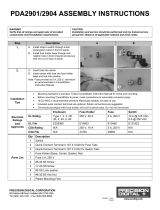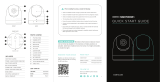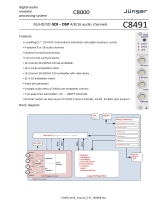xx
WFM6120, WFM7020, WFM7120,
WFM6100 Opt. MB, WFM7000 Opt. MB, and
WFM7100 Opt. MB
Waveform Monitors
ZZZ
Service Manual
*P077008101*
077-0081-01


WFM6120, WFM7020, WFM7120,
WFM6100 Opt. MB, WFM7000 Opt. MB, and
WFM7100 Opt. MB
Waveform Monitors
ZZZ
Service Manual
xx
Revision B
Warning
The servicing instructions are for use by qualified personnel
only. To avoid personal injury, do not perform any servicing
unless you are qualified to do so. Refer to all safety summaries
prior to performing service.
www.tektronix.com
077-0081-01

Copyright © Tektronix. All rights reserved. Licensed software products are owned by Tektronix or its subsidiaries
or suppliers, and are protected by national copyright laws and international treaty provisions.
Tektronix products are covered by U.S. and foreign patents, issued and pending. Information in this publication
supersedes that in all previously published material. Specifications and price change privileges reserved.
TEKTRONIX a nd TEK are registered trademarks of Tektronix, Inc.
Contacting Tektronix
Tektronix, Inc.
14150 SW Karl Braun Drive
P.O. Box 500
Beaverto
n, OR 97077
USA
For product information, sales, service, and technical support:
In North America, call 1-800-833-9200.
Worldwide, visit www.tektronix.com to find contacts in your area.

Warranty
Tektronix warrants that this p roduct will be free from defects in materials and workmanship for a period of one (1)
year from the date of shipment. If any such product proves defective during this warranty period, Tektronix, at its
option, either will repair the defective product without charge for parts and labor, or will provide a replacement
in exchange for the defective product. Parts, modules and replacement products used by Tektronix for warranty
work may be n
ew or reconditioned to like new performance. All replaced parts, modules and p roducts become
the property of Tektronix.
In order to o
btain s ervice under this warranty, Customer must notify Tektronix of the defect before the expiration of
the warranty period and make suitable arrangements for the performance of service. Customer shall be responsible
for packaging and shipping the defective product to the service center designated by Tektronix, w ith shipping
charges prepaid. Tektronix shall pay for the return of the product to Customer if the shipment is to a location within
the country in which the Tektronix service center is located. Customer shall be responsible for paying all shipping
charges, duties, taxes, and any other charges for products returned to any other locations.
This warranty shall not apply to any defect, failure or damage caused by improper use or improper or inadequate
maintenance and care. Tektronix shall not be obligated to furnish service under this warranty a) to repair damage
result
ing from attempts by personnel other than Tektronix representatives to install, repair or service the product;
b) to repair damage resulting from improper use or connection to incompatible equipment; c) to repair any damage
or malfunction caused by the use of non-Tektronix supplies; or d) to service a product that has been modified or
integrated with other products when the effect of such modification or integration increases the time or difficulty
of servicing the product.
THIS WARRANTY IS GIVEN BY TEKTRONIX WITH RESPECT TO THE PRODUCT IN LIEU OF ANY
OTHER WARRANTIES, EXPRESS OR IMPLIED. TEKTRONIX AND ITS VENDORS DISCLAIM ANY
IMPLIED WARRANTIES OF MERCHANTABILITY OR FITNESS FOR A PARTICULAR PURPOSE.
TEK
TRONIX’ RESPONSIBILITY TO REPAIR OR REPLACE DEFECTIVE PRODUCTS IS T HE SOLE
AND EXCLUSIVE REMEDY PROVIDED TO THE CUSTOMER FOR BREACH OF THIS WARRANTY.
TEKTRONIX AND ITS VENDORS WILL NOT BE LIABLE FOR ANY INDIRECT, SPECIAL, INCIDENTAL,
OR CONSEQUENTIAL DAMAGES IRRESPECTIVE OF WHETHER TEKTRONIX OR THE VENDOR HAS
ADVANCE NOTICE OF THE POSSIBILITY OF SUCH DAMAGES.
[W2 – 15AUG04]


Table of Contents
General Safety Summary .......................................................................................... v
Service Safety Summary......................................................................................... vii
Preface .............................................................................................................. ix
Manual Conventions.......................................................................................... ix
Related Manuals ............................................................................................... x
Introduction
Introduction ....................................................................................................... 1-1
Service Strategy.............................................................................................. 1-1
Specifications................................................................................................. 1-1
Performance Verifi cation.................................................................................... 1-1
Options and Accessories .................................................................................... 1-1
Configurations................................................................................................ 1-1
Hardware Installation........................................................................................ 1-2
Product Upgrade ............................................................................................. 1-2
Operating Information....................................................................................... 1-2
Theory of Operation
Theory of Operation.............................................................................................. 2-1
Main Board................................................................................................... 2-3
Front Panel ................................................................................................... 2-4
Composite Input Option CPS............................................................................... 2-4
Audio Options AD and DDE ............................................................................... 2-4
Option EYE/PHY............................................................................................ 2-5
Option 3G/JIT................................................................................................ 2-8
Fan Control................................................................................................. 2-10
Power Supply and Distribution........................................................................... 2-10
Adjustment Procedures
Adjustments ....................................................................................................... 3-1
Required Equipment......................................................................................... 3-1
Procedures.................................................................................................... 3-1
WFM6120, WFM7020, and WFM7120 Waveform Monitors Service Manual i

Table of Contents
Maintenance
General Maintenance............................................................................................. 4-1
Preventing ESD .............................................................................................. 4-1
Inspection and Cleaning..................................................................................... 4-2
Troubleshooting.............................................................................................. 4-5
Detailed Tr
oubleshooting Procedures ................................................................... 4-13
Removal and Replacement Procedures ...................................................................... 4-27
Preparation.................................................................................................. 4-27
Module Removal........................................................................................... 4-28
Repackaging Instructions ...................................................................................... 4-38
Packaging................................................................................................... 4-38
Shippin
g to the Service Center ........................................................................... 4-38
Replac
eable Parts
Replaceable Parts................................................................................................. 5-1
Parts Ordering Information ................................................................................. 5-1
Using
the Replaceable Parts Lists.......................................................................... 5-2
ii WFM6120, WFM7020, and WFM7120 Waveform Monitors Service Manual

List of Figures
Figure 2-1: Main block diagram................................................................................ 2-2
Figure 2-2: Option EYE/PHY block diagram................................................................. 2-7
Figure 2-3: Option 3G/JIT block diagram..................................................................... 2-9
Figure 4-1:
Main board power supply test points and LEDs .............................................. 4-24
Figure 4-2: Audio Main board power supply test point locations......................................... 4-25
Figure 4-3: Analog audio board power supply test point locations....................................... 4-26
Figure 4-4: Module securing screws ......................................................................... 4-30
Figure 4-5: Front panel cable connections................................................................... 4-33
Figure 4-6: Front panel disassembly ......................................................................... 4-34
Figure 4
-7: LCD Assembly bracket and backlight lock.................................................... 4-35
Figure 4-8: Backlight removal (B030000 and above)...................................................... 4-36
Figure 5-1: Circuit boards and connectors..................................................................... 5-5
Figure 5-2: Chassis components (B030000 and above)...................................................... 5-7
Figure 5-3: Chassis components (B029999 and below)...................................................... 5-9
Figure 5-4: Main board replaceable components ........................................................... 5-11
Figu
re 5-5: Analog audio breakout cable assembly ........................................................ 5-12
WFM6120, WFM7020, and WFM7120 Waveform Monitors Service Manual iii

Table of Contents
List of Tables
Table i: Related documentation................................................................................... x
Table 4-1: E
xternal inspection checklist ...................................................................... 4-3
Table 4-2: Internal inspection checklist ....................................................................... 4-3
Table 4-3: Required test equipment ............................................................................ 4-6
Table 4-4: Symptoms and causes ............................................................................... 4-7
Table 4-5: Main board secondary supplies .................................................................. 4-15
Table 4-6: Audio main board secondary supplies........................................................... 4-15
Table 4-7
: Analog audio secondary supplies (board not present for option DS instrument)........... 4-16
Table 4-8: Advanced diagnostic measurements............................................................. 4-20
Table 4-9: Tools required for module removal.............................................................. 4-27
Table 4-10: Module removal .................................................................................. 4-28
Table 5-1: Circuit boards and connectors (See Figure 5-1.) ................................................. 5-2
Table 5-2: Chassis components (B030000 and above) (See Figure 5-2.) .................................. 5-6
Table
5-3: Chassis components (B029999 and below) (See Figure 5-3.) .................................. 5-8
Table 5-4: Replaceable parts list (See Figure 5-4.) ......................................................... 5-10
Table 5-5: Replaceable parts list (See Figure 5-5.) ......................................................... 5-12
Table 5-6: Accessories......................................................................................... 5-13
iv WFM6120, WFM7020, and WFM7120 Waveform Monitors Service Manual

General Safety Summary
General Safet
ySummary
Review the fo
llowing safety precautions to avoid injury and prevent damage to
this product or any products connected to it.
To avoid pot
ential hazards, use this product only as specified.
Only qualified personnel should perform service procedures.
While using this product, you may need to access other parts of a larger system.
Read the safety sections of the other component manuals for warnings and
cautions r
elated to operating the system.
To Avoid Fire or Personal
Injury
Use proper power cord. Use only the power cord specified for this product and
certified for the country of use.
Connect and disconnect properly. Do not connect or disconnect probes or test
leads while they are connected to a voltage source.
Ground the product. This product is grounded through the grounding conductor
of the power cord. To avoid electric shock, the grounding conductor must be
connected to earth ground. Before making connections to the input or output
terminals o f the product, ensure that the product is properly grounded.
Observe all terminal ratings. To avoid fire or shock hazard, observe all ratings
and markings on the product. Consult the product manual for further ratings
information before making connections to the product.
Do not apply a potential to any terminal, including the common terminal, that
exceeds the maximum rating of that terminal.
Power disconnect. The power cord disconnects the product from the power source.
Do not block the power cord; it must remain accessible to the user at all times.
Do not operate without covers. Do not operate this product with covers or panels
removed.
Do not operate with suspected failures. If you suspect that there is damage to this
product, have it inspected by qualified service personnel.
Avoid exposed circuitry. Do not touch exposed connections and components when
power is present.
Replace batteries properly. Replace batteries only with the specified type and
rating.
Use proper fuse. Use only the fuse type and rating specified for this product.
Wear eye protection. Wear eye protection if exposure to high-intensity rays or
laser radiation exists.
WFM6120, WFM7020, and WFM7120 Waveform Monitors Service Manual v

General Safety Summary
Do not operate i
n wet/damp c onditions.
Do not operate in an explosive atmosphere.
Keep product surfaces clean and dry.
Provide prop
er ventilation. Refer to the manual’s installation instructions for
details on installing the product so it has proper ventilation.
TermsinThisManual
These terms may appear in this manual:
WARNING.
Warning statements identify conditions or practices that could result
in injury or loss of life.
CAUTION
. Caution statements identify conditions or practices that could result in
damage to this product or other property.
Symbols and Terms on the
Product
These t
erms may appear on the product:
DANGER indicates an injury hazard immediately accessible a s you read
the ma
rking.
WARNING indicates an injury hazard not immediately accessible as you
read
the marking.
CAUTION indicates a hazard to property including the product.
The following symbol(s) m ay appear on the product:
vi WFM6120, WFM7020, and WFM7120 Waveform Monitors Service Manual

Service Safety Summary
Service Safet
y Summary
Only qualifie
d personnel should p erform service procedures. Read this Service
Safety Summary and the General Safety Summary before performing any service
procedures.
Do Not Service Alone. Do not perform internal service or adjustments of this
product unless another person capable of rendering first aid and resuscitation is
present.
Disconnect Power. To avoid electric shock, switch off the instrument power, then
disconnect the power cord from the mains power.
UseCareWhenServicingWithPowerOn. Dangerousvoltagesorcurrentsmay
exist in
this product. Disconnect power, remove battery (if applicable), and
disconnect test leads before removing protective panels, soldering, or replacing
components.
To avoid electric shock, do not touch exposed connections.
WFM6120, WFM7020, and WFM7120 Waveform Monitors Service Manual vii

Service Safety Summary
viii WFM6120, WFM7020, and WFM7120 Waveform Monitors Service Manual

Preface
This manual supports servicing to the module level of the WFM6120, WFM7020.
and WFM7120 Waveform Monitors, which process video signals for display on
an internal X
GA LCD. The instrument finds use as a monitor for broadcasting,
production, and post-production environments.
This manual
explains how to troubleshoot and service the monitor to the module
level. The manual is divided into the following sections:
Introduct
ion provides a general product description and tells where to find
product installation information.
Theory of
Operation provides descriptions of the WFM6120 and WFM7020
Series Waveform Monitors modules.
Adjustm
ent Procedures details the adjustments that can be performed if the
instrument is out of specification.
Mainte
nance tells you how to troubleshoot the product to the module level
and how to handle the modules.
Repla
ceable Parts illustrates the replaceable modules and mechanical parts,
and provides replacement part numbers.
Manual Conventions
The following terms and conventions are used throughout this manual:
The
term “monitor” is used interchangeably with the more formal term
“WFM6120 and WFM7020 Series Waveform Monitors.”
Th
e term “instrument” is used interchangeably with the term “monitor.”
WFM6120, WFM7020, and WFM7120 Waveform Monitors Service Manual ix

Preface
Related Manuals
This manual assumes you have access to the following manuals when servicing
this product. These manuals ship with the product and are also downloadable
from the Tektronix Web site.
Table i: Related documentation
Item Purpose Location
WFM6120, WFM7020, WFM7120,
WFM6100 Opt. MB, WFM7000 Opt.
MB, and WFM7100 Op t. MB Waveform
Monitor Quick Start User Manual
Installation and high-level operational
overview
WFM7120 Online Help
In depth operation and UI help
WFM6120,
WFM7020, WFM7120,
WFM6100 Opt. MB, WFM7000 Opt.
MB, and WFM7100 Op t. MB Waveform
Monitor
Specifications and Performance
Verification
Procedure for checking performance and
list of specifications
WVR & WFM Series Master Information
Base
Programmers command reference for
controlling the waveform m onitor
x WFM6120, WFM7020, and WFM7120 Waveform Monitors Service Manual

Introduction


Introduction
The WFM6120, WFM7020, and WFM7120 Waveform Monitors provide a
powerful monitoring solution for broadcast, production, and post-production
environments.
Service Str
ategy
The WFM6120 and WFM7020 Series Waveform Monitors will be repaired to the
module level at selected Tektronix service centers. Repair includes func tional
verificati
on of the product. Component level repair by the customer is not
supported.
Specifications
The specifications for this product are found on the WFM6120, WFM7020, and
WFM7120 Documents CD that ships with the product. (See page x, Related
Manuals.)
Performance Verification
The Performance Verification procedure for this product is found in the
WFM6120, WFM7020, and WFM7120 Documents CD that ships with the product.
(See page x, Related Manuals.)
Options and Accessories
The lists of options and accessories for this product are found in the WFM6120,
WFM
7020, WFM7120, WFM6100 Opt. MB, WFM7000 O pt. MB, and WFM7100
Opt. MB Wa veform Monitor Quick Start User Manual that ships with the product.
(See page x, Related Manuals.)
Configurations
The base instrument accepts optional modules for HD Component inputs
(WFM7020 and WFM7120 only - Option HD), SD Component inputs (Option
SD), and Analog Composite inputs (Option CPS). At least one of these options
must be installed for the monitor to be operational. Other options add audio
capability, Eye diagram and physical layer analysis, and 3 Gbps SDI input and
jitter analysis c apability. For a complete list of options, refer to the WFM6120,
WFM7020, WFM7120, WFM6100 Opt. MB, WFM7000 Opt. MB, and WFM7100
Opt. MB Waveform Monitor Quick Start User Manual.
WFM6120, WFM7020, and WFM7120 Waveform Monitors Service Manual 1–1

Introduction
Hardware Installation
The waveform monitor is shipped in a wrap-around chassis which covers the
instrument bottom and two sides. A cover is installed on the chassis, and the
rear panel is made up of the module rear panels. You can operate the waveform
monitor in the instrument chassis (the top cover must be installed, for safety
and for prop
er cooling), or installed in an approved portable cabinet or rack
adapter. You can also install the waveform monitor in a custom installation, such
as a console. For installation instructions, refer to the WFM6120, WFM7020,
WFM7120, WFM6100 Opt. MB, WFM7000 Opt. MB, and WFM7100 Opt. MB
Waveform Monitor Quick Start User Manual.
Product Upgrade
To install product enhancements when ordered as a field upgrade, refer to the
instructions included with the kit. When updating hardware it is suggested that the
software be updated too. Software is available a t www.tek.com. The WFM6120,
WFM7020, WFM7120, WFM6100 Opt. MB, WFM7000 Opt. MB, and WFM7100
Opt. MB Waveform Monitor Quick Start User Manual also includes instructions
for updating product software.
Operating Information
For basic operating instructions, refer to the WFM6120, WFM7020, WFM7120,
WFM6100 Opt. MB, WFM7000 Opt. MB, and WFM7100 Opt. MB Waveform
Monitor Quick Start User Manual that shipped with this product. For more
detailed reference information, refer to the Waveform Monitor Online Help. (Press
the Help button and then use the General knob, up/down arrow keys, and SEL to
navigate through the topics.)
In addition, there is context sensitive help to identify the buttons and knobs.
Press the Help button to enable the context sensitive help. Press it again to turn
the context sensitive help off.
Power-On Procedure
1. This product has no power switch; to power it up,
plug it in to a line voltage
source.
2. Wait for the system to complete its power-on self-tests.
Power-Down Procedure
There are two methods to power down the waveform monitor
Power Down –Unplugtheinstrument.
Standby – The instrument can be placed in a low-power standby mode by
touching the Standby power button. This also saves the current instrument state
as the Latest Preset, which can be configured as the Power-up Preset.
1–2 WFM6120, WFM7020, and WFM7120 Waveform Monitors Service Manual
Page is loading ...
Page is loading ...
Page is loading ...
Page is loading ...
Page is loading ...
Page is loading ...
Page is loading ...
Page is loading ...
Page is loading ...
Page is loading ...
Page is loading ...
Page is loading ...
Page is loading ...
Page is loading ...
Page is loading ...
Page is loading ...
Page is loading ...
Page is loading ...
Page is loading ...
Page is loading ...
Page is loading ...
Page is loading ...
Page is loading ...
Page is loading ...
Page is loading ...
Page is loading ...
Page is loading ...
Page is loading ...
Page is loading ...
Page is loading ...
Page is loading ...
Page is loading ...
Page is loading ...
Page is loading ...
Page is loading ...
Page is loading ...
Page is loading ...
Page is loading ...
Page is loading ...
Page is loading ...
Page is loading ...
Page is loading ...
Page is loading ...
Page is loading ...
Page is loading ...
Page is loading ...
Page is loading ...
Page is loading ...
Page is loading ...
Page is loading ...
Page is loading ...
Page is loading ...
Page is loading ...
Page is loading ...
Page is loading ...
Page is loading ...
Page is loading ...
Page is loading ...
Page is loading ...
Page is loading ...
Page is loading ...
Page is loading ...
Page is loading ...
Page is loading ...
Page is loading ...
Page is loading ...
Page is loading ...
Page is loading ...
Page is loading ...
Page is loading ...
Page is loading ...
Page is loading ...
Page is loading ...
Page is loading ...
Page is loading ...
-
 1
1
-
 2
2
-
 3
3
-
 4
4
-
 5
5
-
 6
6
-
 7
7
-
 8
8
-
 9
9
-
 10
10
-
 11
11
-
 12
12
-
 13
13
-
 14
14
-
 15
15
-
 16
16
-
 17
17
-
 18
18
-
 19
19
-
 20
20
-
 21
21
-
 22
22
-
 23
23
-
 24
24
-
 25
25
-
 26
26
-
 27
27
-
 28
28
-
 29
29
-
 30
30
-
 31
31
-
 32
32
-
 33
33
-
 34
34
-
 35
35
-
 36
36
-
 37
37
-
 38
38
-
 39
39
-
 40
40
-
 41
41
-
 42
42
-
 43
43
-
 44
44
-
 45
45
-
 46
46
-
 47
47
-
 48
48
-
 49
49
-
 50
50
-
 51
51
-
 52
52
-
 53
53
-
 54
54
-
 55
55
-
 56
56
-
 57
57
-
 58
58
-
 59
59
-
 60
60
-
 61
61
-
 62
62
-
 63
63
-
 64
64
-
 65
65
-
 66
66
-
 67
67
-
 68
68
-
 69
69
-
 70
70
-
 71
71
-
 72
72
-
 73
73
-
 74
74
-
 75
75
-
 76
76
-
 77
77
-
 78
78
-
 79
79
-
 80
80
-
 81
81
-
 82
82
-
 83
83
-
 84
84
-
 85
85
-
 86
86
-
 87
87
-
 88
88
-
 89
89
-
 90
90
-
 91
91
-
 92
92
-
 93
93
-
 94
94
-
 95
95
Tektronix WFM7120 User manual
- Type
- User manual
- This manual is also suitable for
Ask a question and I''ll find the answer in the document
Finding information in a document is now easier with AI
Related papers
-
Tektronix WFM5250 User manual
-
Tektronix TBS1000C Series User manual
-
Tektronix WFM7100 Opt. MB Technical Reference
-
Tektronix WFM7000 Opt. MB Quick Start User Manual
-
Tektronix WFM7100 Opt. MB Quick Start User Manual
-
Tektronix DG2030 User manual
-
Tektronix WFM6120 Security Instructions
-
Tektronix WFM7100 Opt. MB User manual
-
Tektronix WFM6100 MB Release Notes
-
Tektronix WVR5250 Installation And Safety Instructions
Other documents
-
Atoll Electronique DC200 Owner's manual
-
 Chint Power CPS SCE4 Operating instructions
Chint Power CPS SCE4 Operating instructions
-
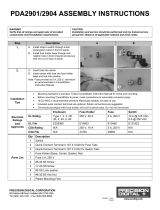 PRECISION DIGITAL PDA2900 Series User manual
PRECISION DIGITAL PDA2900 Series User manual
-
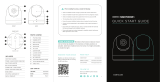 SIONYX Nightwave Operating instructions
SIONYX Nightwave Operating instructions
-
3M Molded Assembly, 1M Series Important information
-
 Lissmac DDE 2000 Owner's manual
Lissmac DDE 2000 Owner's manual
-
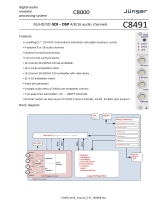 Junger Audio C8491 User manual
Junger Audio C8491 User manual
-
Milwaukee B51A User manual
-
Lenovo 61FCMAT6EU User manual
-
Legrand QDR2 Locking Station Installation guide