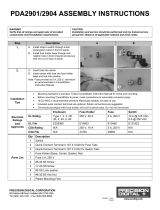Page is loading ...

Service Manual
WFM6100, WFM7000, and WFM7100
Wavefo rm Monitor
With Option FP
077-0090-00
Warning
The servicing instructions are for use by qualified
personnel only. To avoid personal injury, do not
perform any servicing unless you are qualified to
do so. Refer to all safety summaries prior to
performing service.
www.tektronix.com

Copyright © Tektroni x. All rights reserved. Licensed software products are owned by Tektronix or its subsidiaries or
suppliers, and are protected by na tional copyright laws and international treaty provisions.
Tektroni x products are covered by U. S. and foreign patents, issued and pending. Information in this publication supercedes
that in all previously published material. Specifications and price change privileges reserved.
TEKT RONIX and TEK are registered trademarks of Tektronix, Inc.
Contacting Tektronix
Tektroni x, Inc.
14200 SW Karl Braun Drive
P.O. Box 500
Beaverton, OR 97077
USA
For product information, sales, service, and technical support:
H In North America, call 1-800-833-9200.
H Worldwide, visit www.tektronix.com to find contacts in your area.

Warranty 2
Tektroni x warrants tha t this product will be free from defects in m aterials and workmanship for a period of one (1)
year from the date of shipment. If any such produc t proves defective during this warranty period, Tektronix, at its
option, either will repair the defective product without charge for parts and labor, or will provide a replacement in
exchange for t he defective product. Parts, modules and replacement products used by Tektronix for warranty work
may be new or reconditioned to like new performance. All replaced parts, modules and products become the
property of Te ktronix.
In order to obtain service under thi s warra nty, Customer must notify Tektronix of t he defect before the expiration
of the warranty period and make suitable arrangements for the performance of service. Customer shall be
responsible for packaging and shipping the defective product to the service center designated by Tektronix, with
shipping charges prepaid. Tektronix shal l pay for t he return of the product to Customer if the shipment is to a
location within the country in which t he Tektronix service center is located. Customer shall be responsible for
paying all shipping charges, duties, taxes, and any other charges for products returned to a ny other locations.
This warra nty shall not apply to any de fect, failure or damage caused by improper use or improper or inadequate
maintenance and care. Tektronix shall not be obl igated to furnish service unde r this warranty a) to repair damage
resulting from attempts by personnel other than Tektronix representatives to install, repair or service the product;
b) to repair damage resulting from improper use or connection to incompatible equipment; c) to repair any
damage or m alfunction caused by the use of non-Tektronix supplies; or d) to service a product that has been
modified or i ntegrated with other produc ts when the e ffect of such modi fication or i ntegration increases t he time
or difficulty of servic ing the product.
THIS WARRANTY IS GIVEN BY TEKTRONIX WITH RESPECT TO THE PRODUCT IN LIEU OF ANY
OTHER WARRANTIES, EXPRESS OR IMPLIED. TEKTRONIX AND ITS VENDORS DISCLAIM ANY
IMPLIED WARRANTIES OF MERCHANT ABILITY OR FITNESS FOR A PARTICULAR PURPOSE.
TEKTRONIX’ RESPONSIBILITY TO REPAIR OR REPLACE DEFECTIVE PRODUCTS IS THE SOLE AND
EXCLUSIVE REMEDY PROVIDED TO THE CUSTOMER FOR BREACH OF THIS WARRANTY.
TEKTRONIX AND ITS VENDORS WILL NOT BE LIABLE FOR ANY INDIRECT , SPECIAL, INCIDENT AL,
OR CONSEQUENTIAL DAMAGES IRRESPECTIVE OF WHETHER TEKTRONIX OR THE VENDOR HAS
ADVANCE NOTICE OF THE POSSIBILITY OF SUCH DAMAGES.


WFM6100, WFM7000, and WFM7100 With Option FP Service Manual
i
Table of Contents
General Safety Summary v...................................
Service Safety Summary vii....................................
Preface ix...................................................
Manual Conventions ix..............................................
Related Manuals ix.................................................
Introduction
Intr oduction 1--1..............................................
Service Strategy 1-- 1.................................................
Specifications 1-- 1...................................................
Performance Verific ation 1--1..........................................
Options and Accessories 1-- 1...........................................
Configurations 1--1..................................................
Hardware Installa tion 1--1.............................................
Product Upgrade 1--2.................................................
Operating Information 1-- 2............................................
Power-On Procedure 1--2..........................................
Power-Down Procedure 1--2........................................
Theory of Operation
Theory of Operation 2--1.......................................
Main Board 2--3.....................................................
Serial Digital Input Processing 2--3..................................
Reference Input 2--3..............................................
Digital Waveform Processing Engine 2--3.............................
Rasterizing Engine 2--3...........................................
Recursion and Picture Processing Engine 2--3..........................
Control Proc essor 2--4............................................
LTC 2--4.......................................................
Front Panel 2--4.....................................................
Composite Input Option CPS 2--4.......................................
Audio Options: Options DS, AD, DD, and DDE 2--5........................
Audio Processing 2--5.............................................
Audio Inputs 2--5................................................
Audio Outputs 2--5...............................................
Option EYE/PHY 2--6................................................
Operation 2-- 7...................................................
Fan Control 2 --7.....................................................
Power Supply and Distribution 2--7.....................................
Adjustment Procedures
Adjustments 3--1..............................................
Required Equipment 3--1..............................................
Procedures 3--1......................................................

Table of Contents
ii
WFM6100, WFM7000, and WFM7100 With Option FP Service Manual
Maintenance
General Maintenance 4--1......................................
Preventing ESD 4-- 1.................................................
Inspection and Cleaning 4--2...........................................
General Care 4--2................................................
Interior Cleaning 4--2.............................................
Exterior Cleaning 4--2............................................
Troubleshooting 4--5.................................................
Getting Started 4-- 5...............................................
Detailed Troubleshooting Procedures 4--12................................
General Checks 4--12..............................................
Fan Failures 4-- 12.................................................
Primary Power Supply Te sts 4--13....................................
Secondary Power Supply Tests 4--13..................................
Front Panel Button Troubleshooting 4--15..............................
LCD troubl eshooting 4--15..........................................
Audio POST Failure 4--16..........................................
Examine Power On Self Tests (POST) results in the Diagnostic Log 4--18....
Run Advance d Diagnostics 4--18.....................................
Isolating Advance d Diagnostic Lissajous E rrors 4--19....................
Option E YE/PHY Troubleshooting 4--20...............................
Removal and Replacemen t Procedures 4--25........................
Preparation 4-- 25.....................................................
Module Re moval 4--27................................................
Top cover 4--27...................................................
Board supports 4--27...............................................
Rear panel 4--28..................................................
Composite board (Option CPS) 4--28..................................
Mezzanine board 4-- 28.............................................
EYE/PHY board (Option EYE/PHY) 4-- 29.............................
Audio boards (Options DS, AD, DD, and DDE) 4--29....................
Power Supply 4--30................................................
Fan assembly 4-- 30................................................
Front panel/LCD a ssembly 4--31.....................................
Repackaging Instructions 4--33...................................
Packaging 4-- 33......................................................
Shipping to the Service Center 4--33......................................
Replaceable Parts
Replaceable Parts 5--1..........................................
Parts Ordering Information 5-- 1.........................................
Module Servicing 5--1................................................
Using the Replaceable Parts Lists 5-- 2...................................
Abbreviations 5--2...................................................

Table of Contents
WFM6100, WFM7000, and WFM7100 With Option FP Service Manual
iii
List of Tables
Table i: Related documentation ix..............................
Table 4--1: External inspection checklist 4--3......................
Table 4--2: Internal inspection checklist 4--4.......................
Table 4--3: Required test equipment 4--6..........................
Table 4--4: Symptoms and causes 4--7............................
Table 4--5: Main board secondary supplies 4--14....................
Table 4--6: Audio Main board secondary supplies 4--14..............
Table 4--7: Analog Audio secondary supplies 4--15...................
Table 4--8: Advanced diagnostic measurements 4--19.................
Table 4--9: Tools required for module removal 4--26.................
Table 4--10: Module removal 4--27................................

Table of Contents
iv
WFM6100, WFM7000, and WFM7100 With Option FP Service Manual
List of Figures
Figure 2--1: Main block diagram 2--2.............................
Figure 2--2: Op tion EYE/PHY block diagram 2--8..................
Figure 4 --1: Main board power supply test points and LEDs 4--22......
Figure 4 --2: Audio main board power supply test point locations 4--23..
Figure 4 --3: Analog Audio board power supply test point locations 4--24.
Figure 4--4: Module securing scr ews 4--28..........................
Figure 4 --5: Front panel cable connections 4--31.....................
Figure 4 --6: Front panel disassembly 4--32..........................
Figure 5--1: Circu it boards and connectors 5--5.....................
Figure 5 --2: Chassis components 5--7.............................
Figure 5--3: Main board replaceable components 5--9...............
Figure 5--4: Analog audio breakout cable assembly 5--10..............

WFM6100, WFM7000, and WFM7100 With Option FP Service Manual
v
General Safety Summary
Review the following safety precautions to avoid injury and prevent damage to
this product or any products connected to it.
To avoid potential hazards, use this product only as specified.
Only qualified personnel should perform service procedures.
While using this product, you may need to access other parts of the system. Read
the General Safety Summary in other system manuals for warnings and cautions
related to operating the system.
Use Proper Power Cord. Use only the power cord specified for this product and
certified for the country of use.
Connect and Disconnect Properly. Do not connect or disconnect probes or test
leads while they are connected to a voltage source.
Ground the Product . This product is grounded through the grounding conductor
of the power cord. To avoid electric shock, the grounding conductor must be
connected to earth ground. Before making connections to the input or output
terminals of the product, ensure that the product is properly grounded.
Observe All Terminal Ratings. To avoid fire or shock hazard, observe all ratings
and markings on the product. Consult the product manual for further ratings
information before making connections to the product.
Do not apply a potential to any terminal, including the common terminal, that
exceeds the maximum rating of that terminal.
Powering Off. The power cord provides Mains disconnect.
Replace Batteries Properly. Replace batteries only with the proper type and rating
specified.
Do Not Operate Without Covers. Do not operate this product with covers or panels
removed.
Use Proper Fuse. Use only the fuse type and rating specified for this product.
Avoid Exposed Circuitry. Do not touch exposed connections and components
when power is present.
Wear Eye Protection. Wear eye protection if exposure to high-intensity rays or
laser radiation exists.
Do Not Operate With Suspected Failures. If you suspect there is damage to this
product, have it inspected by qualified s ervice personnel.
Do Not Operate in Wet/Damp Conditions.
ToAvoidFireor
Personal Injury

General Safety Summary
vi
WFM6100, WFM7000, and WFM7100 With Option FP Service Manual
Do Not Operate in an Explosive Atmosphere.
Keep Product Sur faces Clean and Dry.
Provide Proper Vent ilation. Refer to the manual’s installation instructions for
details on installing the product so it has proper ventilation.
Terms in this Manual. These terms may appear in this manual:
WARNING. Warning statements identify conditions or practices that could result
in injury or loss of life.
CAUTION. Caution statements identify conditions or practices that could result in
damage to this product or other property.
Terms on the Product. These terms may appear on the product:
DANGER indicates an injury hazard immediately accessible as you read the
marking.
WARNING indicates an injury hazard not immediately accessible as you read the
marking.
CAUTION indicates a hazard to property including the product.
Symbols on the Product. The following symbols may appear on the product:
CAUTION
Refer to Manual
WARNI NG
High Voltage
Protective Ground
(Earth) Terminal
Standby
Symbols and Terms

WFM6100, WFM7000, and WFM7100 With Option FP Service Manual
vii
Service Safety Summary
Only qualified personnel should perform service procedures. Read this Service
Safety Summary and the General Safety Summary before performing any service
procedures.
Do Not Service Alone. Do not perform internal service or adjustments of this
product unless another person capable of rendering first aid and resuscitation is
present.
Disconnect Power. To avoid electric shock, switch off the instrument power, then
disconnect the power cord from the mains power.
Use Care When Servicing With Power On. Dangerous voltages or currents may
exist in this product. Disconnect power, remove battery (if applicable), and
disconnect test leads before removing protective panels, soldering, or replacing
components.
To avoid electric shock, do not touch exposed connections.

Service Safety Summary
viii
WFM6100, WFM7000, and WFM7100 With Option FP Service Manual

WFM6100, WFM7000, and WFM7100 With Option FP Service Manual
ix
Preface
This manual supports servicing to the module level of the WFM6100,
WFM7000, and WFM7100 Waveform Monitors With Option FP, which process
video signals for display on an internal XGA LCD. The instrument is a monitor
for broadcasting, production, and post-production environments.
This manual explains how to troubleshoot and service the monitor to the module
level. The manual is divided into the following sections:
H Introduction provides a general product description and tells where to find
product installation information.
H Theory of Operation provides descriptions of the WFM6100 and WFM7000
Series Waveform Monitors modules.
H Maintenance tells you how to troubleshoot the product to the module level
and how to handle the modules.
H Replaceable Parts illustrates the replaceable modules and mechanical parts,
and provides replacement part numbers.
Manual Conventions
The following terms and conventions are used throughout this manual:
H The term “monitor” is used interchangeably with the more formal term
“WFM6100 and WFM7000 S eries Waveform Monitors.”
H The term “instrument” is used interchangeably with the term “monitor.”
Related Manuals
This manual requires you have access to the following manuals when servicing
this product. These manuals are downloadable from the Tektronix Web site.
Table i: Related documentation
Item
Purpose
WFM6100, WFM7000, and WFM7100 Waveform
Monitor With Opt ion FP Quick Start User Manual
Installation and high-level operational overview
Online Help In-depth operation and UI help

Preface
x
WFM6100, WFM7000, and WFM7100 With Option FP Service Manual
Table i: Related documentation (Cont.)
Item Purpose
WVR7100, WFM7000, and WFM7100 Waveform Monitor
With Opt ion FP Specifications and Performance
Verification
Procedure for checking performance and list of
specifications
WVR & WFM Series Master Information Base Programmer command reference for controlling the
instrument

WFM6100, WFM7000, and WFM7100 With Option FP Service Manual
1-1
Introduction
The WFM6100, WFM7000, and WFM7100 Waveform Monitors provide a
powerful monitoring solution for broadcast, production, and post-production
environments.
Service Strategy
The WFM6100, WFM7000, and WFM7100 Waveform Monitors will be repaired
to the module level at selected Tektronix service centers. Repair includes
functional verification of the product. Component level repair by the customer is
not supported.
Specifications and Performance Verification
The specifications and performance verification procedures for this product are
located in the WFM6100, WFM7000, and WFM7100 Waveform Monitors With
Option FP Specifications and Performance Verification manual.
Options and Accessories
The lists of options and accessories for this product are found in the WFM6100,
WFM7000, and WFM7100 Waveform Monitors With Option FP Quick Start
User Manual.
Configurations
The base instrument accepts optional modules for HD Component inputs
(WFM7000 and WFM7100 only -- Option HD, ), SD Component inputs (Option
SD), and Analog Composite inputs (Option CPS). At least one of these options
must be installed for the monitor to be operational. Other options add audio
capability. For a complete list of options, refer to the WFM6100, WFM7000, and
WFM7100 Waveform Monitors With Option FP Quick Start User Manual.
Hardware Installation
The waveform monitor is shipped in a wrap--around chassis that covers the
instrument bottom and two sides. A cover is installed on the chassis, and the rear
panel is made up of the module rear panels. You can operate the waveform

Introduction
1-2
WFM6100, WFM7000, and WFM7100 With Option FP Service Manual
monitor in the instrument chassis (the top cover must be installed, for safety and
for proper cooling), or installed in an approved portable cabinet or rack adapter.
You can also install the waveform monitor in a custom installation, such as a
console. F or installation instructions, refer to the WFM6100, WFM7000, and
WFM7100 Waveform Monitors With Option FP Quick Start User Manual.
Product Upgrade
To install product enhancements when ordered as a field upgrade, refer to the
instructions included with the kit. When updating hardware it is suggested that
the software be updated too. Software is available at www.tek.com/software. The
WFM6100, WFM7000, and WFM7100 Waveform Monitors With Option FP
Quick Start User Manual also includes instructions for updating product
firmware.
Operating Information
For basic operating instructions, refer to the WFM6100, WFM7000, and
WFM7100 Waveform Monitors With Option FP Quick Start User Manual.For
more detailed reference information, refer to the Online Help. (Press the Help
button and then use the General knob, up/down arrow keys, and SEL to
navigate through the topics.)
In addition, there is context sensitive help to identify the buttons, knobs, and soft
keys. Press the Help button to enable the context sensitive help. Touch it again
to turn the context sensitive help off.
1. This product has no power switch; to power it on, plug it in to a line voltage
source.
2. Wait for the system to complete its power-on self-tests.
There are two methods to power down the waveform monitor.
Power Down -- Unplug the instrument.
Standby -- The instrument can be placed in a low-power standby mode by
touching the Standby power button. This can also save the current instrument
state as the Power Up Preset if the instrument is configured for that.
Power-On Procedure
Power-Down Procedure

WFM6100, WFM7000, and WFM7100 With Option FP Service Manual
2-1
Theory of Operation
The WFM7000 and WFM7100 are modular waveform monitors. They can be
configured, with options, to accept serial SD digital, HD digital, or Analog
Composite inputs. Audio options can add inputs for digital only or analog audio
capability.
The WFM6100 is similar, except that it does not support HD rate video signals.
All models use an internal XGA monitor for the display, and have an output to
drive an external XGA monitor with the same display. All models also have
outputs to drive serial digital and analog picture monitors.
This theory of operation is mainly based on the High-level Block diagram on
page 2--2. When necessary, other block diagrams may also be referenced.
The lower portion of the block diagram covers functions on the main board. The
upper sections cover those of the optional video input and audio boards.
The primary functions on the main board are:
1. Serial Digital Input processing
2. Reference Input
3. Digital Waveform Processing Engine
4. Rasterizing Engine
5. Recursion and Picture processing Engine
6. Control Processor and its associated peripherals
7. LTC decoder
8. Secondary Power supplies
There are also miscellaneous circuits, such as the thermal control system for the
fan.
Power Distribution is not shown in the block diagram but is covered at the end
of this section.

Theory of Operation
2-2
WFM6100, WFM7000, and WFM7100 With Option FP Service Manual
Lissajous Data
REF
ADC
External Ref In
Black or Tri--level
Amp Amp
CPS A CPS B
OPTION CPS
COMPOSITE I/O
Measurement and Raster
Processing, DSP FPGAs
Sync
Stripper
Capture
SDRAM
Fast Stat ic
Memory
EQ
SDI A SDI B SDI OUT
Serial to Parallel
Conversion
Mezzanine
SDI I/O Board
Dolby D
Decoder
Dolby D
and E
Module
Audio FPGA
(2)
Audio
DSPs
(8) Audio
DACs
Analog In Analog OutAES A AES B
Main Audio
Option Board
Analog Audio I/O
Option Board
PBUS
Picture Processing, Recursion, and
Display Combining, DSY FPGA
Picture
SDRAM
AUDIO
DAC
PIX-
DAC
XGA-
DAC
Backlight
Power
Supply
LCD
DISPLAY
HEADPHONE
OUT
ANALOG
PIX OUT
DISPLAY
OUT
CPU
Core and
Peripherals
Front Panel
Buttons & Knobs
Touch Screen
Power
Supply
Interposer
PLD and
Memory
Main Board
Parallel to Serial
Conversion
LTC
ADC
LTC Input
Ground Closure I/O
De-embedded
Audio Data
Ethernet
Audio
PLL
10.100
Ethernet
MAC/PHY
CPS
ADC
(6) Audio
ADC
Figure 2- 1: Main block diagram

Theory of Operation
WFM6100, WFM7000, and WFM7100 With Option FP Service Manual
2-3
Main Board
The serial digital circuitry receives the SDI input stream after it has been
equalized, from either the Mezzanine board or the EYE/PHY board, depending
on the installed options. The SDI stream is deserialized and passed to the DSP
FPGA where it undergoes measurement and raster processing. The signal
information is then passed to the DSY FPGA for picture processing, recursion,
and display combining. The result is shown on the LCD display, and also
provided to the external XGA connector. The signal is also reserialized and
applied to a multiplexer, which is used to select whether the processed signal or
the equalized input signal is routed back to the SDI Out rear panel connector.
The R eference input is a passive loopthrough, which is AC coupled and buffered.
Operation varies, depending on whether the instrument is operating in digital or
composite input mode. For digital inputs the reference signal is applied to a sync
separator whose output is supplied to the DS P FPGA, where the timing
information is derived. For composite inputs, the reference signal is routed to the
Option CPS composite input board, where a 10--bit ADC digitizes the signal.
The digitized signal is then routed back to the DSP FPGA on the main board so
the timing information can be derived, as with the digital process.
The parallel data streams from the Composite and SDI video inputs are applied
to the waveform processing FPGA. This block up-samples, interpolates,
demodulates, and otherwise processes the data to generate the signals needed to
create the displays.
The R asterizer engine resides in the same DSP FPGA as the waveform process-
ing FPGA. This block builds up the variable intensity images in the fast static
RAM. For each pixel of the display, the Rasterizer Engine increments the
intensity of that pixel every time the waveform hits its coordinates. As a result
the waveform areas hit more frequently are brighter. For any given frame the
intensity map is built up in one memory chip and read out of the other. The
functions swap on the next field.
The output of the rasterizer feeds the picture and recursive processing engine in
the second large FPGA. This engine adds the previous frame to the present frame
to reduce flicker and improve brightness. It also converts the picture and
waveform signals from the input rate of 50 or 59.94 Hz to 60 Hz frame rate to
work with the XGA monitor. The picture and waveform data combine with the
graphics and audio bar information from the control processor, and then output
to the XGA DAC to drive the external monitor. Note that the parallel data from
the serial digital input connects directly to this FPGA to provide the picture
functionality, bypassing the waveform processing engine.
Serial Digital Input
Processing
Reference Input
Digital Waveform
Processing Engine
Rasterizing Engine
Recursion and Picture
Processing Engine

Theory of Operation
2-4
WFM6100, WFM7000, and WFM7100 With Option FP Service Manual
The control processor is in charge of all the operational modes in the instrument.
It draws the audio bars, communicates with the front panel through SPI
signaling, and controls most other internal devices though either the SPI or the
I
2
C bus. A few parts communicate through other bus types like JTAG or SPI.
Audio data is input to the control processor via the 8 bit HPI bus.
The control processor interfaces to the Ethernet through a dual rate connection.
This allows the network connection to run at 10 or 100 MB/s.
LTC inputs come from the remote connector. The LTC signal is applied to an
A/D converter and then input to the waveform processing FPGA, which decodes
the time code information.
NOTE. The FPGAs decode VITC signals digitally.
Front Panel
The front panel contains a small processor which communicates with the control
processor through SP I signaling. Reprogramming can be done through SPI as
well, if the front panel processor flash code needs to be updated.
Composite Input
Option CPS
The C omposite inputs are also passive loop-throughs. If unterminated, the signal
appears twice as large as it should. The inputs may be either AC or DC coupled
(user selected). The two sets of inputs go through a 2-to-1 multiplexer, then the
signal is filtered and applied to an A-to-D converter to generate a 14-bit parallel
signal, which is routed to the DSP FPGA on the Main board, where it is
processed (regenerates sub-carrier and demodulates) in the digital domain.
Control Processor
LTC
/