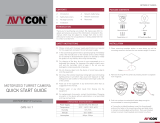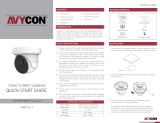Page is loading ...

Sarix® Value Series IR Environmental
Turret Cameras
Installation Manual
Document number:C6672M-A
Publication date:05/21

Sarix® Value Series IR Environmental Turret Cameras Installation Manual
C6672M-A | 05/21
2
Table of Contents
Overview 3
Package Contents 3
POE Requirements 3
Physical Description 4
Outer View 4
Inner View 4
Mounting Options 5
Power Consumption 5
Installing the Hardware 6
Accessing the Camera 14
Supplemental Resources 15
Configuring the Password 15
Adjusting Pan, Tilt, and Rotation 16
Deploying the Camera on a Network 18
Using a PoE-enabled Switch 18
Using a Non-PoE Switch 18
Verifying the Installation 18
Connecting to the Internet Via a Router 19
Troubleshooting 20
Performing a HardwareReset 20
Pelco Troubleshooting Contact Information 20

Sarix® Value Series IR Environmental Turret Cameras Installation Manual
C6672M-A | 05/21
3
Overview
Sarix Value ITV and IFV Series cameras are easy to install with a bubble less design saving time and
money. The Sarix Value Series features excellent image quality with great low light performance, color
fidelity and true wide dynamic range (WDR) for increased visibility in difficult lighting situations. And with
built-in IR illumination, the camera can provide coverage even in total darkness.
With IP66 rated ingress protection, the Sarix Value ITV and IFV Series can be deployed in a variety of
indoor and environmental settings.
Package Contents
l IFV222-1ERS / IFV523-1ERS/ ITV529-1ERS
l Mount bracket
l Screws
l Waterproof cable housing
l T10 torx wrench
l Quick Installation Guide
l Alignment sticker
POE Requirements
1. The camera is only to be connected to PoE networks without routing to outside plants.
2. For PoE connection, use only UL listed I.T.E. with PoE output.
Use the camera only with a PoE source power supply that is UL listed, and limited power source (LPS)
certified. The power supply should bear the UL listed and LPS marks. The power supply should also meet
any safety and compliance requirements for the country of use.

Sarix® Value Series IR Environmental Turret Cameras Installation Manual
C6672M-A | 05/21
4
Physical Description
Outer View
Inner View
Caution:Use Ethernet cable that is compliant with 3P/ETL standard such as CAT5E or CAT6. Non-
standard cabling products such as cooper coated aluminum (CCA) are not supported.

Sarix® Value Series IR Environmental Turret Cameras Installation Manual
C6672M-A | 05/21
5
Mounting Options
Mount the camera in a location that delivers the desired field of view.
OR
Power Consumption
Consumption Power Input
IR On 9 W
IF Off 8 W

Sarix® Value Series IR Environmental Turret Cameras Installation Manual
C6672M-A | 05/21
6
Installing the Hardware
1. Write down the MACaddress of the camera for later use.
2. Tilt, pan, and rotation limitations:
3. Remove the camera main body from the base plate by loosening the T10 screw with a T10 torx
wrench.
Note
:You do not need to completely remove the screw.

Sarix® Value Series IR Environmental Turret Cameras Installation Manual
C6672M-A | 05/21
7
4. Loosen the three (3) screws on the main body.
5. To use onboard storage, install a MicroSD card.

Sarix® Value Series IR Environmental Turret Cameras Installation Manual
C6672M-A | 05/21
8
Models IFV222-1ERS, IFV523-1ERS Model ITV529-1ERS
a. Open the SD card socket lid by sliding it backward and flipping open the lid.
b. Insert a MicroSD card into the socket on the lid, with the gold contacts facing down, and then
close the lid.

Sarix® Value Series IR Environmental Turret Cameras Installation Manual
C6672M-A | 05/21
9
Note
:This network camera is compliant with SD/SDHC/SDXC 16GB / 8GB / 32GB /
64GB / 128GB / 256GB and other preceding standard SD cards.
c. Slide the lid forward. A clicking sound will indicate that the lid and the card is secured in place.
6. Replace the desiccant bag on the inside of the top cover.
7. Replace the top cover of the camera and tighten the three T10 screws to secure the cover.
8. (Optional)To use mounting screws and a cabling hole:

Sarix® Value Series IR Environmental Turret Cameras Installation Manual
C6672M-A | 05/21
10
a. Use the included alignment sticker to drill holes for mounting screws and a cabling hole.
Note
:If a cabling through hole is preferred, it must have a diameter larger than 25
mm.
b. Pull a CAT5e Ethernet cable through the hole.
9. Disassemble the cable gland and install the waterproof seal components to the Ethernet cable.
10. Connect the Ethernet cable to the camera's RJ45 female socket. Tighten the waterproof
components. Ensure that they are properly installed to prevent moisture damage.

Sarix® Value Series IR Environmental Turret Cameras Installation Manual
C6672M-A | 05/21
11
11. Form a drip loop on the back-end cable to ensure that no water gets to the camera.
Caution
:If you do not form a drip loop, moisture can condense into water drops and run
along the cable.
12. Fasten the camera to a wall or ceiling using the four (4)screws, included.

Sarix® Value Series IR Environmental Turret Cameras Installation Manual
C6672M-A | 05/21
12
13. Use the alignment stickers to match the outer shroud of the camera with the main body.
ModelsIFV222-1ERS, IFV523-1ERS ModelITV529-1ERS
14. Install the camera to the base plate. To do so, match the groove on the outer shroud with the inner
rim on the base plate.

Sarix® Value Series IR Environmental Turret Cameras Installation Manual
C6672M-A | 05/21
13
15. Tighten the T10 retention screw.

Sarix® Value Series IR Environmental Turret Cameras Installation Manual
C6672M-A | 05/21
14
Accessing the Camera
Note:For security purposes, it is required that you create a user password when you access the
camera for the first time.
l In its out-of-the-box configuration, the camera has a user name of "root" and no password assigned.
In this state the camera does not allow for video to stream or configurations to change. It is required
that you set an administrative user password at this time. Creation of an administrative user
password changes the state of the camera to its “operational mode,” where credentials must be
provided in order to view live video or change its configuration.
l There is no provision for recovering a forgotten administrator user name or password. The camera
can be restored to its out-of-the-box, no user name and password configuration by powering down,
depressing the Factory Defaults button, and holding the button down for at least four seconds while
power the camera back up.
l If a user name and password exists, a Login page is presented when the camera is accessed.
The recommended browsers for your camera are the latest version of Microsoft™ Edge™, Google
Chrome™ browser, or Mozilla® Firefox®. For supported browser versions, refer to the specification sheet.
1. Discover the camera in VxToolbox.
2. Use the IP address of the discovered camera and enter it into a web browser.
Note
:You can obtain your camera’s IP address or access the camera using VxToolbox
software. If DHCP is enabled but a DHCP server is not on the network, the camera
automatically assigns itself both an IPv4 link local address (169.254.x.x, where the lower two
octets are random) and a 192.168.0.20 address. Additional cameras will assign themselves
different IPv4 link local addresses and the next available 192.168.0xIP addresses in
sequential order. For example, if three cameras are connected to a network without a DHCP
server, the first camera to connect assigns itself the IP address 192.168.0.20, the second
camera assigns itself 192.168.0.21, and the third camera assigns itself 192.168.0.22.
3. Using one of the recommended browsers, you will be prompted to create an admin password. The
first (admin) user is hard coded as "root." and cannot be changed.
4. Commission the camera in VxToolbox and enter camera credentials.

Sarix® Value Series IR Environmental Turret Cameras Installation Manual
C6672M-A | 05/21
15
Supplemental Resources
All Sarix Value Series supplemental resources (e.g. firmware, documentation, VxToolbox, and Device
Utility) are available in one location: www.pelco.com/sarix-value.
Configuring the Password
The first time you log in to the camera, the firmware will prompt you for a password. Protecting your camera
with a password can deter most cyber attacks.
To configure the password:
1. Type in a combination of alphabetic and numeric characters to fulfill the password strength
requirement. The default name for the camera administrator is “root”, and can not be changed.
Note
:Some, but not all, special ASCII characters are supported. Characters you can use in
the password combination include:!, $, %, -, ., @, ^, _, and ~.
2. Click Save.
3. In the confirmation dialog box, type in the user name and password, and then click OK.

Sarix® Value Series IR Environmental Turret Cameras Installation Manual
C6672M-A | 05/21
16
Adjusting Pan, Tilt, and Rotation
1. Remove the protective sheet from the camera lens.
2. With a live view, pan, tilt, and/or rotate the camera to acquire an optimal field of view.
Note
: Pan the camera first. The cable might catch if you tilt the camera before you pan it. If
this happens, tilt the camera back to its upright position, and try again.

Sarix® Value Series IR Environmental Turret Cameras Installation Manual
C6672M-A | 05/21
17
3. Tighten the retention screw on the camera.

Sarix® Value Series IR Environmental Turret Cameras Installation Manual
C6672M-A | 05/21
18
Deploying the Camera on a Network
Using a PoE-enabled Switch
The Network Camera is PoE-compliant, allowing transmission of power and data via a single Ethernet
cable. Follow the below illustration to connect the Network Camera to a PoE-enabled switch via Ethernet
cable.
Using a Non-PoE Switch
Use a PoE power injector (optional) to connect between the Network Camera and a non-PoE switch.
Verifying the Installation
1. Using a supported browser, navigate to the network camera.
2. Verify that you can view live video from the camera.

Sarix® Value Series IR Environmental Turret Cameras Installation Manual
C6672M-A | 05/21
19
Connecting to the Internet Via a Router
Before setting up the Network Camera over the Internet, make sure you have a router and connect it as
described in this section.
1. Connect your Network Camera behind a router, as shown below, using the correct IPaddresses,
subnet masks, and routers addresses for your installation. The IPaddresses in the image are
examples only.
2. If the Local Area Network (LAN) IP address of your Network Camera is 192.168.0.3, forward the
following ports for the Network Camera on the router.
l HTTP port: default is 80
l RTSP port: default is 554
l RTP port for video: default is 5556
l RTCP port for video: default is 5557
3. If you have changed the port numbers on the Network page, open the ports accordingly on your
router. For information on how to forward ports on the router, please refer to your router’s user
manual.
4. Find out the public IP address of your router provided by your ISP (Internet Service Provider). Use
the public IP and the secondary HTTP port to access the Network Camera from the Internet. See
the current Sarix Value Series OperationsManual, section titled Configuring the Network General
Settings.
5. If you are required to do so, connect to the internet using a static IPfor the Network Camera.
6. If you are connected to the Internet via a DSLline, connect to the internet using PPPoE (Point-to-
Point over Ethernet).

Sarix® Value Series IR Environmental Turret Cameras Installation Manual
C6672M-A | 05/21
20
7. Configure the router, virtual server, or firewall so that the router can forward any data coming into a
preconfigured port number to a network camera on the private network, and allow data from the
camera to be transmitted to the outside of the network over the same path.
If, for example, the router and IPsettingsare as presented in this table:
Device IPaddress:internal port
IPaddress:external port
(mapped port on the router)
Public IP of router 122.146.57.120 N/A
LAN IP of router 192.168.2.1 N/A
Camera 1 192.168.2.10:80 122.146.57.120:8000
Camera 2 192.168.2.11:80 122.146.57.120:8001
Then:
l Camera 1 data is forwarded from 122.146.57.120:8000 to 192.168.2.10:80.
l Camera 2 data is forwarded from 122.146.57.120:8001 to 192.168.2.11:80.
l Access a camera behind the router using the HTTP request http://122.146.57.120:8000.
8. If you change the port numbers on the Network configuration page, open the ports accordingly on
your router.
For example, you can open a management session with your router to configure access through the
router to the camera within your local network. Contact your network administrator for router
configuration, if you need to troubleshoot.
For more information with network configuration options (such as that of streaming ports), see the current
Sarix Value Series OperationsManual, section titled Configuring the Network Settings.
Troubleshooting
Performing a HardwareReset
The reset button is used to reset the system or restore the factory default settings. Sometimes resetting
the system can return the camera to normal operation. If system problems remain after performing a
hardware reset, restore the camera to the factory settings and configure it again.
l To perform a Hardware Reset, press the recessed reset button, and then wait for the Network
Camera to reboot.
l To Restore a camera to the factory settings, press and hold the reset button until the status LED
rapidly blinks. When the settings are restored, the status LED will blink green and red during normal
operation.
Caution:All settings will be restored to the factory default settings when you press and hold
the reset button.
Pelco Troubleshooting Contact Information
For further assistance, contact Pelco Product Support at 1-800-289-9100 (USA and Canada) or +1-559-
292-1981 (international).
Do not try to repair the unit yourself. Leave maintenance and repairs to qualified technical personnel only.
/