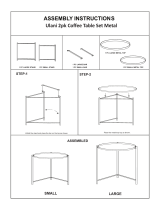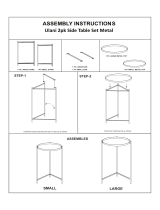Page is loading ...

Tricycle
R120, R130 & R140 Product Manual
R120, R130 & R140 Product Manual

2© 2021 Rifton Equipment
Contents
Safety messages 3
Recommended use and item dimensions 4
Important information and check your order 5
Basic components
Trunk support system 6
Backrest pad 7
Seat and parking brake 7
Handlebar and handbrake 8
Accessories
Headrest and front guide bar 9
Rear steering bar 10
Abductor and communication tray 11
Stationary stand 12
Operation 13
Maintenance and cleaning 14
Warranty, materials and user modifications 15

3
• Thoroughly read and understand the information in this product manual before
attempting to use this product. If the procedures and instructions in this product manual
are not followed, serious injury or death could occur.
• A qualified professional must assess the appropriateness and safety of all equipment for
each user.
• This product is intended for use by clients of unreliable judgment. Adult supervision is
required at all times.
• To prevent falls and injuries:
○Do not use this product on rough and uneven terrain, around swimming pools, or
near stairways.
○Ensure the appropriate use of straps and supports at all times. Straps and supports
are provided for the safety of the user and must be carefully adjusted for comfort and
security.
○Tighten all adjustment knobs before use and immediately after making any
adjustments.
○Fasten all safety belts.
○Do not use the Rifton Tricycle for clients with strong involuntary movements, poor
body balance, or limited head control
○To prevent injury, client should always wear shoes and a protective helmet.
• To prevent falls, strangulation, head entrapment or other injuries, always use seatbelt
when the butterfly harness or headrest are in use.
• Do not use this product for clients outside the height and weight limits specified in this
manual.
• To prevent structural failure, which may result in serious injury or death:
○Inspect this product and accessories regularly for loose or missing screws, metal
fatigue, cracks, broken welds, missing attachments, general instability or other signs
of excessive wear.
○Immediately remove this product from use when any condition develops that might
make operation unsafe.
○Do not use Rifton components or products for any purpose other than their intended
use.
WARNING

4
Recommended use
The Rifton Tricycle is a Class 1 medical device. It can be used for therapeutic reciprocal
exercise for maintaining of range of motion and strength, or for recreational purposes for
children and adolescents with disabilities. Chain drive from pedals to rear wheel offers the
following advantages:
• Pedaling is slightly forward of the seat instead of at front wheel as with many other
tricycles. This provides a more efficient, comfortable and natural posture.
• Steering is separate from pedaling, reducing the coordination needed to pedal and steer
the tricycle.
User and item dimensions
User dimensions – inches (cm) R120 small R130 medium R140 large
Inside leg length 17–22 (43–56) 22–28 (56–71) 25–35 (64–89)
Key user dimension: inside leg length
The extended leg should reach from seat to pedal comfortably when both feet and torso are
strapped into place.
Important: User’s weight must not exceed the maximum working load. Rifton Tricycles are not
intended for children with strong reflexes or poorly developed trunk balance and head control.
Consult your client’s therapist before ordering.
Item dimensions – inches (cm) R120 small R130 medium R140 large
Overall height (at lowest position) 28½ (72) 31 (79) 36½ (93)
Overall length 46 (117) 52 (132) 65 (165)
Overall width 27½ (70) 27½ (70) 31½ (80)
Wheel diameter 13 (33) 15 (38) 19 (48)
Seat center to extended pedal 17–22 (43– 56) 22–28 (56 –71) 25–35 (64– 89)
Seat to top of trunk support 15½–22 (39–56) 15½–22 (39–56) 15½–22 (39–56)
Distance between trunk laterals 8–14 (20–36) 8–14 (20–36) 8–14 (20–36)
Gear ratio (approximate) 1:1 1:1 1:1
Item weight – lbs (kg) 47 (21) 56 (25) 65 (29)
Max. working load – lbs (kg) 150 (68) 160 (73) 200 (91)
Tray dimensions – Inches (cm) small large
Inside dimensions 8½ x 12½ (22 x 32) 11½ x 13½ (29 x 34)
Max. working load – lbs (kg) 10 (5) 15 (7)

5
IMPORTANT
Please save this product manual for future reference. Additional copies are
available at http://www.rifton.com/customer-service/product-manuals.
Key for users
Use this key to determine which sections of this product manual apply to you.
Technical Users For professionals who order and set up Rifton products.
Home Users For care-givers who use Rifton products on a regular basis.
Maintenance Personnel For anyone who is responsible for service or
re-ordering of Rifton products and parts.
Check your order
Tricycle main frame, handlebar assembly, backrest assembly, front guide bar (if ordered),
accessories for the tricycle, and this product manual ship together. Rear steering bar (if
ordered) and stationary stand (if ordered) ship in separate cartons.
You may not have ordered all of the available accessories, but use the diagrams that follow
to confirm that your order is complete.
If your shipment is incomplete or in any way damaged on arrival,
please call Customer Service, 800.571.8198.

6
Basic item
Trunk support system
To prevent falls,
strangulation, head
entrapment or other injuries:
• Always use seatbelt and lateral
supports when butterfly harness is
in use.
• Figure 6a: Ensure correct adjustment
and positioning of the butterfly
harness at each use.
• Figure 6b: Ensure that the backrest
tube extends beyond the front edge of
the clamp (E).
• Do not adjust seat while a rider is on
the trike.
Recommended use
The trunk support system aids users who
have difficulty remaining upright while
sitting. It can be used to correct excessive
leaning toward one side.
Attaching:
Figure 6b:
1. Remove knob (A) and clamp channel (B)
from trunk support.
2. Place assembly on backrest tubes (C) in
the position shown, with the bolt facing
the rear.
3. Place clamp channel (B) and knob (A) on
the bolt and tighten securely.
4. Repeat procedure for lower ring
attachment bar (D).
Transfers and adjustments:
Figure 6b:
1. Push oval release button (F) to remove
lateral supports (G).
2. Seat the user on the tricycle, and
re-position the lateral supports using
WARNING
Figure 6b
CC
AA
BB
DD
Figure 6a
EE
FF
GG
HH
II
JJ
JJ

7
the oval release buttons (F) to make any
necessary adjustments to the lateral
supports.
3. If desired, clip on butterfly harness (H)
using the ring attachment points (D and
I) and adjust strap lengths with strap
adjusters (J).
Backrest pad
Attaching:
Figure 7a:
1. Remove knob and clamp channel (A)
below seat.
2. Slide backrest tubes out.
3. Turn backrest upright and attach with
clamp channel and knob (A) below seat.
4. Attach additional backrest pad (B)
if needed.
Adjusting:
Figure 7a: Backrest pad adjusts vertically
12" (30.5 cm) above seat with knob (C),
and 3½" (9 cm) horizontally with knob (A).
Seat
Adjusting:
Figure 7b: To adjust seat height, loosen
knob (D) move seat to desired position,
then partially tighten knob (D). Move the
seat up and down slightly to engage the
pin in the nearest seat post hole. Tighten
knob (D) securely.
Parking brake
Figure 7c: The parking brake (E) stabilizes
the tricycle while the rider is getting on or
off. It is for use on flat surfaces only. The
brake can be operated by hand or foot.
A
C
Figure 7a
Figure 7b
D
B
EE
Figure 7c

8
Handlebar and handbrake
Hand brake is not available on the
small tricycle.
Recommended use:
Figures 8a and 8b: A straight handlebar
or loop handlebar can be used with your
Rifton tricycle. Hand brake (C) allows the
user to slow and stop the tricycle.
Adjusting the straight handlebar:
Figure 8a: The handlebar height adjusts
3⅝” (9.2 cm) with knob (A).
Adjusting the loop handlebar:
Figure 8b: Rotate the handlebar toward
or away from the rider by loosening the
two oval knobs (B). Secure it in required
position by tightening both knobs.
Handlebar adjusts vertically 3⅝” (9.2 cm)
with knob (A).
Operating the hand brake:
The hand brake (C) allows the user to slow
and stop the tricycle.
Figure 8b: For the loop handlebar ONLY:
the hand brake (C) can be positioned
anywhere on the loop handlebar using the
hook and loop strap (D) provided.
Figure 8b (loop handlebar)
C
B
A
Figure 8a (straight handlebar)
A
D
C

9
Accessories
Headrest
Figure 9a: Three headrests are available
for use with the trunk support system only:
flat, contoured and winged.
Attaching:
Figure 9b: Press white oval button (A) and
insert metal headrest bar into slot. Release
button to engage headrest and click into
place.
Adjusting:
Figure 9b: Press white oval button (A) and
raise or lower headrest. Release button to
engage and click into place.
To adjust depth and angle of headrest,
loosen both black knobs (B). Move
headrest to desired position and tighten
both knobs securely.
Front guide bar
Recommended use:
Figure 9c: The front guide bar allows the
caregiver to guide and move the tricycle
from the front.
Attaching:
Figure 9c: If handlebar is in its lowest
position, loosen knob (C) and raise it
several inches. This will make the steering
bar attachment possible.
1. Loosen knob (A) as far as it goes to
open clamp.
2. Attach front guide bar to handlebar
as shown.
3. Tighten knob (A).
AA
Headrest bar
Figure 9b
BB
A
Figure 9c
Figure 9a
C

10
Rear steering bar
To prevent pinching
or crushing, ensure
adequate clearance between the
handlebar and push rod (C) during left
turns. Do not use a very low handlebar
position with a high support bar (A)
position (see Figure 10a).
Recommended use:
Figure 10b: The rear steering bar enables
the caregiver to guide the tricycle from
behind.
Before attaching, check the size numbers
on the short tube of the rear steering bar
to ensure that the rear steering bar is the
correct size for the tricycle (R120, R130, or
R140).
Attaching:
Figure 10b: If handlebar is in its lowest
position, loosen knob (G) and raise it
several inches. This will make the steering
bar attachment possible.
1. Figure 10c: Attach the support bar
(A) to the backrest tubes. The clamp
channel and oval adjustment knob (B)
should face the rear.
2. Figure 10c: Snap the push rod (C) into
the guide loop (D).
3. Figure 10b: Use the clamp knob (E) to
open the clamp (F), and then place it
over the handle bar U-tube and tighten it.
Adjusting:
Figure 10b: To raise or lower the support
bar (A) loosen knob (B) place in desired
position and tighten knob (B) again.
CAUTION
Figure 10a
Figure 10c
A
BB
CC
D
A
CC
Figure 10b
G
E
F

11
Abductor
Recommended use:
The abductor is for clients who require
knee separation or abduction.
Attaching:
Figure 11a: Place abductor onto tubes with
large end of bracket facing down. Bracket
fits snugly onto slanted frame tubes.
Communication tray
To prevent falls and
injury, do not use the
tray as a body support.
Recommended use:
Figure 11b: The communication
tray provides a surface for personal
communication devices and other activities.
Communication sheets can be placed under
the false bottom and electronic devices can
be secured to the tray. The tray is easily
removed when not in use.
Attaching and adjusting:
Figure11b:
Attach tray to the handlebar by loosening
the tray knob (E) and placing it over the
handlebar in location shown.
1. Tighten knob (E) while holding the tray
at desired angle.
2. To attach a communication sheet, push
through the holes in bottom of the tray
to remove the cover. Insert sheet and
replace the cover.
CAUTION
Figure 11a
E
Figure 11b

12
WARNING
Stationary stand
To prevent falls and
injury, the stand
should be centered laterally on the length
of the rear axle (see Figure 12a).
Recommended use
Figures 12a – 12c: The stationary stand
converts your tricycle into a stationary
trainer, for learning the basic motions of
pedaling.
Attaching:
1. Place the stand on the floor in the
desired location.
2. Figure 12c: Lift the tricycle’s rear axle
into the correct notch on the stand. Use
the lowest position for the R120 (small),
the middle for the R130 (medium), and
the highest for the R140 (large) Rifton
Tricycle.
Figure 12a
Figure 12b
Figure 12c

13
Operation
Adjust seat height so that the distance from seat to foot pedal approximates the key
user dimension of the client’s inside leg length. The client’s extended leg should reach
comfortably from seat to pedal when both feet and torso are strapped into place.
Approximate the height of the trunk support system so it is appropriate for client’s seat
to shoulder height (or adjust backrest height if used.) Approximate the optimal position
for the handlebar, and make sure the handlebar is out of the way prior to transfer. Make
sure the straps on the foot pedals are open and ready for feet placement. Apply the
parking brake.
Assist client to transfer to a seated position on the tricycle seat, making use of the low
transfer step as needed. Secure the seatbelt immediately when client is seated.
Finalize positioning adjustments for trunk support system and handlebar. Adjust and
add further accessories as needed: ie, the support laterals and butterfly harness of the
trunk support system (or backrest pad strap if used), the headrest, the abductor, and
sandal straps.

14
Maintenance
This product is designed and tested for an expected life of 5 years when used and
maintained in accordance with this manual. At all times, users must ensure that the
product remains in a safe and useable condition, including regular maintenance and
inspections as specified in this manual.
To prevent structural failure, which may result in serious injury or death:
• Inspect this product and accessories regularly for loose or missing screws, metal
fatigue, cracks, broken welds, missing attachments, general instability or other signs of
excessive wear.
• Immediately remove this product from use when any condition develops that might
make operation unsafe.
• Do not use Rifton components or products for any purpose other than their intended
use.
• Replace or repair components or products that are damaged or appear to be unstable.
• Use only Rifton authorized replacement parts. Order information for replacement parts
is provided on the back of this product manual.
Chain is oiled in the factory. If maintenance to chain is required, remove pan by
pulling upward on the back of the pan, then remove screw from the side of the chain
guard. Retain the screw. Remove chain guard by pulling upward to release from axle. After
servicing the chain, the chain guard and screw must be replaced. Snap pan back into place.
Chain tension is factory set. Should it
need tightening, do the following:
1. Slightly loosen the two cap screws (A)
on top of crank case using a hex head
wrench.
2. Use the same size wrench to tighten the
cap screw (B) at the front of the plate
until slack is removed from chain. Do
NOT overtighten.
3. Retighten the two cap screws on top of
crank case.
Cleaning
As needed, clean Trike with disinfectant wipes or a solution of up to 10% bleach. Do not
use excessive amounts of water.
The straps with hook and loop closures may be laundered. Engage the closures before
washing. Do not iron.
A
B

15
Warranty Statement
If a Rifton product breaks or fails in service during the first year, we will replace it
free of charge.
Materials
• Steel hardware items (nuts, bolts, screws, etc) are typically zinc or nickel plated, or
stainless steel.
• Upholstery items (pads, support blocks, padded prompts, etc) are typically
polyurethane foam with a fire-retardant cover made from expanded vinyl.
• Frames are typically steel or aluminum tubing, welded together, and coated with a
baked-on paint finish. Some frame components may also be stainless steel.
• Tires are tubeless, filled with polyurethane foam, and do not require inflation.
• Straps are typically made of polypropylene or nylon webbing.
• Plastic components are typically injection molded from a variety of
industrial resins.
All materials are latex, lead and phthalates free.
User modifications
To prevent serious injury or death, do not modify or alter Rifton
products or components, or use Rifton products or components
in conjunction with products from other manufacturers. Rifton does not accept
responsibility for any modifications or alterations made to our components or products
after they leave our premises. Customers modifying or altering our components or
products, or using them in conjunction with products from other manufacturers, do so
at their own risk.
WARNING

16
Rifton Contact Information
Mail
Rifton Equipment
PO Box 260
Rifton NY 12471–0260
Fax
800.865.4674
Phone
800.571.8198
9–5 EST
Online
www.Rifton.com
To order replacement parts
1. Locate the ID number of the product on the small white label.
2. Have this number available when you call 800.571.8198 for your
customer service representative.
Use only replacement parts supplied by Rifton Equipment.
We are glad to supply replacement parts. Although Rifton makes every effort to
supply correct parts and instructions for repairing or refurbishing your equipment,
you are responsible to make sure that the repairs or modifications are correctly and
safely completed.
@Email
YN52 ECO N/A Revision 03
Find letters of medical necessity
and informative articles at:
www.rifton.com/trike
/