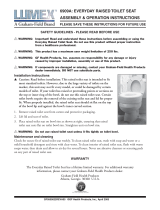Page is loading ...

Rifton HTS Hygiene Toileting System
Z110, Z120 & Z130 Product Manual
Z110, Z120, Z130

2
© 2018 Rifton Equipment
Contents
Safety messages 3
Recommended use 4
Item dimensions 5
Check your order 6
Basic components 6-8
Bases 8-9
Footboard 10
Mounting bars 11
Accessories
Seat & back pads, headrest 12
Butterfl y harness and push handles 13
Anterior support / tray 14
Lateral supports, chest strap 15
Hip guides, pan and bowl adapter 16
Defl ectors and abductor 17
Calfrest and ankle straps 18
Footboard for mounting bar, tub base 19
Portability base 20
Operation 21
Maintenance, cleaning and warranty 22
Materials and user modifi cations 23

3
• Thoroughly read and understand the information in this product manual before
attempting to use this product. If the procedures and instructions in this product manual
are not followed, serious injury or death could occur.
• A qualifi ed professional must assess the appropriateness and safety of all equipment for
each user.
• This product is intended for use by clients of unreliable judgment. Adult supervision is
required at all times.
• To prevent falls and injuries:
○ Do not use this product on rough and uneven terrain, around swimming pools, or
near stairways.
○ Ensure the appropriate use of straps and supports at all times. Straps and supports
are provided for the safety of the user and must be carefully adjusted for comfort and
security.
○ Tighten all adjustment knobs before use and immediately after making any
adjustments.
• To prevent falls, strangulation, head entrapment or other injuries:
○ Always use seatbelt when the tray, chest strap or headrest are in use.
○ Tighten the seatbelt portion of the butterfl y harness before tightening the upper straps.
• The portable base is intended for travel use only and should not be used as the primary
base. Ensure adequate stability when using the portable base.
• Do not use this product for clients outside the height and weight limits specifi ed in this
manual.
• To prevent structural failure, which may result in serious injury or death:
○ Inspect this product and accessories regularly for loose or missing screws, metal
fatigue, cracks, broken welds, missing attachments, general instability or other signs
of excessive wear.
○ Immediately remove this product from use when any condition develops that might
make operation unsafe.
○ Do not use Rifton components or products for any purpose other than their intended
use.
○ Replace or repair components or products that are damaged or appear to be
unstable.
○ Use only Rifton authorized replacement parts.
WARNING

4
Recommended use
The Rifton HTS is a Class 1 medical device. The intended use of the HTS is to compensate
for disease, injury, or disability by allowing comfortable toileting and showering, and by
providing modifi cation for anatomical positioning.
The many different confi guration options of the HTS provide great versatility; it can be
used as a stand-alone commode, over the toilet, mounted directly on the toilet, in a roll-in
shower, or for a tub shower. Optional supports and accessories allow the HTS to be used
for clients with a wide range of needs and disabilities.
Key for users
Use this key to determine which sections of this product manual apply to
you.
Technical Users For professionals who order and set up Rifton
products.
Home Users For care-givers who use Rifton products on a regular
basis.
Maintenance Personnel For anyone who is responsible for
service or re-ordering of Rifton products and parts.
IMPORTANT
Please save this product manual for future reference. Additional copies are
available at
http://www.rifton.com/customer-service/product-manuals.

5
User and item dimensions
User dimensions - inches (cm) Z110 small Z120 medium Z130 large
Height 30-46 (76-117) 42-56 (106-142) 50-74 (127-188)
Key user dimension: height
The user’s overall height is a general guide to help you select the appropriate size of HTS.
Choose the model that allows for growth.
Important: Make sure that seat width, depth and height are adequate for each individual user, and that
the user’s weight does not exceed the maximum weight recommended.
Item dimensions – inches (cm) Small Medium Large
Tilt-in-space mobile base footprint 21 x 31 (53 x 79) 21 x 31 (53 x 79) 22½ x 34 (57 x 86)
Tilt-in-space base length when fully
extended (incl. headrest)
43 (109) 49¼ (125) 57¼ (145.5)
Non-tilt base footprint 20 x 28 (51 x 71) 20 x 28 (51 x 71) 21 x 29 (53 x 74)
Seat (front) to footboard height* 8½-13½ (22-34) 10½-15½ (27-39) 13½-17½ (34-44)
Seat (front) to fl oor; mobile tilt frame** 15½-21½ (39-55) 15½-21½ (39-55) 17½-23 (44-58)
Seat (front) to fl oor; mobile non-tilt frame** 16-20 (41-51) 17-20½ (43-52) 18-22 (46-56)
Seat (front) to fl oor;
stationary non-tilt frame
13-17 (33-43) 14-17½ (36-44) 15-19 (38-48)
Seat depth (1" increments) 8-11 (20-28) 11½-14½ (29-37) 14½-17½ (37-44)
Seat width 8/10/12 (20/25/30) 10/12/14 (25/30/36) 13/15/17 (33/38/43)
Hole size in seat pad
open 4x9 (10x23)
closed 3x8 (8x20)
open 4½x12 (11x30)
closed 3½x10 (9x25)
open 6x14 (15x36)
closed 4½x12 (11x30)
Armrest height 5¼ (13.5) 6½ (17) 8 (20)
Backrest height above seat 16½ (42) 19½ (50) 24½ (62)
Backrest width 11½ (29) 13½ (34) 16 (41)
Tilt in space FORWARD 5° 5° 5°
Tilt in space BACK 25° 25° 25°
Backrest angle adjustment
6° fwd,
6° and18° back
6° fwd,
6° and18° back
6° fwd,
6° and18° back
Max. clear height under seat (tilt frame) 20½ (52) 20½ (52) 20¾ (52.5)
Max. clear height under seat
(stationary non-tilt frame)
15 (38) 15 (38) 16½ (42)
Max. clear height under seat
(mobile non-tilt frame)
18 (46) 18 (46) 19½ (50)
Portability base clearance
(fi ts over ADA compliant toilets)
18½ (47) 18½ (47) N/A
Bottom of frame to fl oor; tilt-in-space
mobile base
2 (5) 2 (5) 2 (5)
Tub base footprint
26x16½ (66x41) at feet
20½ (52) at top
26x16½ (66x41) at
feet 20½ (52) at top
N/A
Tub base height (fl oor to seat pad)
front:11, back: 9½
(28x24)
front:11, back: 9½
(28x24)
N/A
Max. working load - lbs (kg) 75 (34) 150 (68) ***250 (113)
* When mobile base is in lowest positions and footboard is fully extended, it may prevent front casters from swiveling.
In this case, either change footboard angle or raise seat height to give casters room to swivel.
** Add 1" (3 cm) to this measurement when using large casters.
*** The maximum working load for the large HTS footboard is 150 lbs (68 kg).

6
Check your order
Your Rifton HTS has been shipped according to your specifi cations. It will require some
tool-free assembly. Follow these instructions to ensure that your product is assembled
and used correctly. This product manual is comprehensive, and may discuss features not
included in your confi guration of the HTS.
If your shipment is incomplete or in any way damaged on
arrival, please call Customer Service, 800.571.8198.
Basic item
A Quick Reference Guide for the
HTS can be dowloaded from a QR
code on the back of the backrest.
Seat depth
Figure 6a: The side pieces allow for seat
depth adjustment. Lift the blue latches
(A) on both outer sides. Move both sides
together to the desired seat depth and fi nd
a latched position.
This same adjustment will also enable
both sides to slide forward off the seat for
cleaning the area underneath.
Backrest angle
Figure 6b: The backrest angle can be
adjusted 6° forward, 6° back, and 18°
back.
Figure 6c: Raise both back angle triggers
(B), adjust to desired angle and release into
a latched position.
Figure 6a
Figure 6c
Figure 6b
-18°+6° -6°Backrest
removal
Tip: Every blue lever or button
indicates a point of adjustment.
A
A
B
B

7
Seatbelt
To prevent falls,
strangulation, head
entrapment or other injuries, always use
seatbelt when the tray, chest strap or
headrest are in use.
Figure 7b: Every HTS is provided with a
seatbelt. To attach the seatbelt insert the
seatbelt attachment clip (C) into the socket
at the back end of the side piece. Check to
ensure that the seatbelt latches into place.
Figure 7c: For users that tend to slide
forward on the seat, you may benefi t from
threading the seatbelt to the inside of the
backrest supports.
Figure 7d: On the small HTS there is an
additional option for seatbelt threading to
ensure a more secure positioning for small
active users. Thread the seatbelt through
the hooks provided at the bottom back
edge of the seat.
Backrest installation
or removal
Figure 7a: To install the backrest: Tip
the backrest toward the front. Insert the
bottom end of the backrest between the
latch plates (A) while raising the backrest
angle triggers (B). Firmly press down on the
backrest while rotating it back towards the
fi rst latched position.
To remove the backrest, adjust the back
angle all the way forward. Then lift the
backrest up.
Figure 7b
Figure 7a
Figure 7c
Figure 7d
WARNING
C
C
A
A
B
B

8
To prevent falls and
injuries, always make
sure both seat hooks are inserted into the
base sockets and that both seat latches
are latched to base.
Attaching the seat
Figure 8b: Insert both hooks at the rear of
the seat into the sockets of the frame. Then
push front of seat down onto frame until
the latches audibly engage.
Removing the seat
Figure 8c: To remove the seat from a base,
pull both seat latches (B) under the front
edge of the seat, and lift it from the base.
Bases
Figure 8b
Hooks into
socket
Figure 8c
Figure 8a
Armrests
Figure 8a: To attach the armrest, insert the
bottom of the armrest into the oval slots in
the side pieces and press down fi rmly until
it latches into place.
To remove the armrest, squeeze the release
button (A) and pull the armrest up.
WARNING
Tip: Armrests of different sizes can
be retrofi tted.
A
A
B
B

9
Figure 9b
Figure 9a
Base height adjustment
To prevent falls and
injury, do not adjust
height with user in the product.
Figure 9a:
To lower the seat, squeeze both
height latches (A) on the frame uprights
while supporting the weight of the seat.
Lower both sides evenly to prevent binding.
To raise the seat, fl ip up the footboard, put
one foot on the frame cross bar, and pull
up on the seat frame (there is no need to
release the height latches).
Tilt-in-space adjustment
Figure 9b: The tilt-in-space adjustment is
available on the Z122 and Z132 bases. Use
the tilt trigger (B) at the right rear of the
seat to release the two locking gas springs.
Tilt adjusts 5° forward and 25° back. It
is easy to tilt the HTS with the user in the
product.
A tilt angle converter kit is available to
change the tilt range to 15° forward and
15° back.
Casters and stationary feet
The casters and stationary rubber feet
can be replaced. On non-tilt bases,
stationary rubber feet and casters are
interchangeable.
Contact your Rifton representative for parts
kits and instructions.
WARNING
Tip: If height adjustment feels tight,
then try with the tilt-in-space all the
way forward or back.
A
A
B
B

10
Caster brakes
Figure 10a: To apply the brake, step down
on the brake lever (A). To release the brake,
raise the lever.
Footboard
To prevent falls,
tipping or other injury:
• Do not exceed 150 pounds on
the footboard.
• Do not stand on footboard while it is
angled forward.
• Do not place maximum load at front
edge of footboard.
The footboard is included with
mobile bases.
Height adjustment
Figure 10b: To adjust footboard height,
press both height buttons (B), moving
the footboard to the desired height, then
release the buttons at a latched position.
Footboard angle adjustment
Figure 10c: The angle of the footboard can
be adjusted by pushing up on both angle
triggers (C) while moving the footboard to
the desired angle.
Figure 10d: Footboard can be folded up
out of the way for fl oor-level transfers.
Figure 10b
Figure 10c
Figure 10d
CAUTION
B
B
C
C
Figure 10a
A
A

11
Mounting bars
To prevent falls or
injuries, ensure that
the toilet is securely attached to the
fl oor and that the seat bolts are in good
condition before attaching the mounting
bar. Inspect the toilet stability and seat
bolts at regular intervals while the
mounting bar is in use.
Figure 11a: There are two kinds of
mounting bars to fi t either standard round
or elongated toilets.
Figure 11b: The mounting bar attaches
with the bolts that hold the seat and
provides a fi rm attachment point for the
seat and back units.
To determine which type of mounting bar
you need, measure from the centerline
of the seat bolts to the front edge of the
porcelain bowl. Use a standard toilet
mounting bar if this is 17”(43 cm) or
less, otherwise use the elongated toilet
mounting bar.
Attaching seat to mounting bar
To prevent falls or
injuries, ensure that
both hooks are fully engaged in the
sockets of the mounting bar before using
the HTS.
Figure 11c: To attach the seat to the
mounting bar, move the backrest out of
the way by tilting or sliding it forward, then
insert both hooks (A) on the seat into the
sockets on the mounting bar and lower the
seat onto the toilet bowl.
Figure 11a
Figure 11b
Figure 11c
For elongated toilets
For standard toilets
and large HTS
WARNING
WARNING
Tip: For the large HTS, only one style
of mounting bar is available.
A
A

12
Accessories
Seat and back pads
The seat and back pads are removable
for cleaning. They are made of durable,
closed-cell polyethylene foam.
Figure 12a: There are three styles of seat
pad. The rear-open pad has a wide opening
which facilitates rear hygiene care. The
rear-closed pad has a narrower opening,
closed at the back providing more support
for the user.
Figure 12b: The no-hole pad has no hole
and comes with a rigid, white plastic hole
fi ller (A) to stabilize the seat.
The back pad is held in place by a rim that
stretches over the edges of the backrest.
Figure 12c: The seat pads attach with four
snaps (B) that snap into the holes in the
seat.
Headrest
To prevent head
entrapment or injury,
always use seatbelt while the headrest
is in use.
Figure 12d: To attach and adjust headrest
height, push height button (C). Insert the
stem of headrest into the headrest slot
to desired height. Release the button
and adjust height until the latch audibly
engages.
To adjust depth and angle of headrest,
loosen oval knobs (D), adjust to the desired
position and retighten the knobs.
Figure 12a
Figure 12c
Figure 12d
WARNING
rear-open rear-closed no-hole
Figure 12b
A
A
B
B
C
C
D
D

13
Figure 13a
Figure 13b
Figure 13c
Butterfl y harness
To prevent falls,
strangulation or
other injuries:
• Tighten the seatbelt portion of the
butterfl y harness before tightening the
upper straps.
• Check fi t of harness after every
adjustment.
Figure 13a:
To attach the butterfl y harness,
remove the center section of the seatbelt
(A). Replace it with the butterfl y harness
(B), which has a built-in seatbelt.
Figure 13b: Adjust the seatbelt tension,
then clip the shoulder straps to the sockets
on the backrest.
Figure 13c: For small users, you may wish
to attach the shoulder straps through the
upper slot in the backrest.
Push handles
Figure 13d: A pair of push handles is
available for the HTS mobile base. They
attach using the same extrusion (C) as the
laterals at the back of the backrest.
WARNING
Figure 13d
A
A
B
B
C
C

14
Anterior support/tray
To prevent falls,
strangulation or other
injuries, always use a seatbelt when the
tray is in use.
Figure 14a: The anterior support has a
padded surface for the user to lean against,
which provides an excellent, forward-
leaning, toileting position with trunk and
arms supported by the tray.
Figure 14b: To adjust tray depth, squeeze
latch (A) under the front of tray.
Figure 14a
Figure 14b
WARNING
A
A

15
Lateral supports
Figure 15a: Lateral supports are available
with or without a chest strap for secure
upper trunk positioning. They may be
adjusted separately in height, angle and
width using the knob (B) behind the
backrest.
To attach and/or adjust lateral support (A),
loosen knob (B) and insert the key (C) into
extrusion (D) at the rear of the backrest.
Adjust height, angle and width of lateral
support to fi t client by sliding it up and
down, sliding bracket (E) along its slot
and by rotating it around the knob. When
desired adjustment is reached, tighten
knob fi rmly.
Chest strap
To prevent falls,
strangulation or
other injuries:
• Always use seatbelt when the chest
strap is in use.
• Always ensure that chest strap is
correctly adjusted.
Figure 15b: The chest strap threads onto
the lateral supports as shown.
Figure 15c: The chest strap should thread
to the inside of the lateral supports.
Figure 15a
Figure 15c
A
A
D
D
C
C
B
B
E
E
Figure 15b
WARNING

16
Hip guides
Figure 16a: The seat width may be adjusted
with a pair of hip guides that attach onto the
armrests. In the fi rst position they reduce the
seat width by 2” (5 cm), and in the second
position they reduce it by 4”(10 cm).
Slide the hip guide onto the armrest with
the notch in the hip guide (A) up and back.
Insert the armrest into the armrest slot
through the hip guide.
Pan
Figure 16b: The pan enables the HTS to be
used as a stand-alone commode.
Figure 16c: Insert the pan into the tracks
under the seat from the back of the chair.
Push until it latches into place. Remove it
by pulling straight back.
Bowl adapter
Figure 16d: The bowl adapter
accommodates situations where the hole
in the HTS isn’t fully over the hole in the
toilet. It is inserted at the front edge of
the hole, under the seat pad. A seat pad
must be used in conjunction with the bowl
adapter.
Figure 16a
Figure 16b
Figure 16c
Figure 16d
A
A

17
Defl ectors
Figure 17a: The standard defl ector inserts
into the slot on the seat pad with the
hollow cup of the defl ector toward the
user.
Figure 17b: The splash guard provides even
more coverage. It is held against the user
with the seatbelt or butterfl y harness.
Abductor
Figure 17c: The padded abductor inserts
into the slot at the front edge of the seat. It
can be removed by squeezing the blue latch
(A) and pulling the abductor out.
To minimize risk of
infectious disease
transmission, the HTS should be cleaned
and disinfected between uses by
different patients. Inadequate cleaning
and disinfecting of equipment may
increase the risk of cross contamination.
Remove the foam pads for cleaning with
soapy water or a mild disinfectant.
Figure 17a standard defl ector
Figure 17b splash guard
Figure 17c
Tip: Adding the abductor to the
standard defl ector provides stability to
the defl ector (see fi gure 17c).
CAUTION
A
A

18
Calfrest
This option requires the use of
a footboard.
Figure 18a: The calfrest attaches above
the footboard. It should be removed if the
footboard is in the top positions.
Figure 18b: The calfrest attaches to the
footboard uprights. With the padding
toward client, wrap the webbing straps
around the uprights and engage both
buckles at the back. Adjust the two straps
so that assembly is snug around the
uprights.
Ankle straps
This option requires the use of
a footboard.
To attach the ankle straps:
1. Figure 18c: Insert the webbing tab into
the horizontal slot at the back of the
footboard.
2.
Figure 18d: Turn the webbing to slide it
into the vertical slot and pull to engage
it.
3. Adjust the straps to fi t the user’s needs.
The straps with hook
and loop closures may be
laundered at 160F (70C) or less. Engage
the closures before washing. Do not iron.
Figure 18a
Figure 18b
Figure 18c
Figure 18d
NOTICE

19
Footboard for mounting
bar attachment
To prevent falls or
other injury:
• Ensure that the square metal tubing
attaching the footboard to the seat
rests on the front edge of the toilet.
• Do not stand on footboard for
mounting bar attachment.
Figure 19a: To attach a footboard to
the HTS when used on the toilet with a
mounting bar:
Figure 19b:
1. Turn the HTS seat upside down.
2. Insert the small metal tabs at the end of
metal tubing on footboard (A) into slots
at the back of the seat.
3. Push footboard down fi rmly to latch
square tubing onto blue latches (B).
4. Attach HTS to mounting bar
(see page 11).
The other adjustments for the footboard
are the same as described on page 10.
Tub base
To prevent falls and
injuries, always make
sure both seat hooks are inserted into the
base sockets and that both seat latches
are latched to base.
Figure 19c: The tub base is for use in a
bathtub to bathe or shower the client.
Attaching the seat
Figure 19d: Insert both hooks at the rear
of the seat into the sockets of the tub base
frame. Then push front of seat down onto
frame until the latches audibly engage.
Figure 19a
Figure 19b
Figure 19c
Figure 19d
Hooks into
socket
WARNING
WARNING
A
A
B
B

20
Portability base with
carry-bag
To prevent falls and
injuries:
• The portable base is intended for
travel use only and should not be used
as the primary base. Ensure adequate
stability when using the portable base.
• Check that the two pieces of the frame
are fully engaged before attaching the
seat.
• Always make sure both seat hooks
are inserted into the base sockets and
that both seat latches at the front are
latched to base.
Figure 20a: The portability base is a light-
weight, foldable frame with a carry-bag.
This base fi ts in the back pouch of the
carry-bag.
Figure 20b: The seat, back, armrests and
other accessories fi t into the front pouch of
the carry-bag.
Figure 20c: To assemble the base, unfold
both halves of the frame, insert the square
peg of one half into the square tube of
the other half of the frame. Make sure the
two pieces of the frame are fully engaged
before attaching the seat.
Figure 20d: Then attach the seat to the
frame as described on previous page (see
fi gure 19d).
Figure 20a
Figure 20c
Figure 20d
Figure 20b
WARNING
/