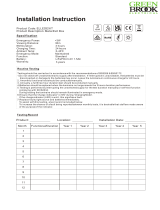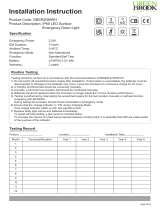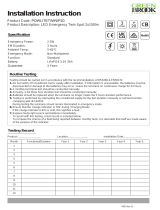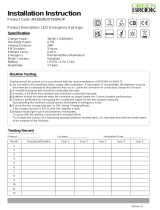Chloride ZI Series Inverters (25VA-250VA) Install Instructions
- Type
- Install Instructions
This manual is also suitable for
Chloride ZI Series Inverters (25VA-250VA) are reliable emergency lighting inverters designed to provide backup power for lighting loads in the event of a power outage. These inverters are suitable for use in damp locations, making them ideal for a variety of applications, including offices, schools, hospitals, and retail stores. The inverters feature an industry-standard 0-10 VDC dimming voltage output, allowing for integration with existing area dimming controls.
Chloride ZI Series Inverters (25VA-250VA) are reliable emergency lighting inverters designed to provide backup power for lighting loads in the event of a power outage. These inverters are suitable for use in damp locations, making them ideal for a variety of applications, including offices, schools, hospitals, and retail stores. The inverters feature an industry-standard 0-10 VDC dimming voltage output, allowing for integration with existing area dimming controls.





-
 1
1
-
 2
2
-
 3
3
-
 4
4
-
 5
5
Chloride ZI Series Inverters (25VA-250VA) Install Instructions
- Type
- Install Instructions
- This manual is also suitable for
Chloride ZI Series Inverters (25VA-250VA) are reliable emergency lighting inverters designed to provide backup power for lighting loads in the event of a power outage. These inverters are suitable for use in damp locations, making them ideal for a variety of applications, including offices, schools, hospitals, and retail stores. The inverters feature an industry-standard 0-10 VDC dimming voltage output, allowing for integration with existing area dimming controls.
Ask a question and I''ll find the answer in the document
Finding information in a document is now easier with AI
Other documents
-
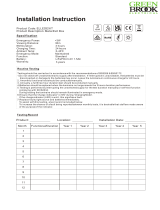 GreenBrook ELLEDEXIT Operating instructions
GreenBrook ELLEDEXIT Operating instructions
-
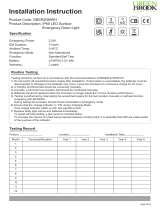 GreenBrook GBSR2NMWH Operating instructions
GreenBrook GBSR2NMWH Operating instructions
-
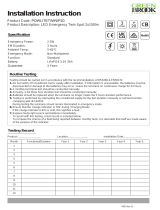 GreenBrook POWLITETWINIP20 Operating instructions
GreenBrook POWLITETWINIP20 Operating instructions
-
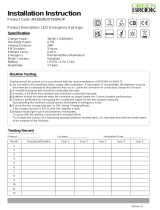 GreenBrook RAZEMEXITSGNUP Operating instructions
GreenBrook RAZEMEXITSGNUP Operating instructions
-
Eurolux F82 Owner's manual
-
RAB Lighting RTLED1X4-19NW/D10/MVS/E2 Operating instructions
-
RAB Lighting RTLED2X4-49W/D10/E2 Operating instructions
-
MYERS LVU-2 User manual
-
RAB Lighting IVGT5-50L750WU/LCE2 Operating instructions
-
RAB Lighting IVAT2-45LWM750GU/7PR/LC Operating instructions