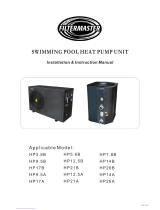8
2. Preface
In order to provide our customers with quality, reliability and versatility, this product has
been made to strict production standards. This manual includes all the necessary
information about installation, debugging, discharging and maintenance. Please read this
manual carefully before you open or maintain the unit. The manufacture of this product will
not be held responsible if someone is injured or the unit is damaged, as a result of
improper installation, debugging, or unnecessary maintenance. It is vital that the
instructions within this manual are adhered to at all times. The unit must be installed by
qualied personnel.
The heat pump will always perform very well, provided the following elements are present
1. Fresh air 2. Electricity 3. Swimming pool water
Please read these instructions carefully before using the heat pump and keep them for future reference:
1. Always keep the unit upright. If the unit has been tilted or put on its side, wait 24h before starting the heat
pump.
2. Put the unit on a at, solid base. Tilting the heat pump for max 3° is accepted.
3. Do not drop the heat pump.
4. The heat pump must always be installed outdoors.
5. Check if the voltage indicated on the heat pump corresponds to the local mains voltage before you connect
the unit. Please nd more information about the electrical connection in section 4.4
6. Do not pull any electrical cable, sensor or tubing with unnecessary force.
7. Do not wrap any cable around the heat pump.
8. Do not use the heat pump in combination with a transformer.
9. If the heat pump is damaged during transportation, it must be replaced, please contact your service centre or
similarly qualied persons in order to avoid a hazard.
10. Always make sure the water connections of the heat pump are properly locked before you start using the
machine.
11. Make sure the ow sensor is installed properly after Maintenance.
12. Never insert objects directly into the fan, as this will cause it to become blocked and damaged.
13. The evaporator ns must not be damaged.
14. This heat pump is not intended for use by persons with reduced physical, sensory or mental capabilities, or
lack of experience and knowledge, unless they have been given supervision or instruction concerning use of the
heat pump by a person responsible for their safety.
15. Children should always be supervised to ensure that they do not play with the heat pump.
16. Disconnect electricity when the heat pump is not in use and before cleaning.
17. This appliance should be serviced only by qualied service personnel. Contact your nearest authorized
service facility for examination, repair or adjustment.
18. If the supply cord is damaged, it must be replaced by the manufacturer or your service agent or similarly
qualied person in order to avoid a hazard.
19. Please contact your dealer if your swimming pool heat pump is not working properly. There might be a
leakage when the heat pump does not heat the swimming pool water. The R32 refrigerant gas is safe when
there is a leakage although re can occure when a ame, heating device or stove gets in contact with the gas.
Stop using your swimming pool heat pump until a qualied service technician has conrmed that the leak has
been repaired.
20.Make sure that there is a circuit breaker for the unit, lack of a circuit breaker can lead to electrical shock or
re.
21. The heat pump is equipped with an over-load protection system. It does not allow for the unit to start for at
least 3 minutes from a previous stoppage.
22. Condens water not suitable for potable water connection.
3. Safety information