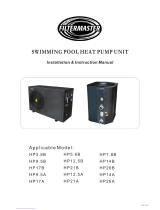Page is loading ...

1

2
SWIMMING POOL
HEAT PUMP UNIT
Installation & Instruction Manual
Applicable for:
P- Model
PC- Model
AC- Model
General information

3
1. Please read this manual carefully before you install the product. Failure to do so may lead to
damage of the heat pump or injury to operators as well as cause financial loss.
2. Scientific and technological developments may lead to product improvements as well:
please check with us regularly to ensure that you are up to date with the latest product
developments.
3. If you need any further technical information, please contact your local distributor.
4. Attention:
4.1 Before installing the heat pump, please check whether the local power supply corresponds
with the requirement of the heat pump. For details, refer to the label on the unit or performance
data in this manual.
4.2 Please install the electrical protection devices according to the local regulations.
4.3 Connecting the heat pump to a ground wire is necessary in order to prevent electrical
shock caused by an unexpected short circuit inside the unit.
4.4 An electrical wiring diagram is provided in this manual.
4.5 For safety reasons, please do not change or repair the heat pump by yourself. If it is
necessary, please contact your local distributor for help.
4.6 Do not put any objects into the heat pump when running as these may touch the fan and
damage it or lead to accidents (particularly for children).
4.7 Do not use the heat pump without the grid or plate work since it may lead to accidents or
abnormal operation of the unit.
4.8 If the unit is soaked in water, please contact your local distributor immediately. The unit
can only be restarted after a thorough inspection by professional technicians.
4.9 Unqualified technicians are not allowed to adjust any switches, valves or controllers in the
unit.

4
Contents
1. Performance data and installation
1.1 Performance and features..................................................................................................................... 5
1.2 Working principles ................................................................................................................................ 5
1.3 Where to install the heat pump.............................................................................................................. 6
1.4 Distance from the pool.......................................................................................................................... 7
1.5 Installation of the check-valve............................................................................................................... 8
1.6 Pool system set up ............................................................................................................................... 9
1.7 Connectin
g
the b
y
-pass ........................................................................................................................9
1.8 Electrical connection............................................................................................................................. 10
1.9 First time start-up ................................................................................................................................. 11
1.10 Condensation ..................................................................................................................................... 11
2. Controlling the heat pump (LCD)
Only for LCD Display - not applicable.
3. Controlling the heat pump (LED)
3.1 Controller diagram ............................................................................................................................... 12
3.2 How to start heat pump ........................................................................................................................ 12
3.3 How to change mode ........................................................................................................................... 13
3.4 How to set desired water temperature ................................................................................................ 13
3.5 How to change parameter setting - ONLY FOR DEALERS................................................................. 13
3.6 How to check parameter setting & measured values of current status ................................................ 14
3.7 How to set the clock ............................................................................................................................. 15
3.8 How to set timer start and timer stop .................................................................................................... 16
3.9 How to cancel timer start and timer stop .............................................................................................. 16
3.10 Keypad lock and unlock ..................................................................................................................... 16
4.Protection systems
4.1 Water flow switch ................................................................................................................................. 17
4.2 Refri
g
erant
g
as hi
g
h and low pressure protection ................................................................................17
4.3 Overheating protection on the compressor .......................................................................................... 17
4.4 Automatic defrost control ...................................................................................................................... 17
4.5 Temperature difference between in-flowing and out-flowing water ...................................................... 17
4.6 Low temperature cut-off ....................................................................................................................... 17
4.7 Anti-frost protection during winter ......................................................................................................... 17
4.8 First anti-frost protection ....................................................................................................................... 17
4.9 Second anti-frost protection ................................................................................................................. 18
5.Recommendations
5.1 Swimming pool water chemistry ........................................................................................................... 18
5.2 Heat pump winterizing .......................................................................................................................... 18
5.3 Restarting the pump after winter .......................................................................................................... 19
5.4 Check-up .............................................................................................................................................. 19
6.Maintenance and inspection
6.1 Maintenance ......................................................................................................................................... 27
6.2 Troubleshooting guide .......................................................................................................................... 27
6.3 Overview of failure code on display (LCD CONTROLLER) - only for LCD - not applicable................. 30
6.4 Overview of failure code on display (LED CONTROLLER) ................................................................. 30
6.5 Failure code table for Chiller-300 three phase ..................................................................................... 31
6.6 Failure code table for Protect 300 ........................................................................................................ 33
6.7 Failure code table for general PCB (single-system) ............................................................................ 34
6.8 Failure code table for
g
eneral PCB
(
dual-s
y
stem
)
- onl
y
for dual-s
y
stem- not applicable...................... 35
7.Name plate & wiring diagram
7.1Name plate - not applicable.................................................................................................................... 35
7.2 Wiring diagram - not applicable............................................................................................................. 35

5
1. Performance and Installation
1.1. Performance and Features
High Efficiency
With a COP value up to 5.0, our heat pumps are very efficient when transferring heat from the
air to the swimming pool water. You can save as much as 80% of cost compared to an
electrical heater.
Long lifespan
The heat exchanger is made of PVC with titanium tube, which enables it to withstand
prolonged exposure to swimming pool water.
Easy control and operation
The unit is very easy to operate: simply switch it on and set the desired pool water
temperature. The system is equipped with a micro-computer controller, allowing all operating
parameters to be set. Operation status can be displayed on the controller with LED display.
1.2 Working Principles
Heat pumps use heat from the sun by collecting and absorbing energy from the outside air.
This energy is then compressed and transferred to the pool water. Your existing water pump
circulates the water through the heat pump, which is normally installed next to the pool
filtration system, and the water warms up. The heat pump timer can be set so that the pump
operates at the times you want: for example, during daylight hours from 9am to 5pm.
The unit contains a fan that draws in outside air and directs it over the surface of the
EVAPORATOR (energy collector). The liquid refrigerant inside the EVAPORATOR coil
absorbs the heat from the outside air and becomes a gas.
The warm gas inside the coil passes through the COMPRESSOR, which concentrates
and increases the heat to form a very hot gas, which then passes through the
CONDENSER (water heat exchanger). It is here that the heat exchange occurs as the

6
heat from the hot gas is transferred to the cool swimming pool water circulating through
the heat exchanger.
The pool water becomes warmer and the hot gas returns to its liquid form as it flows
through the CONDENSER coil. The gas then passes through the CAPILLARY TUBE
and the whole process begins again.
Developments in heat pump technology mean that today heat pumps can efficiently
collect heat from the outside air even when the temperature is as low as 7-10°C. This
means that for tropical and subtropical climates the pool can be maintained between
26°C and 32°C.
1.3 Where to install the heat pump
The unit will perform well in any location as long as the following are available:
Fresh air
Electricity
Pool filtration piping
The unit can be installed almost anywhere outside provided the minimum distance
requirements with respect to other objects are met (see diagram below). For indoor pools,
please seek advice from your installer. If the unit is placed in a windy area, there are no
problems with the pilot light as is often the case with gas heaters.
Warning: Do not place the unit in an enclosed area with a limited air volume where the air
discharged by the unit will be re-circulated or near shrubs that could block the air inlet.
Installation in such locations will deny the unit a continuous supply of fresh air, which will
reduce its efficiency and may prevent adequate heat yield.
See diagram below for minimum distance requirements:
Warning:
- Do not place your hand or any other objects into the air outlet and fan. It could damage
the heat pump and cause injuries;

7
- In case of any abnormality with the heat pump, cut off the power immediately and
contact a professional technician;
- It is strongly advised to place a protective guard around the unit to keep children away
from the heat pump.
1.4 Distance from the pool
Normally, the heat pump is installed within a 7.5m radius of the pool. The greater the distance
from the pool, the greater will be the heat loss from the piping. Since the piping is buried for
the most part, heat loss is minimal for distances up to 15m between pump and pool (total to
and from pump: 15m x 2 = 30m), unless the soil is wet or the water level is high. Heat loss per
30 metres could roughly be estimated at 0.6kw-hour (2000BTU) for every 5°C temperature
difference between the pool water and the soil surrounding the pipe, which translates into an
increase in operating time of 3-5%.

8
1.5 Installation of check-valve
Warning: When using automatic chlorine and pH dosing systems, it is of utmost importance to
protect the heat pump from high concentrations of chemicals as they could corrode the heat
exchanger. It is therefore recommended that these systems should add the chemicals into the
pipes located DOWNSTREAM (after) of the heat pump, and it is also recommended that a
check-valve be installed in order to prevent backflow when there is no water in circulation.
Damage to the heat pump caused by disregarding any of these recommendations will
invalidate the warranty.
1.6 Pool system set up

9
1.7 Connecting the by-pass

10
1.8 Electrical Connection
Important – although the heat pump is electrically isolated from the rest of the unit, this only
prevents the passage of water to or from the pool water. It is still necessary to ground the unit
to protect yourself from short circuits inside the unit. Make sure there is an adequate ground
connection.
Check if the voltage of the electrical mains corresponds with the operating voltage of the heat
pump prior to connecting the unit.
It is recommended to use a separate fuse (slow-type D-curve) as well as adequate wiring (see
table below).
For horizontal models: remove the panel on the right of the fan opening.
For vertical models: remove the curved panel on the front side.
Connect the terminal wires with the terminal block labelled ‘Power Supply’. Next to this
connection there is a second terminal block labelled ‘Water Pump’, to which the filter pump
(max 5A / 240V) can be connected. This connection makes it possible to control the filter
pump operation with the heat pump. See the Parameter Setting Table below (Parameter 9) for
other possibilities.
Remarks: for models with 3 phases, switching 2 phases may cause an inversion of the
rotational direction of the electrical motors, which could damage the unit. Therefore, a
protection device has been built in, which will interrupt the circuit if the connection has not
been carried out correctly.
Model Voltage
(volt)
Fuse
T3/ slow blow
(A)
Nominal
current
(A)
Cable diameter (mm
2
)
(for max. Length of 20
meters)
P5/ PC6 220 - 240 10 3.9 2x2.5 mm
2
+ Ground
P6/ PC8/ AC6P 220 - 240 10 4.55 2x2.5 mm
2
+ Ground
P8/ PC10/ AC10P 220 - 240 16/ 13 6.64 2x2.5 mm
2
+ Ground
P10/ PC13/ AC13P 220 - 240 16/ 13 7.87 2x2.5 mm
2
+ Ground
P13/ PC15/ AC15P 220 - 240 16/ 13 9.78 2x2.5 mm
2
+ Ground
P15/ PC17/ AC17P 220 - 240 20/ 16 11.03 2x2.5 mm
2
+ Ground
P17/ PC20 220 - 240 25/ 20 14.88 4x2.5 mm
2
+ Ground
P21/PC25/AC25P 380- 400 16 6.36 3x2.5 mm
2
+ Ground
P25/PC30 380- 400 16 7.42 3x2.5 mm
2
+ Ground
1.9 First-time start-up

11
Note: in order for the unit to heat the pool (or spa), the filter pump must be running so
that the water can circulate through the heat pump. Without this circulation, the heat
pump will not start.
When all connections have been made and checked, the following steps should be followed:
1. Turn on the filter pump. Check for leaks and verify that there is a flow to and from the
pool.
2. Turn on the electrical power supply to the unit, then press the ON/OFF key on the
electronic control panel. The unit should start when the time delay period has lapsed.
3. When the unit has been running for a couple of minutes, check if the air leaving the unit
is cooler.
4. Check the performance of the flow switch as follows: with the unit running turn the filter
pump off. The unit should also switch off automatically. If not, the flow switch must be
readjusted.
5. The unit and the filter pump should run 24 hours a day until the desired pool water
temperature has been reached. Once the set temperature is reached, the unit will
switch itself off. As long as the filter pump is running, the unit will restart automatically
when the temperature of the pool water drops more than 1°C below the set
temperature.
Depending on the starting temperature of the pool water and the air temperature, it can take
several days for the water to reach the desired temperature. Covering the pool with a pool
cover can reduce this period significantly.
Water flow switch: the unit is equipped with a flow switch that switches on when enough
water flows through the unit and switches off when the water flow becomes too low (e.g. when
the filter pump is switched off).
Time delay: the unit is equipped with a built-in 3-minute start delay to protect electrical
components and contacts. After this time delay, the unit will automatically restart. Even a brief
interruption in the power supply will activate the start delay and prevent the unit form starting
immediately. Additional interruptions of the power supply during the delay period will have no
effect on the 3-minute countdown.
1.10 Condensation
When the swimming pool water is being heated by the heat pump, the incoming air is cooled
down considerably, which can cause condensation on the fins of the evaporator.
Condensation volumes can reach several litres per hour under high atmospheric humidity.
This can sometimes be incorrectly interpreted as water leakage.
2. Controlling the heat pump (LCD)
Not applicable.
3. Controlling the heat pump
(LED)
Preparation before start-up

12
A) Inspection of the heat pump
- Check whether the outer appearance of the unit or piping system has been
damaged during transportation.
- Check that the ventilator fan does not touch any part of the unit.
B) Verifying the electrical connections
- Check that the power supply complies with the specifications in this manual or
on the label placed on the unit.
- Check whether the power cabling is connected correctly and firmly according to
the wiring diagram. Adequate grounding is required to protect against electrical
shock.
3.1 Controller diagram
A. : Switch heat pump on or off
B. MODE: Select auto, heating or cooling mode.
Corresponding indicator light will go on when selected
C. ▲ or ▼: Press to change digits.
D.
: ‘Timer start’ setting button
E.
: ‘Timer stop’ setting button
F.
: Time setting button
3.2 How to start heat pump
When connected with power, the controller will display the time. This means that the unit is in
standby. Press
to start the heat pump. The controller display will now show the inlet water
temperature.
Please note : If the buttons are touched many times, the processor will stop working
and you will be not able to change the mode. In this case turn off and then on the power
to the heat pump.
3.3 How to change mode
Press MODE to select auto, heating or cooling mode: the indicator light on the right side of the
controller will indicate the mode selected.

13
3.4 How to set the desired water temperature
1. First select the desired mode: auto, heating or cooling
2. Regardless of whether the heat pump is running or on standby, press ▲ or ▼. The
display will show the currently set water temperature of the selected mode with a
flashing number: change the water temperature by moving ▲ or ▼ as required
3.5 How to change parameter setting - ONLY FOR DEALERS
1. In standby status, press and hold MODE button for 5s, then use ▲ or ▼ to find
parameters 0-A and measured values of current status B or F, both parameter and
value will be blinking.
2. Press and hold ▲ and ▼ at the same time for 5 seconds continuously to activate
parameter setting
3. Change value on setting until a BEEP is heard while display continues to indicate
parameters by means of flashing values
4. Wait for 5 seconds to store the data automatically and return to standby status. Press
button to start the heat pump working.
Check if the heat pump is in required mode- auto, cooling, heating.

14
3.6 How to check parameter settings and measured values of current status
In standby or running status press ▲ or ▼ to find parameter 0-A and measured values of
current status.

15
Parameter table overview
3.7 How to set the clock
1. In standby, press
: hour digits will flash to indicate that they can be modified by
pressing ▲ or ▼
2. Press
again: minute digits will flash to indicate that they can be modified by
pressing ▲ or ▼
3. Press
again for final confirmation of time setting
Once time has been set, LED display will show time when heat pump is on standby.

16
3.8 How to set timer start and timer stop
a) Press
to activate ‘timer start’ setting: hour and minute digits will be flashing
together.
b) Press
again to modify the hour setting: the hour digits will flash meaning they are
ready to be modified by pressing ▲ or ▼.
c) Press
again to modify the minute setting: the minute digits will flash meaning they
are ready to be modified by pressing ▲ or ▼.
d) Press
to confirm setting - display will return to standby status. ‘Timer start’ green
indicator light will light up to show the starting time has been set.
e) Repeat the same procedure using
instead of to set ‘timer stop’. ‘Timer stop’
red indicator light will light up to show the stopping time has been set.
Note: ‘timer start’ and ‘timer stop’ can be set together or separately (i.e. it is possible to set
‘timer start’ only and then stop the unit manually or set ‘timer stop’ only and start the unit
manually)
3.9 How to cancel ‘timer start’ and ‘timer stop
Press
to activate ‘timer start’ or to activate ‘timer stop’: the corresponding indicator
light will be flashing. Press
to cancel ‘timer start’ or ‘timer stop’.
3.10 Locking and unlocking the keypad
Except during parameter setting, press and hold ▲ or ▼ at the same time for 3 seconds: you
will hear a BEEP and the keypad will be locked. To unlock, press and hold both buttons
simultaneously again for 3 seconds.
Timer start
indicator
Timer stop
indicator

17
4. Protection Systems
4.1 Water flow switch
The heat pump is equipped with a flow switch to ensure that it does not run when the filter
pump is not working (and the water is not circulating).
This system prevents the heat pump from heating only the water present in the heat pump
itself. The protection also stops the heat pump if water circulation is cut off or stopped.
4.2 Refrigerant gas high and low-pressure protection
The high-pressure protection ensures that the heat pump is not damaged in case of over-
pressurisation of the gas. The low-pressure protection emits a signal when refrigerant is
escaping from the conduits and the unit cannot be kept running.
4.3 Overheating protection on the compressor
This protection protects the compressor from overheating.
4.4 Automatic defrost control
When the air is very humid and cold, ice may form on the evaporator. In such cases, a thin
layer of ice appears that will grow increasingly bigger as long as the heat pump is running.
When the temperature of the evaporator becomes too low, the automatic defrost control will be
activated: this will reverse the heat pump cycle so that hot refrigerant gas is sent through the
evaporator for a brief period of time to defrost it.
4.5 Temperature difference between in-flowing and out-flowing water
During normal operation of the heat pump, the temperature difference between the water
flowing into and out of the unit will be approximately 1 to 2°C. In the event that the pressure
switch does not work and that the water stops circulating, the temperature probe monitoring
the out-flowing water will always detect a rise in temperature. As soon as the temperature
difference between in-flowing and out-flowing water exceeds 13°C, the heat pump will be
automatically turned off.
4.6 Low temperature cut-off
If, during cooling, the temperature of the out-flowing water reaches or drops below 5°C, the
heat pump will turn itself off until the water temperature reaches or exceeds 7°C.
4.7 Anti-frost protection during winter
This protection can only be activated if the heat pump is in STANDBY.
4.8 First anti-frost protection
If the filter pump is controlled by the heat pump (regardless of the value set for parameter 9),
when the water temperature is between 2 and 4°C, and the air temperature is lower than 0°C,
the filter pump will be automatically turned on to prevent the water in the pipes from freezing.
This protection is deactivated when the temperature rises again.
4.9 Second anti-frost protection

18
If the water temperature drops further, i.e. below 2°C (during long periods of frost), the heat
pump will also start running to heat the water until the temperature reaches approximately 3°C.
Once this temperature is reached, the heat pump will stop but the anti-frost protection will
remain active until conditions change.
5. Recommendations
5.1 Swimming pool water chemistry
Special attention should be paid to the chemical balance of the pool water. The pool water
values should always stay within the following limits:
Min. Max.
pH
7,0 7,4
Free Chlorine (mg/l)
-1,2
TAC (mg/l)
50 120
Salt (g/l)
- 3
Important: failure to comply with these limits will invalidate the warranty
Note: exceeding one or several limits can damage the heat pump beyond repair. Always
install water-treatment equipment (e.g. chemical dosing systems) after the water outlet
of the heat pump, especially if the chemicals are automatically added to the water (e.g.
automatic chemical dosing systems).
A check valve should also be installed between the outlet of the heat pump and the
water-treatment equipment to prevent products from flowing back into the heat pump if
the filter pump stops.
5.2 Heat pump winterizing
Important: failure to take necessary precautions for winterising can damage the heat
pump, which will invalidate the warranty.
The heat pump, filter pump, filter and conduits must be protected in areas where the
temperature can drop below freezing point. Evacuate all water from the heat pumps as follows:
1. Interrupt the electrical power supply to the heat pump
2. Close the water supply to the heat pump: completely close valves 2 and 3 of the by-
pass
3. Disconnect water inlet and outlet coupling fittings of the heat pump and let the water
drain out of the unit
4. Loosely reattach water inlet and outlet coupling fittings of the heat pump in order to
prevent dirt from getting into the conduits.
Note: these precautions should be taken if you choose to use the built-in anti-frost
protection.
5.3 Restarting the pump after winter
If you emptied the heat pump for winterising, follow the steps below to restart it in spring:

19
1. First check that there is no dirt in the conduits and that there are no structural problems
2. Check that the water inlet and outlet coupling fittings are adequately fastened to the
heat pump
3. Start the filter pump to start the water flow to the heat pump. Set the by-pass again.
4. Reconnect the electrical power supply to the heat pump and turn it ON.
5.4 Check-up
Our heat pumps have been built and developed to last if they have been installed correctly and
can operate in normal conditions. Regular check-ups are important if you want your heat pump
to function efficiently for many years. Below are some recommendations to ensure optimal
working conditions for your heat pump.
1. Make sure that the service panel is easily accessible.
2. Keep the area surrounding the heat pump free of organic waste.
3. Prune any vegetation around the heat pump so that there is sufficient free space
around the pump.
4. Remove any water sprinklers that are near the heat pump as they could cause damage
to it.
5. Prevent rain from running directly onto the heat pump from a roof. Install proper
drainage.
6. Do not use the heat pump if it has been flooded. Immediately contact a qualified
technician to inspect the heat pump and repair it should it be necessary to do so.
Condensation can occur when the heat pump is running. This condensation water can flow
away through an opening in the base pan of the unit. The amount of condensation water will
increase when atmospheric humidity is high. Remove any dirt that could impede the discharge
of the condensation. 10 to 20 litres of condensation water can be produced while the unit is
running. If more condensation is produced, stop the heat pump and wait for one hour before
checking for leaks in the conduits.
Note: a quick way to verify that the water running through the condensation is indeed
condensation is to shut off the unit and keep the pool pump running. If the water stops
running out of the condensation drain, it is condensation. AN EVEN QUICKER WAY is
to TEST THE DRAIN WATER FOR CHLORINE. If no chlorine is detected, the drain water
is a result of condensation.
Also make sure that the air inlet and exhaust passages are free, and prevent exhaust air from
immediately re-entering the unit through the inlet.
Dubai,

20
6. Maintenance and Inspection
/