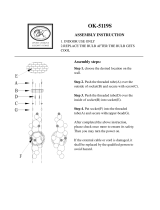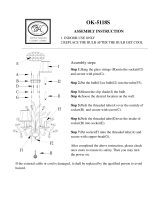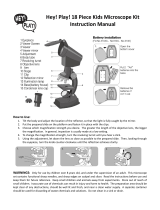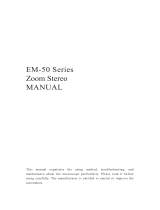Page is loading ...

1
Please Follow These Instructions Carefully
1. Use:
This microscope is to be used for observation purposes only.
2. Do not disassemble:
Disassembly may lead to possible damage of the instrument and voidance of warranty. If a
problem is discovered, please contact the Motic dealer nearest you.
3. Avoid getting burnt:
Wait for the bulb and surrounding parts to cool down before changing. Keep flammable objects
(gasoline, alcohol, cloth, paper, etc.) away from the bulb to avoid the possibility of a fire.
4. Check input voltage:
The label on the back of the microscope clearly specifies the microscope’s input voltage which
must be compatible with the local power supply. Using the microscope with a non-specified
voltage rating can lead to damage of the instrument.
5. When changing the bulb please note:
Only specified halogen bulbs and fluorescence tubes may be used.
Before changing the bulb, turn off the power and unplug the power cable to avoid being
electrocuted.
When changing the bulb, do not let the bulb get dirty. The outer surface of the bulb must not be
contaminated with dust or fingerprints etc.
6. Storage:
Before moving the microscope, be sure the power is switched off.
Microscope working temperature and humidity requirements:
Room temperature: 0℃~40℃;
Maximum relative humidity: 85%
7. Operation:
This microscope is a high precision instrument and must be handled and operated with extreme
care. Jolting or aggressive operation can lead to damage of the instrument.

2
Contents
Introduction…………………………………………………………………………………… 3
GM168 Gemmological Microscope Schematic Diagram …………………………………… 4
Instrument Configuration and Functions …………………………………………………… 5
Accessories ………………………………………………………………………………… 7
Microscope Assembly ……………………………………………………………………… 10
Microscope Adjustment and Operation ……………………………………………………… 10
Camera and Video Equipment Installation ………………………………………………… 12
Operation Safety Measures ………………………………………………………………… 13
Microscope Maintenance and Care ………………………………………………………… 14
Appendix A (GM168 Specifications) ……………………………………………………… 16
Appendix B (Troubleshooting) …………………………………………………………… 17

3
Introduction
Thank you for purchasing a Motic GM168 series Gemmological Microscope. Before using this
instrument, please be sure to carefully read the instruction manual in order to ensure proper use,
maintenance and care of the instrument.
The GM168 series Gemmological Microscope is highly effective in the observation of minerals
and crystals, the appraisal of precious stones, and may also be employed in chemical and
biological research. The microscope’s magnification system produces high definition, high
resolution, life-like colour stereo images. An extra wide field of view (23mm/10X); a continuous
zoom system (from 7.5X-50X); the ability to configure the microscope with different eyepieces
and objective lenses changing the total zoom range from 3.8X to 320X, make this microscope a
welcome addition to any laboratory.
The instrument’s working distance is 113mm with a focusing range of 92mm. Select the desired
illumination method from brightfield, darkfield (for excellent darkfield results, illumination
vertical distance should be approx.30mm), or daylight incident illumination. The microscope arm
is able to tilt from 0°~45°allowing for the adjustment of observation eyepoint height and angle.
The entire microscope can be rotated 360°, making it more convenient for multiple users to
simultaneously observe. This instrument also employs a high performance, safe, economical and
reliable electric switching circuit.
The GM168 Series Gemmological Microscope comes with a photo/video port, which provides
excellent image quality output and a multitude of professional optional accessories to select from.

4
1. Adapter holding screw 2. Photo / Video Port 3. Beam splitter
4. Zoom knob 5. Optical body 6. Incident light switch
7. 7W Fluorescent lamp 8. Fluorescent lamp cover 9. Bulb panel holding screw
10. Gemstone holder 11. Adjustable iris diaphragm 12. Brightfield / Darkfield
selector
13. Lamp housing holding screw 14. Power cable 15. Fuse
16. Main power switch 17. Transmitted light 18. Rotating turret
intensity control
19. Base 20. Axial adjustment screw 21. Arm
22. Tension adjustment rings 23. Focusing knob 24. Microscope carrier
25. Eyepiece 26. Diopter adjustment ring 27. Prism housing
GM168 Gemological Microscope Schematic Diagram

5
Instrument Configuration and Functions
Stereo Configuration:
Main body:
1. The optical body supplies a 1:6.7 zoom ratio, which provides the microscope with long depth
of field and stereoscopic capability. Throughout the magnification change process, the
microscope remains parfocal and centered (for specific alignment and calibration instructions
see the Microscope Adjustment and Operation section).
2. The zoom adjustment knobs are located on the two sides of the optical body, rotate these knobs
to change the magnification strength. For the specific magnification strength, see the values on
the adjustment knob (the current magnification strength is aligned with the 0 on the body).
3. The optical body is inserted into the microscope carrier and the holding screw located on the
left side of the carrier is used to secure the body to the frame.
Binocular Observation Tubes: (GM168B)
1. Equipped with WF10X/23 eyepieces.
2. Adjust the angle of the two prism housings to adjust the interpupillary distance between the
two eyepieces (interpupillary adjustment range: 52-79mm).
3. The diopter adjustment rings are used to adjust the diopter scale of the eyepieces.
Trinocular Observation Tubes: (GM168T)
The trinocular tube structure is the same as outlined above with the addition of a port at the
top of the microscope body that allows for the addition of a camera or video camera.
1. Pull the beam splitter located on the backside of the optical body outwards to direct light into
the third tube, providing light to the camera or CCD. At this time, light will be blocked from
the left eyetube.
2. The long holding screw located at the top of the trinocular tube is used to secure the camera or
CCD adapter.
Microscope Carrier:
1. The microscope carrier is connected to the vertical bracket which composes the microscope
arm. The focusing knobs are located on both sides of the arm. By rotating them, the optical
body (provided it has been installed) can be moved up and down allowing users to bring the
specimen into focus. To adjust the tension of the focusing knobs, use a small screwdriver to
tighten or loosen the coarse focus torque adjustment rings located on the insides of the focusing
knobs.

6
2. If, when trying to focus, the body and frame keep sliding downwards adjust the coarse focus
torque adjustment rings to tighten the mechanism.
3. The focus travel range is 92mm. The focusing knobs are equipped with a slip control function,
which means when the end of the travel range is reached the knobs will keep spinning in order
to avoid excessive force being exerted on the gears.
Base:
1. The tilting axis on the base allows users to angle the microscope arm (bracket, microscope
carrier and optical body) from 0°~45° as observation requires. Adjust the screws located
inside the axis where the arm meets the base to loosen or tighten the rotating action.
2. Installed within the base are the illumination switching circuits.
3. The 2.5A (labeled T2.5A) fuse and MAIN power switch are located on the backside of the base.
On the right side of the base is located the transmitted illumination halogen light intensity
adjustment dial/power switch; rotate to turn incident illumination on and off and adjust
intensity.
4. On the underside of the base is located a circular rubber turret which allows the microscope to
be rotated 360°.
Illumination:
This microscope provides three modes of illumination: transmitted brightfield /darkfield and
incident.
1. Transmitted illumination: Transmitted illumination is provided by a 30W/6V halogen bulb,
light diffuser dish, carriage, light barrier, and Ø41mm~ Ø2mm adjustable diaphragm. Turn the
main power on; rotate the adjustment dial on the right side of the base to turn illumination on,
rotate the brightfield /darkfield selector to choose the desired transmitted illumination mode;
and use the diaphragm adjustment handle on the stage to set the diameter of the light beam.
2. Incident illumination: Incident illumination is provided by a 7W daylight fluorescence
tube-bulb. Use the incident illumination power switch to turn on and off. Adjust the gooseneck
mount to achieve desired incident angle.

7
Stage:
The stage contains gemstone holder receptacles on both the left and right sides. Users may insert
the clamp into either receptacle as observation requires.
Accessories
Gemstone Holder:
The Gemstone holder (Diagram 1) is made of spring-loaded steel wire. The holder may be inserted
into the receptacles on either the left or right side of the stage depending on the user’s preference.
The holder may be extended or retracted; rotated to the left or right; or angled upwards or
downwards as required.
Note: Do not exert excessive force on the steel wires of the holder as this may cause the wires
to bend, permanently damaging the instrument.
Diagram 1:Gemstone Holder
Polariser:
The polarising unit consists of a polariser and an analyser (with holding screw) and is generally
used with brightfield transmitted illumination.
Attach the analyser (with the holding screw) to the bottom of the objective lens and tighten the
holding screw to secure. Place the polariser over the diaphragm on the stage. Rotate the analyser
until the light seen in the field of view is at its darkest [point of extinction], at this point the
polariser and analyser are properly orthogonal.
Diamond Holder and 10X measurement eyepiece:
The diamond clamp device is made up of a base (the underside of which is installed with a
magnet), an adjustable screw bolt, and a spring-loaded bolt. The focal plane of the 10X eyepiece

8
contains a diamond cut measurement reticule. Place the diamond clamp device on the diaphragm
on the stage so the handle of the threaded bolt is facing the incident illumination source while the
handle of the spring loaded bolt is facing the microscope arm (Diagram 3). Use jewel tweezers to
insert a diamond into the clamp so the pointed end is facing the spring loaded bolt (with the four
holes in the end). Adjust the threaded bolt until the diamond is in the center of the clamp. Replace
one of the original eyepieces with the 10X measurement eyepiece and adjust the position of the
clamp until the diamond is located in the center of the crosshairs at which point proper
measurement can begin.
Diagram 2:Diamond Cut Measurement Reticule
Diagram 3:Diamond Holder

9
Eyepieces:
Equipped standard with WF10X/23 eyepieces, the GM168 has optional WF5X, WF6.25X,
WF10X/21, WF15X, WF20X, WF30X and WF32X eyepieces to choose from.
Additional objectives:
The design of this microscope allows users to install the following additional objectives:
1. 2X and 1.5X additional objectives. Select the appropriate objective according to working
distance and total magnification requirements.
2. To install an objective, unscrew and remove the decorative ring from the bottom of the optical
body of the microscope. Screw on the desired objective. After the objective has been installed,
the working distance will have changed and microscope adjustments will have to be made
accordingly.
Immersion cell:
Pour the appropriate amount of oil into the immersion cell (Note: oil is corrosive, do not let it
splash outside of the cell). Place the desired gem into the cell. Ensure the microscope is in an
upright position, keeping the stage level. Next, carefully place the cell into the diaphragm
receptacle.
Diffuser
The light diffusing unit is placed directly on the diaphragm on the stage and is generally used with
brightfield transmitted illumination.
Photo adapter:
1. The photo adapter is installed into the top of the trinocular port of the microscope. Through the
adapter a camera may be connected to the microscope allowing users to photograph the
specimen.
Note: Different cameras have different adapters.
2. Before installing the adapter, make sure it is firmly connect to the camera. The camera adapter
may be purchased directly from Motic or from your local camera supplies shop.
3. The same method can be applied to connect a digital camera to the microscope.

10
C-mount Video adapter:
1. The video adapter is inserted into the top of the trinocular tube of the microscope. After which
a CCD camera and monitor can be connected allowing for observation and/or demonstration
through a monitor. Use a standard video camera to connect to a video capture device or use a
digital camera to import microscope images to the computer for digital processing.
2. There are two kinds of video camera adapters, CS and C mount adapters, select the appropriate
model according to your CCD camera.
3. Select the appropriate CCD video adapter according to the size the of CCD chip.
1/3” CCD——0.35X video adapter
1/2” CCD——0.65X video adapter
Large Gem Plate
The large gem plate can be used directly on top of the diaphragm on the stage.

11
Microscope Assembly
Unpacking the microscope
The microscope’s various components are all packaged separately. When opening the packaging
be extremely careful and be sure not to misplace any parts. Ensure you have assembled all of the
components in their proper places before removing the packing box. If damage to the instrument is
discovered upon opening the packing box, immediately contact the carrier and supplier.
Microscope assembly
1. When moving the various components, especially the optical components, fingers and oily
materials should not come in contact with the surface of the lenses. Fingerprints and oil stains
on the lenses will result in poor image quality and possibly damage to the instrument.
2. Place the microscope’s optical body into the body support (microscope carrier) and tighten the
holding screw located on the left of the support to secure the optical body.
3. Remove the packing material from the eyepieces and other optical components (without
touching the lens surfaces). Being very careful not to touch the lens surfaces, slide the
eyepieces into the observation tubes.
Microscope Adjustment and Operation
Interpupillary distance
Adjust the two prism housings until a single circular field of view can been seen through the two
eyepieces. If two separate circular fields of view appear, the interpupillary distance is too large. If
two overlapping fields of view appear, the interpupillary distance is too small.
Focus and diopter adjustment
1. Adjust the height of the focusing mechanism according to the working distances listed in the
appendix. Next, rotate the diopter adjustment rings on the observation tubes until the O lines up
with the marker line on the side of the tube (the zero position).

12
2. Rotate the zoom adjustment knob to the lowest magnification and use the focusing knobs to
bring the specimen into focus. Next, rotate the zoom adjustment knob to the maximum
magnification and adjust the focusing knobs until a clear image is seen through the right
eyepiece.
3. Adjust to the lowest magnification, again making sure the image seen through the right
eyepiece remains in focus throughout the process. If the image is not in focus, adjust the
diopter ring on the right observation tube until a clear image is seen (while making this
adjustment, make sure not to adjust the focusing knobs).
4. Adjust the diopter ring on the left tube until a clear image is seen throughout the change from
lowest magnification to highest. At this point the microscope should be completely parfocal at
all magnifications completing the diopter adjustment process.
Magnification and working distance
1. Rotate the zoom adjustment knob until the desired magnification is achieved. If necessary, the
eyepieces may be changed or an additional objective lens may be installed (see section on
additional objectives installation at the bottom of page 8).
2. The microscope’s total magnification = eyepiece magnification strength x magnification
changer magnification strength x additional objective lens magnification strength.
When there is no additional objective, its magnification value in the equation may be replaced
with 1.
3. The working distance can be changed from 113mm (when no additional objective has been
installed) to 34.5 (when a 2X additional objective has been installed). Standard configuration
(no additional objective) has a working distance of 113mm.

13
Changing the bulb
1. Before changing the bulb, do not forget to turn off the power and unplug the power cable from
the power source.
2. When changing the transmitted illumination halogen bulb, tilt the microscope arm 45°.
Loosen the large lamp housing screw at the bottom of the heat dispersal unit and open the
panel to change the bulb. Once the bulb has been changed, close the panel, retighten the screw
and return the microscope to an upright position.
(Note If the bulb footings are too long and the bulb sticks out too far, cut them shorter as this will
affect darkfield illumination)
3. When changing the 7W incident illumination fluorescent bulb, first, rotate the screw on the
white panel to the left or right and then remove the panel. Next, grab the right side of the
housing and while pulling in from the backside, pull outwards to remove the socket. Remove
the bulb from the socket; replace with a new one; push the socket back into the lamp housing;
and replace the white panel.
4. Remember, the surface of the bulb must remain clean. Fingers must not come in contact
with the glass surface. Residue left behind by fingers touching the glass affects heat
distribution.

14
Microscope operation
1. Once the microscope is properly assembled, make sure the local power supply voltage is
compatible with the specified voltage of the microscope before plugging the power cable in.
Once plugged in, turn on the main power switch and select the desired illumination mode.
2. Begin observation of the specimen using the appropriate magnification and illumination mode.
If further accessories are necessary for observation, install the required accessories and begin
observation again according to the aforementioned steps. At this point the angle of the
microscope body may also be adjusted as observation requires.
3. Once observation is complete, turn off illumination, turn off the power and remove the
specimen. Return the microscope body to an upright position (if the observation angle was
adjusted) and place the dust cover tightly over the microscope. If the microscope is not to be
used for an extended period of time, pull the power cable out from the power source.
Camera and Video Equipment Installation
Camera installation and use
1. The camera equipment includes a camera port, a camera adapter and a camera. Among which,
the camera port is supplied by Motic while the adapter and camera may be purchased
elsewhere.
2. Once the microscope has been assembled, loosen the holding screw on the camera/video port
and remove the cap. Next, insert the camera and adapter into the port.
3. After focusing the microscope, pull out the beam splitter on the backside of the main body.
Next, adjust the height of the camera until a clear image is observed through the camera [You
may need to rotate the camera to achieve similar linear image direction.]. At this point, tighten
the holding screw you loosened in the second step.
Video installation and use
The video device includes a video camera, a video adapter and a camera port. Among which, the
camera port is supplied by Motic while a video camera may be purchased elsewhere. Purchase the
appropriate video adapter (0.35X for 1/3” or 0.65X for 1/2”) from Motic according to the size of
the camera’s CCD chip.

15
1. Connect the video adapter to the camera (Note: the video adapter and camera can be either a
CS or C mount type, make sure they are both the same).
2. Loosen the holding screw on the camera/video port, remove the cap, insert the video camera
and tighten the holding screw. Next, connect the export terminal of the video camera to the
video input terminal of the monitor.
3. After focusing the microscope, pull out the beam splitter on the backside of the main body and
adjust the video camera until a clear and focused image is gained.
Operation Safety Measures
1. Before connecting the power, ensure the local power supply voltage is the same as the
microscope’s specified voltage.
2. Before connecting the power, be sure the main power switch is turned off.
3. Rotate the illumination adjustment dial at the side of the microscope to the off position before
turning the microscope power on and off. If not done, it will shorten the life of the bulb and
damage the electrical components. The microscope comes with a switching power supply
which has already been set for the user by the distributor. Users should not change this setting
without permission from the manufacturer.
4. Users should adhere to local operation safety regulations. The user must bear full responsibility
for the safe use of this instrument.
Microscope Maintenance and Care
In order to properly care for the microscope and avoid corrosion, it should be kept away from dust,
water, water vapor and corrosive materials. If dust or water work their way into the microscope, it
may result in mildew growth damaging the instrument. Please be aware that once mildew
contaminates the microscope, even after it has been thoroughly cleaned, it will easily become
contaminated again.
Oil and fingerprint stains will affect image quality. Hands and oily materials should be kept away
from the outer surfaces of the optical components.

16
Prevention against dust
When not in use, the instrument should be covered with the dust cover that comes with your
microscope. Do not, under any circumstances, leave the eyepiece tubes exposed. Eyepieces should
be kept in the observation tubes (when frequently using the microscope), and packing paper or
lens caps should be placed over the eyepieces. If the eyepieces and other optical components are
not to be used for an extended period of time, they should be placed in a dry cardboard box with
the addition of a desiccating agent in order to prevent dust and moisture collection.
Prevention against water and moisture
The microscope must be kept away from sources of water including water faucets, tanks, sinks, etc.
The instrument should be kept in a low humidity environment (relative humidity should be kept
below 85%). If the eyepieces and other optical components are not to be used for an extended
period of time, they should be placed in a dry cardboard box with the addition of a desiccating
agent. If the environmental conditions of the current location are exceedingly moist and humid,
Motic recommends the use of a dehumidifier within the lab.
Proper cleaning techniques
1. If the surface of an optical lens is dusty, use a pipette to blow off the dust.
2. If fingerprints or oil stains are discovered, or the use of a pipette is unable to remove dirt, wipe
with an oil-free cotton swab or lens cloth lightly dipped in a mixture of pure alcohol and ether
(mixed specifically at 3:7 or 2:8 to leave no residue on the lens). Be extremely careful when
wiping the lens clean. Do not, under any circumstances, use any sort of corrosive solution to
clean the lens.
3. Under no circumstances should dry cotton swabs, dry cloth or dry lens cloth be used to wipe
the lens as this will cause scratches and damage the surface of the lens. Do not use water to
clean the lens as this will leave a residue on the lens surface, as well as possibly resulting in the
formation of mildew.
4. The light barrier and glass ring in the carriage and the frosted glass must be kept clean. If oil
stains or dust appear on the surfaces, use a cotton swab dipped in mixture of pure alcohol and
ether to carefully clean as such contamination will affect observation results using transmitted
illumination.

17
Moving the Microscope
1. Try to move the microscope as little as possible.
2. If it is absolutely necessary to move the microscope, be sure the eyepieces, optical body,
focusing mechanism and the adjustment rings are secured in place before moving the
microscope. As well, be sure the power is turned off and the cord unplugged.
3. When moving the microscope use both hands, one under the base and the other firmly holding
the top of the vertical bracket.
4. The microscope should be kept in an upright position the entire time it is being moved.

18
Appendix A (GM168 Specifications)

19
Appendix B (Troubleshooting)
Problem Possible reasons and solutions
Lamp does not
illuminate
1. Power is not switched on.
2. Check the power cable is firmly connected.
3. Fuse may be blown. If so, replace fuse or contact your local distributor.
4. Bulb may be burnt out. If so, replace bulb or contact your
local distributor.
5. Ensure the local power supply is compatible with the instrument.
6. If the problem cannot be solved through the above means, please contact
your local distributor.
Flickering bulb Bulb may not be secured in socket, insert bulb firmly into socket.
Unable to bring
specimen into
focus
1. Specimen may be too large, microscope working distance insufficient to
bring object into focus.
2. Governor rings (tension adjustment rings) may be too loose causing the
microscope body to slide downwards.
3. Lens may be dirty. If so, wipe clean. For specific cleaning instructions see
the Microscope Maintenance and Care section of this manual.
Low definition or
unclear image
1. Unable to bring specimen into focus, see section above for possible reasons
and solutions.
2. Objective lens may be dirty. If so, wipe clean. For specific cleaning
instructions see the Microscope Maintenance and Care section of this manual
3. Eyepiece may be dirty. If so, wipe clean. For specific cleaning instructions
see the Microscope Maintenance and Care section of this manual.
Note:
1. If a problem is encountered while using the GM168 and none of the measures outlined above
are able to solve the problem, please contact the Motic representative nearest you as we are more
than happy to provide you with any assistance you may require. Please note that attempting to
disassemble the microscope on your own may lead to further damage and voidance of the
warranty.
2. Users please be advised: Motic reserves the right to make changes to its products as it deems
necessary. As a result, the content of this user manual may not entirely reflect the specific
characteristics of the current product.
/