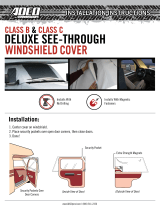Page is loading ...

Personas M Series
5887 Operator Manual
B006-6359-C000
1204

The product described in this book is a licensed product of NCR Corporation.
APTRA
™
and Personas
™
are trademarks of NCR Corporation.
Cencon System 2000
™
is a registered trademark of the Kaba Mas Corporation in the United States and / or other countries.
It is the policy of NCR Corporation (NCR) to improve products as new technology, components, software, and firmware
become available. NCR, therefore, reserves the right to change specifications without prior notice.
All features, functions, and operations described herein may not be marketed by NCR in all parts of the world. In some
instances, photographs are of equipment prototypes. Therefore, before using this document, consult with your NCR
representative or NCR office for information that is applicable and current.
To maintain the quality of our publications, we need your comments on the accuracy, clarity, organization, and value
of this book.
Address correspondence to:
NCR Financial Solutions Group Ltd
Information Solutions
Discovery Centre
3 Fulton Road
Dundee, Scotland
DD2 4SW
© 2003, 2004
By NCR Corporation
Dayton, Ohio U.S.A.
All Rights Reserved

iii
NCR Personas M Series 5887 Operator Manual
Federal Communications
Commission (FCC) Radio Frequency
Interference Statement
Note: This equipment has been tested and found to comply with
the limits for a Class A digital device, pursuant to Part 15 of the
FCC Rules. These limits are designed to provide reasonable
protection against harmful interference when the equipment is
operated in a commercial environment. This equipment
generates, uses, and can radiate radio frequency energy and, if not
installed and used in accordance with the instruction manual,
may cause harmful interference to radio communications.
Operation of this equipment in a residential area is likely to cause
harmful interference in which case the user will be required to
correct the interference at his own expense.
Canadian Class A Device
Declaration
This digital apparatus does not exceed the Class A limits for radio
noise emissions from digital apparatus set out in the Radio
Interference Regulations of the Canadian Department of
Communications.
Le présent appareil numérique n’émet pas de bruits
radioélectriques dépassant les limites applicables aux appareils
numériques de la classe A prescrites dans le Réglement sur le
brouillage radioélectrique édicté par le ministère des
Communications du Canada.
Information to User
This equipment must be installed and used in strict accordance with
the manufacturer’s instructions. However, there is no guarantee
that interference to radio communications will not occur in a
particular commercial installation. If this equipment does cause
interference, which can be determined by turning the equipment off
and on, the user is encouraged to consult an NCR service
representative immediately.
Caution NCR Corporation is not responsible for any radio or television
interference caused by unauthorised modifications of this
equipment or the substitution or attachment of connecting cables
and equipment other than those specified by NCR. Such
unauthorized modifications, substitutions, or attachments may void
the user’s authority to operate the equipment. The correction of
interference caused by such unauthorized modifications,
substitutions, or attachments will be the responsibility of the user.

iv NCR Personas M Series 5887 Operator Manual

v
NCR Personas M Series 5887 Operator Manual
Revision Record
Revision Record
Date Change to: Description of Change
May 03 All Revision A: New publication
May 04
Chapter 1
Chapter 11, 12, 13
Revision B:
Instructions for accessing new modules.
New chapters for Cash Acceptor,
Cheque Acceptor and Coin Dispenser.
Dec 04 Chapters 1 and 2 Revision C: Incorporate new PC Core.

vi NCR Personas M Series 5887 Operator Manual

Contents
Table of Contents
vii
NCR Personas M Series 5887 Operator Manual
Preface
Purpose and Audience .........................................................................xiii
Support Information.......................................................................xiii
What This Manual Contains ................................................................xiv
Guide to Illustrations Used in This Manual ......................................xvi
Chapter 1
Getting Started
Introduction to the 5887........................................................................1-1
5887 Module Location...........................................................................1-3
How to Open and Close the Exterior of Your ATM.........................1-4
How to Open the ATM Top-box...................................................1-4
How to Open the Coin Dispenser Door ......................................1-4
How to Open the Cheque Acceptor Side-box.............................1-5
How to Switch Your ATM Power On and Off..................................1-6
How to Enter Supervisor Mode ..........................................................1-7
Auto-Supervisor..............................................................................1-7
Supervisor Mode.............................................................................1-7
In-service Replenishment.....................................................................1-9
How to Use the Enhanced Operator Panel......................................1-10
How to Unlock and Lock a Standard Security Enclosure .............1-12
Keylocks .........................................................................................1-13
Combination Locks.......................................................................1-13
Combination Lock and Separate Keylock .................................1-15
How to Unlock and Lock an Electronic Lock..................................1-18
Unlocking.......................................................................................1-18
Locking...........................................................................................1-19
Emergency Opening Procedure..................................................1-20
How to Unlock and Lock a Controlled Access Electronic Lock...1-21
Unlocking the Master Lock .........................................................1-21
Locking the Master Lock..............................................................1-23
Unlocking the Sub-Lock...............................................................1-24

Table of Contents
viii NCR Personas M Series 5887 Operator Manual
Locking the Sub-Lock...................................................................1-25
How to Access the Modules...............................................................1-27
Currency Dispenser......................................................................1-27
Receipt Printer and Journal Printer............................................1-28
Statement Printer and Passbook Printer....................................1-29
Motorised Card Reader................................................................1-30
Coin Dispenser ..............................................................................1-31
Cash Acceptor (UD-686) ..............................................................1-31
Cheque Acceptor (Type 3) ...........................................................1-32
How to Do a Hardware Reset of Your ATM...................................1-33
How to Insert and Remove Disks .....................................................1-34
Flex Disk in a Type 1 Core...........................................................1-34
CD-ROM in a Type 1 Core...........................................................1-36
Flex Disk in a Type 2 Core...........................................................1-38
CD or DVD-ROM in a Type 2 Core............................................1-41
Digital Audio........................................................................................1-44
Chapter 2
Error Reporting
How Errors Are Reported....................................................................2-1
System Application.........................................................................2-1
State of Health .................................................................................2-2
How Errors in the PC Module Are Reported....................................2-3
How to Read the Remote Status Indicator.........................................2-4
Chapter 3
Currency Dispenser
How to Replenish Currency Cassettes...............................................3-1
How to Empty the Currency Purge Bin.............................................3-3
Standard Currency Purge Bin .......................................................3-3
Latch Fast Currency Purge Bin .....................................................3-4
How to Clear Currency Dispenser Jams ............................................3-7
Chapter 4
Receipt Printer
Overview ................................................................................................4-1
How to Replenish Your Receipt Printer Paper..................................4-2
How to Clear Receipt Printer Jams .....................................................4-6

Table of Contents
NCR Personas M Series 5887 Operator Manual ix
Chapter 5
Journal Printer
How to Replenish the Graphics Journal Printer Paper....................5-1
How to Clear Graphics Journal Printer Jams ....................................5-8
How to Replenish the Dot-Matrix Journal Printer .........................5-11
How to Replace the Dot-Matrix Journal Printer Ribbon ...............5-18
How to Replace the Dot-Matrix Journal Printer Print Head.........5-21
How to Clear Dot-Matrix Journal Printer Paper Jams ...................5-25
How to Clear a Paper Jam When the Paper Has Torn ............5-25
How to Clear a Paper Jam When the Paper Has Not Torn.....5-29
Chapter 6
Letter Quality Document Statement Printer
Important Information for the User....................................................6-1
Overview ................................................................................................6-2
How to Replenish the Statement Printer Paper ................................6-3
Type 1 ...............................................................................................6-3
Type 2 ...............................................................................................6-7
Clearing Printer Jams..........................................................................6-11
Type 1 .............................................................................................6-11
Type 2 .............................................................................................6-16
Removing Captured Media ...............................................................6-19
Adjusting The Contrast ......................................................................6-21
Chapter 7
Statement/Passbook Printer
How to Replace the Paper....................................................................7-1
How to Replace the Ribbon .................................................................7-5
How to Replace the Print Head...........................................................7-8
How to Clear Paper and Passbook Jams..........................................7-13
How to Remove Captured Statements and Passbooks..................7-18
Chapter 8
Page Turn Passbook Printer
How to Replace the Ribbon .................................................................8-1
How to Clear Jams.................................................................................8-5

Table of Contents
x NCR Personas M Series 5887 Operator Manual
How to Remove Captured Passbooks................................................8-8
Chapter 9
Enhanced Page Turn Passbook Printer
Overview ................................................................................................9-1
How to Replace the Ribbon..................................................................9-2
How to Clear Jams.................................................................................9-5
How to Clear a Jam in the Printer Transport..............................9-6
How to Clear a Jam in the Page Turning Unit............................9-7
How to Remove Captured Passbooks................................................9-9
Cleaning ................................................................................................9-10
Chapter 10
Motorised Card Reader
How to Clear Motorised Card Reader Jams....................................10-1
How to Remove Captured Cards from a Motorised
Card Reader.......................................................................................10-5
Standard Card Capture Container .............................................10-5
Latch Fast Card Capture..............................................................10-6
Cleaning ................................................................................................10-8
For ATMs with APTRA Self-Service Support system
software .......................................................................................10-8
For ATMs with S4I system software ..........................................10-8
Chapter 11
Cash Acceptor
Cash Acceptor ......................................................................................11-1
Removing Cash from the Cassette(s) and Capture Bin..................11-2
Clearing Jams in the Cash Acceptor .................................................11-8
Infeed Transport (Long or Mid)................................................11-10
Infeed Transport (Short).............................................................11-10
Reject Unit ....................................................................................11-11
Between the Reject Unit and the Feed Unit or Main Transport
Unit.............................................................................................11-11
Feed Unit......................................................................................11-12
Vertical Feed Transport..............................................................11-12
Recognition Unit .........................................................................11-13
Escrow Unit..................................................................................11-14
Between Escrow Unit and Main Transport Unit....................11-14

Table of Contents
NCR Personas M Series 5887 Operator Manual xi
Main Transport Unit...................................................................11-14
Between the Main Transport and the Garage Unit or Cash
Cassettes....................................................................................11-16
Completing the Jam Clearance Procedures ............................11-20
Cleaning Sensors ...............................................................................11-21
Cleaning Materials......................................................................11-21
Identifying the Sensors...............................................................11-21
Locating the Sensors...................................................................11-22
Main Transport Unit (Area One)..............................................11-23
Main Transport Unit (Area Two) .............................................11-24
Recognition Unit (Area Three)..................................................11-25
Recognition Unit (Area Four)....................................................11-26
Reject Unit - Cleaning Lever......................................................11-27
Completing the Sensor Cleaning Procedures .........................11-27
Chapter 12
Cheque Acceptor
Introduction .........................................................................................12-1
Emptying the Cheque Bins ................................................................12-2
Open Bin.........................................................................................12-2
Power Pockets ...............................................................................12-4
Clearing Jams in the Cheque Acceptor ............................................12-7
Infeed Transport (long or mid)...................................................12-8
Infeed Transport (short)...............................................................12-9
Main Transport..............................................................................12-9
Corner Belt Assembly.................................................................12-10
Endorser Track Guide ................................................................12-10
Capture Bin Track Guide...........................................................12-11
Cheque Bins .................................................................................12-12
Transport Jam at Outfeed ..........................................................12-14
Completing Jam Clearance Procedures...................................12-15
Removing and Replacing the Ribbon Cassette .............................12-16
Single Line Endorser ..................................................................12-16
Multiple Line Endorser ..............................................................12-18
Cleaning and Maintenance ..............................................................12-20
Chapter 13
Coin Dispenser
Replenishing Coin Cassettes..............................................................13-1
Clearing Jams .......................................................................................13-3

Table of Contents
xii NCR Personas M Series 5887 Operator Manual
Chapter 14
Cleaning and Maintenance
What is Required to Maintain an ATM? ..........................................14-1
Replenishment .....................................................................................14-2
Modules and Consumables .........................................................14-2
Printer Media Storage...................................................................14-4
Cleaning ................................................................................................14-5
Cleaning Materials........................................................................14-5
Facia and Exterior Panels.............................................................14-5
Dip Card Reader ...........................................................................14-6
Motorised Card Reader................................................................14-6
Enhanced Page Turn Passbook Printer......................................14-6
Cash Acceptor................................................................................14-6
Index
User Feedback Form

Purpose and Audience
xiii
NCR Personas M Series 5887 Operator Manual
Preface
Purpose and Audience
This publication is intended for NCR customer personnel who are
responsible for the day-to-day operation and maintenance of
Personas M Series 5887 Automated Teller Machines (ATMs).
The function of this manual is to allow them to maintain an ATM in
an operational state by showing them how to replenish the devices
which make up the ATM.
Support Information
If you have a problem using the ATM, contact your local Helpdesk
or Customer Engineer. For any other information, contact your local
Account Team.

Preface
What This Manual Contains
xiv NCR Personas M Series 5887 Operator Manual
What This Manual Contains
This manual is divided into chapters as follows:
● Chapter 1 - “Getting Started” - Introduces the 5887, shows the
locations of modules, and describes the basic procedures
required to access and start using the ATM and its component
modules. This includes a description of ‘racking’ the modules in
and out of the ATM, which is not described in detail in the
relevant module section.
● Chapter 2- ”Error Reporting” - Describes how to read the ATM’s
error reporting systems.
The following chapters describe how to carry out the various
replenishment and jam clearance operations, and how to remove
any media which have been captured by each module. Details of
how to access the modules are covered in Chapter 1 “Getting
Started”.
● Chapter 3 - “Currency Dispenser”
● Chapter 4 - “Receipt Printer”
● Chapter 5 - “Journal Printer”
● Chapter 6 - “Letter Quality Document Statement Printer”
● Chapter 7 - “Statement/Passbook Printer”
● Chapter 8 - “Page Turn Passbook Printer”
● Chapter 9 - “Enhanced Page Turn Passbook Printer”
● Chapter 10 - “Motorised Card Reader”
● Chapter 11 - “Cash Acceptor”
● Chapter 12 - “Cheque Acceptor”
● Chapter 13 - “Coin Dispenser”
● Chapter 14 - “Cleaning and Maintenance” - Describes the
preventive maintenance procedures for 5887 ATMs.
Note: This manual has been written for use with ATMs which run
either S4I or APTRA™ Self-Service Support system software.
If your ATM uses S4I, it will use State Of Health (SOH) and the
supervisor interface described in the “Supervisor Functions”
manual, (B006-4718).
If your ATM uses APTRA Self-Service Support, it will use the error
reporting system and supervisor interface programs described in
the “APTRA Self-Service Support System Application User Guide”
(B006-6167).

Preface
What This Manual Contains
NCR Personas M Series 5887 Operator Manual xv
Note: To make the most efficient use of this manual, each copy can
be customised to the configuration of the ATM for which it is to be
used. If you decide to remove a chapter, do not destroy it as your
ATM may be upgraded later.

Preface
Guide to Illustrations Used in This Manual
xvi NCR Personas M Series 5887 Operator Manual
Guide to Illustrations Used in This
Manual
The illustrations are used as follows:
● Solid or black outlined objects (highlighted) are the objects on
which an action is to be performed
● Outlined arrows indicate the direction of movement for the
closest highlighted object. Numbered arrows indicate the
sequence of actions to be taken
● Inserts, or zoom boxes, show detail of a specific action or area of
interest
● Dotted lines indicate the final position of a highlighted object
after the operator has completed the required action.
The following illustration provides an example of the illustrations
as explained.
x
Not required
Light
Dark
Incorrect
Correct
Definition
Dotted lines indicate final
position of outlined object
Example
Movement direction
Start & End
Movement direction
Movement direction
Order of sequence
Symbol
Black outline indicates
object on which action
is to be performed.
1
1
2

Table of Contents
Getting Started
NCR Personas M Series 5887 Operator Manual
Chapter 1
Getting Started
Introduction to the 5887 1-1
5887 Module Location 1-3
How to Open and Close the Exterior of Your ATM 1-4
How to Open the ATM Top-box 1-4
How to Open the Coin Dispenser Door 1-4
How to Open the Cheque Acceptor Side-box 1-5
How to Switch Your ATM Power On and Off 1-6
How to Enter Supervisor Mode 1-7
Auto-Supervisor 1-7
Supervisor Mode 1-7
In-service Replenishment 1-9
How to Use the Enhanced Operator Panel 1-10
How to Unlock and Lock a Standard Security Enclosure 1-12
Keylocks 1-13
Combination Locks 1-13
Combination Lock and Separate Keylock 1-15
How to Unlock and Lock an Electronic Lock 1-18
Unlocking 1-18
Locking 1-19
Emergency Opening Procedure 1-20

Table of Contents
Getting Started
NCR Personas M Series 5887 Operator Manual
How to Unlock and Lock a Controlled Access Electronic Lock 1-21
Unlocking the Master Lock 1-21
Locking the Master Lock 1-23
Unlocking the Sub-Lock 1-24
Locking the Sub-Lock 1-25
How to Access the Modules 1-27
Currency Dispenser 1-27
Receipt Printer and Journal Printer 1-28
Statement Printer and Passbook Printer 1-29
Motorised Card Reader 1-30
Coin Dispenser 1-31
Cash Acceptor (UD-686) 1-31
Cheque Acceptor (Type 3) 1-32
How to Do a Hardware Reset of Your ATM 1-33
How to Insert and Remove Disks 1-34
Flex Disk in a Type 1 Core 1-34
CD-ROM in a Type 1 Core 1-36
Flex Disk in a Type 2 Core 1-38
CD or DVD-ROM in a Type 2 Core 1-41
Digital Audio 1-44

Introduction to the 5887
-1
NCR Personas M Series 5887 Operator Manual
1
Getting Started
1
Introduction to the 5887
1
The Personas M Series 5887 is a PC-based multi-function
Automated Teller Machine (ATM). It is installed through-the-wall
and is serviced and replenished from the rear. There are two types
of 5887: the 5887 Walk-Up and the 5887 Drive-Up. The procedures
contained in this manual are identical for both types.
A PC, running self-service application software, is the heart of the
ATM. This self-service software manages transactions and controls
the various devices, such as printers, card readers, monitor screens
and keyboards.
The main functions of the 5887 are listed below.
● Dispensing:
● Notes
● Coins (5887 Walk-Up only)
● Cash Security
● Depositing:
● Notes
● Cheques
● Receipt printing
● Journal printing
● Statement printing
● Mini-statement printing
● Passbook updating (5887 Walk-Up only)
● Coupon printing

Getting Started
Introduction to the 5887
1-2 NCR Personas M Series 5887 Operator Manual
● Account transactions:
● Transfers
● Order cheque book
● Account enquiries:
● Account balance
● Next loan payment
● Credit card limit
● Interest rates
● Screen advertising and marketing.
Your ATM may not have all the functions in the list, as some are
provided by optional features and some are dependent on the
application that the ATM runs.
/