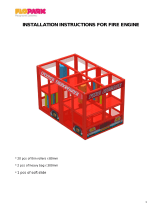Page is loading ...

Ultra
™
Enterprise
™
6000/5000/4000
SystemsManual
Part No.: 802-3845-11
Revision A, November 1996
The Network Is the Computer
™
Sun Microsystems Computer Company
2550 Garcia Avenue
Mountain View, CA 94043 USA
415 960-1300 fax 415 969-9131

Please
Recycle
Copyright 1996 Sun Microsystems,Inc.2550Garcia Avenue, Mountain View, California 94043-1100 U.S.A.
All rights reserved.Thisproduct or document is protectedbycopyrightanddistributedunderlicensesrestrictingitsuse,copying,distribution,
and decompilation. No part of this productordocumentmaybereproducedinanyformbyanymeanswithoutpriorwrittenauthorizationof
Sun and its licensors, if any.
Portions of this productmaybederivedfrom the UNIX
®
system and fromtheBerkeley4.3BSDsystem,licensedfrom the University of
California. UNIX is a registered trademark in the United States and in other countries and is exclusively licensed by X/Open Company Ltd.
Third-partysoftware, including font technology in this product,isprotectedbycopyrightandlicensedfrom Sun’s suppliers.
RESTRICTED RIGHTS LEGEND: Use, duplication, or disclosurebytheU.S.Governmentissubjecttorestrictions of FAR 52.227-14(g)(2)(6/87)
and FAR 52.227-19(6/87), or DFAR 252.227-7015(b)(6/95) and DFAR 227.7202-3(a).
Sun, Sun Microsystems,theSunlogo,Solaris,Enterprise,Ultra,UltraComputing,UltraServer, and UltraSPARC aretrademarksorregistered
trademarks of Sun Microsystems,Inc.intheUnitedStatesandinothercountries.AllSPARCtrademarksare used under license and are
trademarks or registered trademarks of SPARC International, Inc. in the United States and in other countries. ProductsbearingSPARC
trademarks arebaseduponanarchitecturedevelopedbySunMicrosystems,Inc.
The OPEN LOOK
®
and Sun™ Graphical User Interfaces weredevelopedbySunMicrosystems, Inc. for its users and licensees. Sun
acknowledges thepioneeringefforts of XeroxCorporationinresearchinganddevelopingtheconceptof visual or graphical user interfaces for the
computer industry.Sun holds a nonexclusive license from Xeroxto the Xerox Graphical User Interface, which license also covers Sun’s licensees
who implement OPEN LOOK GUIs and otherwise complywith Sun’s written license agreements.
THIS PUBLICATION IS PROVIDED “AS IS” WITHOUT WARRANTY OF ANY KIND, EITHER EXPRESS OR IMPLIED, INCLUDING,
BUT NOT LIMITED TO, THE IMPLIED WARRANTIES OF MERCHANTABILITY, FITNESS FOR A PARTICULAR PURPOSE, OR
NON-INFRINGEMENT.
Copyright 1996 Sun Microsystems,Inc., 2550 Garcia Avenue,Mountain View, Californie 94043-1100 U.S.A.
Tous droitsréservés. Ce produit ou document est protégépar un copyright et distribué avec des licences qui en restreignentl’utilisation, la copie
et la décompilation. Aucune partie de ce produitou de sa documentation associée ne peut êtrereproduitesous aucune forme, par quelque moyen
que ce soit, sans l’autorisation préalable et écritede Sun et de ses bailleurs de licence, s’il y en a.
Des parties de ce produitpourront être derivées du système UNIX
®
et du système Berkeley 4.3 BSD licencié par l’Université de Californie. UNIX
est une marque enregistréeaux Etats-Unis et dans d’autrespays, et licenciée exclusivement par X/Open Company Ltd. Le logiciel détenu par des
tiers, et qui comprendla technologie relative aux polices de caractères, est protégépar un copyright et licencié par des fournisseurs de Sun.
Sun, Sun Microsystems,le logo Sun, Solaris, Enterprise, Ultra, UltraComputing, UltraServer,et UltraSPARC sont des marques déposées ou
enregistréesde Sun Microsystems, Inc. aux Etats-Unis et dans d’autres pays. Toutes les marques SPARC,utilisées sous licence, sont des marques
déposées ou enregistréesde SPARC International, Inc. aux Etats-Unis et dans d’autres pays. Les produitsportant les marques SPARCsont basés
sur une architecture développée par Sun Microsystems,Inc.
Les utilisateurs d’interfaces graphiques OPEN LOOK
®
et Sun™ ont été développés deSun Microsystems,Inc. pour ses utilisateurs et licenciés.
Sun reconnaîtles effortsde pionniers de Xerox Corporation pour la rechercheet le développement du concept des interfaces d’utilisation visuelle
ou graphique pour l’industrie de l’informatique. Sun détient une licence non exclusive de Xerox sur l’interface d’utilisation graphique, cette
licence couvrant aussi les licenciés de Sun qui mettent en place lesutilisateurs d’interfaces graphiques OPEN LOOK et qui en outre se
conforment aux licences écrites de Sun.
CETTE PUBLICATION EST FOURNIE "EN L’ETAT" SANS GARANTIE D’AUCUNE SORTE, NI EXPRESSE NI IMPLICITE, Y COMPRIS, ET
SANS QUE CETTE LISTE NE SOIT LIMITATIVE, DES GARANTIES CONCERNANT LA VALEUR MARCHANDE, L’APTITUDE DES
PRODUITS A REPONDRE A UNE UTILISATION PARTICULIERE OU LE FAIT QU’ILS NE SOIENT PAS CONTREFAISANTS DE PRODUITS
DE TIERS.

iii
Contents
Preface. . . . . . . . . . . . . . . . . . . . . . . . . . . . . . . . . . . . . . . . . . . . . . . xxv
Part 1—Product Description
1. Product Overview . . . . . . . . . . . . . . . . . . . . . . . . . . . . . . . . . . . . . 1-1
1.1 Standard Features. . . . . . . . . . . . . . . . . . . . . . . . . . . . . . . . . 1-1
1.2 Basic Definitions. . . . . . . . . . . . . . . . . . . . . . . . . . . . . . . . . . 1-5
1.3 Internal Options . . . . . . . . . . . . . . . . . . . . . . . . . . . . . . . . . . 1-7
2. Safety Precautions and Tools Requirements . . . . . . . . . . . . . . 2-1
2.1 Safety Precautions . . . . . . . . . . . . . . . . . . . . . . . . . . . . . . . . 2-1
2.2 Symbols . . . . . . . . . . . . . . . . . . . . . . . . . . . . . . . . . . . . . . . . . 2-2
2.3 Tools Required . . . . . . . . . . . . . . . . . . . . . . . . . . . . . . . . . . . 2-4
Part 2—System Components
3. CPU/Memory Boards and Components . . . . . . . . . . . . . . . . . . 3-1
3.1 Handling Boards and Assemblies . . . . . . . . . . . . . . . . . . . 3-2
3.2 Filler Panels and Load Boards . . . . . . . . . . . . . . . . . . . . . . 3-3
3.3 Hot-Plug Feature . . . . . . . . . . . . . . . . . . . . . . . . . . . . . . . . . 3-4

iv Ultra Enterprise 6000/5000/4000 Systems Manual—November 1996
3.4 CPU/Memory Boards . . . . . . . . . . . . . . . . . . . . . . . . . . . . . 3-5
3.4.1 Removing a Board. . . . . . . . . . . . . . . . . . . . . . . . . . . . 3-6
3.4.2 Installing a Board . . . . . . . . . . . . . . . . . . . . . . . . . . . . 3-9
3.4.3 UltraSPARC Modules . . . . . . . . . . . . . . . . . . . . . . . . . 3-14
3.4.4 Handling Precautions. . . . . . . . . . . . . . . . . . . . . . . . . 3-14
3.4.5 Memory Modules (SIMMs) . . . . . . . . . . . . . . . . . . . . 3-19
4. I/O Boards and Components. . . . . . . . . . . . . . . . . . . . . . . . . . . . 4-1
4.1 Handling Boards and Assemblies . . . . . . . . . . . . . . . . . . . 4-2
4.2 Filler Panels and Load Boards . . . . . . . . . . . . . . . . . . . . . . 4-3
4.3 SCSI Termination . . . . . . . . . . . . . . . . . . . . . . . . . . . . . . . . . 4-4
4.4 Hot-Plug Feature . . . . . . . . . . . . . . . . . . . . . . . . . . . . . . . . . 4-5
4.5 I/O Boards. . . . . . . . . . . . . . . . . . . . . . . . . . . . . . . . . . . . . . . 4-5
4.5.1 tpe-link-test? Variable . . . . . . . . . . . . . . . . . . . . 4-6
4.5.2 Removing a Board. . . . . . . . . . . . . . . . . . . . . . . . . . . . 4-11
4.5.3 Installing a Board . . . . . . . . . . . . . . . . . . . . . . . . . . . . 4-14
4.5.4 SBus Cards. . . . . . . . . . . . . . . . . . . . . . . . . . . . . . . . . . 4-19
4.5.5 Graphics (UPA) Cards . . . . . . . . . . . . . . . . . . . . . . . . 4-27
4.5.6 Fibre Cards. . . . . . . . . . . . . . . . . . . . . . . . . . . . . . . . . . 4-31
5. Disk Boards and Components . . . . . . . . . . . . . . . . . . . . . . . . . . 5-1
5.1 Handling Boards and Assemblies . . . . . . . . . . . . . . . . . . . 5-2
5.2 Filler Panels and Load Boards . . . . . . . . . . . . . . . . . . . . . . 5-2
5.3 SCSI Termination . . . . . . . . . . . . . . . . . . . . . . . . . . . . . . . . . 5-4
5.4 Hot-Plug Feature . . . . . . . . . . . . . . . . . . . . . . . . . . . . . . . . . 5-5
5.5 Disk Boards . . . . . . . . . . . . . . . . . . . . . . . . . . . . . . . . . . . . . . 5-5

Contents v
5.5.1 Removing a Board. . . . . . . . . . . . . . . . . . . . . . . . . . . . 5-6
5.5.2 Installing a Board . . . . . . . . . . . . . . . . . . . . . . . . . . . . 5-8
5.5.3 Disk Drives . . . . . . . . . . . . . . . . . . . . . . . . . . . . . . . . . 5-13
6. Clock Board . . . . . . . . . . . . . . . . . . . . . . . . . . . . . . . . . . . . . . . . . . 6-1
6.1 Handling Boards and Assemblies . . . . . . . . . . . . . . . . . . . 6-2
6.2 Clock Board. . . . . . . . . . . . . . . . . . . . . . . . . . . . . . . . . . . . . . 6-2
6.2.1 ConsoleBus. . . . . . . . . . . . . . . . . . . . . . . . . . . . . . . . . . 6-4
6.2.2 Clocks . . . . . . . . . . . . . . . . . . . . . . . . . . . . . . . . . . . . . . 6-4
6.2.3 Reset logic . . . . . . . . . . . . . . . . . . . . . . . . . . . . . . . . . . 6-4
6.2.4 Removing a Clock Board . . . . . . . . . . . . . . . . . . . . . . 6-5
6.2.5 Installing a Clock Board. . . . . . . . . . . . . . . . . . . . . . . 6-6
7. Power Supplies . . . . . . . . . . . . . . . . . . . . . . . . . . . . . . . . . . . . . . . 7-1
7.1 Safety Precautions . . . . . . . . . . . . . . . . . . . . . . . . . . . . . . . . 7-2
7.2 Distribution. . . . . . . . . . . . . . . . . . . . . . . . . . . . . . . . . . . . . . 7-3
7.3 Peripheral Power Supply. . . . . . . . . . . . . . . . . . . . . . . . . . . 7-3
7.3.1 Troubleshooting a Peripheral Power Supply. . . . . . 7-4
7.3.2 Replacing a Peripheral Power Supply . . . . . . . . . . . 7-4
7.4 Power/Cooling Module (PCM) . . . . . . . . . . . . . . . . . . . . . 7-8
7.4.1 Power Requirements. . . . . . . . . . . . . . . . . . . . . . . . . . 7-9
7.4.2 Cooling Requirements . . . . . . . . . . . . . . . . . . . . . . . . 7-10
7.4.3 Troubleshooting a PCM . . . . . . . . . . . . . . . . . . . . . . . 7-11
7.4.4 Replacing a PCM. . . . . . . . . . . . . . . . . . . . . . . . . . . . . 7-11
8. Internal SCSI and Storage Devices . . . . . . . . . . . . . . . . . . . . . . 8-1
8.1 Tape and CD-ROM Drives. . . . . . . . . . . . . . . . . . . . . . . . . . 8-4

vi Ultra Enterprise 6000/5000/4000 Systems Manual—November 1996
8.1.1 Use and Maintenance . . . . . . . . . . . . . . . . . . . . . . . . . 8-4
8.1.2 Removing/Replacing a Tape or CD-ROM Drive
in Enterprise 6000/5000 Systems . . . . . . . . . . . . . . . 8-5
8.1.3 Removing/Replacing a Tape or CD-ROM Drive
in an Enterprise 4000 System. . . . . . . . . . . . . . . . . . . 8-7
8.2 Multi-Tape Tray and SPARCstorage Library. . . . . . . . . . . 8-10
8.3 External Disk Drives . . . . . . . . . . . . . . . . . . . . . . . . . . . . . . 8-10
8.3.1 Use and Maintenance . . . . . . . . . . . . . . . . . . . . . . . . . 8-10
8.3.2 Removing and Installing a Disk Drive. . . . . . . . . . . 8-10
Part 3—Troubleshooting
9. Troubleshooting Overview . . . . . . . . . . . . . . . . . . . . . . . . . . . . . 9-1
9.1 Using a Terminal. . . . . . . . . . . . . . . . . . . . . . . . . . . . . . . . . . 9-1
9.2 Hardware Indicators . . . . . . . . . . . . . . . . . . . . . . . . . . . . . . 9-2
9.2.1 System Front Panel LEDs. . . . . . . . . . . . . . . . . . . . . . 9-3
9.2.2 Clock Board LEDs. . . . . . . . . . . . . . . . . . . . . . . . . . . . 9-3
9.2.3 CPU/Memory and I/O Board LEDs . . . . . . . . . . . . 9-3
9.2.4 Disk Board LEDs. . . . . . . . . . . . . . . . . . . . . . . . . . . . . 9-5
9.2.5 Power Supplies . . . . . . . . . . . . . . . . . . . . . . . . . . . . . . 9-5
9.2.6 Disk Tray Indicators . . . . . . . . . . . . . . . . . . . . . . . . . . 9-6
9.3 Basic Definitions for the Card Cage . . . . . . . . . . . . . . . . . . 9-7
9.4 Diagnosing Problems. . . . . . . . . . . . . . . . . . . . . . . . . . . . . . 9-7
9.4.1 Error Messages . . . . . . . . . . . . . . . . . . . . . . . . . . . . . . 9-7
9.4.2 SunVTS. . . . . . . . . . . . . . . . . . . . . . . . . . . . . . . . . . . . . 9-8
9.4.3 prtdiag(1M) . . . . . . . . . . . . . . . . . . . . . . . . . . . . . . . 9-8
9.4.4 POST and OpenBoot. . . . . . . . . . . . . . . . . . . . . . . . . . 9-9

Contents vii
9.4.5 Solstice SyMON. . . . . . . . . . . . . . . . . . . . . . . . . . . . . . 9-10
9.5 Specific Problems and Solutions. . . . . . . . . . . . . . . . . . . . . 9-11
9.5.1 Failure of Network Communications. . . . . . . . . . . . 9-11
9.5.2 Resetting and Power Cycling the System
from a Remote Console . . . . . . . . . . . . . . . . . . . . . . . 9-13
10. Flow Diagrams for Troubleshooting . . . . . . . . . . . . . . . . . . . . . 10-1
10.1 No AC or DC Power. . . . . . . . . . . . . . . . . . . . . . . . . . . . . . . 10-2
10.2 System Cannot Boot . . . . . . . . . . . . . . . . . . . . . . . . . . . . . . . 10-3
10.3 Defective CPU/Memory Board . . . . . . . . . . . . . . . . . . . . . 10-4
10.4 Defective I/O Interface Board. . . . . . . . . . . . . . . . . . . . . . . 10-5
10.5 Defective Disk Board . . . . . . . . . . . . . . . . . . . . . . . . . . . . . . 10-6
10.6 Defective Disk Drive . . . . . . . . . . . . . . . . . . . . . . . . . . . . . . 10-7
10.7 Defective Power Supplies . . . . . . . . . . . . . . . . . . . . . . . . . . 10-8
10.8 Defective Clock Board . . . . . . . . . . . . . . . . . . . . . . . . . . . . . 10-9
Part 4—Service Information
11. Safety and Tools . . . . . . . . . . . . . . . . . . . . . . . . . . . . . . . . . . . . . . 11-1
11.1 Safety Precautions . . . . . . . . . . . . . . . . . . . . . . . . . . . . . . . . 11-1
11.2 Symbols . . . . . . . . . . . . . . . . . . . . . . . . . . . . . . . . . . . . . . . . . 11-2
11.3 System Precautions. . . . . . . . . . . . . . . . . . . . . . . . . . . . . . . . 11-4
11.4 Tools Required . . . . . . . . . . . . . . . . . . . . . . . . . . . . . . . . . . . 11-5
12. Powering Off and On. . . . . . . . . . . . . . . . . . . . . . . . . . . . . . . . . . 12-1
12.1 Powering Off the System. . . . . . . . . . . . . . . . . . . . . . . . . . . 12-1
12.1.1 Enterprise 6000/5000 Cabinet Systems . . . . . . . . . . 12-1
12.1.2 Enterprise 4000 System. . . . . . . . . . . . . . . . . . . . . . . . 12-3

viii Ultra Enterprise 6000/5000/4000 Systems Manual—November 1996
12.2 Removing the External Cables . . . . . . . . . . . . . . . . . . . . . . 12-5
12.3 Restarting the System. . . . . . . . . . . . . . . . . . . . . . . . . . . . . . 12-7
12.4 Reading Boot Messages . . . . . . . . . . . . . . . . . . . . . . . . . . . . 12-10
13. Preparing for Service . . . . . . . . . . . . . . . . . . . . . . . . . . . . . . . . . . 13-1
13.1 Servicing Hot-Pluggable Components. . . . . . . . . . . . . . . . 13-1
13.2 Powering Off the System. . . . . . . . . . . . . . . . . . . . . . . . . . . 13-1
13.3 Internal Access - Enterprise 6000/5000 Systems . . . . . . . 13-2
13.3.1 Outer Cover Reference Guide . . . . . . . . . . . . . . . . . . 13-2
13.3.2 CD-ROM/Tape Device Door . . . . . . . . . . . . . . . . . . . 13-3
13.3.3 Top Front Bezel . . . . . . . . . . . . . . . . . . . . . . . . . . . . . . 13-3
13.3.4 Front Panels Hinged Door . . . . . . . . . . . . . . . . . . . . . 13-4
13.3.5 Rear Screen Panel . . . . . . . . . . . . . . . . . . . . . . . . . . . . 13-6
13.3.6 Side Panels. . . . . . . . . . . . . . . . . . . . . . . . . . . . . . . . . . 13-7
13.3.7 Fan Tray . . . . . . . . . . . . . . . . . . . . . . . . . . . . . . . . . . . . 13-8
13.3.8 Kick Panel . . . . . . . . . . . . . . . . . . . . . . . . . . . . . . . . . . 13-10
13.3.9 Stabilizer Bar . . . . . . . . . . . . . . . . . . . . . . . . . . . . . . . . 13-11
13.4 Internal Access - Enterprise 4000 System . . . . . . . . . . . . . 13-12
13.4.1 Top Bezel . . . . . . . . . . . . . . . . . . . . . . . . . . . . . . . . . . . 13-12
13.4.2 SCSI Tray . . . . . . . . . . . . . . . . . . . . . . . . . . . . . . . . . . . 13-13
13.5 Powering On the System . . . . . . . . . . . . . . . . . . . . . . . . . . . 13-13
Part 5—Appendixes
A. Specifications. . . . . . . . . . . . . . . . . . . . . . . . . . . . . . . . . . . . . . . . . A-1
A.1 Physical Specifications. . . . . . . . . . . . . . . . . . . . . . . . . . . . . A-1
A.2 Electrical Specifications . . . . . . . . . . . . . . . . . . . . . . . . . . . . A-3

Contents ix
A.3 Environmental Requirements . . . . . . . . . . . . . . . . . . . . . . . A-4
B. Functional Description . . . . . . . . . . . . . . . . . . . . . . . . . . . . . . . . B-1
B.1 System Overview . . . . . . . . . . . . . . . . . . . . . . . . . . . . . . . . . B-1
B.1.1 Board Types . . . . . . . . . . . . . . . . . . . . . . . . . . . . . . . . . B-1
B.2 System Packaging. . . . . . . . . . . . . . . . . . . . . . . . . . . . . . . . . B-3
B.2.1 Enterprise 6000 Server . . . . . . . . . . . . . . . . . . . . . . . . B-3
B.2.2 Enterprise 5000 Server . . . . . . . . . . . . . . . . . . . . . . . . B-4
B.2.3 Enterprise 4000 Standalone Server . . . . . . . . . . . . . . B-5
B.3 Software. . . . . . . . . . . . . . . . . . . . . . . . . . . . . . . . . . . . . . . . . B-6
B.4 Board Hot-Plug Procedures. . . . . . . . . . . . . . . . . . . . . . . . . B-6
B.5 CPU/Memory Board . . . . . . . . . . . . . . . . . . . . . . . . . . . . . . B-7
B.5.1 CPU Modules. . . . . . . . . . . . . . . . . . . . . . . . . . . . . . . . B-8
B.5.2 System Master Board . . . . . . . . . . . . . . . . . . . . . . . . . B-8
B.5.3 SIMMs. . . . . . . . . . . . . . . . . . . . . . . . . . . . . . . . . . . . . . B-8
B.6 I/O Boards. . . . . . . . . . . . . . . . . . . . . . . . . . . . . . . . . . . . . . . B-10
B.7 Network Interfaces. . . . . . . . . . . . . . . . . . . . . . . . . . . . . . . . B-12
B.8 Disk Board. . . . . . . . . . . . . . . . . . . . . . . . . . . . . . . . . . . . . . . B-12
B.9 Power Supplies . . . . . . . . . . . . . . . . . . . . . . . . . . . . . . . . . . . B-12
B.9.1 Power/Cooling Modules (PCMs) . . . . . . . . . . . . . . . B-12
B.9.2 Peripheral Power Supply. . . . . . . . . . . . . . . . . . . . . . B-13
B.10 Clock Board. . . . . . . . . . . . . . . . . . . . . . . . . . . . . . . . . . . . . . B-14
B.11 Disk Trays . . . . . . . . . . . . . . . . . . . . . . . . . . . . . . . . . . . . . . . B-15
B.12 CD-ROM/Tape Tray. . . . . . . . . . . . . . . . . . . . . . . . . . . . . . . B-15
C. SCSI Devices . . . . . . . . . . . . . . . . . . . . . . . . . . . . . . . . . . . . . . . . . C-1

x Ultra Enterprise 6000/5000/4000 Systems Manual—November 1996
C.1 SCSI Tray Target IDs. . . . . . . . . . . . . . . . . . . . . . . . . . . . . . . C-1
C.2 Disk Board Target IDs . . . . . . . . . . . . . . . . . . . . . . . . . . . . . C-1
C.3 SCSI Cable Length . . . . . . . . . . . . . . . . . . . . . . . . . . . . . . . . C-2
C.4 SCSI Termination . . . . . . . . . . . . . . . . . . . . . . . . . . . . . . . . . C-2
D. Rules for System Configuration. . . . . . . . . . . . . . . . . . . . . . . . . D-1
D.1 Card Cage . . . . . . . . . . . . . . . . . . . . . . . . . . . . . . . . . . . . . . . D-1
D.1.1 CPU/Memory Boards. . . . . . . . . . . . . . . . . . . . . . . . . D-1
D.1.2 I/O Boards. . . . . . . . . . . . . . . . . . . . . . . . . . . . . . . . . . D-1
D.1.3 Disk Board . . . . . . . . . . . . . . . . . . . . . . . . . . . . . . . . . . D-2
D.1.4 Power Supplies and Fan Cooling . . . . . . . . . . . . . . . D-2
D.1.5 Filler Panels and Load Boards. . . . . . . . . . . . . . . . . . D-3
D.2 SBus Modules . . . . . . . . . . . . . . . . . . . . . . . . . . . . . . . . . . . . D-3
D.3 CPU Modules . . . . . . . . . . . . . . . . . . . . . . . . . . . . . . . . . . . . D-3
D.4 Memory Modules . . . . . . . . . . . . . . . . . . . . . . . . . . . . . . . . . D-4
D.5 Power Supplies . . . . . . . . . . . . . . . . . . . . . . . . . . . . . . . . . . . D-4
D.6 Disk Drive Trays. . . . . . . . . . . . . . . . . . . . . . . . . . . . . . . . . . D-4
D.7 CD-ROM/Tape Drive Tray . . . . . . . . . . . . . . . . . . . . . . . . . D-5
D.8 Connecting Cables . . . . . . . . . . . . . . . . . . . . . . . . . . . . . . . . D-5
D.8.1 SCSI. . . . . . . . . . . . . . . . . . . . . . . . . . . . . . . . . . . . . . . . D-5
D.8.2 Ethernet . . . . . . . . . . . . . . . . . . . . . . . . . . . . . . . . . . . . D-5
D.8.3 Video Interface. . . . . . . . . . . . . . . . . . . . . . . . . . . . . . . D-5
E. Non-Chassis Field Replaceable Units (FRUs) . . . . . . . . . . . . . E-1
E.1 Enterprise 6000/5000 Systems . . . . . . . . . . . . . . . . . . . . . . E-2
E.1.1 System Cabinet Fan Tray Assembly . . . . . . . . . . . . . E-2

Contents xi
E.1.2 Domestic and International System Cabinet
AC Input Cable Assembly . . . . . . . . . . . . . . . . . . . . . E-4
E.1.3 Universal System Cabinet Power Sequencer. . . . . . E-6
E.1.4 CD Tray Power and Data Cable Assemblies . . . . . . E-7
E.1.5 Key Switch Assembly. . . . . . . . . . . . . . . . . . . . . . . . . E-11
E.1.6 SCSI Tape Adapter PCS Assembly . . . . . . . . . . . . . . E-18
E.1.7 Key Switch Adapter Assembly . . . . . . . . . . . . . . . . . E-20
E.1.8 Fan Tray Assembly, 200/240V. . . . . . . . . . . . . . . . . . E-21
E.1.9 Centerplane . . . . . . . . . . . . . . . . . . . . . . . . . . . . . . . . . E-23
E.2 Enterprise 4000 System . . . . . . . . . . . . . . . . . . . . . . . . . . . . E-26
E.2.1 Fan Tray Assembly, 100V/240V . . . . . . . . . . . . . . . . E-26
E.2.2 Key Switch Assembly. . . . . . . . . . . . . . . . . . . . . . . . . E-28
E.2.3 Centerplane . . . . . . . . . . . . . . . . . . . . . . . . . . . . . . . . . E-31
F. Illustrated Parts Breakdown (IPB) . . . . . . . . . . . . . . . . . . . . . . . F-1
F.1 Enterprise 6000/5000 Systems . . . . . . . . . . . . . . . . . . . . . . F-5
F.2 Enterprise 4000 System . . . . . . . . . . . . . . . . . . . . . . . . . . . . F-19
G. Connectors . . . . . . . . . . . . . . . . . . . . . . . . . . . . . . . . . . . . . . . . . . . G-1
G.1 CPU/Memory Board . . . . . . . . . . . . . . . . . . . . . . . . . . . . . . G-2
G.1.1 Centerplane Connector. . . . . . . . . . . . . . . . . . . . . . . . G-2
G.1.2 CPU Module Connectors . . . . . . . . . . . . . . . . . . . . . . G-3
G.2 I/O Board . . . . . . . . . . . . . . . . . . . . . . . . . . . . . . . . . . . . . . . G-5
G.2.1 Centerplane Connector. . . . . . . . . . . . . . . . . . . . . . . . G-7
G.2.2 SBus Connectors . . . . . . . . . . . . . . . . . . . . . . . . . . . . . G-7
G.2.3 UPA Connector Location . . . . . . . . . . . . . . . . . . . . . . G-8

xii Ultra Enterprise 6000/5000/4000 Systems Manual—November 1996
G.2.4 Ethernet Connector (TPE) . . . . . . . . . . . . . . . . . . . . . G-9
G.2.5 MII Connector . . . . . . . . . . . . . . . . . . . . . . . . . . . . . . . G-9
G.2.6 Fiber Interface Connectors. . . . . . . . . . . . . . . . . . . . . G-10
G.2.7 SCSI Connector . . . . . . . . . . . . . . . . . . . . . . . . . . . . . . G-11
G.3 Disk Board. . . . . . . . . . . . . . . . . . . . . . . . . . . . . . . . . . . . . . . G-11
G.3.1 Centerplane Connector. . . . . . . . . . . . . . . . . . . . . . . . G-12
G.3.2 SCSI In Connector. . . . . . . . . . . . . . . . . . . . . . . . . . . . G-12
G.3.3 SCSI Out Connector . . . . . . . . . . . . . . . . . . . . . . . . . . G-13
G.4 Clock Board. . . . . . . . . . . . . . . . . . . . . . . . . . . . . . . . . . . . . . G-13
G.4.1 Centerplane Connector. . . . . . . . . . . . . . . . . . . . . . . . G-14
G.4.2 Serial Port Connectors . . . . . . . . . . . . . . . . . . . . . . . . G-14
G.4.3 Keyboard and Mouse Connector . . . . . . . . . . . . . . . G-15
Index . . . . . . . . . . . . . . . . . . . . . . . . . . . . . . . . . . . . . . . . . . . Index-1

xiii
Figures
Figure 1-1 Ultra Enterprise Data Center System Cabinet and
Standalone Enclosure . . . . . . . . . . . . . . . . . . . . . . . . . . . . . . . . . . 1-1
Figure 1-2 Enterprise 6000/5000 System Cabinet (Front View) . . . . . . . . 1-3
Figure 1-3 Bezels for Cabinet System - Three Examples. . . . . . . . . . . . . . . 1-3
Figure 1-4 Enterprise 6000/5000 System Cabinet (Rear View) . . . . . . . . . 1-4
Figure 1-5 Enterprise 4000 System. . . . . . . . . . . . . . . . . . . . . . . . . . . . . . . . . 1-5
Figure 3-1 Filler Panel (Enterprise 5000/4000 Only). . . . . . . . . . . . . . . . . . 3-3
Figure 3-2 Load Board (Enterprise 6000 Systems Only). . . . . . . . . . . . . . . 3-4
Figure 3-3 CPU/Memory Board Simplified Block Diagram . . . . . . . . . . . 3-6
Figure 3-4 Unlocking and Locking Quarter-Turn Access Slots. . . . . . . . . 3-7
Figure 3-5 CPU/Memory Board . . . . . . . . . . . . . . . . . . . . . . . . . . . . . . . . . . 3-8
Figure 3-6 Enterprise 6000 Board Locations. . . . . . . . . . . . . . . . . . . . . . . . . 3-10
Figure 3-7 Enterprise 5000/4000 Board Locations. . . . . . . . . . . . . . . . . . . . 3-11
Figure 3-8 Board Replacement . . . . . . . . . . . . . . . . . . . . . . . . . . . . . . . . . . . . 3-12
Figure 3-9 UltraSPARC Module Connector Detail . . . . . . . . . . . . . . . . . . . 3-14
Figure 3-10 Ultra SPARC Module Connector Detail. . . . . . . . . . . . . . . . . . . 3-15
Figure 3-11 UltraSPARC Module Removal and Replacement . . . . . . . . . . 3-16

xiv Ultra Enterprise 6000/5000/4000 Systems Manual—November 1996
Figure 3-12 Tightening Compression Connector Screws . . . . . . . . . . . . . . . 3-18
Figure 3-13 Layout of CPU/Memory Board . . . . . . . . . . . . . . . . . . . . . . . . . 3-19
Figure 3-14 Ejecting a SIMM . . . . . . . . . . . . . . . . . . . . . . . . . . . . . . . . . . . . . . 3-21
Figure 3-15 Orienting a SIMM. . . . . . . . . . . . . . . . . . . . . . . . . . . . . . . . . . . . . 3-23
Figure 3-16 Installing a SIMM . . . . . . . . . . . . . . . . . . . . . . . . . . . . . . . . . . . . . 3-24
Figure 4-1 Filler Panel (Enterprise 5000/4000 Only). . . . . . . . . . . . . . . . . . 4-3
Figure 4-2 Load Board (Enterprise 6000 System Only). . . . . . . . . . . . . . . . 4-4
Figure 4-3 SCSI Terminator. . . . . . . . . . . . . . . . . . . . . . . . . . . . . . . . . . . . . . . 4-4
Figure 4-4 SBus I/O Board Components Locations . . . . . . . . . . . . . . . . . . 4-7
Figure 4-5 Graphics I/O Board Components Locations. . . . . . . . . . . . . . . 4-8
Figure 4-6 SBus I/O Board Simplified Block Diagram. . . . . . . . . . . . . . . . 4-9
Figure 4-7 Graphics I/O Board Simplified Block Diagram . . . . . . . . . . . . 4-10
Figure 4-8 Unlocking and Locking Quarter-Turn Access Slots. . . . . . . . . 4-12
Figure 4-9 I/O Boards . . . . . . . . . . . . . . . . . . . . . . . . . . . . . . . . . . . . . . . . . . . 4-13
Figure 4-10 Enterprise 6000 Board Locations. . . . . . . . . . . . . . . . . . . . . . . . . 4-15
Figure 4-11 Enterprise 5000/4000 Board Locations. . . . . . . . . . . . . . . . . . . . 4-16
Figure 4-12 Board Replacement . . . . . . . . . . . . . . . . . . . . . . . . . . . . . . . . . . . . 4-17
Figure 4-13 I/O Board SBus Card Locations . . . . . . . . . . . . . . . . . . . . . . . . . 4-20
Figure 4-14 Locking and Unlocking Standoffs. . . . . . . . . . . . . . . . . . . . . . . . 4-21
Figure 4-15 Removing or Installing an SBus Card . . . . . . . . . . . . . . . . . . . . 4-22
Figure 4-16 SBus Card Rear Panel with Adapter. . . . . . . . . . . . . . . . . . . . . . 4-23
Figure 4-17 Card Retainer . . . . . . . . . . . . . . . . . . . . . . . . . . . . . . . . . . . . . . . . . 4-24
Figure 4-18 DSBE/S SBus Card . . . . . . . . . . . . . . . . . . . . . . . . . . . . . . . . . . . . 4-25
Figure 4-19 FSBE/S SBus Card. . . . . . . . . . . . . . . . . . . . . . . . . . . . . . . . . . . . . 4-25
Figure 4-20 Disabling and Enabling the Link Integrity Test . . . . . . . . . . . . 4-26

Figures xv
Figure 4-21 Graphics (UPA) Card Connector Location . . . . . . . . . . . . . . . . 4-27
Figure 4-22 Removing or Installing a Graphics (UPA) Card. . . . . . . . . . . . 4-29
Figure 4-23 I/O Board Fibre Card Connector Locations . . . . . . . . . . . . . . . 4-32
Figure 4-24 Removing or Installing a Fibre Card . . . . . . . . . . . . . . . . . . . . . 4-33
Figure 5-1 Filler Panel (Enterprise 5000/4000 Only). . . . . . . . . . . . . . . . . . 5-3
Figure 5-2 Load Board (Enterprise 6000 Systems Only). . . . . . . . . . . . . . . 5-4
Figure 5-3 SCSI Terminator. . . . . . . . . . . . . . . . . . . . . . . . . . . . . . . . . . . . . . . 5-4
Figure 5-4 Unlocking and Locking Quarter-Turn Access Slots. . . . . . . . . 5-7
Figure 5-5 Disk Board . . . . . . . . . . . . . . . . . . . . . . . . . . . . . . . . . . . . . . . . . . . 5-7
Figure 5-6 Enterprise 5000/4000 Board Locations. . . . . . . . . . . . . . . . . . . . 5-9
Figure 5-7 Board Replacement . . . . . . . . . . . . . . . . . . . . . . . . . . . . . . . . . . . . 5-11
Figure 5-8 Disk Drive with Ejector Drive Retainer Open. . . . . . . . . . . . . . 5-14
Figure 6-1 Clock Board Simplified Block Diagram . . . . . . . . . . . . . . . . . . . 6-3
Figure 6-2 Standalone Clock Board . . . . . . . . . . . . . . . . . . . . . . . . . . . . . . . . 6-6
Figure 6-3 Clock Board Slot Location (System Rear View) . . . . . . . . . . . . 6-8
Figure 7-1 Peripheral Power Supply . . . . . . . . . . . . . . . . . . . . . . . . . . . . . . . 7-3
Figure 7-2 Quarter-Turn Access Slot . . . . . . . . . . . . . . . . . . . . . . . . . . . . . . . 7-4
Figure 7-3 Replacing the Peripheral Power Supply in the
Enterprise 6000/5000 Systems. . . . . . . . . . . . . . . . . . . . . . . . . . . 7-5
Figure 7-4 Replacing the Peripheral Power Supply in the
Enterprise 4000 System. . . . . . . . . . . . . . . . . . . . . . . . . . . . . . . . . 7-6
Figure 7-5 PCM. . . . . . . . . . . . . . . . . . . . . . . . . . . . . . . . . . . . . . . . . . . . . . . . . 7-8
Figure 7-6 PCM - Front and Rear Installation . . . . . . . . . . . . . . . . . . . . . . . 7-12
Figure 7-7 Quarter-turn Access Slots. . . . . . . . . . . . . . . . . . . . . . . . . . . . . . . 7-13
Figure 7-8 Replacing the PCM in the Enterprise 6000/5000 Systems. . . . 7-13
Figure 7-9 Replacing the PCM in the Enterprise 4000 System. . . . . . . . . . 7-14

xvi Ultra Enterprise 6000/5000/4000 Systems Manual—November 1996
Figure 8-1 Enterprise 6000 System. . . . . . . . . . . . . . . . . . . . . . . . . . . . . . . . . 8-2
Figure 8-2 Enterprise 5000 System. . . . . . . . . . . . . . . . . . . . . . . . . . . . . . . . . 8-3
Figure 8-3 Enterprise 4000 System. . . . . . . . . . . . . . . . . . . . . . . . . . . . . . . . . 8-4
Figure 8-4 Removing the Top Front Panel . . . . . . . . . . . . . . . . . . . . . . . . . . 8-5
Figure 8-5 CD-ROM/Tape Drive Removal and Replacement. . . . . . . . . . 8-6
Figure 8-6 Front Panel Bezel. . . . . . . . . . . . . . . . . . . . . . . . . . . . . . . . . . . . . . 8-8
Figure 8-7 SCSI Tray Removal and Replacement . . . . . . . . . . . . . . . . . . . . 8-9
Figure 9-1 TTY Serial Port A. . . . . . . . . . . . . . . . . . . . . . . . . . . . . . . . . . . . . . 9-2
Figure 10-1 Diagnosing AC/DC Power Problems . . . . . . . . . . . . . . . . . . . . 10-2
Figure 10-2 Diagnosing Operating System Problems. . . . . . . . . . . . . . . . . . 10-3
Figure 10-3 Diagnosing CPU/Memory Board Problems . . . . . . . . . . . . . . . 10-4
Figure 10-4 Replacing I/O Interface . . . . . . . . . . . . . . . . . . . . . . . . . . . . . . . . 10-5
Figure 10-5 Diagnosing Disk Board Problems. . . . . . . . . . . . . . . . . . . . . . . . 10-6
Figure 10-6 Diagnosing Disk Drive Problems . . . . . . . . . . . . . . . . . . . . . . . . 10-7
Figure 10-7 Diagnosing Power Supply Problems . . . . . . . . . . . . . . . . . . . . . 10-8
Figure 10-8 Diagnosing a Defective Clock Board . . . . . . . . . . . . . . . . . . . . . 10-9
Figure 12-1 Keyswitch Standby Position (Cabinet System). . . . . . . . . . . . . 12-2
Figure 12-2 AC Power Switch (Cabinet Server). . . . . . . . . . . . . . . . . . . . . . . 12-3
Figure 12-3 Keyswitch Standby Position (Standalone Server). . . . . . . . . . . 12-4
Figure 12-4 AC Power Switch and Power Receptacle
(Standalone Server) . . . . . . . . . . . . . . . . . . . . . . . . . . . . . . . . . . . . 12-5
Figure 12-5 Rear Screen and Kick Panel . . . . . . . . . . . . . . . . . . . . . . . . . . . . . 12-6
Figure 12-6 Local/Remote Switch . . . . . . . . . . . . . . . . . . . . . . . . . . . . . . . . . . 12-8
Figure 12-7 CPU Reset Switch on Clock Board . . . . . . . . . . . . . . . . . . . . . . . 12-9
Figure 12-8 Front Panel Status LEDs (Cabinet Server) . . . . . . . . . . . . . . . . . 12-10
Figure 12-9 Front Panel Status LEDs (Standalone Server) . . . . . . . . . . . . . . 12-11

Figures xvii
Figure 13-1 Removing the Front Bezel . . . . . . . . . . . . . . . . . . . . . . . . . . . . . . 13-4
Figure 13-2 Opening the Three-panel Hinged Door . . . . . . . . . . . . . . . . . . . 13-5
Figure 13-3 Removing the Rear Screen Panel. . . . . . . . . . . . . . . . . . . . . . . . . 13-6
Figure 13-4 Removing the Side Panels . . . . . . . . . . . . . . . . . . . . . . . . . . . . . . 13-7
Figure 13-5 Removing the Fan Tray Screen and Fan Tray . . . . . . . . . . . . . . 13-9
Figure 13-6 Removing the Kick Panel . . . . . . . . . . . . . . . . . . . . . . . . . . . . . . . 13-10
Figure 13-7 Stabilizer Bar and Levelling Pads . . . . . . . . . . . . . . . . . . . . . . . . 13-11
Figure 13-8 Removing the Top Bezel/Panel. . . . . . . . . . . . . . . . . . . . . . . . . . 13-12
Figure 13-9 Removing the SCSI Tray. . . . . . . . . . . . . . . . . . . . . . . . . . . . . . . . 13-13
Figure B-1 Enterprise System Logical Organization . . . . . . . . . . . . . . . . . . B-2
Figure B-2 Ultra Enterprise System Cabinet. . . . . . . . . . . . . . . . . . . . . . . . . B-3
Figure B-3 Enterprise 5000 Server . . . . . . . . . . . . . . . . . . . . . . . . . . . . . . . . . B-5
Figure B-4 Enterprise 4000 Standalone Server . . . . . . . . . . . . . . . . . . . . . . . B-6
Figure B-5 CPU/Memory Board . . . . . . . . . . . . . . . . . . . . . . . . . . . . . . . . . . B-7
Figure B-6 SIMM Slot Locations . . . . . . . . . . . . . . . . . . . . . . . . . . . . . . . . . . . B-9
Figure B-7 SBus I/O Board . . . . . . . . . . . . . . . . . . . . . . . . . . . . . . . . . . . . . . . B-10
Figure B-8 Graphics I/O Board. . . . . . . . . . . . . . . . . . . . . . . . . . . . . . . . . . . . B-11
Figure B-9 Peripheral Power Supply . . . . . . . . . . . . . . . . . . . . . . . . . . . . . . . B-13
Figure B-10 Clock Board . . . . . . . . . . . . . . . . . . . . . . . . . . . . . . . . . . . . . . . . . . B-14
Figure E-1 Replacing the Fan Tray Assembly
in the Enterprise 6000/5000 Systems . . . . . . . . . . . . . . . . . . . . . E-3
Figure E-2 Opening the Power Connector Cover . . . . . . . . . . . . . . . . . . . . E-5
Figure E-3 Replacing the Power Sequencer . . . . . . . . . . . . . . . . . . . . . . . . . E-6
Figure E-4 Removing the Front Bezel . . . . . . . . . . . . . . . . . . . . . . . . . . . . . . E-8
Figure E-5 Removing the Cable Assemblies
From the Back of the SCSI Tray. . . . . . . . . . . . . . . . . . . . . . . . . . E-9

xviii Ultra Enterprise 6000/5000/4000 Systems Manual—November 1996
Figure E-6 Removing the Cable Assemblies
From the Front of the SCSI Adapter Tray . . . . . . . . . . . . . . . . . E-10
Figure E-7 Removing the Two Screws
That Attach the SCSI Tray to the Flange . . . . . . . . . . . . . . . . . . E-12
Figure E-8 Removing the Two Screws That Attach the SCSI Tray
to the Cabinet Pillar. . . . . . . . . . . . . . . . . . . . . . . . . . . . . . . . . . . . E-13
Figure E-9 Removing the SCSI Tray in the
Enterprise 6000/5000 Systems. . . . . . . . . . . . . . . . . . . . . . . . . . . E-14
Figure E-10 Removing the Screw That Attaches the Key Switch
Assembly to the Left Side of the Cabinet Pillar. . . . . . . . . . . . . E-15
Figure E-11 Removing the Two Screws That Attach the Key Switch
Assembly to the Right Side of the Cabinet Pillar . . . . . . . . . . . E-16
Figure E-12 Replacing the Key Switch Assembly in the
Enterprise 6000/5000 Systems. . . . . . . . . . . . . . . . . . . . . . . . . . . E-17
Figure E-13 Removing the SCSI Tape Adapter PCS Assembly
in the Enterprise 6000/5000 Systems . . . . . . . . . . . . . . . . . . . . . E-19
Figure E-14 Removing the 200/240V Fan Tray Assembly . . . . . . . . . . . . . . E-22
Figure E-15 Removing the Fan Tray in the Enterprise 4000 System . . . . . . E-27
Figure E-16 Removing the Top Bezel. . . . . . . . . . . . . . . . . . . . . . . . . . . . . . . . E-29
Figure E-17 Replacing the Key Switch/LED Tray Assembly in the
Enterprise 4000 System. . . . . . . . . . . . . . . . . . . . . . . . . . . . . . . . . E-30
Figure E-18 Removing the SCSI tray . . . . . . . . . . . . . . . . . . . . . . . . . . . . . . . . E-32
Figure G-1 CPU/Memory Board Connector Locations. . . . . . . . . . . . . . . . G-2
Figure G-2 CPU/Memory Board Centerplane Connector Location . . . . . G-3
Figure G-3 Centerplane Connector Detail . . . . . . . . . . . . . . . . . . . . . . . . . . . G-3
Figure G-4 CPU Module 0 Connector (144 Pin) Location . . . . . . . . . . . . . . G-4
Figure G-5 CPU Module 1 Connector (144 Pin) Location . . . . . . . . . . . . . . G-4
Figure G-6 CPU Module 0 Connector (288 Pin) Location . . . . . . . . . . . . . . G-5
Figure G-7 CPU Module 1 Connector (288 Pin) Location . . . . . . . . . . . . . . G-5

Figures xix
Figure G-8 SBus I/O Board Connector Locations . . . . . . . . . . . . . . . . . . . . G-6
Figure G-9 Graphics I/O Board Connector Location. . . . . . . . . . . . . . . . . . G-6
Figure G-10 I/O Board SBus 0 Connector Locations . . . . . . . . . . . . . . . . . . . G-7
Figure G-11 I/O Board SBus 1 Connector Location. . . . . . . . . . . . . . . . . . . . G-7
Figure G-12 I/O Board SBus 2 Connector Locations . . . . . . . . . . . . . . . . . . . G-8
Figure G-13 Graphics I/O Board UPA Connector Location . . . . . . . . . . . . G-8
Figure G-14 I/O Board Ethernet Connector Locations . . . . . . . . . . . . . . . . . G-9
Figure G-15 I/O Board MII Connector Locations. . . . . . . . . . . . . . . . . . . . . . G-9
Figure G-16 I/O Board Fiber 0 Interface Connector Locations . . . . . . . . . . G-10
Figure G-17 I/O Board Fiber 1 Interface Connector Locations . . . . . . . . . . G-10
Figure G-18 I/O Board SCSI Connector Locations. . . . . . . . . . . . . . . . . . . . . G-11
Figure G-19 Disk Board Connector Locations. . . . . . . . . . . . . . . . . . . . . . . . . G-11
Figure G-20 Disk Board Centerplane Connector Location . . . . . . . . . . . . . . G-12
Figure G-21 Disk Board SCSI In Connector Location (Upper) . . . . . . . . . . . G-12
Figure G-22 Disk Board SCSI Out Connector Location (Lower) . . . . . . . . . G-13
Figure G-23 Clock Board Connector Locations. . . . . . . . . . . . . . . . . . . . . . . . G-13
Figure G-24 Clock Board Centerplane Connector Location . . . . . . . . . . . . . G-14
Figure G-25 Clock Board Serial Port Connectors Locations . . . . . . . . . . . . . G-14
Figure G-26 Serial Port A and B Connector Pinouts . . . . . . . . . . . . . . . . . . . G-15
Figure G-27 Clock Board Keyboard/Mouse Connector Location . . . . . . . . G-15
Figure G-28 Keyboard and Mouse Connector Pinouts . . . . . . . . . . . . . . . . . G-16

xx Ultra Enterprise 6000/5000/4000 Systems Manual—November 1996
/