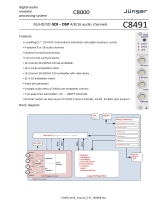Page is loading ...

AERO.2000 Audio/Loudness Manager
User Guide
Release Date:
July, 2016 v2
Software Version:
3.15.26
and later
Linear Acoustic Inc.
Phone:
717-735-3611
FAX:
717-735-3612
Web:
www.LinearAcoustic.com

AERO.2000 User Guide July 2016 L16/1/18039
©2016 LINEAR ACOUSTIC INC. THE TELOS ALLIANCE. ALL RIGHTS RESERVED
Page ii
1
11
1 Warranty Information
Warranty InformationWarranty Information
Warranty Information
DISCLAIMER OF WARRANTIES: Products manufactured by Linear Acoustic are warranted
against defects in material and workmanship for a period of two (2) years from the date of
purchase. THERE ARE NO OTHER IMPLIED OR EXPRESS WARRANTIES AND NO WARRANTY
FOR MERCHANTABILITY OR FITNESS FOR A PARTICULAR PURPOSE.
During the warranty period Linear Acoustic Inc. will repair, or at our discretion replace,
components which prove to be defective, provided the unit is returned, shipped pre-paid to us
directly with a return authorization (RA) number clearly marked on the packaging. Please note,
this RA number must be present or package will be refused and returned to sender.
All requests for repairs MUST include the unit serial number to ensure quick and accurate
service.
1. DEFECTS CAUSED BY UNAUTHORIZED MODIFICATIONS, MISUSE OR ACCIDENTS,
UNAUTHORIZED CUSTOMER REPAIRS, OR ANY FURTHER DAMAGE CAUSED BY
INADEQUATE PACKAGING FOR SERVICE RETURN ARE NOT COVERED BY THIS
WARRANTY.
PLEASE SAVE THE SHIPPING CARTON AND ALL PACKING MATERIALS. FAILURE TO RETURN
UNIT IN ORIGINAL SHIPPING CARTON AND PACKING MATERIALS WILL RESULT IN A CHARGE
FOR NEW SHIPPING MATERIALS.
LIMITATION OF PERIOD OF ACTION ON CONTRACT: No action, regardless of form, arising out
of the transactions under this agreement may be brought by buyer, its successors, agents
and/or assigns, more than three years from date of purchase.
LIMITATION OF LIABILITY: It is understood and agreed that Linear Acoustic’s liability whether in
contract, in tort, under any warranty, in negligence or otherwise shall not exceed the cost of
repair or replacement of the defective components and under no circumstances shall Linear
Acoustic be liable for incidental, special, direct, indirect or consequential damages, or loss of
use, revenue or profit even if Linear Acoustic or its agents have been advised, orally or in
writing, of the possibility of such damages.
This product contains Audyne dynamic range processing and is manufactured under license.
This product optionally contains technologies from Dolby® Laboratories. Manufactured under
license from Dolby Laboratories. Dolby and the double-D symbol are trademarks of Dolby
Laboratories.
This product optionally contains Nielsen Watermarking technology and is manufactured under
license.

AERO.2000 User Guide July 2016 L16/1/18039
©2016 LINEAR ACOUSTIC INC. THE TELOS ALLIANCE. ALL RIGHTS RESERVED
Page iii
Linear Acoustic, the “LA” symbol, UPMAX, AEROMAX, AERO.2000, AERO.air, AutoNorm,
MetaMAX, AutoMAX-II, AutoVoiceover, AutoVOX, AutoSAP, and CrowdControl, are trademarks
or registered trademarks of Linear Acoustic Inc., all other trademarks remain the property of
their respective owners.

AERO.2000 User Guide July 2016 L16/1/18039
©2016 LINEAR ACOUSTIC INC. THE TELOS ALLIANCE. ALL RIGHTS RESERVED
Page iv
2
22
2 Regulatory Notices and Fusing Information
Regulatory Notices and Fusing InformationRegulatory Notices and Fusing Information
Regulatory Notices and Fusing Information
2.1
2.12.1
2.1 FCC
FCCFCC
FCC
This equipment has been tested and found to comply with the limits for a Class A digital device,
pursuant to Part 15 of the FCC Rules. These limits are designed to provide reasonable
protection against harmful interference when the equipment is operated in a commercial
environment. This equipment generates, uses, and can radiate radio frequency energy and, if
not installed and used in accordance with this instruction manual, may cause harmful
interference to radio communications. Operation of this equipment in a residential area is likely
to cause harmful interference in which case the user will be required to correct the interference
at his or her own expense.
2.2
2.22.2
2.2 Canada
CanadaCanada
Canada
This Class A digital apparatus complies with Canadian ICES-003.
2.3
2.32.3
2.3 UL
ULUL
UL
WARNING: Troubleshooting must be performed by a trained technician. Do not
attempt to service this equipment unless you are qualified to do so.
Check that the correct fuses have been installed. To reduce the risk of fire,
replace only with fuses of the same type and rating.
Exposed portions of the power supply assembly are electrically “hot”. In order to reduce the
risk of electrical shock, the power cord MUST be disconnected when the power supply assembly
is removed.
The ground terminal of the power plug is connected directly to the chassis of the unit. For
continued protection against electric shock, a correctly wired and grounded (earthed) three-pin
power outlet must be used. Do not use a ground-lifting adapter and never cut the ground pin
on the three-prong plug.

AERO.2000 User Guide July 2016 L16/1/18039
©2016 LINEAR ACOUSTIC INC. THE TELOS ALLIANCE. ALL RIGHTS RESERVED
Page v
2.4
2.42.4
2.4 UK
UKUK
UK
As the colours of the cores in the mains lead may not correspond with the coloured markings
identifying the terminals in your plug, proceed as follows:
• The core that is coloured green and yellow must be connected to the terminal in the
plug identified by the letter E or by the earth symbol or coloured green or green and
yellow.
• The core that is coloured blue must be connected to the terminal that is marked with
the letter N or coloured black.
• The core that is coloured brown must be connected to the terminal that is marked with
the letter L or coloured red.
• This apparatus must be earthed.
2.5
2.52.5
2.5 EU
EUEU
EU
This equipment complies with the EMC requirements of EN55103-1 and EN55103-2 when
operated in an E2 environment in accordance with this manual.
IMPORTANT
SAFETY
NOTICE
T
HIS UNIT COMPLIES WITH THE SAFETY STANDARD
EN60065.
T
HE UNIT SHALL NOT BE EXPOSED TO DRIPPING OR SPLASHING
AND NO OBJECTS FILLED WITH LIQUID S
,
SUCH AS COFFEE CUPS
,
SHALL BE PLACED ON THE EQUIPMENT
.
T
O ENSURE SAFE
OPERATION AND TO GUARD AGAINST POTENTIAL SHOCK HAZARD OR RISK OF FIRE
,
THE FOLLOWING MUST BE OBSERVED
:
• E
NSURE THAT YOUR MAINS SUPPLY IS IN THE CORRECT RANGE FOR THE INPUT POWER REQUIREMENT OF THE UNIT
.
• E
NSURE FUSES FITTED ARE THE CORRECT RATING AND TYPE AS MARKED ON THE U NIT
.
• T
HE UNIT MUST BE EARTHED BY CONNECTING TO A CORRECTLY WIRED AND EARTHED POWER OUTLET
.
• T
HE POWER CORD SUPPLIED WITH THIS UNIT MUST BE WIRED AS FOLLOWS
:
L
IVE
—B
ROWN
N
EUTRAL
—B
LUE
E
ARTH
—G
REEN
/Y
ELLOW
IMPORTANT
–
NOTE
DE
SECURITE
C
E MATERIEL EST CONFORME À LA NORME
EN60065.
N
E PAS EXPOSER CET APPAREIL AUX CLABOUSSURES OU AUX GOUTTES
DE LIQUIDE
.
N
E PAS POSER D
'
OBJETS REMPLIS DE LIQUIDE
,
TELS QUE DES TASSES D E CAFÉ
,
SUR L
'
APPAREIL
.
P
OUR VOUS
ASSURER D
'
UN FONCTIONNEMENT SANS DANGER ET DE PRÉVENIR TOUT CHOC ÉLECTRIQUE OU TOUT RISQUE D
'
INCENDIE
,
VEILLEZ À OBSERVER LES RECOMMANDATIONS SUIVANTES
.
• L
E SELECTEUR DE TENSION DOIT ÊTRE PLACÉ SUR LA VALEUR CORRESPOND ANTE À VOTRE ALIMENTATION RÉSEAU
.
• L
ES FUSIBLES DOIVENT CORRESPONDRE À LA VALEUR INDIQUÉE SUR LE MATERIEL
.
• L
E MATERIEL DOIT ÊTRE CORRECTEMENT RELIÉ À LA TERRE
.
• L
E CORDON SECTEUR LIVRÉ AVEC LE MATERIEL DOIT ÊTRE CABLÉ D E LA MANIÈRE SUIVANTE
:
P
HASE
—B
RUN
N
EUTRE
—B
LEU
T
ERRE
—V
ERT
/J
AUNE
WICHTIGER
SICHERHEITSHINWEIS
D
IESES
G
ERÄT ENTSPRICHT DER
S
ICHERHEITSNORM
EN60065.
D
AS
G
ERÄT DARF NICHT MIT
F
LÜSSIGKEITEN
(S
PRITZWASSER
U SW
.)
IN
B
ERÜHRUNG KOMMEN
;
STELLEN
S
IE KEINE
G
EFÄßE
,
Z
.B.
K
AFFEETASSEN
,
AUF DAS
G
ERÄT
.
F
ÜR DAS SICHERE
F
UNK
TIONIEREN DES
G
ERÄTES UND ZUR
U
NFALLVERHÜTUNG
(
ELEKTRISCHER
S
CHLAG
,
F
EUER
)
SIND DIE FOLGEND EN
FOLGEND EN FOLGEND EN
FOLGEND EN
R
RR
R
EGELN
EGELN EGELN
EGELN
UNBEDINGT EINZUHALTE
UNBEDINGT EINZUHALTEUNBEDINGT EINZUHALTE
UNBEDINGT EINZUHALTEN
NN
N
:
::
:
• D
DD
D
ER
ER ER
ER
S
SS
S
PANNUNGSWÄHLER MUß A
PANNUNGSWÄHLER MUß APANNUNGSWÄHLER MUß A
PANNUNGSWÄHLER MUß AUF
UF UF
UF
I
II
I
HRE
HRE HRE
HRE
N
NN
N
ETZSPANNUNG EINGESTE
ETZSPANNUNG EINGESTEETZSPANNUNG EINGESTE
ETZSPANNUNG EINGESTELL
LLLL
LLT SEIN
T SEINT SEIN
T SEIN
.
..
.
• D
DD
D
IE
IE IE
IE
S
SS
S
ICHERUNGEN MÜSSEN IN
ICHERUNGEN MÜSSEN INICHERUNGEN MÜSSEN IN
ICHERUNGEN MÜSSEN IN
T
TT
T
YP UND
YP UND YP UND
YP UND
S
SS
S
TROMWERT MIT DEN
TROMWERT MIT DEN TROMWERT MIT DEN
TROMWERT MIT DEN
A
AA
A
NGABEN AUF DEM
NGABEN AUF DEM NGABEN AUF DEM
NGABEN AUF DEM
G
GG
G
ERÄT ÜBEREINSTIMMEN
ERÄT ÜBEREINSTIMMENERÄT ÜBEREINSTIMMEN
ERÄT ÜBEREINSTIMMEN
.
..
.

AERO.2000 User Guide July 2016 L16/1/18039
©2016 LINEAR ACOUSTIC INC. THE TELOS ALLIANCE. ALL RIGHTS RESERVED
Page vi
• D
DD
D
IE
IE IE
IE
E
EE
E
RDUNG DES
RDUNG DES RDUNG DES
RDUNG DES
G
GG
G
ERÄTES MUß ÜBER EINE
ERÄTES MUß ÜBER EINEERÄTES MUß ÜBER EINE
ERÄTES MUß ÜBER EINE
GEERDETE
GEERDETE GEERDETE
GEERDETE
S
SS
S
TECKDOSE GEWÄHRLEIS
TECKDOSE GEWÄHRLEIS TECKDOSE GEWÄHRLEIS
TECKDOSE GEWÄHRLEIS TET SEIN
TET SEINTET SEIN
TET SEIN
.
..
.
• D
DD
D
AS MITGELIEFERTE
AS MITGELIEFERTE AS MITGELIEFERTE
AS MITGELIEFERTE
N
NN
N
ETZKABEL MUß WIE FOL
ETZKABEL MUß WIE FOLETZKABEL MUß WIE FOL
ETZKABEL MUß WIE FOLGT VERDRAHTET WERD E
GT VERDRAHTET WERD EGT VERDRAHTET WERD E
GT VERDRAHTET WERD EN
NN
N
:
::
:
P
PP
P
HASE
HASEHASE
HASE
—
——
—
BRAUN
BRAUN BRAUN
BRAUN
N
NN
N
ULLEIT
ULLEITULLEIT
ULLEITER
ERER
ER
—
——
—
BLAU
BLAU BLAU
BLAU
E
EE
E
RDE
RDERDE
RDE
—
——
—
GRÜN
GRÜNGRÜN
GRÜN
/
//
/
GELB
GELBGELB
GELB
NORME
NORMENORME
NORME
DI
DIDI
DI
SICUREZZA
SICUREZZASICUREZZA
SICUREZZA
–
––
–
IMPORTANTE
IMPORTANTEIMPORTANTE
IMPORTANTE
Q
QQ
Q
UESTA APPARECCHIATUR
UESTA APPARECCHIATURUESTA APPARECCHIATUR
UESTA APPARECCHIATURA È STATA COSTRUITA
A È STATA COSTRUITA A È STATA COSTRUITA
A È STATA COSTRUITA IN ACCORD O ALLE NOR
IN ACCORD O ALLE NORIN ACCORD O ALLE NOR
IN ACCORD O ALLE NORME DI SICUREZZA
ME DI SICUREZZA ME DI SICUREZZA
ME DI SICUREZZA
EN60065.
EN60065.EN60065.
EN60065.
I
II
I
L PRODOTTO NON DEVE
L PRODOTTO NON DEVE L PRODOTTO NON DEVE
L PRODOTTO NON DEVE
ESSERE SOTTOPOSTO A
ESSERE SOTTOPOSTO A ESSERE SOTTOPOSTO A
ESSERE SOTTOPOSTO A SCHIZZI
SCHIZZISCHIZZI
SCHIZZI
,
,,
,
SPRUZZI E GOCCIOLAM
SPRUZZI E GOCCIOLAMSPRUZZI E GOCCIOLAM
SPRUZZI E GOCCIOLAMENTI
ENTIENTI
ENTI
,
,,
,
E NESSUN TIPO DI OG
E NESSUN TIPO DI OGE NESSUN TIPO DI OG
E NESSUN TIPO DI OGGETTO RIEMPITO
GETTO RIEMPITOGETTO RIEMPITO
GETTO RIEMPITO
CON LIQUIDI
CON LIQUIDICON LIQUIDI
CON LIQUIDI
,
,,
,
COME AD
COME AD COME AD
COME AD
ESEMPIO TAZZE DI CAF
ESEMPIO TAZZE DI CAFESEMPIO TAZZE DI CAF
ESEMPIO TAZZE DI CAFFÈ
FÈFÈ
FÈ
,
,,
,
DEVE ESSERE APPOGGI
DEVE ESSERE APPOGGIDEVE ESSERE APPOGGI
DEVE ESSERE APPOGGIATO SUL DISPOSITIVO
ATO SUL DISPOSITIVOATO SUL DISPOSITIVO
ATO SUL DISPOSITIVO
.
..
.
P
PP
P
ER UNA PERFETTA SICU
ER UNA PERFETTA SICUER UNA PERFETTA SICU
ER UNA PERFETTA SICUREZZA ED AL FINE DI
REZZA ED AL FINE DI REZZA ED AL FINE DI
REZZA ED AL FINE DI EVITARE
EVITARE EVITARE
EVITARE
EVENTUALI RISCHI DI
EVENTUALI RISCHI DI EVENTUALI RISCHI DI
EVENTUALI RISCHI DI SCOSSA ÊLETTRICA O D
SCOSSA ÊLETTRICA O DSCOSSA ÊLETTRICA O D
SCOSSA ÊLETTRICA O D
'
''
'
INCENDIO VANNO OSSER
INCENDIO VANNO OSSERINCENDIO VANNO OSSER
INCENDIO VANNO OSSERVATE LE SEGUENTI MIS
VATE LE SEGUENTI MISVATE LE SEGUENTI MIS
VATE LE SEGUENTI MISURE DI SICU REZZA
URE DI SICU REZZAURE DI SICU REZZA
URE DI SICU REZZA
:
::
:
• A
AA
A
SSICURARSI CHE IL
SSICURARSI CHE IL SSICURARSI CHE IL
SSICURARSI CHE IL SELETTORE DI CAMBIO
SELETTORE DI CAMBIO SELETTORE DI CAMBIO
SELETTORE DI CAMBIO TENSIONE SIA POS IZI
TENSIONE SIA POS IZITENSIONE SIA POS IZI
TENSIONE SIA POS IZIONATO SU L VALORE CO
ONATO SU L VALORE COONATO SU L VALORE CO
ONATO SU L VALORE CORRETTO
RRETTORRETTO
RRETTO
.
..
.
• A
AA
A
SSICURARSI CHE LA PO
SSICURARSI CHE LA POSSICURARSI CHE LA PO
SSICURARSI CHE LA PORTATA ED IL TIPO DI
RTATA ED IL TIPO DI RTATA ED IL TIPO DI
RTATA ED IL TIPO DI FUSIBILI SIANO QUELL
FUSIBILI SIANO QUELLFUSIBILI SIANO QUELL
FUSIBILI SIANO QUELLI PRESCRITTI DALLA C
I PRESCRITTI DALLA CI PRESCRITTI DALLA C
I PRESCRITTI DALLA CASA COSTRU TTRICE
ASA COSTRU TTRICEASA COSTRU TTRICE
ASA COSTRU TTRICE
.
..
.
• L'
L'L'
L'
APPARECCHIATURA DEVE
APPARECCHIATURA DEVEAPPARECCHIATURA DEVE
APPARECCHIATURA DEVE
AVERE UN COLLEGAMEN
AVERE UN COLLEGAMENAVERE UN COLLEGAMEN
AVERE UN COLLEGAMENTO DI MESSA A TERRA
TO DI MESSA A TERRA TO DI MESSA A TERRA
TO DI MESSA A TERRA BEN ESEGUITO
BEN ESEGUITOBEN ESEGUITO
BEN ESEGUITO
;
;;
;
ANCHE LA CON
ANCHE LA CONANCHE LA CON
ANCHE LA CONNESS IONE
NESS IONE NESS IONE
NESS IONE
RETE DEVE
RETE DEVERETE DEVE
RETE DEVE
•
AVERE U N COLLEGAMEN
AVERE U N COLLEGAMENAVERE U N COLLEGAMEN
AVERE U N COLLEGAMENTO A TERRA
TO A TERRATO A TERRA
TO A TERRA
.
..
.
• I
II
I
L CAVO DI ALIMENTAZI
L CAVO DI ALIMENTAZIL CAVO DI ALIMENTAZI
L CAVO DI ALIMENTAZIONE A CORREDO DELL
ONE A CORREDO DELLONE A CORREDO DELL
ONE A CORREDO DELL
'
''
'
AP PARECCHIATU RA DE
AP PARECCHIATU RA DEAP PARECCHIATU RA DE
AP PARECCHIATU RA DEVE ESSERE COLLEGATO
VE ESSERE COLLEGATO VE ESSERE COLLEGATO
VE ESSERE COLLEGATO COME SEGUE
COME SEGUECOME SEGUE
COME SEGUE
:
::
:
F
FF
F
ILO TENSIONE
ILO TENSIONEILO TENSIONE
ILO TENSIONE
—
——
—M
MM
M
ARRONE
ARRONE ARRONE
ARRONE
N
NN
N
EUTRO
EUTROEUTRO
EUTRO
—
——
—B
BB
B
LU
LU LU
LU
M
MM
M
ASSA
ASSAASSA
ASSA
—
——
—V
VV
V
ERDE
ERDEERDE
ERDE
/G
/G/G
/G
IALLO
IALLOIALLO
IALLO
AVISO
AVISOAVISO
AVISO
IMPORTANTE
IMPORTANTEIMPORTANTE
IMPORTANTE
DE
DEDE
DE
SEGURIDAD
SEGURIDADSEGURIDAD
SEGURIDAD
E
EE
E
STA UNIDAD CUMP LE C
STA UNIDAD CUMP LE CSTA UNIDAD CUMP LE C
STA UNIDAD CUMP LE CON LA
ON LA ON LA
ON LA NORMA DE SEGURIDAD
NORMA DE SEGURIDAD NORMA DE SEGURIDAD
NORMA DE SEGURIDAD
EN60
EN60EN60
EN60
065.
065.065.
065.
L
LL
L
A UNIDAD NO DEBE SER
A UNIDAD NO DEBE SERA UNIDAD NO DEBE SER
A UNIDAD NO DEBE SER
EXPUESTA A GOTEOS O
EXPUESTA A GOTEOS OEXPUESTA A GOTEOS O
EXPUESTA A GOTEOS O
SALPICADURAS Y N O D
SALPICADURAS Y N O DSALPICADURAS Y N O D
SALPICADURAS Y N O DEBEN COLOCARSE SOBRE
EBEN COLOCARSE SOBREEBEN COLOCARSE SOBRE
EBEN COLOCARSE SOBRE
EL EQUIPO RECIPIENT
EL EQUIPO RECIPIENTEL EQUIPO RECIPIENT
EL EQUIPO RECIPIENTES CON LIQUIDOS
ES CON LIQUIDOSES CON LIQUIDOS
ES CON LIQUIDOS
,
,,
,
COMO TAZAS DE CAFE
COMO TAZAS DE CAFECOMO TAZAS DE CAFE
COMO TAZAS DE CAFE
.
..
.
P
PP
P
ARA
ARA ARA
ARA
ASEGURARSE UN FUNCIO
ASEGURARSE UN FUNCIOASEGURARSE UN FUNCIO
ASEGURARSE UN FUNCIONAMIENTO S EGURO Y P
NAMIENTO S EGURO Y PNAMIENTO S EGURO Y P
NAMIENTO S EGURO Y PREVENIR CUALQUIER PO
REVENIR CUALQUIER POREVENIR CUALQUIER PO
REVENIR CUALQUIER POS IBLE P ELIGRO DE D
S IBLE P ELIGRO DE DS IBLE P ELIGRO DE D
S IBLE P ELIGRO DE DESC
ESCESC
ESCARGA O RIESGO D E IN
ARGA O RIESGO D E INARGA O RIESGO D E IN
ARGA O RIESGO D E INCENDIO
CENDIOCENDIO
CENDIO
,
,,
,
SE HAN DE OB SERVAR
SE HAN DE OB SERVAR SE HAN DE OB SERVAR
SE HAN DE OB SERVAR LAS SIGUIENTES PRECA
LAS SIGUIENTES PRECALAS SIGUIENTES PRECA
LAS SIGUIENTES PRECAUCIONES
UCIONESUCIONES
UCIONES
:
::
:
• A
AA
A
SEGÚRESE QUE EL SELE
SEGÚRESE QUE EL SELESEGÚRESE QUE EL SELE
SEGÚRESE QUE EL SELECTOR DE TENSIÓN ESTÉ
CTOR DE TENSIÓN ESTÉCTOR DE TENSIÓN ESTÉ
CTOR DE TENSIÓN ESTÉ
AJUSTADO A LA TENSI
AJUSTADO A LA TENSIAJUSTADO A LA TENSI
AJUSTADO A LA TENSIÓN CORRECTA PARA SU
ÓN CORRECTA PARA SU ÓN CORRECTA PARA SU
ÓN CORRECTA PARA SU ALIMENTACIÓN
ALIMENTACIÓNALIMENTACIÓN
ALIMENTACIÓN
.
..
.
• A
AA
A
SEGÚRESE QUE LOS FUS
SEGÚRESE QUE LOS FUSSEGÚRESE QUE LOS FUS
SEGÚRESE QUE LOS FUSIBLES COLOCADOS SON
IBLES COLOCADOS SON IBLES COLOCADOS SON
IBLES COLOCADOS SON DEL TIPO Y VALOR COR
DEL TIPO Y VALOR CORDEL TIPO Y VALOR COR
DEL TIPO Y VALOR CORRECTOS
RECTOSRECTOS
RECTOS
,
,,
,
TAL COMO SE MAR
TAL COMO SE MARTAL COMO SE MAR
TAL COMO SE MARCA EN LA UNIDAD
CA EN LA UNIDADCA EN LA UNIDAD
CA EN LA UNIDAD
.
..
.
• L
LL
L
A UNIDAD DEBE SER PU
A UNIDAD DEBE SER PUA UNIDAD DEBE SER PU
A UNIDAD DEBE SER PUESTA A TIERRA
ESTA A TIERRAESTA A TIERRA
ESTA A TIERRA
,
,,
,
CON ECTÁNDOLA A UN
CON ECTÁNDOLA A UN CON ECTÁNDOLA A UN
CON ECTÁNDOLA A UN CONECTOR DE RED CORR
CONECTOR DE RED CORRCONECTOR DE RED CORR
CONECTOR DE RED CORRECTAMENTE CABLEADO Y
ECTAMENTE CABLEADO YECTAMENTE CABLEADO Y
ECTAMENTE CABLEADO Y
PUESTO A TIERRA
PUESTO A TIERRAPUESTO A TIERRA
PUESTO A TIERRA
.
..
.
• E
EE
E
L CABLE DE RED SUMIN
L CABLE DE RED SUMINL CABLE DE RED SUMIN
L CABLE DE RED SUMINISTRAD O CON ESTA UN
ISTRAD O CON ESTA UNISTRAD O CON ESTA UN
ISTRAD O CON ESTA UNIDAD
IDADIDAD
IDAD
,
,,
,
DEBE SER CABLEADO C
DEBE SER CABLEADO CDEBE SER CABLEADO C
DEBE SER CABLEADO COMO SIGU E
OMO SIGU EOMO SIGU E
OMO SIGU E
:
::
:
V
VV
V
IVO
IVOIVO
IVO
—
——
—M
MM
M
ARRÓN
ARRÓN ARRÓN
ARRÓN
N
NN
N
EUTRO
EUTROEUTRO
EUTRO
—
——
—A
AA
A
ZU L
ZU L ZU L
ZU L
T
TT
T
IERRA
IERRAIERRA
IERRA
—
——
—V
VV
V
ERDE
ERDEERDE
ERDE
/A
/A/A
/A
MARILLO
MARILLOMARILLO
MARILLO
VIKTIGA
VIKTIGAVIKTIGA
VIKTIGA
SÄKERHETSÅTGÄRDER!
SÄKERHETSÅTGÄRDER!SÄKERHETSÅTGÄRDER!
SÄKERHETSÅTGÄRDER!
D
DD
D
ENNA ENHET UPPFYLLER
ENNA ENHET UPPFYLLERENNA ENHET UPPFYLLER
ENNA ENHET UPPFYLLER
SÄKERHETS STANDARD
SÄKERHETS STANDARD SÄKERHETS STANDARD
SÄKERHETS STANDARD
EN60065.
EN60065.EN60065.
EN60065.
E
EE
E
NHETEN FÅR EJ UTSÄTT
NHETEN FÅR EJ UTSÄTTNHETEN FÅR EJ UTSÄTT
NHETEN FÅR EJ UTSÄTTAS FÖR YTTRE ÅVERKAN
AS FÖR YTTRE ÅVERKANAS FÖR YTTRE ÅVERKAN
AS FÖR YTTRE ÅVERKAN
SAMT FÖREMÅL
SAMT FÖREMÅL SAMT FÖREMÅL
SAMT FÖREMÅL
INNEHÅLLANDE VÄTSKA
INNEHÅLLANDE VÄTSKAINNEHÅLLANDE VÄTSKA
INNEHÅLLANDE VÄTSKA
,
,,
,
S ÅSOM KAFFEMUGGAR
S ÅSOM KAFFEMUGGARS ÅSOM KAFFEMUGGAR
S ÅSOM KAFFEMUGGAR
,
,,
,
FÅR EJ PLACERAS PÅ
FÅR EJ PLACERAS PÅ FÅR EJ PLACERAS PÅ
FÅR EJ PLACERAS PÅ UTRUSTNINGEN
UTRUSTNINGENUTRUSTNINGEN
UTRUSTNINGEN
."
."."
."
F
FF
F
ÖR ATT GARANTERA SÄK
ÖR ATT GARANTERA SÄKÖR ATT GARANTERA SÄK
ÖR ATT GARANTERA SÄKERHETEN OCH
ERHETEN OCH ERHETEN OCH
ERHETEN OCH
GARDERA MOT EVE
GARDERA MOT EVEGARDERA MOT EVE
GARDERA MOT EVENTUELL ELCHOCK ELLER
NTUELL ELCHOCK ELLERNTUELL ELCHOCK ELLER
NTUELL ELCHOCK ELLER
BRANDRISK
BRANDRISKBRANDRISK
BRANDRISK
,
,,
,
MÅSTE FÖLJANDE OBS
MÅSTE FÖLJANDE OBS MÅSTE FÖLJANDE OBS
MÅSTE FÖLJANDE OBS ERVERAS
ERVERAS ERVERAS
ERVERAS
:
::
:
• K
KK
K
ONTROLLERA ATT SPÄNN
ONTROLLERA ATT SPÄNNONTROLLERA ATT SPÄNN
ONTROLLERA ATT SPÄNNINGSVÄLJAREN ÄR IN S
INGSVÄLJAREN ÄR IN SINGSVÄLJAREN ÄR IN S
INGSVÄLJAREN ÄR IN STÄLLD PÅ KORREKT NÄT
TÄLLD PÅ KORREKT NÄTTÄLLD PÅ KORREKT NÄT
TÄLLD PÅ KORREKT NÄTSP ÄNNING
SP ÄNNINGSP ÄNNING
SP ÄNNING
.
..
.
• K
KK
K
ONROLLERA ATT SÄKRIN
ONROLLERA ATT SÄKRINONROLLERA ATT SÄKRIN
ONROLLERA ATT SÄKRINGARNA ÄR AV RÄTT TYP
GARNA ÄR AV RÄTT TYPGARNA ÄR AV RÄTT TYP
GARNA ÄR AV RÄTT TYP
OCH FÖR RÄTT STRÖMS
OCH FÖR RÄTT STRÖMSOCH FÖR RÄTT STRÖMS
OCH FÖR RÄTT STRÖMSTYRKA SÅ SOM ANVISN
TYRKA SÅ SOM ANVISN TYRKA SÅ SOM ANVISN
TYRKA SÅ SOM ANVISN INGARNA PÅ ENHETEN
INGARNA PÅ ENHETEN INGARNA PÅ ENHETEN
INGARNA PÅ ENHETEN
FÖRESKRIVER
FÖRESKRIVERFÖRESKRIVER
FÖRESKRIVER
.
..
.
• E
EE
E
NHETEN MÅ
NHETEN MÅNHETEN MÅ
NHETEN MÅSTE VARA JORDAD GENO
STE VARA JORDAD GENOSTE VARA JORDAD GENO
STE VARA JORDAD GENOM ANSLUTNING TILL ET
M ANSLUTNING TILL ETM ANSLUTNING TILL ET
M ANSLUTNING TILL ETT KORREKT KOPPLAT OC
T KORREKT KOPPLAT OCT KORREKT KOPPLAT OC
T KORREKT KOPPLAT OCH JORDAT EL
H JORDAT ELH JORDAT EL
H JORDAT EL
-
--
-
UTTAG
UTTAGUTTAG
UTTAG
.
..
.
• E
EE
E
L
LL
L
-
--
-
SLADDEN SOM MEDFÖLJE
SLADDEN SOM MEDFÖLJESLADDEN SOM MEDFÖLJE
SLADDEN SOM MEDFÖLJER DENNA ENHET MÅSTE
R DENNA ENHET MÅSTE R DENNA ENHET MÅSTE
R DENNA ENHET MÅSTE KOPPLAS ENLIGT FOLJA
KOPPLAS ENLIGT FOLJAKOPPLAS ENLIGT FOLJA
KOPPLAS ENLIGT FOLJANDE
NDENDE
NDE
:
::
:
F
FF
F
AS
ASAS
AS
—
——
—B
BB
B
RUN
RUN RUN
RUN
N
NN
N
EUTRAL
EUTRALEUTRAL
EUTRAL
—
——
—B
BB
B
LÅ
LÅ LÅ
LÅ
J
JJ
J
ORD
ORDORD
ORD
—
——
—G
GG
G
RÖN
RÖNRÖN
RÖN
/G
/G/G
/G
UL
ULUL
UL
BELANGRIJK
BELANGRIJKBELANGRIJK
BELANGRIJK
VEILIGHEIDS
VEILIGHEIDSVEILIGHEIDS
VEILIGHEIDS-
--
-VOORSCHRIFT:
VOORSCHRIFT:VOORSCHRIFT:
VOORSCHRIFT:
D
DD
D
EZE UN IT VOLDOET AA
EZE UN IT VOLDOET AAEZE UN IT VOLDOET AA
EZE UN IT VOLDOET AAN DE
N DE N DE
N DE
EN60065
EN60065EN60065
EN60065
VE
VEVE
VEILIGHEIDS
ILIGHEIDSILIGHEIDS
ILIGHEIDS
-
--
-
STANDAARDS
STANDAARDSSTANDAARDS
STANDAARDS
.
..
.
D
DD
D
IT APPARAAT MAG NIET
IT APPARAAT MAG NIETIT APPARAAT MAG NIET
IT APPARAAT MAG NIET
ORDEN BLOOTGESTELD
ORDEN BLOOTGESTELD ORDEN BLOOTGESTELD
ORDEN BLOOTGESTELD AAN
AAN AAN
AAN
VOCHT
VOCHTVOCHT
VOCHT
.
..
.
V
VV
V
ANWEGE HET RISICO DA
ANWEGE HET RISICO DAANWEGE HET RISICO DA
ANWEGE HET RISICO DAT ER DRUPPELS IN HET
T ER DRUPPELS IN HETT ER DRUPPELS IN HET
T ER DRUPPELS IN HET
APPARAAT VALLEN
APPARAAT VALLENAPPARAAT VALLEN
APPARAAT VALLEN
,
,,
,
DIENT U ER GEEN VLO
DIENT U ER GEEN VLODIENT U ER GEEN VLO
DIENT U ER GEEN VLOEISTOFFEN IN BEKERS
EISTOFFEN IN BEKERS EISTOFFEN IN BEKERS
EISTOFFEN IN BEKERS OP TE
OP TE OP TE
OP TE
PLAATSEN
PLAATSENPLAATSEN
PLAATSEN
.
..
.
V
VV
V
OOR EEN VEILIG GEBRU
OOR EEN VEILIG GEBRUOOR EEN VEILIG GEBRU
OOR EEN VEILIG GEBRUIK EN OM HET GEVAAR
IK EN OM HET GEVAAR IK EN OM HET GEVAAR
IK EN OM HET GEVAAR VAN ELECTRIS CHE SCH
VAN ELECTRIS CHE SCHVAN ELECTRIS CHE SCH
VAN ELECTRIS CHE SCH
OKK EN
OKK ENOKK EN
OKK EN
EN HET RISICO VAN B
EN HET RISICO VAN BEN HET RISICO VAN B
EN HET RISICO VAN BRAND TE
RAND TE RAND TE
RAND TE
VERMIJDEN
VERMIJDENVERMIJDEN
VERMIJDEN
,
,,
,
DIENEN DE VOLGENDE
DIENEN DE VOLGENDE DIENEN DE VOLGENDE
DIENEN DE VOLGENDE REGELS IN ACHT TE WO
REGELS IN ACHT TE WOREGELS IN ACHT TE WO
REGELS IN ACHT TE WORDEN GENOMEN
RDEN GENOMENRDEN GENOMEN
RDEN GENOMEN
:
::
:
• C
CC
C
ONTROLEER OF DE SPAN
ONTROLEER OF DE SPANONTROLEER OF DE SPAN
ONTROLEER OF DE SPANNINGSCAROUSSEL OP HE
NINGSCAROUSSEL OP HENINGSCAROUSSEL OP HE
NINGSCAROUSSEL OP HET JUISTE
T JUISTE T JUISTE
T JUISTE
V
VV
V
OLTAGE STAAT
OLTAGE STAATOLTAGE STAAT
OLTAGE STAAT
.
..
.

AERO.2000 User Guide July 2016 L16/1/18039
©2016 LINEAR ACOUSTIC INC. THE TELOS ALLIANCE. ALL RIGHTS RESERVED
Page vii
• G
GG
G
EB RUIK ALLEEN ZEKER
EB RUIK ALLEEN ZEKEREB RUIK ALLEEN ZEKER
EB RUIK ALLEEN ZEKERINGEN VAN DE AANGEG
INGEN VAN DE AANGEG INGEN VAN DE AANGEG
INGEN VAN DE AANGEG EVEN TYPEN EN WAARDE
EVEN TYPEN EN WAARDEEVEN TYPEN EN WAARDE
EVEN TYPEN EN WAARDEN
NN
N
.
..
.
• A
AA
A
AN SLUITING VAN DE U
AN SLUITING VAN DE UAN SLUITING VAN DE U
AN SLUITING VAN DE UNIT ALLEEN AAN
NIT ALLEEN AANNIT ALLEEN AAN
NIT ALLEEN AAN
EEN GEAARDE WANDCON
EEN GEAARDE WANDCONEEN GEAARDE WANDCON
EEN GEAARDE WANDCON
TACTDOOS
TACTDOOSTACTDOOS
TACTDOOS
.
..
.
• D
DD
D
E N ETKABEL DIE MET
E N ETKABEL DIE MET E N ETKABEL DIE MET
E N ETKABEL DIE MET DE UNIT WORDT GELEVE
DE UNIT WORDT GELEVEDE UNIT WORDT GELEVE
DE UNIT WORDT GELEVERD
RDRD
RD
,
,,
,
MOET ALS VOLGT WORD
MOET ALS VOLGT WORDMOET ALS VOLGT WORD
MOET ALS VOLGT WORDEN AAN GESLOTEN
EN AAN GESLOTENEN AAN GESLOTEN
EN AAN GESLOTEN
:
::
:
F
FF
F
ASE
ASEASE
ASE
—
——
—B
BB
B
RUIN
RUIN RUIN
RUIN
N
NN
N
UL
ULUL
UL
—
——
—B
BB
B
LAUW
LAUW LAUW
LAUW
A
AA
A
ARDE
ARDEARDE
ARDE
—
——
—G
GG
G
ROEN
ROENROEN
ROEN
/G
/G/G
/G
EEL
EELEEL
EEL

AERO.2000 User Guide July 2016 L16/1/18039
©2016 LINEAR ACOUSTIC INC. THE TELOS ALLIANCE. ALL RIGHTS RESERVED
Page viii
2.6
2.62.6
2.6 Fusing Information
Fusing InformationFusing Information
Fusing Information
WARNING: To reduce the risk of fire, replace fuses only with the same type and
rating.
Both units use a universal switching power supply that handles the full range of
nominal mains voltages between 90 and 264 VAC and any frequency between 50 Hz and 60 Hz.
Check Main Fuse
The Main fuse rating is:
T 1A L (1 Amp, 250 V, 20 mm, time-lag, low breaking capacity) for all operating voltages.
WARNING: The power to the unit must be off when the following steps are
performed. Ensure that the main power cable to the unit is not connected to a
power source.
1. Open the fuse compartment door in the AC power input housing with a small flat
blade screwdriver (Figure 1). Carefully pull out the fuse carrier.
2. Check that the replacement fuse has the correct rating. The fuse carrier must be
inserted into the compartment carefully. Do not force the carrier into the compartment
or both could be damaged.
3. Snap the fuse compartment door closed.
Internal Fuse
The switching power supply contains a separate fuse. Most fault conditions should be protected
by the main fuse.
If you find it necessary to replace the internal fuse, be certain to replace it with a fuse of the
same type and rating as printed on the switching power supply board.

AERO.2000 User Guide July 2016 L16/1/18039
©2016 LINEAR ACOUSTIC INC. THE TELOS ALLIANCE. ALL RIGHTS RESERVED
Page ix
2.7
2.72.7
2.7 NOTICE
NOTICENOTICE
NOTICE
All versions, claims of compatibility, trademarks, etc., of hardware and software products not
made by Linear Acoustic which are mentioned in this manual or accompanying material are
informational only. Linear Acoustic makes no endorsement of any particular product for any
purpose, nor claims any responsibility for operation or accuracy. We reserve the right to make
improvements or changes in the products described in this manual which may affect the
product specifications, or to revise the manual without notice.
2.8
2.82.8
2.8 UPDATES
UPDATESUPDATES
UPDATES
The operation and features of the AERO.2000 are determined largely by software. From time to
time we may release new versions to add features and fix bugs. Check the Linear Acoustic web
site for the latest information.
2.9
2.92.9
2.9 FEEDBACK
FEEDBACKFEEDBACK
FEEDBACK
We welcome feedback on any aspect of AERO.2000 or this manual. In the past, many good
ideas from users have made their way into software revisions or new products. Please contact
us with your comments.
2.10
2.102.10
2.10 SERVICE
SERVICESERVICE
SERVICE
You must contact Linear Acoustic before returning any equipment for factory service. We will
need your unit’s serial number, located on the back of the unit. Linear Acoustic will issue a
return authorization number, which must be written on the exterior of your shipping container.
Please do not include cables or accessories unless specifically requested by the Technical
Support Engineer. Be sure to adequately insure your shipment for its replacement value.
Packages without proper authorization may be refused. US customers, please contact Linear
Acoustic Technical Support at +1 (717) 735-3611 and listening through to the end of the
message. All other customers should contact local representative to make arrangements for
service.
2.11
2.112.11
2.11 SUPPORT
SUPPORTSUPPORT
SUPPORT
You may reach our 24/7 Support team anytime around the clock by calling:
+1 (717) 735-3611 and listening through to the end of the message.
For billing questions or other non-emergency technical questions, call:
+1 (717) 735-3611 between the hours of 9:00 AM to 5:00 PM, USA Eastern time, Monday
through Friday.
Our Fax number: +1-717-735-3612
Technical support is available at [email protected]
All other questions, please email [email protected]

AERO.2000 User Guide July 2016 L16/1/18039
©2016 LINEAR ACOUSTIC INC. THE TELOS ALLIANCE. ALL RIGHTS RESERVED
Page x
The Linear Acoustic web site has a wealth of information which may be useful for product
selection and support. The URL is www.linearacoustic.com.
2.12
2.122.12
2.12 REGISTER YOUR PRODUCT
REGISTER YOUR PRODUCTREGISTER YOUR PRODUCT
REGISTER YOUR PRODUCT
Did you know that all Linear Acoustic products come with a 2-Year Warranty? Take a moment
to activate your coverage online under the Support tab at www.linearacoustic.com.

AERO.2000 User Guide July 2016 L16/1/18039
3
33
3 Contents
ContentsContents
Contents
1
Warranty Information .............................................................................................................. ii
2 Regulatory Notices and Fusing Information ........................................................................... iv
2.1 FCC .................................................................................................................................... iv
2.2 Canada .............................................................................................................................. iv
2.3 UL ...................................................................................................................................... iv
2.4 UK ...................................................................................................................................... v
2.5 EU ...................................................................................................................................... v
2.6 Fusing Information ......................................................................................................... viii
2.7 NOTICE .............................................................................................................................. ix
2.8 UPDATES ........................................................................................................................... ix
2.9 FEEDBACK ......................................................................................................................... ix
2.10 SERVICE ......................................................................................................................... ix
2.11 SUPPORT ....................................................................................................................... ix
2.12 REGISTER YOUR PRODUCT ............................................................................................ x
4 Introduction to AERO.2000 ..................................................................................................... 1
4.1 Getting Started ................................................................................................................. 2
4.2 Definitions ........................................................................................................................ 3
4.3 Back Panel ........................................................................................................................ 5
4.4 System Block Diagram ...................................................................................................... 7
4.5 Power ............................................................................................................................. 10
5 Front Panel Navigation ......................................................................................................... 11
5.1 Navigation ...................................................................................................................... 11
5.2 Front Panel Menus ......................................................................................................... 12
5.3 Unlock the Front Panel ................................................................................................... 13
5.4 Ethernet Setup ............................................................................................................... 13
5.5 HTTP Setup ..................................................................................................................... 15
5.6 Front Panel Displays ....................................................................................................... 15
5.7 Jump to the IP Remote: NfRemote ................................................................................ 17
5.8 Other Important Setup Parameters ............................................................................... 17

AERO.2000 User Guide July 2016 L16/1/18039
©2016 LINEAR ACOUSTIC INC. THE TELOS ALLIANCE. ALL RIGHTS RESERVED
Page xii
5.8.1 Password ................................................................................................................. 17
5.8.2 Reference ................................................................................................................ 18
5.8.3 AES Audio Output Routing ...................................................................................... 18
5.8.4 SDI Audio Output Routing ....................................................................................... 19
5.8.5 Configuring Video Compensation Delay ................................................................. 21
5.8.6 Configuring Audio Delay ......................................................................................... 22
5.9 Front Panel Navigation- Conclusion ............................................................................... 23
6 Using NfRemote .................................................................................................................... 24
6.1 Downloading NfRemote From the AERO.2000 HTTP server .......................................... 24
6.2 Start NfRemote From a Copy on your PC ....................................................................... 25
6.3 Getting Connected ......................................................................................................... 25
6.4 Using NfRemote ............................................................................................................. 27
6.5 Tree and Tabbed Navigation .......................................................................................... 29
6.6 Configuring Meter Displays ............................................................................................ 30
6.7 Configuring Loudness Meters ........................................................................................ 33
6.8 Configuring AERO.2000 I/O ............................................................................................ 34
6.8.1 SDI Embedding ........................................................................................................ 34
6.8.2 Instance 1 Input Sources ......................................................................................... 35
6.8.3 Output Routing ....................................................................................................... 36
6.9 Using the Meters ............................................................................................................ 36
6.10 UPMAX ........................................................................................................................ 39
6.10.1 Enable and Configure UPMAX ................................................................................ 39
6.10.2 UPMAX Operating Modes ....................................................................................... 40
6.10.3 Adjusting the Upmix ............................................................................................... 41
6.11 Loudness Control ........................................................................................................ 42
6.11.1 Loudness Control Guide .......................................................................................... 43
6.12 Factory Presets ........................................................................................................... 44
6.12.1 Fine Arts 5B Gen...................................................................................................... 44
6.12.2 ITU 5B Loudness Lim ............................................................................................... 44
6.12.3 Music 5B HVY .......................................................................................................... 45
6.12.4 MVPD 5B Gen .......................................................................................................... 45
6.12.5 Net 5B Limit ............................................................................................................. 45

AERO.2000 User Guide July 2016 L16/1/18039
©2016 LINEAR ACOUSTIC INC. THE TELOS ALLIANCE. ALL RIGHTS RESERVED
Page xiii
6.12.6 Protection Limit....................................................................................................... 45
6.12.7 Reference Settings .................................................................................................. 45
6.12.8 Sports 5B GEN ......................................................................................................... 45
6.12.9 TV 4B GEN ............................................................................................................... 45
6.12.10 TV 5B GEN (Default) ............................................................................................ 45
6.12.11 TV 5B HVY ............................................................................................................ 46
6.12.12 TV 5B LIGHT ......................................................................................................... 46
6.12.13 TV 5B LOUD ......................................................................................................... 46
6.13 Making Changes to Presets ........................................................................................ 46
6.14 UPMAX II Local ............................................................................................................ 48
6.15 Nielsen Watermark ..................................................................................................... 49
6.16 NTP Setup ................................................................................................................... 50
6.17 GPI Setup .................................................................................................................... 51
6.18 General Notes About NfRemote ................................................................................ 52
7 Configuration Check List ....................................................................................................... 54
8 Logs and Control Scripts ....................................................................................................... 57
8.1 HTTP Server Access ........................................................................................................ 57
8.2 HTTP List Parameters ..................................................................................................... 58
8.3 Creating a Script ............................................................................................................. 62
8.4 AERO Scheduling ............................................................................................................ 66
8.5 Loudness Logs ................................................................................................................ 68
9 Special Features .................................................................................................................... 73
9.1 SAP (secondary audio program) Handling ..................................................................... 73
9.2 Downmix Outputs .......................................................................................................... 73
9.3 Local Audio Insert/Replace ............................................................................................ 74
9.4 Dolby Insert .................................................................................................................... 75
9.5 Dolby Encoding of Instance 1 SAP using Instance 2 Dolby Encoder .............................. 76
9.6 Auto Replace of Stereo Program by 5.1 Surround Program .......................................... 76
10 Troubleshooting .................................................................................................................... 79
10.1 The unit does not power on ....................................................................................... 80
10.2 Dialogue causes surrounds to pump .......................................................................... 80
10.3 Output audio clicks and pops ..................................................................................... 80

AERO.2000 User Guide July 2016 L16/1/18039
©2016 LINEAR ACOUSTIC INC. THE TELOS ALLIANCE. ALL RIGHTS RESERVED
Page xiv
10.4 Dolby Digital, Dolby Digital Plus or Dolby E output dropouts .................................... 81
10.5 Audio sounds strange ................................................................................................. 81
10.6 Audio issues disappear in bypass ............................................................................... 81
10.7 Audio fixed by re-boot ................................................................................................ 81
10.8 Audio has artifacts ...................................................................................................... 82
11 Specifications ........................................................................................................................ 83
11.1 Latency ........................................................................................................................ 84
11.2 Connector Pinouts ...................................................................................................... 85

AERO.2000 User Guide July 2016 L16/1/18039
©2016 LINEAR ACOUSTIC INC. THE TELOS ALLIANCE. ALL RIGHTS RESERVED
Page 1
4
44
4 Introduction to AERO.2000
Introduction to AERO.2000Introduction to AERO.2000
Introduction to AERO.2000
The Linear Acoustic AERO.2000 Audio Loudness Manager is a state-of-the-art, adaptive,
multiband, broadcast audio loudness controller with one or (optionally) two or three processing
instances, each of which can be specified in a 5.1+2+2, 2+2+2, or 2+2+2+2+2 configuration.
Each processing engine within the configuration can apply loudness control to the incoming
audio content. 5.1 surround processing engines (AMX5.1) can accept either discrete 5.1 audio
or upmix stereo content to 5.1 surround. The two 2-channel DRCs in an AMX5.1 engine can
function as independent stereo processors for other audio programs such as SAP or DVS, or
provide an Lo/Ro or Lt/Rt downmix of the 5.1 output (including automatic replacement of a
downmix in the absence of SAP audio) and, depending upon the specifics of the configuration,
insert local audio such as EAS or local emergency audio.
Professional audio metadata can be applied to the AERO.2000 to minimize processing and
control functions, such as upmixing. AERO.2000 protects itself against loss of incoming
metadata with reversion modes that apply user set reference loudness values. The resulting
audio is clean, consistent, and appropriately dynamic - perfect for transmission to consumers
via Dolby® Digital (AC-3), Dolby Digital Plus (E-AC-3), or any other format.
The AERO.2000’s features include:
• Program configurations: any combination of three AMX5.1 (5.1+2+2), AMX2.0 (2+2+2),
or AMX5x2 (2+2+2+2+2) processing engines with support for local input on the last
stereo DRC of each instance.
• HD/SD-SDI audio de-embedding and re-embedding for all eight embedded channel
pairs plus eight pairs of AES-3, unbalanced, I/O.
• AEROMAX® multiband loudness processing which provides ITU-R BS.1770-3 and EBU
R128 compliant audio. AEROMAX includes wideband input AGC plus two additional
wideband AGC’s, two to five bands of multiband AGC and limiting, parametric EQ, look-
ahead final peak limiting, and selectable multiband source noise reduction.
• ITU-R BS.1770-3 meters for LKFS or EBU R-128 measurement of each output program.
• Selectable independent upmixers for main and local program sources, utilizing the
industry-standard UPMAX®II algorithm and AutoMAX™ detection and automatic
switching between stereo and discrete 5.1 sources.

AERO.2000 User Guide July 2016 L16/1/18039
©2016 LINEAR ACOUSTIC INC. THE TELOS ALLIANCE. ALL RIGHTS RESERVED
Page 2
• Full-time Lt/Rt or Lo/Ro downmix (or stereo output) of main 5.1-surround or main
stereo channel program is selectable on two stereo program outputs.
• SDI video delay.
• Dual, redundant, auto-ranging power supplies.
• Decoding options: Dolby Digital (AC-3), Dolby Digital Plus (E-AC3) and/or Dolby E.
• Encoding options: Dolby Digital, Dolby Digital Plus (E-AC3 and/or Dolby E.
• GPI and Ethernet control.
• NfRemote IP-based, full-function remote control for configuration and monitoring.
• Nielsen® Watermark encoding option for all program outputs.
• Internal logging of loudness measurement data, True Peak, and channel configuration
(acmod) and Dialnorm status for each program output.
4.1
4.14.1
4.1 Getting Started
Getting StartedGetting Started
Getting Started
This user guide is intended to be read while in front of a running AERO.2000 unit. It is most
helpful if the source(s) that will be used is actually connected to the AERO.2000. Doing this
provides feedback to the user, via the meters and IP audio monitoring, about the configuration
changes being made.
To make learning your way around the AERO.2000 as useful and rewarding as possible there is
some information that you should have at hand:
• The IP address and subnet mask to be assigned to the AERO.2000.
• Any gateway and DNS information for the network to which it will be attached.
• NTP server address(s)
• The IP address of the PC that will be used to connect to the AERO.2000.
• Knowledge of where the audio program(s) are embedded in the SDI source.
Knowledge of where the loudness controlled audio program(s) need to be embedded in
the SDI output.
Having this information will allow you to configure the unit for use as you learn to navigate the
AERO.2000 using both the front panel screen and controls and NfRemote.

AERO.2000 User Guide July 2016 L16/1/18039
©2016 LINEAR ACOUSTIC INC. THE TELOS ALLIANCE. ALL RIGHTS RESERVED
Page 3
Even if you are already a user of a Linear Acoustic loudness controllers you may want to read
through both Section 5 and Section 6. These sections cover front panel navigation and
NfRemote. Both contain important information about the configuration of the latest software
and firmware versions of this product.
Note!
All newer software versions of AERO.2000 REQUIRE A PASSWORD to operate.
Saving an empty password field (or restoring a configuration that does not have
a password) will prevent any further access to the unit. The unit must be
returned to the factory to restore a password. If you do not already know this,
then please, read sections 5.2 and 5.3 carefully.
Even experienced users should look at Section 7 Configuration Check List. This contains a brief
description of all of the items that need to be configured for typical use.
Section 9 Special Features, describes some of the special processing features that are part of
the AERO.2000 and where to find them.
If you are a new user, please register on the Linear Acoustic website at
www.linearacoustic.com. Click the Log In button and follow the instructions there. One benefit
of registering is that there are Application Notes available on the AERO.2000 page. These
provide specific configuration details about how to configure AERO.2000 for specific needs such
as EAS insertion, local emergency audio insertion, and local program insertion. Software
updates and user manuals can also be found on the product pages.
4.2
4.24.2
4.2 Definitions
DefinitionsDefinitions
Definitions
An AMX Instance, or simply “instance”, refers to a virtual block of processing capability. The
AERO.2000 comes loaded with one AMX5.1 Instance and, optionally, can have two additional
Instances;, AMX5.1, AMX2.0, or AMX5x2 can be added at the time of purchase or in the field at
a later time.
• An AMX5.1 Instance is capable of processing a surround program and two stereo
programs. This is referred to as 5.1 + 2 + 2 (or in some references as 5.1 + 2 + Local)
• An AMX2.0 Instance is capable of processing three stereo programs. One source can be
5.1 or mixed 5.1 and stereo. The 5.1 source will be downmixed. AMX2.0 is also referred
to as 2 + 2 + 2 (or in some references as 2 + 2 + Local)

AERO.2000 User Guide July 2016 L16/1/18039
©2016 LINEAR ACOUSTIC INC. THE TELOS ALLIANCE. ALL RIGHTS RESERVED
Page 4
• An AMX5x2 Instance is capable of processing five stereo programs. One source can be
5.1 or mixed 5.1 and stereo. The 5.1 source will be downmixed. AMX5x3 is also referred
to as 2+2+2+2+2.
In addition to multiple independent loudness control processors (called DRC1, DRC2, or
DRCLocal) an Instance has many other processing functions. These include:
• Two UPMAX II upmixers, one for main program and one for local insert. (In AMX5.1
instances only)
• Automatic and seamless switching between surround and upmixing of stereo inputs
(AutoMAX)
• Downmixing (Lo/Ro or Lt/Rt)
• Creation of dual channel mono from one channel of an input pair (for SAP, DVS and local
emergency audio)
• Automatic replacement of SAP (or any stereo/mono source) with a downmix of the main
channel
• SDI source pair shuffling and embedding of AES digital audio inputs into the SDI output
• Local program insertion
• EAS or local emergency audio insertion
A DRC is the Dynamic Range Control portion of an Instance which provides loudness control.
Each Instance has 3 or more DRC engines; DRC 1, DRC 2and DRC Local are the minimum
number for any instance. In the AERO.2000 interface, DRC 1, DRC 2 and DRC Local are
sometimes referred to as DRC - Program 1, DRC - Program 2 and DRC - Local. An AMX5x2
engine has five DRC engines; DRC 1, DRC2, DRC 3, DRC4 and DRC5 (or DRC Local
DRC Local (or just “Local”) is the DRC with the capability to replace the output of DRC 1, DRC2,
or or both DRC 1 and DRC 2 programs, with locally inserted audio. The replacement can be
triggered by GPI, by IP command or manually.
Please see the block diagrams of the 5.1 and 2.0 instances for more information about signal
flow.
DARS is “digital audio reference signal”. This is an AES digital audio signal and can be silent or
contain audio. A timing reference is derived from the AES signal’s timing. This is NOT word
clock.
AES is sometimes used in the manual as an abbreviation for an AES-3 digital audio connection.
This rest of this Section includes:
• A description of back panel connectors
• System block diagrams
• A note on powering the AERO.2000

AERO.2000 User Guide July 2016 L16/1/18039
©2016 LINEAR ACOUSTIC INC. THE TELOS ALLIANCE. ALL RIGHTS RESERVED
Page 5
See Connector Pinouts, at the end of the manual, for AES and analog connector, Metadata, and
GPI pinout tables.
4.3
4.34.3
4.3 Back Panel
Back PanelBack Panel
Back Panel
Figure 4-1 AERO.2000 back panel
Figure 5-1 shows the AERO.2000 back panel. Its connector functions are described below from
left to right:
• Analog I/O (DB9) – One stereo +4 dBu I/O
• Metadata I/O (DB9) – RS-485 metadata (no crossover cable required)
• Reserved (RJ45) – Reserved for future use (not connected internally)
• ETHERNET (RJ45) – Auto-sense 100/1000 BASE-T, requires connection to stable network
• SDI I/O (dual BNC) – Auto-sensing SD/HD, supports 16 audio channels, VANC metadata,
and has internal compensating video delay
• Main AES I/O (BNC) – 8 AES digital audio pairs (Channels 1 – 8) I/O
• AES Ref (BNC) – Apply 48 kHz DARS (Digital Audio Ref Signal), or any AES signal, but not
video. Use only if SDI embedding is disabled.
• ENC Out (BNC) – Encoder output, fed in parallel with AES digital audio output pair 15/16
• Vref (BNC) – Video reference input (supported in v 3.16.02 and later)
• LTC In (BNC) – LTC timecode input (not currently supported)
• AES I/O (DB25) – 4 AES audio pairs (channels 9-16), unbalanced (pinout below)
• GPI/O (DB25) – Eight parallel inputs, 5-V TTL levels, active low
• VGA Out (HD-DB15) – VGA (640 x 480) video output
• PSU1/PSU2 – AC power inlets

AERO.2000 User Guide July 2016 L16/1/18039
©2016 LINEAR ACOUSTIC INC. THE TELOS ALLIANCE. ALL RIGHTS RESERVED
Page 6
Note!
All BNC inputs are 75-Ω internally terminated.
/