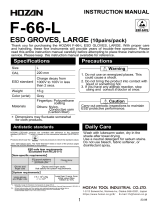Page is loading ...

Trakker Antares
®
241X Hand-Held
Terminal
Service Manual

Intermec Technologies Corporation
Corporate Headquarters
6001 36th Ave. W.
Everett, WA 98203
U.S.A.
www.intermec.com
The information contained herein is proprietary and is provided solely for the purpose of allowing customers
to operate and service Intermec-manufactured equipment and is not to be released, reproduced, or used for any
other purpose without written permission of Intermec.
Information and specifications contained in this document are subject to change without prior notice and do
not represent a commitment on the part of Intermec Technologies Corporation.
2003 by Intermec Technologies Corporation. All rights reserved.
The word Intermec, the Intermec logo, Norand, ArciTech, CrossBar, Data Collection Browser, dcBrowser,
Duratherm, EasyCoder, EasyLAN, Enterprise Wireless LAN, EZBuilder, Fingerprint, i-gistics, INCA (under
license), InterDriver, Intermec Printer Network Manager, IRL, JANUS, LabelShop, Mobile Framework,
MobileLAN, Nor*Ware, Pen*Key, Precision Print, PrintSet, RoutePower, TE 2000, Trakker Antares, UAP,
Universal Access Point, and Virtual Wedge are either trademarks or registered trademarks of Intermec
Technologies Corporation.
Throughout this manual, trademarked names may be used. Rather than put a trademark ( or ) symbol in
every occurrence of a trademarked name, we state that we are using the names only in an editorial fashion, and
to the benefit of the trademark owner, with no intention of infringement.
There are U.S. and foreign patents pending.

nuggetf
d39
Contents
iii
Contents
Before You Begin v
Safety Summary v
Safety Icons vi
Global Services and Support vi
Warranty Information vi
Web Support vii
Who Should Read This Document? vii
Troubleshooting
Troubleshooting the 241X 1-3
Replacing Parts
Cautions 2-3
Replacing Parts 2-4
Opening the Terminal 2-4
Replacing the Radio (2415 Only) 2-5
Replacing the Memory Card (2410 Only) 2-8
Replacing the Main PCB 2-8
Replacing the Beeper 2-11
Replacing the LCD 2-13
Replacing the Display Lens 2-15
Replacing the Keypad Assembly (Top Cover) 2-15
Replacing the Antenna (2415 Only) 2-17
Replacing the Scan Engine 2-20
Replacing the PDF 417 Scan Engine 2-22
Replacing the E1022 Linear Imager 2-24
Replacing the PDF 417 PCB Assembly 2-26
Replacing the Scanner Lens or E1022 Scan Window 2-27
Replacing the Backup Capacitor 2-30
Replacing the Bottom Cover 2-33
Closing the Terminal 2-36
1
2

Trakker Antares 241X Hand-Held Terminal Service Manual nuggetf d39
iv
Exploded Views and Spare Parts Lists
Exploded View 3-3
Spare Parts List 3-4
PDF 417 Scan Engine Exploded View 3-6
PDF 417 Scan Engine Spare Parts List 3-7
E1022 Linear Imager Exploded View 3-8
E1022 Linear Imager Spare Parts List 3-9
Theory of Operation
Main PCB 4-3
Liquid Crystal Display (LCD) Interface 4-3
Keyboard Interface 4-3
Scanner Interface 4-4
Lithium-Ion Battery Charger 4-4
Lithium-Ion Main Battery 4-4
Backup Power Source 4-4
Light Emitting Diodes (LEDs) 4-4
Microprocessor 4-4
Memory Map 4-5
Oscillators 4-5
Flash Memory 4-5
Static RAM 4-5
PC Card Interface 4-6
Beeper Driver 4-6
ASIC 4-6
Power Supplies 4-7
Interface Devices 4-7
External Devices 4-7
Display 4-8
Keyboard 4-8
PC Card/Radio 4-8
3
4

Cd39nuggetf d39 Before You Begin
v
Before You Begin
This section provides you with safety information, technical support information, and
sources for additional product information.
Safety Summary
Your safety is extremely important. Read and follow all warnings and cautions in this
document before handling and operating Intermec equipment. You can be seriously
injured, and equipment and data can be damaged if you do not follow the safety
warnings and cautions.
Do not repair or adjust alone
Do not repair or adjust energized equipment alone under any circumstances. Someone
capable of providing first aid must always be present for your safety.
First aid
Always obtain first aid or medical attention immediately after an injury. Never neglect
an injury, no matter how slight it seems.
Resuscitation
Begin resuscitation immediately if someone is injured and stops breathing. Any delay
could result in death. To work on or near high voltage, you should be familiar with
approved industrial first aid methods.
Energized equipment
Never work on energized equipment unless authorized by a responsible authority.
Energized electrical equipment is dangerous. Electrical shock from energized
equipment can cause death. If you must perform authorized emergency work on
energized equipment, be sure that you comply strictly with approved safety regulations.

Trakker Antares 241X Hand-Held Terminal Service Manual nuggetf d39
vi
Safety Icons
This section explains how to identify and understand warnings, cautions, and notes that
are in this document. You may also see icons that tell you when to follow ESD
procedures and when to take special precautions for handling optical parts.
Warning
A warning alerts you of an operating procedure, practice, condition, or statement
that must be strictly observed to avoid death or serious injury to the persons working
on the equipment.
Caution
A caution alerts you to an operating procedure, practice, condition, or statement that
must be strictly observed to prevent equipment damage or destruction, or corruption
or loss of data.
This icon appears at the beginning of any procedure in this manual that could cause
you to touch components (such as printed circuit boards) that are susceptible to
damage from electrostatic discharge (ESD). When you see this icon, you must follow
standard ESD guidelines to avoid damaging the equipment you are servicing.
Because finger oils can impede the performance of scanner parts and dissolve the
reflective coating of the plastic mirrors, always wear finger cots or non-powdered
latex gloves when handling optical parts.
Note: Notes either provide extra information about a topic or contain special
instructions for handling a particular condition or set of circumstances.
Page 2-3 lists cautions you must follow before repairing the 241X.
Global Services and Support
Warranty Information
To understand the warranty for your Intermec product, visit the Intermec web site at
http://www.intermec.com, click Support, and then click Warranty.
Disclaimer of warranties: The sample code included in this document is presented for
reference only. The code does not necessarily represent complete, tested programs. The
code is provided “as is with all faults.” All warranties are expressly disclaimed,
including the implied warranties of merchantability and fitness for a particular purpose.

Cd39nuggetf d39 Before You Begin
vii
Web Support
Visit the Intermec web site at http://www.intermec.com to download many of our
current manuals in PDF format. To order printed versions of the Intermec manuals,
contact your local Intermec representative or distributor.
Visit the Intermec technical knowledge base (Knowledge Central) at
http://intermec.custhelp.com to review technical information or to request technical
support for your Intermec product.
Telephone Support
These services are available from Intermec Technologies Corporation.
Service
Description
Call 1-800-755-5505
and choose this option
Factory Repair and
On-site Repair
Request a return authorization
number for authorized service
center repair, or request an on-
site repair technician.
1
Technical Support Get technical support on your
Intermec product.
2
Service Contract
Status
Inquire about an existing
contract, renew a contract, or
ask invoicing questions.
3
Schedule Site
Surveys or
Installations
Schedule a site survey, or
request a product or system
installation.
4
Ordering Products Talk to sales administration,
place an order, or check the
status of your order.
5
Who Should Read This Document?
This manual contains all of the information necessary to repair the Trakker Antares
®
2410 and 2415 hand-held terminals. It provides an exploded view of the terminals, the
spare parts lists, procedures that describe how to replace parts, and information about
how to test the terminal.
This manual is written for service technicians.

blank page

Troubleshooting
1

Blank page

nugget Troubleshooting
1-3
1
This chapter describes how to troubleshoot problems with the terminal.
Troubleshooting the 241X
This table lists symptoms of common problems and their possible solutions.
Symptom Possible Solution
When you press q to turn on
the terminal, the screen is
blank and nothing happens.
OR
When you press q to turn the
terminal off, it does not enter
Suspend mode and returns to
the Boot menu.
Try these possible solutions in order:
• The main battery may not be charged or may be faulty.
Charge or replace the main battery.
• There may be a connection problem between battery
contacts and main PCB. Clean the battery contacts.
• The
q key on keypad may not be working properly.
Follow the “Replacing the Keypad Assembly (Top
Cover)” procedure in Chapter 2.
• There may be a power supply failure in the main PCB.
Follow the “Replacing the Main PCB” procedure in
Chapter 2.
Keypad does not work. Try these possible solutions in order:
• The keypad may be disconnected. Make sure that the
keypad flex cable is connected to the main PCB. If it is,
follow the “Replacing the Keypad Assembly (Top
Cover)” procedure in Chapter 2.
• The main PCB assembly keypad interface may have
failed. Follow the “Replacing the Main PCB” procedure
in Chapter 2.
Some keys on the keypad
work, while others do not.
Try these possible solutions in order:
• The keypad interface may have a failed row/column
connection. Or, the keypad flex cable or keypad may be
damaged. Follow the “Replacing the Keypad Assembly
(Top Cover)” procedure in Chapter 2.
• The main PCB assembly keypad interface may have
failed. Follow the “Replacing the Main PCB” procedure
in Chapter 2.

Trakker Antares 241X Hand-Held Terminal Service Manual nugget
1-4
Troubleshooting the 241X (continued)
Symptom Possible Solution
Nothing is displayed on the
screen.
Try these possible solutions in order:
• The contrast may be set too light or too dark. Press (
+ to adjust the contrast.
• The display/beeper flex cable may be disconnected.
Make sure that the display/beeper flex cable is
connected to the LCD and the main PCB.
• The LCD may be damaged. Follow the “Replacing the
LCD” procedure in Chapter 2.
• The main PCB assembly display interface may have
failed. Follow the “Replacing the Main PCB” procedure
in Chapter 2.
Screen displays missing or
“stuck” pixels and lines.
Try these possible solutions in order:
• The LCD may be damaged. Follow the “Replacing the
LCD” procedure in Chapter 2.
• The main PCB assembly display interface may have
failed. Follow the “Replacing the Main PCB” procedure
in Chapter 2.
Backlight does not work. Try these possible solutions in order:
• The LCD may be damaged. Follow the “Replacing the
LCD” procedure in Chapter 2.
• The backlight key on keypad may not be working
properly. Try these possible solutions in order:
• Follow the “Replacing the Keypad Assembly (Top
Cover)” procedure in Chapter 2.
• Follow the “Replacing the Main PCB” procedure
in Chapter 2.
Beeper does not work or the
frequency or volume is not
adequate.
Try these possible solutions in order:
• The sound porthole may be blocked. Clean the sound
porthole.
• The beeper may be damaged. Follow the “Replacing
the Beeper” procedure in Chapter 2.
• The beeper driver on the main PCB may be damaged.
Follow the “Replacing the Main PCB” procedure in
Chapter 2.

nugget Troubleshooting
1-5
1
Troubleshooting the 241X (continued)
Symptom Possible Solution
Real time clock does not
maintain correct time.
Try these possible solutions in order:
• The main battery may not be able to hold a charge.
Make sure that the backup capacitor is fully charged.
• The backup capacitor may not be able to hold a charge.
Follow the “Replacing the Backup Capacitor”
procedure in Chapter 2.
• The 32.768 KHz crystal for the real time clock on the
main PCB may be damaged. Follow the “Replacing the
Main PCB” procedure in Chapter 2.
Scanner does not emit a beam,
or scanner emits a beam but
does not scan the bar code.
Try these possible solutions in order:
• The scan engine or linear imager may have failed.
Follow one of these procedures in Chapter 2:
“Replacing the Scan Engine,” “Replacing the PDF 417
Scan Engine,” or “Replacing the E1022 Linear
Imager.”
• The main PCB assembly scan engine interface may
have failed. Follow the “Replacing the Main PCB”
procedure in Chapter 2.
Tethered scanner does not
emit a beam.
Try these possible solutions in order:
• Theremaybeaproblemwiththetetheredscanneror
the scanner configuration. Make sure that the tethered
scanner works and that the terminal is properly
configured for the scanner.
• The main PCB assembly scan engine interface may
have failed. Follow the “Replacing the Main PCB”
procedure in Chapter 2.
Terminal will not
communicate in a serial
network.
Try these possible solutions in order:
• The terminal may not be properly configured for
serial communications. Make sure that the serial
communication parameters are properly configured.
• The serial cable may have failed. Replace the serial
cable.
• The main PCB assembly serial interface may have
failed. Follow the “Replacing the Main PCB” procedure
in Chapter 2.

Trakker Antares 241X Hand-Held Terminal Service Manual nugget
1-6
Troubleshooting the 241X (continued)
Symptom Possible Solution
Terminal will not
communicate in an RF
network.
Try these possible solutions in order:
• Make sure that the radio is configured properly for the
network. If the radio is properly configured, there may
be a problem with the access point.
• The antenna may not be properly connected. Make sure
that the antenna cables are or correctly connected to the
radio. If the antenna cables are correctly connected, the
antenna may be damaged. Follow the “Replacing the
Antenna (2415 Only)” procedure in Chapter 2.
• The radio card may be damaged. Follow the “Replacing
the Radio (2415 Only)” procedure in Chapter 2.

Replacing Parts
2

Blank page

nugget Replacing Parts
2-3
2
This chapter explains how to open, replace parts in, and close the 241X hand-held
terminal. It also provides preliminary cautions to follow when servicing the 241X.
Cautions
Note: Opening this product can result in voiding the warranty. The internal workings of
this product can only be accessed by Intermec service personnel.
Caution
Integrated circuits on the printed circuit board (PCB) in the terminal are very
sensitive to damage by electrostatic discharge (ESD). Prevent ESD by always wearing
skin contact ground straps firmly attached to the equipment metal base assembly
when working inside of the terminal. Never open the package without safeguarding
the entire work area with ESD protection. Failure to comply may result in damage to
PCB components.
Because finger oils can dissolve the reflective coating of the plastic mirrors, always
wear finger cots or non-powdered latex gloves when handling optical parts.
Follow ESD Procedures
This icon appears at the beginning of any procedure in this manual that could cause
you to touch components (such as printed circuit boards) that are susceptible to
damage from electrostatic discharge (ESD). When you see this icon, you must follow
standard ESD guidelines to avoid damaging the equipment you are servicing.

Trakker Antares 241X Hand-Held Terminal Service Manual nugget
2-4
Replacing Parts
This section describes how to open, replace parts in, and close the 241X hand-held
terminal. Each procedure also lists the tools and parts that you will need.
Opening the Terminal
To perform repairs on the 241X, you need to open the terminal. To open the terminal,
you need the following tool:
• #1 Phillips screwdriver
To open the terminal
1. Press _ to turn off the terminal.
2. While holding the terminal in one hand, grasp the battery pack on both sides.
3. Pull down on the battery release latch to release and remove the battery pack.
4. Remove the six Phillips screws holding the top and bottom covers together.
5. Slowly open but do not entirely separate the top and bottom covers. Be careful not
to rip any connections from the main printed circuit board (PCB).
241XM015.eps
Backup capacitor
assembly cable
Antenna
cable
Radio/
memory
card
Retaining
block
Main PCB
Scanner
flex
cable
6. Disconnect the backup capacitor assembly cable from the main PCB.
7. Disconnect the scanner flex cable from the main PCB.
The previous illustration shows the scanner flex cable attached to the connector
toward the top of the main PCB. However, if you are repairing a 241X with a
PDF 417 scan engine or E1022 linear imager, the scanner flex cable will be attached
to the connector toward the bottom of the main PCB.

nugget Replacing Parts
2-5
2
Replacing the Radio (2415 Only)
To replace the radio, you need the following tools:
• #1 Phillips screwdriver
• Torque screwdriver
You also need one of the following parts depending on the 2415’s configuration:
• 802.11 2126 ETSI (P/N 070512S-002)
• 802.11 2126 Japan (P/N 070514S-002)
• 802.11 2126 Mexico (P/N 070517S-002)
• 802.11 2126 U.S./Canada (P/N 070513S-002)
• 802.11 PC24-11-FC/R ROTW (P/N 073348S-001)
• 802.11 PC24-11-FC/R US/Canada (P/N 073347S-001)
• OpenAir RM181 Australia (P/N 069516S-001)
• OpenAir RM181 Euro1 (P/N 069512S-001)
• OpenAir RM181 France/Mexico (P/N 069517S-001)
• OpenAir RM181 Japan (P/N 591086-001)
• OpenAir RM181 U.S./Canada (P/N 069513S-001)
• OpenAir RM182 Australia (P/N 071825S-001)
• OpenAir RM182 Euro (P/N 071824S-001)
• OpenAir RM182 Israel/Spain (P/N 071826S-001)
• OpenAir RM182 U.S./Canada (P/N 071823S-001)
To replace the radio
1. Open the terminal. For help, see “Opening the Terminal” on page 2-4.
2. Remove the radio card from the
main PCB.
a. Remove the screw holding the
retaining block in place, and
remove the retaining block.
b. Slide the radio card out of the
connector on the main PCB.
Note: The antenna cables are not
shown for clarity.
241XM016.eps
Radio
card
Retaining
block
Screw

Trakker Antares 241X Hand-Held Terminal Service Manual nugget
2-6
3. Remove the antenna cable or
cables from the radio card.
a. If necessary, carefully cut the
mount strap in half.
b. Disconnect the antenna cable
or cables from the radio card.
4. Install the new radio card.
a. Compare the connector tabs
on the new radio card to the
connector on the main PCB to
determine which side of the
new radio card is the back
(faces the main PCB).
241XM014.eps
Mount
strap
Main
PCB
Cut
here
b. Attach the mount strap to the back of the radio card by removing the backing
from the adhesive area shown and applying the mount strap to the radio card.
Mount
strap
Remove
backing
Radio
card
Mount
strap
241XM017.eps
c. Turn the radio card over and slide it into the connector. Firmly press the radio
card into the connector until it stops.
5. Install the retaining block on the main PCB and tighten the screw to 0.226 Nm
(2 in-lb).
/