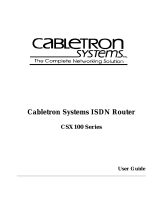3com NETBuilder SI Using Manual
- Category
- Networking
- Type
- Using Manual
This manual is also suitable for

®
http://www.3com.com/
Using the SuperStack
®
II
NETBuilder
®
SI
Bridge/Router
Part No. 09-1558-000
Published December 1998

3Com Corporation
5400 Bayfront Plaza
Santa Clara, California
95052-8145
Copyright ©
3Com Corporation, 1998.
All rights reserved. No part of this documentation may be reproduced
in any form or by any means or used to make any derivative work (such as translation, transformation, or
adaptation) without permission from 3Com Corporation.
3Com Corporation reserves the right to revise this documentation and to make changes in content from time
to time without obligation on the part of 3Com Corporation to provide notification of such revision or change.
3Com Corporation provides this documentation without warranty of any kind, either implied or expressed,
including, but not limited to, the implied warranties of merchantability and fitness for a particular purpose.
3Com may make improvements or changes in the product(s) and/or the program(s) described in this
documentation at any time.
UNITED STATES GOVERNMENT LEGENDS:
If you are a United States government agency, then this documentation and the software described herein are
provided to you subject to the following restricted rights:
For units of the Department of Defense:
Restricted Rights Legend:
Use, duplication, or disclosure by the Government is subject to restrictions as set
forth in subparagraph (c) (1) (ii) for Restricted Rights in Technical Data and Computer Software Clause at 48
C.F.R. 52.227-7013. 3Com Corporation, 5400 Bayfront Plaza, Santa Clara, California 95052-8145.
For civilian agencies:
Restricted Rights Legend:
Use, reproduction, or disclosure is subject to restrictions set forth in subparagraph (a)
through (d) of the Commercial Computer Software - Restricted Rights Clause at 48 C.F.R. 52.227-19 and the
limitations set forth in 3Com Corporation’s standard commercial agreement for the software. Unpublished
rights reserved under the copyright laws of the United States.
If there is any software on removable media described in this documentation, it is furnished under a license
agreement included with the product as a separate document, in the hard copy documentation, or on the
removable media in a directory file named LICENSE.TXT. If you are unable to locate a copy, please contact
3Com and a copy will be provided to you.
Unless otherwise indicated, 3Com registered trademarks are registered in the United States and may or may
not be registered in other countries.
3Com, Boundary Routing, NETBuilder, NETBuilder II, and SuperStack are registered trademarks of 3Com
Corporation. 3TECH is a trademark of 3Com Corporation. 3ComFacts is a service mark of 3Com Corporation.
IBM is a registered trademark of International Business Machines Corporation. AppleTalk is a registered
trademarks of Apple Computer, Incorporated. XNS is a trademark of Xerox Corporation. 5ESS is a registered
trademark of AT&T. EWSD is a registered trademark of Siemans Corporation.
Other brand and product names may be registered trademarks or trademarks of their respective holders.
The software contained in this product may contain encrypted product which may not be exported
or transferred from the U.S. or Canada without an approved U.S. Department of Commerce export
license.
The ISDN cable is a TNV connection point as defined by EN 41 003. The ports L1, L2, Console, and SERIAL A
and B are SELV ports as defined by EN 41 003.
Electromagnetic Compatibility Information
Classes
Various national agencies (in the United States, The Federal Communications Commission (FCC)) govern the
levels of electromagnetic emissions from digital devices. Electromagnetic emissions can interfere with radio
and television transmission. To reduce the risk of harmful interference these agencies have established
requirements for manufacturers of digital devices
The manufacturer of a digital device must test and label a product to inform an end-user of the maximum
emission level from the product when used in accordance with its instructions. The emission levels
encountered are classified as Class A or Class B. A system that meets the Class A requirement can be
marketed for use in an industrial or a commercial area. A system that meets the more stringent Class B
requirement can be marketed for use in a residential area in addition to an industrial or a commercial area.
The end user is generally held responsible for ensuring that her system is suitable for its environment as stated
in the above paragraph and bears the financial responsibility for correcting any harmful interference.
Modifications
Modifications or changes made to this device, and not approved by 3Com, may void the authority granted by
the FCC, or other such agency, to operate this equipment.

Shielded Cables
Connections between 3Com equipment and other equipment and peripherals must be made using shielded
cables in order to maintain compliance with FCC, and other agency, electromagnetic frequency emissions
limits. This statement does not apply to the ISDN cable or 10BASE-T cables.
Federal Communications Commission Notice
This equipment has been tested and found to comply with the limits for a Class B digital device, pursuant to
Part 15 of the FCC rules. These limits are designed to provide reasonable protection against harmful
interference when the equipment is operated in a commercial environment. This equipment generates, uses
and can create radio frequency energy and, if not installed and used inaccordance with the instruction manual,
may cause harmful interference to radio communications. If this equipment does cause harmful interference to
radio or television reception, which can be determined by turning the equipment off and on, the user is
encouraged to try and correct the interference by one or more of the following measures:
Reorient or relocate the receiving antenna.
■
Increase the separation between the equipment and the receiver.
■
Connect the equipment into an outlet on a circuit different from that to which the receiver is
connected.
■
Consult the dealer or an experienced radio/TV technician for help.
In order to meet FCC Class B limits, this equipment must be used only with cables which comply with IEEE
802.3.
The user may find the following booklet prepared by the Federal Communication Commission helpful:
How to Identify and Resolve Radio-TV Interference Problems
This booklet is available from the U.S. Government Printing Office, Washington, DC 20402, Stock No.
004-000-00345-4.
Canadian Notice
This digital apparatus does not exceed the Class B limits for radio noise emissions from digital apparatus set
out in the interference-causing equipment standard entitled “Digital Apparatus,” ICES-003 of the Department
of Communications.
Avis Canadien
Cet appareil numérique respecte les limites bruits radioélectriques applicables aux appareils numériques de
Classe A prescrites dans la norme sur le matériel brouilleur: “Appareils Numériques”, NMB-003 édictée par le
ministre des Communications.
Japanese Notice

Canadian Certification Notice
The Industry Canada label identifies certified equipment. This certification means that the equipment meets
certain telecommunications network protective, operational, and safety requirements. The Department does
not guarantee the equipment will operate to the users’ satisfaction.
Before installing this equipment, users should ensure that it is permissible to be connected to the facilities of
the local telecommunications company. The equipment must also be installed using an acceptable method of
connection. In some cases, the inside wiring associated with a single line individual service may be extended by
means of a certified connector assembly. The customer should be aware that compliance with the above
conditions may not prevent degradation of service in some situations.
Repairs to certified equipment should be made by an authorized Canadian maintenance facility designated by
the supplier. Any repairs or alterations made by the user to this equipment, or equipment malfunctions, may
give the telecommunications company cause to request the user to disconnect the equipment.
Users should ensure for their own protection that the electrical ground connections of the power utility,
telephone lines, and internal metallic water pipe system, if present, are connected together. This precaution
may be particularly important in rural areas.
CAUTION:
Users should not attempt to make electrical ground connections by themselves, but should contact
the appropriate inspection authority or an electrician, as appropriate.
FCC Part 68
This eqquipment complies with Part 68 of the Federal Communications Commission (FCC) rules. On the
product is a label that contains the FCC registration number for this device. If requested, this information must
be provided to the telephone company.
This equipment is designed to be connected to the telephone network or premises wiring using a compatible
modular jack which is Part 68 compliant. See installation instructions for details.
If this device causes harm to the telephone network, the telephone company will notify you in advance that
temporary discontinuance of service may be required. The telephone company may request that you
disconnect the equipment until the problem is resolved.
The telephone company may make changes in its facilities, equipment, operations or procedures that could
affect the operation of this equipment If this happens, the telephone company will provide advance notice in
order for you to make necessary modifications to maintain uninterrupted service.
If trouble is experienced with this equipment or for repair or warranty information, please follow the applicable
procedures explained in the “Technical Support” section of this manual.
CSU/DSU Module
This device is intended to connect to Digital Data Services in the USA. Please inform the telephone company of
the following information pertaining to this device before installation. Note that this device does not handle
encoded analogue content and therefore does not require that a Digital Affidavit be filed with the telephone
company.
NT1 Module
This device is intended to connect to ISDN Basic Rate Service in the USA. Please inform the telephone company
of the following information pertaining to this device before installation. Note that this device does not handle
encoded analogue content and therefore does not require that a Digital Affidavit be filed with the telephone
company.
FCC Registration Number See label on product
Required connector (USOC) RJ-48S
Service Order Code (SOC) 6.OF
Facility Interface Codes (FIC) 04DU5-56, 04DU5-64
FCC Registration Number See label on product
Required Connector (USOC) RJ-49
Service Order Code (SOC) 6.OF
Facility Interface Codes (FIC) 02IS5

CE Notice
Marking by the symbol indicates compliance of this equipment with the EMC,
Telecom and Low Voltage Directives of the European Community. Such marking is indicative that this
equipment meets or exceeds the following technical standards:
EN55022
— Limits and methods of measurement of radio interference characteristics of information
technology equipment.
EN50082-1
— Electromagnetic compatibility - generic immunity standard part 1: residential, commercial, and
light industrial.
CTR2
— Connection of WAN ports to X.25 packet switching and X.21 leased line services.
CTR 3
— Connection to Basic Rate ISDN services.
EN 60950
— Safety of Information Technology Equipment including Electrical Business Equipment.
EN 41003
— Particular safety requirements for electrical equipment to be connected to Telecom networks.


C
ONTENTS
A
BOUT
T
HIS
G
UIDE
Conventions 15
Year 2000 Compliance 16
1
F
EATURES
AND
S
PECIFICATIONS
Features 17
Back and Front Panels 18
DIP Switches 20
Hardware Interrupt Switch 20
Reset Button 21
Serial Device Requirements 21
2
U
SING
THE
B
RIDGE
/R
OUTER
IN
Y
OUR
N
ETWORK
Overview 23
Using Ethernet LAN Ports 23
Using WAN and Serial Ports 24
ISDN Port (Model 43x, 53x, 44x and 54x) 24
56/64K CSU/DSU Port (Model 45x
and 55x) 24
T1/FT1 CSU/DSU Port (Model 46x and 56x) 24
Serial Ports 25
Telco Services 25
Using PPP on Dial-Up and Leased Lines 26
Using Packet-Switched Network Services 26
IBM Legacy Networks 27
3
I
NSTALLING
THE
H
ARDWARE
Required Equipment 29
Environmental Requirements 30
Mounting the Bridge/Router 31

Mounting Kit 31
Installing on a Tabletop 31
Stacking with Brackets 32
Installing in a Rack 33
Cabling the Connectors 34
Cabling the LAN Connectors 34
Cabling the WAN Connector 35
Model 43x and 53x ISDN S/T 35
Model 44x and 54x ISDN U 35
Model 45x and 54x 56/64K CSU/DSU 36
Model 46x and 56x T1/FT1 36
Cabling the Serial Connectors 37
Attaching a Redundant Power System 38
Connecting a PC, Terminal, or Modem 39
Shutting Down 39
4
I
NSTALLING
OR
R
EMOVING
AN
I
NTERFACE
M
ODULE
Removing the Cover 41
Removing an Existing Module (Model 4xx) 43
Installing a New Module (Model 4xx) 45
Removing an Existing Module (Model 5xx) 47
Installing a New Module (Model 5xx) 49
5
L
OGGING
O
N
AND
P
ERFORMING
A
DMINISTRATIVE
T
ASKS
Turning on the System 53
Verifying Successful Startup 54
Attaching a Console 55
Logging on to the System 55
Choosing the User Interface 56
Deciding which Interface to Use 56
Using Menus 56
Using the Command-line Interface 57
Changing the Root Password 59
Changing the Default Console Port Baud Rate 60
Adding User Accounts 60
Setting the Time and Date 61
Setting System Information 61

Setting Up Security 62
6
B
ASIC
C
ONFIGURATION
OF
P
ORTS
AND
P
ATHS
Paths, Ports, and Virtual Ports 63
Paths and Ports 63
Dynamic Paths 64
Multiple Static Paths per Port 65
Virtual Ports 65
Virtual Ports over Frame Relay and X.25 66
Virtual Ports over PPP 67
Parent Ports for Frame Relay and X.25 68
Path and Port Numbering 69
Configuring Ethernet Paths and Ports 70
Configuring ISDN on the WAN Port (43x, 44x, 53x, and 54x) 70
Configuring ISDN in the U.S. and Canada 70
Configuring ISDN in Europe, Australia, and Asia 71
Placing a Data Over Voice Call 72
Example 73
Enabling Digi64S2 73
Configuring the 56/64 Kbps CSU/DSU WAN Port (Model 45x and 55x) 74
Configuring the T1/FT1 RJ-48 Telco Port (Model 46x and 56x) 74
Configuring Serial Ports with DCEs 75
Configuring Serial Ports with DTEs 76
Where to Go From Here 77
7
A
DVANCED
C
ONFIGURATION
OF
P
ORTS
AND
P
ATHS
Configuring Dial-Up Lines with PPP 79
ISDN on the WAN Port (43x, 44x, 53x and 54x) 80
Scenario 1: Using Each B Channel Separately 81
Scenario 2: Using Both B Channels Together 82
Scenario 3: Connecting to Multiple Destinations 82
Configuring Dial-Up over PPP with Modems or TAs 86
Scenario 1: Single Destination per Port 86
Scenario 2: Multiple Destinations 87
Configuring Bandwidth Management for PPP 89
Setting Normal Bandwidth 89
Enabling Dial-On-Demand 90

Using Manual Dial 90
Configuring Bandwidth-On-Demand 91
Configuring Disaster Recovery 92
Configuring Frame Relay 93
Scenario 1: Multiple Destinations, Nonmeshed 94
Scenario 2: Partially Meshed Topology 95
Scenario 3: Fully Meshed Topology 97
Configuring X.25 97
Scenario 1: Multiple Destinations, Nonmeshed 98
Scenario 2: Fully Meshed Topology 99
Where To Go From Here 99
8
C
ONFIGURING
B
RIDGING
AND
R
OUTING
Configuring the Central Node for Boundary Routing 101
Configuring Transparent Bridging 101
Managing the Bridge/Router 102
Per-Port Transparent Bridging 102
Configuring IP Routing 102
Assigning Addresses and Enabling IP Routing 103
Configuring Static Routes 103
Subnet Masks 105
Override Option 106
Learning Routes with OSPF 106
OSPF over Dial-On-Demand Dial-Up Lines 107
Configuring Route Redundancy 107
Using a Static Route 107
Using OSPF 107
Assigning Addresses Automatically from BOOTP Servers 108
Configuring IPX Routing 109
Assigning Addresses and Enabling IPX Routing 109
Optimizing IPX for Dial-On-Demand Dial-Up Lines 109
Configuring Static Routes 109
Defining a Default Route 110
Override Option 110
Configuring Route Redundancy Using a Static Route 110

9
C
USTOMIZING
Y
OUR
S
OFTWARE
Naming Paths and Ports 111
Path and Port Naming Restrictions 111
Using the 56/64 Kbps CSU/DSU Module Autobaud Feature 112
Prerequisites 112
Defaults 112
Procedure 112
Working with Dial Number Lists 113
Adding a Phone Number 113
Redialing When the Connection Fails 113
Dialing the Same Phone Number Multiple Times 113
Positioning a Phone Number 114
Editing an Existing Phone Number 114
Deleting a Phone Number 114
Using Statistics on the 56/64 Kbps CSU/DSU Port
(45x and 55x) 115
Using Statistics on the T1/FT1 RJ-48 Telco Port (46x and 56x) 116
Network Statistics 116
User Statistics 117
T1/FT1 Driver Statistics 118
T1/FT1 Parameter Configuration 119
Configuring Data Compression 119
A
T
ROUBLESHOOTING
Using the Monitor Utility 121
Boot 121
Configure Flash Load 122
Clear EEPROM 122
Display Files 122
Dump 122
Flash Load 123
Help 123
Repeat Last Command 123
Reset 123
Self Test 123
Normal LED Meanings 124
System LEDs 124

Serial LEDs 124
WAN LEDs 125
LAN LEDs 125
Error LED Meanings 126
Troubleshooting During the Load Phase 126
Troubleshooting During the Test Phase 131
Errors Indicated by the Serial LEDs 131
Errors Indicated by the WAN LEDs 132
Performing Loopback Tests 133
Response to Local Loopback Assertion 133
Performing a Loopback Test on the ISDN Port (43x, 53x, 44x and
54x) 133
Prerequisites 133
Performing a V.54 Loopback Test on the CSU/DSU Port
(45x and 55x) 135
Performing a Local Loopback Test on the CSU/DSU Port
(45x and 55x) 137
Performing a Remote Loopback Test on a 56/64 Kbps CSU/DSU
Module 139
Performing a Local Loopback Test on the T1/FT1 Port
(46x and 56x) 141
Performing a Remote Loopback for V.54 on a T1/FT1 Port 142
Performing a Remote ATT Loopback Test on the T1/FT1 Port 142
Performing a Remote ANSI Loopback Test on the T1/FT1 Port 143
QRSS Testing on a T1/FT1 Port 143
Performing a Loopback Test on a Serial Port 144
Performing a Memory Dump 145
Configuring the Dump Destination 146
Obtaining the MAC Address 147
Creating a File for the Memory Dump 147
Verifying the TFTP Process 148
Verifying the Memory Dump Procedure 149
B
R
ELOADING
THE
S
YSTEM SOFTWARE
Reloading the Software 151
Load Errors 152

C SYNTAX CONVENTIONS
Full Form Syntax 153
Abbreviated Syntax 154
Symbols 154
Full and Abbreviated Syntax Examples 155
Variations in Command Syntax 156
Entering Service Names in Command Lines 157
Using Aliases 157
Command History Substitution 158
Privilege Level 159
ISDN-Related Syntax Variation (Models 43x and 44x) 159
Getting Help 160
D CONNECTORS AND CABLES
Console Connector and Cables 163
PC Cable 163
Terminal Cable 164
Modem Cable 164
LAN Connector and Cables 165
10BASE-T Cabling 165
Cabling Standards 166
100BASE-TX Cabling 166
Creating a Valid Network 166
WAN Connector and Cables 170
ISDN S/T Cable 170
ISDN U Cable 172
56/64K CSU/DSU Cable 173
RJ-48 T1 Cable 174
Serial Connectors and Flex-WAN Cables 174
RS-232 DTE Cable Pinouts 177
RS-232 DCE Cable Pinouts 178
V.35 DTE Cable Pinouts 179
V.35 DCE Cable Pinouts 180
X.21 DTE Cable Pinouts 181
X.21 DCE Cable Pinouts 182
RS-449 DTE Cable Pinouts 183
RS-449 DCE Cable Pinouts 184

RS-530 DTE Cable Pinouts 185
E PROVISIONING YOUR ISDN LINE
Ordering U.S. and Canadian ISDN BRI Services 187
Switch Provisioning Tables 189
AT&T 5ESS Switch 189
AT&T 5ESS Custom Switch 190
DMS 100 and National ISDN 1 191
Siemens EWSD Switch 192
SPIDs 192
NT1s and Power Supplies 193
Ordering German ISDN BRI Services 194
Ordering Dutch ISDN BRI Services 195
F TECHNICAL SUPPORT
Online Technical Services 197
World Wide Web Site 197
3Com FTP Site 197
3Com Bulletin Board Service 198
Access by Analog Modem 198
Access by Digital Modem 198
3ComFacts Automated Fax Service 199
Support from Your Network Supplier 199
Support from 3Com 199
Returning Products for Repair 201
3COM CORPORATION LIMITED WARRANTY

ABOUT THIS GUIDE
This guide includes basic software configuration information for the the
SuperStack
®
II NETBuilder
®
SI bridge/router:
For more information about configuring the software, see Using
Enterprise OS Software.
This guide is intended for experienced system integrators and network
administrators.
If release notes are shipped with your product and the information there
differs from the information in this guide, follow the instructions in the
release notes.
Most user guides and release notes are available in Adobe Acrobat
Reader Portable Document Format (PDF) or HTML on the 3Com
World Wide Web site:
http://www.3com.com/
Conventions Table 1 and Table 2 list conventions that are used throughout this guide.
Table 1 Notice Icons
Icon Notice Type Alerts you to...
Information note Important features or instructions
Caution Risk of personal safety, system damage, or loss
of data
Warning Risk of severe personal injury

16 ABOUT THIS GUIDE
Year 2000
Compliance
For information on Year 2000 compliance and 3Com products, visit the
3Com Year 2000 Web page:
http://www.3com.com/products/yr2000.html
Table 2 Text Conventions
Convention Description
Screen displays This typeface represents information as it appears on the
screen.
Syntax Evaluate the syntax provided and supply the appropriate
values. Placeholders for values you must supply appear in
angle brackets. Example:
Enable RIPIP using:
SETDefault !<port> -RIPIP CONTrol = Listen
In this example, you must supply a port number for <port>.
Commands Enter the command exactly as shown in text and press the
Return or Enter key. Example:
To remove the IP address, enter:
SETDefault !0 -IP NETaddr = 0.0.0.0
This guide always gives the full form of a command in
uppercase and lowercase letters. However, you can
abbreviate commands by entering only the uppercase letters
and the appropriate value. Commands are not case-sensitive.
The words “enter”
and “type”
When you see the word “enter” in this guide, you must type
something, and then press Return or Enter. Do not press
Return or Enter when an instruction simply says “type.”
Keyboard key names If you must press two or more keys simultaneously, the key
names are linked with a plus sign (+). Example:
Press Ctrl+Alt+Del
Words in italics Italics are used to:
■ Emphasize a point.
■ Denote a new term at the place where it is defined in the
text.
■ Identify menu names, menu commands, and software
button names. Examples:
From the Help menu, select Contents.
Click OK.

1
FEATURES AND SPECIFICATIONS
This chapter provides an overview of the SuperStack II NETBuilder SI
bridge/router and includes the following information:
■ Features
■ Back and Front Panels
■ DIP Switches
■ Hardware Interrupt Switch
■ Serial Device Requirements
Features Table 3 lists features of the SuperStack II NETBuilder SI bridge/router.
Table 3 Features of the SuperStack II NETBuilder SI Bridge/Router
Feature Description
Processor Motorola 68360 28.1 MHz
Ethernet ports Two LAN ports that can be used with 10BASE-T or
100BASE-TX Ethernet.
Boundary routers
(model 4xx only)
One active Ethernet port. If you upgrade to full
router software, the second port will be functional.
WAN port The WAN port can be an ISDN S/T, ISDN U, or
56/64 Kbps CSU/DSU port, depending on the
interface module installed.
Boundary routers
(model 4xx only)
One active serial or WAN port. The remaining two
ports can be used for back-up.
Models 43x and 53x WAN port is an ISDN S/T port
Models 44x and 54x WAN port is an ISDN U port
Models 45x and 55x WAN port is a 56/64 Kbps CSU/DSU port
Models 46x and 56x WAN port is a T1/FT1 CSU/DSU port
Memory 8 MB flash memory and 16 MB DRAM.

18 CHAPTER 1: FEATURES AND SPECIFICATIONS
Back and Front
Panels
Figure 1 shows the back panel of the SuperStack II bridge/router.
Figure 1 Back Panel
Figure 2 shows the front panel of the model 4xx bridge/router and the
model 5xx bridge/router.
Serial ports Two (model 4xx) or four (model 5xx) Flex-WAN
serial ports that can connect to RS-232, V.35,
RS-449, X.21, or RS-530 interfaces. See “Serial
Connectors and Flex-WAN Cables” on page 174
for information about Flex-WAN cables.
Boundary routers
(model 4xx only)
One active serial or WAN port. The remaining two
ports can be used for back-up.
Table 3 Features of the SuperStack II NETBuilder SI Bridge/Router (continued)
Feature Description
Power
receptacle
On/off
switch
MODEL: xxxxxxx
xxxxxx
NETBUILDER
xxx
S/N:
1SC05427
100-240VAC, 50/60HZ, 1.0-0.5A
250V, F2A
8.3
FOR CONTINUED PROTECTION
AGAINST FIRE HAZARD
REPLACE FUSE ONY WITH
SAME TYPE AND RATING
NTWK
ADDR:
3COM CORP.
SANTA CLARA, CA. MADE IN USA
080002 04BA1E LAN
04BA1F
04BA20
04BA21
WAN-A
WAN-B
WAN-C
20-0261-000
07/31/95
RPS
connector
Product
information label

Back and Front Panels 19
Figure 2 Models 4xx and 5xx Chassis Front Panel
SYSTEM
SuperStack II
NETBuilder
Status
Reset
Run
Aux
Load
Test
A
100mb
Link
Fault
Active
L1
L1
L2
L2
LAN
A
Link
Active
Fault
B
Connect
Fault
Fwd
Power/
Fault
L1 and L2
Ethernet
connectors
SERIAL Flex-WAN
connectors
(A and B)
WAN connector
Line Act and
Line Error LEDs
Link, Connect,
and Fault LEDs
(CSU/DSU B1 and B2)
100mb, Link, Active,
and Fault LEDs
(L1 and L2)
Link, Active, and
Fault LEDs
(A and B)
Console
connector
Reset
button
Run, Load,
and Test LEDs
Aux and
Fwd
LEDs
Status
LEDs
Power/
Fault LED
SERIAL
B
Console
®
(CSU/DSU)
B1
Link
Line
Act
Line
Error
WAN
B2
SuperStack II
NETBuilder
Status
Run
Load
Test
100Mb
Link
Fault
Active
L1
L1
L2
L2
LAN
Conn
Fault
Fwd
Power
/Fault
L1 and L2
Ethernet
connectors
SERIAL Flex-WAN connectors
(A, B, C, and D)
WAN
connector
Line Act and
Line Error LEDs
Link, Connect,
and Fault LEDs
(CSU/DSU
B1 and B2)
100Mb, Link, Active,
and Fault LEDs
(L1 and L2)
Link, Active, and
Fault LEDs
(A, B, C, and D)
Console
connector
Run, Load,
and Test LEDs
Status
LEDs
Fwd and
Power/
Fault LED
A
B
Console
®
(CSU/DSU)
B1
Link
Line
Act
Line
Error
WAN
B2
C
D
SYSTEM
C
Link
Active
Fault
D
A
B
SERIAL
Model 5xx
Model 4xx

20 CHAPTER 1: FEATURES AND SPECIFICATIONS
DIP Switches DIP switches are located on the left side of the bridge/router (when facing
the front panel) and are for 3Com use only.
CAUTION: To avoid accidentally erasing your flash memory or
reinitializing the EEPROM, make sure all switches are in the down
position.
Hardware Interrupt
Switch
The hardware interrupt switch is located on the left side of the
bridge/router (when facing the front panel). It is recessed into an opening
near the DIP switches. Press the switch with a nonconductive object, such
as a plastic stylus, to activate the monitor firmware utility.
WARNING: Use only a nonconductive object, such as a plastic stylus, to
press the hardware interrupt switch. Do not use the tip of a pencil.
Graphite particles from the pencil may cause you to receive an electric
shock and may damage components on the motherboard.
Left side of unit
DIP switches
Left side of unit
Hardware interrupt switch
Page is loading ...
Page is loading ...
Page is loading ...
Page is loading ...
Page is loading ...
Page is loading ...
Page is loading ...
Page is loading ...
Page is loading ...
Page is loading ...
Page is loading ...
Page is loading ...
Page is loading ...
Page is loading ...
Page is loading ...
Page is loading ...
Page is loading ...
Page is loading ...
Page is loading ...
Page is loading ...
Page is loading ...
Page is loading ...
Page is loading ...
Page is loading ...
Page is loading ...
Page is loading ...
Page is loading ...
Page is loading ...
Page is loading ...
Page is loading ...
Page is loading ...
Page is loading ...
Page is loading ...
Page is loading ...
Page is loading ...
Page is loading ...
Page is loading ...
Page is loading ...
Page is loading ...
Page is loading ...
Page is loading ...
Page is loading ...
Page is loading ...
Page is loading ...
Page is loading ...
Page is loading ...
Page is loading ...
Page is loading ...
Page is loading ...
Page is loading ...
Page is loading ...
Page is loading ...
Page is loading ...
Page is loading ...
Page is loading ...
Page is loading ...
Page is loading ...
Page is loading ...
Page is loading ...
Page is loading ...
Page is loading ...
Page is loading ...
Page is loading ...
Page is loading ...
Page is loading ...
Page is loading ...
Page is loading ...
Page is loading ...
Page is loading ...
Page is loading ...
Page is loading ...
Page is loading ...
Page is loading ...
Page is loading ...
Page is loading ...
Page is loading ...
Page is loading ...
Page is loading ...
Page is loading ...
Page is loading ...
Page is loading ...
Page is loading ...
Page is loading ...
Page is loading ...
Page is loading ...
Page is loading ...
Page is loading ...
Page is loading ...
Page is loading ...
Page is loading ...
Page is loading ...
Page is loading ...
Page is loading ...
Page is loading ...
Page is loading ...
Page is loading ...
Page is loading ...
Page is loading ...
Page is loading ...
Page is loading ...
Page is loading ...
Page is loading ...
Page is loading ...
Page is loading ...
Page is loading ...
Page is loading ...
Page is loading ...
Page is loading ...
Page is loading ...
Page is loading ...
Page is loading ...
Page is loading ...
Page is loading ...
Page is loading ...
Page is loading ...
Page is loading ...
Page is loading ...
Page is loading ...
Page is loading ...
Page is loading ...
Page is loading ...
Page is loading ...
Page is loading ...
Page is loading ...
Page is loading ...
Page is loading ...
Page is loading ...
Page is loading ...
Page is loading ...
Page is loading ...
Page is loading ...
Page is loading ...
Page is loading ...
Page is loading ...
Page is loading ...
Page is loading ...
Page is loading ...
Page is loading ...
Page is loading ...
Page is loading ...
Page is loading ...
Page is loading ...
Page is loading ...
Page is loading ...
Page is loading ...
Page is loading ...
Page is loading ...
Page is loading ...
Page is loading ...
Page is loading ...
Page is loading ...
Page is loading ...
Page is loading ...
Page is loading ...
Page is loading ...
Page is loading ...
Page is loading ...
Page is loading ...
Page is loading ...
Page is loading ...
Page is loading ...
Page is loading ...
Page is loading ...
Page is loading ...
Page is loading ...
Page is loading ...
Page is loading ...
Page is loading ...
Page is loading ...
Page is loading ...
Page is loading ...
Page is loading ...
Page is loading ...
Page is loading ...
Page is loading ...
Page is loading ...
Page is loading ...
Page is loading ...
Page is loading ...
Page is loading ...
Page is loading ...
Page is loading ...
Page is loading ...
Page is loading ...
Page is loading ...
Page is loading ...
Page is loading ...
Page is loading ...
Page is loading ...
Page is loading ...
Page is loading ...
Page is loading ...
-
 1
1
-
 2
2
-
 3
3
-
 4
4
-
 5
5
-
 6
6
-
 7
7
-
 8
8
-
 9
9
-
 10
10
-
 11
11
-
 12
12
-
 13
13
-
 14
14
-
 15
15
-
 16
16
-
 17
17
-
 18
18
-
 19
19
-
 20
20
-
 21
21
-
 22
22
-
 23
23
-
 24
24
-
 25
25
-
 26
26
-
 27
27
-
 28
28
-
 29
29
-
 30
30
-
 31
31
-
 32
32
-
 33
33
-
 34
34
-
 35
35
-
 36
36
-
 37
37
-
 38
38
-
 39
39
-
 40
40
-
 41
41
-
 42
42
-
 43
43
-
 44
44
-
 45
45
-
 46
46
-
 47
47
-
 48
48
-
 49
49
-
 50
50
-
 51
51
-
 52
52
-
 53
53
-
 54
54
-
 55
55
-
 56
56
-
 57
57
-
 58
58
-
 59
59
-
 60
60
-
 61
61
-
 62
62
-
 63
63
-
 64
64
-
 65
65
-
 66
66
-
 67
67
-
 68
68
-
 69
69
-
 70
70
-
 71
71
-
 72
72
-
 73
73
-
 74
74
-
 75
75
-
 76
76
-
 77
77
-
 78
78
-
 79
79
-
 80
80
-
 81
81
-
 82
82
-
 83
83
-
 84
84
-
 85
85
-
 86
86
-
 87
87
-
 88
88
-
 89
89
-
 90
90
-
 91
91
-
 92
92
-
 93
93
-
 94
94
-
 95
95
-
 96
96
-
 97
97
-
 98
98
-
 99
99
-
 100
100
-
 101
101
-
 102
102
-
 103
103
-
 104
104
-
 105
105
-
 106
106
-
 107
107
-
 108
108
-
 109
109
-
 110
110
-
 111
111
-
 112
112
-
 113
113
-
 114
114
-
 115
115
-
 116
116
-
 117
117
-
 118
118
-
 119
119
-
 120
120
-
 121
121
-
 122
122
-
 123
123
-
 124
124
-
 125
125
-
 126
126
-
 127
127
-
 128
128
-
 129
129
-
 130
130
-
 131
131
-
 132
132
-
 133
133
-
 134
134
-
 135
135
-
 136
136
-
 137
137
-
 138
138
-
 139
139
-
 140
140
-
 141
141
-
 142
142
-
 143
143
-
 144
144
-
 145
145
-
 146
146
-
 147
147
-
 148
148
-
 149
149
-
 150
150
-
 151
151
-
 152
152
-
 153
153
-
 154
154
-
 155
155
-
 156
156
-
 157
157
-
 158
158
-
 159
159
-
 160
160
-
 161
161
-
 162
162
-
 163
163
-
 164
164
-
 165
165
-
 166
166
-
 167
167
-
 168
168
-
 169
169
-
 170
170
-
 171
171
-
 172
172
-
 173
173
-
 174
174
-
 175
175
-
 176
176
-
 177
177
-
 178
178
-
 179
179
-
 180
180
-
 181
181
-
 182
182
-
 183
183
-
 184
184
-
 185
185
-
 186
186
-
 187
187
-
 188
188
-
 189
189
-
 190
190
-
 191
191
-
 192
192
-
 193
193
-
 194
194
-
 195
195
-
 196
196
-
 197
197
-
 198
198
-
 199
199
-
 200
200
-
 201
201
-
 202
202
-
 203
203
-
 204
204
-
 205
205
-
 206
206
-
 207
207
-
 208
208
-
 209
209
-
 210
210
-
 211
211
-
 212
212
3com NETBuilder SI Using Manual
- Category
- Networking
- Type
- Using Manual
- This manual is also suitable for
Ask a question and I''ll find the answer in the document
Finding information in a document is now easier with AI
Related papers
-
3com SuperStack II User manual
-
3com Router 3035 User manual
-
3com NETBuilder II Installation guide
-
3com Webcam 09-1324-000 User manual
-
3com Projection Television 11.3 User manual
-
HP SERVER LOAD BALANCER 3C16121 User manual
-
3com 3C13612 Command Reference Manual
-
3com 3C892 - OfficeConnect ISDN Lan Modem Router User manual
-
3com 3C892 User manual
-
3com NETBuilder II Installation guide
Other documents
-
ADTRAN DSU 56/64 User manual
-
Trendnet TW-H6W1IR User manual
-
Black Box LR5200A-R2 User manual
-
AOpen ISDN SOHO Router User manual
-
D-Link DI-206 User manual
-
Black Box LR1531A-R2 User manual
-
Cisco Systems OL-3560-02 User manual
-
Cisco CAB-E1-PRI= Datasheet
-
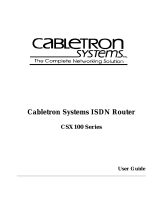 Cabletron Systems CSX100 series User manual
Cabletron Systems CSX100 series User manual
-
ADTRAN DSU IV ESP User manual