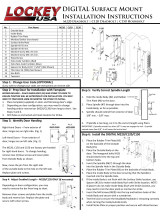Page is loading ...

Installing a C150 Cabinet Hookbolt Lock
Additional Notes
Overview
The C150 Cabinet Hookbolt Lock mounts on both sides of a door.
The striker plate mounts on the inside door frame.
Like a standard deadbolt lock, you can freely lock or unlock the
C150 from the inside, but you must have enter the code to open
the lock from the outside.
Unlike a standard deadbolt lock, the hookbolt does not retract
inside the door. Instead, it slides back and forth along the inside
surface, so that makes the C150 a surface mount lock.
Unlike a standard deadbolt lock, you can lock the C150 from
outside without knowing the combination.
The lock does not affect or replace any other mechanism you
may already have installed on your door.
What Type of Door Do You Have?
You can use the C150 Cabinet
Hookbolt Lock in any of the ten
situations shown in the
diagram. Decide which
situation most closely
represents your installation.
The door and door frame are
shown white with black outline, the
C150 lock and striker plate are
black, and door molding and
hinge are gray. Arrow shows
which way the door opens. The top
of each drawing is inside the
room, bottom is outside. Notice that
you can turn the knob
clockwise, but not counter-
clockwise.
The Keyless Locks Store Toll Free: (866) 586-0131
PO Box 4133 Fax: (630) 447-3635
Wheaton, IL 60189-4133 www.KeylessEntryLocks.com
We wish to thank Dan Connors for writing this document to help other customers. Email: [email protected]
C-150 viewed from
inside in locked position
C-150 viewed from inside in
unlocked position

Left-Handed Installations
If your door is like any of the five drawings on the left side of the previous diagram, you will need to make a quick adjustment
before installing your lock. Do the following to the outside lock (the one with the push buttons).
1. Use a #1 Phillips and remove the two blue screws from the small plate near the bottom back.
2. Remove the plate and, using tweezers supplied with the lock, remove the silver pin and reinstall it in the other hole.
3. Then put the plate and screws back. You should now be able to turn the thumb turn knob counter-clockwise, but not
clockwise.
Right-Handed Installations
If your door is like any of the five drawings on the right side of the previous diagram, your lock is ready to be installed without
making any adjustments.
Installations on Doors with Molding
If your door frame has interior molding, you will need to cut into the molding to allow the striker plate to sit flat against the
door frame.
What's in the Box?
The box contains the following:
•outside and inside portions of the lock (the outside is the one with the
push buttons),
•the striker plate
•three different length screws
•three different length flat metal bars
•two flat rubber pieces
•screws for mounting the striker plate
•a pair of tweezers
•a small slip of paper with the current combination
•a taped-together package of plastic shims of different thicknesses
You will only use one set of screws and one flat metal bar to mount the lock. We
provide different lengths for different thicknesses of the door. If your door is less
than 1” thick, all of the screws and the metal bars will be too long. They will need
to be cut shorter. The two flat rubber pieces go on the back of the inside and
outside portions of the lock. The mounting screws and the flat metal bar will go
through the door. Please take apart the plastic shims and notice that the center
part of the shim is the shim for the striker plate. Use any one of these shims
as the template for drilling the holes in the door.
You will need a #1 Phillips screwdriver, a 5/16” drill bit, a drill motor and a
pencil.
The lock’s code (or combination) is printed on a small piece of paper included
in the box. Here’s an example:
The Keyless Locks Store Toll Free: (866) 586-0131
PO Box 4133 Fax: (630) 447-3635
Wheaton, IL 60189-4133 www.KeylessEntryLocks.com
We wish to thank Dan Connors for writing this document to help other customers. Email: [email protected]
Initial Secret Code (or Combination)
Black Rubber Trim Pieces

Unlocking the C150
To unlock the C150 Cabinet Hookbolt Lock, press the buttons for the numbers shown on the paper in any order. This will release
the knob and allow it to turn and unlock your door.
If you press a button that is not part of the combination or if you do not press a button that is part of your code, the C150 will
not open. To clear out a wrong button press, just turn the knob whichever way it will turn freely, then try again.
Changing the Code
If you want to change the combination, notice the lock has the numbers 0 through 9 plus the letters A&B. The combination you
use can be as few as 2 buttons or as many as 5 buttons. Here’s how to change the combination: Remove the two red screws,
then carefully remove the plate, noting there are springs mounted on the back of the plate. You will see 12 holes with red or
blue pins in them. Notice the red pins—they are the current combination. Note that all of the pins are set to the same depth.
IMPORTANT: while changing the combination you must continually hold the knob in the clear position (turn it the way it turns
the easiest as far as it will go). If you don’t, you could break the lock!
In the picture, notice each pin has a bump on it. Some of the holes have a matching cutout
towards the bottom of the lock, while others have the matching cutout towards the top of the
lock. To change the combination, move the pins around so your new combination has a red pin in
each hole, the rest of the holes have blue pins, and all pens have the bumps aligned with the
cutouts.
When inserted correctly, all pins should be at the same height below the top of the holes. If you
have one sticking out, it is probably inserted incorrectly, so take it out and rotate it a half turn (180
degrees). Then put it back.
When all the pins are setting inside the holes properly, put the cover plate back on and screw in
the red screws.
Testing Your New Code
Now, before you install the C150 on the door, make sure the combination works like this:
1. Turn the knob whichever way it will go easily to clear the code.
2. Enter the combination.
3. Then turn the thumb turn and make sure it will go the other way. If it doesn’t, clear the code and try to enter it again.
4. If it still doesn’t open, follow the directions above to remove the plate and look at each red pin to verify the
combination.
5. Once it is tested and working correctly, write down the number or letter next to it and keep it in a safe place. The
business card in your box has slots on the back side where you can write in your code.
Installing the C150 on a Door with Hinges
Please note that the C150 cannot be installed flush with the edge of your door, because that would cause the lock to keep the
door from closing. Instead, it needs to be installed a short distance from the edge.
Determining exactly where to install the C150 on your door is easy. Just take one of the black plastic shims and a pencil and go
outside. Close the door securely. Place the black plastic shim on the door frame next to the molding so there is a small gap
between the shim and the molding, say the thickness of a quarter. Make sure the shim is straight, and then mark the three
holes. Then, drill three 5/16” holes where marked.
The Keyless Locks Store Toll Free: (866) 586-0131
PO Box 4133 Fax: (630) 447-3635
Wheaton, IL 60189-4133 www.KeylessEntryLocks.com
We wish to thank Dan Connors for writing this document to help other customers. Email: [email protected]

Next, place one of the escutcheons (a flat, black rubber trim piece) on the back of the outside lock body. Then, put them both in
position on your door.
Then, insert one of the spindles (a flat metal piece) through the door into the lock. If the exposed part of the flat metal is less
than ½”, use a longer piece. If longer than 1”, use a shorter piece.
Now, select the matching screws. Use the longest screws if you are using the longest flat piece.
Now, put the other escutcheons on the back of the inside lock body. Then, insert and gently tighten the screws. If the screws can
no longer be turned but the lock parts are still loose, use the next size smaller screws.
Finally, hold the striker plate in position so that the bottom of the slot in the striker plate is only slightly below the bottom of the
hookbolt on the lock. Mount the striker plate using two provided screws. It is likely the hookbolt will not align with the slot and
the shims will be needed. Install a combination of shims to align the hookbolt and striker plate. Use the longer flat metal piece
and mounting screws if necessary.
That’s all there is to it.
Installing the C150 on a Pocket Door
1. Close the pocket door and, from the inside, position and install the striker plate on the door frame using two small
screws.
2. Position the inside lock body so that the hookbolt moves freely into the striker plate and catches.
3. Mark the position of the lock.
4. Using one of the escutcheons as a guide, mark the three screw holes and drill 5/16” holes.
5. Put one of the escutcheons on the back of the outside lock body.
6. Open the door and hold the outside piece in position.
7. Insert one of the flat metal pieces through the door into the lock. If the exposed part of the flat metal is less than ½”,
use a longer piece. If longer than 1”, use a shorter piece. Select the matching screws (longest flat piece = longest
screw).
8. Now put the other escutcheon on the back of the inside lock portion.
9. Insert the screws and tighten. If the screws can no longer be turned but the lock parts are still loose, use the next size
smaller screws.
10. Close the door and test operation. If the deadbolt does not align with the slot, shims will be needed. Install the
combination of shims to align the deadbolt and striker plate. Use longer flat metal piece and mounting screws if
necessary.
That’s all there is to it.
The Keyless Locks Store Toll Free: (866) 586-0131
PO Box 4133 Fax: (630) 447-3635
Wheaton, IL 60189-4133 www.KeylessEntryLocks.com
We wish to thank Dan Connors for writing this document to help other customers. Email: [email protected]
/