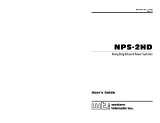Page is loading ...

MAX TNT
®
Hardware Installation Guide
Part Number: 7820-0546-006
For software version 9.0
January 2001

Lucent Technologies
Copyright© 2000, 2001 Lucent Technologies Inc. All rights reserved.
This material is protected by the copyright laws of the United States and other countries. It may not be reproduced, distributed, or altered in any fashion by any
entity (either internal or external to Lucent Technologies), except in accordance with applicable agreements, contracts, or licensing, without the express
written consent of Lucent Technologies. For permission to reproduce or distribute, please email your request to [email protected].
Notice
Every effort was made to ensure that the information in this document was complete and accurate at the time of printing, but information is subject to change.
Safety, Compliance, and Warranty Information
Before handling any Lucent Access Networks hardware product, read the Edge Access Safety and Compliance Guide included in your product package. See
that guide also to determine how products comply with the electromagnetic interference (EMI) and network compatibility requirements of your country. See
the warranty card included in your product package for the limited warranty that Lucent Technologies provides for its products.
Security Statement
In rare instances, unauthorized individuals make connections to the telecommunications network through the use of access features.
Trademarks
4ESS, 5ESS, A Network of Expertise, AnyMedia, APX 8000, AqueView, AUDIX, B-STDX 8000, B-STDX 9000, ...Beyond Compare, CaseView, Cajun,
CajunDocs, CAJUNVIEW, Callmaster, CallVisor, CBX 500, CellPipe, ChoiceNet, ClearReach, ComOS, cvMAX, DACScan, Dacsmate, Datakit, DEFINITY,
Definity One, DSLMAX, DSLTerminator, DSLPipe, DSLTNT, Elemedia, Elemedia Enhanced, EMMI, End to End Solutions, EPAC, eSight, ESS,
EVEREST, Gigabit-scaled campus networking, Globalview, GRF, GX 250, GX 550, HyperPATH, Inferno, InfernoSpaces, Intragy, IntragyAccess,
IntragyCentral, Intuity, IP Navigator, IPWorX, LineReach, LinkReach, MAX, MAXENT, MAX TNT, Multiband, Multiband PLUS, Multiband RPM,
MultiDSL, MultiVoice, MultiVPN, Navis, NavisAccess, NavisConnect, NavisCore, NavisRadius, NavisXtend, NetCare, NetLight, NetPartner, OneVision,
Open Systems Innovations, OpenTrunk, P550, PacketStar, PathStar, Pinnacle, Pipeline, PMVision, PortMaster, SecureConnect, Selectools, Series56,
SmoothConnect, Stinger, SYSTIMAX, True Access, WaveLAN, WaveMANAGER, WaveMODEM, WebXtend, and Where Network Solutions Never End are
trademarks of Lucent Technologies Inc. Advantage Pak, Advantage Services, AnyMedia, ...Beyond Compare, End to End Solutions, Inter.NetWorking,
MAXENT, and NetWork Knowledge Solutions are service marks of Lucent Technologies Inc. Other trademarks, service marks, and trade names mentioned in
this publication belong to their respective owners.
Copyrights for Third-Party Software Included in Lucent Access Networks Software Products
C++ Standard Template Library software copyright© 1994 Hewlett-Packard Company and copyright© 1997 Silicon Graphics. Permission to use, copy,
modify, distribute, and sell this software and its documentation for any purpose is hereby granted without fee, provided that the above copyright notice appear
in all copies and that both that copyright notice and this permission notice appear in supporting documentation. Neither Hewlett-Packard nor Silicon Graphics
makes any representations about the suitability of this software for any purpose. It is provided “as is” without express or implied warranty.
Berkeley Software Distribution (BSD) UNIX software copyright© 1982, 1986, 1988, 1993 The Regents of California. All rights reserved. Redistribution and
use in source and binary forms, with or without modification, are permitted provided that the following conditions are met: 1. Redistributions of source code
must retain the above copyright notice, this list of conditions, and the following disclaimer. 2. Redistributions in binary form must reproduce the above copy-
right notice, this list of conditions, and the following disclaimer in the documentation and/or other materials provided with the distribution. 3. All advertising
materials mentioning features or use of this software must display the following acknowledgement: This product includes software developed by the Univer-
sity of California, Berkeley, and its contributors. 4. Neither the name of the University nor the names of its contributors may be used to endorse or promote
products derived from this software without specific prior written permission.
THIS SOFTWARE IS PROVIDED BY THE REGENTS AND CONTRIBUTORS “AS IS” AND ANY EXPRESS OR IMPLIED WARRANTIES,
INCLUDING, BUT NOT LIMITED TO, THE IMPLIED WARRANTIES OF MERCHANTABILITY AND FITNESS FOR A PARTICULAR PURPOSE
ARE DISCLAIMED. IN NO EVENT SHALL THE REGENTS OR CONTRIBUTORS BE LIABLE FOR ANY DIRECT, INDIRECT, INCIDENTAL,
SPECIAL, EXEMPLARY, OR CONSEQUENTIAL DAMAGES (INCLUDING, BUT NOT LIMITED TO, PROCUREMENT OF SUBSTITUTE GOODS
OR SERVICES; LOSS OF USE, DATA OR PROFITS; OR BUSINESS INTERRUPTION) HOWEVER CAUSED AND ON ANY THEORY OF
LIABILITY, WHETHER IN CONTRACT, STRICT LIABILITY, OR TORT (INCLUDING NEGLIGENCE OR OTHERWISE) ARISING IN ANY WAY
OUT OF THE USE OF THIS SOFTWARE, EVEN IF ADVISED OF THE POSSIBILITY OF SUCH DAMAGE.
Ordering Information
You can order the most up-to-date product information and computer-based training online at http://www.lucent.com/ins/bookstore.
Feedback
Lucent Technologies appreciates your comments, either positive or negative, about this manual. Please send them to [email protected].

MAX TNT Hardware Installation Guide iii
Customer Service
To obtain product and service information, software upgrades, and technical assistance, visit
the eSight™ Service Center at
http://www.esight.com. The center is open 24 hours a
day, seven days a week.
Finding information and software
The eSight Service Center at http://www.esight.com provides technical information,
product information, and descriptions of available services. Log in and select a service. The
eSight Service Center also provides software upgrades, release notes, and addenda. Or you can
visit the FTP site at
ftp://ftp.ascend.com for this information.
Obtaining technical assistance
The eSight™ Service Center at http://www.esight.com provides access to technical
support. You can obtain technical assistance through email or the Internet, or by telephone.
If you need to contact Lucent Technologies for assistance, make sure that you have the
following information available:
• Active contract number, product name, model, and serial number
• Software version
• Software and hardware options
• If supplied by your carrier, service profile identifiers (SPIDs) associated with your line
• Your local telephone company’s switch type and operating mode, such as AT&T 5ESS
Custom or Northern Telecom National ISDN-1
• Whether you are routing or bridging with your Lucent product
• Type of computer you are using
• Description of the problem
Obtaining assistance through email or the Internet
If your services agreement allows, you can communicate directly with a technical engineer
through Email Technical Support or eSight Live chat. Select one of these sites when you log in
to
http://www.esight.com.
Calling the technical assistance center (TAC)
If you cannot find an answer through the tools and information on eSight or if you have a very
urgent need, contact TAC. Access the eSight Service Center at
http://www.esight.com
and click
Contact Us below the Lucent Technologies logo for a list of telephone numbers
inside and outside the United States.
You can alternatively call (800) 272-3634 for a menu of Lucent services, or call
(510) 769-6001 for an operator. If you do not have an active services agreement or contract,
you will be charged for time and materials.


MAX TNT Hardware Installation Guide v
Contents
Customer Service..................................................................................................................... iii
About This Guide............................................................................ xiii
What is in this guide............................................................................................................... xiii
What you should know .......................................................................................................... xiii
Documentation conventions.................................................................................................... xiv
Documentation set.................................................................................................................... xv
Chapter 1 Introduction..................................................................................... 1-1
MAX TNT features overview................................................................................................ 1-1
MAX TNT system overview.................................................................................................. 1-2
MAX TNT shelf ............................................................................................................. 1-2
MAX TNT supported slot cards ..................................................................................... 1-2
Chapter 2 Preparing for Installation................................................................ 2-1
Before you begin.................................................................................................................... 2-1
Checking the package contents.............................................................................................. 2-2
Selecting the installation site.................................................................................................. 2-3
Required installation tools and equipment............................................................................. 2-3
Understanding the unit’s back panel...................................................................................... 2-4
Understanding the shelf-controller back panel ...................................................................... 2-5
Status lights on the shelf-controller back panel.............................................................. 2-6
Chapter 3 Installing a MAX TNT Chassis ....................................................... 3-1
Guidelines for installing units in a rack or cabinet ................................................................ 3-1
Rack-mounting a MAX TNT unit.......................................................................................... 3-2
Installing a MAX TNT exhaust shield................................................................................... 3-6
Installing or replacing high-output power supplies................................................................ 3-7
Before you begin............................................................................................................. 3-7
Identifying the high-output power supply ...................................................................... 3-7
Installing a high-output power supply............................................................................ 3-8
Connecting the MAX TNT ac power supply....................................................................... 3-10
Connecting the MAX TNT dc power supply....................................................................... 3-10
Connecting a workstation to the serial port ......................................................................... 3-11
Connecting a MAX TNT unit to the LAN........................................................................... 3-12
Checking the presence of the PCMCIA card....................................................................... 3-13
Powering on a MAX TNT unit............................................................................................ 3-14
Installing or replacing slot cards.......................................................................................... 3-15
Identifying slot cards .................................................................................................... 3-15
Installing a long-lock-screw slot card........................................................................... 3-16
Installing a short or medium length lock-screw slot card............................................. 3-17

vi MAX TNT Hardware Installation Guide
Contents
Removing slot cards...................................................................................................... 3-18
Appendix A Slot Card Specifications and Connection Information................ A-1
DS3-ATM card ..................................................................................................................... A-2
Connecting the DS3-ATM card to the WAN ................................................................ A-4
Connecting redundant DS3-ATM cards........................................................................ A-5
DS3-ATM2 card ...................................................................................................................A-5
Connecting the DS3-ATM2 card to the WAN .............................................................. A-6
Connecting redundant DS3-ATM2 cards ...................................................................... A-6
E1 card .................................................................................................................................. A-8
Monitoring the E1 lines with bantam jacks................................................................. A-10
E1 FrameLine card.............................................................................................................. A-10
E3-ATM card...................................................................................................................... A-11
Specifications............................................................................................................... A-11
Status Lights ................................................................................................................ A-12
Connecting an E3-ATM slot card to the WAN ........................................................... A-13
Connecting redundant E3-ATM slot cards.................................................................. A-13
Ethernet-2 card.................................................................................................................... A-14
Ethernet-3 card.................................................................................................................... A-15
Ethernet 3-ND card............................................................................................................. A-16
Specifications............................................................................................................... A-16
Status lights.................................................................................................................. A-16
Hybrid Access cards............................................................................................................ A-17
MultiDSP cards................................................................................................................... A-18
48-port MultDSP card.................................................................................................. A-18
96-port MultiDSP card................................................................................................. A-18
OC3-ATM card................................................................................................................... A-20
PCTFI card.......................................................................................................................... A-22
Specifications............................................................................................................... A-22
Status lights.................................................................................................................. A-22
Connecting the PCTFI slot card to the switch............................................................. A-23
Series56 Digital Modem cards............................................................................................ A-24
STM-0 card......................................................................................................................... A-25
SWAN card......................................................................................................................... A-27
Connecting the SWAN card to the WAN.................................................................... A-28
T1 card ................................................................................................................................ A-29
Connecting the T1 card to the WAN........................................................................... A-30
Monitoring the T1 lines with bantam jacks................................................................. A-30
T1 FrameLine card.............................................................................................................. A-31
T3 card ................................................................................................................................ A-32
Connecting the T3 card to the WAN........................................................................... A-33
Unchannelized DS3 card..................................................................................................... A-34
Connecting the unchannelized DS3 card to the WAN ................................................ A-35
Appendix B Cabling and Connector Specifications......................................... B-1
Serial port specifications........................................................................................................ B-1
Ethernet interface specifications............................................................................................ B-2
Supported Ethernet types................................................................................................ B-2
Required equipment........................................................................................................ B-2
T1/PRI interface specifications.............................................................................................. B-2
T1/PRI CSU requirements.............................................................................................. B-3

Contents
MAX TNT Hardware Installation Guide vii
T1/PRI cable specifications ............................................................................................ B-4
T1/PRI WAN connectors................................................................................................ B-9
WAN switched services available to a MAX TNT unit................................................. B-9
E1/PRI interface specifications............................................................................................ B-10
E1/PRI cable specifications .......................................................................................... B-10
E1/PRI WAN ports....................................................................................................... B-15
Serial WAN (SWAN) cable specifications.......................................................................... B-15
V.35 cable to WAN ...................................................................................................... B-15
RS-449 cable to WAN.................................................................................................. B-17
Serial WAN cable......................................................................................................... B-18
IDSL cable specifications .................................................................................................... B-20
ADSL cable specifications................................................................................................... B-25
SDSL cable specifications ................................................................................................... B-27
Appendix C Safety-Related Electrical, Physical, and
Environmental Information ............................................................ C-1
Electronic and electrical specifications.................................................................................. C-1
Battery............................................................................................................................. C-1
Electrical requirements................................................................................................... C-2
Ground wire size............................................................................................................. C-2
Governmental notices ..................................................................................................... C-2
USOC jacks and codes.................................................................................................... C-3
Alarm-relay operating specifications.............................................................................. C-3
Physical specifications........................................................................................................... C-3
Environmental specifications................................................................................................. C-4
Index.......................................................................................... Index-1


MAX TNT Hardware Installation Guide ix
Figures
Figure 2-1 MAX TNT shelf ................................................................................................ 2-2
Figure 2-2 Back panel of the MAX TNT ............................................................................ 2-4
Figure 2-3 MAX TNT shelf-controller back panel.............................................................. 2-5
Figure 2-4 Location of the MAX TNT status lights............................................................ 2-6
Figure 3-1 Installing the MAX TNT rack ears.................................................................... 3-3
Figure 3-2 MAX TNT dimensions..................................................................................... 3-4
Figure 3-3 Mounting the MAX TNT in a rack.................................................................... 3-5
Figure 3-4 Exhaust shield installed in a rack....................................................................... 3-6
Figure 3-5 Identifying the high-output ac power supply..................................................... 3-7
Figure 3-6 Identifying the high-output dc power supply..................................................... 3-8
Figure 3-7 Unscrewing the power supply............................................................................ 3-8
Figure 3-8 Removing the power supply .............................................................................. 3-9
Figure 3-9 Inserting the power supply................................................................................. 3-9
Figure 3-10 Tightening the power supply lockscrews......................................................... 3-10
Figure 3-11 Connecting to dc power................................................................................... 3-11
Figure 3-12 Connecting a serial cable to a MAX TNT unit................................................ 3-11
Figure 3-13 Connecting an Ethernet cable.......................................................................... 3-12
Figure 3-14 Verifying the presence of a PCMCIA card in slot 1........................................ 3-13
Figure 3-15 Identifying long, medium, and short lock screws............................................ 3-16
Figure 3-16 Inserting a slot card into a MAX TNT chassis ................................................ 3-16
Figure 3-17 Lock screw and jack screw locations............................................................... 3-17
Figure A-1 DS3-ATM card ................................................................................................. A-2
Figure A-2 DS3-ATM redundant configuration.................................................................. A-5
Figure A-3 DS3-ATM2 card ............................................................................................... A-5
Figure A-4 DS3-ATM2 redundant connection.................................................................... A-7
Figure A-5 E1 card.............................................................................................................. A-8
Figure A-6 Connecting a MAX TNT unit’s E1 line to the WAN....................................... A-9
Figure A-7 E1 FrameLine card.......................................................................................... A-10
Figure A-8 E3-ATM slot card........................................................................................... A-11
Figure A-9 E3-ATM redundant configuration .................................................................. A-13
Figure A-10 Ethernet-2 card............................................................................................... A-14
Figure A-11 Ethernet 3-ND slot card................................................................................. A-16
Figure A-12 MultiDSP Card .............................................................................................. A-18
Figure A-13 PCTFI card..................................................................................................... A-22
Figure A-14 Series56 II or Series56 III digital modem card.............................................. A-24
Figure A-15 SWAN card.................................................................................................... A-27
Figure A-16 Connecting the SWAN card to the WAN...................................................... A-28
Figure A-17 T1 card........................................................................................................... A-29
Figure A-18 Connecting the MAX TNT unit T1 card to the WAN................................... A-30
Figure A-19 T1 FrameLine card......................................................................................... A-31
Figure A-20 T3 Card .......................................................................................................... A-32
Figure A-21 Unchannelized DS3 card................................................................................ A-34
Figure B-1 RJ-48C/RJ-48C crossover cable........................................................................ B-4

x MAX TNT Hardware Installation Guide
Figures
Figure B-2 RJ-48C/RJ-48C straight-through cable.............................................................. B-5
Figure B-3 RJ-48C/DB-15 straight-through cable............................................................... B-6
Figure B-4 RJ-48C/DB-15 crossover cable.......................................................................... B-7
Figure B-5 RJ-48C/Bantam straight-through cable ............................................................. B-8
Figure B-6 RJ-48C/RJ-48C crossover cable...................................................................... B-10
Figure B-7 RJ-48C/RJ-48C straight-through cable............................................................ B-11
Figure B-8 RJ-48C/DA-15 straight-through cable............................................................. B-12
Figure B-9 RJ-48C/DA crossover cable............................................................................. B-13
Figure B-10 RJ-48C/Bantam straight-through cable .......................................................... B-14
Figure B-11 Serial WAN cable........................................................................................... B-19
Figure B-12 HDSL dual 50-pin telco-to-triple-DB-37 cable............................................. B-24
Figure B-13 ADSL 50-pin telco-to-quadruple DB-37 cable............................................... B-27
Figure B-14 SDSL 50-pin telco-to-dual-DB-37 cable........................................................ B-31

MAX TNT Hardware Installation Guide xi
Tables
Table 1-1 MAX TNT slot cards and their port speeds and capacity.................................. 1-2
Table 2-1 Description of shelf-controller back-panel items............................................... 2-5
Table 2-2 MAX TNT status lights .................................................................................... 2-6
Table A-1 DS3-ATM card specifications.......................................................................... A-2
Table A-2 DS3-ATM card status lights ............................................................................. A-4
Table A-3 DS3-ATM2 status lights................................................................................... A-6
Table A-4 E1 card specifications....................................................................................... A-8
Table A-5 E1 FrameLine card specifications................................................................... A-10
Table A-6 E3-ATM slot card specifications.................................................................... A-11
Table A-7 E3-ATM slot card status lights....................................................................... A-12
Table A-8 Ethernet-2 card specifications......................................................................... A-14
Table A-9 Ethernet-3 card specifications......................................................................... A-15
Table A-10 Ethernet-3 card status lights........................................................................... A-15
Table A-11 Ethernet 3-ND slot card specifications.......................................................... A-16
Table A-12 Ethernet 3-ND slot card status lights............................................................. A-16
Table A-13 MultiDSP card specifications ........................................................................ A-19
Table A-14 OC3-ATM card specifications....................................................................... A-20
Table A-15 OC3-ATM card status lights.......................................................................... A-21
Table A-16 PCTFI card specifications.............................................................................. A-22
Table A-17 PCTFI card status lights................................................................................. A-23
Table A-18 Series56 II and Series56 III digital modem card specifications .................... A-24
Table A-19 STM-0 card specifications............................................................................. A-25
Table A-20 STM-0 card status lights................................................................................ A-26
Table A-21 SWAN card specifications............................................................................. A-27
Table A-22 T1 card specifications.................................................................................... A-29
Table A-23 T1 FrameLine card specifications.................................................................. A-31
Table A-24 T3 card specifications.................................................................................... A-32
Table A-25 T3 card status lights....................................................................................... A-33
Table A-26 Unchannelized DS3 card specifications......................................................... A-34
Table B-1 Serial port and cabling pinouts ......................................................................... B-1
Table B-2 CSU specifications............................................................................................. B-3
Table B-3 RJ-48C/RJ-48C crossover cable specifications................................................ B-4
Table B-4 RJ-48C/RJ-48C straight-through cable specifications...................................... B-5
Table B-5 RJ-48C/DB-15 straight-through cable specifications........................................ B-6
Table B-6 RJ-48C/DB-15 crossover cable specifications................................................... B-7
Table B-7 RJ-48C/Bantam straight-through cable specifications....................................... B-8
Table B-8 RJ-48C-Loopback plug specifications.............................................................. B-9
Table B-9 Transmit and Receive pins................................................................................. B-9
Table B-10 RJ-48C/RJ-48C crossover cable..................................................................... B-10
Table B-11 RJ-48C/RJ-48C straight-through cable specifications.................................... B-11
Table B-12 RJ-48C/DA-15 straight-through cable specifications..................................... B-12
Table B-13 RJ-48C/DA crossover cable specifications..................................................... B-13
Table B-14 RJ-48C/Bantam straight-through cable specifications.................................... B-14

xii MAX TNT/DSLTNT Hardware Installation Guide
Tables
Table B-15 Transmit and Receive pins.............................................................................. B-15
Table B-16 V.35 cable pinouts .......................................................................................... B-15
Table B-17 RS-449 cable pinouts...................................................................................... B-17
Table B-18 Serial WAN cable pinouts .............................................................................. B-18
Table B-19 IDSL cable pinouts ........................................................................................ B-20
Table B-20 ADSL cable pinouts........................................................................................ B-25
Table B-21 SDSL cable pinouts ....................................................................................... B-27
Table B-22 Cable pinouts for the 50-pin telco connector.................................................. B-29
Table C-1 MAX TNT electrical requirements.................................................................... C-2
Table C-2 Ground wire size................................................................................................ C-2

MAX TNT Hardware Installation Guide xiii
About This Guide
What is in this guide
This guide describes how to install your MAX TNT® unit. It also explains how to install
cards. After you have finished reading this guide, you can go on to the APX 8000/MAX TNT
Physical Interface Configuration Guide to configure your unit. If you experience problems
with your unit, or need to perform maintenance on it, see the APX 8000/MAX TNT
Administration Guide.
Note: This manual describes the full set of features for the MAX TNT unit running True
Access™ Operating System (TAOS) software version 8.0.2 or later. Some features might not
be available with earlier versions or specialty loads of the software.
!
Warning: Before installing your MAX TNT unit, be sure to read the safety instructions in the
Edge Access Safety and Compliance Guide. For information specific to your unit, see
Appendix C, “Safety-Related Electrical, Physical, and Environmental Information,” in this
hardware installation guide.
What you should know
This guide is for the person who configures and maintains a MAX TNT unit. To configure a
unit, you need to understand the following:
• Internet or telecommuting concepts
• Wide Area Network (WAN) concepts
• Local Area Network (LAN) concepts, if applicable

xiv MAX TNT Hardware Installation Guide
About This Guide
Documentation conventions
Documentation conventions
Following are all the special characters and typographical conventions used in this manual:
Convention Meaning
Monospace text Represents text that appears on your computer’s screen, or that could
appear on your computer’s screen.
Boldface mono-
space text
Represents characters that you enter exactly as shown (unless the
characters are also in italics—see Italics, below). If you could
enter the characters but are not specifically instructed to, they do not
appear in boldface.
Italics Represent variable information. Do not enter the words themselves in
the command. Enter the information they represent. In ordinary text,
italics are used for titles of publications, for some terms that would
otherwise be in quotation marks, and to show emphasis.
[ ] Square brackets indicate an optional argument you might add to a
command. To include such an argument, type only the information
inside the brackets. Do not type the brackets unless they appear in bold
face.
| Separates command choices that are mutually exclusive.
> Points to the next level in the path to a parameter or menu item. The
item that follows the angle bracket is one of the options that appears
when you select the item that precedes the angle bracket.
Key1-Key2 Represents a combination keystroke. To enter a combination
keystroke, press the first key and hold it down while you press one or
more other keys. Release all the keys at the same time. (For example,
Ctrl-H means hold down the Control key and press the H key.)
Press Enter Means press the Enter, or Return, key or its equivalent on your
computer.
Note:
Introduces important additional information.
!
Caution:
Warns that a failure to follow the recommended procedure could result
in loss of data or damage to equipment.
!
Warning:
Warns that a failure to take appropriate safety precautions could result
in physical injury.
Warning:
Warns of danger of electric shock.

About This Guide
Documentation set
MAX TNT Hardware Installation Guide xv
Documentation set
The APX 8000™/MAX TNT
®
documentation set consists of the following manuals.
• Read me first:
– Edge Access Networks Safety and Compliance Guide
Contains important safety instructions and country-specific compliance information
that you must read before installing a TAOS unit.
– TAOS Command-Line Interface Guide
Introduces the TAOS command-line environment and shows how to use the
command-line interface effectively. This manual describes keyboard shortcuts and
introduces commands, security levels, profile structure, and parameter types.
• Installation and basic configuration:
– APX 8000 Hardware Installation Guide
Shows how to install APX 8000 hardware and includes APX 8000 technical
specifications.
– MAX TNT Hardware Installation Guide (this manual)
Shows how to install MAX TNT hardware and includes MAX TNT technical
specifications.
– APX 8000/MAX TNT Physical Interface Configuration Guide
Shows how to configure the cards installed in a TAOS unit and their line attributes for
such functions as framing, signaling, and channel usage. It also describes how calls
are routed through the system and includes information about configuring the unit in a
Signaling System 7 (SS7) environment. This guide explains shelf controller
redundancy for an APX 8000 unit.
• Configuration:
– APX 8000/MAX TNT ATM Configuration Guide
Describes how to configure Asynchronous Transfer Mode (ATM) operations on a
TAOS unit. This guide explains how to configure physical layer attributes and how to
create permanent virtual circuit (PVC) and switched virtual circuit (SVC) ATM
interfaces. It includes information about ATM direct and ATM-Frame Relay circuits.
– APX 8000/MAX TNT Frame Relay Configuration Guide
Describes how to configure Frame Relay operations on a TAOS unit. This guide
explains physical layer configuration and restrictions and how to create permanent
virtual circuit (PVC) and switched virtual circuit (SVC) interfaces. It includes
information about Multilink Frame Relay (MFR) and link management, as well as
Frame Relay and Frame Relay direct circuits.
– APX 8000/MAX TNT WAN, Routing, and Tunneling Configuration Guide
Shows how to configure LAN and WAN routing for analog and digital dial-in
connections on a TAOS unit. This guide includes information about IP routing, Open
Shortest Path First (OSPF) routing, Internet Group Management Protocol (IGMP)
routing, multiprotocol routers, Virtual Routers (VRouters), and tunneling protocols.
– MultiVoice for MAX TNT Configuration Guide
Shows how to configure the MultiVoice application to run on a MAX TNT unit in
both Signaling System 7 (SS7) and H.323 Voice over IP (VoIP) configurations.

xvi MAX TNT Hardware Installation Guide
About This Guide
Documentation set
• RADIUS: TAOS RADIUS Guide and Reference
Describes how to set up a TAOS unit to use the Remote Authentication Dial-In User
Service (RADIUS) server and contains a complete reference to RADIUS attributes.
• Administration: APX 8000/MAX TNT Administration Guide
Describes how to administer a TAOS unit, including how to monitor the system and cards,
troubleshoot the unit, and configure the unit to use the Simple Network Management
Protocol (SNMP).
• Reference:
– APX 8000/MAX TNT Reference
An alphabetic reference to all commands, profiles, and parameters supported on
TAOS units.
– TAOS Glossary
Defines terms used in documentation for TAOS units.

MAX TNT Hardware Installation Guide 1-1
1
Introduction
The MAX TNT product offers a rich set of features in a system that is highly customizable.
MAX TNT features overview
A MAX TNT unit is a WAN access switch, or concentrator, designed for the multiple,
large-scale access requirements of Internet service providers (ISPs), carrier service providers,
and major corporations. The unit supports up to 720 (T1) or 900 (E1) DS0 connections by
means of multiple access technologies, and provides voice and data aggregation. It supports
switched and leased-line connections and analog and digital transmission. The unit complies
with existing standards for networks, authentication, and Simple Network Management
Protocol (SNMP) management.
Following is a summary of the MAX TNT features:
• Carrier-class WAN access switch, or concentrator
• High-density traffic capacity:
– Dial-up—672 (T1) or 960 (E1) sessions
– ISDN—644 (T1) or 960 (E1) sessions
– Frame Relay—720 sessions (DS0/E1) or 150 sessions (T1)
– Asynchronous Transfer Mode (ATM) sessions
• WAN interfaces:
– Channelized T1 or E1
– Channelized T3
– Unchannelized DS3
– Optical Carrier 3 (OC-3)/Synchronous Transport Module 1 (STM-1)
– V. 35
• Scalable, cost-effective performance
• Reliability:
– Fully redundant load-sharing power supplies
– Hot-swappable cards
MAX TNT features overview . . . . . . . . . . . . . . . . . . . . . . . . . . . . . . . . . . . . . . . . . . . . 1-1
MAX TNT system overview . . . . . . . . . . . . . . . . . . . . . . . . . . . . . . . . . . . . . . . . . . . . . 1-2

1-2 MAX TNT Hardware Installation Guide
Introduction
MAX TNT system overview
MAX TNT system overview
The MAX TNT chassis consists of the following major hardware components:
• Shelf controller
• 16 expansion slots
• Slot cards
• Power supplies (ac or dc)
Slot cards in a MAX TNT unit connect to each other via the backplane. The shelf controller
manages the system and interacts with the slot cards.
MAX TNT shelf
The MAX TNT chassis is referred to as a shelf. It unifies all components into an operational
unit. The MAX TNT shelf contains one slot for the shelf controller, sixteen slots for the slot
cards, and two power supply bays. The backplane contains multiple buses that interconnect all
slots.
MAX TNT supported slot cards
Table 1-1 lists the slot cards supported on a MAX TNT unit and identifies the port speed and
port capacity for each card type.
Table 1-1. MAX TNT slot cards and their port speeds and capacity
Card Port speed Port capacity
DS3-ATM 44.736Mbps One active port and one
bypass port. Up to four active
ports per system.
DS3-ATM2 44.736Mbps One active port and one
bypass port. Up to four active
ports per system.
E1 2.048Mbps Eight channelized ports.
E1 FrameLine 2.048Mbps 10 ports.
E3-ATM 34.368Mbps One active port and one
bypass port. Up to four active
ports per system.
Ethernet-2 10/100Mbps Three 10Mbps ports and one
100Mbps port.
Ethernet-3 10/100Mbps One autosensing 10/100Mbps
port.

Introduction
MAX TNT system overview
MAX TNT Hardware Installation Guide 1-3
Ethernet-3 ND 10/100Mbps Four autosensing 10/100Mbps
ports (RJ45 connectors).
Hybrid Access III N/A 186 ports.
MultiDSP (48 ports) N/A 48 ports that can be used as
voice ports, data ports, or
some combination of voice
and data ports.
MultiDSP (96 ports) N/A 96 data ports.
OC3-ATM 155.52Mbps One unchannelized OC-3 port.
Serial WAN (SWAN) 6Mbps to 8Mbps Four V.35 ports.
Series56 II Digital Modem 56Kbps 48 ports.
Series56 III Digital Modem 56Kbps 48 ports.
Synchronous Transport
Module 0 (STM-0)
51.85Mbps One fiber-optic connection.
T1 1.544Mbps Eight channelized ports.
T1 FrameLine 1.544Mbps 10 ports.
T3 (channelized) 44.736Mbps One active port and one
bypass port. Up to four active
ports per system.
Unchannelized DS3 44.736Mbps One active port. Up to five
active ports per system.
Table 1-1. MAX TNT slot cards and their port speeds and capacity (continued)
Card Port speed Port capacity

/