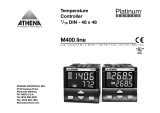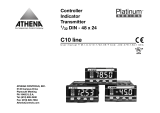Page is loading ...

Temperature
Controller
1/16 DIN - 48 x 48
M3 line cc
User manual • 09/06 • Code: ISTR_M_M3_E_06_--
M3 UK-ed6 30-06-2009 15:22 Pagina 1
ISO 9001
Certified
Ascon Tecnologic srl
viale Indipendenza 56,
27029 Vigevano (PV)
Tel.: +39-0381 69 871
Fax: +39-0381 69 8730
Internet site:
www.ascontecnologic.com
E-Mail address:

Temperature
Controller
1/16 DIN - 48 x 48
M3 line cc
274.8
275.0
1
2
3
3
RUN
M3 UK-ed6 30-06-2009 15:22 Pagina 1

2
Information
cc
NOTES
ON ELECTRIC
SAFETY AND
ELECTROMAGNETIC
COMPATIBILITY.
Please, read carefully these instructions before proceeding with
the installation of the controller.
Class II instrument, real panel mounting.
This controller has been designed with compliance to:
Regulations on electrical apparatus (appliance, systems and installa-
tions) according to the European Community directive 73/23 CEE amend-
ed by the European Comunity directive 93/68 CEE and the Regulations
on the essential protection requirements in electrical apparatus EN 61010-
1 (IEC 1010 - 1) : 90 +A1:92 + A2:95.
Regulations on Electromagnetic Compatibility according to the
European Community directive n089/336/CEE, amended by the European
Community directive n° 92/31/CEE and the following regulations:
Regulations on RF emissions
EN50081 - 1 residential environments
EN50081 - 2 industrial environments
Regulation on RF immunity
EN500082-2 industrial equipment and system
It is important to understand that it’s responsibility of the installer to ensure
the compliance of the regulations on safety requirements and EMC.
The device has no user serviceable parts and requires special equipment
and specialised engineers. Therefore, a repair can be hardly carried on
directly by the user. For this purpose, the manufacturer provides techni-
cal assistance and the repair service for its Customers.
Please, contact your nearest Agent for further information.
All the information and warnings about safety and electromagnetic
compatibility are marked with the Bsign, at the side of the note.
M3 UK-ed6 30-06-2009 15:22 Pagina 2

3
Table of contents
1INSTALLATION.............................................................................................................................Page 4
2ELECTRICAL CONNECTIONS.......................................................................................Page 8
3PRODUCT CODING................................................................................................................Page 16
4OPERATIONS................................................................................................................................Page 20
5AUTOMATIC TUNE.................................................................................................................Page 38
6SPECIAL FUNCTIONS........................................................................................................Page 39
7TECHNICAL SPECIFICATIONS.....................................................................................Page 44
Main universal input
Control Alarms Retransmission
Resources
OP1PV
AUX
OP2
OP4
(option)
Auxiliary input (option)
OP3
Operating Modes
PV/SP
2
Single
OP2 OP1 OP3 OP4
action
3
Double
OP1 OP3 OP2 OP4
action
4
Double
OP1 OP2 OP3 OP4
action
5
Double
OP2 OP3 OP1 OP4
action
1
Single
OP1 OP2 OP3 OP4
action
M3
Modbus RS485
Parameterisation
Supervision
(opt.)
Fuzzy tuning
with automatic selection
One shot
Auto tuning
One shot
Natural frequency
TABLE OF CONTENTS
Setpoint Special functions
(option)
M3 UK-ed6 30-06-2009 15:22 Pagina 3

4
1 - Installation
1INSTALLATION
Installation must only be carried
out by qualified personnel.
Before proceeding with the instal-
lation of this controller, follow the
instructions illustrated in this man-
ual and, particularly the installation
precautions marked with the B
symbol, related to the European
Community directive on electrical
protection and electromagnetic
compatibility.
B
To prevent hands or metal touch-
ing parts that may be electrically
live, the controllers must be
installed in an enclosure and/or
in a cubicle.
1.1 GENERAL DESCRIPTION
IP 20 Terminal block
EN61010 - 1 (IEC1010 - 1)
Product code label
Sealing front panel gasket
Mounting clamps
Panel surface
Front panel
IP65 protection
EN 650529 (IEC 529)
M3 UK-ed6 30-06-2009 15:22 Pagina 4

5
1 - Installation
1.2 DIMENSIONAL DETAILS
48 mm
1.89 in
120 mm
4.72 in
48 mm
1.89 in
20 mm max.
0.79 in max.
1.3 PANEL CUT-OUT
65 mm min.
2.56 in min.
45+0.6 mm
1.78+0.023 in
45+0.6 mm
1.78+0.023 in
65 mm min.
2.56 in min.
M3 UK-ed6 30-06-2009 15:22 Pagina 5

6
1 - Installation
Special conditions
MAltitude > 2000 m
TTemperature >50°C
%Rh Humidity > 95 %
PConducting atmosphere Use filter
Warm up
Use forced air ventilation
Use 24Vac supply version
Suggestions
Forbidden Conditions D
CCorrosive atmosphere
EExplosive atmosphere
Operating conditions
MAltitude up to 2000 m
TTemperature 0…50°C [1]
%Rh Relative humidity 5…95 % non-condensing
1.4 ENVIRONMENTAL RATINGS B
UL note
[1] Operating surrounding
temperature 0…50°C
M3 UK-ed6 30-06-2009 15:22 Pagina 6

7
1 - Installation
1.5.1 INSERT THE INSTRUMENT
1Prepare panel cut-out
2Check front panel gasket position
3Insert the instrument through
the cut-out
1.5.2 INSTALLATION SECURING
1Fit the mounting clamps
2Push the mounting clamps
towards the panel surface to
secure the instrument
1
3
2
1.5.3 CLAMPS REMOVING
1Insert the screwdriver in the clips
of the clamps
2Rotate the screwdriver
1
2
1.5.4 INSTRUMENT UNPLUGGING B
1Push and
2pull to remove the instrument
Electrostatic discharges can dam-
age the instrument
Before removing the instrument the
operator must
discharge himself
to ground
1
2
1
1MΩ
1.5 PANEL MOUNTING [1]
1
1
1
2
UULL nnoottee::
[[11]]For Use on a Flat Surface
of a Type 2 and Type 3
‘raintight’ Enclosure.
M3 UK-ed6 30-06-2009 15:22 Pagina 7

8
2 - Electrical connections
2ELECTRICAL CONNECTIONS
2.1 TERMINAL BLOCK [1] B
18 screw terminals
Option terminals
Tightening torque
0.5 Nm
Pin connector
q1.4 mm
0.055 in max.
Ø
Fork-shape
AMP 165004
Ø 5.5 mm - 0.21 in
Stripped wire
L 5.5 mm - 0.21 in
Terminals
L
0,5
Nm
6
5
4
3
2
1
12
11
10
9
8
7
16
15
18
17
14
13 Rear
terminal
cover
5.7 mm
0.22 in
Wire size 1 mm2
[2]
Flat blade
screwdriver PH1
Phillips screwdriver
0.8 x 4 mm
6
5
4
3 9
2 8
1 7
12
11
10
18
17
16
15
14
13
18V
OUT
RTD
N
L
B
TA OP3
NO
C
RS485
(OP4)
OP2-R
NO
C
NO
C
OP1
OP2-L
b
TC
mA
mV
A
UULL nnoottee
[1] Use 60/70 °C copper (Cu)
conductor only.
[2] Wire size 1 mm2
(18 AWG Solid/Stranded)
M3 UK-ed6 30-06-2009 15:22 Pagina 8

9
2 - Electrical connections
PRECAUTIONS B
Despite the fact that the instrument
has been designed to work in an
harsh and noisy environmental
(level IV of the industrial standard
IEC 801-4), it is recommended to
follow the following suggestions.
A
All the wiring must comply with the
local regulations.
The supply wiring should be rout-
ed away from the power cables.
Avoid to use electromagnetic con-
tactors, power Relays and high
power motors nearby.
Avoid power units nearby, espe-
cially if controlled in phase angle
Keep the low level sensor input
wires away from the power lines
and the output cables.
If this is not achievable, use shield-
ed cables on the sensor input, with
the shield connected to earth.
2.2 PRECAUTIONS AND ADVISED CONDUCTOR COURSE B
Conduit for supply and output cables
Conduit for low level sensor cables
BB
6
5
4
3
2
1
12
11
10
9
8
7
L
N
A
CED
16
15
B B
6
5
4
3
2
1
12
11
10
9
8
7
L
N
A
CED
16
15
B
18
17
14
13
18
17
14
13
C C
A = Supply
B = Outputs
C = Analog inputs
D = Analogue
Output
Serial Comm.s
E = SSR drive
output
M3 UK-ed6 30-06-2009 15:22 Pagina 9

10
2 - Electrical connections
2.3 EXAMPLE OF WIRING DIAGRAM (HEAT COOL CONTROL) B
Fuse
[5]
6
SupervisionPower supply
RS485
4…20mA
CT Current transformer 50 mA
Fuse
[5]
Power supply
switch
OP2
OP1
V~
PTC [4]
18V
5
4
3
2
1
12
11
10
9
8
7
0P4
RX/TX
[6]
16
15
Fuse 2A~T
[6]
Allarm
V~
OP2
18
17
14
13
OP3 [6]
V~
TC
Heating
V~
V~
Cooling
Retransmission
[3]
Notes:
1] Make sure that the power supply
voltage is the same indicated on the
instrument.
2] Switch on the power supply only
after that all the electrical connec-
tions have been completed.
3] In accordance with the safety reg-
ulations, the power supply switch
shall bring the identification of the
relevant instrument. The power sup-
ply switch shall be easily accessible
from the operator.
4] The instrument is is PTC protected.
In case of failure it is suggested to
return the instrument to the manu-
facturer for repair.
5] To protect the instrument internal cir-
cuits use:
- 2AT fuse for 220Vac relay outputs;
- 4 AT fuse for 110vac relay outputs;
- 1 AacT fuse for Triac outputs.
6] Relay contacts are already protect-
ed with varistors.
Only in case of 24 Vac inductive
loads, use model A51-065-30D7
varistors (on request)
M3 UK-ed6 30-06-2009 15:22 Pagina 10

11
2 - Electrical connections
2.3.1 POWER SUPPLY B
Switching power supply with mul-
tiple isolation and internal PTC
• Standard version:
nominal voltage:
100...240Vac (-15...+10%)
Frequency 50/60Hz
• Low Voltage version:
Nominal voltage:
24Vac (-25...+12%)
Frequency 50/60Hz
or 24Vdc (-15...+25%)
• Power consumption 2.6W max.
L
N
1
2
included PTC
Supply
2.3.2 PV CONTROL INPUT B
A For L-J-K-S-T thermocouple type
• Connect the wires with the
polarity as shown
• Use always compensation cable
of the correct type for the ther-
mocouple used
• The shield, if present, must be
connected to a proper earth.
B For Pt100 resistance
thermometer
• If a 3 wires system is used, use
always cables of the same sec-
tion (1mm2min.) (line 20 Ω/lead
maximum resistance)
• When using a 2 wires system, use
always cables of the same aection
(1.5mm2min.) and put a jumper
between terminals 5 and 6
C For ΔT (2x RTD Pt100) Special
AWhen the distance between
the controller and the sensor
is 15 m using a cable having a
section of 1.5 mm2 , produces
an error on the measure of 1°C
(1°F).
R1 + R2 must be <320Ω
Wire resistance
150Ωmax.
For 3 wires only
Maximum
resistance/line 20 Ω
Use wires of the
same length and
1.5 mm2size.
Maximum
resistance/line 20 Ω
5
6
12
A
B
A
R1
R2
5
6
12
B
b
A
5
6
M3 UK-ed6 30-06-2009 15:22 Pagina 11

12
2 - Electrical connections
D For mA, mV
Rj >10MΩ
D1 With 2 wires transducer
D2 With 3 wires transducer
[1] Auxiliary power supply for external
transmitter 18Vdc ±20% /30mA max.
without short circuit protection
External shunt
2.5Ω
Transducer
18Vdc
9
5
6
PV
[1]
18Vdc
4…20mA
External
shunt 2.5Ω
Transducer
PV 9
5
6
[1]
mV mA 5
6
External
Shunt 2.5Ω
2.3.2 PV CONTROL INPUT
B2.3.3 AUXILIARY INPUT (option) B
For current transformer CT
Not isolated
For the measure of the load cur-
rent (see page 34)
• Primary coil10A…100A
• Secondary coil 50mA default
100mA jumper selectable
Jumper for
100 mA
secondary
transformer coil
18
17
10…100A50/100mA
load
CT
~
5 watt burden resistor
0.5Ω for 1A secondary
transformer coil
0.1Ω for 5A secondary
transformer coil
M3 UK-ed6 30-06-2009 15:22 Pagina 12

13
2 - Electrical connections
2.3.4 OP1 - OP2 - OP3 OUTPUTS B
Alarms
AL2
OP1
Heat OP2-R OP3
OP2-L
Heat OP1 OP3
OP1
Heat
OP3
Cool
OP2-R
[1]
OP1
Heat
OP2-L
Cool
OP3
[1]
OP2-L
Heat
OP3
Cool
OP1
[1]
AL3
Double
action
Double
action
Double
action
Single
action
Single
action
Control
E
D
C
B
A
The functionality associated to each of the OP1, OP2 and OP3 input is defined
during the configuration of the instrument index l(see page 18).
The suggested combinations are:
OP2 output can be Relay (Std) or
SSR drive.
The “jumper” on the auxiliary
board selects the output type:
Link Pins 1-2 for OP2-Relay
Link Pins 2-3 for OP2-SSR drive
OP1 - OP3
OP2 - R
Relay or Triac output
Relay output
OP2 - L SSR drive output
Note
[1] With heat / cool control AL2 and AL3 share in or mode the same output
(the free one)
123
Jumper
Auxiliary
board
M3 UK-ed6 30-06-2009 15:22 Pagina 13

Heat
load
Static
relay
10
11
OP2
14
2 - Electrical connections
2.3.4-A SINGLE ACTION
RELAY (TRIAC)
CONTROL OUTPUT B
2.3.4-B SINGLE ACTION
SSR DRIVE CONTROL
OUTPUT B
2.3.4-C DOUBLE ACTION
RELAY (TRIAC)/RELAY (TRIAC) CONTROL OUTPUT B
2.3.4-D DOUBLE ACTION
RELAY (TRIAC)/SSR DRIVE CONTROL OUTPUT B
2.3.4-E DOUBLE ACTION
SSR DRIVE/RELAY (TRIAC) CONTROL OUTPUT B
Load
Static
relay
10
11
OP2
Fuse
Coil of the
heat load
contactor
3
4
OP1
Fuse
Coil of the
heat load
contactor
3
4
OP1
Fuse
Coil of the
heat load
contactor
3
4
OP1
Fuse
Coil of the
cool load
contactor
13
14
OP3
Fuse
Coil of the
cool load
contactor
13
14
OP3
Cool
load
Static
relay
10
11
OP2
Varistor for
inductive load
24Vac only
Varistor for
inductive load
24Vac only
Varistor for
inductive load
24Vac only
Varistor for
inductive load
24Vac only
Relay output
• SPST Relay N.O., 2A/250Vac
(4A/120Vac) for resistive load,
fuse 2AT/250Vac (4AT/120Vac)
Triac output
• N.O. contact for resistive load of
up to 1A/250 Vac max., fuse 1AacT
SSR drive output not isolated
• 0…5Vdc, ±20%, 30 mA max.
M3 UK-ed6 30-06-2009 15:22 Pagina 14

15
2 - Electrical connections
2.3.6 OP4 OUTPUT (option) B
2.3.7 SERIAL COMMUNICATIONS (option) B
PV or SP retransmission
• Galvanic isolation
500Vac/1 min
• 0/4…20mA, (750Ωor 15Vdc
max.)
• Galvanic isolation 500Vac/1 min
• Compliance to the EIA RS485
standard for Modbus/Jbus
APlease, read:
gammadue® and deltadue®
controller series serial com-
munication and configuration
7
8
Load
7
8
mA OP4
2.3.5 ALARMS OUTPUTS B
Fuse
Coil of the
load alarm contactor
3
4
OP1
Fuse
Coil of the
load alarm contactor
15
16
OP2
Fuse
Coil of the
load alarm contactor
13
14
OP3
eThe outputs OP1, OP2 and OP3,
can be used as alarm outputs only
if they are not used as control out-
puts.
Varistor for inductive load 24Vac
only
M3 UK-ed6 30-06-2009 15:22 Pagina 15

16
3 - Product coding
3PRODUCT
CODING
The complete code is shown on
the instrument label. The informa-
tions about product coding are
accessible from the front panel by
mean of a particular procedure
described at section 4.2.2 page 21
L
Basic product code (hardware)
Configuration code (software)
Instrument Label
C D
M N
B
P/N
CONF
S/N
V~(L-N)
: M3-3150-0000
: 2002
: A0A-9809/0013
: 100÷240V 50/60 Hz - 2,6W
1
2
3
3
3150
Hard
RUN
M3 UK-ed6 30-06-2009 15:22 Pagina 16

17
3 - Product coding
Serial Communications DOptions
Not fitted
0
None
3
Current transformer input (CT)
RS485
Modbus/Jbus protocol
0
None
6
Transmitter Power Supply
C
0
0
5
5
User manual F
Italian/English (std) 0
French/English 1
German/English 2
Spanish/English 3
Front panel colour G
Dark (std) 0
Beige 1
OP1 - OP3 Outputs B
Relay - Relay 1
Triac - Relay 4
Power supply A
100...240Vac (-15...+10%) 3
24Vac (-25...+12%) or 24Vdc (-15...+25%) 5
Line 3M
3.1 MODEL CODE
The product code indicates the specific hardware configuration of the instrument, that can be modified by
specialized engineers only.
Line Basic Accessories Configur.
M 3 A B C D -E F G 0 /IL M N
6
Transmitter Power Supply (P.S.) 0
Model:
Relay - Triac 2
Triac - Triac 5
8
Transmitter P.S. + CT 5
8
Transmitter P.S. + CT 0
7
Transmitter P.S. + Retransmis. 0
9
Transmitter P.S. + Retransmis. + CT 0
Special functions E
Not fitted 0
Start up + Timer 2
M3 UK-ed6 30-06-2009 15:22 Pagina 17

18
3 - Product coding
3.2 CONFIGURATION CODING
The configuration code consists of
4 digits that identify the operat-
ing characteristic of the controller,
as chosen by the user.
Section 4.6 at page 35 reports the
instructions how to set a new con-
figuration code.
The configuration code can be dis-
played on the front panel, follow-
ing the instructions at page 21 sec-
tion 4.2.2.
I L M N
Conf
2002
Input type and range I
TR Pt100 IEC751 0
TR Pt100 IEC751 1
TC L Fe-Const DIN43710 2
TC J Fe-Cu45% Ni IEC584 3
TC T Cu-CuNi 4
TC K Chromel -Alumel IEC584 5
TC S Pt10%Rh-Pt IEC584 6
DC input 0…50 mV, linear 7
DC input 10…50 mV, linear 8
Custom input and range [1] 9
-328…752 °F
32…2192 °F
32…2912 °F
-99.9…572.0 °F
-328…1112 °F
32…1112 °F
32…1112 °F
-200 …400 °C
0…1200 °C
0…1600 °C
Engineering units
-99.9…300.0 °C
Engineering units
-200…600 °C
0…600 °C
0…600 °C
Control action type M
Reverse (single action)
Direct (single action)
0
Linear Cool (Heat/Cool double action)
1
On-Off Cool (Heat/Cool double action)
Heat/Cool
action
6
7
Control mode Output configuration L
Control OP1- OP3 / alarm AL2 on OP2
PID 0
Control OP1- OP2 / alarm AL2 on OP3
Control OP1 / alarm AL2 on OP2
1
Control OP2 / alarm AL2 on OP1
On - Off 2
Control OP1 / alarm AL2 on OP2
3
Control OP2 / alarm AL2 on OP1
Control OP2- OP3 / alarm AL2 on OP1 8
Note
[1] For instance, other thermocouples types, ΔT (with 2 PT 100), custom
linearisation etc.
M3 UK-ed6 30-06-2009 15:22 Pagina 18

19
3 - Product coding
A
If, when the controller is powered
up for the first time, the display
shows the following message
it means that the controller has
not been configured yet.
The controller remains in stand-by
until the configuration code is set
correctly (see chapter 4.6 page 35).
9999
Conf
1
2
3
3
Alarm 2 type and function N
Disabled 0
Sensor break alarm / Loop Break Alarm
Absolute 2
active high
3
active low
Deviation active high 4
active low 5
Band active out 6
active in 7
Heater break
by CT [2]
active during ON output state 8
active during OFF output state 9
1
For alarm 3 type and function Con2 see page 36
Note
[2] Only with CT options.
Deviation active high
Heater break
by CT [2]
4
active during ON output state
active low
Alarm 3 type and function O
8
Disabled or used by Timer 0
5
Band
Sensor break alarm / Loop Break Alarm 1
Absolute 2
active high
active during OFF output state
3
active low
active out
9
6
active in 7
M3 UK-ed6 30-06-2009 15:22 Pagina 19
/