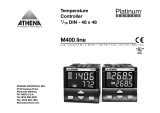Page is loading ...

General description
Model code
Installation kit
cc
5
4
3
2
1
1DIN-rail, EN60022
2Spring loaded slide for rail fastening
3Side connector, build-in, to connect
one instrument to another (up to 31)
45-pole male connector, with screw
terminals, for power supply and
serial communications bus
5Four quick polarised connectors with
4 screw terminals for I/O
6Female connector, with termination
resistor for serial communications
7Four Output status leds (red)
8Green Status led:
- ON: power on
- flashing: serial communications
in progress
9Couple of connector protections
10 Wiring label
11 Model identification label
Line Basic Accessories
D 2 5 B 50-0 F 0 0
Line 2D
The product code indicates the specific hardware configuration of
the instrument, that can be modified by specialized engineers only.
Mod.
User manual F
Italian/English (std) 0
French/English 1
German/English 2
Spanish/English 3
Class II instrument, rear panel mounting.
This instrument has been designed in compliance with:
Regulations on electrical apparatus:
according to regulations on the essential protection
requirements in electrical apparatus EN 61010-1
Regulations on Electromagnetic Compatibility:
according to:
- Regulations on RF emissions:
EN61000-6-4 industrial environments;
- Regulation on RF immunity:
EN61000-6-2 industrial equipment and system.
Notes on electric safety and electromagnetic compatibility
It is important to understand that it’s responsibility of the
installer to ensure the compliance of the regulations on safe-
ty requirements and EMC.
This controller has no user serviceable parts and requires special
equipment and specialised engineers. Therefore, a repair can be
hardly carried on directly by the user. For this purpose, the manu-
facturer provides technical assistance and the repair service for its
Customers.
Please, contact your nearest Agent for further information.
All the information and warnings about safety and electro-
magnetic compatibility are marked with the Bsign, at
the side of the note.
Please, read carefully these instructions before proceeding with the installation of the controller
DIN rail mounting
dual loop controller/analogue
acquisition module
SERIES
D2 line cc
Installation manual • 07/02 • Code:ISTR_I_D2_E_02_--
D2 line
Installation
manual
Table of contents
- General description
- Model code
- Electric safety
- Installation kit
- Removing/inserting the module in
its housing
- Installation
- Electrical connections
Simplified assembly and
connection
Easy to replace even if
powered
Common power supply Withdrawable
1
4
2
4
3
10
7
8
5
9
11
6
E
1
Relay - SSR drive 2
OP1-OP2 outputs B
Relay - Relay 1
SSR drive - SSR drive
SSR - SSR 3
4
SSR - SSR drive 5
Power supply and
serial comm.s
connector
code AD3/BA
Each set of interconnected controllers requires one
model AD3-KIT/BA.RT.PC.CD kit:
Connector with
termination
resistor for serial
communications
code AD3/RT
Couple of con-
nectors protec-
tions code
AD3/PC
CD Rom with
configuration
software tool
code AD3/CD
D2ed2-IT-UK-inst 9-11-2009 11:36 Pagina 5
Ascon Tecnologic S.r.l.
viale Indipendenza 56,
27029 - Vigevano (PV)
Tel.: +39 0381 69871,
Fax:+39 0381 698730
www.ascontecnologic.com

Mounting on DIN rail (EN60022)
Mounting several instruments (up to 31) side by side
1After the mounting of instruments
on the rail, put them side by side
so that the male side connector
fits into the corresponding female
connector;
2After mounting all the instruments
side by side insert the female 5-
pole connector with the termina-
tion resistor of the serial commu-
nications into the corresponding
male connector;
3Wire the 5-pole male power supply
and serial communications connec-
tor and insert it in the correspon-
ding female connector;
4When assembled insert the con-
nectors protection on both sides.
1
23
1 2 3 4
5 6 7 8
1
2
3
RUN
D2
1 2 3 4
5 6 7 8
9 10 11 12
13 14 15 16
OP1
OP2
OP3
PWR
COM
D2
1 2 3 4
5 6 7 8
9 10 11 12
13 14 15 16
D2
1 2 3 4
5 6 7 8
9 10 11 12
13 14 15 16
D2
1 2 3 4
5 6 7 8
9 10 11 12
13 14 15 16
OP4
OP1
OP2
OP3
PWR
COM
OP4
D2
1 2 3 4
5 6 7 8
9 10 11 12
13 14 15 16
3
4
50 mm
1.969 in
50 mm
1.969 in
connectors protection
22.5 x N + 53 mm
50 mm
1.969 in
OP1
OP2
OP3
PWR
COM
OP4
OP1
OP2
OP3
PWR
COM
OP4
OP1
OP2
OP3
PWR
COM
OP4
1
2
1Clip the upper part of the instru-
ment on the rail;
2Rotate the instrument downwards
until the click.
When 2 or more instruments are
installed on the same DIN rail, connect
the communications/ power bus slid-
ing the instruments side by side as
explained in the following paragraphs.
Switch the instrument off
When 2 or more instruments are
installed on the same DIN rail, dis-
connect the communications/power
bus separating the selected instru-
ment from the others;
1Lower the spring slide by inserting a
flat-blade screwdriver as indicated;
2Turn and lift the instrument
upwards.
1
CLICK
2
Mounting
Disassembly
2
How to remove the module from the housing
How to re-insert the I/O module in the housing
Remove/insert the module from/in its housing
1Insert the blade of a negative
screwdriver under the I/O
polarised connectors;
2Moving the screwdriver as
indicated, unplug the connec-
tor from the module;
3Remove the connector and
repeat these steps in order to
unplug all the external con-
nections;
1In order to correctly re-insert
the module in its housing,
invert the previous extracting
sequence, paying particular
attention in inserting the prin-
ted circuit board in the slots
present at the top and bottom
of the case.
3
5
4With the blade of the screw-
driver, press the two slots (at
the top and bottom of the
module) in order to free the
I/O module from the housing;
5Firmly grip the front panel in
the terminal block area and
pull the module outside the
housing.
D2ed2-IT-UK-inst 9-11-2009 11:36 Pagina 6
Operating
conditions
Dimensions
Installation
114.5 mm
4.5 in
99 mm
3.9 in
22.5 mm
0.89 in
6.3 mm
0.25 in
Environmental condition
Temperature 0...50 °C [1]
Relative humidity 5...95% Rh non-condensing
Conducting atmosphere
Corrosive atmosphere Explosive atmosphere
Temperature > 50 °C
> 95% RH
Use forced ventilation
Warm up
Use filter
Special
conditions
Forbidden
condition
T
T
%Rh
%Rh
P
CE
Suggestion
B
UL notes:
[1] Operating surrounding temperature 0…50°C

Isolated PV inputs: Pt100 resistance thermometer Isolated PV inputs: Pt100 resistance thermometer for
∆T measures (2 x Pt100) special
Digital inputs
Isolated PV inputs: L-J-K-S-R-T-B-N-E-W thermocouple type Isolated PV inputs: DC inputs in mA, mV
Digital input for external commands
C910 11 12
5678
B
910 11 12
C13 14 15 16
D13 14 15 16
D
910 11 12
C
D13 14 15 16
13 14 15 16
D
910 11 12
C
C910 11 12
13 14 15 16
D
B
AA
R2 R1
∆T (2 x Pt100)
mV
mA
External
shunt
2.5Ω
mV
mA
External
shunt
2.5Ω
B
AA
R2 R1
∆T (2 x Pt100)
BbA
Pt100
BbA
Pt100
IL1
TTL o.c.
NPN o.c.
Isolated
contact
NPN o.c.
Isolated
contact
NPN o.c.
Isolated
contact
Loop1Loop2
Loop1Loop2 Loop1Loop2
Loop1Loop2
OP3 OP4
Input
• Respect the polarity shown;
• To extend the connection, use always
compensation cable of the correct
type for the thermocouple used;
• When present the shield must be
connected to a proper earth (at only
one end). • Respect the polarity shown.
R1+R2<320Ω
Line 150Ωmax.
•ON
The input is active when the
logic state is ON, corresponding
to the contact closed;
•OFF
The input is inactive when the
logic state is OFF, corresponding
to the contact open
• If a 3 wires system is used, always use
cables of the same section (1mm2
min.)(max. resistance 20Ω/line);
• When using a 2 wires system, always
use cables of the same section (1.5mm2
min.) and put a jumper between termi-
nals 13 and 14;
AWhen the distance between the
instrument and the sensor is 15 m, the
use of a 1.5 mm2section cable pro-
duces a 1°C (1.8°F) measure error.
AWhen the distance between the
instrument and the sensor is 15 m, the
use of a 1.5 mm2section cable pro-
duces a 1°C (1.8°F) measure error.
3
AWhen terminals 5, 6 and 7, 8 are
not configured as OP3 and OP4
outputs, they can be used as vol-
tage or isolated contact inputs.
A
B
C
D
D2
OP1
OP2
OP3
PWR
COM
OP4
4 terminal connectors
5678
1234
910 11 12
13 14 15 16
ADDRESS
Male connector for
power supply and
serial communications
bus
Female plug with
termination resistor for
serial communications
bus
5
4
3
2
1
OP1
OP3 OP4
1234
5678
910 11 12
13 14 15 16
RTD1
N
L
NC
BbA
TC1
A
B
C
D
RS 485
24 V
~
NOIC
RTD2
BbA
TC2
NO IC
DI
OP2
Electrical connections
Terminal connectors and plugs
B
Tightening torque [2]
Stripped wire
Flat blade screwdriver
L
0.6 x 3.5 mm
0.5... 0.6 Nm
0.2...2.5 mm2(AWG24...AWG12)
7 mm - 0.28 in 7 mm - 0.28 in
Terminal connectors
A-B-C-D
Features [1]
0.4 x 2.5 mm
0.4...0.5 Nm
0.08...1.5 mm2(AWG28...AWG16)
Power supply and
communications connector
Flexible cable section [2]:
UL notes
[1] Temperature rating and material of conductors: 60°C wire Cu only.
[2] Wire size, torque value (value depends from terminal blocks mounted).
D2ed2-IT-UK-inst 9-11-2009 11:36 Pagina 7

1Make sure that the power supply voltage is
the same indicated on the instrument.
2Switch on the power supply only after all the
electrical connections have been completed.
3In accordance with the safety regulations,
the power supply switch shall bring the
identification of the relevant instrument.
The power supply switch shall be easily
accessible from the operator.
4The instrument is PTC protected. In case
of failure it is suggested to return the
instrument to the manufacturer for repair.
5To protect the instrument internal circuits use:
2 AT at 250 Vac (4 AT at 120 Vac) fuses for
relay outputs or 1 AT for SSR outputs.
6Relay contacts are already protected with
varistors.
Only in case of 24Vac inductive
loads, use model A51-065-30D7
varistors (on request).
A
All the wiring must comply with the local
regulations.
The supply wiring should be routed away
from the power cables.
Avoid to use electromagnetic contactors,
power relays and high power motors nearby.
Avoid power units nearby, especially if con-
trolled in phase angle.
Keep the input low voltage sensor wires away
from the power lines and the output cables.
If this is not achievable, use shielded cables
on the sensor input, with one end of the
shield connected to earth.
Example of wiring diagram (dual loop control)
Precautions Notes
Electrical connections
4
IL
1234
5678
910 11 12
13 14 15
D
5
4
3
2
1
C
16
OP2
OP1
TC
V~
TC
V~
V~
Fuse
Fuse
Power supply and
serial communications
bus male connector
~
RS485
24 V
NC
N
L
A
B
Power supply
switch
Configuration
and Supervision
Commands
Female plug
with termination
resistor for serial
communications
bus
LOOP 1
LOOP 2
B
B
B
Single action LOOP1
Relay (SSR or SSR drive)
Digital outputs
SSR drives
Power supply bus and serial communication RS485
Single action LOOP2
Relay (SSR or SSR drive)
~
B
V~
Load AL1
Load AL2
Fuse
Fuse
OP1 OP2
OP1
Fuse
Load
OP3 OP4
RS485
24 V
NC
N
L
OP2
Fuse
Load
A1234
A1234
B5678B567 8
5
4
3
2
1
A1234
Alarms
AOP1 and OP2 outputs can be used
as alarm outputs only if they are
not used as control outputs
OP1 - OP2 - OP3 - OP4 ouptuts
OP1-OP2-OP3-OP4 output characteristics
SSR drive
Digital
TypeOutput
Not isolated:0...5 Vdc, ±20% 30 mA max.
Not isolated:0...5 Vdc, ±20% 30 mA max.
For resistive load or auxiliary circuit breaker
OP4
Relay SPST Relay N.O., 2A/250 V
ca
(4A/120Vac) External fuse 2AT at 250Vac (4AT at 120Vac)
OP1 - OP2
SSR
1A/250 Vac External fuse 1AT
OP1 - OP2
OP1 - OP2
Power supply: Switching type with double
insulation with incorporated PTC (resettable fuse).
Rated voltage: 24 Vac(-25...+12%) 50/60 Hz;
24 Vdc (-15...+25%).
Power consumption:3 W max.
Protection:
PTC protected
.
Serial communications: Passive and galvanically
isolated interface 500 Vac/1 min.
Conforms to standard EIA RS 485, Modbus/Jbus protocol.
AWhen terminals 5, 6 and 7, 8 are
not configured as OP3 and OP4
outputs, they can be used as vol-
tage or isolated contact inputs.
D2ed2-IT-UK-inst 9-11-2009 11:36 Pagina 8
/