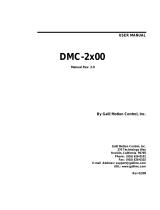Page is loading ...

MISTIC PROTOCOL
USER’S GUIDE
Form 270-100823 — August, 2010
43044 Business Park Drive, Temecula, CA 92590-3614
Phone: 800-321-OPTO (6786) or 951-695-3000
Fax: 800-832-OPTO (6786) or 951-695-2712
www.opto22.com
Product Support Services:
800-TEK-OPTO (835-6786) or 951-695-3080
Fax: 951-695-3017
E-mail: [email protected]
Web: support.opto22.com

ii Mistic Protocol User’s Guide
Mistic Protocol User’s Guide
Form 270-100823 — August, 2010
All rights reserved.
Printed in the United States of America.
The information in this manual has been checked carefully and is believed to be accurate; however, Opto 22 assumes
no responsibility for possible inaccuracies or omissions. Specifications are subject to change without notice.
Opto 22 warrants all of its products to be free from defects in material or workmanship for 30 months from the
manufacturing date code. This warranty is limited to the original cost of the unit only and does not cover
installation, labor, or any other contingent costs. Opto 22 I/O modules and solid-state relays with date codes of
1/96 or later are guaranteed for life. This lifetime warranty excludes reed relay, SNAP serial communication
modules, SNAP PID modules, and modules that contain mechanical contacts or switches. Opto 22 does not warrant
any product, components, or parts not manufactured by Opto 22; for these items, the warranty from the original
manufacturer applies. These products include, but are not limited to, the OptoTerminal-G70, OptoTerminal-G75,
and Sony Ericsson GT-48; see the product data sheet for specific warranty information. Refer to Opto 22 form
number 1042 for complete warranty information.
Opto 22 FactoryFloor, Cyrano, Optomux, and Pamux are registered trademarks of Opto 22. Generation 4, ioControl,
ioDisplay, ioManager, ioProject, ioUtilities, mistic, Nvio, Nvio.net Web Portal, OptoConnect, OptoControl,
OptoDisplay, OptoENETSniff, OptoOPCServer, OptoScript, OptoServer, OptoTerminal, OptoUtilities, SNAP Ethernet I/O,
SNAP I/O, SNAP OEM I/O, SNAP Simple I/O, SNAP Ultimate I/O, and SNAP Wireless LAN I/O are trademarks of
Opto 22.
ActiveX, JScript, Microsoft, MS-DOS, VBScript, Visual Basic, Visual C++, and Windows are either registered
trademarks or trademarks of Microsoft Corporation in the United States and other countries. Linux is a registered
trademark of Linus Torvalds. Unicenter is a registered trademark of Computer Associates International, Inc. ARCNET
is a registered trademark of Datapoint Corporation. Modbus is a registered trademark of Schneider Electric.
Wiegand is a registered trademark of Sensor Engineering Corporation. Nokia, Nokia M2M Platform, Nokia M2M
Gateway Software, and Nokia 31 GSM Connectivity Terminal are trademarks or registered trademarks of Nokia
Corporation. Sony is a trademark of Sony Corporation. Ericsson is a trademark of Telefonaktiebolaget LM Ericsson.
All other brand or product names are trademarks or registered trademarks of their respective companies or
organizations.

Mistic Protocol User’s Guide iii
TABLE OF CONTENTS
Welcome .................................................................................................. ix
Overview ............................................................................................................................................ ix
About This Manual .......................................................................................................................... ix
Document Conventions ...................................................................................................................x
About Opto 22 ................................................................................................................................. xi
Chapter 1: Introduction ...................................................................... 1-1
Overview ......................................................................................................................................... 1-1
Scope of Document ............................................................................................................. 1-1
I/O Unit Overview ................................................................................................................. 1-1
System Configuration.................................................................................................................. 1-2
Physical Layout ..................................................................................................................... 1-2
Communications .................................................................................................................. 1-2
Modular Construction ......................................................................................................... 1-2
Serial Data Transmission-Remote I/O Units.................................................................... 1-3
Parallel Data Transmission-Local I/O Units ..................................................................... 1-3
Protocol .................................................................................................................................. 1-3
Data Verification ................................................................................................................... 1-3
Features........................................................................................................................................... 1-4
Digital Commands ................................................................................................................ 1-4
Analog Commands ............................................................................................................... 1-6
Summary ........................................................................................................................................ 1-8
Chapter 2: Programming .................................................................... 2-1
Overview ......................................................................................................................................... 2-1
Error Messages ...................................................................................................................... 2-2
Summary ................................................................................................................................ 2-3
Building Command Messages ............................................................................................ 2-3
Numbers Representation in ASCII Protocol.................................................................... 2-3
8-Bit Checksum .................................................................................................................... 2-4
16-Bit CRC ............................................................................................................................. 2-4
16-Bit CRC Calculation Examples ................................................................................... 2-14
Carrying Out Message Transactions ....................................................................................... 2-15
Interpreting the Response ................................................................................................2-15
Interpreting Analog Data ................................................................................................. 2-16
Initializing a Mistic Network ............................................................................................2-17
Mistic Brain Board Jumper Settings ....................................................................................... 2-17

iv Mistic Protocol User’s Guide
Chapter 3: Technical Information ...................................................... 3-1
Digital I/O Units ............................................................................................................................ 3-1
Input/Output Timing............................................................................................................ 3-1
Input Latching ....................................................................................................................... 3-1
Input Counting ..................................................................................................................... 3-1
Quadrature Counting .......................................................................................................... 3-1
Pulse/Period Duration Measurement ............................................................................... 3-3
On Time/Off Time Totalization........................................................................................... 3-3
Frequency Measurement .................................................................................................... 3-3
Time Delay/Pulse Output .................................................................................................... 3-3
Analog I/O units ............................................................................................................................ 3-4
Analog Input/Output Timing ............................................................................................. 3-4
Offset and Gain ..................................................................................................................... 3-5
Input Averaging (Digital Filtering).................................................................................... 3-5
Totalization (Integration) .................................................................................................... 3-6
PID Loop Control .......................................................................................................................... 3-6
Event/Reaction Processing ......................................................................................................... 3-7
Interrupts........................................................................................................................................ 3-9
Event/Reaction Applications .................................................................................................... 3-10
Digital I/O Units .................................................................................................................. 3-10
Analog I/O Units ................................................................................................................. 3-10
System Throughput .................................................................................................................... 3-11
The G4LS Non-Multifunction Local Digital I/O Units.........................................................3-12
Chapter 4: Command Directory.......................................................... 4-1
COMMAND NAME ......................................................................... COMMAND CMD 4-2
Chapter 5: Digital Setup System Commands ..................................... 5-1
IDENTIFY TYPE ....................................................................................... COMMAND F 5-1
POWER-UP CLEAR ............................................................................... COMMAND A 5-4
REPEAT LAST RESPONSE ........................................................................ COMMAND ^ 5-7
RESET ....................................................................................................COMMAND B 5-10
RESET ALL PARAMETERS TO DEFAULT ................................................... COMMAND x 5-13
SET COMM LINK WATCHDOG MOMO AND DELAY ............................... COMMAND D 5-16
SET RESPONSE DELAY .......................................................................... COMMAND ~ 5-20
SET SYSTEM OPTIONS ........................................................................... COMMAND C 5-23
Chapter 6: Digital I/0 Configuration Commands .............................. 6-1
READ MODULE CONFIGURATION ........................................................... COMMAND Y 6-1
SET CHANNEL CONFIGURATION ............................................................. COMMAND a 6-4
SET I/O CONFIGURATION-GROUP ........................................................ COMMAND G 6-7
STORE SYSTEM CONFIGURATION ........................................................... COMMAND E 6-11

Mistic Protocol User’s Guide v
Chapter 7: Digital Read/Write, Latch Commands ............................. 7-1
CLEAR OUTPUT (DEACTIVATE OUTPUT).................................................. COMMAND e 7-1
READ AND OPTIONALLY CLEAR LATCHES GROUP .................................. COMMAND S 7-4
READ AND OPTIONALLY CLEAR LATCH ................................................. COMMAND w 7-7
READ MODULE STATUS ......................................................................... COMMAND R 7-10
SET OUTPUT MODULE STATE-GROUP ....................................................COMMAND J 7-13
SET OUTPUT (ACTIVATE OUTPUT) .......................................................... COMMAND d 7-16
Chapter 8: Digital Counter Frequency Commands .......................... 8-1
CLEAR COUNTER ................................................................................... COMMAND c 8-1
ENABLE/DISABLE COUNTER GROUP ..................................................... COMMAND H 8-4
ENABLE/DISABLE COUNTER ................................................................... COMMAND b 8-7
READ 16-BIT COUNTER ..................................................................... COMMAND m 8-10
READ 32-BIT COUNTER GROUP ............................................................ COMMAND T 8-13
READ 32-BIT COUNTER ......................................................................... COMMAND l 8-16
READ AND CLEAR 16-BIT COUNTER ..................................................... COMMAND O8-19
READ AND CLEAR 32-BIT COUNTER GROUP ....................................... COMMAND U 8-22
READ AND CLEAR 32-BIT COUNTER ..................................................... COMMAND n 8-25
READ COUNTER ENABLE/DISABLE STATUS ............................................ COMMAND u 8-28
READ FREQUENCY MEASUREMENT ........................................................COMMAND t 8-31
READ FREQUENCY MEASUREMENT-GROUP .......................................... COMMAND Z 8-34
Chapter 9: Digital Time Delay Pulse Output Commands ................. 9-1
GENERATE N PULSES ............................................................................. COMMAND i 9-1
READ OUTPUT TIMER COUNTER ............................................................ COMMAND k 9-5
SET TIME PROPORTIONAL OUTPUT PERIOD ............................................ COMMAND ] 9-8
SET TPO* PERCENTAGE ......................................................................... COMMAND j 9-11
START CONTINUOUS SQUARE WAVE ..................................................... COMMAND h 9-14
START OFF PULSE ................................................................................. COMMAND g 9-17
START ON PULSE ................................................................................... COMMAND f 9-20
Chapter 10: Digital Pulse/Period Measurement Commands ........... 10-1
READ 16-BIT PULSE/PERIOD MEASUREMENT ....................................... COMMAND q 10-1
READ 32-BIT PULSE/PERIOD GROUP ................................................ COMMAND W 10-4
READ 32-BIT PULSE/PERIOD MEASUREMENT ...................................... COMMAND p 10-7
READ AND RESTART 16-BIT PULSE/PERIOD ...........................................COMMAND s 10-10
READ AND RESTART 32-BIT PULSE/PERIOD .......................................... COMMAND r 10-13
READ AND RESTART 32-BIT PULSE/PERIOD GROUP ............................. COMMAND X 10-16
READ PULSE/PERIOD COMPLETE STATUS ............................................... COMMAND V 10-20

vi Mistic Protocol User’s Guide
Chapter 11: Digital Event/Reaction Commands .............................. 11-1
CLEAR EVENT/REACTION TABLE ............................................................. COMMAND _ 11-1
CLEAR EVENT TABLE ENTRY .................................................................... COMMAND \ 11-4
CLEAR INTERRUPT ............................................................................... COMMAND zB 11-7
ENABLE/DISABLE EVENT ENTRY GROUP ................................................ COMMAND { 11-9
ENABLE/DISABLE EVENT TABLE ENTRY ................................................. COMMAND N 11-13
READ AND CLEAR EVENT LATCHES ....................................................... COMMAND Q 11-16
READ EVENT DATA HOLDING BUFFER .................................................... COMMAND | 11-19
READ EVENT ENTRY ENABLE/DISABLE STATUS ...................................... COMMAND v 11-22
READ EVENT LATCHES ........................................................................... COMMAND P 11-25
READ AND OPTIONALLY CLEAR EVENT LATCH .....................................COMMAND zA 11-28
READ EVENT TABLE ENTRY ................................................................... COMMAND O 11-30
SET EVENT INTERRUPT STATUS ............................................................... COMMAND I 11-36
SET EVENT ON COMM LINK WATCHDOG TIME-OUT ............................ COMMAND y 11-39
SET EVENT ON COUNTER/TIMER >=..................................................... COMMAND L 11-42
SET EVENT ON COUNTER/TIMER <=..................................................... COMMAND } 11-45
SET EVENT ON MOMO MATCH .............................................................COMMAND K 11-48
SET EVENT REACTION COMMAND ....................................................... COMMAND M 11-51
Chapter 12: Analog Setup/System Commands ................................ 12-1
IDENTIFY TYPE ....................................................................................... COMMAND F 12-1
POWER UP CLEAR ............................................................................... COMMAND A 12-4
REPEAT LAST RESPONSE ........................................................................ COMMAND ^ 12-7
RESET ....................................................................................................COMMAND B 12-10
RESET ALL PARAMETERS TO DEFAULT ....................................................COMMAND J 12-13
SET COMM LINK WATCHDOG AND DELAY ........................................... COMMAND D 12-16
SET COMM LINK WATCHDOG TIME-OUT DATA ................................... COMMAND H 12-19
SET RESPONSE DELAY .......................................................................... COMMAND ~ 12-24
SET SYSTEM OPTIONS ........................................................................... COMMAND C 12-27
Chapter 13: Analog I/O Configuration Commands .........................13-1
CALCULATE AND SET ADC MODULE OFFSET ........................................ COMMAND d 13-1
CALCULATE AND SET ADC MODULE GAIN ........................................... COMMAND e 13-4
READ MODULE CONFIGURATION ........................................................... COMMAND Y 13-7
SET ADC MODULE OFFSET ................................................................... COMMAND b 13-11
SET ADC MODULE GAIN ...................................................................... COMMAND c 13-14
SET AVERAGING SAMPLE WEIGHT ........................................................ COMMAND h 13-17
SET CHANNEL CONFIGURATION ............................................................. COMMAND a 13-20
SET ENGINEERING UNIT SCALING PARAMETERS ..................................... COMMAND f 13-24
SET I/O CONFIGURATION-GROUP ........................................................ COMMAND G 13-27
SET TOTALIZATION SAMPLE RATE .......................................................... COMMAND g 13-32
SET TPO* RESOLUTION .......................................................................... COMMAND ] 13-35
STORE SYSTEM CONFIGURATION ........................................................... COMMAND E 13-38

Mistic Protocol User’s Guide vii
Chapter 14: Analog Read, Write, Output Commands ....................14-1
RAMP DAC OUTPUT TO ENDPOINT ...................................................... COMMAND Z 14-1
READ AND CLEAR I/O MODULE DATA ...................................................COMMAND s 14-4
READ AND CLEAR I/O MODULE DATA-GROUP ..................................... COMMAND S 14-8
READ I/O MODULE MAGNITUDE ........................................................... COMMAND r 14-13
READ I/O MODULE MAGNITUDE-GROUP .............................................COMMAND R 14-17
SET DAC MODULE MAGNITUDE, ENG. UNITS ...................................... COMMAND w 14-21
SET DAC MODULE MAGNITUDE, ENG. UNITS-GROUP........................ COMMAND W 14-24
SET DAC MODULE MAGNITUDE, COUNTS ............................................ COMMAND x 14-28
SET DAC MODULE MAGNITUDE, COUNTS-GROUP .............................. COMMAND X 14-31
Chapter 15: Analog Event/Reaction Commands ............................. 15-1
CLEAR EVENT/REACTION TABLE ............................................................. COMMAND _ 15-1
CLEAR EVENT TABLE ENTRY .................................................................... COMMAND \ 15-4
CLEAR INTERRUPT ............................................................................... COMMAND zB 15-7
ENABLE/DISABLE EVENT ENTRY GROUP ................................................ COMMAND { 15-9
ENABLE/DISABLE EVENT TABLE ENTRY ................................................. COMMAND N 15-13
READ AND CLEAR EVENT LATCHES ....................................................... COMMAND Q 15-16
READ EVENT DATA HOLDING BUFFER ....................................................COMMAND | 15-19
READ EVENT ENTRY ENABLE/DISABLE STATUS ...................................... COMMAND v 15-22
READ EVENT LATCHES ........................................................................... COMMAND P 15-25
READ AND OPTIONALLY CLEAR EVENT LATCH .....................................COMMAND zA 15-28
READ EVENT TABLE ENTRY ................................................................... COMMAND O 15-30
SET EVENT INTERRUPT STATUS ............................................................... COMMAND I 15-36
SET EVENT ON COMM LINK WATCHDOG TIME-OUT ............................ COMMAND y 15-39
SET EVENT ON I/O >= SETPOINT .........................................................COMMAND K 15-42
SET EVENT ON I/O <= SETPOINT ......................................................... COMMAND L 15-46
SET EVENT/REACTION COMMAND ....................................................... COMMAND M 15-50
Chapter 16: Analog PID Loop Commands........................................16-1
INITIALIZE PID LOOP .............................................................................. COMMAND i 16-1
READ ALL PID LOOP PARAMETERS ....................................................... COMMAND T 16-5
READ PID LOOP PARAMETER ................................................................ COMMAND t 16-11
SET PID LOOP CONTROL OPTIONS ......................................................... COMMAND j 16-15
SET PID LOOP DERIVATIVE RATE .......................................................... COMMAND n 16-20
SET PID LOOP GAIN .............................................................................. COMMAND l 16-23
SET PID LOOP INTEGRAL RESET RATE ..................................................COMMAND m 16-26
SET PID LOOP MAXIMUM RATE OF CHANGE ....................................... COMMAND u 16-29
SET PID LOOP MIN-MAX OUTPUT LIMITS ........................................... COMMAND p 16-32
SET PID LOOP MIN-MAX SETPOINT LIMITS ......................................... COMMAND o 16-35
SET PID LOOP PROCESS VARIABLE ....................................................... COMMAND q 16-38
SET PID LOOP SETPOINT ....................................................................... COMMAND k 16-41

viii Mistic Protocol User’s Guide
Appendix A: ASCII Character Table .................................................... A-1
Appendix B: Surge Protection For RS-422/485
Communication Links .......................................................................... B-1
Appendix C: Troubleshooting .............................................................. C-1

Mistic Protocol User’s Guide ix
WELCOME
OVERVIEW
A Mistic protocol distributed control system can have one or several computers or
dedicated input/output (I/O) processors controlling from one to several hundred
intelligent I/O units. The I/O units respond to a protocol that we call Mistic.
By performing most of the time-critical functions at the I/O unit level, system performance
is optimized and is relatively independent of overall system size. Digital functions such
as latching, counting, and time delays or pulse generation are performed by a 16-bit
processor dedicated to 16 or fewer I/O points. Analog PID loops, high/low limit
monitoring, and engineering unit conversions are performed by the analog Mistic brain
board.
This manual describes the communication protocol required to communicate with all
Mistic brain board types. Every Mistic command is fully explained and illustrated by a
programming example. Detailed explanations of the functions each command performs
will be helpful to users of our FactoryFloor software suite, as well as to users of our
MisticWare software driver. While it is possible to create code to talk directly to the Mistic
protocol brain boards, the use of a high-level language or our software driver is
encouraged for most applications.
ABOUT THIS MANUAL
This manual is organized as follows:
• Chapter 1: Introduction — Features and configuration information
• Chapter 2: Programming — Structure of commands and errors
• Chapter 3: Technical Information — Command overview
• Chapter 4: Command Directory — Lists all the commands
• Chapter 5: Digital Setup System Commands
• Chapter 6: Digital I/O Configuration Commands
• Chapter 7: Digital Read/Write, Latch Commands
• Chapter 8: Digital Counter Frequency Commands
• Chapter 9: Digital Time Delay Pulse Output Commands
• Chapter 10: Digital Pulse/Period Measurement Commands

xMistic Protocol User’s Guide
• Chapter 11: Digital Event/Reaction Commands
• Chapter 12: Analog Setup/System Commands
• Chapter 13: Analog I/O Configuration Commands
• Chapter 14: Analog Read/Write/Output Commands
• Chapter 15: Analog Event/Reaction Commands
• Chapter 16: Analog PID Loop Commands
• Appendix A: ASCII Character Table
• Appendix B: Surge Protection For RS-422/485 Communication Links
• Appendix C: Troubleshooting
DOCUMENT CONVENTIONS
•Bold typeface indicates text to be typed. Unless otherwise noted, such text may
be entered in upper or lower case. (Example: “At the DOS prompt, type
cd \windows.”)
•Italic typeface indicates emphasis and is used for book titles.
(Example: “See the OptoControl User’s Guide for details.”)
• File names appear in all capital letters. (Example: “Open the file TEST1.TXT.”)
• Key names appear in small capital letters. (Example: “Press SHIFT.”)
• Key press combinations are indicated by plus signs between two or more key
names. For example, SHIFT+F1 is the result of holding down the SHIFT key, then
pressing and releasing the F1 key. Similarly, CTRL+ALT+DELETE is the result of
pressing and holdingthe CTRL and ALT keys, then pressing and releasing the DELETE
key.
• “Press” (or “click”) means press and release when used in reference to a
mouse button.
• Menu commands are sometimes referred to with the Menu→Command
convention. For example, “Select File→Run” means to select the Run command
from the File menu.
• Numbered lists indicate procedures to be followed sequentially.
Bulleted lists (such as this one) provide general information.

Mistic Protocol User’s Guide xi
ABOUT OPTO 22
Opto 22’s goal to deliver total control to industrial automation customers dates back
to its beginnings in 1974 with the introduction of optically-isolated solid-state relays.
Today, Opto 22 is the number one provider of I/O systems, with more than 60 million
points of I/O working reliably worldwide. After earning a reputation for consistent
innovation and leadership in automation hardware, Opto 22 realized it was time to take a
new approach to control software. In 1988, Opto 22 introduced the first flowchart-based
control programming language. Opto 22 continues to deliver successively more advanced
generations of hardware and software.
Opto 22 has targeted four key markets: Enterprise, Systems, Components, and Verticals.
Opto 22 provides bi-directional data exchange software for integrating manufacturing
data into the Enterprise Market, software-driven control solutions for the Systems Market,
hardware and drivers for the Components Market, and Vertical Market solutions for the
water, energy, and semiconductor industries.
All Opto 22 products are manufactured in the U.S. at the company’s headquarters in
Temecula, California, and are sold through a global network of distributors, system
integrators, and OEMs. Sales offices are located throughout the United States.
For more information, contact Opto 22, 43044 Business Park Drive, Temecula,
CA 92590-3614. Phone Opto 22 Inside Sales at 1-800-452-OPTO or Opto 22
headquarters at 951-695-3000. Fax us at 951-695-3095.
For fast delivery of marketing and technical documentation, visit our Web site at
www.opto22.com.

xii Mistic Protocol User’s Guide

Mistic Protocol User’s Guide
1-1
Introduction
Overview
Scope of Document
This manual describes the format of the data required to communicate with the family of Opto 22 I/O
(input/output) controllers using the Mistic protocol. The user of this manual may either be analyzing the
data created by a Mistic protocol controller in an effort to optimize the use of the high-level commands,
or will be creating the data in some other program written in a high-level language. Data is exactly the
same whether created by a Mistic protocol Opto 22 controller, a PC using our MisticWare I/O driver, or
from custom-designed software.
Data link topology, overall system design, and the layout and connection of specific I/O units is beyond
the scope of this document. Please refer to the individual hardware user’s guides for specific analog
and digital I/O units for this level of detail.
I/O Unit Overview
The Opto 22 Mistic protocol I/O units are a family of intelligent digital and analog input/output
controllers that operate as slave devices to a host computer. Physically, each Mistic
I/O unit is a modular
assembly that consists of a module mounting rack, a brain board, and a number of optically-isolated
analog or digital I/O modules.
The removable brain board contains a microprocessor that communicates with a Mistic processor or
with a host computer equipped with the proper interface card. The brain board controls the plug-in I/O
modules located on the I/O mounting rack.
Any combination of analog I/O modules may be plugged into an analog I/O unit and likewise, any
combination of digital I/O modules may be plugged into a digital I/O unit. Remote analog and digital I/O
units can then be combined on the same RS-485 serial data link providing endless combinations of
analog and digital I/O points. In a similar way, any combination of local analog and digital I/O units can
be combined on the same parallel data link.
Local analog and digital I/O units use flat ribbon cable for interconnections. The maximum cable length
for local I/O units is 200 feet. Local units should be used within the same equipment rack or enclosure
where cable runs can be kept short. The primary reason for choosing local I/O units (rather than remote)
is the much higher bus speed of 1.4 MHz. The remote bus speed is 115 kHz. The higher speed of the
CHAPTER 1

1-2
Mistic Protocol User’s Guide
local I/O unit allows data to be sent and received in a much shorter time interval. This is very important
for real-time control applications.
Remote I/O units communicate with the host computer over an RS-485 serial communications link. The
serial data link is composed of two twisted-pairs of cable (4 wires) that connect to each I/O unit. One
pair carries commands and responses and the other pair is used for a hardware interrupt from the I/O
units. It is possible to communicate with up to 256 individual I/O units on a single serial link for a total of
4,096 digital and analog I/O points.
The RS-485 data link offers excellent noise immunity and long cable lengths. The maximum cable length
for remote I/O units is 3,000 feet. Wiring costs are reduced by eliminating the need for bringing large
bundles of field wiring back to a central controller. Remote I/O units can be located where the actual
control is needed.
System Configuration
Physical Layout
The high cost of electrical wiring and the noise susceptibility of analog signals make it desirable to place
the control and monitoring points as close to the controlled device as possible. Remote I/O units offer
design flexibility, with as few as eight points or as many as 4,096 points in one physical location.
Considerable installation savings and improved system performance can be realized by placing the
control points (remote I/O units) close to the controlled device. The serial data link between adjacent
remote I/O units consists of two twisted pairs (4 wires) which makes it practical to have a remote I/O
unit located at each machine on a Opto 22 FactoryFloor®, at each heating or air conditioning unit in an
energy management application, or at each instrument in a data acquisition environment.
Each Mistic I/O unit must be assigned its own unique address (0 – 255).
Communications
Remote I/O units require only two twisted pairs for the communications link. Communications are half
duplex. The command and the response travel over the same twisted pair. The second twisted pair is
required for hardware interrupts.
In a multidrop configuration, the last I/O unit in the network can be up to 3,000 feet from the host
computer, even longer using a repeater, and up to 256 I/O units can be connected to a single serial port.
In this configuration, all of the remote I/O units are wired in parallel on the same serial data link. This
provides security against power failures at individual I/O unit sites. If power is lost on a remote I/O unit,
communications to that board are lost; but communication to the rest of the remote I/O units on the link
remains intact.
Modular Construction
Each Mistic I/O unit is composed of a mounting base with barrier strips, a brain board, and high-density,
optically-isolated analog or digital I/O modules. Please refer to individual I/O unit data sheets for specific
construction and connection details.

Mistic Protocol User’s Guide
1-3
Serial Data Transmission-Remote I/O Units
Remote I/O units are connected to the host computer via a two twisted-pair cable. One pair carries
command/response data and the other carries interrupts. Remote I/O units support the common baud
rates (110, 150, 300, 600, 1,200, 2,400, 4,800, 9,600, 19.2K, 38.4K, 57.6K, 76.8K, and 115.2K) which are
selectable via jumpers located on the remote I/O unit. Selection of baud rate often depends upon the
capabilities of the host port. Many host computers have a limited baud rate. Modems and radio links
often operate at 300, 1,200, or 2,400 baud. System throughput is increased by using the fastest available
baud rate.
Parallel Data Transmission-Local I/O Units
The local I/O units communicate with the host computer via a 34-conductor, flat-ribbon cable. Local I/O
units always operate at 1.4 MHz for high-speed data transfers. System throughput is increased by using
local I/O units. M4 integral I/O is always configured on the local bus.
Protocol
All I/O units use the same command set. For remote I/O units, two types of protocols are supported, (1)
ASCII and (2) binary. For local I/O units, only the binary protocol is supported. The binary protocol is used
for faster data transmission and ASCII protocol is used when it is desirable to be able to view the
commands and responses on an ASCII display terminal, usually an LCD or CRT type. Both protocols are
2-pass. The Mistic protocol requires the transmission of two messages on the serial data link every time
a command is executed. The host sends a command to a I/O unit and then receives a response message
acknowledging successful execution of the command along with any requested data, or an error
message indicating that the I/O unit detected an error in the command message and was unable to
execute it.
Data Verification
To ensure secure data transmission, every I/O unit command message and every response from a I/O
unit includes a data verification field. There are two data verification methods. They are as follows:
1. Checksum modulo 256 (8-bit). Two checksum characters are sent and received in ASCII protocol
and one byte in binary protocol.
2. CRC16. Four checksum characters are sent and received in ASCII protocol and two bytes in
binary protocol.
The above data verification methods are selected by means of jumpers on the Mistic I/O unit. In addition
to the jumpers, there is a command (Command C = “Set System Options”) that allows you to further
customize the CRC data verification method to match your system needs. This command is used to set
or clear bits in the Option Control Byte. The bits that affect the CRC calculation are described below:

1-4
Mistic Protocol User’s Guide
Option Control Byte
Bit 4 = CRC initialization value: 0 = 0000, 1 = FFFF.
Bit 5 = CRC method select: 0 = reverse, 1 = classical.
Bit 6 = CRC polynomial select: 0 = CRC16, 1 = CCITT.
The factory-default value for the Option Control Byte is 00. The default CRC data verification method will
be CRC16 reverse with an initial value of 0000.
The Option Control Byte is stored in EEPROM when command E is executed and is restored upon
power-up or when the RESET command is executed.
Features
System performance and throughput are increased by allowing the I/O unit to do as much processing as
possible, thereby reducing communication link activity and host computer processing. The following
summary of I/O unit capabilities will help to determine which tasks can be performed by the I/O unit.
Digital Commands
In addition to ON/OFF control, digital I/O units provide the following:
Input Latches
All input positions can be used to record momentary events. Each input has two associated latches that
can be read or cleared. One latch is positive-edge triggered (by an OFF-to-ON transition) and the other
latch is negative edge triggered (by an ON-to-OFF transition).
Time Delays
All output positions can function in the time delay mode. Outputs can be set to operate with four types of
delays.
• Delay before turning OFF
• Delay before turning ON
• Pulse ON
• Pulse OFF
Time delays are programmable with a resolution of 100 microseconds. Delay times of 429,497 seconds
(4.97 days) are possible (32 bits).
Pulse Generation
I/O units can be instructed to generate pulses on output channels as follows:
1. OFF Pulse.
2. ON Pulse.

Mistic Protocol User’s Guide
1-5
3. Generate N Pulses.
4. Generate Continuous Square (Rectangular) Waves.
5. Generate Continuous Pulses With Time Proportional Output Period and Programmable TPO
Percentage (Duty Cycle).
ON and OFF pulses are retriggerable. ON and OFF times are independently-programmable. You can set
any output channel to generate pulses with a fixed period and then vary the duty cycle with another
command (while period remains fixed). Pulses are programmable with a resolution of 100 microseconds.
Pulse durations of up to 429,497 seconds (4.97 days) are possible (32 bits). Both the ON time and the OFF
time must be greater than 1 millisecond for continuous square wave outputs. If the period of the square
wave function is less than 10 milliseconds, then only eight channels can be active at any one time.
Event Counting
All input positions can function as event counters to return a count of external events. The count ranges
from 0 to 4,294,967,296. All 32 bits can be read, or just the least significant 16 bits of the counter can be
read. Each of the event counters can be individually enabled, read, stopped, and cleared. Frequencies of
up to 25,000 Hz can be counted.
Pulse/Period Measurements
All of the input channels can measure the duration of a positive or negative pulse or a period. The input
channel can be programmed to measure positive pulses, negative pulses, or periods. Resolution is 100
microseconds. Measurements can be read and restarted at any time. The user can read all 32 bits or just
the least significant 16 bits of the measurement.
On Time/Off Time Totalization
All of the input channels can be configured to totalize the duration of ON or OFF pulses. Resolution is
100 microseconds.
Frequency Measurements
All of the input positions can be programmed to measure frequency. Sampling rates can be in increments
of 0.1 seconds or 1.0 seconds. Frequency measurements are 0 to 25 kHz.
Configuration and Status
The input or output status (on or off) and channel configuration can be read at any time.
Store System Configuration
System configuration and event/reaction entries may be stored in EEPROM and restored upon power-up
or reset.
Reset
A Reset command generates a hardware reset.

1-6
Mistic Protocol User’s Guide
Watchdog Timer
The I/O unit has a watchdog timer which will monitor the communications link. If the communications
link has no activity for a preset time interval, the I/O unit can set all outputs to a predetermined state.
Watchdog delay times may be from 200 milliseconds to 10.9 minutes. The watchdog function is disabled
unless enabled by command.
Event/Reactions
The I/O unit may be instructed to monitor the state of the I/O or the value of a counter channel and
take action if needed. Up to 256 events may be monitored. Each event has an associated latch which
is set when the event has occurred. These event latches may be read or read and cleared by command.
A reaction command may also be set to execute upon an event occurrence. Please see Chapter 3
(Technical Information) for a detailed explanation of the event/reaction processor.
Interrupts
The I/O unit may be instructed to generate a host CPU interrupt upon any event occurrence. Remote I/O
units require an additional twisted pair for interrupts. Local I/O units do not require any additional cables.
Analog Commands
Analog I/O units support input or output functions with a resolution of 12 bits. This provides a range from
0 to 4,095 counts. Additional capabilities include the following:
Offset and Gain Calibration
Each input channel may have an offset added and/or have a gain coefficient multiplied. This allows
calibration to be done by software control.
Engineering unit Scaling
Each analog I/O channel may be scaled to use the engineering units of the application, as well as the
12-bit range from 0 to 4,095. The engineering unit scaling is done automatically when the I/O channel is
configured with the I/O module type. Configuring a channel as a generic input or output allows the user
to set any scaling range from -32,768 to 32,767.
Input Averaging and Totalization
Each analog input channel may have an averaging function which allows for digital filtering of noisy
signals. Both input and output channels may be instructed to totalize (integrate) their respective data.
Averaging is done every 100 milliseconds. Totalization may be computed every 100 milliseconds or any
multiple thereof.

Mistic Protocol User’s Guide
1-7
Output Ramping
Output channels can be instructed to ramp to any set point within the range of the module.
Configuration and Status
The input or output status (value) and channel configuration can be read at any time.
Store System Configuration
System configuration, initial output values, event/reaction entries, and PID parameters may all be stored
in EEPROM and restored upon power-up or reset.
Reset
A Reset command generates a hardware reset.
Watchdog Timer
The I/O unit has a watchdog timer which will monitor the communications link. If the communications
link has no activity for a preset time interval, the I/O unit can set all outputs to a predetermined value.
Watchdog delay times may be from 200 milliseconds to 10.9 minutes. The watchdog function is disabled
unless enabled by command.
Event/Reactions
The I/O unit may be instructed to monitor the values of input or output data and take action if a preset
limit is exceeded. Up to 256 events may be monitored. Each event has an associated latch which is
set when the event has occurred. These event latches may be read or read and cleared by command.
A reaction command may also be set to execute upon an event occurrence. Please see Chapter 3
(Technical Information) for a detailed explanation of the event/reaction processor.
Interrupts
The I/O unit may be instructed to generate a host CPU interrupt upon any event occurrence.
PID Loop Control
Up to eight PID loops may be controlled by one I/O unit. The PID input (process variable) and the set point
can come from any input or output point on the I/O unit as well as from the host computer via the data
link. The PID output must be a channel on the I/O unit. Please see Chapter 3 (Technical Information) for a
detailed explanation of the PID function performed by the I/O unit.

1-8
Mistic Protocol User’s Guide
Summary
In laying out an installation, plan to route the RS-485 data link cable to all points where you need to
install remote I/O units now, and to all points where you may need control in the future.
Make provision to supply DC power to each I/O unit location, preferably with a local power supply.
If you are using Opto 22 panels, then the +24 VDC power supplies are a part of the Mistic panels.
Choose a baud rate and protocol compatible with your host computer, and make this information
available to the hardware installer — it is nessary when setting the jumpers on each remote I/O unit.
Assign a unique address to each I/O unit. Addresses may appear in any order from beginning to end of
the data link, however every address must be unique — no two controllers may share the same address.
There is no requirement for consecutive addresses; the entire range of addresses may be used. Try to
relate the address to a location or function.
Outline the functions of the application software. Take advantage of the Mistic I/O unit’s processing
capability to off-load host computer processing time and to reduce data link activity.
/