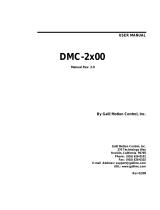Page is loading ...

MISTICWARE MANUAL
Form 522-100823 — August 2010
43044 Business Park Drive, Temecula, CA 92590-3614
Phone: 800-321-OPTO (6786) or 951-695-3000
Fax: 800-832-OPTO (6786) or 951-695-2712
www.opto22.com
Product Support Services:
800-TEK-OPTO (835-6786) or 951-695-3080
Fax: 951-695-3017
E-mail: [email protected]
Web: support.opto22.com

22
22
2 MisticWare Manual
MisticWare Manual
Form 522-100823—August 2010
All rights reserved.
Printed in the United States of America.
The information in this manual has been checked carefully and is believed to be accurate; however, Opto 22 assumes
no responsibility for possible inaccuracies or omissions. Specifications are subject to change without notice.
Opto 22 warrants all of its products to be free from defects in material or workmanship for 30 months from the
manufacturing date code. This warranty is limited to the original cost of the unit only and does not cover
installation, labor, or any other contingent costs. Opto 22 I/O modules and solid-state relays with date codes of
1/96 or later are guaranteed for life. This lifetime warranty excludes reed relay, SNAP serial communication
modules, SNAP PID modules, and modules that contain mechanical contacts or switches. Opto 22 does not warrant
any product, components, or parts not manufactured by Opto 22; for these items, the warranty from the original
manufacturer applies. These products include, but are not limited to, the OptoTerminal-G70, OptoTerminal-G75,
and Sony Ericsson GT-48; see the product data sheet for specific warranty information. Refer to Opto 22 form
number 1042 for complete warranty information.
Opto 22 FactoryFloor, Cyrano, Optomux, and Pamux are registered trademarks of Opto 22. Generation 4, ioControl,
ioDisplay, ioManager, ioProject, ioUtilities, mistic, Nvio, Nvio.net Web Portal, OptoConnect, OptoControl,
OptoDisplay, OptoENETSniff, OptoOPCServer, OptoScript, OptoServer, OptoTerminal, OptoUtilities, SNAP Ethernet I/O,
SNAP I/O, SNAP OEM I/O, SNAP Simple I/O, SNAP Ultimate I/O, and SNAP Wireless LAN I/O are trademarks of
Opto 22.
ActiveX, JScript, Microsoft, MS-DOS, VBScript, Visual Basic, Visual C++, and Windows are either registered
trademarks or trademarks of Microsoft Corporation in the United States and other countries. Linux is a registered
trademark of Linus Torvalds. Unicenter is a registered trademark of Computer Associates International, Inc. ARCNET
is a registered trademark of Datapoint Corporation. Modbus is a registered trademark of Schneider Electric.
Wiegand is a registered trademark of Sensor Engineering Corporation. Nokia, Nokia M2M Platform, Nokia M2M
Gateway Software, and Nokia 31 GSM Connectivity Terminal are trademarks or registered trademarks of Nokia
Corporation. Sony is a trademark of Sony Corporation. Ericsson is a trademark of Telefonaktiebolaget LM Ericsson.
All other brand or product names are trademarks or registered trademarks of their respective companies or
organizations.

MisticWare Manual 33
33
3
Table of Contents
Welcome ................................................................................................... 9
Overview ...............................................................................................................................9
What’s In This Manual? ................................................................................................... 10
Document Conventions ..................................................................................................11
Chapter 1: Gettting Started ................................................................... 13
Using The Driver .............................................................................................................. 13
Driver Parameters............................................................................................................. 14
SEND Structure ......................................................................................................... 14
RESPONSE Structure ................................................................................................ 14
Examples .................................................................................................................... 14
Error Handling .................................................................................................................. 15
Using The Driver With Microsoft C on DOS ............................................................... 15
Using The Driver With Other Languages on DOS ..................................................... 15
Mistic Driver Error Codes ............................................................................................... 16
Mistic I/O unit Generated Errors ........................................................................... 16
I/O Driver Generated Errors ................................................................................... 17
Mistic Controller PASS-THRU Errors .................................................................... 18
Additional Error Codes ........................................................................................... 20
Chapter 2: MisticWare Commands - Sample ....................................... 21
Chapter 3: Analog And Digital I/O Commands ..................................... 23
POWER UP CLEAR (A) ........................................................................................... 0 23
RESET (B) .............................................................................................................. 1 24
SET SYSTEM OPTIONS (C) ...................................................................................... 2 25
STORE CONFIGURATION TO EEPROM (E) .............................................................. 3 26
IDENTIFY I/O UNIT TYPE (F) ................................................................................... 4 27
REPEAT LAST RESPONSE (^) ................................................................................... 5 28
ROM REVISION/DATE (‘) ....................................................................................... 6 29

44
44
4 MisticWare Manual
CLEAR BUS ERROR FLAG MISTIC CONTROLLER (C) .................................................. 7 30
SET RESPONSE DELAY (~) ..................................................................................... 8 31
CLEAR INTERRUPT REQUEST (ZB) ............................................................................ 9
Chapter 4: Multichannel Digital Commands ......................................... 33
SET I/O CONFIGURATION (G) .............................................................................100 33
READ I/O CONFIGURATION (Y)........................................................................... 101 34
READ I/O STATUS (R) ........................................................................................102 35
SET OUTPUTS (J) ................................................................................................103 36
READ LATCHES WITHOUT CLEARING (S) .............................................................104 37
ENABLE COUNTERS (H) ......................................................................................105 38
DISABLE COUNTERS (H) .....................................................................................106 39
READ COUNTER ENABLE/DISABLE STATUS (U) .................................................... 107 40
READ COUNTERS WITHOUT CLEARING (T) ..........................................................108 41
READ AND CLEAR COUNTERS (U) .....................................................................109 42
READ PULSE/PERIOD/TOTALIZER COMPLETE STATUS (V) ..................................... 110 43
READ PULSE/PERIOD/TOTALIZER (W)................................................................... 111 44
READ AND RESET PULSE/PERIOD/TOTALIZER (X) ................................................ 112 45
READ FREQUENCY (Z) ........................................................................................ 113 46
SET WATCHDOG (D) .......................................................................................... 114 47
READ EVENT LATCHES (P).................................................................................. 115 48
READ AND CLEAR EVENT LATCHES (Q) .............................................................. 116 49
READ AND CLEAR POSITIVE LATCHES (S) ........................................................... 117 50
READ AND CLEAR NEGATIVE LATCHES (S) ......................................................... 118 51
READ AND CLEAR POSITIVE AND NEGATIVE LATCHES (S)................................... 119 52
READ I/O STATUS MASK (R) .............................................................................120 53
Chapter 5: Single Channel Digital Commands ...................................... 55
SET I/O CONFIGURATION (A) ..............................................................................200 55
CLEAR (DEACTIVATE) OUTPUT (E) ....................................................................... 201 56
SET (ACTIVATE) OUTPUT (D) ...............................................................................202 57
ENABLE COUNTER INPUT (B) ..............................................................................203 58
DISABLE COUNTER INPUT (B) .............................................................................204 59
CLEAR COUNTER INPUT (C) ................................................................................205 60
READ COUNTER INPUT (32-BIT) (L)....................................................................206 61
READ AND CLEAR COUNTER INPUT (32 BIT) (N) ............................................... 207 62
READ COUNTER INPUT (16 BIT) (M)...................................................................208 63
READ AND CLEAR COUNTER INPUT (16 BIT) (0) ...............................................209 64
READ PULSE/PERIOD/TOTALIZER
MEASUREMENT INPUT (32-BIT) (P) ................................................................... 210 65
READ AND RESET PULSE/PERIOD/TOTALIZER
MEASUREMENT (32 BIT)-(R) ..............................................................................211 66
READ PULSE/PERIOD/TOTALIZER
MEASUREMENT INPUT (16-BIT) (Q)................................................................... 212 67

MisticWare Manual 55
55
5
READ AND RESET PULSE/PERIOD/TOTALIZER
MEASUREMENT (16-BIT) (S) ............................................................................. 213 68
READ FREQUENCY (T) ......................................................................................... 214 69
START ON PULSE (F).......................................................................................... 215 70
START OFF PULSE (G) ........................................................................................ 216 71
START CONTINUOUS SQUARE WAVE (H) ............................................................. 217 72
GENERATE N PULSES ( I ).................................................................................. 218 73
SET TPO PERIOD ( ] ) ........................................................................................ 219 74
SET TPO PERCENT ( J )......................................................................................220 75
READ LATCHES (W) ............................................................................................ 221 76
READ LATCHES AND CLEAR POSITIVE LATCH (W) ...............................................222 77
READ LATCHES AND CLEAR NEGATIVE LATCH (W) .............................................223 78
READ AND CLEAR LATCHES (W) ........................................................................224 79
READ OUTPUT TIMER COUNTER (K) ....................................................................225 80
Chapter 6: Multichannel Analog Commands ........................................ 81
SET I/O CONFIGURATION (G) .............................................................................300 81
READ I/O CONFIGURATION (Y)........................................................................... 301 82
READ I/O MODULE MAGNITUDES-COUNTS (R) ....................................... 302-326 83
READ I/O MODULE MAGNITUDES-ENGINEERING UNITS (R) .....................307-331 84
READ AND CLEAR I/O MAGNITUDES-COUNTS (S) ................................... 312-336 85
READ AND CLEAR MAGNITUDES-ENGINEERING UNITS (S) ...................... 317-341 86
SET I/O MODULE MAGNITUDES-COUNTS (X).....................................................342 87
SET I/O MODULE MAGNITUDES-ENGINEERING UNITS (W) ................................343 88
SET WATCHDOG TIME (D) ..................................................................................344 89
SET WATCHDOG DATA-ENGINEERING UNITS (H) ...............................................345 90
Chapter 7: Single Channel Analog Commands ..................................... 91
SET I/O CHANNEL CONFIGURATION (A) ..............................................................400 91
SET ANALOG TPO PERIOD ( ] ).......................................................................... 401 92
READ I/O MODULE MAGNITUDE-COUNTS (R) .......................................... 402-426 93
READ I/O MODULE MAGNITUDE-ENGINEERING UNITS (R) ........................407-431 94
READ AND CLEAR I/O MAGNITUDE-COUNTS (S) ..................................... 412-436 95
READ AND CLEAR I/O MAGNITUDE-ENGINEERING UNITS (S) .................. 417-441 96
SET I/O MODULE MAGNITUDE-COUNTS (X) .......................................................442 97
SET I/O MODULE MAGNITUDE-ENGINEERING UNITS (W) ...................................443 98
SET SCALING PARAMETERS (F) ...........................................................................444 99
SET TOTALIZATION SAMPLE RATE (G) .................................................................445 100
SET AVERAGING SAMPLE WEIGHT (H) ................................................................446 101
CALCULATE AND SET OFFSET (D) .......................................................................447 102
CALCULATE AND SET GAIN (E) ..........................................................................448 103
SET OFFSET (B) ..................................................................................................449 104
SET GAIN (C) .....................................................................................................450 105
RAMP OUTPUT TO ENDPOINT (Z) ....................................................................... 451 106
DUMP CHANNEL DATA ( [ ) ..............................................................................452 107

66
66
6 MisticWare Manual
Chapter 8: Analog PID Commands ...................................................... 109
INITIALIZE PID LOOP (I) .....................................................................................500 109
SET PID LOOP CONTROL OPTIONS ( J ) .............................................................. 501 110
SET PID LOOP SETPOINT (K) ..............................................................................502 111
SET PID LOOP GAIN (L) .....................................................................................503 112
SET PID LOOP INTEGRAL RESET RATE (M) .........................................................504 113
SET PID LOOP DERIVATIVE RATE (N)..................................................................505 114
SET PID LOOP SETPOINT MIN/MAX LIMITS (O)..................................................506 115
READ ALL PID LOOP PARAMETERS (T) .............................................................. 507 116
READ LOOP CONTROL WORD (T) ........................................................................508 117
READ SCAN RATE WORD (T) ..............................................................................509 118
READ OUTPUT COUNTS (T) ................................................................................. 510 119
READ LOOP CHANNELS (T)..................................................................................511 120
READ INPUT VALUE (PROCESS VARIABLE) (T) ..................................................... 512 121
READ SETPOINT VALUE (T) ................................................................................. 513 122
READ OUTPUT VALUE (T) ................................................................................... 514 123
READ GAIN TERM (T)......................................................................................... 515 124
READ INTEGRAL TERM (T) .................................................................................. 516 125
READ DERIVATIVE TERM (T)................................................................................ 517 126
READ MAXIMUM SETPOINT LIMIT (T) ................................................................. 518 127
READ MINIMUM SETPOINT LIMIT (T).................................................................. 519 128
SET PID LOOP OUTPUT MIN/MAX LIMITS (P).....................................................520 129
SET PID LOOP PROCESS VARIABLE (Q) ................................................................ 521 130
Chapter 9: Digital Event/Reaction Commands .................................... 131
CLEAR EVENT/REACTION TABLE ( _ )..................................................................600 131
CLEAR EVENT TABLE ENTRY ( \ ) ........................................................................ 601 132
READ EVENT ENTRY ENABLE/DISABLE STATUS (V) ..............................................602 133
READ ALL EVENT ENTRIES ENABLE/DISABLE STATUS (V) ....................................603 134
ENABLE EVENT TABLE ENTRY (N) .......................................................................604 135
DISABLE EVENT TABLE ENTRY (N) ......................................................................605 136
ENABLE/DISABLE EVENT TABLE GROUP ( { ) ......................................................606 137
READ EVENT TABLE ENTRY (O) ..........................................................................608 138
READ EVENT LATCHES (P)..................................................................................609 140
READ ALL EVENT LATCHES (P)........................................................................... 610 141
READ AND CLEAR EVENT LATCHES (Q) ...............................................................611 142
READ AND CLEAR ALL EVENT LATCHES (Q)....................................................... 612 143
ENABLE EVENT INTERRUPT (I) ............................................................................ 613 144
DISABLE EVENT INTERRUPT (I) ........................................................................... 614 145
SET EVENT ON COMM LINK WATCHDOG TIMEOUT (Y)...................................... 615 146
SET EVENT ON MOMO MATCH (K).................................................................. 616 147
SET EVENT ON COUNTER GREATER OR EQUAL (L) ............................................. 617 148
CLEAR REACTION (M) ........................................................................................ 618 149
SET OUTPUT STATE REACTION (M) ..................................................................... 619 150

MisticWare Manual 77
77
7
SET ON PULSE REACTION (M)...........................................................................620 151
SET OFF PULSE REACTION (M).......................................................................... 621 152
SET ENABLE/DISABLE COUNTER REACTION (M) ..................................................622 153
CLEAR COUNTER REACTION (M) ........................................................................623 154
SET ENABLE/DISABLE EVENT ENTRY REACTION (M) ...........................................624 155
SET ENABLE/DISABLE EVENT GROUP REACTION (M) ..........................................625 156
READ AND HOLD COUNTER VALUE REACTION (M) ............................................626 157
READ EVENT HOLD BUFFER (|)...........................................................................627 158
SET EVENT ON COUNTER LESS OR EQUAL (})....................................................628 159
READ AND CLEAR EVENT LATCH - SINGLE CHANNEL (ZA) ................................. 629 160
Chapter 10: Analog Event/Reaction Commands ................................. 161
CLEAR EVENT/REACTION TABLE (-) ....................................................................700 161
CLEAR EVENT TABLE ENTRY (\)........................................................................... 701 162
READ EVENT ENTRY ENABLE/DISABLE STATUS (V) ..............................................702 163
READ ALL EVENT ENTRIES ENABLE/DISABLE STATUS (V) ....................................703 164
ENABLE EVENT TABLE ENTRY (N) .......................................................................704 165
DISABLE EVENT TABLE ENTRY (N) ......................................................................705 166
ENABLE/DISABLE EVENT TABLE GROUP ( { ) ......................................................706 167
READ EVENT TABLE ENTRY (O) ..........................................................................708 168
READ EVENT LATCHES (P)..................................................................................709 170
READ ALL EVENT LATCHES (P)........................................................................... 710 171
READ AND CLEAR EVENT LATCHES (Q) ...............................................................711 172
READ AND CLEAR ALL EVENT LATCHES (Q)....................................................... 712 173
ENABLE EVENT INTERRUPT (I) ............................................................................ 713 174
DISABLE EVENT INTERRUPT (I) ........................................................................... 714 175
SET EVENT ON COMM LINK WATCHDOG TIMEOUT (Y)...................................... 715 176
SET EVENT ON INPUT/OUTPUT > = SETPOINT (K) .....................................716-725 177
SET EVENT ON INPUT/OUTPUT <= SETPOINT (L) ..................................... 726-735 178
CLEAR REACTION (M) ........................................................................................736 179
SET OUTPUT VALUE (COUNTS) REACTION (M) ....................................................737 180
SET OUTPUT VALUE (ENGINEERING UNITS) REACTION (M) .................................738 181
SET OUTPUT RAMP TO SETPOINT REACTION (M)................................................739 182
SET ENABLE/DISABLE EVENT ENTRY REACTION (M) ...........................................740 183
SET ENABLE/DISABLE EVENT GROUP REACTION (M) ..........................................741 184
SET PID SETPOINT VALUE REACTION (M) ..........................................................742 185
SET PID MIN/MAX OUTPUT LIMITS REACTION (M) ...........................................743 186
SET PID ENABLE/DISABLE REACTION (M) ..........................................................744 187
READ AND HOLD I/O VALUE REACTION (M) .....................................................745 188
READ EVENT HOLD BUFFER (|)...........................................................................746 189
READ AND CLEAR EVENT LATCH - SINGLE CHANNEL (ZA) ................................. 747 190

88
88
8 MisticWare Manual
Chapter 11: Driver COMMANDS .......................................................... 191
SET TURNAROUND DELAY TIME .......................................................................... 901 191
SET PORT AND BAUD RATE ...............................................................................902 192
SET NUMBER OF RETRIES ...................................................................................903 193
SET COMMUNICATIONS MODE ...........................................................................904 194
SET USER DEFINED PORT PARAMETERS .............................................................905 195
READ DRIVER VERSION ......................................................................................906 196
Appendix A ........................................................................................... 197
Channel Data Dump Structures .................................................................................. 197
Appendix B ........................................................................................... 205
MisticWare Driver for Windows ................................................................................. 205
Port Locking and Multiple Applications ........................................................... 205
Port types supported............................................................................................. 205
Handles ..................................................................................................................... 205
Installation ...................................................................................................................... 206
API list .............................................................................................................................. 206
Simple Code Fragment Using These APIs ......................................................... 206
Visual Basic Functions ........................................................................................... 209
Status or Error Codes .................................................................................................... 210
Additional Error Codes .................................................................................................. 211
Appendix C ........................................................................................... 213
Using The Driver with Microsoft Basic/Quick Basic ................................................ 213
Basic Compiler 7.0/7.1 .......................................................................................... 214
Quick Basic 4.0/4.5 ................................................................................................. 216
Appendix D ........................................................................................... 219
Using Opto 22 I/O in 32 bit Windows ...................................................................... 219
Port Locking and Multiple Applications ........................................................... 219
Port types supported............................................................................................. 219
Handles ..................................................................................................................... 219
Installation .............................................................................................................. 220
Examples .................................................................................................................. 220
API list ...................................................................................................................... 220
Visual Basic Functions ........................................................................................... 222
Status or error codes ............................................................................................. 222
Index

MisticWare Manual 99
99
9
Overview
The MisticWare I/O driver is a software package designed to simplify communications with Mistic protocol I/O
units.
The MisticWare driver provides the software interface between the Mistic I/O units and an application program
written in a high-level language. The driver is a function call. Examples are provided to demonstrate how to use the
driver from various languages.
The MisticWare driver was written for the IBM-PC family computers. Complete source code is included for your
convenience.
The MisticWare I/O driver performs the following functions:
• Builds and transmits Mistic protocol I/O command messages
• Carries out all necessary handshaking and communications
• Converts the data returned by a Mistic I/O unit into a form that is easily manipulated by the application
program
• Performs extensive error checking and returns diagnostic error codes.
This manual outlines the use and command structure of the driver.
For a complete description of each low-level Mistic protocol I/O command, please refer to Opto 22’s
Mistic Protocol
Guide
(Form 270).
This manual assumes you have read and understand Form 270.
To use the MisticWare I/O driver in an application program, you must know the following:
• How to call a “C” function from an application program
• How to use a linker to link a program
• How to tell the driver what command to send by assigning values to the proper parameters
• How to interpret the data passed back by the driver.
Welcome

1010
1010
10 MisticWare Manual
What’s In This Manual?
This manual includes the following sections:
•Chapter 1: “Getting Started”—installing and using the driver.
•Chapter 2: “MisticWare Commands”—index listing all of the MisticWare commands and their page
members.
•Chapter 3: “Analog and Digital I/O Commands”—commands common to both analog and digital I/O
units or ”brain boards“.
•Chapter 4: “Multichannel Digital Commands”—commands used to access banks or groups of digital
channels.
•Chapter 5: “Single Channel Digital Commands”—commands used to access individual digital
channels.
•Chapter 6: “Multichannel Analog Commands”—commands used to access groups of analog
channels.
•Chapter 7: “Single Channel Analog Commands”—commands used to access individual analog
channels.
•Chapter 8: “Analog PID Commands”—commands used to access PIDs on analog units.
•Chapter 9: “Digital Event/Reaction Commands”—commands for configuring event reactions on
digital units.
•Chapter 10: “Analog Event/Reaction Commands”—commands for configuring event reactions on
analog units.
•Chapter 11: “Driver Commands”—driver configuration commands.
•Appendix A: “Channel Data Dump Structures”—supplemental information for command 452.
•Appendix B: “MisticWare Driver for Windows”—information for use with 16-bit Windows.
•Appendix C: “Using the Driver with Microsoft Basic/Quick Basic”—information for use with
Basic on DOS.
•Appendix D: “Using Opto in 32-Bit Windows”—describes how to access Opto I/O in Win 32.

MisticWare Manual 1111
1111
11
Document Conventions
•Bold typeface indicates text to be typed. Unless otherwise noted, such text may be entered in upper or
lower case. (Example: “At the DOS prompt, type cd \windows.”)
•
Italic
typeface indicates emphasis and is used for book titles. (Example: “See the
OptoControl User’s Guide
for details.”)
• File names appear in all capital letters. (Example: “Open the file TEST1.TXT.”)
• Key names appear in small capital letters. (Example: “Press SHIFT.”)
• Key press combinations are indicated by hyphens between two or more key names. For example, SHIFT F1 is
the result of holding down the SHIFT key, then pressing and releasing the F1 key. Similarly, CTRL-ALT-DELETE is the
result of pressing and holding the CTRL and ALT keys, then pressing and releasing the DELETE key.
• “Press” (or “click”) means press and release when used in reference to a mouse button.
• Menu commands are sometimes referred to with the MenuÆCommand convention. For example, “Select
FileÆRun” means to select the Run command from the File menu.
• Numbered lists indicate procedures to be followed sequentially. Bulleted lists (such as this one) provide
general information.

1212
1212
12 MisticWare Manual

MisticWare Manual 1313
1313
13
Before proceeding with this section, please make backup copies of the driver diskettes. Refer to your DOS manual
for instructions on copying diskettes.
Using The Driver
The MisticWare I/O driver is a “C” function. Two structures are used for passing parameter information. The SEND
structure passes data to the driver, and the RESP structure passes data back. An application program must declare
variables of these types, then pass a pointer to those variables when calling the driver. The function then returns an
integer which corresponds to an error value. The value is zero if no error has occurred, otherwise it is a negative
number representing an error code.
Function: int g4driver(struct SEND_OBJ *send, struct RESP_OBJ name
*response)
Inputs: *send points to a structure of parameters to send
struct SEND_OBJ
{
unsigned int address; /*unit address */
unsigned int command; /*command number */
unsigned int position[2]; /*position masks */
long data[16]; /*data array */
};
Outputs: *response points to a structure of where to put the data
struct RESP_OBJ
{
int error; /*return error */
long data[16]; /*return data */
};
Return: 0 returned if no error, else error is returned.
Getting Started
CHAPTER 1

1414
1414
14 MisticWare Manual
Driver Parameters
Send Structure
Address
This field contains the address of the I/O unit. The field is an integer value ranging from 0 to 255 decimal.
Command
This parameter is an integer variable that contains the number of the desired driver command.
Positions[0],Positions[1]
The POSITIONS array contains two integer parameters. For many of the multichannel commands, a positions mask
(0000 to FFFF Hex) is placed in the POSITIONS array element specified by the command. For the single channel
commands, a channel number (0 to 15 Decimal) is used. The majority of multichannel commands only use
POSITIONS[0], although some commands use both POSITIONS[0] and POSITIONS[1].
Data[0]...Data[15]
The DATA array parameter is made up of 16 long integer (4-byte) values. These are used to hold the data values
necessary to execute the command.
Response Structure
Error
The ERROR parameter is an integer field which will contain a value on return from the driver. If no error has occurred,
a value of zero (0) will be returned, otherwise a specific negative error code is returned. For a list of error codes, refer
to the section, “Mistic Driver Error Codes.” An application program should always inspect this parameter after
calling the driver to verify that communications were successful and that the data was received correctly.
Data[0]...Data[15]
The DATA array parameter is made up of 16 long integer (4-byte) values. These are used to hold the data values that
are returned by the I/O unit.
Examples
Several examples are provided on the disk to illustrate the use of the driver. The examples attempt to cover the wide
range of features of both the digital and the analog I/O units. The examples start with simple initialization and error
handling and progress to more advanced examples of using the event-reaction and PID commands.
CHAPTER 1: GETTING STARTED

MisticWare Manual 1515
1515
15
Error Handling
See the DOS example EXAMPLE2.C, which shows one method of processing errors that are detected by the I/O unit
or the driver. This example uses the routine for driver initialization shown in the previous example, and also shows
a typical method of initializing the I/O units.
The important concept to remember in error handling is to re-configure the I/O units after a power-up or watchdog
condition. The extent of the re-configuration depends on what features were used and whether the configurations
were stored in EEPROM.
Using The Driver With Microsoft C on DOS
To use the Microsoft C version of the driver, you will need to change the define statement MSC to a true (1) in the
file G4DRIVER.H before compilation. This statement changes certain function names to those recognized by the
Microsoft C compiler. A simple example called G4MSC.C is provided on the disk to show how to interface to the
driver. The make file for the project is also provided and is called GMSC.MAK.
Using The Driver With Other Languages on DOS
Previous versions of the MisticWare driver provided a method for using the driver with the Microsoft BASIC
compiler. This method, however, required the existence of the Microsoft “C” libraries during the linking process. In
order to simplify the interface to the BASIC language (as well as other languages such as Turbo PASCAL), an
alternate method is now used.
A program named LOADMD.EXE is provided and allows the MisticWare driver to function as a Terminate-Stay-
Resident (TSR) program. The program is written in “C” and the source code is contained in the file LOADMD.C.
Running this program prior to running the application loads the driver into memory where it becomes accessible
using software interrupt 61 hex. Prior to an application issuing the interrupt, the CPU AX, BX, CX, and DX registers
are setup with the addresses to the send and receive structures used by the application.
The language used must be able to support the following; structures (records) that contain the driver parameters, a
method of deriving segment and offset addresses of those structures, a method of setting the CPU registers and
issuing a software interrupt.
Sample programs are provided on the disk which have been tested with Microsoft QuickBASIC 4.0/4.5, the
Microsoft BASIC Compiler 7.1, and Turbo PASCAL 4.0-6.0. Appendices in the back of this manual explain the details
specific to each language.
If changes are made to the driver source code, LOADMD.EXE will need to be re-created by linking LOADMD.OBJ,
G4DRIVER.OBJ, and G4COMM.OBJ together.
CHAPTER 1: GETTING STARTED

1616
1616
16 MisticWare Manual
Mistic Driver Error Codes
Mistic I/O unit Generated Errors
-1 Undefined Command Error
This error code indicates that the Mistic I/O unit received a command letter that it did not understand. This may
indicate that a new command that was added to the driver is not supported by an older I/O unit or that a command
for one type of I/O unit was actually sent to an I/O unit of a different type (analog command sent to a digital board).
-2 Mistic Protocol I/O Unit Detected A Checksum Error
This error code indicates a problem with the communications link that caused a checksum error when a message
from the host was sent to the I/O unit. Checksum errors often occur when the Local Bus or RS-485 network is not
wired, terminated, or biased properly. Make sure of the following:
1. Twisted-pair cable with at least two twists per inch is used for remote I/O units.
2. The link is routed in a daisy-chain fashion, NOT a “star” type distribution.
3. The link is terminated at the end points and NOT in the middle.
4. The length of the cable does not exceed the length defined in the I/O unit specifications.
-3 Mistic I/O Unit’s Buffer Was Overrun
This error indicates that the I/O unit received more characters than were expected. This may occur because of
improper biasing of remote links combined with an electrically noisy environment. See recommendations described
for a -2 error.
-4 Device Lost Power Since Last Message
This error indicates that a power failure occurred and the I/O unit went through a reset cycle. Configuration
parameters may have been lost unless they were stored in the I/O units’ EEPROM. This error can only be cleared by
issuing a “Power Up Clear” (0) command. Remember to re-configure the unit and download PID parameters and
Event/Reaction commands where necessary.
-5 Error In A Data Field
This error occurs when the I/O unit receives a message that does not contain enough data characters for that
command. This may be due to sending a digital command to an analog I/O unit or vice-versa. It also may indicate a
driver version that does not match the firmware of an I/O unit because of a change to the command structure.
CHAPTER 1: GETTING STARTED

MisticWare Manual 1717
1717
17
-6 A Serial Watchdog Occurred Since Last Message
This is a flag that indicates that the I/O unit went to a watchdog state because of inactivity on the communications
link (local or remote) for a specified length of time. The command that was sent which received this response is not
executed. Since the watchdog state may be different than what the host had previously setup, it may be necessary
to rewrite those outputs. If you receive this error often, you may wish to change the timeout period using the
watchdog command. Under normal operations, this error should only occur after a recovery from a disconnection to
the host or the communications link.
-7 Invalid Data-Limits Sent Are Out Of Range
This error indicates that at least one of the data fields in the command message contains an illegal value. Make sure
that the values sent are within the range allowed by the configuration for that channel or loop.
-8 Reserved
-9 Invalid Module Type Was Specified
This error occurs when a command is sent that requires a channel to be configured differently than it is
presently. For example; a command to turn on an output on a channel that is configured as an input.
-10 Invalid Event Type Was Specified
This error occurs when an attempt is made to enable an event entry or define a reaction before the event has been
defined (NULL entry).
-11 Invalid Delay Specified
This error occurs with digital I/O units when an attempt is made to start a square wave or generate N pulses, or a
TPO, with a delay time less than 10 mS on more than eight output positions.
I/O Driver Generated Errors
-20 Invalid Command Error
This error occurs when the command variable contains a value that is not supported by the driver.
-22 Data Range Error
This error indicates that an invalid data value was used with a 900 series driver command. Examples include invalid
port numbers, baud rates, and timeout ranges.
-25 Invalid Address Error
This error occurs when the address variable contains a value that is less than 0 or greater than 255.
CHAPTER 1: GETTING STARTED

1818
1818
18 MisticWare Manual
-29 Driver Timeout Error
This error indicates that a command was sent to an I/O unit and a response was NOT received within the delay
period used by the driver. A -29 error may occur because of the following:
1. The address variable contains an address of an I/O unit that doesn’t exist. Check variable and verify address
jumpers on I/O unit.
2. No power or bad power to the I/O unit.
3. A problem with the communications cables. Check continuity and polarity. Make sure you use correct cable
types with the proper termination and bias.
4. If both the transmit and receive LEDs flash on the I/O unit, then check for the following: Incorrect
communications interrupt line selected or another adapter card using the same address/interrupt line.
5. Turn-Around Delay may be set too short for the baud rate and command selected. A Reset command (1) and
a “Store Configuration To EEPROM” command (3) may take up to two seconds to execute.
-31 Driver Detected A Checksum Error In The Response
This error code indicates that a problem with the communications link caused a checksum error when a response
from the I/O unit was received. See recommendations described for a -2 error.
-33 Driver Send Error
The driver had a problem transmitting a message. This may occur when there is a problem with the serial or local
adpater card. Check the address and interrupt line for the adapter card and make sure it does not conflict with any
other adapter in the PC.
-36 General Mistic Controller Error
This error code indicates that the Controller received a message it did not understand. Make sure that
you are in pass-thru mode when sending commands to the I/O units through the Mistic Controller.
Mistic Controller PASS-THRU Errors
-41 Bad Port Number
The Mistic Controller reports that the specified port number is illegal in the PASS-THRU preamble. This error should
never occur, because driver command 904 checks for valid numbers.
-42 Mistic Controller Detected A CRC Error
This error code indicates that a problem with the communications link caused a CRC error when a message from the
host was sent to the Controller. Checksum errors often occur when the RS-485 network is not wired, terminated, or
biased properly. Make sure of the following:
CHAPTER 1: GETTING STARTED

MisticWare Manual 1919
1919
19
1. Twisted-pair cable with at least two twists per inch is used for Mistic Controller RS-485 serial ports.
2. The link is routed in a daisy-chain fashion, NOT a “star” type distribution.
3. The link is terminated at the endpoints and NOT in the middle.
4. The length of the cable does not exceed the length defined in the G4LC specifications.
-43 Mistic Controller Buffer Overrun-From I/O unit
This error indicates that the Mistic Controller received more characters from the I/O unit than were expected. This
may occur because of improper biasing of remote links combined with an electrically noisy environment. See
recommendations described for a -42 error.
-44 Mistic Controller Lost Power Since Last Message
This error indicates that a power failure occurred and the Mistic Controller went through a reset cycle. This error can
only be cleared by issuing a “Power Up Clear” (0) command to the Mistic Controller. Remember to send this
command in the binary mode, NOT in the PASS-THRU mode.
-45 Bad CRC Length Error
This error indicates that the Mistic Controller received more or less characters than were expected when doing the
CRC calculations. This may occur because of improper jumper settings for mode.
CDR/checksum on the Mistic I/O units. Verify that mode 2 (Command 904) is used with multifunction I/O units and
mode 3 is used with local, simple I/O units.
-46 Mistic Controller Buffer Overrun - From Host Computer
This error indicates that the Mistic Controller received more characters from the host than were expected. This may
occur because of improper biasing of remote links combined with an electrically noisy environment. See
recommendations described for a -42 error.
-47 Reserved
-48 Bus Error Occurred in Mistic Controller
This error indicates that a BUS ERROR condition occurred in the Mistic controller. It is usually caused by a failure in the
Mistic controller’s hardware. The failure may be due to a bad memory or port device. The error flag can only be cleared by
issuing a “Bus Error Clear” (7) command to the Mistic Controller. Remember to send this command in the binary
mode, NOT in the PASS-THRU mode. This error is a warning that there is something wrong with the Mistic Controller,
and clearing the bus error flag will not solve the problem. If it occurs, make sure that all the cards in the controller are
properly seated.
CHAPTER 1: GETTING STARTED

2020
2020
20 MisticWare Manual
Additional Error Codes
-100 Invalid Port Error
This error occurs when a handle number for a port is specified and that port has not been assigned a driver or adapter
type.
-102 Initialize Error
This error occurs if the proper AC37 or AC39 adapter could not be found at the location specified in the ConfigureAC37
or ConfigureAC39 functions.
-104 Port Lock Error
This error occurs when a call to the SendMIO() function is made while another command is being processed. The DLL
allows multiple applications to share a port. If a port is in use and is accessed by a second application, the second
application will wait a limited amount of time for the port to become available. If, after waiting, the port is still
unavailable this error is returned.
-105 Driver Configuration Error
This error occurs when the SendMIO() function is called prior to configuring a port with the AssignPortDriver() and
Configure functions.
For other errors, see Error.H in Win 16 or OptoErr.RH in Win 32
CHAPTER 1: GETTING STARTED
/