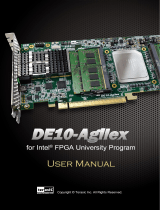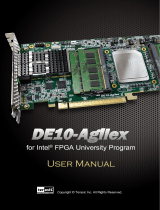For remote system upgrade purposes, you can retain the original page 0 data in the .pof, and replace
page 1 data with new .sof le. To perform this, you need to add the .pof le in page 0, then
add .sof page, then add the new .sof le to page 1.
8. Aer all settings are set, click Generate to generate related programming le.
Programming the QSPI
To program the Nios II application code into the QSPI ash, perform the following steps:
1. On the MAX 10 FPGA Development Kit, switch the MAX10_BYPASSn to 0 to bypass on-board VTAP
(MAX II) device.
2. Connect the Intel FPGA Download Cable (formerly USB Blaster) to the JTAG header.
3. In the Programmer window, click Hardware Setup and select USB Blaster.
4. In the Mode list, select JTAG.
5. Click Auto Detect button on the le pane.
6. Select the device to be programmed, and click Add File.
7. Select the pfl.sof.
8. Click Start to start programming.
9. Aer programming is successful, without turning-o the board, click Auto Detect button on the le
pane again. You will see a QSPI_512Mb ash appear in the programmer window.
10.Select the QSPI device, and click Add File.
11.Select the .pof le generated previously from .hex le.
12.Click Start to start programming the QSPI ash.
Programming the FPGA with Initial Image using JTAG
You have to program the app1.pof into the FPGA as the device initial image. To program the app1.pof
into the FPGA, perform the following steps:
1. In the Programmer window, click Hardware Setup and select USB Blaster.
2. In the Mode list, select JTAG.
3. Click Auto Detect button on the le pane.
4. Select the device to be programmed, and click Add File.
5. Select the app1.pof.
6. Click Start to start programming.
Updating Image and Triggering Reconguration using UART
To remotely congure your MAX10 FPGA development kit, perform the following steps:
1. Note: Before you start, ensure the following:
• the CONFIG_SEL pin on the board is set to 0
• your board’s UART port is connected to your computer
Open Remote Terminal.exe and the Remote Terminal interface opens.
2. Click Settings and Serial port settings window will appear.
3. Set the parameters of remote terminal to match the UART settings selected in Quartus II UART IP
core. Aer setting is complete, click OK.
10 Programming the QSPI AN-741
2017.02.21
Altera Corporation Remote System Upgrade for MAX 10 FPGA Devices over UART with the Nios II Processor
Send Feedback