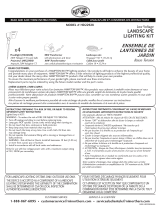Page is loading ...

WEATHERPROOF DIMMER FOR 12W TRANSFORMER
INSTALLATION INSTRUCTIONS
Step 1:
Connect the Dimmer Unit
1.1 Dimmer unit should be installed between the transformer and
the photocell. If the photocell is already installed on the transformer,
unscrew the plastic nut and unplug the photocell from the transformer.
Reference the transformer instructions.
1.2 Properly align the dimmer unit input plug with the transformer
receptacle and push the plug into place.
1.3 Tighten the plastic nut by turning clockwise. The nut must be
completely tight for a weatherproof seal.
1.4 Repeat steps 1.2 and 1.3 except plug the photocell input plug into
the dimmer unit output receptacle.
Step 2:
Mount the Dimmer
2.1 Mount the dimmer with (2) #4 stainless steel screws (not supplied) a
minimum of 12” above ground level.
Installation Instructions
Pre - Installation Notes
• For use with 12V 12W Transformer.
• Dimmer is rated for 12V DC / 5 Amps maximum.
• Dimmer is weatherproof but do not use within 10 feet of ponds,
pools, or spas.
• Do not cut any wires. Coil up any extra wire.
• If wire staples are used don’t pierce or crush wires.
• Remote range is approximately 25 yards with the antenna on the
remote fully extended.
• Replacement remote battery: 27A 12V.
• A 2-10 second delay when turning the lights on and off with the
dimmer unit or remote is normal.
• Dimmer stores the last brightness setting.
THE DIAGRAMS AND INSTRUCTIONS IN THIS BROCHURE ARE FOR ILLUSTRATION PURPOSES ONLY AND ARE NOT MEANT TO REPLACE A LICENSED PROFESSIONAL. ANY CONSTRUCTION OR USE OF THE PRODUCT MUST BE IN
ACCORDANCE WITH ALL LOCAL ZONING AND/OR BUILDING CODES. THE CONSUMER ASSUMES ALL RISKS AND LIABILITY ASSOCIATED WITH THE CONSTRUCTION OR USE OF THIS PRODUCT. THE CONSUMER OR CONTRACTOR SHOULD
TAKE ALL NECESSARY STEPS TO ENSURE THE SAFETY OF EVERYONE INVOLVED IN THE PROJECT, INCLUDING, BUT NOT LIMITED TO, WEARING THE APPROPRIATE SAFETY EQUIPMENT. EXCEPT AS CONTAINED IN THE WRITTEN LIMITED
WARRANTY, THE WARRANTOR DOES NOT PROVIDE ANY OTHER WARRANTY, EITHER EXPRESS OR IMPLIED, AND SHALL NOT BE LIABLE FOR ANY DAMAGES, INCLUDING CONSEQUENTIAL DAMAGES.
©2022 UFP Retail Solutions, LLC. Deckorators is a registered trademark of UFP Industries, Inc. in the U.S. All rights reserved.
68956 U.S. Highway 131, White Pigeon, MI 49099
13865 1/22
www.deckorators.com
Operating Instructions
Button Functions
• Power -On/Off
• Mode Selection - Preset dimming levels of 10%, 35%, 70%, and
100%. Pressing the button will loop through the four (4) preset
dimming levels.
• Increase Brightness - Press and hold to slowly make lights brighter.
Release the button when the desired brightness level is reached.
• Decrease Brightness - Press and hold to slowly make lights dimmer.
Release the button when the desired brightness level is reached.
Remote
Dimmer Unit
Input Plug
Output
Receptacle
Transformer
Dimmer
Photocell
POWER
ON/OFF
INCREASE
BRIGHTNESS
MODE
SELECTION
DECREASE
BRIGHTNESS
Step 1.1
Step 1.2 Step 1.3
Step 1.4 Step 2.1
/