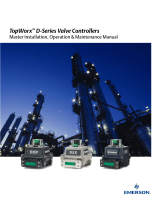Page is loading ...

Operating Instructions
Loop-powered indicator
with HART® communication
ORIA15
BA01203O/09/EN/05.23-00
71624922
2023-04-23
Valid as of firmware version:
ISU00XA (Standard): 01.06.xx

Table of contents Loop-powered indicator
2
Table of contents
1 About this document ................ 3
1.1 Document conventions ................... 3
1.2 Documentation ........................ 4
1.3 Registered trademarks ................... 5
2 Safety Instructions .................. 5
2.1 Requirements for the personnel ............ 5
2.2 Intended use .......................... 5
2.3 Workplace safety ....................... 6
2.4 Operational safety ...................... 6
2.5 Product safety ......................... 6
2.6 IT security ............................ 6
3 Product description ................. 7
3.1 Function ............................. 7
3.2 Operating modes ....................... 7
3.3 Input channels ......................... 8
4 Incoming acceptance and product
identification ....................... 8
4.1 Incoming acceptance .................... 8
4.2 Product identification .................... 9
4.3 Certificates and approvals ................ 9
4.4 HART® protocol certification ............... 9
4.5 Storage and transport ................... 9
5 Mounting ......................... 10
5.1 Installation conditions .................. 10
5.2 Installation Instructions ................. 10
5.3 Post-installation check .................. 13
6 Wiring ............................ 13
6.1 Quick wiring guide ..................... 14
6.2 Connection in 4 to 20 mA mode ........... 14
6.3 Connection in HART mode ............... 15
6.4 Wiring with switchable backlighting ........ 19
6.5 Inserting the cable, field housing .......... 21
6.6 Shielding and grounding ................ 21
6.7 Connecting to functional grounding ........ 22
6.8 Ensuring the degree of protection .......... 23
6.9 Post-connection check .................. 23
7 Operation ......................... 24
7.1 Operating functions .................... 24
8 Commissioning .................... 25
8.1 Post-installation check and switching on the
device .............................. 25
8.2 Operating matrix ...................... 25
9 Troubleshooting .................. 29
9.1 Error limits as per NAMUR NE 43 ......... 29
9.2 Diagnostic messages ................... 29
9.3 Firmware history ...................... 31
10 Maintenance ...................... 32
10.1 Cleaning ............................ 32
11 Repair ............................ 32
11.1 General information ................... 32
11.2 Spare parts .......................... 33
11.3 Return .............................. 33
11.4 Disposal ............................ 34
12 Accessories ....................... 34
12.1 Device-specific accessories ............... 34
13 Technical data .................... 35
13.1 Input ............................... 35
13.2 Power supply ......................... 36
13.3 Performance characteristics .............. 36
13.4 Installation .......................... 36
13.5 Environment ......................... 37
13.6 Mechanical construction ................ 37
13.7 Operability .......................... 38
13.8 Certificates and approvals ............... 39
14 HART® communication ............ 39
14.1 HART® protocol command classes .......... 40
14.2 HART® commands used ................. 40
14.3 Field device status ..................... 40
14.4 Supported units ....................... 41
14.5 HART® protocol connection types .......... 45
14.6 Device variables for multivariable measuring
devices ............................. 46
Index .................................. 47

Loop-powered indicator About this document
3
1 About this document
1.1 Document conventions
1.1.1 Safety symbols
DANGER
This symbol alerts you to a dangerous situation. Failure to avoid this situation will result in
serious or fatal injury.
WARNING
This symbol alerts you to a dangerous situation. Failure to avoid this situation can result in
serious or fatal injury.
CAUTION
This symbol alerts you to a dangerous situation. Failure to avoid this situation can result in
minor or medium injury.
NOTICE
This symbol contains information on procedures and other facts which do not result in
personal injury.
1.1.2 Electrical symbols
Symbol Meaning
Direct current
Alternating current
Direct current and alternating current
Ground connection
A grounded terminal which, as far as the operator is concerned, is grounded via a
grounding system.
Potential equalization connection (PE: protective earth)
Ground terminals that must be connected to ground prior to establishing any other
connections.
The ground terminals are located on the interior and exterior of the device:
• Interior ground terminal: potential equalization is connected to the supply network.
• Exterior ground terminal: device is connected to the plant grounding system.
1.1.3 Symbols for certain types of information
Symbol Meaning
Permitted
Procedures, processes or actions that are permitted.
Preferred
Procedures, processes or actions that are preferred.
Forbidden
Procedures, processes or actions that are forbidden.
Tip
Indicates additional information.
Reference to documentation
A
Reference to page

About this document Loop-powered indicator
4
Symbol Meaning
Reference to graphic
Notice or individual step to be observed
1.
,
2.
,
3.
… Series of steps
Result of a step
Help in the event of a problem
Visual inspection
1.1.4 Symbols in graphics
Symbol Meaning Symbol Meaning
1, 2, 3,... Item numbers
1.
,
2.
,
3.
… Series of steps
A, B, C, ... Views A-A, B-B, C-C, ... Sections
-
Hazardous area
.
Safe area (non-hazardous area)
1.1.5 Tool symbols
Symbol Meaning
A0011220
Flat-blade screwdriver
A0011221
Allen key
A0011222
Open-ended wrench
A0013442
Torx screwdriver
1.2 Documentation
1.2.1 Document function
The following documentation may be available depending on the device version ordered:
Document type Purpose and content of the document
Technical Information (TI) Planning aid for your device
The document contains all the technical data on the device and provides
an overview of the accessories and other products that can be ordered for
the device.
Brief Operating Instructions (KA) Guide that takes you quickly to the 1st measured value
The Brief Operating Instructions contain all the essential information
from incoming acceptance to initial commissioning.

Loop-powered indicator Safety Instructions
5
Document type Purpose and content of the document
Operating Instructions (BA) Your reference document
The Operating Instructions contain all the information that is required in
various phases of the life cycle of the device: from product identification,
incoming acceptance and storage, to mounting, connection, operation
and commissioning through to troubleshooting, maintenance and
disposal.
Description of Device Parameters
(GP)
Reference for your parameters
The document provides a detailed explanation of each individual
parameter. The description is aimed at those who work with the device
over the entire life cycle and perform specific configurations.
Safety Instructions (XA) Depending on the approval, safety instructions for electrical equipment in
hazardous areas are also supplied with the device. The Safety Instructions
are an integral part of the Operating Instructions.
The nameplate indicates which Safety Instructions (XA) apply to
the device in question.
Supplementary device-dependent
documentation (SD/FY)
Always comply strictly with the instructions in the relevant
supplementary documentation. The supplementary documentation is an
integral part of the device documentation.
1.3 Registered trademarks
HART®
Registered trademark of the HART® Communication Foundation
2 Safety Instructions
2.1 Requirements for the personnel
The personnel for installation, commissioning, diagnostics and maintenance must fulfill
the following requirements:
‣Trained, qualified specialists must have a relevant qualification for this specific function
and task.
‣Are authorized by the plant owner/operator.
‣Are familiar with federal/national regulations.
‣Before starting work, read and understand the instructions in the manual and
supplementary documentation as well as the certificates (depending on the
application).
‣Follow instructions and comply with basic conditions.
The operating personnel must fulfill the following requirements:
‣Are instructed and authorized according to the requirements of the task by the facility's
owner-operator.
‣Follow the instructions in this manual.
2.2 Intended use
The process indicator displays analog process variables or HART ® process variables
(option) on its screen.
The device is powered via the 4 to 20 mA current loop and does not require an additional
power supply.

Safety Instructions Loop-powered indicator
6
• The manufacturer accepts no liability for damages resulting from improper or non-
intended use. The device must not be converted or modified in any way.
• Panel-mounted device:
The device is designed for installation in a panel and must only be operated in an
installed state.
• Field device:
The device is designed for mounting in the field.
• The device may be operated only under the permitted ambient conditions→ 37.
2.3 Workplace safety
When working on and with the device:
‣Wear the required personal protective equipment as per national regulations.
2.4 Operational safety
Damage to the device!
‣Operate the device in proper technical condition and fail-safe condition only.
‣The operator is responsible for the interference-free operation of the device.
Modifications to the device
Unauthorized modifications to the device are not permitted and can lead to unforeseeable
dangers!
‣If modifications are nevertheless required, consult with the manufacturer.
Repair
To ensure continued operational safety and reliability:
‣Carry out repairs on the device only if they are expressly permitted.
‣Observe federal/national regulations pertaining to the repair of an electrical device.
‣Use only original spare parts and accessories.
2.5 Product safety
This measuring device is designed in accordance with good engineering practice to meet
state-of-the-art safety requirements, has been tested, and left the factory in a condition in
which it is safe to operate.
It meets general safety standards and legal requirements. It also complies with the EU
directives listed in the device-specific EU Declaration of Conformity. The manufacturer
confirms this by affixing the CE mark to the device.
2.6 IT security
Our warranty is valid only if the product is installed and used as described in the Operating
Instructions. The product is equipped with security mechanisms to protect it against any
inadvertent changes to the settings.
IT security measures, which provide additional protection for the product and associated
data transfer, must be implemented by the operators themselves in line with their security
standards.

Loop-powered indicator Product description
7
3 Product description
3.1 Function
The process indicator is integrated into the 4 to 20 mA/HART® loop and displays the
measuring signal in digital form. The process indicator does not require an external power
supply. It is powered directly from the current loop.
The device meets the requirements of the HART® Communication Protocol Specifications
and can be used with devices with HART® Revision ≥ 5.0 and higher.
3.2 Operating modes
3.2.1 Display functions
The indicator supports two different display modes:
4 to 20 mA mode:
In this operating mode, the process indicator is incorporated into the 4 to 20 mA current
loop and measures the transmitted current. The variable calculated based on the current
value and range limits is displayed in digital form on the 5-digit LCD. In addition, the
associated unit and a bar graph can be displayed.
HART mode:
The device functions as an indicator even when operating with a HART® sensor/actuator.
In this case, the indicator is also powered from the current loop.
The process indicator can optionally function either as a primary master or secondary
master (default) in the HART® loop. When it functions as a master, the device can read
process values from the measuring device and display them. HART® communication
operates on the principle of master/slave. As a general rule, the sensor/actuator is a slave
and only transmits information if a request has been made by the master.
A HART® loop can have a maximum of two HART® masters at any one time. For these
HART® masters, a distinction is made between the primary (e.g. the control system) and
the secondary master (e.g. a handheld device for onsite operation of the measuring
devices). The two masters in the loop/in the network cannot be masters of the same type,
e.g. they cannot be two "secondary masters".
If a third HART® master is added to the network, one of the other masters must be
disabled; otherwise a collision occurs in the network.
If the process indicator is operating as "secondary master" and another "secondary master",
e.g. a handheld device, is added to the network, the device interrupts HART®
communication as soon as it detects that another "secondary master" is present. The
display alternates between error message C970 "Multi master collision" and "- - -". A
measured value is not displayed in this case. The device leaves the HART® loop for 30
seconds and tries to re-establish HART® communication once again. Once the additional
"secondary master" is removed from the network, the device continues communication and
displays the measured values of the sensor/actuator once more.
Please note that if two process indicators are to be used in a Multidrop connection,
one device must be configured as the "primary master" and the other as the "secondary
master" to prevent a master collision.
In HART® mode, the process indicator can display up to four device variables of a
multivariable measuring device. These variables are referred to as the Primary Variable
(PV), Secondary Variable (SV), Tertiary Variable (TV) and Quaternary Variable (QV). These

Incoming acceptance and product identification Loop-powered indicator
8
variables are placeholders for measured values that can be called up using HART®
communication.
The HART® section at the end of these Operating Instructions provides examples of these
four device variables for multivariable measuring devices → 46.
Refer to the Operating Instructions for each device for details on the variables that are
set as default on the sensor/actuator and how they can be changed.
The process indicator can show each of these values. The individual values must be
activated in the SETUP – HART1 to HART4 menu for this purpose. The individual
parameters are assigned to fixed process variables in the device in this case:
HART1 = PV
HART2 = SV
HART3 = TV
HART4 = QV
For example, if the PV and TV are to be displayed on the process indicator, HART1 and
HART3 must be activated.
The values can either be shown alternately on the process indicator or one value is
displayed continuously and the other values are only shown by pressing '+' or '–'. The
switching time can be configured in the EXPRT – SYSTM – TOGTM menu.
3.3 Input channels
The process indicator has one analog 4 to 20 mA input. In "HART" operating mode, this
channel can be used to retrieve and display HART® values of a connected sensor/actuator.
Here, a HART® device can be directly connected to the process indicator in a point-to-point
connection, or the process indicator can be incorporated into a HART® Multidrop network.
4 Incoming acceptance and product
identification
4.1 Incoming acceptance
Proceed as follows on receipt of the device:
1. Check whether the packaging is intact.
2. If damage is discovered:
Report all damage immediately to the manufacturer.
3. Do not install damaged components, as the manufacturer cannot otherwise
guarantee the material resistance or compliance with the original safety
requirements, and can also not be held responsible for the consequences that may
result.
4. Compare the scope of delivery against the contents of your order.
5. Remove all the packaging material used for transportation.
6. Do the data on the nameplate match the ordering information on the delivery note?
7. Are the technical documentation and all other necessary documents provided, e.g.
certificates?
If one of the conditions is not satisfied, contact your Sales Center.

Loop-powered indicator Incoming acceptance and product identification
9
4.2 Product identification
The following options are available for identification of the device:
Nameplate specifications
4.2.1 Nameplate
The right device?
The nameplate provides you with the following information on the device:
• Manufacturer identification, device designation
• Order code
• Extended order code
• Serial number
• Tag name (TAG)
• Technical values: supply voltage, current consumption, ambient temperature,
communication-specific data (optional)
• Degree of protection
• Approvals with symbols
‣Compare the information on the nameplate with the order.
4.2.2 Name and address of manufacturer
Name of manufacturer: Endress+Hauser Wetzer GmbH + Co. KG
Address of manufacturer: Obere Wank 1, D-87484 Nesselwang or www.endress.com
4.3 Certificates and approvals
For certificates and approvals valid for the device: see the data on the nameplate
4.4 HART® protocol certification
The process indicator is registered by the HART® Communication Foundation. The device
fulfills the requirements of HCF Specification, Revision 7.1. This version is downwards
compatible with all sensors/actuators with HART® versions ≥ 5.0.
4.5 Storage and transport
Note the following:
The permitted storage temperature is –40 to 85 °C (–40 to 185 °F); it is possible to store
the device at borderline temperatures for a limited period (48 hours maximum).
Pack the device for storage and transportation in such a way that it is reliably
protected against impact and external influences. The original packaging offers the
best protection.
Avoid the following environmental influences during storage and transport:
• Direct sunlight
• Vibration
• Aggressive media

Mounting Loop-powered indicator
10
5 Mounting
5.1 Installation conditions
Permitted ambient temperature: –40 to 60 °C (–40 to 140 °F)
At temperatures below –25 °C (–13 °F) the readability of the display can no longer be
guaranteed.
5.2 Installation Instructions
For device dimensions, see "Technical data".
5.2.1 Panel housing
• Degree of protection: IP65 front, IP20 rear (not evaluated by UL)
• Mounting position: horizontal
1.
2.
45
(1.77)
A0017762
1 Installation instructions for the panel housing
Installation in a panel with a panel cutout 92x45 mm (3.62x1.77 in), max. panel thickness
13 mm (0.51 in)
1. Slot the device into the panel cutout from the front.
2. Fit the mounting clips on the side of the housing and tighten the threaded rods
(tightening torque: 0.4 to 0.6 Nm).
5.2.2 Field housing
• Degree of protection for aluminum housing: IP66/67, NEMA 4X (not evaluated by UL)
• Degree of protection for plastic housing: IP66/67 (not evaluated by UL)
Pipe mounting (with optional mounting kit)
The device can be mounted on a pipe with a diameter of up to 50.8 mm (2 in) with the
mounting kit (optionally available).

Loop-powered indicator Mounting
11
2
1
5mm
4mm
1. 2.
3.
4.
TX20
A0017789
2 Mounting the process indicator on a pipe
1 Mounting plate for pipe/wall mounting
2 Weather protection cover (optional)
1. Release the 4 housing screws.
2. Open the housing.
3. Secure the mounting plate to the rear of the device with 4 screws supplied. The
optional weather protection cover can be secured between the device and the
mounting plate.
4. Guide the two gripper clamps through the mounting plate, fit them around the pipe
and tighten.
Wall mounting
Wall mounting without a mounting kit
1. Open the housing.
2. Use the device as a stencil for 4 6 mm (0.24 in) bore holes, 99 mm (3.9 in) apart on
the horizontal plane, 66 mm (2.6 in) apart on the vertical plane.
3. Secure the indicator on the wall with 4 screws.
4. Close the cover and tighten the housing screws.
Wall mounting with mounting kit (optionally available)

Mounting Loop-powered indicator
12
1.
2.
3.
A0017803
3 Mounting the process indicator on a wall
1. Use the mounting plate as a stencil for 2 6 mm (0.24 in) bore holes, 82 mm (3.23 in)
apart, and secure the plate on the wall with 2 screws (not supplied).
2. Open the housing.
3. Secure the indicator on the mounting plate with the 4 screws supplied.
4. Close the cover and tighten the screws.
5.2.3 Installing the optional HART® communication resistance
module
The HART® communication resistance module is available as an accessory; see the
"Accessories" section.
A0020785
4 Installing the optional HART® communication resistance module
1. Disconnect plug-in terminal block.
2. Insert the terminal block into the slot provided on the HART® communication
resistance module.
3. Insert the HART® communication resistance module into the slot in the housing.

Loop-powered indicator Wiring
13
5.3 Post-installation check
5.3.1 Display unit in the panel-mount housing
• Is the seal undamaged?
• Are the mounting clips securely fastened on the housing of the device?
• Are the threaded rods properly tightened?
• Is the device located in the center of the panel cutout?
5.3.2 Display unit in the field housing
• Is the seal undamaged?
• Is the housing firmly screwed to the mounting plate?
• Is the mounting bracket firmly secured on the wall/pipe?
• Are the housing screws firmly tightened?
6 Wiring
LWARNING
Danger! Electric voltage
‣The entire connection of the device must take place while the device is de-energized.
Only certified devices (optionally available) may be connected in the hazardous area
‣Observe the corresponding notes and wiring diagrams in the Ex-specific supplement to
these Operating Instructions.
NOTICE
Device destroyed if current too high
‣The device must be powered only by a power unit with an energy-limited circuit in
accordance with UL/EN/IEC 61010-1, Section 9.4 and the requirements in Table 18.
‣Do not operate the device at a voltage source without a current limiter. Instead, operate
the device only in the current loop with a transmitter.
•Panel housing:
The terminals are located on the rear of the housing.
•Field housing:
The terminals are located inside the housing. The device has two M16 cable entries. The
housing must be opened for wiring purposes.
Operation of the spring terminals
A0020848
5 Operation of the spring terminals
1. If using rigid cables or flexible cables with a ferrule, insert only the cable into the
terminal to connect. No tools required. If using flexible cables without ferrules, the
spring mechanism must be activated as shown in step 2.
2. In order to loosen the cable, push the spring mechanism in completely using a
screwdriver or other suitable tool and pull out the cable.

Wiring Loop-powered indicator
14
6.1 Quick wiring guide
Terminal Description
+ Positive connection, current measurement
- Negative connection, current measurement (without backlighting)
LED Negative connection, current measurement (with backlighting)
Auxiliary terminals (electrically connected internally)
Functional grounding:
• Panel-mounted device:
Terminal on the rear of the housing
• Field device:
Terminal in the housing
6.2 Connection in 4 to 20 mA mode
The following diagrams show in a simplified way how the process indicator is connected in
the 4 to 20 mA mode.
Connection without backlighting Connection with backlighting
Connection with transmitter power supply
and transmitter
LED
-
+
-
-
+
+
I
Y
1
A0017704
1 Transmitter power supply
+
+
I
Y
1
-
-
LED
-
+
A0017705
1 Transmitter power supply
Connection with transmitter power supply
and transmitter using the auxiliary
terminal
-
-
+
+
I
Y
1
LED
-
+
A0017706
1 Transmitter power supply
+
+
I
Y
1
-
-
LED
-
+
A0017707
1 Transmitter power supply
Connection with PLC and transmitter
-
-
+
+
I
Y
1
LED
-
+
A0019720
1 PLC
-
-
+
+
I
Y
1
LED
-
+
A0019721
1 PLC
Connection without transmitter power
supply directly in the 4 to 20 mA circuit
+
2
-
I
Y
LED
-
+
A0017708
2 4 to 20 mA power source
+
2
-
I
Y
LED
-
+
A0017709
2 4 to 20 mA power source

Loop-powered indicator Wiring
15
6.3 Connection in HART mode
The following diagrams show in a simplified way how the process indicator is connected in
the HART mode.
6.3.1 HART® connection
NOTICE
Undefined behavior due to incorrect wiring of an actuator
‣When installing the process indicator together with an actuator, the operating
instructions for the actuator must always be followed.
The 230 Ω HART® communication resistor in the signal line is always necessary in the
case of a low-impedance power supply. It must be installed between the power supply
and the indicator.
Circuit diagram / Description
2-wire sensor with
process indicator and
transmitter power
supply, without
backlighting
Y
I
RsDC
1
2
3
LED
-
+
A0019567
1 Sensor
2 Power supply
3HART® resistor
2-wire sensor with
process indicator and
transmitter power
supply, with
backlighting
Y
I
RsDC
1
2
3
LED
-
+
A0019568
1 Sensor
2 Power supply
3HART® resistor
4-wire sensor with
process indicator and
transmitter power
supply, without
backlighting
1
3
Y
I
2
4
LED
-
+
A0019570
1HART® resistor
2 Current measuring device (optional)
3 Sensor
4 Power supply 4-wire device

Wiring Loop-powered indicator
16
Circuit diagram / Description
4-wire sensor with
process indicator and
transmitter power
supply, with
backlighting
1
3
Y
I
2
4
LED
-
+
A0019571
1HART® resistor
2 Current measuring device (optional)
3 Sensor
4 Power supply 4-wire device
Current output with
process indicator and
actuator (e.g. actuator
valve), without
backlighting
13
2
LED
-
+
A0019573
1 Actuator
2 Power supply 4-wire device
3 Current output
Current output with
process indicator and
actuator (e.g. actuator
valve), with
backlighting
13
2
LED
-
+
A0019574
1 Actuator
2 Power supply 4-wire device
3 Current output

Loop-powered indicator Wiring
17
Circuit diagram / Description
Multidrop 2-wire
sensors with process
indicator and
transmitter power
supply
RsDC
1
2
3
Y
I
LED
-
+
Y
I
Y
I
A0019575
1 Sensors
2 Power supply
3HART® resistor
Multidrop 2-wire
sensors with process
indicator and
transmitter power
supply, with
backlighting
RsDC
1
2
3
I
Y
Y
I
Y
I
LED
-
+
A0019722
1 Sensors
2 Power supply
3HART® resistor
Optional HART® communication resistance module
A HART® communication resistance module is available as an accessory; see the
"Accessories" section → 34.
To install the HART® communication resistance module, see the Installation section
→ 12

Wiring Loop-powered indicator
18
Wiring
Circuit diagram / Description
2-wire sensor with
process indicator and
transmitter power
supply, without
backlighting
1
LED
-
+
3
2
Y
I
RsDC
A0020839
1HART® communication resistance module
2 Sensor
3 Power supply
2-wire sensor with
process indicator and
transmitter power
supply, with
backlighting
1
3
2
Y
I
RsDC
LED
-
+
A0020840
1HART® communication resistance module
2 Sensor
3 Power supply
4-wire sensor with
process indicator and
transmitter power
supply, without
backlighting
1
3
Y
I
2
LED
-
+
A0020837
1HART® communication resistance module
2 Power supply 4-wire device
3 Sensor
4-wire sensor with
process indicator and
transmitter power
supply, with
backlighting
1
3
Y
I
2
LED
-
+
A0020838
1HART® communication resistance module
2 Power supply 4-wire device
3 Sensor

Loop-powered indicator Wiring
19
Configuration of HART® devices
The process indicator cannot be used to configure connected HART® devices. Configuration
is done using a special device configurator, for example.
6.4 Wiring with switchable backlighting
An additional current-limited power source (e.g. active barrier from the Endress+Hauser
RN product family) is required to implement switchable backlighting. This power source is
used to supply the LED backlighting of up to seven process indicators without generating
an additional voltage drop in the measuring loop. The backlighting can be switched on and
off using an external switch.
The following shows connection examples for the hazardous area. Wiring is similar
for the non-hazardous area; however, it is not necessary to use Ex-certified devices.
6.4.1 Connection diagram for a process indicator
LED
-
+
-
+
I
Y
1
+
-
O-
LNPE
O+
7
6
5
+
-
O-
LNPE
O+
8
4
2
3
9
10
A0028248
1 Process indicator
2 3-wire connector, e.g. WAGO 221 series
3 2-wire sensor
4 Terminal block on DIN rail
5 Active barrier (e.g. RN product family from Endress+Hauser)
6 4 to 20 mA output to the control unit
7 Power supply
8 Power source (e.g. RN product family from Endress+Hauser)
9 Switch to activate backlighting
10 Power supply

Wiring Loop-powered indicator
20
6.4.2 Connection diagram for multiple process indicators
LED
-
+
-
+
I
Y
1
+
-
O-
LNPE
O+
7
6
5
+
-
O-
LNPE
O+
9
8
10
4
2
3
LED
-
+
-
+
I
Y
LED
-
+
-
+
I
Y
+
-
O-
LNPE
O+
+
-
O-
LNPE
O+
11
A0028249
1 Process indicator
2 3-wire connector, e.g. WAGO 221 series
3 2-wire sensor
4 Terminal block on DIN rail
5 Active barrier (e.g. RN product family from Endress+Hauser)
6 4 to 20 mA output to the control unit
7 Power supply
8 Power source (e.g. RN product family from Endress+Hauser)
9 Switch to activate backlighting
10 Power supply
11 Can be extended to 7 devices
/