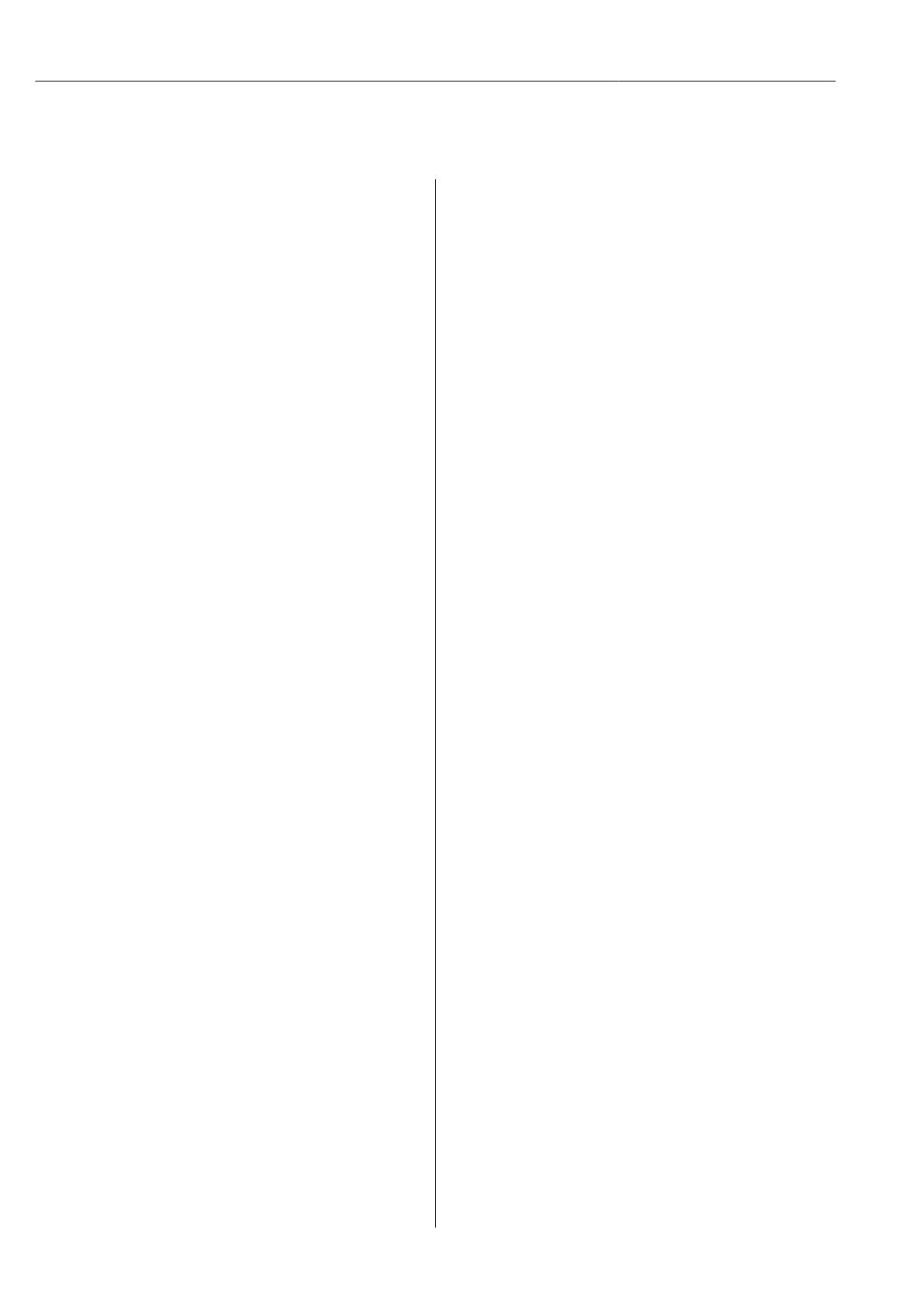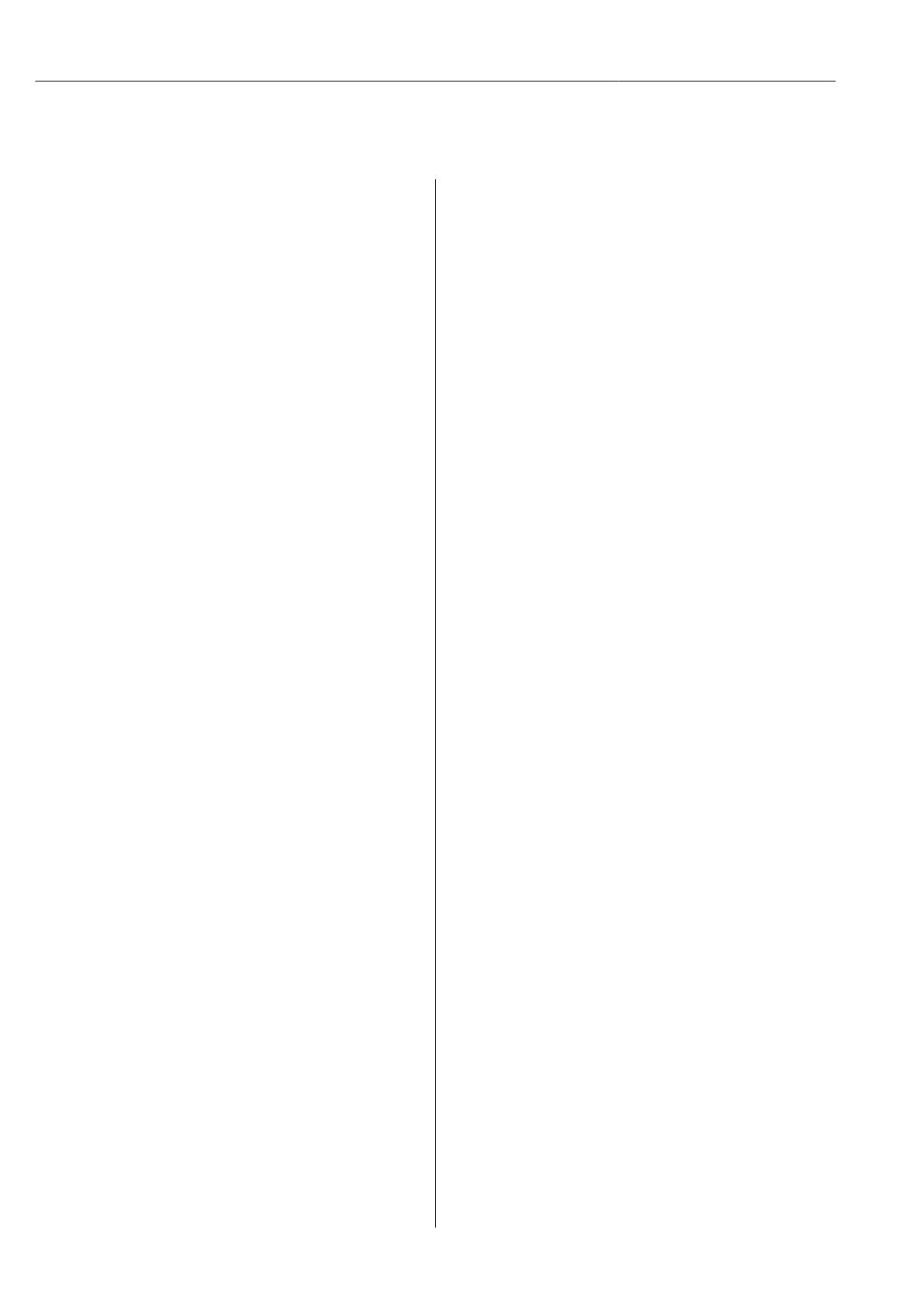
Table of contents RIA15
2 Endress+Hauser
Table of contents
1 About this document ................ 3
1.1 Document conventions ................... 3
1.2 Documentation ........................ 4
2 Safety Instructions .................. 5
2.1 Requirements for the personnel ............ 5
2.2 Intended use .......................... 5
2.3 Workplace safety ....................... 6
2.4 Operational safety ...................... 6
2.5 Product safety ......................... 6
2.6 IT security ............................ 6
3 Incoming acceptance and product
identification ....................... 7
3.1 Incoming acceptance .................... 7
3.2 Product identification .................... 7
3.3 Certificates and approvals ................ 8
3.4 Storage and transport ................... 8
4 Mounting .......................... 8
4.1 Installation conditions ................... 8
4.2 Installation Instructions .................. 8
4.3 Post-installation check .................. 11
5 Wiring ............................ 11
5.1 Quick wiring guide ..................... 12
5.2 Wiring with switchable backlighting ........ 13
5.3 Inserting the cable, field housing .......... 16
5.4 Connecting to functional grounding ........ 16
5.5 Ensuring the degree of protection .......... 17
5.6 Post-connection check .................. 18
6 Operation ......................... 18
6.1 Operating functions .................... 19
7 Commissioning .................... 19
7.1 Post-installation check and switching on the
device .............................. 19
7.2 Operating matrix ...................... 20
8 Troubleshooting .................. 21
8.1 Error limits as per NAMUR NE 43 ......... 21
8.2 Diagnostic messages ................... 21
8.3 Firmware history ...................... 22
9 Maintenance ...................... 22
9.1 Cleaning ............................ 23
10 Repair ............................ 23
10.1 General information ................... 23
10.2 Spare parts .......................... 23
10.3 Return .............................. 24
10.4 Disposal ............................ 24
11 Accessories ....................... 24
11.1 Device-specific accessories ............... 25
12 Technical data .................... 26
12.1 Input ............................... 26
12.2 Power supply ......................... 26
12.3 Performance characteristics .............. 26
12.4 Installation .......................... 27
12.5 Environment ......................... 27
12.6 Mechanical construction ................ 28
12.7 Operability .......................... 29
12.8 Certificates and approvals ............... 29