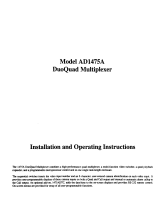Model
1683
Control
Code Modem
Installation
&
Operating Instructions

This
software/fmware furnished with this equipment
is
confidential to and is copyrighted by AMERICAN DYNAMICS.
It is not to
be
copied
or
disclosed in any manner without the express written consent
of
AMERICAN DYNAMICS. The
software/f'mware
is
furnished to the purchaser under a license for use
on
a single system.
Note:
Information furnished by AMERICAN DYNAMICS is believed
to
be
accurate and reliable. However, no
responsibility is assumed by AMERICAN DYNAMICS for its
use;
nor for any infringements of other rights
of
third
parties which may result from its
use.
No
license is granted by implications
or
otherwise under any patent or patent rights
of
AMERICAN
DYNAMICS.

II
II
NN
NN
SS
SS
TT
TT
AA
AA
LL
LL
LL
LL
AA
AA
TT
TT
II
II
OO
OO
NN
NN
AA
AA
NN
NN
DD
DD
SS
SS
EE
EE
RR
RR
VV
VV
II
II
CC
CC
EE
EE
If you require information during installation of this
product or if service seems necessary, contact the
American Dynamics Repair and Service Department at
(800) 442-2225. You must obtain a Return Authorization
Number and shipping instructions before returning any
product for service.
Do not attempt to service this product yourself. Opening or
removing covers may expose you to dangerous voltages or
other hazards. Refer all servicing to qualified personnel.
The installation of this product is intended for qualified service
personnel and should conform to all local codes.
MM
MM
AA
AA
II
II
NN
NN
TT
TT
EE
EE
NN
NN
AA
AA
NN
NN
CC
CC
EE
EE
User maintenance of this unit is limited to external cleaning
and inspection. For specific recommendations refer to the
IMPORTANT SAFEGUARDS sheet packaged with this product.
UU
UU
NN
NN
PP
PP
AA
AA
CC
CC
KK
KK
II
II
NN
NN
GG
GG
AA
AA
NN
NN
DD
DD
II
II
NN
NN
SS
SS
PP
PP
EE
EE
CC
CC
TT
TT
II
II
OO
OO
NN
NN
Unpack carefully. This is an electronic product and should
be handled as such. Compare the items received with the
packing list with your order.
Be sure to save:
1. The shipping cartons and insert pieces. They are the )
safest material in which to make future shipments of
the product.
2. The IMPORTANT SAFEGUARDS sheet.
3. These Installation and Operating Instructions.
This equipment has been tested and found to
comply with the limits for a Class A digital
device, pursuant to Part 15 of the FCC Rules.
These limits are designed to provide reasonable
protection against harmful interference when the
equipment is operated in a commercial
environment. This equipment generates, uses, and
can radiate radio frequency energy and, if not
installed and used in accordance with the
instruction manual, may cause harmful
interference to radio communications. Operation
of this equipment in a residential area is likely to
cause harmful interference in which case the user
will be required to correct the interference at his
own expense.
If necessary, the user should consult the dealer or
an experienced radio/television technician for
additional suggestions. The user may find the
following booklet prepared by the Federal
Communications Commission helpful: "How to
Identify and Resolve Radio-TV Interference
Problems." This booklet is available from the U.S.
Government Printing Office, Washington, DC
20402, Stock No. 004-000-00345-4.
The lightning flash with arrowhead
symbol, within an equilateral
triangle, is intended to alert the
user to the presence of uninsulated
"dangerous voltage" within the
product's enclosure that may be of
sufficient magnitude to constitute a
risk of electric shock to persons.
The exclamation point within an
equilateral triangle is intended to
alert the user to the presence of
important operating and maintenance
(servicing) instructions in the
literature accompanying the product.
!
!
CAUTION: TO REDUCE THE RISK OF ELECTRIC SHOCK,
DO NOT REMOVE COVERS (OR BACK) .
NO USER-SERVICEABLE PARTS INSIDE.
REFER SERVICING TO QUALIFIED SERVICE PERSONNEL
RISK OF ELECTRIC SHOCK
DO NOT OPEN
CAUTION
WW
WW
AA
AA
RR
RR
NN
NN
II
II
NN
NN
GG
GG
To reduce the risk of fire or shock hazard, do
not expose this product to rain or moisture.
QA305C
AMERICAN
DYNAMICS

1683
CONTROL
CODE MODEM
i
'7
TEN8 UNITS
CONTROLLED
1683
Control Code
Modem
-
Front Panel
D
E
SC
R
lPTl0 N
The 1683 Control Code Modem controls Receiver
Drivers at distant sites via phone line or twisted-pair
communication links when used in 1600,
1700,
and
1995
switching systems. Two are required per link:
one at the switching system end of the link operating
in a transmit mode and one at the distant site
operating in a receive mode.
A
switch sets the
operating mode.
In the transmit mode, Control Code
from the Switcher
/
Controller is converted
to
PSK
signals compatible with a phone line or a twisted-pair
communication link.
In the receive mode, the PSK
signals are converted back
to
Control Code for
Receiver
/
Driers at the distant camera sites.
Each
two-modem link can control up
to
eight Receiver
/
Drivers within a contiguous group of eight cameras.
In
1995
systems this group must lie entirely within one
of the 64-camera blocks.
The modems operate at
1200
baud.
A DATNTALK switch enables a phone link
to
be used
for voice communication while Control Code
transmission is not required.
NOTICE: 'REGARDING THE CONNECTION
OF
TELEPHONE EQUIPMENT TO TELEPHONE LINES.
This equipment complies with Part 68 of the FCC
Rules. Provided with this equipment is a label that
contains, among other information, the FCC
Registration Number and Ringer Equivalence Number
(REN) for this equipment. You must, upon request,
provide this information
to
your telephone company.
The REN is used
to
determine the quantity of devices
you may connect
to
your telephone line and still have
all
of
those devices ring when your telephone is
called. In most
,
but not all areas, the sum of the
RENs
of
all devices connected
to
one line should not
exceed five
(5).
To
be certain of the number of
devices you may connect
to
your line, as determined
by the REN, you should contact your local telephone
company
to
determine the maximum
REN
for your
calling area.
If your telephone equipment causes harm
to
the
telephone network, the telephone company may
discontinue your service temporarily. If possible, they
will notify you in advance. But if advance notice is
not
practical, you will be notified as soon as possible.
You will be informed of your right
to
file a complaint
with the FCC.
Your telephone company may make changes in its
facilities, equipment, operations or procedures that
could affect the proper functioning
of
your equipment.
If they do
,
you will be notified in advance
to
give you
an opportunity to maintain uninterrupted telephone
service. This product contains
no
user serviceable
parts or assemblies.
If
you experience trouble with
this
product, please
contact American Dynamics Service and Repair Dept.
at
(800)
442-2225.
The telephone company may ask
that you disconnect this equipment from the network
until the problem has been corrected or until you are
sure that the equipment is not malfunctioning.
This equipment may
not
be used on coin service
provided by the telephone company. Connection
to
party lines is subject to state tariffs.
1

1683
CONTROL
CODE
MODEM
INSTALLATION
Communication Link Connections
Mounting
The modems are supplied as free standing units.
Half-rack mount hardware is available (AD part
#2217).
Mount one
of
the two modems in
a
convenient location near the Switcher
/
Controller
or
a
Code Distributor (if used). Mount the other at the
distant site near the Receiver
/
Drivers
to
be controlled
to
minimize Control Code wiring. Avoid heat sources
or poorly ventilated racks.
Control
Code Connectlons
The 1Bpin Molex CODE connector on the rear panel
is used for connection of the required Control Code
lines. See CODE CONNECTOR PINOUTS below. A
mating plug is supplied. Connections for modems at
the Switcher
/
Controller (Transmit Mode) and those at
the distant site (Receive Mode) differ.
CODE CONNECTOR PINOUTS
PIN FUNCTION PIN FUNCTION
1
Rec
WHI
Code 7 No Connection
2
Rec
BLKCode
8
No Connection
3
Rec
SHLD
9
No
Connection
4
RecWHICode
10
Xmit WHI Code
5
Rec BLK Code
11
Xmit BLK Code
6
Rec
SHLD
12
Xmit SHLD
Modems
At The Switcher
I
Controller:
These
modems are connected
to
a Control Code line from
the Switcher
/
Controller* or a Code Distributor at pins
10,
11
and
12.
CAUTION: This connection does not
terminate the Control Code line. Add a
120
ohm
terminating resistor
if
the modem is the last or only
unit on the line.
'Note: In
1995
systems, the Control Code line must
originate from an Input Bay in the Block containing the
cameras
to
be controlled.
Modems
At The Distant Site:
A Control Code line is
run from pins
1, 2,
3
or pins
4,
5,
6
of these modems,
to
the "Daisy Chained" Receiver
I
Drivers for the
cameras to be controlled at the site. This line should
not exceed a length
of
5000
ft.
(1500m). The two sets
of pins are identical. Use of a line from each set to a
portion of the Receiver
/
Drivers is preferable
if
it
reduces the line length. CAUTION: The lines must be
terminated with a
120
ohm resistor at the last
Receiver
/
Drier in each "Daisy Chain".
Separate connectors are provided on the modems for
PSK shielded twisted-pair communication links and for
phone line communication links.
PSK Links
The PSK connector is used on both modems for
a
shielded twisted-pair link. See PSK CONNECTOR
PINOUTS below. Two sets
of
pin connections are
provided
to
adjust the signal level for optimum
performance. Pin set
1,2,3
has built-in attenuation
and should be tried on both modems initially.Pin set
7,8,9
is taken directly from the modem and should be
tried on one or both modems if unsatisfactory
performance is obtained using the
1,2,3
set.
PSK CONNECTOR PINOUTS
PIN FUNCTION PIN
1
PSK WHICode
6
2
PSKBLKCode
7
3
PSKSHLD
8
4
No
Connection
9
5 No Connection
FUNCTION
No Connection
PSK WHI Code Atten
PSK BLK Code Atten
PSK SHLD Code Atten
Line Connector
The four-pin modular LINE
connector is
to
be connected
to
a conventional fixed-
loss
loop telephone line, to interconnect the two
modems.
Phone Line Links
The four-pin modular LINE
connectors are used on both modems for phone links.
When a phone link is used, standard telephones may
be attached
to
the modular PHONE connectors for
voice communication during setup or other periods
when data transmission is not required.
RS-232
Connector
The
RS-232
connector is not used at this time.
Power
Make sure the
"0"
side of the power switches, located
on the left side of the front panels, are depressed
(Units are
off).
Then insert the plug
of
the appended
3-wire cord
of
each modem in the required power
source.
1683
models require
120V, 60Hz.
1683/X
models require
230V,
50Hz.
2

1683
CODE
CONTROL
MODEM
SETUP
All setup controls are on the front panels.
Setups for the modem used
at
the Switcher
/
Controller and that used at the distant site
differ:
Modem
At
Switcher
/
Controller
XMIT/REC Switch
Set this switch
to
XMIT. This
places the Mem in the transmit mode.
START NUMBERS Switches
Set the
two
switches,
TENS
and UNITS,
to
the number of the lowest
number camera
to
be
controlled at the distant site.
For example,
if
the lowest numbered camera to be
controlled is
7,
the TENS switch is set
to
0
and the
UNITS switch
to
7;
if
it
is
52,
the TENS switch is set
to
5
and the UNITS switch
to
2.
In
1995
systems the
equivalent 64-camera block numbers for the block
to
which the modem is connected are used, e.g. camera
65
is
01,
camera 140
isl2,
etc.
RECEIVERS CONTROLLED Switch
Set this switch
to
one plus the highest numbered camera in the set
to
be controlled minus the lowest. For example,
if
cameras
20
to
23
are to be controlled, the switch is
set
to
4
(1
+
23
-
20).
If
camera
20, 21,22
and
24
are
to
be controlled and camera
23
is fixed, the switch is
set
to
5
(1
+
24
-
20).
The maximum setting is
8
since
a maximum
of
eight contiguous cameras can be
controlled by one set of modems.
DATA
/
TALK Switch
Set this switch
to
TALK
initially. This places the modem off-line. See
OPERATION for further information.
Power Switch
This switch, on the left side of the front
panel, is marked
"0"
for
off
and
"1"
for ON. Initially it
should be set
to
OFF
by depressing the side of the
switch marked
"0".
See OPERATION for details on
placing the modems in operation.
Modem
At
Distant Site
XMlT
/
REC
Switch
Set this switch
to
REC. This
places the modem in the receive mode.
RECEIVERS CONTROLLED Switch
The setting
of
this rotary switch on the modem at the distant site is
irrelevant.
OPERATION
Front Panel Indicators
Four indicator lights on the front panels of each
modem indicate status and operation.
PH-Data
This light, when flashing, indicates data is
being sent to the +one
or
PSK
link
by the modem in
XMlT Mode or is being received from the link by the
modem in REC mode.
On-Line
This light, when lit, indicates that the
modem's DATA/TALK switch is set
to
DATA. The
modem is then on-line and ready
to
transmit
or
receive data.
Code In
This light indicates, at the modem in XMlT
mode, the presence of proper Control Code from the
Switcher
/
Controller.
In 1600,1650 and
1700
systems, the light glows
steadily whenever proper Control Code is present.
A
flickering light may be an indication that the
B
and
W
wires
of
the Control Code line have been reversed,
In
1995,1996,
and
2150
systems,
the light only glows
steadily while proper Control Codes commands for the
cameras at the distant site are being received from the
Switcher
/
Controller.
Code
Out
This
light indicates that proper Control Code commands are
being sent from the modem to
a
ReceiverEhiver when
in
the
REC mode. It will
flash
each time
a
proper Control
Code command
is
received, converted
or
sent out.
Voice Communications
When a phone line link is used and connections and
setups of both modems are complete, the link may be
used for normal voice communications using phones
connected
to
the modular PHONE connectors. The
modems need not be turned on.
START NUMBER Switches
The setting of these two
rotary switches on the modem at the distant site is
irrelevant.
3

1683
CODE
CONTROL
MODEM
~~
Control
Code
Transmission
When connections and setup are complete and the
communication link has been established between the
modems (either via
a
phone line or
a
direct shielded
twisted-pair connection) the link is ready
to
transmit
Control Code. To transmit control Code perform the
following steps in order:
(1)
Turn on both modems by depressing the
"1"
side
of
the power switches on the left of the front panels.
(2)
On the modem at the Switcher
/
Controller
(XMIT
mode), move the DATA / Talk switch to DATA. Its
On-Line indicator will light. In
1600,
1650
and
1700
systems, the Code-In indicator will glow steadily
if
proper Control Code is present on the Control Code
line. In
1995,
1996
and
2150
systems, the Code-In
indicator will glow only while proper Control Code for
cameras at the distant site
is
being received from the
Switcher
/
Controller.
(3)
On the modem at the distant site (REC mode),
move the DATA
/
TALK switch
to
DATA. It's On-Line
indicator will light. This modem will then send
a
hand-
shake tone
to
the modem at the Switcher
/
Controller
which will tum its
output
tone generator on. The
PH-
DATA
light
will now
flash
on
both modems when
Control Code commands for the Receiver
/
Drivers at
the distant site are sent from the Switcher
/
Controller.
The Code-Out light on the modem at the distant site
will flicker each time a word is sent
to
a Receiver
/
Driver at the site.
(4)
If
the phone line is disconnected,
or
a modem
is
taken
off
line
for
any reason after proper operation has
been obtained, move the DATA /TALK switches on
-
both units to TALK and repeat steps 2 and
3.
LINE
PHONE
RS232
CODE
PSK
1x)
1683
Control Code
Modem
-
Rear Panel
4

SPECIFICATIONS
Supply Voltage: Model 1683 - 120V, 60Hz
Model 1683X - 230V, 50Hz
Fuse: 1 Amp, 250 Volts (Phone Line)
Power: 10 Watts
Mounting: Supplied as free standing.
Can be rack mounted.
Dimensions: 1-7/8" x 10-3/8" x 8-1/8"
(48 x 262 x 203mm)
Weight: 3.3 lbs.
Housing: Metal
An American Dynamics Product
Designed and built by
Sensormatic CCTV Systems Division
One Blue Hill Plaza
Pearl River, New York, 10965
(914) 624-7600
Technical Support Center 1-800-442-2225
FAX: 914-624-7685
8000-1745-01 OP0146E
March 1992 Printed in U.S.A.
/