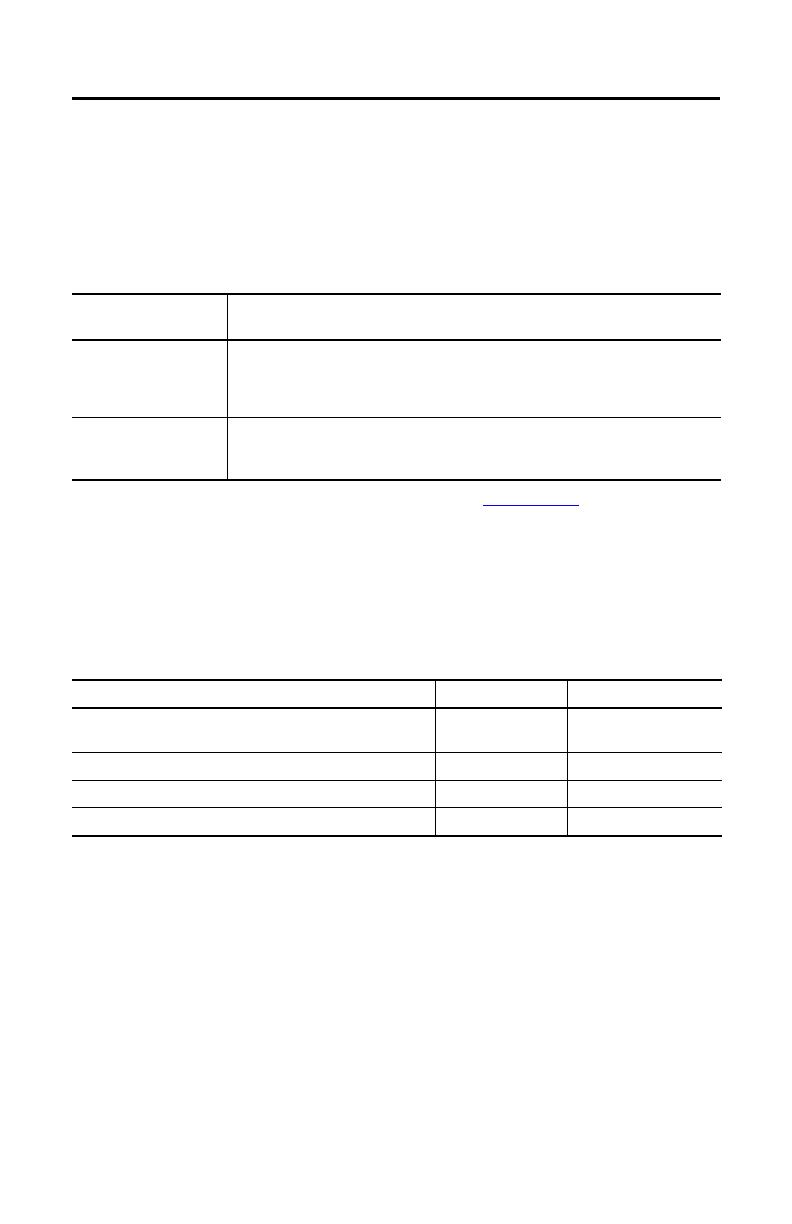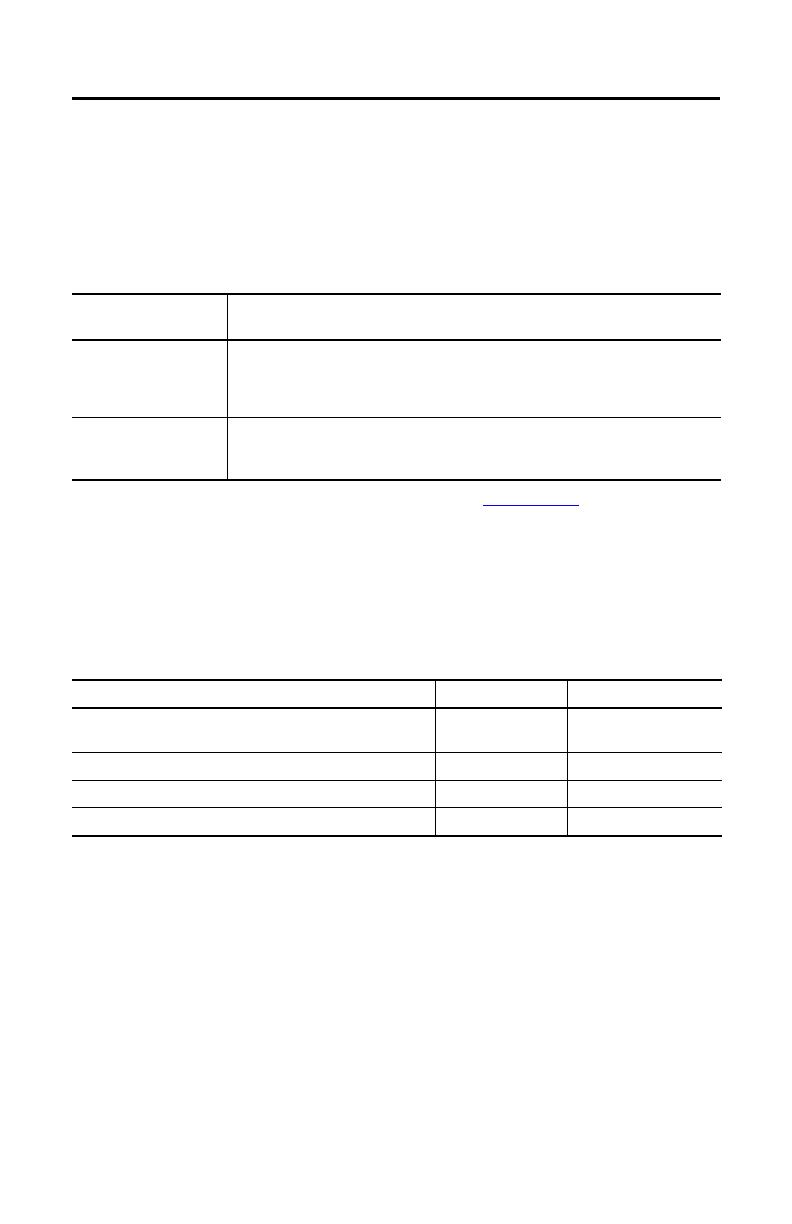
2 Rockwell Automation Publication 2198-IN008D-EN-P - February 2019
Kinetix 5700 Capacitor Module and Extension Module
About the Capacitor Module and Extension Module
The 2198-CAPMOD-2240 capacitor module, 2198-CAPMOD-DCBUS-IO extension
module, and 2198-DCBUSCOND-RP312 DC-bus conditioner module are also referred to as
Kinetix® 5700 accessory modules.
Accessory modules can be used in any Kinetix 5700 drive system configurations with DC-bus
power supplies, regenerative bus supplies, and 8720MC-RPS power supplies.
See the Kinetix 5700 Servo Drives User Manual, publication 2198-UM002
, for help selecting
accessory modules for your application.
Before You Begin
Remove all packing material, wedges, and braces from within and around the components. After
unpacking, check the item nameplate catalog number against the purchase order.
The Kinetix 5700 accessory modules include the following accessory items.
Accessory Module
Cat. No.
Description
2198-CAPMOD-2240
capacitor modules are used:
• For energy storage and to extend the DC-bus voltage to another inverter cluster.
• As connection points for an external active shunt module.
• In systems with external DC-bus current of up to 104 A, however, can parallel with itself or with
another accessory module for up to 208 A.
2198-CAPMOD-DCBUS-IO
extension modules are used:
• With another accessory module when the external DC-bus current is >104 A, up to a maximum
of 208 A.
• To extend the DC-bus voltage to another inverter cluster.
Item 2198-CAPMOD-2240 2198-CAPMOD-DCBUS-IO
Parts kit containing stud/lug cover with wires
(1)
, lug-cover bottom
plate, hex nuts and spacers for M8 studs, and 55 mm DC-bus link
(1) Stud cover for systems without wires attached is installed on each module.
XX
Wiring plug for the module status (MS) connector X –
Wiring plug for the 24V DC input power (CP) connector X –
Flexible bus-bars, 2 each
(2)
(2) Flexible bus-bars are included with only the 2198-CAPMOD-DCBUS-IO extension module. So, if you have two capacitor modules, two DC-bus
conditioner modules, or a capacitor module and DC-bus conditioner module mounted side by side, you must order the 2198-KITCON-CAPMOD2240
or 2198-KITCON-DCBUSCOND connector set separately.
–X