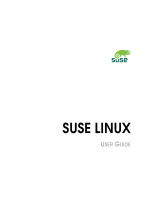Page is loading ...

Pharos Interface Editor User Manual
v1.1 16-08-2011 Letter © 2010-2011 Pharos Architectural Controls Limited. All rights reserved.

Pharos Interface Editor User Manual
Contents
Contents 2
Welcome 4
Introduction 4
Platforms 4
Help Overview 4
Help Help 4
Support 4
What's new in v1.1 5
Overview 6
User Interface 7
Main toolbar 7
Edit toolbar 7
Page Browser 7
Page Preview 7
Property Editor 8
Keyboard shortcuts 9
Notes for Macintosh users 9
Project Files 10
Creating a new project 10
Opening a project 14
Saving a project 14
Creating Pages 15
Page Operations 19
Duplicate Pages 19
Changing Page Order 19
Removing Pages from Project 19
Page Preview Zoom Controls 19
Page Navigation 20
Configuring Page Navigation 20
Page Switchers 20
Navigation Buttons 21
Property Editor 23
Using the Property Editor 23
Page Properties 23
Page Switcher Properties 23
Button Properties 24
Slider Properties 25
Colour Picker Properties 26
Label Properties 27
Keypad Properties 27
Clock Properties 28
Editing Controls 29
Uploading to a Controller 31
Interaction with Pharos Designer 31
Theme Editor 32
Theme editor launch window 32
Editing a project theme 32
Editing item states 33
Editing background images 34
- 2 -

Contents
Editing icons 35
Export project theme 35
Creating a new theme 36
Saving changes to a theme 37
Project Properties 38
Theme 38
Security 39
IR Settings 39
Frequently asked questions 41
Is the free software a cut-down demo version? 41
Does the Interface Editor software support the Apple Macintosh? 41
What are the PC minimum requirements for Interface Editor? 41
What are the minimum Macintosh requirements for Interface Editor? 41
Are project files compatible across versions and platforms? 41
Can I have multiple versions of Interface Editor on my computer? 41
What are the Pharos Interface Editor file extensions? 41
Troubleshooting 42
I have checked the FAQ and troubleshooting but I'm still stuck? 42
Built-In Themes 43
Aurora Theme 44
Button States 44
Slider States 46
Label States 47
City Theme 49
Button States 49
Slider States 50
Label States 51
Lite Theme 53
Button States 53
Slider States 54
Label States 54
Explaining Layouts 55
Creating Custom Layouts 58
Layout File Format 61
- 3 -

Pharos Interface Editor User Manual
Welcome
Introduction
Welcome and thank you for using version v1.1 of the Pharos Interface Editor software.
Platforms
Pharos Interface Editor is designed to run on a PC running Microsoft Windows 7, Vista or XP (SP2+) or an Apple
Mac running OS X (10.5.x or later - Intel only).
Help Overview
The Help is split into three major sections: Quick Start, Reference and Troubleshooting.
Those of you experimenting with the software for the first time should work through the Quick Start guide to famil-
iarise yourself with the basics of the software. The Reference section then gives detailed descriptions of every
aspect of the software whilst the Troubleshooting section provides help to resolve any problems.
Help Help
This is the PDF version of the online Help and it is available in various formats for printing. The online version, which
has the advantage of being fully searchable, can be opened from within Interface Editor by clicking the help button
on the main toolbar.
Support
As with all successful control products, support is crucial and the team at Pharos will do everything possible to
ensure that your project is a success. Please do not hesitate to contact us with your questions, bug reports and sug-
gestions at:
T: +44-(0)20-7471-9229
E: support@pharoscontrols.com
Please also visit our website to keep up to date with the latest product news and software releases:
www.pharoscontrols.com.
- 4 -

What's new in v1.1
What's new in v1.1
l Graphical interactive control layout
l Controls can be added and removed from pages
l Controls can be moved and resized within the page preview with mouse and keyboard
l Copy and paste controls between pages and projects
l Various graphical alignment and layout tools
l Page switcher navigation can be added, removed and edited
l New analogue clock control, with customisable face and hands
- 5 -

Pharos Interface Editor User Manual
Overview
Pharos Interface Editor is a tool for designing custom user interfaces for the Pharos Touch Panel Controller (TPC).
The intuitive user interface makes it easy to organise multiple pages of controls, configure their behaviour and cus-
tomise their appearance.
Interface Editor comes with layouts of page controls, e.g. buttons, sliders and colour pickers, though experienced
users can create their own layouts using the xml file format. Users can also edit the controls on a page from a layout.
Several themes that govern the appearance of page controls are included with Interface Editor and the built-in Theme
Editor allows users to create their own.
Page navigation options include the page switcher, which has buttons to switch between pages, each showing the
icon and the name of the target page. The page switcher can be placed along any edge of a page. Alternatively, any
button can be configured to change the current page, either moving to a particular page, or moving forwards or back-
wards through the page hierarchy.
If security is required for a user interface, Interface Editor allows users to set up a lock screen with a keypad for pass-
code entry. Keypad controls can be added to any page via layouts for custom passcode behaviour.
Interface Editor project files (.ptc) are associated with TPCs in Pharos Designer, where triggers and actions for the
user interface controls are created. Designer combines show programming with the user interface, ready for upload
to the TPC.
- 6 -

User Interface
User Interface
The software has been designed to present a consistent graphical user interface and so it is worth familiarising your-
self with the layout of the main window before proceeding further:
Main toolbar
The buttons on the left of the main toolbar provide overall control of your Interface Editor project. Create new
projects, open existing projects and save your work using the file management buttons. Use the Undo/Redo buttons
to step backwards and forwards through operations that affect your project. Pages can be added, copied, moved up
and down in the page browser and deleted. The zoom buttons give you control of the Page Preview. The final buttons
on the toolbar provide access to the Theme Editor, Project Properties, Preferences, Help and information About the
software.
Edit toolbar
Located just under the main toolbar by default, this is where the controls and page switchers on a page can be
edited. See Editing Controls for a full breakdown of this toolbar.
Page Browser
The Page Browser, located at the left of the screen, displays all pages that exist within the project. Selecting a page
will display it in the Page Preview screen and allow page properties to be adjusted in the Property Editor.
Page Preview
The Page Preview area is located in the centre of the window. Any selected page will be displayed in the Page Pre-
view window. Selecting the page or items on the page allows individual properties to be adjusted in the Property
Editor.
- 7 -

Pharos Interface Editor User Manual
Property Editor
The Property Editor displays adjustable properties for any page items that are selected in the Page Preview window.
The page, page switchers, buttons, sliders, colour pickers and keypads all have user-configurable properties.
- 8 -

Keyboard shortcuts
Keyboard shortcuts
For ease and speed of use various keyboard keys map to application commands:
F1 Launch the online help.
Delete Delete selected item.
Ctrl + N New project.
Ctrl + O Open project.
Ctrl + S Save project.
Ctrl + Z Undo the last operation.
Ctrl + A Select all controls.
Ctrl + D Clear selection.
Ctrl + C Copy selected controls.
Ctrl + V Paste selected controls.
Ctrl + Shift + Z OR Ctrl + Y Redo the last operation to be undone.
Notes for Macintosh users
Pharos Interface Editor makes a good deal of use of the two button mouse with right-click being used to invoke con-
text-sensitive menus. As the majority of Mac users have only a single button mouse they must hold Ctrl while click-
ing to get this functionality. Tapping two fingers on a Mac touch pad is an alternative method, though this may be
switched off in System Preferences. Furthermore Macs have an Command key that serves as the alternative to the
Windows Ctrl key. Shift and Alt work as described for Windows.
- 9 -

Pharos Interface Editor User Manual
Project Files
Pharos Interface Editor projects are saved with the file extension ".ptc". Project files also contain all the images and
icons used in the project.
Creating a new project
Click or press Ctrl+N. You will be taken through a new project wizard that sets up a first page of the project. The
steps are as follows:
1) Name the project, set the project destination, decide upon the orientation of the project.
NOTE: the orientation cannot be changed once the project has been created.
2) Select a project theme. The built-in themes are documented in an appendix.
- 10 -

Project Files
3) Name the first page of the project and add an icon, if appropriate. Page icons are used on page switchers. The
icons offered will be from the chosen theme, but you may click the Browse button to choose your own.
- 11 -

Pharos Interface Editor User Manual
4) Set the page background, using either a colour, gradient or image. Some gradients are included with the appli-
cation, but a gradient editor is provided for you to create your own. The images offered will be from the chosen
theme, but you may click the Browse button to choose your own.
- 12 -

Project Files
5) Select a page layout.
- 13 -

Pharos Interface Editor User Manual
6) Select a navigation type for moving between pages, choosing from a page switcher or navigation buttons.
Opening a project
Click or press Ctrl+O. You will be prompted to choose an existing .ptc file to load.
Saving a project
Click or press Ctrl+S.
To save to a different file, click . You will be prompted to choose a new location to save to. Subsequent saves
will go to the new file.
To save to a different file discarding any images and icons that are not used on pages in your project, click the arrow
next to the button and select Save As (Minimal).
- 14 -

Creating Pages
Creating Pages
Click to create a new page. You will be taken through a new page wizard which contains the following steps:
1) Name the page and add an icon, if appropriate. Page icons are used on page switchers. The icons offered will be
from the chosen theme, but you may click the Browse button to choose your own.
2) Set the page background, using either a colour, gradient or image. Some gradients are included with the appli-
cation, but a gradient editor is provided for you to create your own. The images offered will be from the chosen
theme, but you may click the Browse button to choose your own.
- 15 -

Creating Pages
4) Select a navigation type for moving between pages, choosing from a page switcher or navigation buttons.
- 17 -

Pharos Interface Editor User Manual
- 18 -

Page Operations
Page Operations
Duplicate Pages
Click on the toolbar to duplicate the current selected page. The page is added to the end of the page browser's
list and its properties, such as Name and Icon, can be adjusted using the Property Editor.
Changing Page Order
Click the or icons to move the selected page above or below adjacent pages in the page browser. Buttons
assigned to change to the Next and Previous page will use this ordering (see page navigation buttons).
Removing Pages from Project
Click to delete the selected page.
Page Preview Zoom Controls
The or buttons can be used to zoom in and out of the page preview window.
- 19 -

Pharos Interface Editor User Manual
Page Navigation
Configuring Page Navigation
There are two methods for managing navigation between pages for projects that contain multiple pages:
l Page Switchers
l Navigation Buttons
These can be created from the Navigation step of the new page wizard or by pressing
Page Switchers
The position of a page switcher on the screen can be set along with its alignment. It is possible to use an existing
page switcher from another page, or alternatively you may create a new page switcher and drag the desired pages
across from the Available Pages box to the Pages in Page Switcher box.
The pages in the page switcher can be adjusted later by right-clicking the page switcher in the Page Preview window
and selecting Edit Page Switcher.
- 20 -
/